how to deal with annoying kids 30 7
Dealing with annoying kids can be a challenging task for parents, teachers, and caretakers alike. Whether it’s a child who constantly throws tantrums, refuses to listen, or displays disruptive behavior, it can be frustrating and exhausting to deal with. However, it’s important to remember that children are still learning and developing, and it’s our responsibility to guide them towards positive behavior. In this article, we will explore effective strategies for dealing with annoying kids and creating a harmonious and peaceful environment.
1. Understand the root cause of their behavior
The first step in dealing with annoying kids is to understand the root cause of their behavior. Children often act out because they are seeking attention, feeling bored, or are overstimulated. By identifying the underlying cause, you can address it and prevent the behavior from occurring in the future. It’s essential to remember that children are still learning how to express their emotions, and their actions may not always be intentional.
2. Set clear boundaries and expectations
Children thrive on structure and routine, and setting clear boundaries and expectations is crucial in managing their behavior. Make sure your child knows what is expected of them and the consequences of their actions. It’s essential to be consistent in enforcing rules and boundaries. If you let things slide one day and then become strict the next, it can be confusing for the child and lead to further disruptive behavior.
3. Stay calm and patient
It’s natural to feel frustrated and lose your temper when dealing with an annoying child. However, it’s crucial to remain calm and patient. Yelling or resorting to physical punishment will only escalate the situation and send the wrong message to the child. Take a deep breath, count to ten, and try to approach the situation with a calm and rational mindset. Remember, children are still learning and need your guidance and support.
4. Use positive reinforcement
Positive reinforcement is a powerful tool in encouraging good behavior in children. Praise your child when they display positive behavior and reinforce it by offering rewards or privileges. This will not only encourage good behavior, but it will also boost your child’s self-esteem and confidence. It’s essential to focus on the positive rather than constantly pointing out their mistakes.
5. Spend quality time with your child
Children often act out when they feel neglected or are seeking attention. Make sure to spend quality time with your child, engaging in activities they enjoy. This will not only strengthen your bond but also provide them with the attention and love they need. If you have multiple children, make sure to spend one-on-one time with each of them to ensure they feel valued and loved.
6. Redirect their behavior
When a child is engaging in annoying or disruptive behavior, it’s important to redirect their attention to a more appropriate activity. For example, if they are throwing a tantrum, try to distract them with a toy or a fun activity. This will not only diffuse the situation but also teach them how to manage their emotions in a more positive way.
7. Use positive language
The way we communicate with our children can have a significant impact on their behavior. Instead of using negative language such as “stop doing that” or “don’t be annoying,” try using positive language. For example, instead of saying “stop running,” say “walk slowly.” This will not only help your child understand what is expected of them, but it will also prevent them from feeling like they are constantly being scolded.
8. Model good behavior
Children learn by observing those around them, and as parents, it’s essential to model good behavior. If you want your child to be calm and patient, make sure you are displaying those qualities yourself. If you lose your temper or use negative language, your child is likely to mimic that behavior. Remember to always lead by example.
9. Encourage open communication
Communication is key in any relationship, and it’s no different when it comes to dealing with annoying kids. Encourage your child to express their emotions and feelings openly. This will not only help you understand their behavior better, but it will also teach them how to communicate effectively. Make sure to actively listen to your child and validate their feelings.
10. Seek professional help if needed
If your child’s behavior is persistent and causing significant disruptions in their daily life, it may be necessary to seek professional help. A child psychologist or therapist can help identify any underlying issues and provide strategies to manage behavior effectively. It’s essential to seek help early on to prevent the behavior from becoming a long-term issue.
In conclusion, dealing with annoying kids can be challenging, but with patience, understanding, and effective communication, it can be managed. Remember to stay calm, set clear boundaries, and reinforce positive behavior. Most importantly, be a positive role model for your child and seek professional help if needed. With consistent and loving guidance, your child will learn how to manage their behavior and grow into well-adjusted individuals.
does my ipad have gps
When Steve Jobs first unveiled the iPad in 2010, it was touted as the ultimate device for consuming media and browsing the internet. However, as technology has advanced, the iPad has evolved into a versatile tool for both work and play. One of its most notable features is its ability to connect to the Global Positioning System (GPS). But does every iPad have this capability? In this article, we will delve into the world of iPads and GPS to answer the question: does my iPad have GPS?
First, let’s start with the basics. GPS, or the Global Positioning System, is a network of satellites that orbit the Earth. These satellites transmit signals that can be picked up by GPS-enabled devices, such as smartphones and tablets. By using these signals, these devices are able to determine their location, speed, and direction. This technology has revolutionized the way we navigate and has made it easier for us to find our way around, whether we are driving, hiking, or simply trying to find a new restaurant.
Now, back to the iPad. The short answer to the question “does my iPad have GPS” is yes. All iPad models, from the first generation to the latest iPad Pro, have built-in GPS. However, the way GPS is implemented may vary depending on the model and whether it has cellular connectivity.
For example, older iPad models, such as the first and second generation iPads, only have standalone GPS. This means that they can only use GPS when connected to a Wi-Fi network. If you take these iPads out of range of a Wi-Fi network, they will not be able to determine your location. This may not be a problem if you only use your iPad at home, but it can be limiting if you want to use it for navigation or other location-based activities.
On the other hand, newer iPad models, such as the iPad Air and iPad Pro, have integrated GPS. This means that they have a dedicated GPS chip built into the device, making them more accurate and reliable in determining your location. These iPads also have the added benefit of being able to use GPS even when not connected to a Wi-Fi network, making them more suitable for outdoor activities.
But what about iPads without cellular connectivity? Can they still use GPS? The answer is yes, but with some limitations. iPads without cellular connectivity, also known as Wi-Fi only models, can still use GPS, but they rely on Wi-Fi networks for location data. This means that they are not as accurate as iPads with integrated GPS, and they may not work in areas with poor Wi-Fi coverage.
So, why would you need GPS on your iPad anyway? The answer is simple: convenience. With GPS on your iPad, you can use it for navigation, track your fitness activities, geotag photos, and even play location-based games. It is also a useful tool for outdoor enthusiasts, as it can help you find your way on a hike or bike ride. Additionally, having GPS on your iPad can be a lifesaver in emergency situations, as it can help emergency services pinpoint your location.
But GPS on your iPad is not just limited to the built-in Maps app. There are numerous third-party apps that utilize the iPad’s GPS capabilities, providing you with even more features and options. For example, there are apps that can track your daily commute, help you find the best gas prices, or even locate your friends and family in real-time. With GPS on your iPad, the possibilities are endless.
It is worth noting that while all iPads have GPS, not all of them have access to the same level of location data. For example, Wi-Fi only iPads can only use Wi-Fi networks for location data, while cellular models have access to both Wi-Fi and cellular networks. This means that cellular iPads may be more accurate and have a wider coverage area when it comes to determining your location.
So, how can you check if your iPad has GPS? The easiest way is to look for the location services icon in the status bar. This is a small arrow pointing upwards, and it will appear whenever an app is using your location data. You can also go to Settings > Privacy > Location Services to see a list of apps that have access to your location data. If you see an app that you don’t want to have access to your location, you can disable it in this menu.
In conclusion, all iPads have GPS, but the way it is implemented may vary depending on the model and whether it has cellular connectivity. Having GPS on your iPad can provide you with numerous benefits, from navigation to fitness tracking to emergency services. So, the next time you’re planning a road trip or going for a hike, remember that your iPad has got you covered with its built-in GPS technology.
how to delete ask fm questions
Ask.fm is a popular social media platform where users can ask and answer questions from their followers. However, as with any social media platform, there may come a time when users want to delete certain questions they have asked or answered. In this article, we will discuss the steps on how to delete Ask.fm questions and the reasons why users may want to do so.
Why Delete Ask.fm Questions?
There are various reasons why users may want to delete their Ask.fm questions. One of the main reasons is to maintain their privacy. In some cases, users may have asked personal or sensitive questions that they no longer want to be associated with. By deleting these questions, users can prevent their followers from seeing them and possibly sharing them with others.
Another reason for deleting Ask.fm questions is to control their online presence. As with any social media platform, users may want to curate their profile and only showcase content that they are comfortable with. By removing certain questions, users can ensure that their profile represents them in the way they want.
Additionally, users may want to delete Ask.fm questions to avoid any backlash or negative attention. In some cases, users may have asked controversial or offensive questions that they regret. By deleting these questions, users can avoid any potential repercussions or damage to their reputation.
Steps to Delete Ask.fm Questions
Now that we have discussed the reasons why users may want to delete their Ask.fm questions, let’s move on to the steps on how to do it.
Step 1: Log into your Ask.fm account
The first step is to log into your Ask.fm account using your username and password. This will take you to your home page where you can see the questions you have asked and answered.
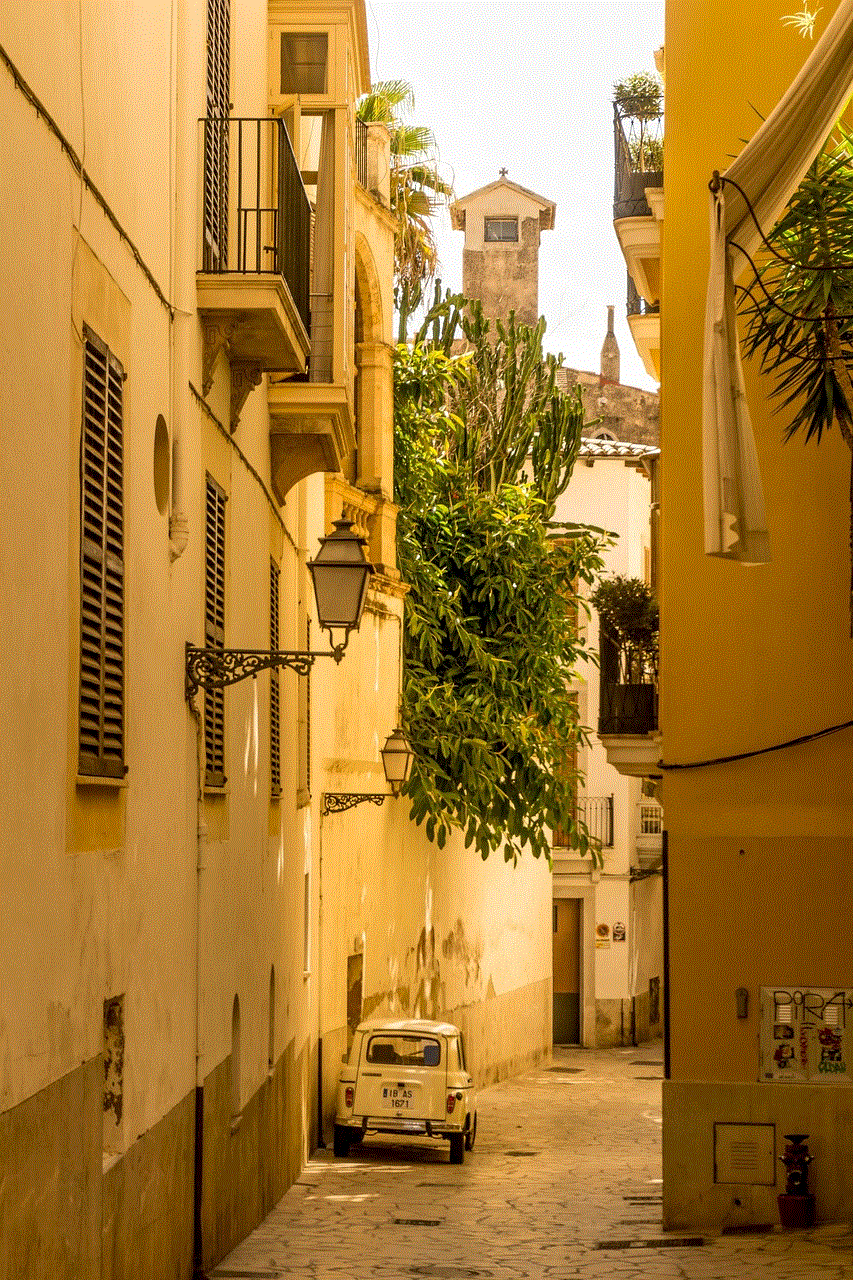
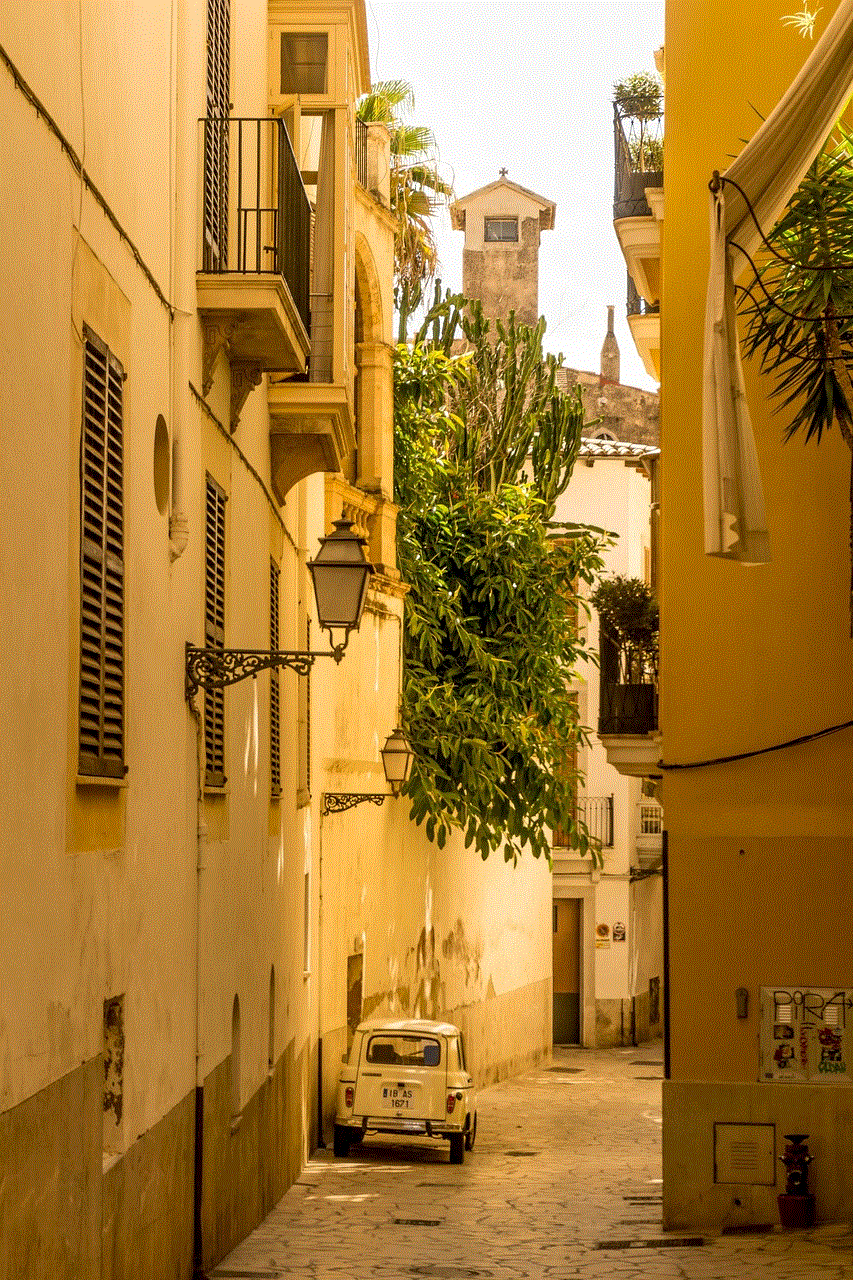
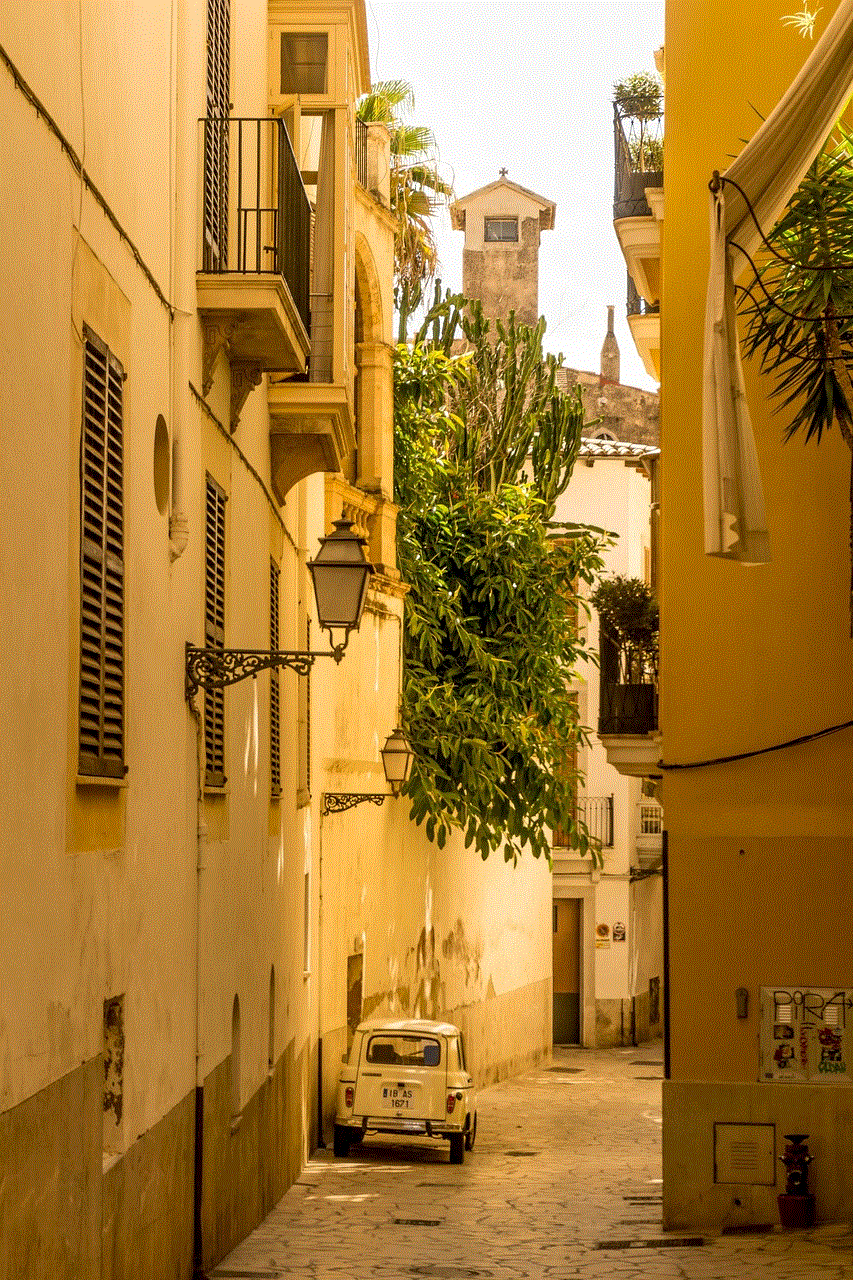
Step 2: Find the question you want to delete
Scroll through your home page or use the search bar to find the question you want to delete. You can also select the “Questions” tab on your profile to see all the questions you have asked and answered.
Step 3: Click on the question
Once you have found the question you want to delete, click on it to open it. This will take you to the question page where you can see the question and any answers or comments associated with it.
Step 4: Click on the three dots
On the top right corner of the question page, you will see three dots. Click on them to open a drop-down menu.
Step 5: Select “Delete”
From the drop-down menu, select the “Delete” option. This will prompt a pop-up window asking you to confirm the deletion.
Step 6: Confirm the deletion
Click on “Yes” to confirm the deletion. This will permanently delete the question from your profile and cannot be undone.
Step 7: Repeat for other questions
Repeat the above steps for any other questions you want to delete from your profile.
Step 8: Clear your activity log
If you want to completely remove any trace of the question, you can also clear your activity log. To do this, go to your profile and select the “Activity Log” tab. Then, click on “Clear all” at the bottom of the page to remove all your activity, including the deleted questions.
Step 9: Block the user
If the question was asked by another user and you do not want them to ask you any more questions, you can also block them. To do this, go to their profile and click on the three dots on the top right corner. Then, select “Block” from the drop-down menu.
Step 10: Contact Ask.fm support
If you are unable to delete a question or are facing any issues with the deletion process, you can also contact Ask.fm support for assistance.
Alternatives to Deleting Ask.fm Questions
In some cases, users may not want to delete their Ask.fm questions but instead want to hide them from their followers. There are a few ways to do this without permanently deleting the questions.
One option is to make your account private. By doing this, only your approved followers will be able to see your questions and answers. To make your account private, go to your settings and toggle on the “Private account” option.
Another option is to delete the question and then re-ask it anonymously. This way, your followers will not know that you asked the question and it will not be associated with your profile.
Final Thoughts
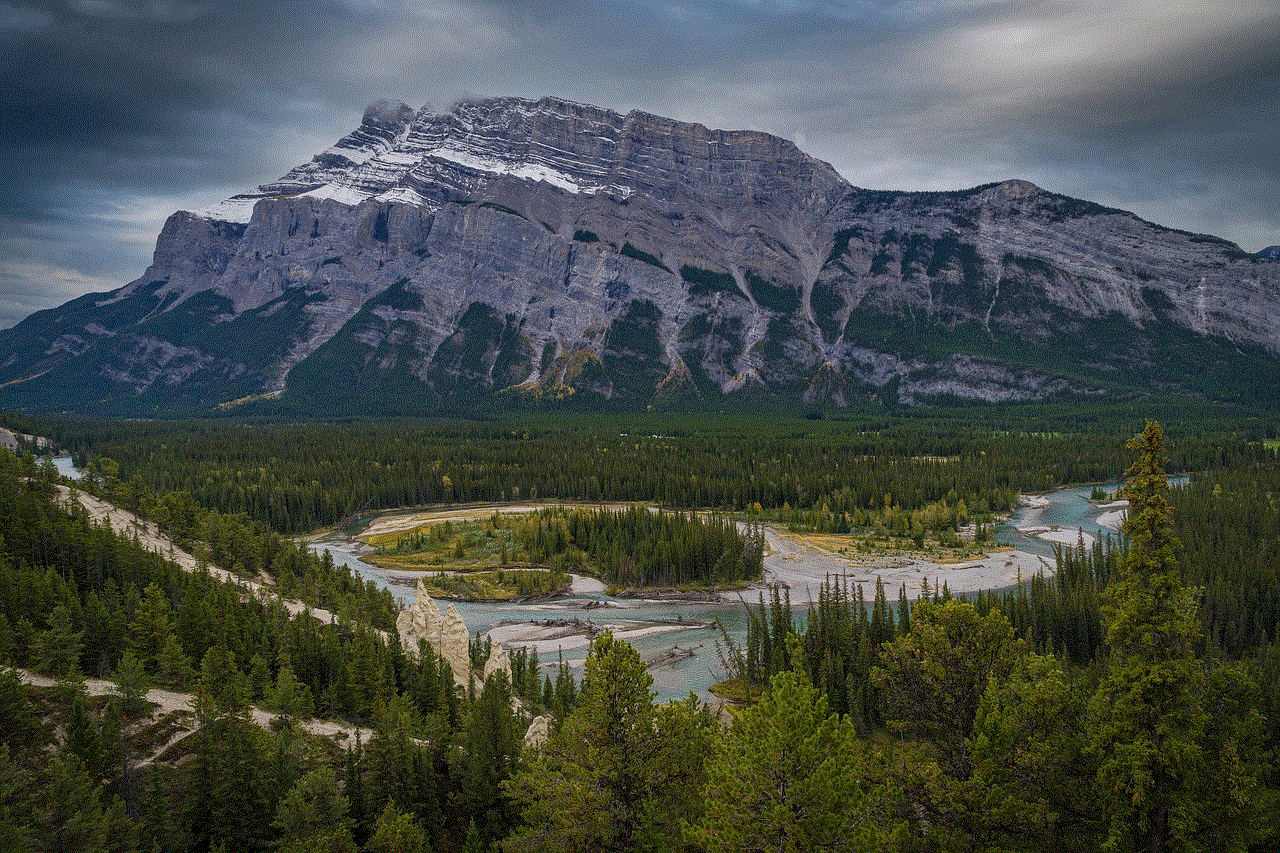
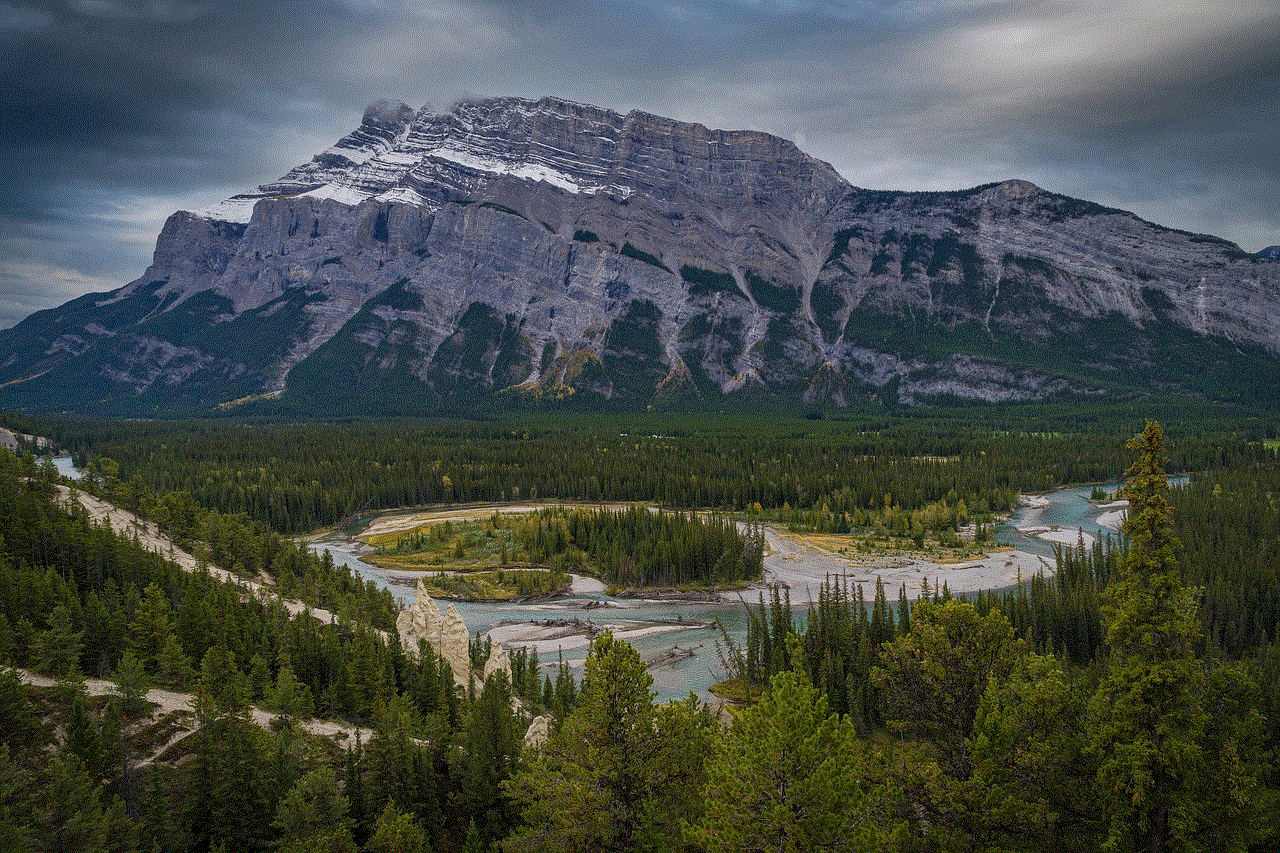
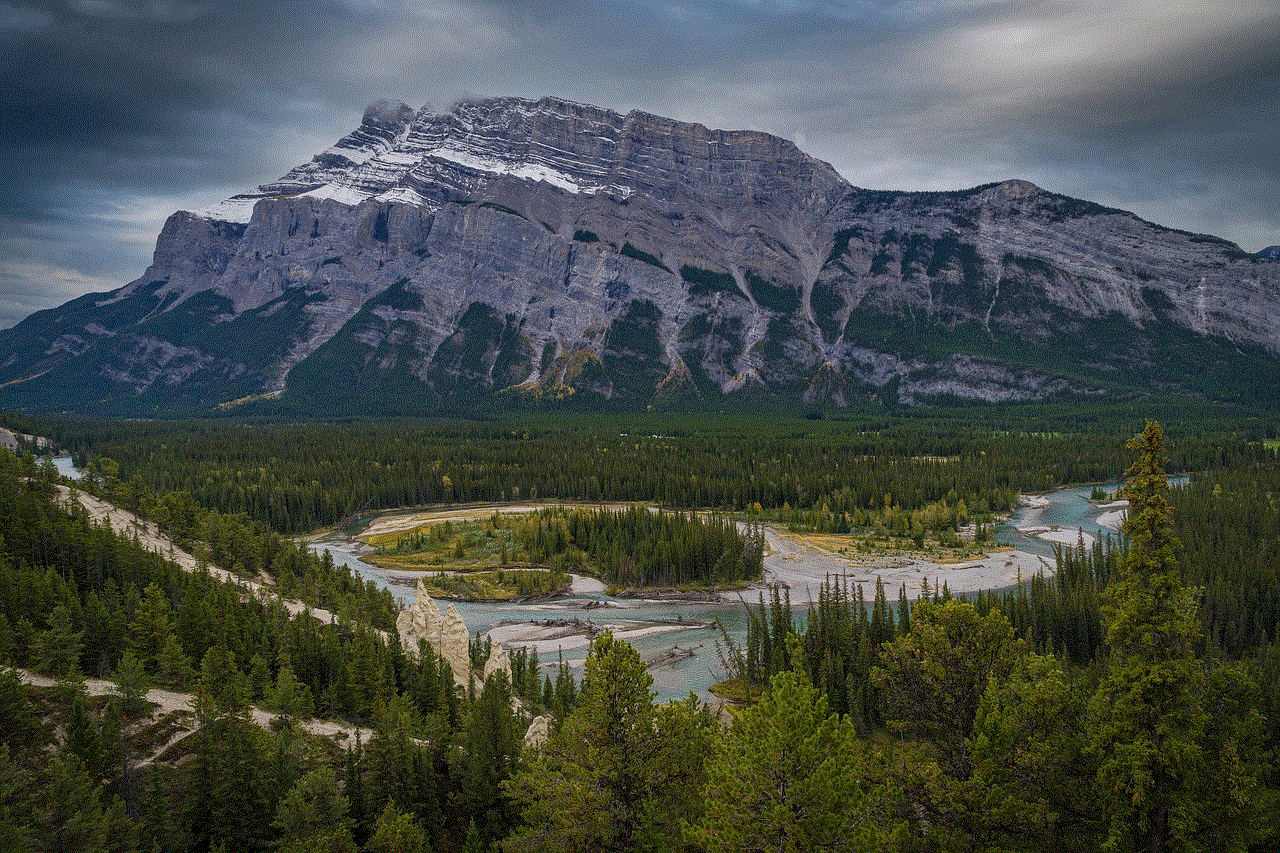
In conclusion, deleting Ask.fm questions is a straightforward process that can be done in a few simple steps. Users may want to delete their questions for various reasons, such as maintaining their privacy or controlling their online presence. However, it is important to note that once a question is deleted, it cannot be recovered. Therefore, users should carefully consider their decision before deleting any questions.