how to stop sending nudes
Sending nude photos has become a common practice in today’s digital world, especially among young adults. With the rise of social media and messaging apps, it has become easier than ever to exchange explicit photos with partners or strangers. However, this behavior can have serious consequences, both legally and personally. In this article, we will discuss the reasons why people send nudes, the potential risks involved, and how to stop this behavior.
Why do people send nudes?
There are various reasons why people engage in sending nudes. Some may do it as a form of flirtation or to spice up their sex life. Others may do it to feel desired and boost their self-confidence. For some, it may be a way to explore their sexuality and experiment with new things. However, the most common reason is peer pressure. In today’s digital age, there is a lot of pressure to conform to certain standards and fit in with the crowd. This can lead to people feeling like they have to send nudes to be considered cool or attractive.
Risks of sending nudes
While sending nudes may seem like a harmless activity, it can have serious consequences. Firstly, there is the risk of the photos being shared without consent. Once a photo is sent, the sender loses all control over it, and it can be easily forwarded or posted online. This can lead to embarrassment, humiliation, and even cyberbullying. Moreover, it can also have legal consequences. In many countries, sending or possessing explicit images of minors is considered child pornography and can result in criminal charges. Even if both parties are of legal age, there is still a risk of revenge porn, where someone may share the photos out of spite or after a break-up.
How to stop sending nudes
If you have been engaging in sending nudes and want to stop, here are some steps you can take:
1. Recognize the risks: The first step is to understand the potential consequences of sending nudes. Once you are aware of the risks involved, it may help you think twice before engaging in this behavior.
2. Communicate with your partner: If you are sending nudes to a partner, have an open and honest conversation with them about your concerns and boundaries. Let them know that you no longer wish to engage in this activity and ask for their support.
3. Be mindful of your digital footprint: In today’s digital age, it is essential to be mindful of what you share online. Avoid sending any explicit photos or videos, even if you trust the person. Remember, once a photo is sent, you have no control over who sees it.
4. Use privacy settings: If you use social media or messaging apps, make sure to adjust your privacy settings to limit who can see your photos or videos. This can help prevent your photos from being shared without your consent.
5. Take a break from social media: If you find yourself constantly tempted to send nudes, it may be helpful to take a break from social media altogether. This can help you break the habit and focus on other activities.
6. Seek support: If you are struggling to stop sending nudes, it may be helpful to seek support from a trusted friend or a professional counselor. They can provide you with guidance and help you work through any underlying issues that may be contributing to this behavior.
7. Find healthier ways to boost your self-confidence: Instead of seeking validation through sending nudes, try to find healthier ways to boost your self-esteem. This could include practicing self-care, pursuing a hobby, or spending time with supportive friends and family.
8. Educate yourself: It is essential to educate yourself about the laws and consequences of sending nudes. This can help you make informed decisions and avoid getting into legal trouble.
9. Be a responsible digital citizen: If someone sends you nudes, do not share them without their consent. Respect their privacy and delete the photos immediately. Remember, it is never okay to share someone’s intimate photos without their permission.
10. Remember, you are more than your body: It is crucial to remember that your worth is not defined by your body or how others perceive you. You are more than just a photo, and you deserve to be respected and treated with dignity.
In conclusion, sending nudes may seem like a harmless activity, but it can have serious consequences. It is essential to recognize the risks involved and take steps to stop this behavior. Remember, you have the power to control what you share online, and your safety and well-being should always come first.
do instagram dms show screenshots
Instagram is one of the most popular social media platforms in the world, with over 1 billion monthly active users. It allows people to share their photos and videos with their followers and explore content from people all around the world. One of the key features of Instagram is its direct messaging system, also known as DMs. This feature allows users to send private messages to other users, making it a convenient way to communicate with friends, family, and even businesses.
In this article, we will be talking about Instagram DMs and how to show screenshots in them. We will cover everything from the basics of using DMs to the different ways you can share screenshots in them. So, let’s dive in!
Understanding Instagram DMs
Direct messages on Instagram, or DMs, are a way to communicate privately with other users on the platform. You can send text, photos, videos, and even voice messages through DMs. To access your DMs, you can either tap on the paper airplane icon at the top right corner of your home screen or swipe left from your feed.
Once you are in your DMs, you can start a conversation by tapping on the “+” icon at the top right corner and selecting the user you want to message. You can also reply to someone’s story by tapping on the camera icon at the bottom of the story and sending them a direct message.
Now that we have covered the basics of using DMs let’s move on to the main topic of this article – showing screenshots in Instagram DMs.
Why Show Screenshots in Instagram DMs?
There are various reasons why you might want to show screenshots in your Instagram DMs. For instance, you might need to send a screenshot to a friend to show them something interesting you found on the internet. Or you might want to share a screenshot of a conversation you had with someone to someone else.
Moreover, businesses also use screenshots in DMs to showcase their products or services to potential customers. It is an easy and effective way to convey information without the need for lengthy explanations.
Ways to Show Screenshots in Instagram DMs
There are several ways to show screenshots in Instagram DMs. Let’s take a look at some of the most common methods.
1. Attaching a Screenshot to a DM
The most straightforward way to show a screenshot in an Instagram DM is by attaching it to a DM. To do this, open the DM you want to send the screenshot in and tap on the camera icon at the bottom of the message box. This will open your camera roll, where you can select the screenshot you want to send. Once you have selected the screenshot, tap on “Send” to share it with the recipient.
2. Taking a Screenshot of a DM
If you want to share a screenshot of a conversation you had with someone on Instagram, you can take a screenshot of the DM itself. To do this, open the DM, and press the power and volume down buttons at the same time (for iPhone users) or the power and volume up buttons (for Android users). The screenshot will be saved to your camera roll, and you can attach it to a DM or share it through other platforms.
3. Using Third-Party Apps
There are also various third-party apps available that allow you to take and share screenshots directly from Instagram DMs. These apps offer additional features like editing and annotating the screenshots before sending them. Some popular apps for this purpose include Screenshotter, Screenshot Guru, and Screenshot Crop & Share.
4. Sending a Link to the Screenshot
Another way to show a screenshot in an Instagram DM is by sending a link to the screenshot through a messaging app like WhatsApp or Messenger. This is especially useful when the screenshot is from a website or app that cannot be accessed within Instagram. You can simply copy the link to the screenshot and paste it in the DM, and the recipient can view it by clicking on the link.
5. Sharing the Screenshot on Your Story
If you want to share a screenshot with all of your followers, you can post it on your Instagram story. To do this, open the screenshot in your camera roll, tap on the “Share” icon, and select “Add to your story.” You can also add text, stickers, and other creative elements to your screenshot before posting it.
Tips for Sharing Screenshots in Instagram DMs
Now that you know the different ways to show screenshots in Instagram DMs, here are some tips to keep in mind when doing so.
1. Be Mindful of Privacy
Before sharing a screenshot of a conversation with someone, make sure you have their permission to do so. It is important to respect people’s privacy, and not everyone may be comfortable with their conversations being shared.
2. Edit and Annotate
If you want to highlight specific parts of a screenshot, or add text or drawings to it, you can use editing and annotation tools available in some third-party apps. This can make your screenshot more informative and visually appealing.
3. Keep it Relevant
When sharing screenshots in DMs, make sure they are relevant to the conversation or the recipient. Avoid sending random or unrelated screenshots as it can be confusing and may come across as spam.
4. Use the Right Format
Depending on the purpose of sharing a screenshot, make sure to use the right format. For example, if you are sharing a screenshot of a product, make sure it is clear and visually appealing. If you are sending a screenshot to provide information, make sure it is legible and easy to understand.
Final Thoughts
Instagram DMs are a convenient way to communicate with others privately. And with the various ways to show screenshots in them, it has become even more versatile. Whether you want to share a funny meme or promote your business, Instagram DMs make it easy to do so. Just remember to use these methods responsibly and respectfully. Happy screenshot sharing!
tile mate vs tile slim
In this modern age, we are constantly on the go and it’s easy to misplace or lose our valuable belongings. This is where the Tile Mate and Tile Slim come in. These small but powerful devices are designed to help us keep track of our items and find them quickly when they go missing. But which one is the better choice? In this article, we will compare the Tile Mate and Tile Slim to help you make an informed decision.
What are the Tile Mate and Tile Slim?



Before we dive into the comparison, let’s first understand what these devices are. The Tile Mate and Tile Slim are compact Bluetooth trackers that work with a smartphone app to help you find your lost or misplaced items. They both have a small and discreet design that can easily attach to your belongings such as keys, wallets, bags, and more.
Both devices use Bluetooth technology to connect to your smartphone and the Tile app. When you misplace an item, the app will show you the last known location of the item on a map. You can also use the app to make the Tile ring, helping you locate the item if it’s nearby. If the item is out of Bluetooth range, you can use the community find feature to enlist the help of other Tile users to locate your item.
Now that we have a basic understanding of the Tile Mate and Tile Slim, let’s take a closer look at their features and see how they differ.
Design and Size
The first noticeable difference between the Tile Mate and Tile Slim is their design and size. The Tile Mate has a square shape with a dimension of 34 x 34 x 4.65mm, making it slightly larger than a quarter. On the other hand, the Tile Slim has a rectangular shape with a dimension of 54 x 54 x 2.4mm, making it thinner and larger than a credit card.
The Tile Mate has a small hole in the corner, allowing you to attach it to your belongings with a keyring or lanyard. It also has a replaceable CR1632 battery that lasts for about a year. The Tile Slim, on the other hand, has a sleek and slim design that can easily fit into your wallet or stick to your laptop or tablet. It has a non-replaceable battery that lasts for about three years.
Range and Volume
One of the most important factors to consider when choosing a Bluetooth tracker is the range and volume. The Tile Mate has a range of 150 feet, which is suitable for most daily activities. It also has a maximum volume of 88 decibels, making it loud enough to be heard in a quiet room. However, in a noisy environment, it may be difficult to hear the Tile Mate’s ring.
On the other hand, the Tile Slim has a range of 200 feet, which is slightly better than the Tile Mate. It also has a maximum volume of 82 decibels, which may not be as loud as the Tile Mate but is still audible in most situations. However, the slim design of the Tile Slim may make it harder to hear if it’s buried deep in your bag or wallet.
Water and Dust Resistance
Another important factor to consider when choosing a Bluetooth tracker is its resistance to water and dust. The Tile Mate has an IP57 rating, which means it is dust-resistant and can withstand being submerged in water up to 1 meter for 30 minutes. This makes it suitable for everyday use, and you don’t have to worry about it getting damaged if it accidentally gets wet.
The Tile Slim, on the other hand, has an IP68 rating, which means it is dust-tight and can withstand being submerged in water up to 1.5 meters for 30 minutes. This makes it more resistant to water and dust compared to the Tile Mate, making it a better option if you are often in wet or dusty environments.
Features and Connectivity
Both the Tile Mate and Tile Slim have similar features and connectivity. They both use Bluetooth technology to connect to your smartphone, and they both have a range of 200 feet when using the community find feature. However, the Tile Mate has a few additional features that are not available in the Tile Slim.
The Tile Mate has a replaceable battery, which means you can use it for a longer period without having to replace the device. It also has a button on the device that you can use to make your smartphone ring, even if it’s on silent mode. This feature is helpful if you misplace your phone and need to find it quickly.
Price
Another important factor to consider when choosing a Bluetooth tracker is the price. The Tile Mate is priced at $24.99 for a single pack and $59.99 for a 4-pack, making it a more affordable option. On the other hand, the Tile Slim is priced at $29.99 for a single pack and $99.99 for a 4-pack, making it slightly more expensive than the Tile Mate.
However, it’s worth noting that the Tile Slim has a longer battery life compared to the Tile Mate, which may save you money in the long run as you won’t have to replace the battery as often. Additionally, the Tile Slim’s sleek design may be more appealing to some users, making the slightly higher price worth it.
Compatibility and Availability
Both the Tile Mate and Tile Slim are compatible with both iOS and Android devices. They also have a wide availability and can be purchased from various retailers such as Amazon, Best Buy, and Target. However, the Tile Slim is only available in a single color (white), while the Tile Mate is available in four different colors (white, black, blue, and rose).
Which One Should You Choose?
Now that we have compared the Tile Mate and Tile Slim, you may be wondering which one is the better choice. The truth is, it depends on your personal preferences and needs.
If you prefer a smaller and more discreet tracker that can easily fit into your wallet or stick to your laptop, then the Tile Slim may be the better choice for you. It also has a longer battery life and is more resistant to water and dust, making it suitable for outdoor activities.
On the other hand, if you prefer a tracker that is louder and has a replaceable battery, then the Tile Mate may be the better option for you. It’s also more affordable and available in a variety of colors, giving you more options to choose from.
Final Thoughts
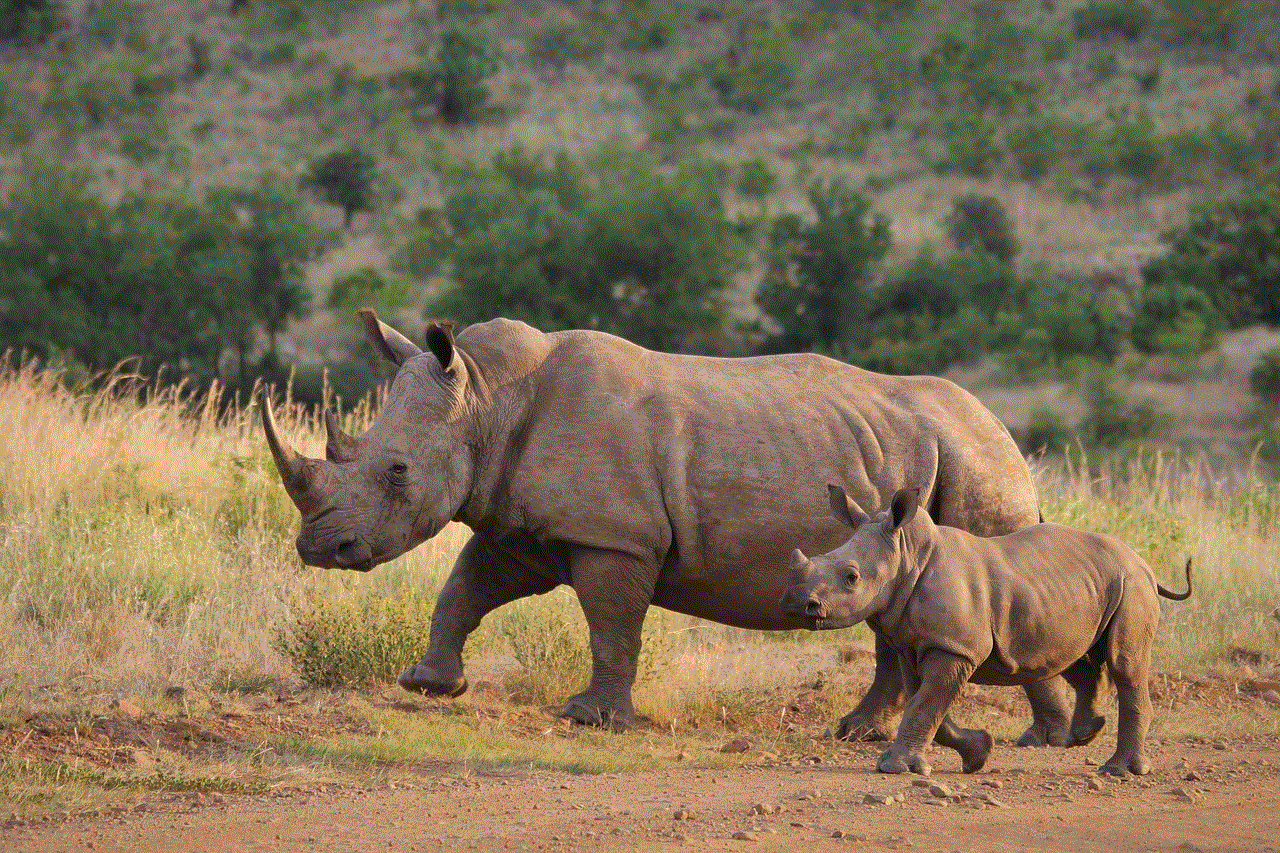
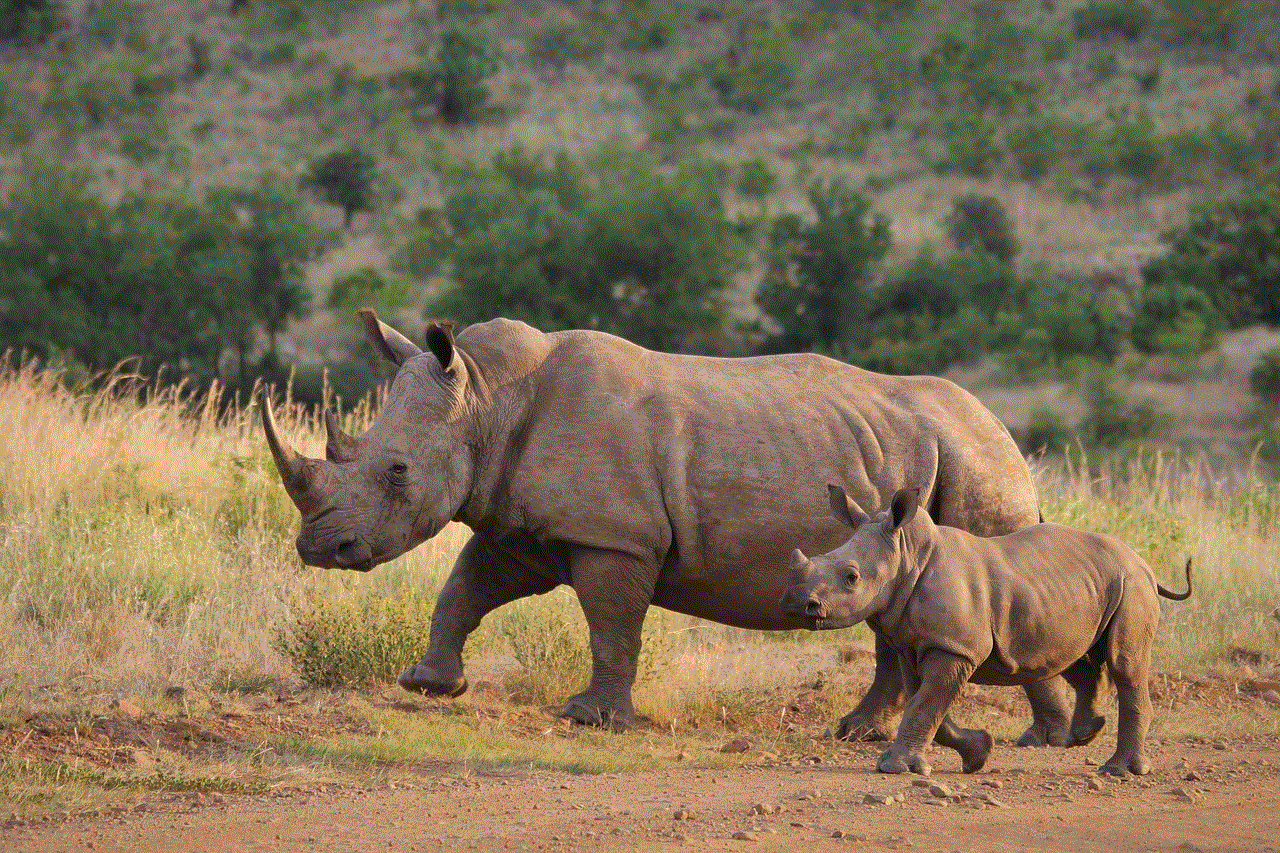
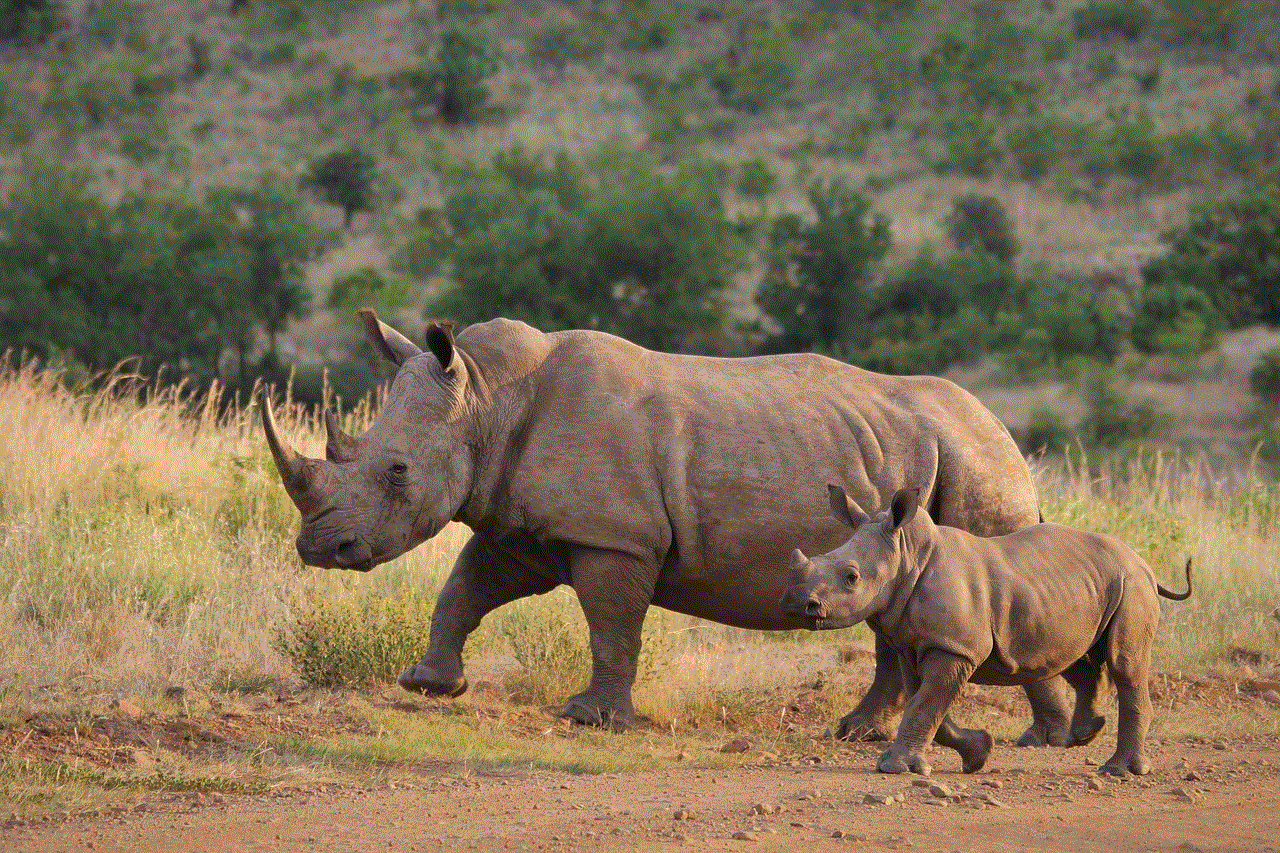
The Tile Mate and Tile Slim are both excellent Bluetooth trackers that can help you keep track of your belongings. They have similar features and connectivity, but they differ in terms of design, size, range, volume, water and dust resistance, and price.
When choosing between the two, consider your personal preferences and needs. Do you need a louder tracker with a replaceable battery, or do you prefer a sleek and slim design with a longer battery life? Both devices have their pros and cons, and ultimately, the decision boils down to what works best for you.