13 year old girl birthday party ideas
Turning 13 is a big milestone in a girl’s life. It marks the beginning of her teenage years and is a time to celebrate her transition from a child to a young adult. Planning a birthday party for a 13-year-old girl can be both exciting and challenging. You want to make sure it’s a memorable and fun event, but at the same time, you want to keep it age-appropriate and not too childish. To help you plan the perfect party, we have put together a list of 13 amazing 13-year-old girl birthday party ideas.
1. Spa Party:
Girls love to pamper themselves, and a spa party is a perfect way to do it. You can set up a mini spa at your home or book a spa day at a local salon. Decorate the venue with fluffy robes, scented candles, and relaxing music. You can also set up stations for manicures, pedicures, facials, and hair styling. To make it more fun, you can also include DIY face masks and scrubs using natural ingredients. This party idea is not only fun but also teaches the girls the importance of self-care.
2. Movie Night:
A movie night is a classic option for a 13-year-old girl’s birthday party. You can either take them to the cinema or set up a movie night at home. Let the birthday girl choose her favorite movie, and don’t forget to provide plenty of popcorn, snacks, and drinks. You can also make it a sleepover and let the girls stay up all night watching movies and having fun.
3. Pool Party:
If you are planning a summer birthday party, a pool party is a perfect option. You can book a pool at a local club or hotel or even have it at your own home if you have a pool. Set up some fun pool games, provide plenty of snacks and drinks, and let the girls have a splashing good time. You can also have a poolside BBQ to make it even more special.
4. Art Party:
For the creative and artsy 13-year-old, an art party is an excellent way to celebrate her birthday. You can set up a painting or pottery class, where the girls can learn a new skill and create something to take home as a souvenir. You can also have a craft station where they can make their own jewelry, dream catchers, or other DIY projects. This party idea is not only fun but also allows the girls to express their creativity.
5. Outdoor Adventure:
If the birthday girl is an adventurous soul, an outdoor adventure party is a perfect choice. You can take the girls for a hike, bike ride, or even a camping trip. You can also book a day of activities like rock climbing, zip-lining, or kayaking. This party idea is not only fun but also teaches the girls the importance of being active and exploring the great outdoors.
6. Cooking Party:
For the foodie and aspiring chef, a cooking party is a great way to celebrate her birthday. You can book a cooking class or hire a chef to come to your home and teach the girls how to make their own pizza, cupcakes, or other delicious treats. This party idea is not only fun but also teaches the girls a valuable life skill.
7. Karaoke Party:
A karaoke party is a perfect option for the music-loving 13-year-old girl. You can either book a private room at a karaoke bar or have a karaoke setup at home. Let the girls choose their favorite songs and have a blast singing and dancing the night away. You can also have a lip-sync battle or a talent show to make it even more entertaining.
8. Scavenger Hunt:
A scavenger hunt is a great way to make the birthday girl and her friends use their brains and have fun at the same time. You can create a list of clues and hide them around the house or the neighborhood. The girls can work in teams or individually to solve the clues and find the hidden treasure. You can also have a themed scavenger hunt, such as a Harry Potter or a beach-themed one.
9. Escape Room Party:
Escape rooms have become quite popular in recent years, and they make for a unique and exciting birthday party idea. You can book an escape room for the girls and let them work together to solve puzzles, find clues, and escape the room within a given time. It’s a great way to challenge their problem-solving skills and have a thrilling experience.
10. Fashion Show:
For the fashionista 13-year-old, a fashion show birthday party is a dream come true. You can set up a runway, provide different outfits, and let the girls have their own fashion show. You can also have a DIY station where they can customize their outfits with accessories and have a photo booth for them to take pictures. This party idea is not only fun but also encourages the girls to express their individual style.
11. Sports Party:
If the birthday girl is into sports, you can plan a sports-themed party for her. You can book a court or a field and have a day of sports activities like basketball, soccer, or volleyball. You can also organize a tournament and have prizes for the winners. This party idea is not only fun but also promotes teamwork and healthy competition.
12. Game Night:
A game night is a perfect option for a low-key and budget-friendly birthday party. You can have a variety of board games, card games, and video games for the girls to play. You can also have a pizza and movie night as part of the game night. This party idea is not only fun but also allows the girls to bond over their favorite games.
13. Makeover Party:
Last but not least, a makeover party is an excellent way to celebrate a 13-year-old girl’s birthday. You can set up a makeup and hair station, provide fun props and accessories, and let the girls experiment with different looks. You can also have a photo shoot after the makeovers to capture the memories. This party idea is not only fun but also boosts the girls’ confidence and allows them to express themselves.
In conclusion, a 13-year-old girl’s birthday party should be a reflection of her interests and personality. You can choose one of the ideas mentioned above or combine a few to make it a unique and memorable event. Remember to involve the birthday girl in the planning process and make sure to keep it age-appropriate. With the right planning and execution, you can ensure that the birthday girl and her friends have a blast celebrating this special milestone.
turn linksys router into access point
How to Turn a Linksys Router into an Access Point
Introduction
In today’s connected world, having a strong and reliable Wi-Fi signal is essential. Whether you have a large home or a small office, sometimes a single router may not be sufficient to provide coverage to every corner of the space. That’s where access points come into play. An access point is a device that extends the range of your wireless network, ensuring a strong and stable connection throughout your premises. In this article, we will focus on how to turn a Linksys router into an access point, saving you the cost of purchasing additional hardware.
Understanding Access Points and Routers
Before we delve into the process of converting a Linksys router into an access point, it’s essential to understand the difference between the two. A router is a device that connects multiple devices to a single internet connection. It acts as a central hub, directing data traffic between different devices and managing network security. On the other hand, an access point is a device that extends the range of an existing wireless network, providing coverage to areas where the router’s signal may be weak or non-existent.
Why Convert a Linksys Router into an Access Point?
There could be several reasons why you might want to turn your Linksys router into an access point. One common scenario is when you already have a primary router in place but need to extend the coverage to a specific area. By converting the Linksys router into an access point, you can avoid the expense of purchasing an additional access point device. Additionally, using a Linksys router as an access point allows you to leverage the advanced features and capabilities of the router, such as guest network support, parental controls, and Quality of Service (QoS) settings.
Step-by-Step Guide to Turning a Linksys Router into an Access Point
Now that we understand the basics let’s dive into the step-by-step guide on how to convert a Linksys router into an access point:
Step 1: Prepare the Equipment
To begin the process, gather the necessary equipment. You will need a Linksys router (preferably a model that supports access point mode), an Ethernet cable, and a computer or laptop with an Ethernet port.
Step 2: Reset the Linksys Router
Before proceeding, it’s essential to reset the Linksys router to its factory settings. Locate the reset button (usually found on the back or bottom of the router) and press and hold it for about 10 seconds. This will erase any existing configurations and revert the router to its default settings.
Step 3: Connect the Linksys Router to Your computer
Connect one end of the Ethernet cable to the Linksys router’s LAN port and the other end to the Ethernet port on your computer or laptop. This wired connection will allow you to access the router’s configuration settings.
Step 4: Access the Router’s Web-Based Interface
Open a web browser on your computer and enter the default IP address of the Linksys router into the address bar. The default IP address is usually “192.168.1.1” or “192.168.0.1”. Press Enter to access the router’s web-based interface.
Step 5: Enter the Router’s Administrative Credentials
After accessing the web-based interface, you will be prompted to enter the router’s administrative username and password. By default, the username is usually “admin”, and the password is either “admin” or left blank. However, if you have previously changed these credentials, enter the updated information.
Step 6: Disable DHCP
Once you have logged into the router’s web-based interface, navigate to the DHCP settings. Disable the DHCP server on the Linksys router, as the primary router will handle DHCP requests for the entire network. This step ensures that IP addresses are not assigned by both routers, which can cause conflicts.
Step 7: Change the Router’s IP Address
To avoid IP address conflicts, change the IP address of the Linksys router. Set it to a different subnet than the primary router. For example, if the primary router’s IP address is “192.168.1.1”, you can set the Linksys router’s IP address to “192.168.2.1”. Make sure to save the changes before proceeding.
Step 8: Disable Firewall and Security Features
As the Linksys router will now function as an access point, it’s crucial to disable any firewall or security features that may interfere with the network traffic. Locate the appropriate settings in the router’s web-based interface and disable them.
Step 9: Configure Wireless Network Settings
Next, configure the wireless network settings on the Linksys router. Set the wireless network name (SSID) and password to match the primary router’s settings. This ensures that devices can seamlessly roam between the primary router and the access point without having to reconnect manually.
Step 10: Connect the Linksys Router to the Primary Router
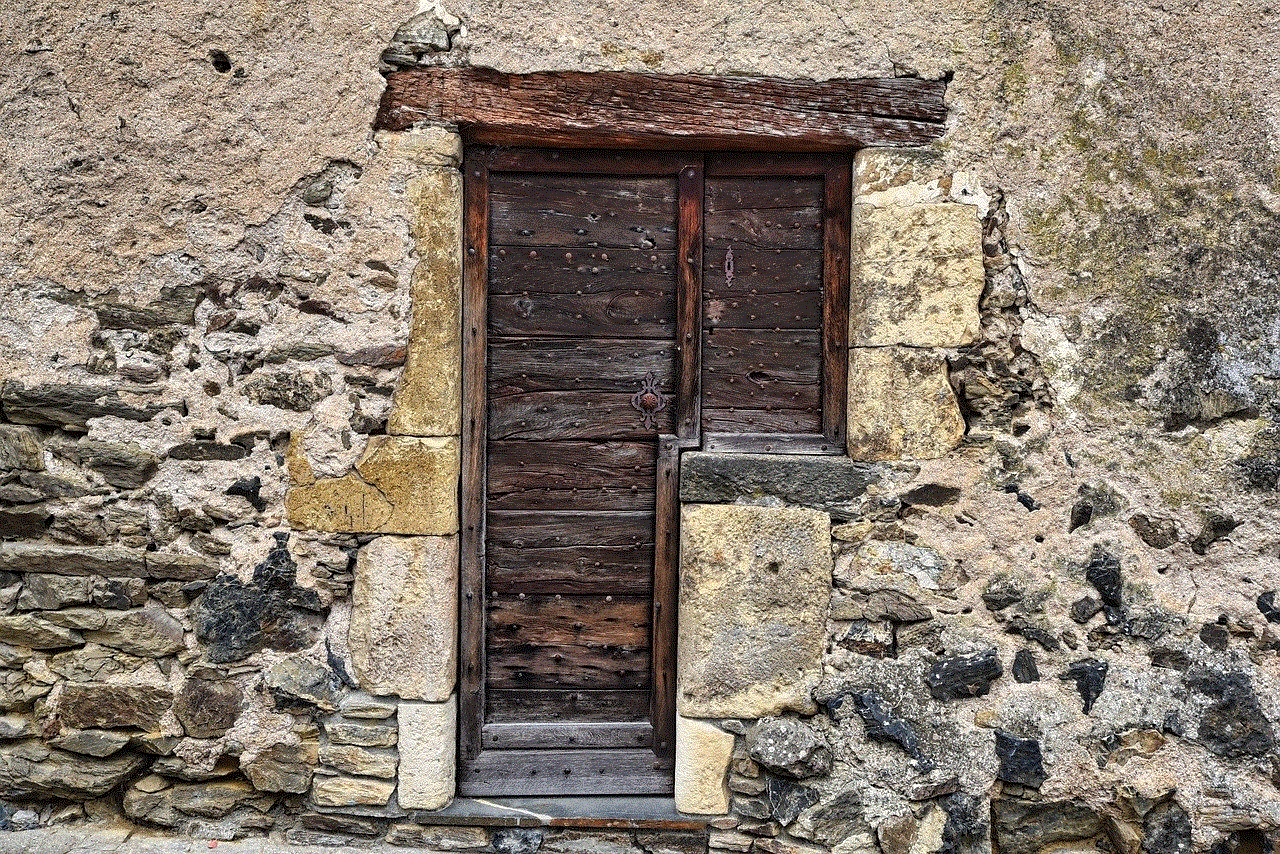
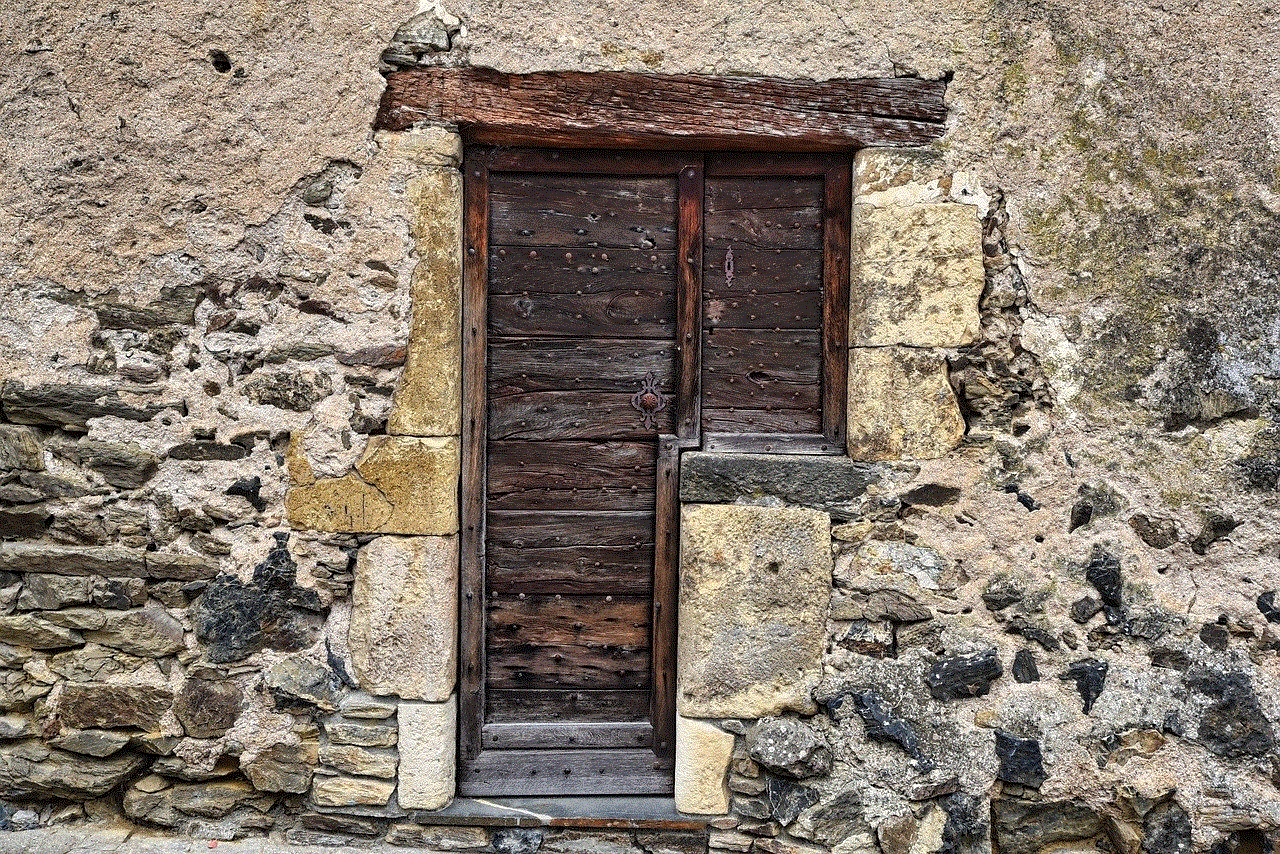
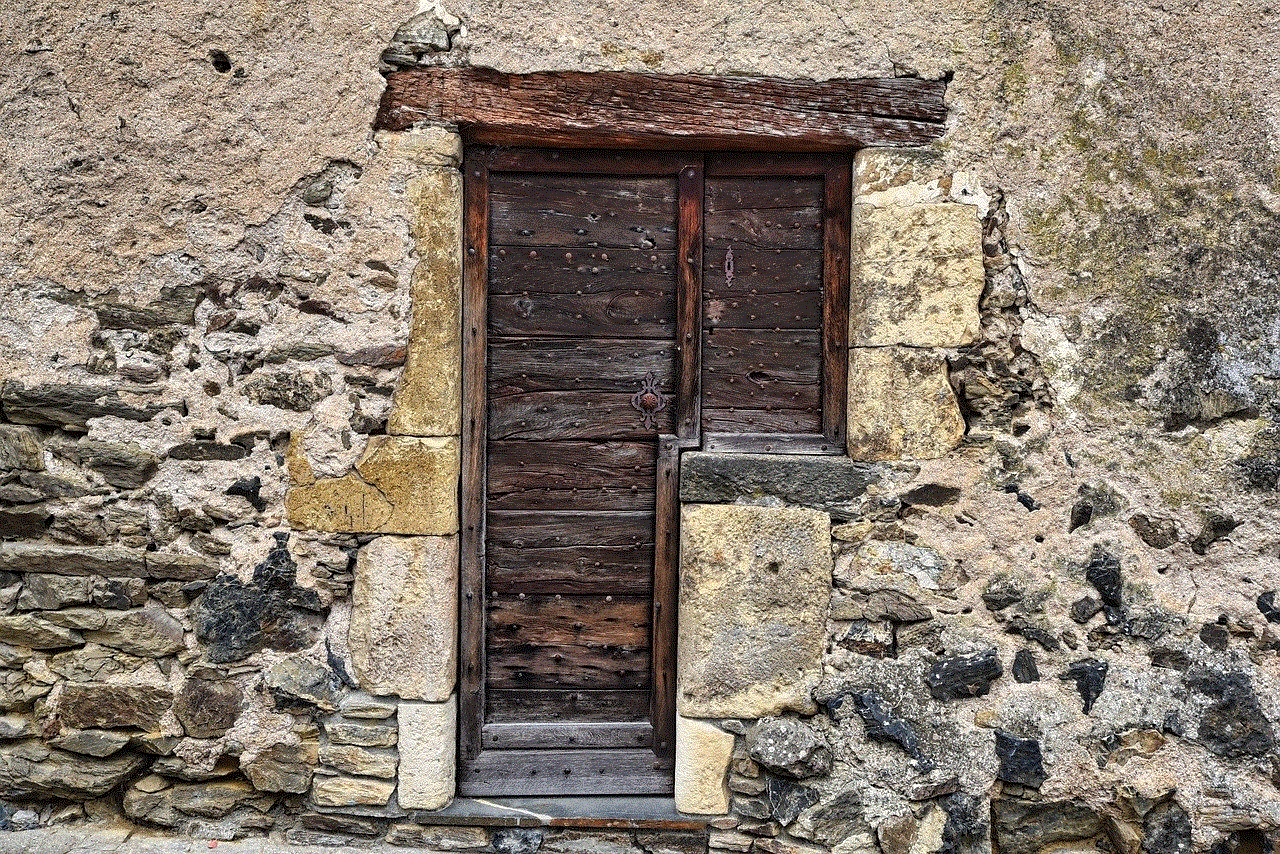
Finally, disconnect the Ethernet cable from your computer and connect one end to the Linksys router’s LAN port. Connect the other end to an available LAN port on the primary router. This establishes a connection between the two devices and allows the Linksys router to function as an access point.
Conclusion
By following the step-by-step guide outlined in this article, you can easily convert a Linksys router into an access point, extending the coverage of your wireless network without the need for additional hardware. Remember to reset the router to its factory settings, disable DHCP, change the IP address, and configure the wireless network settings. With your Linksys router now functioning as an access point, you can enjoy a strong and reliable Wi-Fi signal throughout your premises.
verizon premium message
Title: The Evolution of Verizon Premium Message: Enhancing Communication and Security
Introduction
In today’s fast-paced digital world, effective communication and data security are essential for individuals and businesses alike. Verizon, a prominent telecommunications company, has been at the forefront of providing innovative solutions in these areas. One of their notable offerings is Verizon Premium Message, a service designed to enhance messaging capabilities and ensure the protection of sensitive information. In this article, we will delve into the features, benefits, and evolution of Verizon Premium Message, highlighting its impact on communication and security.
1. What is Verizon Premium Message?
Verizon Premium Message is a value-added messaging service offered by Verizon Wireless, a division of Verizon Communications. It goes beyond traditional SMS and MMS, providing advanced features such as read receipts, group messaging, and multimedia content sharing. This service is available to both individual and business customers, enabling them to communicate seamlessly across various devices and platforms.
2. Enhanced Messaging Features
Verizon Premium Message offers several enhanced messaging features that make it stand out from conventional messaging services. These include read receipts, which allow senders to know when recipients have read their messages. Group messaging enables users to communicate with multiple contacts simultaneously, fostering collaboration and efficient information sharing. Additionally, the service supports multimedia messaging, allowing users to send and receive photos, videos, and audio files.
3. The Evolution of Verizon Premium Message
Over the years, Verizon Premium Message has evolved to meet the changing needs and demands of its users. Initially, it focused on providing a more robust messaging experience by offering features not available in standard SMS and MMS services. However, as technology advanced and security concerns grew, Verizon incorporated additional layers of protection to ensure the privacy and security of users’ communications.
4. Security and Privacy Enhancements
Verizon Premium Message addresses the growing concerns surrounding data security and privacy. It leverages advanced encryption algorithms to safeguard messages from unauthorized access. This ensures that sensitive information shared through the service remains confidential, protecting users from potential breaches and cyber threats.
5. Seamless Integration Across Devices
One of the key advantages of Verizon Premium Message is its seamless integration across multiple devices. Users can access their messages and conversations from smartphones, tablets, and computers, promoting convenience and flexibility. This feature allows individuals and businesses to stay connected and up-to-date, regardless of the device they are using.
6. Business Applications and Benefits
Verizon Premium Message offers numerous benefits for businesses. The service facilitates efficient and streamlined communication within teams, enabling employees to collaborate effectively and make informed decisions. With group messaging, businesses can quickly disseminate important information to multiple recipients, reducing the need for lengthy email chains or physical meetings.
7. Improved Customer Engagement
For businesses that rely on customer engagement, Verizon Premium Message provides a valuable tool. By leveraging multimedia messaging, businesses can send visual content such as images and videos to potential customers, creating more engaging marketing campaigns. This enhances the overall customer experience and increases the likelihood of conversions.
8. Future Possibilities and Innovations
As technology continues to advance, Verizon Premium Message is poised to incorporate more innovative features. With the rise of artificial intelligence and chatbots, we can anticipate improved automation and intelligent responses within the messaging service. Additionally, the integration of augmented reality (AR) and virtual reality (VR) could revolutionize the way messages are communicated, allowing for immersive and interactive experiences.
9. Pricing and Availability
Verizon Premium Message is available to both Verizon Wireless postpaid and prepaid customers. The service typically comes at an additional cost, and the pricing may vary depending on the customer’s plan and location. However, the added benefits and enhanced communication capabilities make it a worthwhile investment for those who rely heavily on messaging.
10. Conclusion
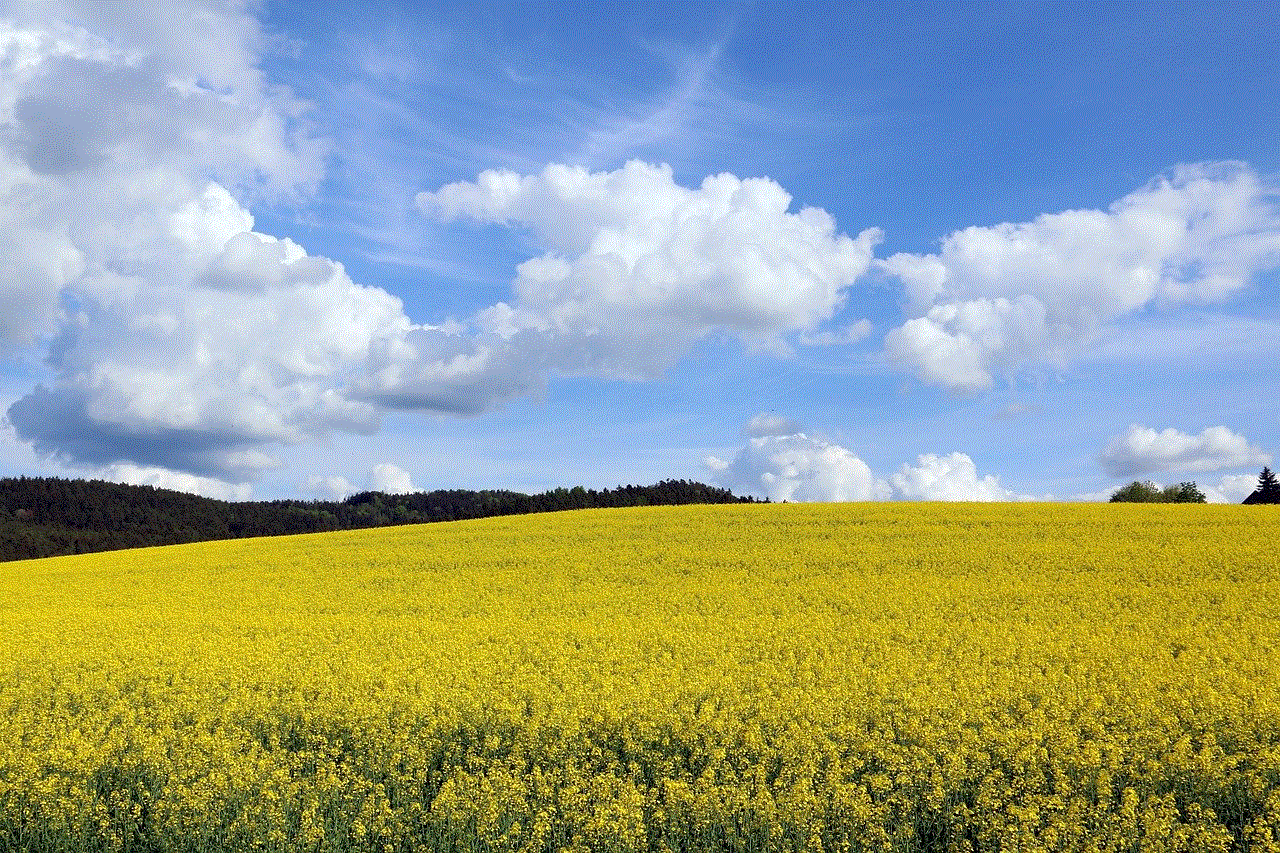
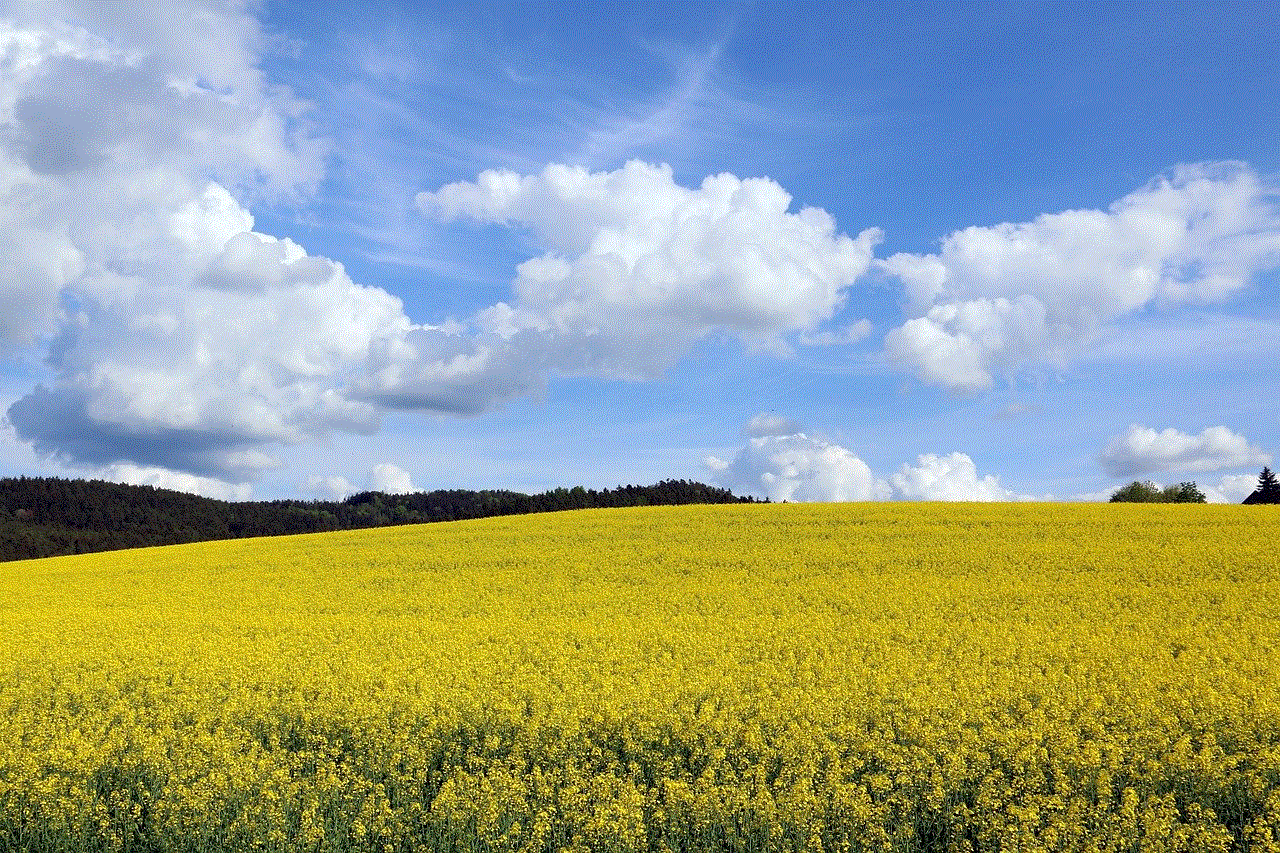
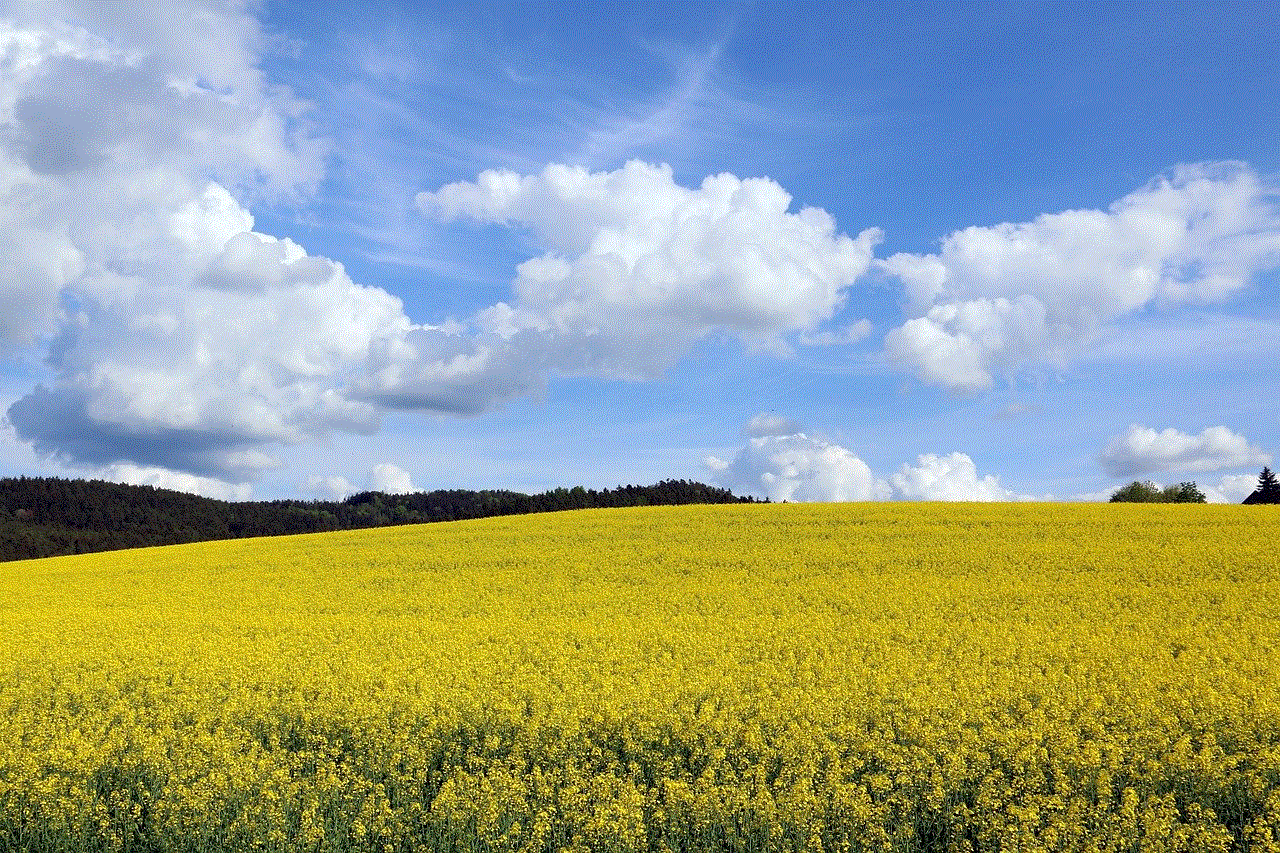
In conclusion, Verizon Premium Message has transformed the way we communicate, offering advanced messaging features, enhanced security, and seamless integration across devices. Whether for personal use or business applications, this service provides a comprehensive solution for effective and secure messaging. As technology evolves, we can expect Verizon to continue innovating and expanding the capabilities of Premium Message, further improving communication and data protection in the digital age.