comic books for kindergarten
Comic books have been a beloved form of entertainment for children for many years. From the colorful illustrations to the imaginative stories, these books have captured the hearts and minds of young readers. But did you know that comic books can also play a crucial role in the development of kindergarten students? In this article, we will explore the benefits of using comic books in the kindergarten classroom and how they can enhance the learning experience for young children.
First and foremost, comic books are a fantastic tool for promoting literacy in young children. The use of images and text in comic books allows children to develop their reading skills while being visually engaged. Kindergartners who are just beginning to learn how to read can benefit from the simple sentence structures and repetition found in comic books. The use of speech bubbles and sound effects also helps children to understand the connection between words and the illustrations on the page. This can improve their reading comprehension and fluency, setting them up for success in future grades.
In addition to promoting literacy, comic books can also foster a love for reading in young children. Many children are drawn to the colorful and action-packed pages of comic books, making them more motivated to read. This can be especially beneficial for reluctant readers who may struggle with traditional books. By introducing comic books into the classroom, teachers can tap into the interests of their students and make reading an enjoyable activity.
Comic books also provide a great platform for teaching children about storytelling and sequencing. The panels in a comic book are arranged in a specific order, and children must follow the sequence to understand the story. This can help them develop their sequencing skills, which are essential for understanding and retelling stories. Teachers can also use comic books to teach children about story elements such as characters, setting, and plot. This can help to improve their comprehension and critical thinking skills.
Moreover, comic books can be used to teach children about emotions and social skills. Many comics feature characters with diverse personalities and backgrounds, allowing children to learn about different perspectives and experiences. This can help them develop empathy and understanding towards others. Additionally, comic books often depict conflicts and resolutions, providing an opportunity for teachers to discuss problem-solving and conflict resolution strategies with their students. This can help children learn how to express their feelings and communicate effectively with others.
Aside from promoting literacy and social-emotional development, comic books can also enhance the learning of other subjects, such as science and history. Many comic books feature educational themes and topics, making them a great resource for introducing new concepts to young children. For example, a comic book about space can spark a child’s interest in astronomy and encourage them to learn more about the solar system. This can make learning more fun and engaging for children, leading to a deeper understanding of the subject matter.
Furthermore, comic books can be a valuable tool for teaching children about diversity and representation. In recent years, there has been a push for more diverse and inclusive representation in children’s literature, including comic books. By incorporating diverse characters and stories into their lessons, teachers can promote inclusivity and help children appreciate and celebrate differences. This can also help children see themselves represented in the stories they read, fostering a sense of belonging and confidence.
In addition to the benefits for students, comic books can also be a valuable resource for teachers. With the rise of digital comics, there are now a plethora of resources available for educators to use in the classroom. Many comic book publishers offer educational materials and lesson plans that align with curriculum standards, making it easier for teachers to incorporate them into their lessons. These resources can save teachers time and effort in creating engaging and interactive lessons for their students.
Moreover, comic books can be a great tool for differentiated instruction. With their varied reading levels and engaging visuals, comic books can cater to the needs of all students, including those with learning disabilities or English language learners. Teachers can also use comic books to differentiate instruction by providing different levels or versions of the same comic book to students based on their reading abilities. This allows all students to participate in the same lesson while still being challenged at their own level.
In addition to being a valuable resource for teaching, comic books can also be a fun and creative outlet for children. Many comic books are created by artists and writers who are passionate about their craft, and their work can inspire young readers to explore their own creativity. Teachers can encourage students to create their own comic books, fostering their imagination and storytelling skills. This can also be a great way for children to express themselves and share their ideas with others.
In conclusion, comic books can be a valuable addition to the kindergarten classroom. From promoting literacy and social-emotional development to enhancing learning in various subjects, these books offer a multitude of benefits for young children. With their colorful illustrations, engaging stories, and diverse representation, comic books can capture the attention and imagination of kindergarten students, making learning a fun and interactive experience. So the next time you’re looking for a new resource to use in your kindergarten classroom, consider picking up a comic book and see the impact it can make on your students’ learning.
t mobile turn off web guard
T-Mobile is a leading telecommunications company in the United States that offers a wide range of services, including mobile phone plans, internet access, and more. One of the features that T-Mobile provides is called Web Guard, which allows customers to filter and block certain types of content on their devices. However, there may be instances where customers want to turn off Web Guard for various reasons. In this article, we will discuss how to turn off Web Guard on T-Mobile and explore the implications of doing so.
Web Guard is a feature that T-Mobile offers to help parents and guardians protect their children from accessing inappropriate content online. It allows customers to filter and block certain types of content, such as adult websites, gambling sites, and more. By default, Web Guard is enabled on T-Mobile devices for customers under the age of 18. However, customers who are 18 years or older can choose to disable Web Guard if they wish to have unrestricted access to the internet.
To turn off Web Guard on T-Mobile, customers can follow a few simple steps. First, they need to log in to their T-Mobile account online. Once logged in, they can navigate to the “Profile” or “Account” section and locate the option for Web Guard settings. From there, customers can select the option to disable Web Guard and save their changes. It is important to note that turning off Web Guard requires the account holder to be at least 18 years of age.
There are several reasons why customers may choose to turn off Web Guard on T-Mobile. One common reason is that they may feel that the content filtering is too restrictive and blocks websites that they consider to be safe or appropriate. By disabling Web Guard, customers can have unrestricted access to the internet and browse any website they choose without any restrictions or filters.
Another reason why customers may opt to turn off Web Guard is if they are experiencing technical issues or difficulties accessing certain websites. Sometimes, Web Guard may inadvertently block legitimate websites or prevent users from accessing certain features or content. In such cases, disabling Web Guard can help resolve these issues and provide a smoother browsing experience.
It is important to note that turning off Web Guard on T-Mobile can have certain implications, especially for parents or guardians who want to protect their children from accessing inappropriate content online. By disabling Web Guard, customers are essentially removing the content filtering and blocking features that Web Guard provides. This means that anyone using the device, including children, will have unrestricted access to the internet and may be exposed to potentially harmful or inappropriate content.
Parents should carefully consider the implications of turning off Web Guard before making any changes to the settings. It is recommended that parents have open and honest conversations with their children about internet safety and responsible online behavior. Additionally, parents can explore other options to ensure their children are protected, such as using parental control software or monitoring their internet usage.
T-Mobile also offers additional features and services that can help customers stay safe online, even if they choose to turn off Web Guard. For example, T-Mobile provides a service called FamilyMode, which allows parents to set content filters, monitor their children’s online activity, and set time limits for internet usage. FamilyMode can be a valuable tool for parents who want to protect their children while still allowing them to access the internet.
In conclusion, turning off Web Guard on T-Mobile is a simple process that can be done through the online account settings. Customers who are 18 years or older can choose to disable Web Guard if they want unrestricted access to the internet. However, it is essential to consider the implications of turning off Web Guard, especially for parents who want to protect their children from accessing inappropriate content online. T-Mobile offers additional features and services, such as FamilyMode, that can help parents ensure their children’s safety online. Ultimately, it is crucial for parents and guardians to have open and honest conversations with their children about internet safety and responsible online behavior.
amazon kids dashboard
Amazon Kids Dashboard: A Parent’s Guide to Safe and Engaging Online Experience for Kids
Introduction:
In today’s digital age, it’s becoming increasingly important for parents to ensure their children have a safe and enriching online experience. With the growing popularity of smart devices and the internet, it can be overwhelming for parents to navigate the vast amount of content available to their kids. That’s where the Amazon Kids Dashboard comes in. This article will provide an in-depth guide to the Amazon Kids Dashboard, explaining its features, benefits, and how it can help parents create a safe and engaging online environment for their children.
Paragraph 1: Understanding the Amazon Kids Dashboard



The Amazon Kids Dashboard is a comprehensive platform designed to give parents control over their child’s digital experience. It provides a centralized hub that allows parents to manage their child’s device usage, monitor their screen time, and customize content based on age appropriateness. The dashboard is available on Amazon Fire tablets, Kindle e-readers, and Echo devices, making it accessible to a wide range of users.
Paragraph 2: Setting up the Amazon Kids Dashboard
To get started with the Amazon Kids Dashboard, parents need to create an Amazon Kids+ profile for their child. This profile can be customized with the child’s name, age, and interests. Once the profile is set up, parents can access the dashboard through their Amazon account and begin managing their child’s device settings.
Paragraph 3: Content Control and Age Appropriate Filtering
One of the key features of the Amazon Kids Dashboard is its ability to filter content based on age appropriateness. Parents can set age filters that restrict access to certain apps, videos, and books. This ensures that children are only exposed to content that is suitable for their age group, providing a safe and educational online experience.
Paragraph 4: Personalizing Content and Recommendations
The Amazon Kids Dashboard also allows parents to personalize the content their child sees. Parents can choose from a wide selection of apps, videos, and books that are curated specifically for their child’s age and interests. Additionally, the dashboard provides personalized recommendations based on the child’s usage patterns, helping parents discover new content that aligns with their child’s preferences.
Paragraph 5: Screen Time Management and Usage Limits
With the increasing concern over excessive screen time, the Amazon Kids Dashboard provides parents with tools to manage and limit their child’s device usage. Parents can set daily time limits, bedtime curfews, and even restrict access to certain apps or features. This helps children develop healthy digital habits and ensures they have a balanced online and offline lifestyle.
Paragraph 6: Educational Goals and Achievements
The Amazon Kids Dashboard goes beyond just managing screen time. It also offers educational goals and achievements to motivate children to engage in educational content. Parents can set goals for their child, such as reading a certain number of books or completing educational activities, and reward them with badges or virtual prizes. This gamified approach encourages children to actively participate in educational content, making learning fun and interactive.
Paragraph 7: Parental Controls and Activity Monitoring
To ensure a safe online experience, the Amazon Kids Dashboard provides robust parental controls and activity monitoring features. Parents can block specific websites, enable safe browsing mode, and even review their child’s browsing history. Additionally, parents can set up notifications to receive alerts when their child attempts to access restricted content or exceeds their screen time limits.
Paragraph 8: Communication and Contacts Management
For older children who are ready to explore online communication, the Amazon Kids Dashboard offers contacts management features. Parents can approve contacts from their child’s contact list and monitor their conversations. This ensures that children are interacting with trusted individuals and helps parents maintain a level of oversight over their child’s online interactions.
Paragraph 9: Offline Access and Parental Involvement
The Amazon Kids Dashboard also supports offline access to content, allowing children to enjoy their favorite books, videos, and apps even without an internet connection. This is particularly useful for long trips or situations where internet access is limited. Additionally, the dashboard encourages parental involvement by providing resources and suggestions for offline activities that parents can engage in with their child.
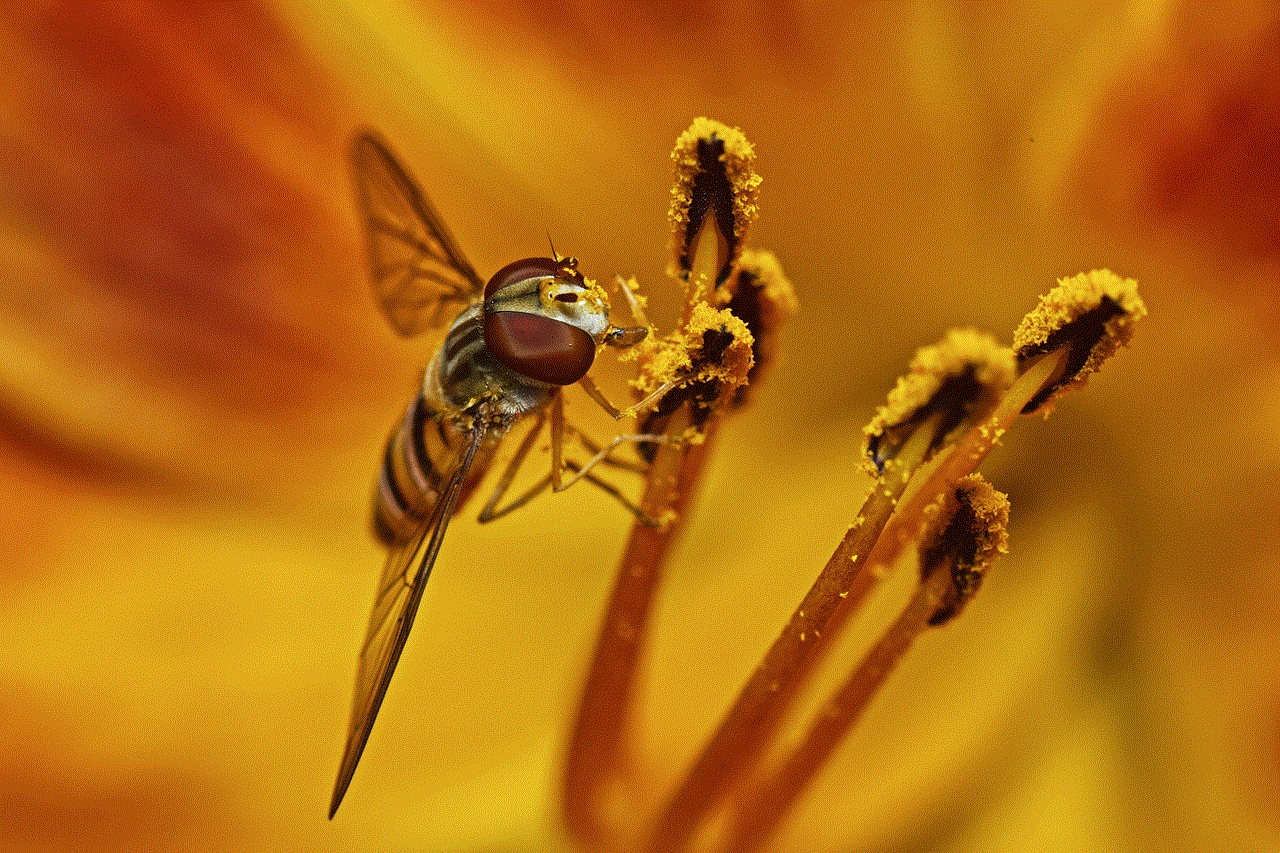
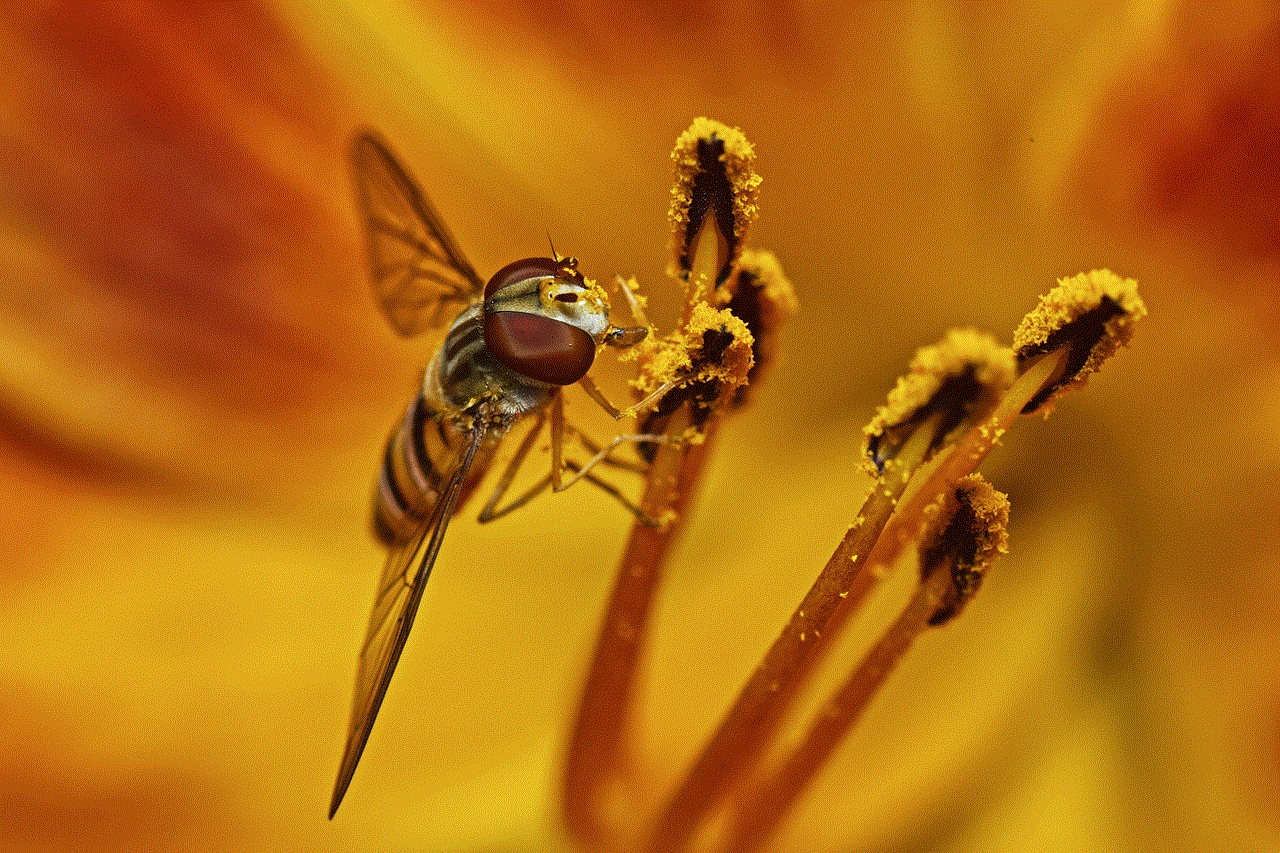
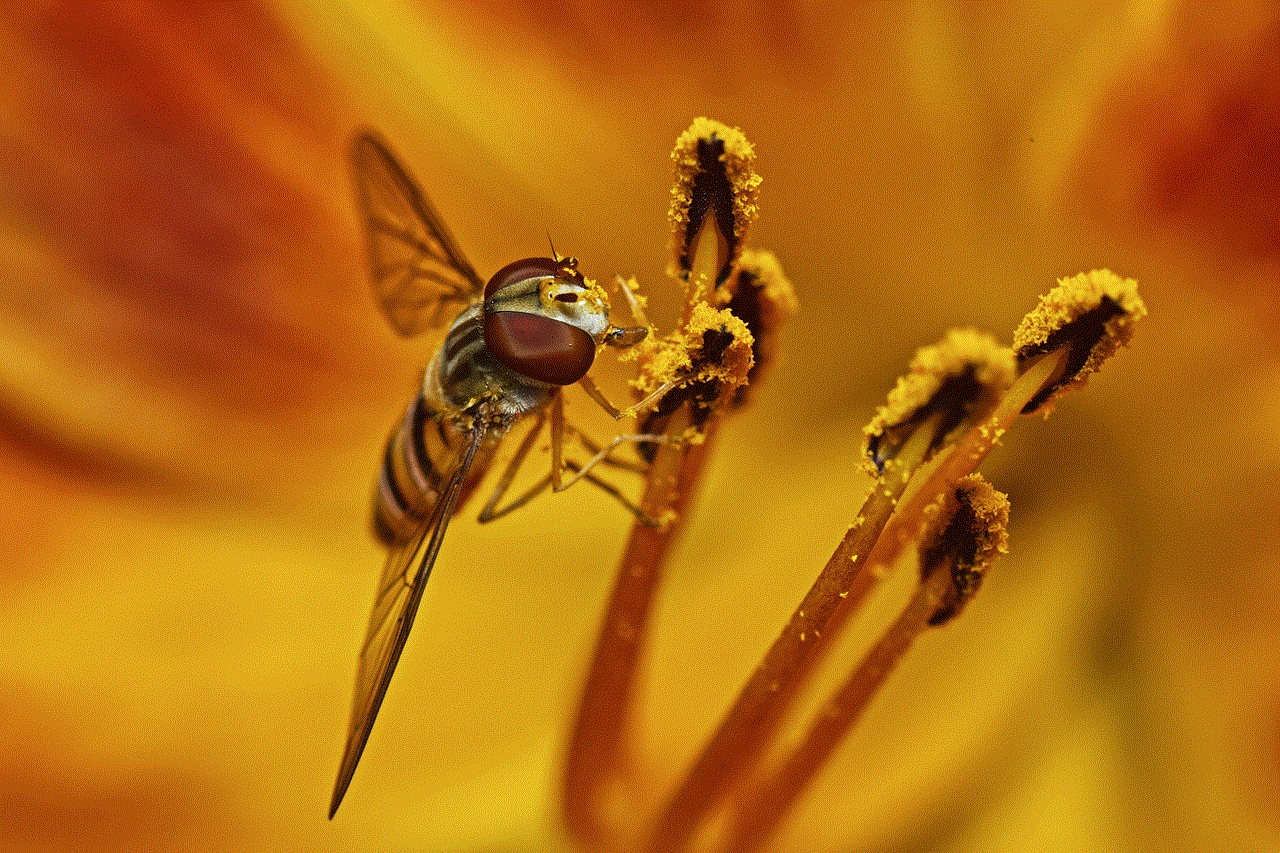
Paragraph 10: Conclusion
In conclusion, the Amazon Kids Dashboard is a powerful tool that empowers parents to create a safe and engaging online experience for their children. With its content control, age-appropriate filtering, screen time management, educational goals, and parental controls, the dashboard offers a comprehensive solution for parents looking to strike the right balance between technology and their child’s well-being. By leveraging the features and benefits of the Amazon Kids Dashboard, parents can ensure their child’s digital experience is both enriching and safe.