how to block minecraft on router
Minecraft is a popular sandbox video game that allows players to build and explore virtual worlds made of blocks. With its simple yet addictive gameplay and endless possibilities, it has become a favorite pastime for many gamers, both young and old. However, with its popularity, it has also raised concerns among parents and guardians who worry about the potential negative effects of excessive game time on their children. As such, many are looking for ways to block Minecraft on their home routers to limit their children’s access to the game. In this article, we will discuss various methods on how to block Minecraft on a router.
Why Block Minecraft on Router?
Before we dive into the methods of blocking Minecraft on a router, it’s essential to understand why someone would want to do so. As mentioned earlier, Minecraft is an addictive game, and like any other game, it can be a distraction to children and even adults. Spending too much time playing video games can have adverse effects on one’s health, such as eye strain, back pain, and even obesity. Moreover, excessive gaming can also affect a child’s social and academic life, leading to poor performance in school and strained relationships with family and friends.
Apart from the potential negative effects on one’s health and social life, Minecraft is also an online game, which means that players can interact with other players from all over the world. This opens up the possibility of encountering strangers and exposing children to cyberbullying, inappropriate content, and online predators. Therefore, blocking Minecraft on a router can be a way for parents to protect their children from these potential risks.
How to Block Minecraft on Router
Now that we understand the reasons for blocking Minecraft on a router let’s look at some methods that can help achieve this.
1. Use Router Settings
The simplest way to block Minecraft on a router is to use the router’s built-in settings. Most routers come with a parental control feature that allows users to restrict access to certain websites or applications. To do this, you need to access your router’s settings by typing the router’s IP address into a web browser. This will take you to the router’s admin page where you can log in and access its settings.
Once you’re in the settings, look for the parental control option or something similar. Depending on your router model, the steps may vary, but you should be able to find a way to block specific websites or applications. Add Minecraft’s website or domain to the blocked list, and save the changes. This method will block access to Minecraft on all devices connected to the router.
2. Use Third-Party Software
If your router doesn’t have a parental control feature, you can use third-party software to block Minecraft. There are many applications available, such as OpenDNS, that allow users to block specific websites or categories of websites. These applications work by changing the DNS settings of your router, which will redirect any requests to access the blocked website to a different page or show an error message.
To use these applications, you need to register for an account and follow the instructions to set up the DNS settings on your router. Once done, you can add Minecraft’s website or domain to the blocked list, and the application will take care of the rest. However, keep in mind that some of these applications may come at a cost.
3. Use MAC Address Filtering
Another way to block Minecraft on a router is by using MAC address filtering. Every device connected to a router has a unique MAC address, and by using this feature, you can block a specific device from accessing the internet. This method is useful if you only want to block Minecraft on a particular device, such as your child’s laptop or gaming console.
To use MAC address filtering, you need to access your router’s settings and look for the MAC filter or access control feature. From there, you can add the MAC address of the device you want to block and set the filter to block all internet access or specific websites and applications, such as Minecraft.
4. Use Time Restrictions
Another method to control access to Minecraft on a router is by setting time restrictions. This feature allows users to specify the time when a particular device can access the internet. For example, you can set a time limit for your child’s gaming device, which will prevent them from playing Minecraft after a certain time, such as bedtime.
To set time restrictions, you need to access your router’s settings and look for the time restriction or schedule feature. From there, you can specify the time when a particular device can access the internet. Keep in mind that this method will only work if the device’s time and date settings are accurate.
5. Use a Firewall
A firewall is a security feature that monitors and controls incoming and outgoing network traffic. Most routers come with a built-in firewall that can be used to block specific websites or applications. You need to access your router’s settings and look for the firewall or security feature. From there, you can add Minecraft’s website or domain to the blocked list, and the firewall will prevent any traffic from that site.
6. Use a VPN
Using a virtual private network (VPN) is another way to block Minecraft on a router. A VPN encrypts your internet traffic and routes it through a server, making it difficult for anyone to track your online activities. Some VPNs also come with a feature that allows users to block specific websites or applications. However, this method is not foolproof, as users can easily switch to a different VPN or disable it altogether.
7. Use Router Firmware
Some routers allow users to install custom firmware, such as DD-WRT or Tomato, which offers additional features not available in the default firmware. These custom firmware may come with a parental control feature that allows users to block specific websites or applications. However, keep in mind that installing custom firmware can be complicated and may void your router’s warranty.
8. Use a DNS Blocker
A DNS blocker is a device that connects to your router and blocks access to specific websites or categories of websites. It works by intercepting DNS requests and redirecting them to a different page or blocking them altogether. Some DNS blockers also come with a feature that allows users to set a schedule for when certain websites can be accessed, making it an effective tool to limit access to Minecraft.
9. Use a Router with Built-in Parental Controls



If you’re in the market for a new router, consider getting one with built-in parental controls. Many modern routers come with this feature, making it easier for parents to restrict access to specific websites or applications without having to use third-party software or methods. However, keep in mind that these routers may come at a higher cost than those without parental controls.
10. Have Open Communication with Your Child
While all these methods can help block Minecraft on a router, it’s essential to have open communication with your child about the reasons for doing so. Talk to them about the potential risks of excessive gaming, and set ground rules for using the internet. Having an open and honest conversation can go a long way in preventing conflicts and misunderstandings.
Conclusion
In conclusion, blocking Minecraft on a router is an effective way to limit your child’s access to the game. There are various methods available, such as using router settings, third-party software, MAC address filtering, and time restrictions, among others. However, it’s essential to have open communication with your child and set ground rules for using the internet. With the right approach, you can ensure a healthy balance between gaming and other activities for your child.
is it safe to subscribe to onlyfans
OnlyFans has been making headlines recently as the platform gains popularity among content creators and subscribers alike. With its unique business model, it has become a lucrative source of income for many individuals. However, with the rise in popularity, questions about the safety of subscribing to OnlyFans have also emerged. In this article, we will delve into the details of OnlyFans and determine if it is indeed safe to subscribe to the platform.
Firstly, let’s understand what OnlyFans is and how it works. OnlyFans is a subscription-based social media platform where content creators can share exclusive content with their subscribers for a fee. This content can range from photos and videos to live streams and messages. It is primarily known for its adult content, but there are also creators who share non-adult content such as fitness and cooking tutorials. The platform takes a 20% commission from creators’ earnings, and the remaining 80% goes to the creators themselves.
OnlyFans has gained popularity due to its unique business model, where creators can set their own subscription fees and have a direct connection with their subscribers. This allows for a more personalized and intimate experience for both the creators and subscribers. However, this has also raised concerns about the safety of the platform, especially for subscribers.
One of the main concerns is the security of personal information. OnlyFans requires subscribers to provide personal details such as name, email, and credit card information to create an account. This information is necessary for billing purposes, but it has raised questions about the safety of this data. OnlyFans has assured that they take the security of their users’ data seriously and have implemented measures such as encryption and secure servers. However, with the increasing number of data breaches and cyberattacks, there is always a risk of personal information being compromised.
Moreover, since OnlyFans is primarily known for its adult content, subscribers may also have concerns about the legality of the content they are viewing. While OnlyFans prohibits the sharing of illegal content, it is ultimately up to the creators to ensure that their content complies with the platform’s guidelines. This can be a grey area, and subscribers may unknowingly view illegal content, which can put them at risk.
Another concern is the possibility of scams or fraud on the platform. OnlyFans allows creators to offer personalized content such as custom videos and private messages for an additional fee. This has led to some creators taking advantage of their subscribers by not delivering the promised content or charging exorbitant fees. OnlyFans has a strict policy against such practices, and creators found to be engaging in such activities can have their accounts suspended. However, it is essential for subscribers to be cautious and do their research before subscribing to a creator and paying for personalized content.
Apart from these concerns, there have also been reports of underage individuals creating accounts and sharing explicit content on OnlyFans. The platform has implemented age verification processes, but there have been instances where minors have managed to bypass these measures. This poses a significant risk for subscribers, as viewing or subscribing to underage content is a criminal offense.
Despite these concerns, there are measures that subscribers can take to ensure their safety while using OnlyFans. Firstly, it is crucial to do thorough research before subscribing to a creator. This includes checking their social media profiles and reading reviews from other subscribers. It is also recommended to use a secure payment method and regularly monitor credit card statements for any unauthorized charges.
Furthermore, OnlyFans has implemented a reporting system where subscribers can report any suspicious or illegal activity they encounter on the platform. This not only helps in ensuring the safety of subscribers but also maintains the integrity of the platform.
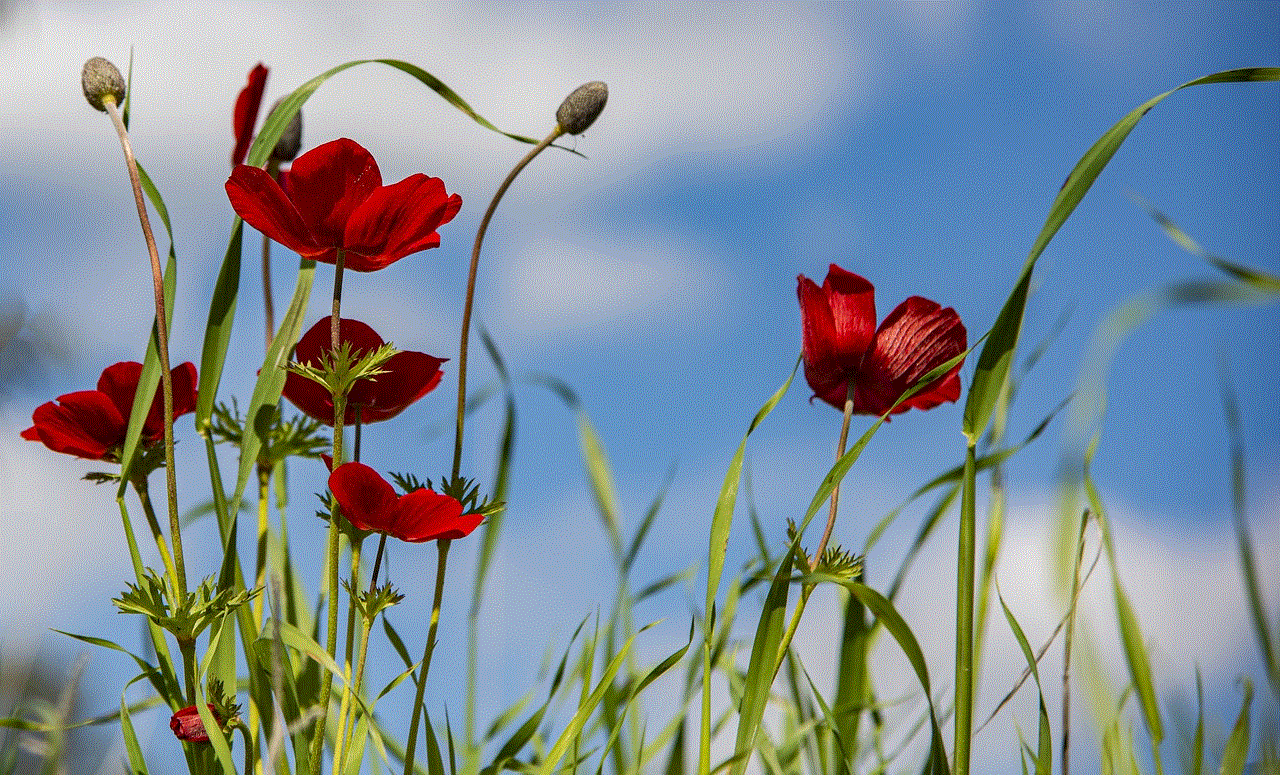
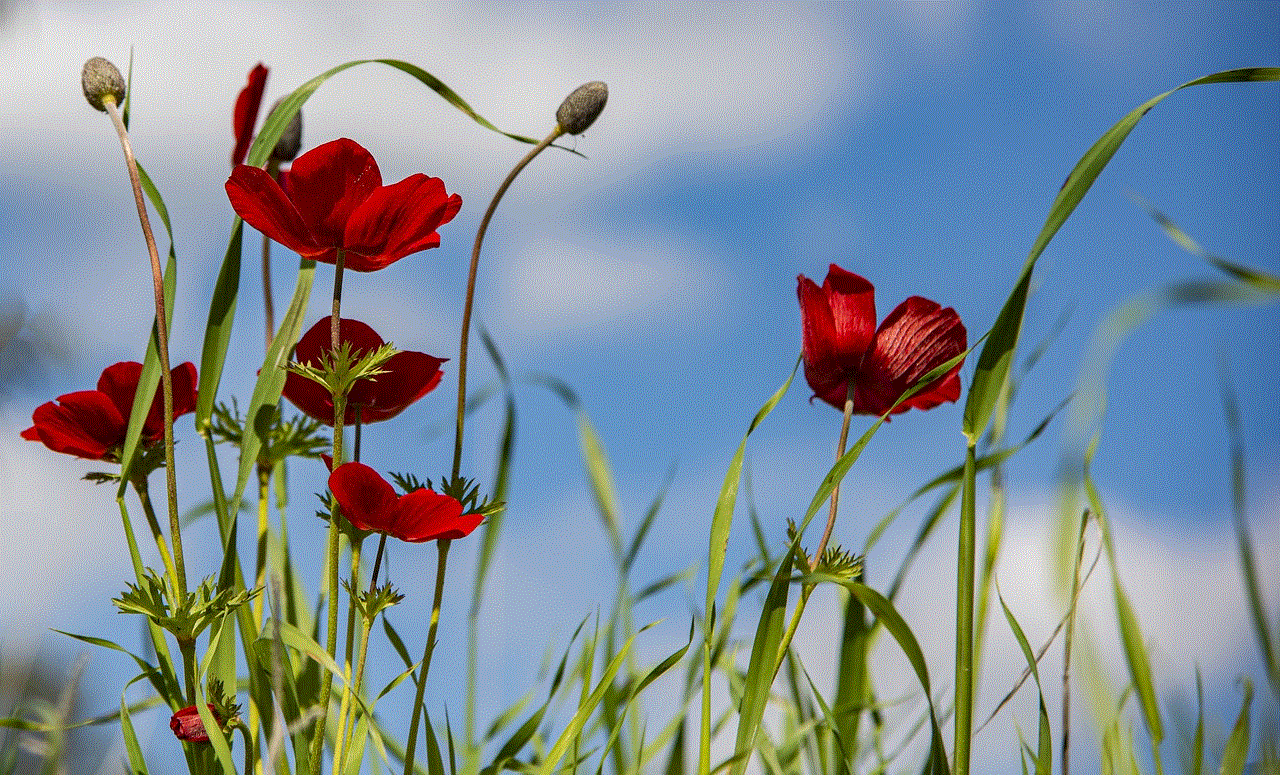
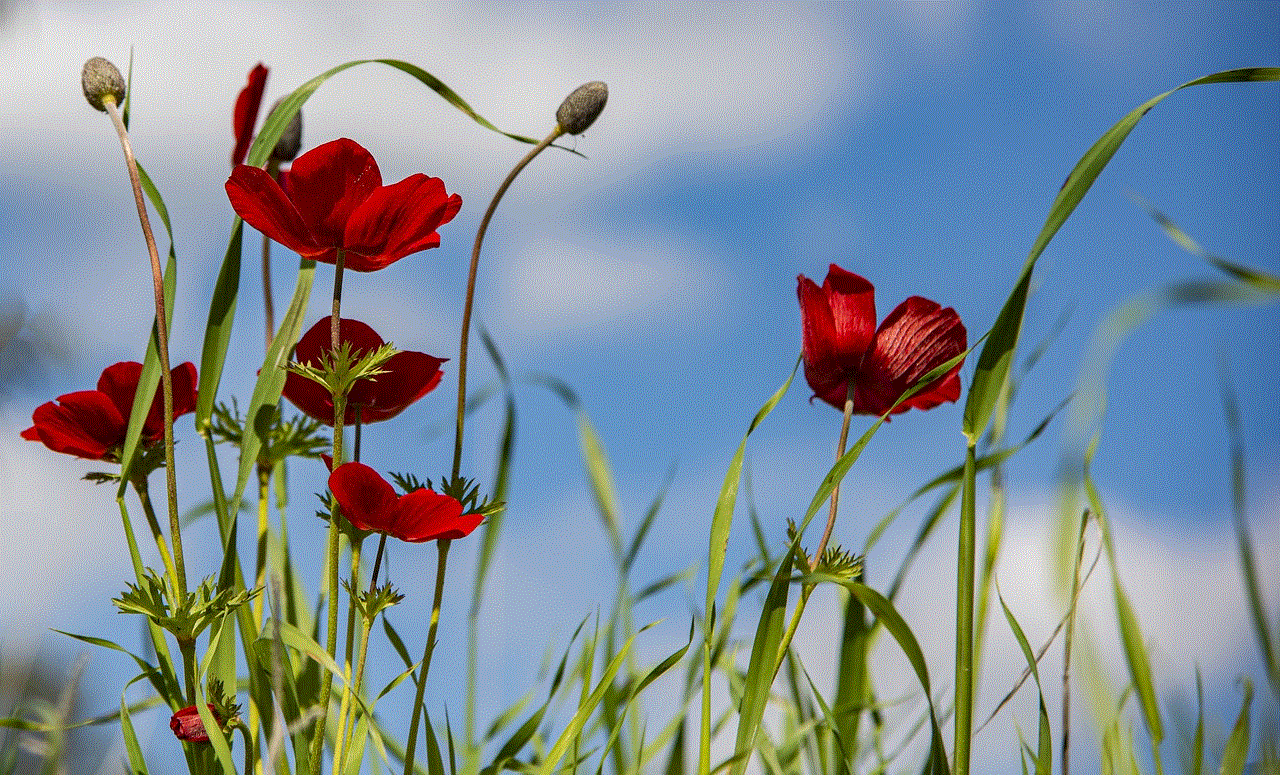
In conclusion, while OnlyFans has gained popularity for its unique business model, it is essential to consider the safety concerns that come with it. Subscribers should be cautious and do their research before subscribing to a creator and providing personal information. OnlyFans also has a responsibility to ensure the safety and security of its users, and it is crucial for them to continue implementing measures to protect their subscribers. Ultimately, it is up to the individual to determine if subscribing to OnlyFans is safe for them. It is recommended to weigh the risks and take necessary precautions before using the platform.