helping a child with ibs
Irritable Bowel Syndrome (IBS) is a common gastrointestinal disorder that affects millions of people, including children. It is characterized by abdominal pain, bloating, and changes in bowel movements. While IBS can be challenging for adults to manage, it can be even more difficult for children. As a parent, it can be heartbreaking to see your child struggle with the symptoms of IBS. However, there are ways that you can help your child cope with this condition and improve their overall quality of life. In this article, we will explore various strategies for helping a child with IBS.
1. Educate yourself about IBS
The first step in helping your child with IBS is to educate yourself about the condition. This includes understanding the causes, symptoms, and treatment options. IBS is a functional disorder, meaning that there is no structural or physical abnormality in the digestive system. It is thought to be caused by a combination of factors, including genetics, diet, and stress. By understanding the underlying causes of IBS, you can better support your child and help them manage their symptoms.
2. Work with your child’s healthcare provider
If your child has been diagnosed with IBS, it is essential to work closely with their healthcare provider. They can help you develop a treatment plan that is tailored to your child’s specific needs. It is also important to keep your child’s doctor informed about any changes in their symptoms or if they experience any new symptoms. Regular check-ups can also help ensure that your child’s IBS is well-controlled and that any necessary adjustments are made to their treatment plan.
3. Keep a food diary
Diet plays a significant role in managing IBS symptoms. However, the triggers can vary from person to person. Keeping a food diary can help you identify which foods may be causing your child’s symptoms to worsen. Encourage your child to write down what they eat and how they feel afterward. This will help you and your child’s healthcare provider determine which foods should be avoided or minimized in their diet.
4. Encourage a healthy diet
While certain foods may trigger symptoms, it is also essential to ensure that your child is getting a balanced and nutritious diet. This includes plenty of fruits, vegetables, whole grains, and lean protein sources. Avoiding processed and high-fat foods can also be beneficial for children with IBS. It may be helpful to work with a registered dietitian who can create a customized meal plan for your child that takes their IBS into account.
5. Stay hydrated
Dehydration can worsen IBS symptoms, so it is essential to make sure your child is drinking enough water throughout the day. If your child struggles with drinking plain water, you can try adding flavoring or encouraging them to drink other hydrating beverages such as herbal tea or low-sugar electrolyte drinks.
6. Encourage regular physical activity
Regular physical activity can help improve digestion and reduce stress, both of which can benefit children with IBS. Encourage your child to engage in activities they enjoy, such as sports, dancing, or simply going for a walk. It is also essential to avoid strenuous exercise that may exacerbate symptoms.
7. Teach relaxation techniques
Stress and anxiety can trigger IBS symptoms, so it is crucial to teach your child how to manage these emotions. Relaxation techniques such as deep breathing, meditation, and yoga can be helpful in reducing stress levels. You can also explore activities such as art therapy or journaling, which can provide a creative outlet for your child to express their feelings.
8. Create a calm and supportive environment
Children with IBS may feel embarrassed or anxious about their symptoms, especially if they experience them while at school or in public. As a parent, it is crucial to create a calm and supportive environment for your child. This includes being understanding and patient when they are experiencing symptoms and not making them feel ashamed or embarrassed. You can also work together to come up with a plan for managing symptoms when they are away from home, such as using the restroom at specific times.
9. Seek support
It can be challenging for children with IBS to understand and cope with their symptoms. Seeking support from other families who have children with IBS or joining a support group can help your child feel less alone. It can also be helpful for parents to connect with other parents who are going through a similar experience. These support networks can provide a sense of understanding and empathy, as well as valuable tips and advice for managing IBS in children.
10. Be patient and understanding
Lastly, it is essential to be patient and understanding when helping a child with IBS. It can be frustrating for both the child and the parent when symptoms persist or do not respond to treatment. However, it is crucial to remember that IBS is a chronic condition, and it may take time to find the right treatment plan that works for your child. Be patient, and continue to support and encourage your child through their journey with IBS.
In conclusion, helping a child with IBS requires a multi-faceted approach that involves education, communication, and support. By working closely with your child’s healthcare provider, encouraging healthy habits, and creating a calm and supportive environment, you can help your child manage their symptoms and improve their overall well-being. Remember to be patient and understanding, and celebrate the small victories along the way. With your love and support, your child can learn to cope with IBS and live a happy and fulfilling life.
flexbooker discloses breach accounts
Flexbooker, a popular online booking platform, has recently disclosed a data breach affecting its users. The breach, which occurred on March 3, 2021, has potentially exposed the personal information of thousands of individuals who have used the platform to make reservations for various services.
According to Flexbooker, the breach was the result of a cyber attack carried out by unknown hackers. The attackers were able to gain access to the company’s servers and extract sensitive data, including user names, email addresses, phone numbers, and service reservations. While the exact number of affected accounts is yet to be determined, it is believed that the breach may have compromised data of over 10,000 users.
The news of the breach has caused widespread concern among Flexbooker’s customers, who are now worried about the safety of their personal information. Many have expressed their disappointment and frustration at the company’s failure to protect their data. However, in its official statement, Flexbooker assured its users that it is taking all necessary steps to address the issue and prevent any further breaches.
The first step taken by Flexbooker was to inform all its users about the breach and advise them to change their account passwords immediately. The company has also reset all user passwords as a precautionary measure. Additionally, Flexbooker has partnered with a leading cybersecurity firm to conduct a thorough investigation into the breach and identify the root cause.
While the investigation is still ongoing, Flexbooker has revealed that the breach was the result of a vulnerability in its system, which has now been patched. The company has also reassured its users that no credit card information or financial data was compromised in the breach, as it is stored separately and securely.
As a precautionary measure, Flexbooker has reported the breach to the appropriate regulatory authorities and is working closely with law enforcement to track down the perpetrators. The company has also promised to provide regular updates to its users as more information becomes available.
The news of the Flexbooker data breach has once again highlighted the growing threat of cyber attacks and the need for businesses to prioritize cybersecurity. With the rise of online booking platforms, the amount of personal information stored on these platforms has also increased significantly, making them attractive targets for hackers.
In response to this incident, cybersecurity experts have urged businesses to conduct regular security audits and implement robust security measures to protect their systems and users’ data. They have also emphasized the importance of educating employees about cybersecurity best practices, as human error is often one of the leading causes of data breaches.
Flexbooker’s data breach also serves as a reminder to individuals to be vigilant about their online accounts and the information they share. It is crucial to use strong, unique passwords for each online account and to change them regularly. Users should also be cautious about clicking on suspicious links or providing personal information on unknown websites.
The aftermath of the Flexbooker data breach has also raised questions about the company’s data protection practices. Many users have expressed their concerns about the security of their data and whether they can trust the platform with their personal information in the future.
To address these concerns, Flexbooker has stated that it is taking steps to enhance its security measures and prevent similar incidents from happening in the future. The company has also promised to be more transparent about its data protection practices and to keep its users informed about any security updates or changes.
In conclusion, the Flexbooker data breach is a wake-up call for both businesses and individuals to take cybersecurity seriously. It highlights the need for constant vigilance and proactive measures to protect personal data from falling into the wrong hands. As the use of online booking platforms continues to grow, it is essential for companies to prioritize the security of their systems and for users to be cautious about the information they share online. Only by working together can we create a safer and more secure online environment for all.
forgot t-mobile hotspot admin password
In today’s world of constant connectivity, having a reliable and fast internet connection is a necessity. This is where T-Mobile Hotspot comes into play, providing users with a convenient and portable way to stay connected on the go. However, in order to access and manage your T-Mobile Hotspot, you need to know the admin password. But what happens if you forget your T-Mobile Hotspot admin password? Don’t worry, in this comprehensive article, we will guide you through the steps to reset your T-Mobile Hotspot admin password.
Before we dive into the process of resetting your T-Mobile Hotspot admin password, let’s first understand what a T-Mobile Hotspot is and why it is important to have the admin password.
What is T-Mobile Hotspot?
T-Mobile Hotspot is a wireless portable router that provides internet access to multiple devices at the same time. It uses T-Mobile’s 4G LTE network to create a Wi-Fi hotspot, allowing users to connect their laptops, smartphones, tablets, and other devices to the internet. This makes it an ideal solution for those who are always on the go or in areas where Wi-Fi is not readily available.
T-Mobile offers various Hotspot devices, such as the T-Mobile Hotspot Z915, T-Mobile Hotspot ZTE MF61, and T-Mobile Hotspot ZTE MF64, among others. These devices come with their own unique admin passwords, which are required to access the device’s settings and make changes.
Why is the T-Mobile Hotspot admin password important?
The admin password is crucial to the security and management of your T-Mobile Hotspot. It is the key to accessing the device’s settings, including network name, password, and other important configurations. Without the admin password, you will not be able to make any changes to your Hotspot’s settings, which can be problematic if you need to troubleshoot any issues or reset your network.
Moreover, the admin password also serves as a security measure to prevent unauthorized access to your T-Mobile Hotspot. By keeping the admin password confidential, you can ensure that only authorized users can make changes to your Hotspot’s settings.
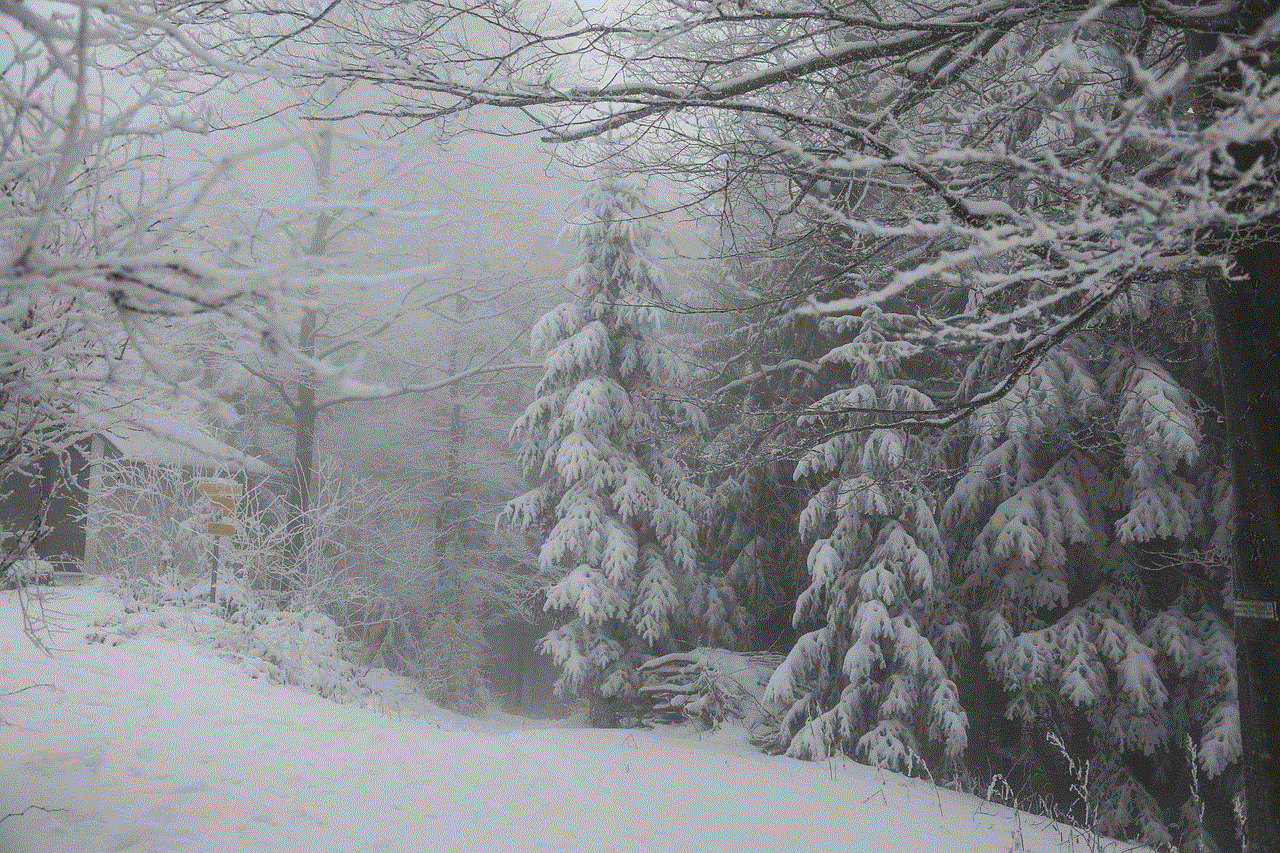
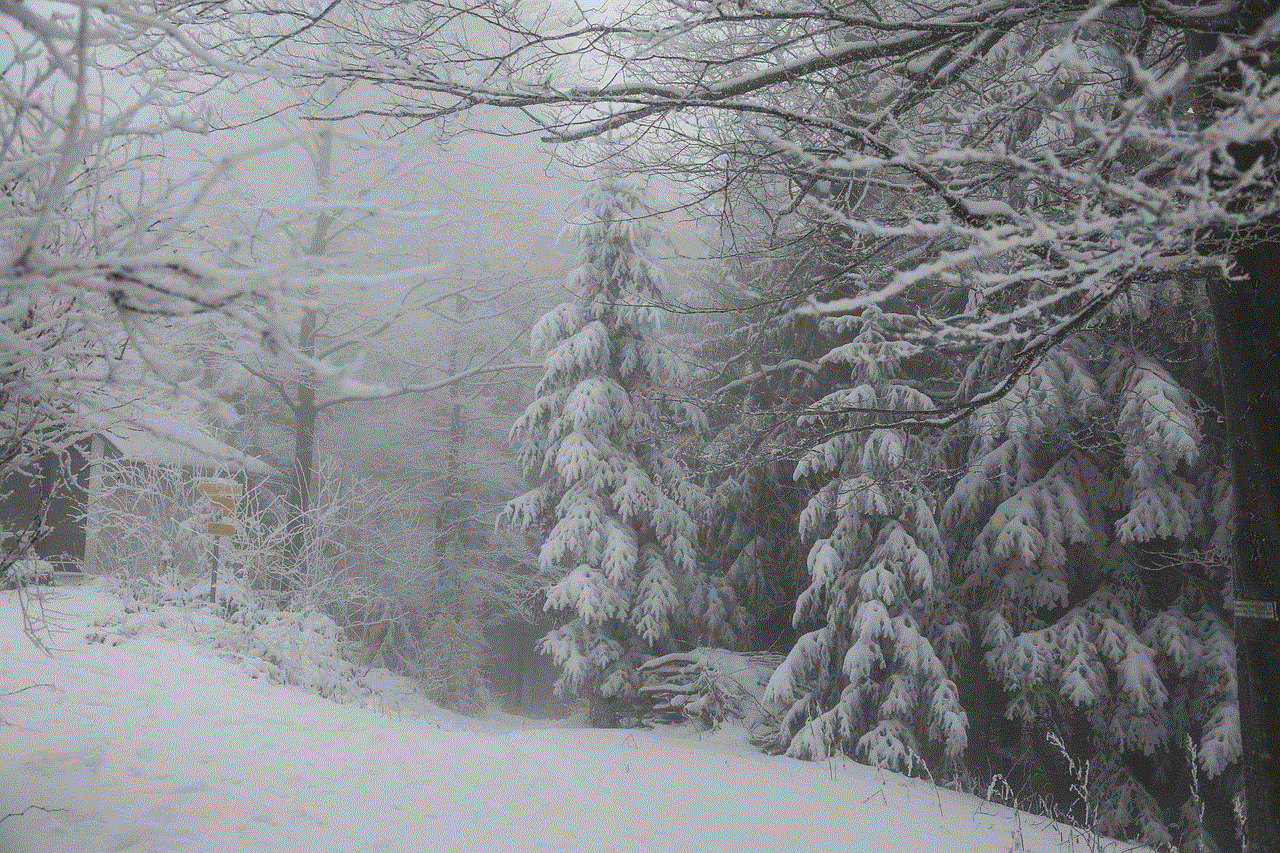
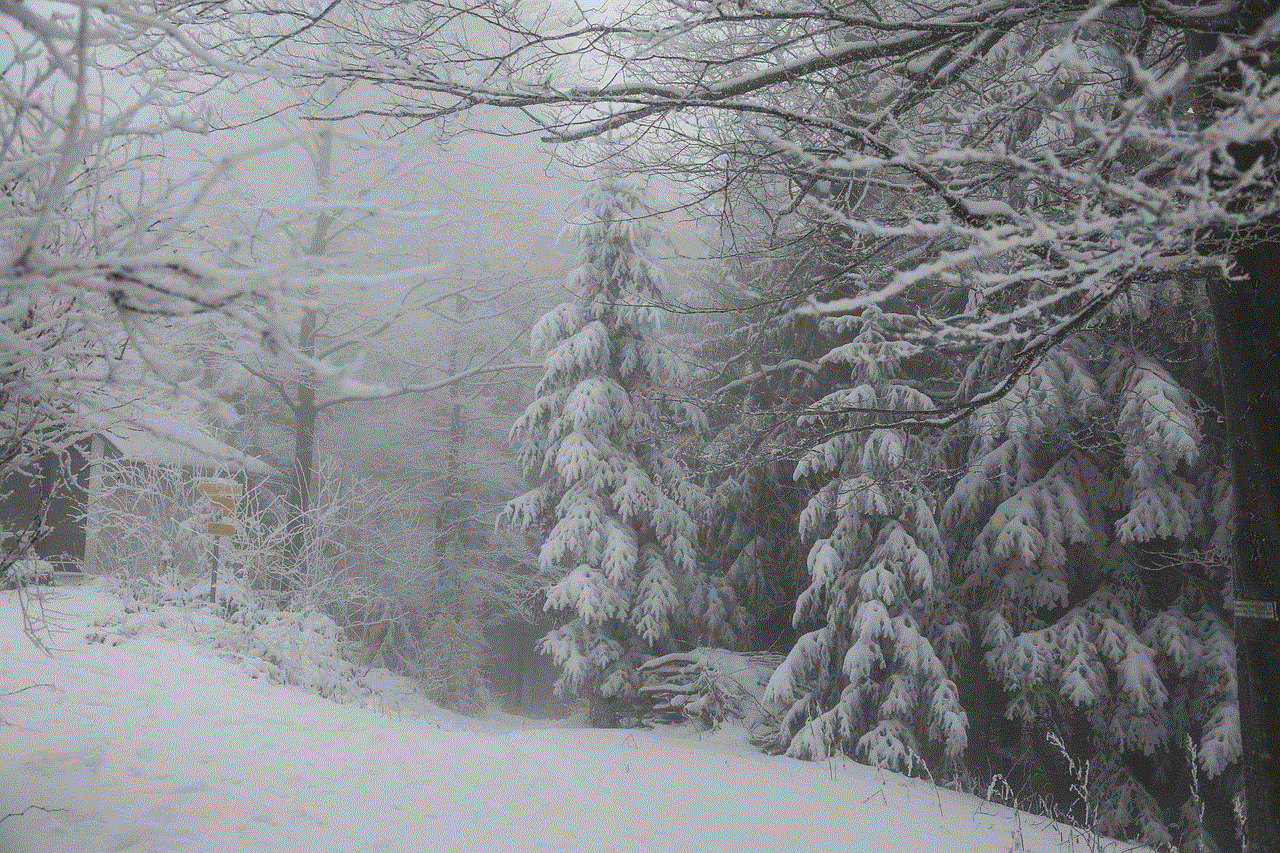
So, what should you do if you forget your T-Mobile Hotspot admin password? Let’s find out.
Steps to reset your T-Mobile Hotspot admin password
Resetting your T-Mobile Hotspot admin password is a fairly simple process. However, please note that resetting the password will also reset all other settings to their default values. This means that you will lose any personalized configurations, and your network name and password will also be reset to their default values. With that in mind, let’s look at the steps to reset your T-Mobile Hotspot admin password.
Step 1: Locate the reset button on your T-Mobile Hotspot
The first step is to locate the reset button on your T-Mobile Hotspot. The location of the reset button may vary depending on the model of your Hotspot. In most cases, the reset button is located on the back or bottom of the device. You may need to use a paperclip or a pin to press the button.
Step 2: Press and hold the reset button
Once you have located the reset button, press and hold it for about 10 seconds. You will see the lights on the device flashing, indicating that the device is being reset.
Step 3: Wait for the device to reboot
After releasing the reset button, wait for your T-Mobile Hotspot to reboot. This may take a few minutes, so be patient and do not interrupt the process.
Step 4: Connect to the Hotspot’s default Wi-Fi network
Once your T-Mobile Hotspot has rebooted, you will be able to connect to its default Wi-Fi network. The network name and password can be found on the device’s label or in the user manual. Keep in mind that these default settings may vary depending on the model of your Hotspot.
Step 5: Log in to the device’s web interface
After connecting to the default Wi-Fi network, open a web browser and type in the device’s IP address. This will take you to the T-Mobile Hotspot’s web interface, where you will be prompted to enter the default admin password.
Step 6: Change the admin password
Once you have logged in, go to the device’s settings and look for the option to change the admin password. Enter your desired password and save the changes. You can also make any other configurations as needed.
Congratulations, you have successfully reset your T-Mobile Hotspot admin password. Remember to keep your new password safe and confidential.
Tips to remember your T-Mobile Hotspot admin password
Forgetting your T-Mobile Hotspot admin password can be frustrating. To avoid this in the future, here are some tips to help you remember your password:
1. Use a memorable password: Choose a password that is easy for you to remember, but difficult for others to guess. Avoid using obvious passwords like your birthdate or name.
2. Write it down: If you are prone to forgetting passwords, write it down and keep it in a secure place.
3. Use a password manager: Consider using a password manager to store and manage your passwords. This will make it easier for you to access your T-Mobile Hotspot admin password whenever needed.
4. Change your password regularly: It is good practice to change your password regularly to ensure the security of your T-Mobile Hotspot.
Conclusion



In a world where we are constantly connected, having a reliable and secure internet connection is essential. T-Mobile Hotspot provides a convenient and portable solution to stay connected on the go. However, if you forget your T-Mobile Hotspot admin password, it can be a hassle to reset it. By following the steps outlined in this article, you can easily reset your T-Mobile Hotspot admin password and get back to enjoying uninterrupted internet access. Remember to keep your password safe and secure to avoid any future inconveniences.