adventure books for 9 year olds
As children reach the age of 9, they are in a transitional phase between being a young child and a pre-teen. They are developing their own interests and preferences, and one of the best ways to foster their imagination and creativity is through reading. Adventure books are a great choice for 9 year olds as they provide a thrilling and exciting escape from reality, while also encouraging critical thinking and problem-solving skills. In this article, we will explore the top adventure books for 9 year olds that will keep them hooked and wanting more.
1. “The Secret Lake” by Karen Inglis
“The Secret Lake” is a magical adventure book that follows the story of Stella and Tom, two children who stumble upon a secret lake in their local park. As they explore further, they discover a hidden world full of mystery and danger. This book is perfect for 9 year olds as it combines adventure, mystery, and a touch of magic. It also teaches important lessons about friendship and teamwork.
2. “The Lion, The Witch, and The Wardrobe” by C.S. Lewis
“The Lion, The Witch, and The Wardrobe” is a classic adventure book that has been captivating young readers for generations. It follows the journey of four siblings who are transported to the magical land of Narnia through a mysterious wardrobe. They must join forces with Aslan, the great lion, to defeat the wicked White Witch and restore peace to Narnia. This book is filled with action, suspense, and unforgettable characters, making it a must-read for 9 year olds.
3. “The Mysterious Benedict Society” by Trenton Lee Stewart
“The Mysterious Benedict Society” is a thrilling adventure book that follows the story of four gifted children who are recruited by the eccentric Mr. Benedict to save the world from a mysterious evil force. The children must use their unique talents to outsmart the enemy and unravel the secrets of the mysterious society. This book is perfect for 9 year olds as it promotes teamwork, problem-solving, and critical thinking skills.
4. “Percy Jackson and the Lightning Thief” by Rick Riordan
“Percy Jackson and the Lightning Thief” is the first book in the popular “Percy Jackson and the Olympians” series. It follows the story of Percy, a 12-year-old boy who discovers that he is a demigod – half human, half god. He is sent to a camp for demigods and embarks on a quest to retrieve Zeus’ stolen lightning bolt. This book is action-packed, full of humor, and introduces young readers to Greek mythology in a fun and engaging way.
5. “The One and Only Ivan” by Katherine Applegate
“The One and Only Ivan” is a heartwarming adventure book that tells the story of Ivan, a gorilla who has spent most of his life in captivity at a shopping mall. When a new baby elephant named Ruby arrives, Ivan forms a bond with her and begins to question his own existence. This book is a powerful tale of friendship, hope, and the power of imagination. It also teaches important lessons about animal rights and standing up for what you believe in.
6. “The Explorer” by Katherine Rundell
“The Explorer” is a thrilling adventure book that follows the story of a group of children who are stranded in the Amazon rainforest after a plane crash. They must learn to survive in the wild, facing challenges such as hunger, wild animals, and dangerous terrain. This book is not only an exciting adventure but also teaches important lessons about resilience, courage, and the beauty of nature.
7. “The Penderwicks” by Jeanne Birdsall
“The Penderwicks” is the first book in a heartwarming series that follows the story of four sisters and their widowed father as they spend their summer in a cottage on a sprawling estate. The sisters befriend the son of the estate’s owner and embark on a series of adventures and mishaps. This book is perfect for 9 year olds as it celebrates the joys of sisterhood, family, and friendship.
8. “Holes” by Louis Sachar
“Holes” is a unique adventure book that follows the story of Stanley Yelnats, a 14-year-old boy who is sent to a juvenile detention center for a crime he did not commit. The boys at the camp are forced to dig holes every day, and as Stanley tries to uncover the truth behind the camp’s strange practices, he embarks on a journey of self-discovery. This book is full of mystery, humor, and important lessons about friendship and perseverance.
9. “The Neverending Story” by Michael Ende
“The Neverending Story” is a classic adventure book that tells the story of Bastian, a young boy who discovers a magical book in an old bookstore. As he reads the book, he is transported to the fantasy world of Fantastica, where he must save the land from the dark force known as The Nothing. This book is a timeless tale of courage, imagination, and the power of storytelling.
10. “Island of the Blue Dolphins” by Scott O’Dell
“Island of the Blue Dolphins” is a gripping adventure book that tells the story of Karana, a 12-year-old girl who is left alone on an island after her tribe is forced to evacuate. She must learn to survive on her own, facing challenges such as wild animals and harsh weather conditions. This book is based on a true story and is a powerful tale of resilience, survival, and the strength of the human spirit.
In conclusion, adventure books are a great choice for 9 year olds as they provide a unique blend of excitement, imagination, and important life lessons. These books not only transport children to new and exciting worlds but also teach them valuable skills such as problem-solving, teamwork, and resilience. So, whether your child is a fan of magic, mystery, or real-life survival, there is an adventure book out there for them to explore and enjoy.
how to play fortnite on mac controls
Fortnite , the immensely popular battle royale game developed by Epic Games , has taken the gaming world by storm. With its addictive gameplay, stunning graphics, and constant updates, it has become a favorite among gamers of all ages. While Fortnite is available on various platforms, including PC, consoles, and mobile devices, many players prefer to play on their Mac computers. In this article, we will provide a comprehensive guide on how to play Fortnite on Mac, including the controls, settings, and tips to enhance your gaming experience.
1. System Requirements:
Before diving into the controls and gameplay, it is essential to ensure that your Mac meets the minimum system requirements for running Fortnite smoothly. The recommended specifications include macOS Sierra operating system or later, at least 4 GB of RAM, Intel Core i5 processor or higher, and Intel Iris Pro 5200 or higher graphics card.
2. Downloading Fortnite:
To play Fortnite on your Mac, you need to download the game from the official Epic Games website. Visit the website and click on the “Get Fortnite” button. You will be redirected to the download page, where you can choose between two options: Epic Games Launcher or Fortnite Installer. Select the appropriate option for your Mac and follow the on-screen instructions to complete the installation process.
3. Launching Fortnite:
Once the installation is complete, launch the Epic Games Launcher or Fortnite Installer. If you chose the Epic Games Launcher, you will need to sign in to your Epic Games account or create a new one. After signing in, click on the Fortnite icon in the launcher and then click on the “Install” button to download the game files.
4. Controls Overview:
Fortnite on Mac supports both keyboard and mouse, as well as game controllers. The default keyboard controls are as follows:
– W, A, S, D: Movement.
– Spacebar: Jump.
– Left Shift: Sprint.
– Left Mouse Button: Fire.
– Right Mouse Button: Aim.
– R: Reload.
– F: Interact/Pick up items.
– Q: Switch to the previous weapon.
– 1-6: Select specific weapons.
– Tab: Open inventory.
– Esc: Open settings menu.
5. Customizing Controls:
If you prefer to customize the controls to match your playstyle, Fortnite allows you to do so. Open the settings menu by pressing Esc and navigate to the “Input” tab. Here, you can modify various control settings, such as keybindings, sensitivity, and mouse acceleration. Experiment with different settings to find the configuration that feels most comfortable for you.
6. Graphics Settings:
Fortnite offers a range of graphics settings that allow you to optimize the game’s performance on your Mac. Open the settings menu by pressing Esc and navigate to the “Video” tab. Here, you can adjust settings like resolution, quality, and effects. It is recommended to set the resolution to your Mac’s native resolution for the best visual experience. Adjust other settings based on your Mac’s capabilities to ensure smooth gameplay.
7. Playing Solo, Duo, or Squad:
Fortnite offers three main game modes: Solo, Duo, and Squad. In Solo mode, you compete against 99 other players, while in Duo mode, you team up with a friend to take on other pairs. Squad mode allows you to form a team of up to four players. To select your desired game mode, click on the “Battle Royale” button on the main menu and choose the mode you want to play.
8. Landing and Loot:



Once the game begins, you will be dropped onto the island from a flying bus. Choose your landing spot wisely, as it determines the loot and resources you can find. The map is scattered with buildings and structures that contain weapons, ammunition, healing items, and building materials. Explore the area and collect as much loot as possible to increase your chances of survival.
9. Building Structures:
One of the unique aspects of Fortnite is the ability to build structures using the collected materials. To build, press the corresponding key for each structure (Q, E, R, or F by default) and select the desired structure type (wall, floor, ramp, or roof). Building structures can provide cover, allow you to reach higher areas, and give you a tactical advantage over your opponents.
10. Strategies and Tips:
To improve your chances of winning in Fortnite, consider the following strategies and tips:
– Land in less crowded areas initially to gather loot safely.
– Use headphones to listen for nearby enemies and their movements.
– Collect resources by breaking objects such as trees, rocks, and cars.
– Practice building structures quickly to gain the upper hand in battles.
– Use the map to plan your movements and stay within the safe zone.
– Utilize the game’s various weapons and items strategically.
– Stay on the move to avoid becoming an easy target for snipers.
– Stay aware of the storm’s movement and plan your routes accordingly.
– Communicate and coordinate with your teammates in Duo or Squad mode.
– Learn from your defeats and analyze your gameplay to improve.
In conclusion, playing Fortnite on Mac can be an exciting and immersive experience. By following the steps outlined in this guide, you can easily download, install, and configure the game on your Mac. Experiment with different controls, graphics settings, and strategies to find the optimal setup that suits your playstyle. Whether you choose to play solo, with a friend, or in a squad, remember to have fun and enjoy the thrilling world of Fortnite on your Mac.
can your wifi see what you search
Can Your WiFi See What You Search?
In this digital age, where almost every aspect of our lives is connected to the internet, concerns about privacy and security have become paramount. With the increasing number of devices connected to our home networks, such as smartphones, laptops, smart TVs, and even refrigerators, it’s natural to wonder if our WiFi can see what we search. In this article, we will delve into the inner workings of WiFi networks and explore whether they have the ability to monitor our online activities.
To understand the question at hand, it is important to first comprehend how WiFi networks work. WiFi, short for Wireless Fidelity, is a technology that uses radio waves to connect devices to the internet without the need for physical cables. It relies on a router, which acts as a central hub for transmitting and receiving data between devices and the internet. The router creates a local area network (LAN) within your home, enabling devices to communicate with each other and access the internet.
While the router facilitates the connection between devices and the internet, it does not have the ability to actively monitor or track the specific content you search for. Its primary function is to transmit data packets between devices and the internet, acting as a mediator rather than a surveillance tool. Therefore, it is safe to say that your WiFi network itself does not have the capability to see what you search or monitor your online activities.
However, it’s important to note that your internet service provider (ISP) does have the ability to monitor your online activities. ISPs are responsible for providing you with internet access, and as part of their service, they may collect data about your browsing habits, including the websites you visit and the search terms you use. This data can be used for various purposes such as targeted advertising or improving their services.
To protect your privacy and prevent your ISP from monitoring your online activities, you can use a virtual private network (VPN). A VPN establishes an encrypted connection between your device and a remote server, effectively hiding your online activities from prying eyes. When you use a VPN, your internet traffic is routed through the encrypted tunnel, making it difficult for anyone, including your ISP, to see what you search or access.
It’s also worth mentioning that search engines like Google and Bing do collect data about your searches, regardless of whether you are connected to WiFi or using mobile data. These search engines use this data to personalize search results, show relevant ads, and improve their services. However, this data is usually anonymized and aggregated to protect your privacy. You can also take steps to limit the amount of data collected by search engines by adjusting your privacy settings or using search engines that prioritize user privacy, such as DuckDuckGo.
Another potential concern related to WiFi networks is the possibility of unauthorized access or hacking. If someone gains access to your WiFi network, they may be able to intercept your internet traffic and potentially see what you search or access. To prevent this, it is crucial to secure your WiFi network with a strong password and encryption method. Most modern routers support WPA2 encryption, which provides a high level of security. Additionally, regularly updating your router’s firmware and using a strong, unique password will further enhance your network’s security.
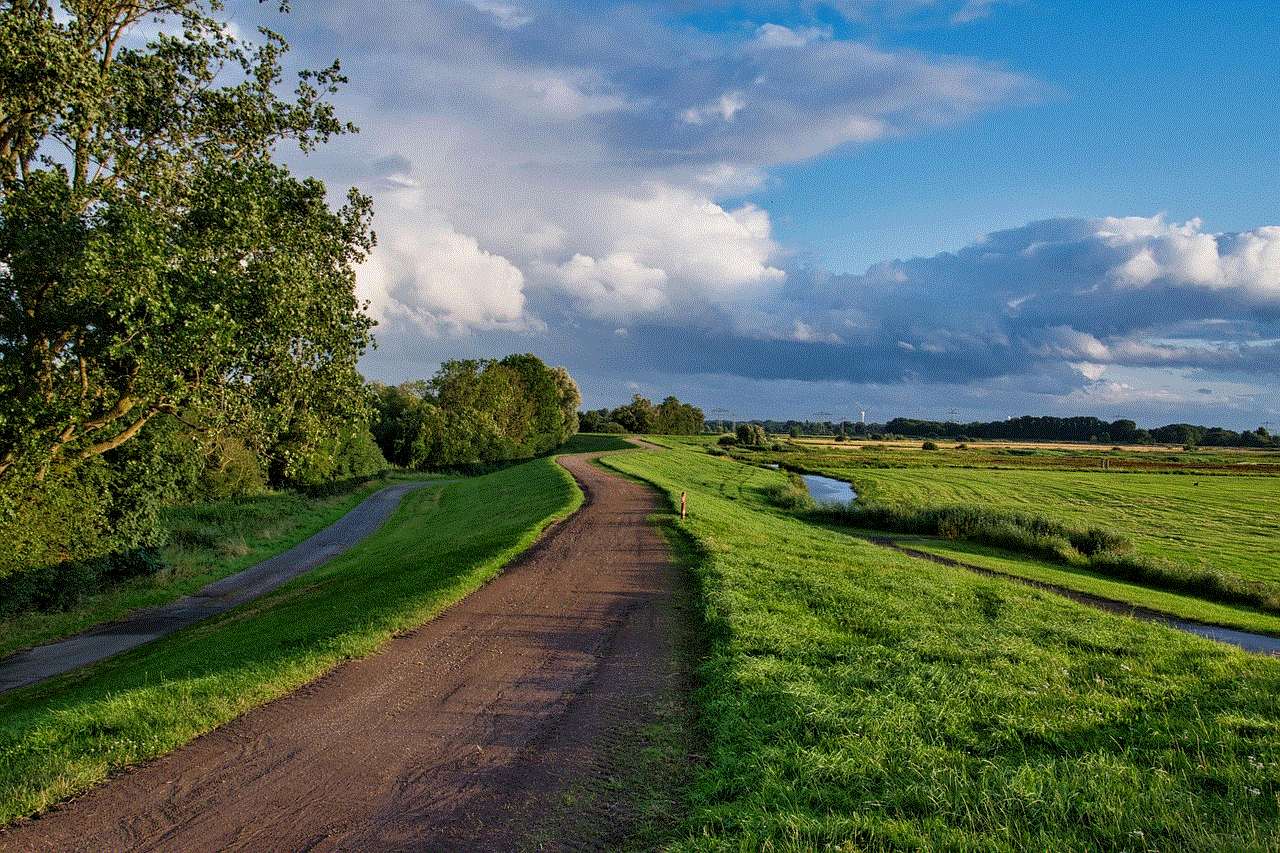
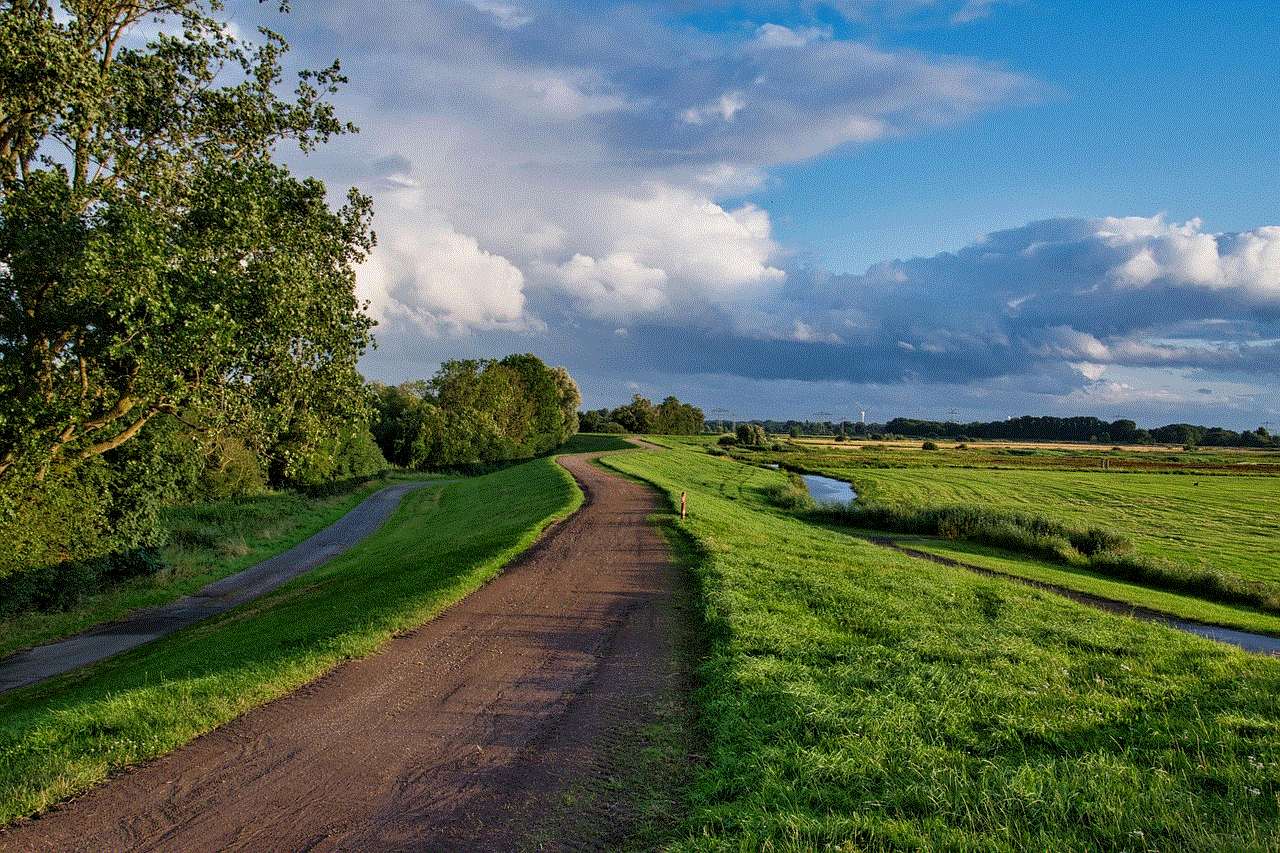
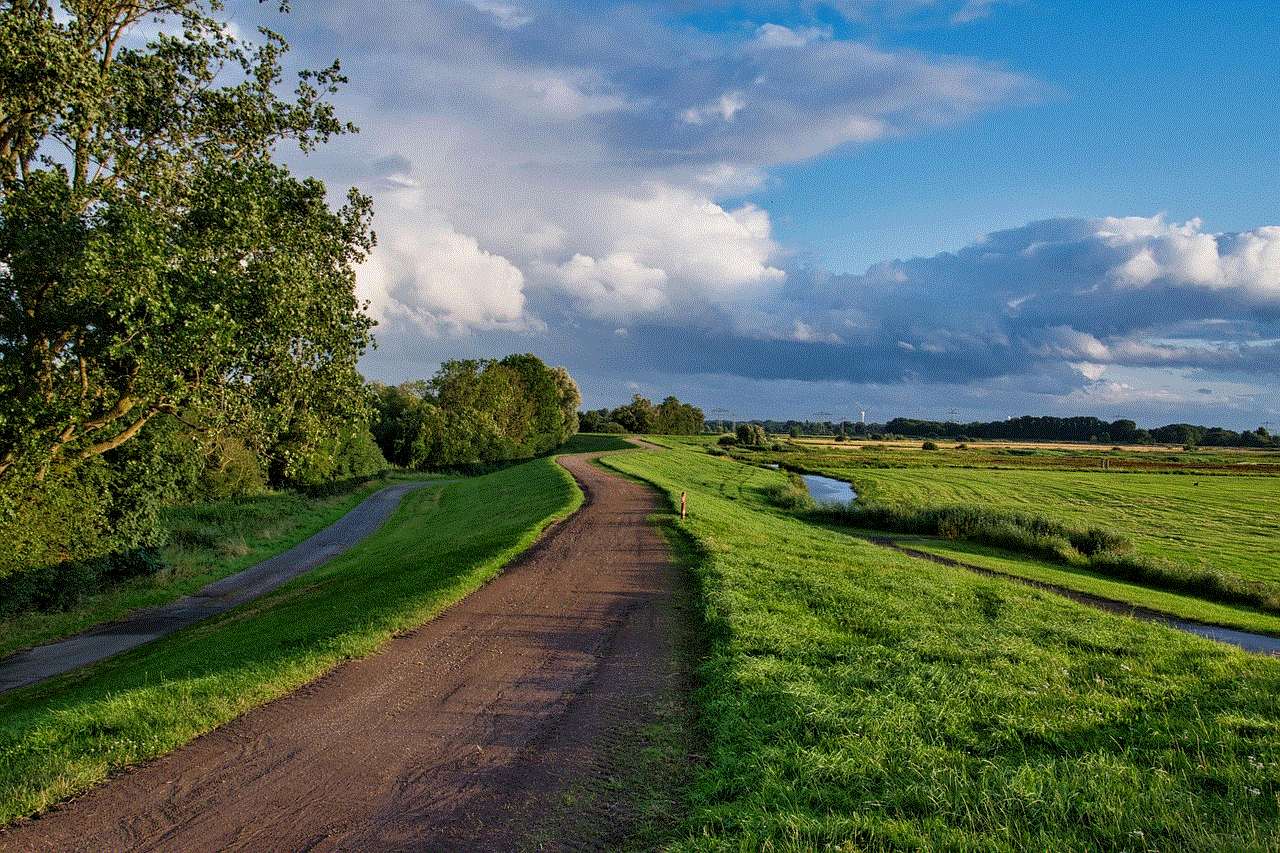
In conclusion, your WiFi network itself does not have the ability to see what you search or monitor your online activities. However, your internet service provider may collect data about your browsing habits, and search engines may also collect data about your searches. To protect your privacy, you can use a VPN to encrypt your internet traffic and prevent your ISP from monitoring your online activities. Additionally, securing your WiFi network with a strong password and encryption method will help prevent unauthorized access and protect your data. By taking these precautions, you can enjoy a safer and more private online experience.