how to lock iphone on one app
Locking an iPhone on one app can be a useful feature in situations where you want to restrict access to certain apps, prevent unauthorized changes, or simply want to focus on one task. It can be particularly useful for parents who want to control their child’s phone usage or for businesses that want to ensure their employees stay on task. In this article, we will discuss how to lock an iPhone on one app and the different methods you can use to do so.
Method 1: Guided Access
Guided Access is a built-in feature on iOS devices that allows you to lock your device on one app. It is easy to set up and has a variety of customization options. To use Guided Access, follow these steps:
Step 1: Enable Guided Access
Go to Settings > General > Accessibility > Guided Access and toggle the switch to turn it on.
Step 2: Set a Passcode
Once Guided Access is enabled, you will be prompted to set a passcode. This passcode will be used to unlock Guided Access and exit the locked app.
Step 3: Enable Accessibility Shortcut
To quickly enable Guided Access, you can set it as an Accessibility Shortcut. Go to Settings > General > Accessibility > Accessibility Shortcut and select Guided Access.
Step 4: Start Guided Access
To activate Guided Access, open the app you want to lock and triple-click the home button. If you have an iPhone X or later, triple-click the side button. This will bring up the Guided Access menu.
Step 5: Customize Options
In the Guided Access menu, you can customize options such as disabling touch or motion controls, setting a time limit, and disabling specific areas of the screen. Once you are done customizing, click on “Start” to begin Guided Access.
Step 6: Exit Guided Access
To exit Guided Access, triple-click the home or side button and enter the passcode you set earlier.
Method 2: Using Restrictions
Restrictions, also known as “Screen Time” in newer iOS versions, is another built-in feature that allows you to restrict access to certain apps on your iPhone. To use Restrictions, follow these steps:
Step 1: Enable Restrictions
Go to Settings > General > Restrictions and toggle the switch to turn it on.
Step 2: Set a Passcode
Just like Guided Access, you will be prompted to set a passcode. Make sure to choose a passcode that is different from your device’s passcode to prevent unauthorized changes.
Step 3: Select Allowed Apps
In the Restrictions menu, you will see a list of all the apps on your device. Toggle off the apps you want to restrict access to. This will prevent the selected apps from appearing on your home screen.
Step 4: Set Time Limits
If you want to restrict the usage of certain apps to a specific time, you can do so by setting time limits. In the Restrictions menu, click on “App Limits” and select the apps you want to limit. You can also set a daily time limit for all apps.
Step 5: Exit Restrictions
To exit Restrictions, go to Settings > General > Restrictions and enter the passcode you set earlier. You can also turn off Restrictions if you no longer need them.
Method 3: Using Third-Party Apps
There are also third-party apps available on the App Store that allow you to lock your iPhone on one app. These apps offer additional features such as setting time limits, tracking app usage, and creating multiple profiles. Some popular apps in this category include Kidslox, Screen Time Parental Control, and Qustodio.
To use these apps, simply download them from the App Store and follow the instructions to set up your desired restrictions. Some apps may require you to create an account and pay a subscription fee.
Tips for Using App Locking Features
1. Choose a Strong Passcode: Whether you are using Guided Access or Restrictions, make sure to choose a strong passcode that is different from your device’s passcode. Avoid using easily guessable codes like 1234 or your birthdate.
2. Use Time Limits Wisely: While time limits can be useful in controlling device usage, it is important to use them wisely. Set realistic limits and try to stick to them.
3. Keep Your Passcode Safe: Make sure to keep your passcode safe and not share it with anyone. This will prevent unauthorized changes to your app locking settings.
4. Experiment with Different Features: Both Guided Access and Restrictions offer a variety of customization options. Take some time to experiment with different features and find the settings that work best for you.
5. Use Multiple Profiles: If you are using app locking features for parental control, consider creating multiple profiles for different family members. This will allow you to set different restrictions for each profile.
Conclusion
Locking an iPhone on one app can be a useful feature for various reasons. Whether you want to restrict access to certain apps, prevent unauthorized changes, or focus on one task, there are different methods you can use to achieve this. Guided Access and Restrictions are built-in features that offer a variety of customization options, while third-party apps provide additional features for more advanced restrictions. By following the tips mentioned in this article, you can effectively use app locking features on your iPhone.
what do they call
What Do They Call: An Exploration of the Power of Names
Names are an integral part of our identity. They are the first thing we are given when we enter this world and they stay with us throughout our entire lives. They hold immense power and significance, shaping our perception of ourselves and the way others see us. But have you ever stopped to wonder, what do they call? What do they call this power that names hold over us? In this article, we will delve into the fascinating world of names and explore the various aspects of their influence.
The Origin of Names
The concept of naming has been around for thousands of years. In ancient civilizations, names were given based on a variety of factors such as physical characteristics, social status, or even religious beliefs. For example, in ancient Greece, names were often given based on the day of the week a child was born. Similarly, in many Native American cultures, names were chosen based on a vision or dream that a parent had.
In some cultures, names were believed to have magical properties and were chosen carefully to protect the child from harm. This is especially true in African cultures where names were often given based on the child’s personality traits or destiny. In many African cultures, names were also seen as a way to connect the child with their ancestors and heritage.
The Power of Names
Names hold immense power and significance, not only in shaping our identity but also in influencing our behavior. In fact, studies have shown that the names we are given can have a profound impact on our self-esteem, confidence, and even our success in life. This is because our names are often the first thing people learn about us, and they can create lasting impressions.
For example, a study conducted by researchers at the University of California found that people with easy-to-pronounce names were more likely to be favored by others and have more success in their careers. This is due to the fact that people tend to gravitate towards things that are familiar and easy to understand. On the other hand, names that are difficult to pronounce or have negative connotations may lead to discrimination and bias.
Furthermore, names can also shape our personality and behavior. In some cases, people may unconsciously live up to their names, fulfilling the expectations that come with them. This is often seen in the case of names with positive connotations such as Hope, Faith, or Grace. On the other hand, names with negative connotations such as Lucifer or Jezebel may create a subconscious self-fulfilling prophecy.
The Impact of Changing Names
In some cultures, changing one’s name is seen as a way to change their destiny or alter their fate. This is especially true in Asian cultures where people often change their names to more auspicious ones in hopes of improving their luck. In fact, it is not uncommon for people in Asia to have multiple names throughout their lifetime.
Similarly, in Western cultures, changing one’s name is often associated with a change in identity or a fresh start. This is seen in cases of marriage, where a woman traditionally takes on her husband’s last name, or in cases of adoption, where a child’s name may be changed to reflect their new family.
However, changing one’s name can also have a negative impact. This is particularly true in cases of forced name changes, such as during the era of slavery when slaves were given new names by their owners. This practice was a way to strip them of their identity and humanity, further perpetuating the cycle of oppression.
The Power of Mispronunciation
As mentioned earlier, the way a name is pronounced can have a significant impact on how it is perceived. In some cases, mispronouncing someone’s name can be seen as a sign of disrespect or even discrimination. This is especially true in cases where people have names that are difficult to pronounce or have non-traditional spellings.
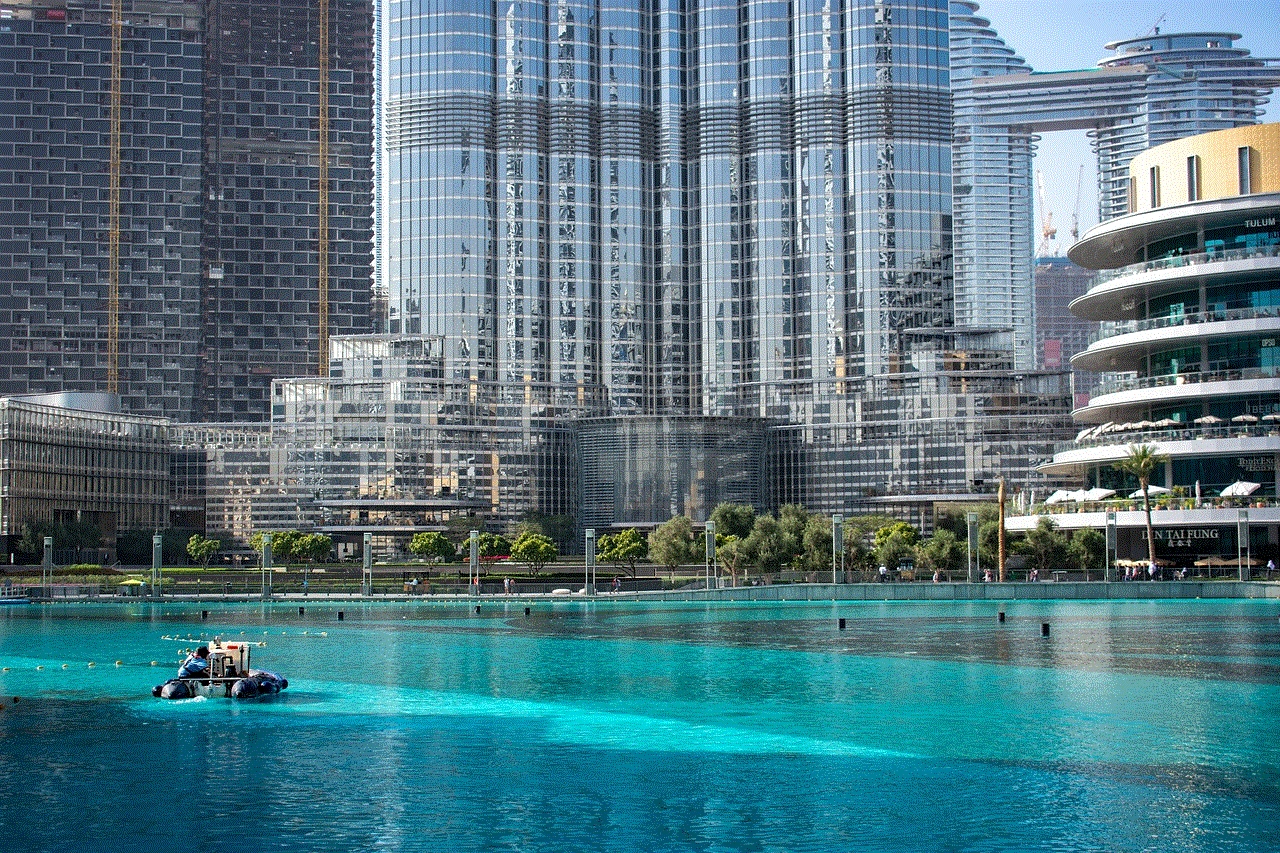
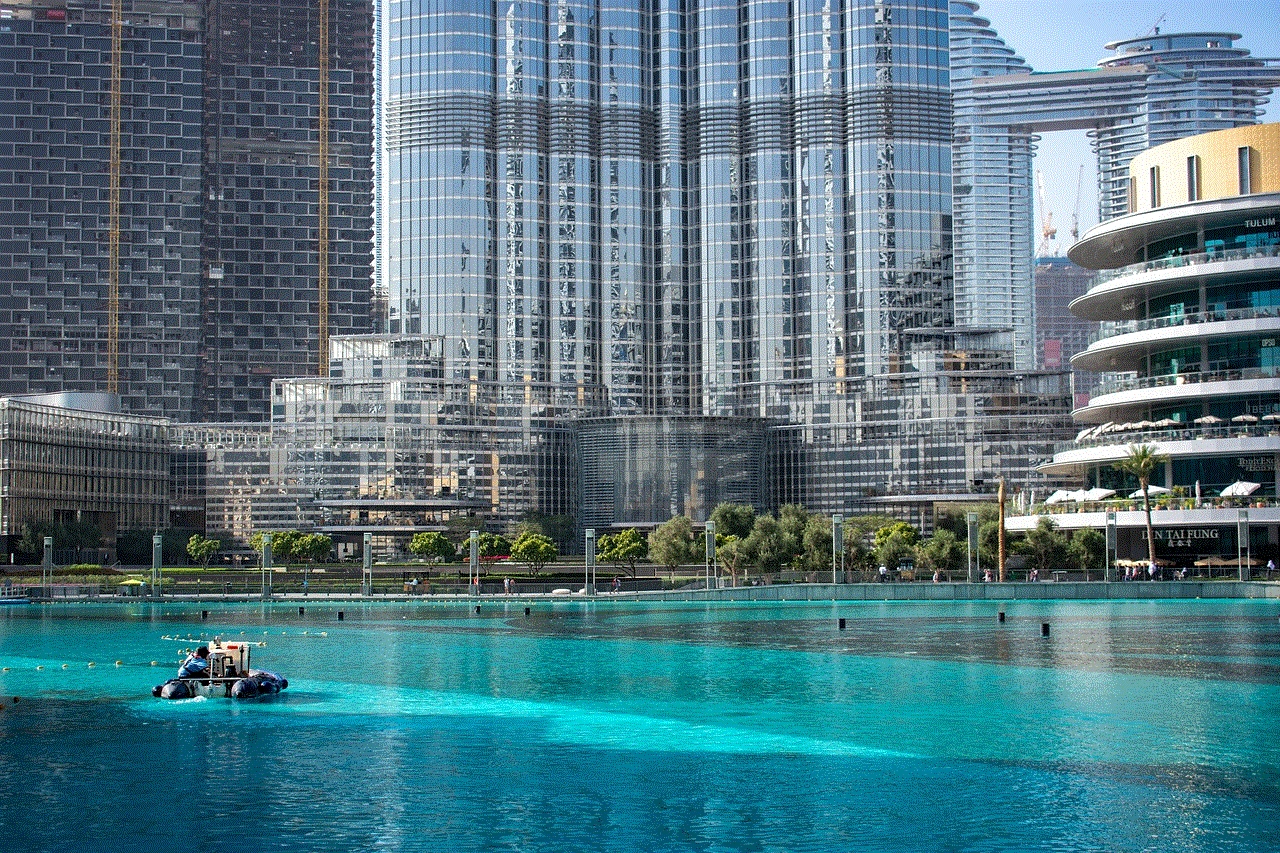
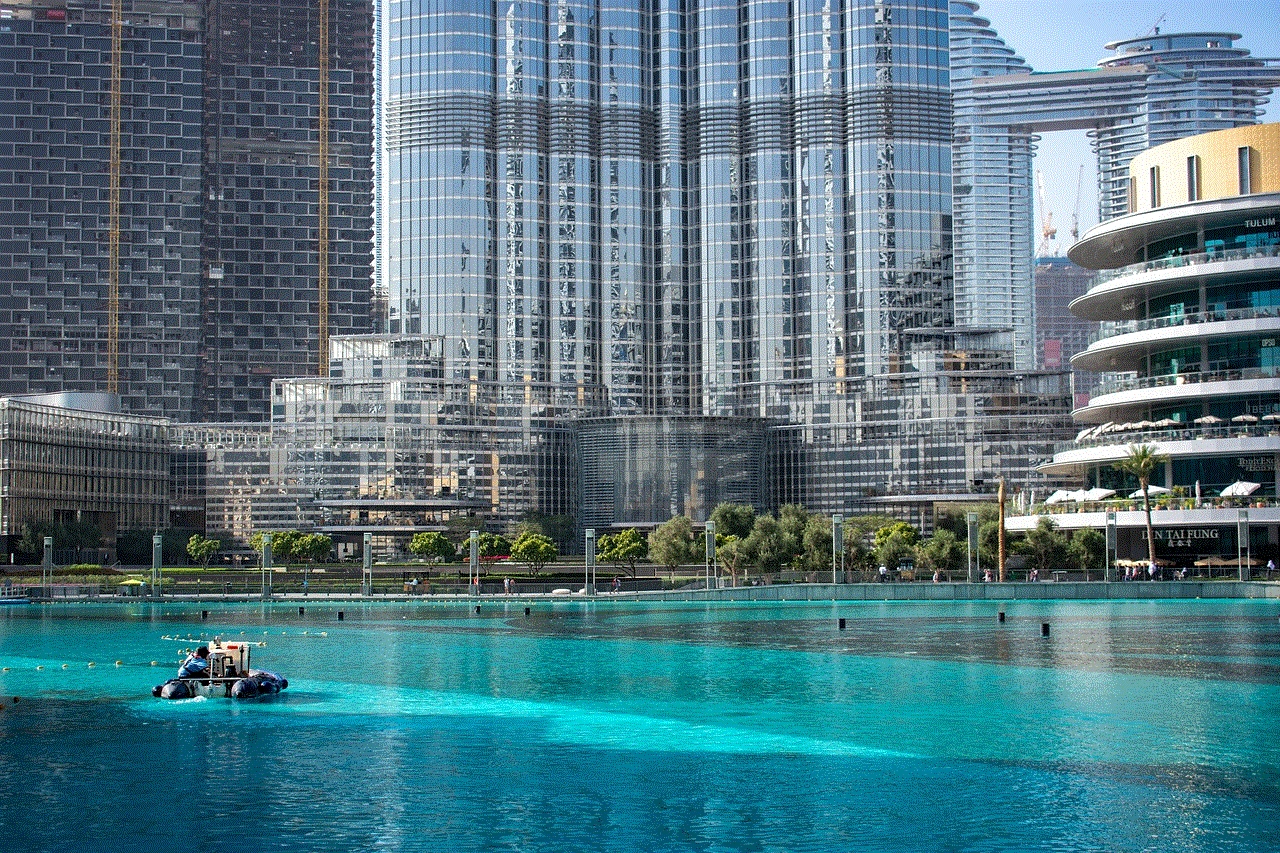
In a society that is becoming increasingly diverse, it is important for us to make an effort to learn and pronounce people’s names correctly. Doing so not only shows respect for their culture and identity but also helps to create a more inclusive and welcoming environment.
Nicknames and Their Influence
Nicknames are another form of naming that can have a powerful impact on a person’s identity. They are often given based on a person’s personality traits, physical characteristics, or even inside jokes. In some cases, people may embrace their nicknames and use them as a form of self-expression. However, in other cases, nicknames can be used to belittle or demean someone.
For example, a study conducted by researchers at the University of North Texas found that people with shorter names were more likely to be given nicknames. This may seem harmless, but the study also found that people with shorter names were often perceived as less intelligent and less successful. This shows the power that nicknames can hold and how they can influence the way others see us.
The Role of Names in Literature and Pop Culture
Names have played a significant role in literature and pop culture for centuries. In many cases, names are carefully chosen to reflect a character’s personality or foreshadow their fate. For example, in Shakespeare’s Romeo and Juliet, the names of the two star-crossed lovers, Romeo and Juliet, are a play on the words “romance” and “juliet”, further emphasizing the tragic love story.
In pop culture, names are often used to create a distinct identity for a character or celebrity. For example, Madonna, Beyoncé, and Rihanna are all well-known artists who have chosen to use their first names only, creating a unique and recognizable brand.
Names in the Digital Age
In today’s digital age, the concept of naming has taken on a whole new meaning. With the rise of social media, people are now able to curate their online identity, often using different names or usernames. This has led to the creation of online personas and alter egos, further blurring the lines between our real and virtual identities.
Furthermore, the use of hashtags and keywords in online content has also influenced the way we use names. People often use creative or catchy hashtags to promote their brand or ideas, further emphasizing the power of names in shaping our online presence.
Conclusion
In conclusion, names hold immense power and significance in shaping our identity and influencing our behavior. From ancient civilizations to the digital age, names have played a crucial role in our lives, influencing the way we are perceived and how we perceive ourselves. As society continues to evolve, it is important for us to recognize the power of names and use them to create a more inclusive and accepting world. So the next time you ask, what do they call, remember the immense impact that a simple name can have.
how to remove discover from snapchat
Snapchat is a popular social media platform that allows users to share photos, videos, and messages with their friends and followers. One of the key features of Snapchat is the Discover section, where users can find content from various publishers and brands. While some users enjoy this feature, others find it distracting or annoying. If you fall into the latter category, you may be wondering how to remove Discover from Snapchat. In this article, we will explore different methods for removing Discover and regaining control over your Snapchat experience.
Before we dive into the methods, it’s important to understand what Discover is and why it may bother some users. Discover is a section of Snapchat that features content from publishers such as Buzzfeed, Cosmopolitan, and ESPN, as well as sponsored content from brands. This content appears in a separate section from your friends’ stories and can be accessed by swiping to the left on the camera screen. While some users enjoy discovering new content and staying up-to-date with their favorite publishers, others find it intrusive and would prefer to have a more streamlined Snapchat experience.
Fortunately, there are a few ways to remove Discover from Snapchat. The first method involves adjusting your Snapchat settings. To do this, open the app and tap on your profile icon in the top left corner of the camera screen. Then, tap on the gear icon in the top right corner to access your settings. Scroll down to the “Who Can…” section and tap on “See My Location.” From there, you can choose to either allow or block Snapchat from accessing your location. If you block Snapchat from accessing your location, the app will not be able to show you content from Discover based on your location.
Another option for removing Discover from Snapchat is to use a third-party app called GhostPrefs. This app allows you to customize your Snapchat experience by hiding certain features, including Discover. To use GhostPrefs, you will need to have a jailbroken iPhone or a rooted Android device. If you are not familiar with these terms, it is best to skip this method and try one of the other options.
For those who are not comfortable with adjusting their settings or using third-party apps, there is a simple workaround for removing Discover from Snapchat. This method involves creating a new Snapchat account and not adding any friends. This way, you will not have any content from Discover in your feed. While this may not be the most convenient option, it is an effective way to avoid seeing content from Discover.
If you don’t want to create a new account, you can still remove Discover from your feed by unfollowing the publishers and brands that appear in the section. To do this, open the Discover section and tap and hold on the profile icon of the publisher or brand you want to unfollow. Then, tap on the “Unfollow” option. You will need to do this for each publisher or brand that you want to remove from your feed.
Another way to remove Discover from Snapchat is to use a third-party Snapchat client. These apps allow you to customize your Snapchat experience by hiding certain features, including Discover. However, keep in mind that using third-party apps is against Snapchat’s terms of service and can result in your account being banned. It is best to use these apps at your own risk.
If none of the above methods work for you, there is one more option to consider – contacting Snapchat support. While the company does not have an official option to remove Discover, you can reach out to their support team and explain your issue. They may be able to provide a solution or take your feedback into consideration for future updates.
Now that we have explored different methods for removing Discover from Snapchat, let’s discuss why some users may want to do so. One of the main reasons why people want to remove Discover is that it can be overwhelming. With so much content from various publishers and brands, it can feel like information overload. It is also worth noting that some of the content in Discover may not be suitable for all audiences. For example, there may be articles or videos with explicit language or topics that some users may find offensive.
Another reason why users may want to remove Discover is that it can be a distraction. With the constant stream of new content, it can be easy to spend a lot of time on Snapchat, scrolling through articles and videos instead of focusing on other tasks or responsibilities. Removing Discover can help users regain control over their time and attention.
Lastly, some users may simply not be interested in the content that appears in Discover. While Snapchat tries to cater to a wide range of interests, not everyone will find the content relevant or engaging. In this case, removing Discover can help users have a more personalized and enjoyable Snapchat experience.
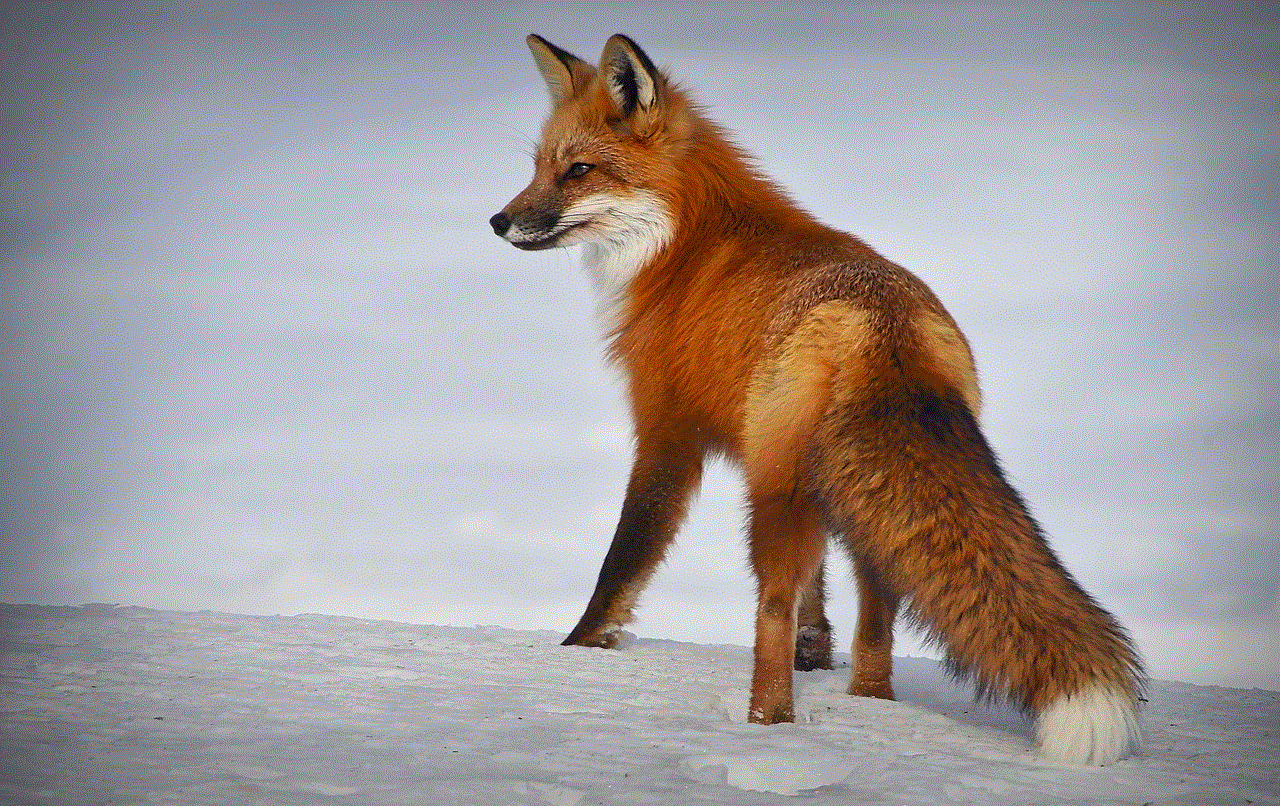
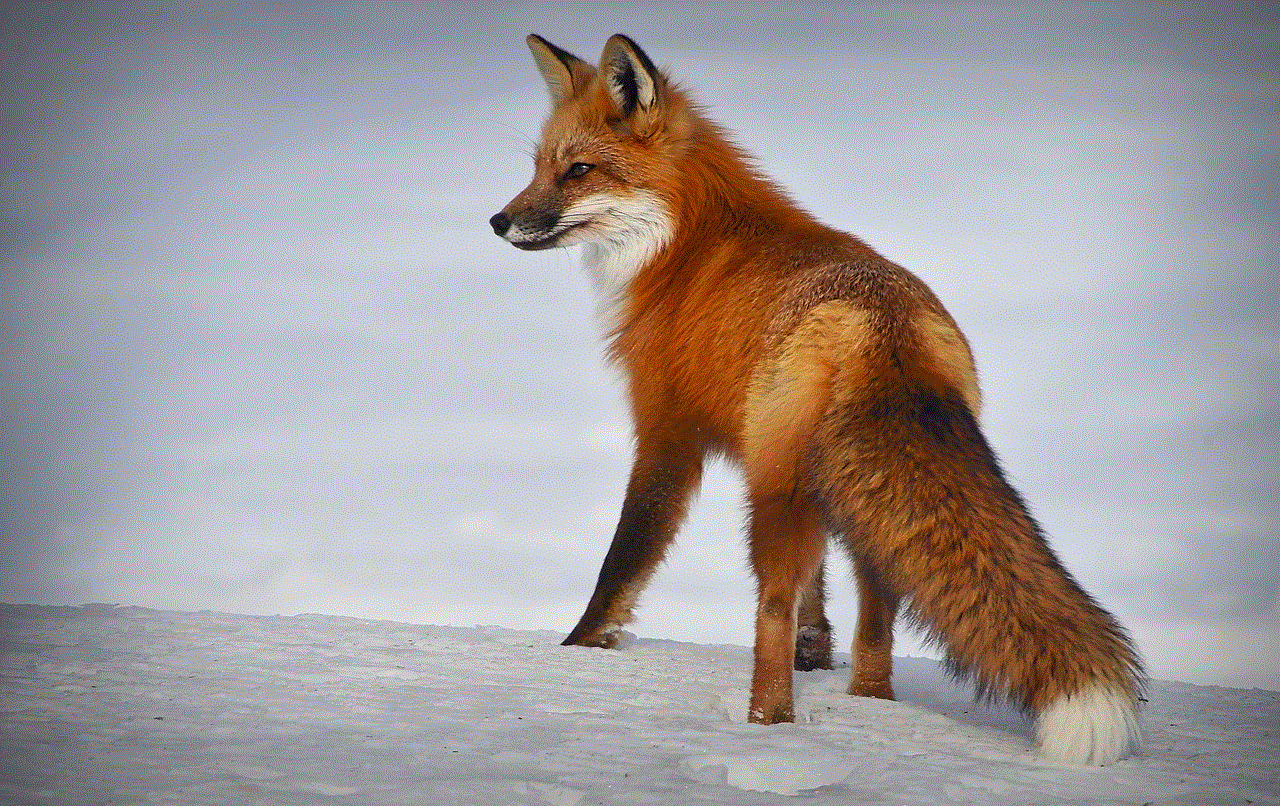
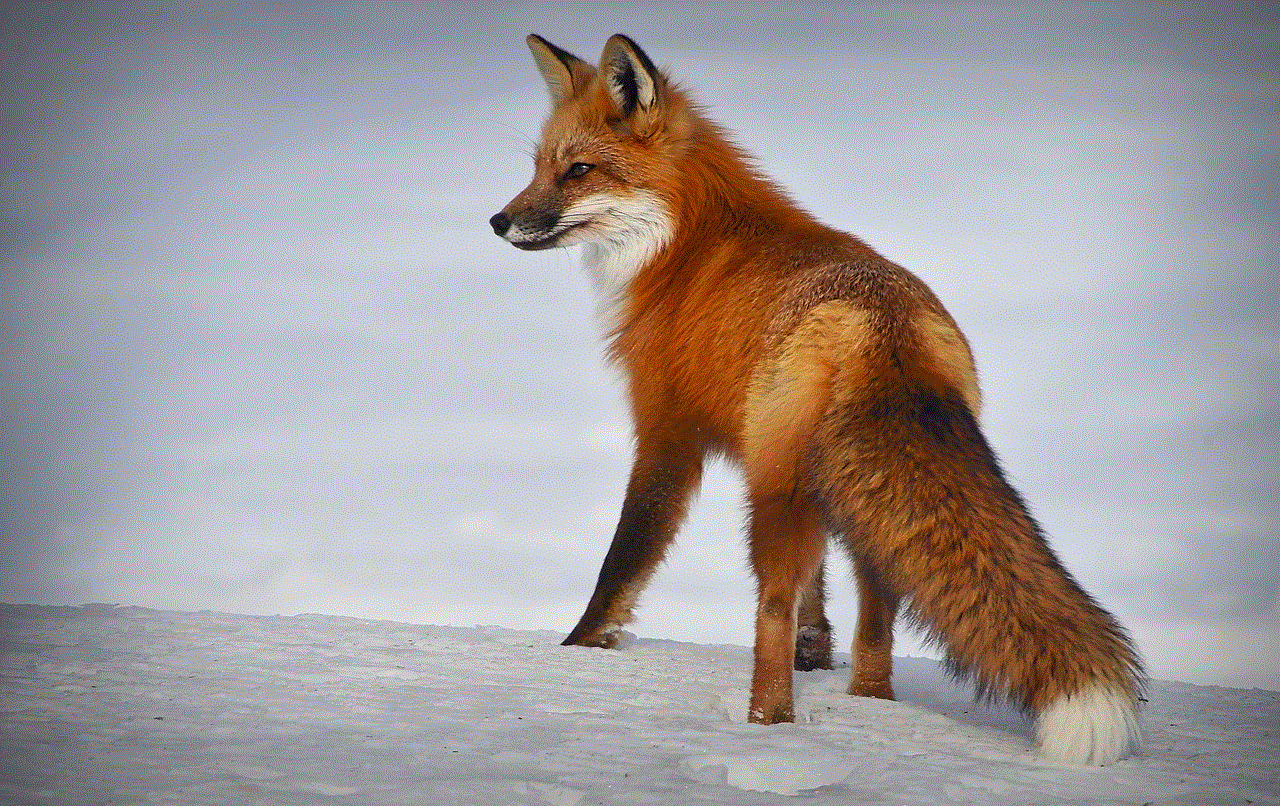
In conclusion, there are several ways to remove Discover from Snapchat. You can adjust your settings, use a third-party app, create a new account, unfollow publishers and brands, or contact Snapchat support. Each method has its own pros and cons, so it’s up to you to decide which one works best for you. Ultimately, removing Discover can help you have a more streamlined and personalized Snapchat experience, free from distractions and unwanted content.