how to block websites on safari
Safari is a popular web browser developed by Apple Inc. It is known for its sleek design, user-friendly interface, and fast browsing speed. However, like any other web browser, Safari also has its drawbacks, one of which is the ability to access any website on the internet. While this may not be a concern for most users, there are situations where you might want to block certain websites on Safari. This could be to restrict access to inappropriate content, prevent distractions, or protect your privacy. In this article, we will discuss various methods to block websites on Safari, so you can have control over your browsing experience.
1. Use Parental Controls
If you want to block websites on Safari for your children or other family members, using parental controls is the most effective method. Parental controls allow you to restrict access to certain websites and apps on all devices connected to your Apple ID. To enable parental controls, go to System Preferences on your Mac and click on the “Parental Controls” option. A new window will open, and you can select the user account for which you want to enable parental controls. Click on the “Web” tab and then select “Try to limit access to adult websites.” You can also add specific websites to the “Never allow these websites” list to block them permanently.
2. Use Content Restrictions on iOS Devices
If you want to block websites on Safari for your iOS devices, you can use content restrictions. To enable content restrictions, go to Settings on your iPhone or iPad, and tap on “Screen Time.” Next, tap on “Content & Privacy Restrictions” and enable it. You can then select “Content Restrictions” and tap on “Web Content.” Here, you can choose to allow unrestricted access, limit adult websites, or only allow specific websites by adding them to the “Never Allow” list.
3. Use Restrictions on Mac
Similar to content restrictions on iOS devices, you can also use restrictions on your Mac to block websites on Safari. To enable restrictions, go to System Preferences and click on “Parental Controls.” Select the user account and click on the “Apps” tab. Here, you can uncheck the box next to Safari to block access to the web browser completely. You can also select “Limit Applications” and choose Safari from the list of applications to restrict its use.
4. Use Third-Party Apps
If you are not satisfied with the built-in parental controls or restrictions on your device, you can use third-party apps to block websites on Safari. These apps offer more advanced features, such as the ability to set time limits, track browsing history, and block specific categories of websites. Some popular options include Net Nanny, Qustodio, and FamilyTime.
5. Use Router Settings
Another way to block websites on Safari is by using your router’s settings. This method is useful if you want to block certain websites for all devices connected to your Wi-Fi network. Most routers have built-in parental control features that allow you to set website restrictions. You can access your router’s settings by typing its IP address in a web browser and entering the login credentials. Once you are in, look for the parental control or website restriction options and add the websites you want to block.
6. Use Safari Extensions
If you want to block websites on Safari temporarily, you can use Safari extensions. These are small software programs that can be installed on your web browser to add extra functionality. Some extensions, such as Block Site , allow you to block specific websites by adding them to a blacklist. Whenever you try to access a blocked website, you will see a message informing you that the site is blocked.
7. Use Hosts File
Another way to block websites on Safari is by editing the hosts file on your Mac. The hosts file contains a list of IP addresses and their corresponding domain names. By adding a website’s IP address to the hosts file, you can prevent Safari from accessing it. However, this method requires some technical knowledge, and any mistake in editing the hosts file can potentially cause problems with your network. Therefore, it is recommended to use this method only if you are familiar with the process.
8. Use DNS Settings
DNS (Domain Name System) is like a phonebook for the internet. It translates domain names into IP addresses, so your device can connect to the correct website. By changing your DNS settings, you can make it difficult for Safari to access certain websites. You can use third-party DNS services, such as OpenDNS or CleanBrowsing, to block websites on Safari. These services offer customizable filtering options, so you can choose which categories of websites to block.
9. Use parental control software
If you are a parent or guardian, you can use parental control software to block websites on Safari for your children. These software offer a wide range of features, including the ability to block websites, set time limits, and monitor online activity. Some popular options include Norton Family, Kaspersky Safe Kids, and McAfee Safe Family. These software also allow you to create multiple user profiles, so you can customize the settings for each child.
10. Use Website Filtering Software
If you are looking for a more comprehensive approach to blocking websites on Safari, you can use website filtering software. These software not only block access to specific websites but also monitor and filter content on the web. They use advanced algorithms to analyze website content and determine if it is appropriate for the user. Some popular options include SafeDNS, WebTitan, and NetRef. These software are often used by schools, libraries, and businesses to restrict access to certain websites.
Conclusion
In this article, we have discussed various methods to block websites on Safari. Whether you want to restrict access to certain websites for your children, prevent distractions, or protect your privacy, there is a method that suits your needs. You can use built-in parental controls and restrictions on your device, third-party apps, router settings, Safari extensions, and more to block websites on Safari. It is essential to choose a method that is suitable for your situation, and also take into consideration the age and maturity of the user. With the help of these methods, you can have better control over your browsing experience and ensure a safe and secure online environment for yourself and your family.
private search iphone



The iPhone has become one of the most popular and widely used smartphones in the world, with millions of users relying on it for their daily communication, entertainment, and work needs. With its sleek design, advanced features, and user-friendly interface, the iPhone has captured the hearts of many tech enthusiasts and casual users alike. However, one aspect of the iPhone that has often been a topic of discussion and debate is its privacy and security measures, particularly when it comes to private search. In this article, we will delve deeper into the concept of private search on the iPhone and explore how it works, its benefits, and the various options available for users.
First and foremost, it is essential to understand the concept of private search and its significance in the digital age. In simple terms, private search refers to the ability to search for information on the internet without leaving any traces that can be tracked back to the user. This means that the search history, cookies, and other data related to the search are not stored or shared with any third party, ensuring complete anonymity and privacy for the user. With the increasing concerns over data privacy and security, private search has become a pressing need for many users, and the iPhone offers various options to cater to this need.
One of the primary ways in which the iPhone ensures private search for its users is through the use of its default search engine, Safari. Safari, the default web browser on the iPhone, comes equipped with several features that enhance privacy and security for its users. For instance, when you use Safari to search for something on the internet, the search terms are encrypted, making it difficult for anyone to intercept and track your search history. Additionally, Safari also offers the option of using DuckDuckGo, a search engine that prides itself on being a privacy-focused alternative to Google. By using DuckDuckGo, all your searches are completely private, and no data is collected or shared with any third party.
Furthermore, the iPhone also offers the option of using private browsing, which can be activated by tapping on the “Private” button on the Safari browser. Private browsing ensures that none of your search history, cookies, or other data is stored while browsing the internet. This is particularly useful when you are using a shared device, and you do not want your search history to be visible to others who might use the same device. However, it is essential to note that private browsing does not offer complete anonymity as your internet service provider can still track your online activities.
Apart from Safari, there are also other third-party browsers available on the App Store that offer enhanced privacy and security features for private search on the iPhone. One such browser is the Brave browser, which comes with built-in ad and tracker blockers, ensuring that your online activities are not tracked by advertisers or other third parties. Another popular browser is Firefox Focus, which is designed explicitly for private browsing and comes with features like automatic blocking of ads and trackers, along with the ability to erase all browsing data with a single tap.
Apart from browsers, there are also various search engines available on the App Store that offer private search options for iPhone users. For instance, there is the Tor browser, which is an open-source browser that uses the Onion network to ensure complete anonymity and privacy for its users. Tor is particularly useful for users who want to access the dark web or want to bypass internet restrictions imposed by their government or internet service providers. However, it is worth noting that using Tor can significantly slow down your internet speed, and it is not recommended for everyday use.
In addition to the various options available for private search on the iPhone, there are also several steps that users can take to enhance their privacy and security while using their devices. One such step is to regularly clear your browsing history, cookies, and cache, which can be done by going to the “Settings” app and tapping on “Safari.” From there, you can select the option to “Clear History and Website Data” to ensure that all your browsing data is erased. It is also advisable to use a strong passcode or biometric authentication (such as Touch ID or Face ID) to secure your device and prevent unauthorized access to your data.
While there are several options available for private search on the iPhone, it is also crucial to understand the limitations of these methods. For instance, even though private search may prevent your search history from being tracked, it does not guarantee complete anonymity, as your internet service provider or network administrator can still track your online activities. Additionally, using private search may also limit the functionality of certain websites and apps, such as online shopping or banking, as they may require access to your browsing history and cookies to function properly.
In conclusion, private search on the iPhone has become a pressing need for many users in today’s digital landscape. With the increasing concerns over data privacy and security, it is essential to understand the various options available for private search on the iPhone and choose the one that best suits your needs. From using the default Safari browser to exploring third-party options, along with taking additional steps to enhance privacy and security, there are several ways in which iPhone users can ensure private search. It is up to the users to be aware of these options and make an informed decision to protect their online privacy and security.
what is true people search
True People Search is a popular people search engine that allows users to find information about individuals such as their name, age, address, phone number, and even their social media profiles. It is a powerful tool that has gained popularity in recent years due to its ease of use and the vast amount of information it provides. In this article, we will delve deeper into what True People Search is, its features, and how it can be used effectively.
History of True People Search
True People Search was founded in 2015 by a group of technologists who aimed to create a free and user-friendly people search engine. The founders had a vision to make it easier for people to find others without having to pay hefty fees or go through complicated processes. The website was initially launched as a public records directory, but it has evolved over the years to become a comprehensive people search engine.
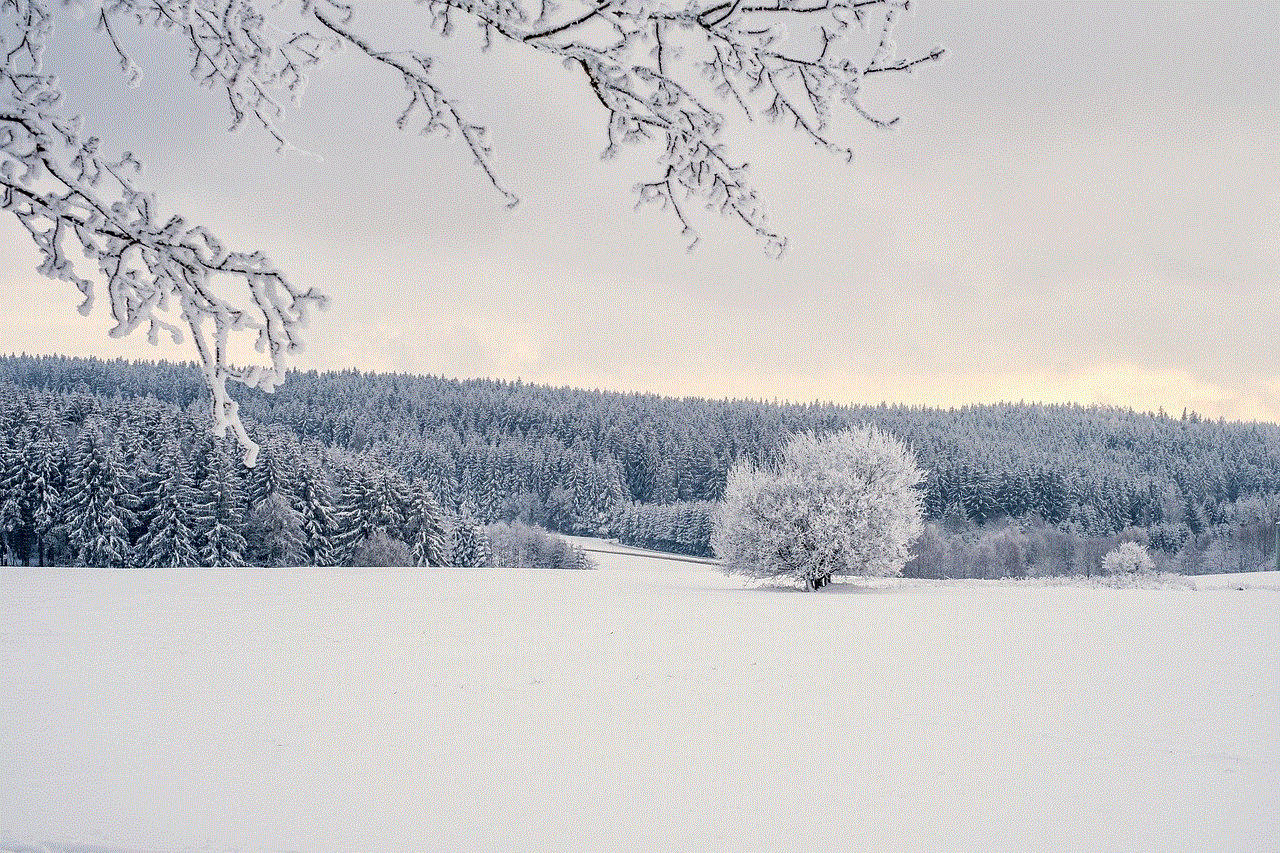
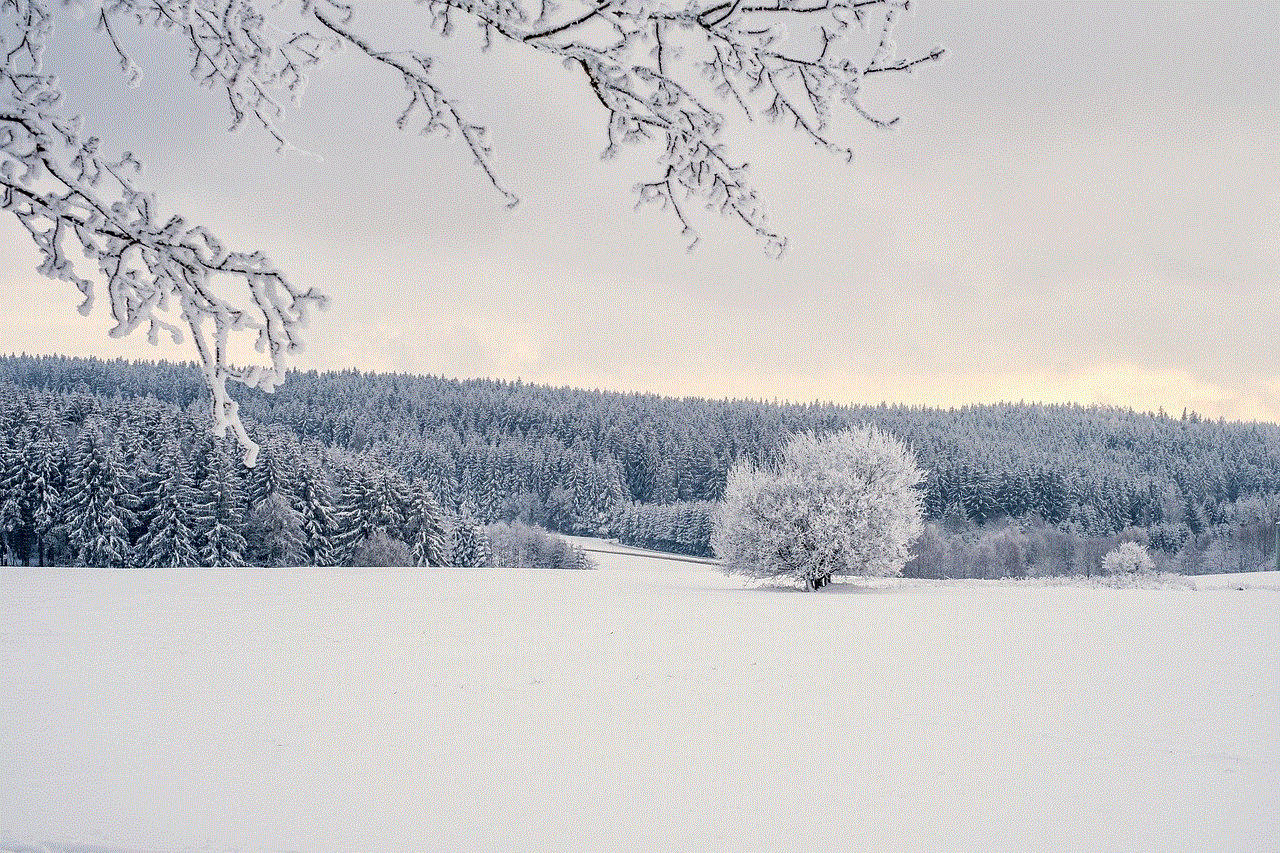
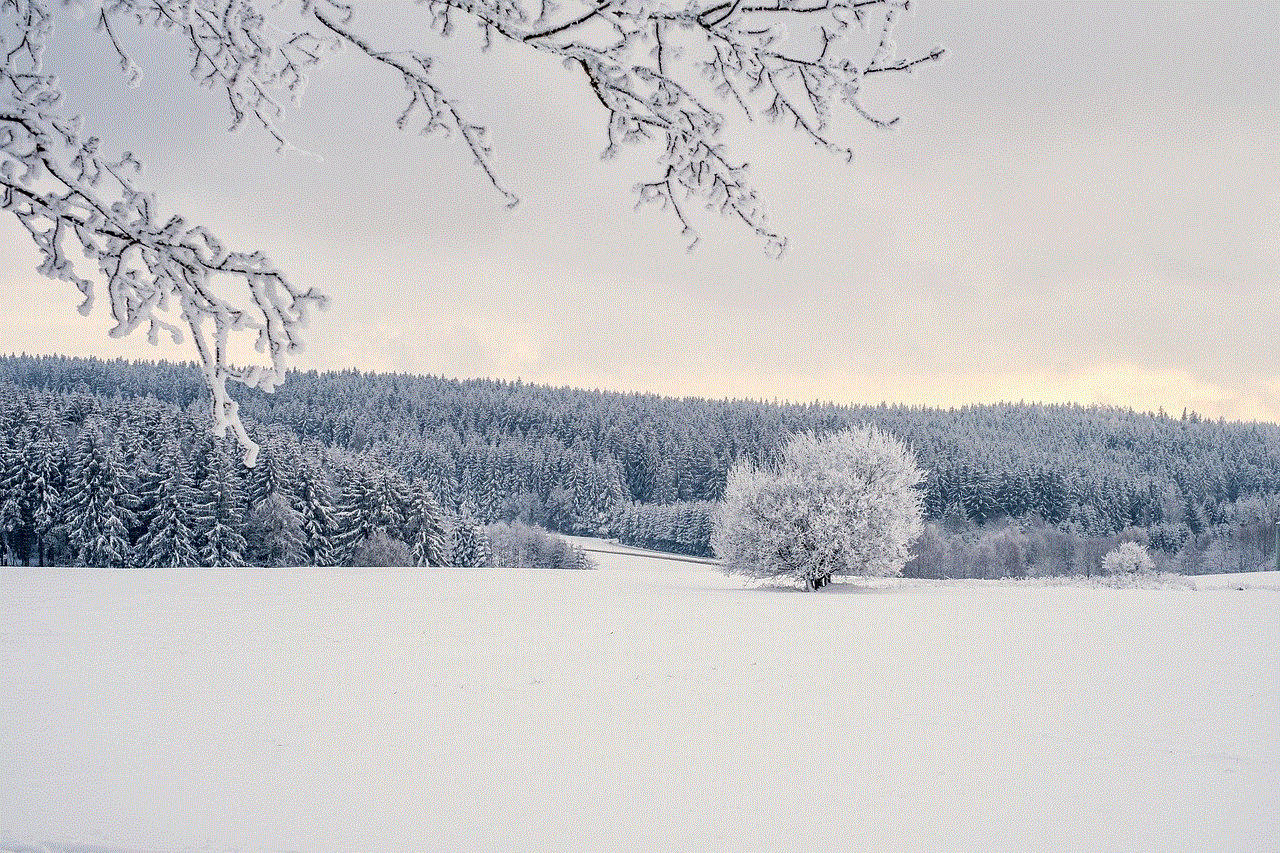
Features of True People Search
One of the main features of True People Search is its ability to provide accurate and up-to-date information about individuals. The website uses a combination of public records, social media profiles, and other sources to gather data and create profiles for each person. This makes it a valuable resource for individuals looking to reconnect with old friends, colleagues, or family members.
Another notable feature of True People Search is its user-friendly interface. The website has a simple and straightforward design, making it easy for users to navigate and find the information they need. The search bar is prominently displayed on the homepage, allowing users to enter the name, city, and state of the person they are looking for. The results are displayed in a list format, making it easy to scan through and find the right person.
One of the most impressive features of True People Search is its free service. Unlike many other people search engines, True People Search does not require users to pay for any of its services. All the information on the website is available for free, and users can access it without creating an account. This is a significant advantage, especially for individuals who are on a budget or do not want to spend money on finding someone.
How to Use True People Search
Using True People Search is a simple process that can be completed in a few steps. The first step is to go to the website’s homepage and enter the name, city, and state of the person you are looking for in the search bar. The more information you have, the more accurate the results will be. Once you hit the search button, the website will start scanning its database and other sources to find the person you are looking for.
The results page will display a list of possible matches, along with their age, address, and phone number. If you are looking for a specific person, you can narrow down the search by using the filters on the left side of the page. These filters allow you to search by name, phone number, or address, making it easier to find the right person.
Benefits of True People Search
There are several benefits of using True People Search, making it a popular choice among individuals looking to find someone. One of the main advantages is the website’s accuracy. True People Search uses various sources to gather information, ensuring that the data provided is up-to-date and accurate. This is crucial, especially if you are trying to find someone you have lost touch with for a long time.
Another benefit of True People Search is its extensive database. The website has a vast collection of public records, social media profiles, and other sources, making it easier to find someone even if they have a common name. This is particularly helpful for individuals who are searching for someone with a common name, as it can be challenging to find the right person using traditional methods.
True People Search also offers a premium service called TruePeopleSearch Plus. This service allows users to access more detailed information about a person, such as their criminal records, marriage and divorce records, and more. While this service is not free, it is relatively affordable compared to other people search engines, making it a valuable option for those who need more in-depth information.
Privacy Concerns
With the rise of online privacy concerns, many people are wary of using people search engines like True People Search. However, the website takes privacy seriously and has implemented measures to protect user data. For instance, True People Search does not collect or store any user data, and all the information on the website is publicly available. Additionally, the website allows users to remove their information from the database if they wish to do so.



Conclusion
In conclusion, True People Search is a powerful people search engine that has gained popularity for its accuracy, extensive database, and user-friendly interface. It is a valuable resource for individuals looking to reconnect with old friends, colleagues, or family members. The website’s free service and affordable premium option make it a top choice among people search engines. However, it is essential to use the website responsibly and respect the privacy of others.