definition of using someone
Using someone refers to the act of manipulating or taking advantage of another person for one’s own gain. It is a form of exploitation that can occur in various relationships, such as in personal, professional, or even romantic settings. The act of using someone involves using their resources, time, or emotions without their consent or without giving them anything in return. This behavior is not only harmful but also unethical, as it disregards the other person’s well-being and autonomy. In this article, we will delve deeper into the definition of using someone and explore the various forms it can take, its consequences, and how to recognize and avoid being a victim of it.
The concept of using someone is not a new phenomenon. It has been a part of human behavior since ancient times. In ancient Greece, for example, people would use slaves as a means to an end, without any regard for their feelings or rights. In modern society, using someone can take many forms, such as emotional manipulation, financial exploitation, or even physical abuse. It is often a result of an individual’s desire for power, control, or material gain over another person.
One of the most common forms of using someone is emotional manipulation. This involves using a person’s emotions to gain control over them. It can occur in many relationships, such as in friendships, romantic relationships, or even in the workplace. Emotional manipulation can take various forms, such as guilt-tripping, gaslighting, or playing mind games. The person being manipulated is often made to feel guilty, inadequate, or responsible for the other person’s actions. This type of behavior can be damaging to a person’s self-esteem and can lead to them feeling trapped in the relationship.
In romantic relationships, using someone can occur when one partner manipulates the other’s feelings to meet their own needs. This can manifest in different ways, such as in a partner using their significant other for financial gain, emotional support, or even physical pleasure. In these situations, the person being used is often unaware of the true intentions of their partner and may believe that they are in a loving and supportive relationship. However, the reality is that they are being taken advantage of and their partner is only interested in their own gratification.
The workplace is another setting where using someone can occur. In this context, it is often referred to as exploitation. It can take various forms, such as an employer taking advantage of their employees’ labor without fair compensation or an employee using their position of power to manipulate their subordinates. In both cases, the individual being used is often left feeling undervalued and taken advantage of. This can lead to a toxic work environment and can have negative consequences on an individual’s mental and emotional well-being.
Financial exploitation is also a form of using someone. It involves taking advantage of a person’s financial resources without their consent or knowledge. This can occur in various ways, such as in a person using their partner’s credit card without their knowledge, or a family member manipulating an elderly relative into giving them money for their own personal gain. In these situations, the person being used is often left financially vulnerable and can suffer significant financial losses.
Using someone is not only harmful to the individual being used, but it also has far-reaching consequences for society as a whole. It can lead to a breakdown of trust and relationships, create a toxic environment, and perpetuate a cycle of exploitation. In extreme cases, it can even lead to physical harm or violence. Moreover, using someone goes against the principles of respect, equality, and autonomy, which are essential for a healthy and functioning society.
It is crucial to recognize the signs of using someone to protect ourselves and our loved ones from falling victim to this behavior. Some common signs of using someone include feeling constantly drained, manipulated, or taken advantage of in a relationship, being made to feel guilty or responsible for the other person’s actions, and feeling like you are giving more than you are receiving in the relationship. It is also essential to pay attention to any red flags, such as a person trying to isolate you from your friends and family, constantly asking for favors, or not respecting your boundaries.
If you suspect that you are being used, it is essential to address the situation promptly. This can involve setting boundaries, communicating your feelings and needs, and seeking support from trusted friends and family. In some cases, seeking professional help may also be necessary to overcome the emotional and psychological effects of being used. It is also crucial to recognize that being in a relationship where one person is using the other is not healthy, and it may be necessary to end the relationship for one’s well-being.
In conclusion, using someone is a harmful and unethical behavior that can occur in various relationships. It involves taking advantage of another person’s resources, emotions, or time without their consent or without giving them anything in return. Emotional manipulation, financial exploitation, and physical abuse are all forms of using someone that can have serious consequences for the individual being used and society as a whole. It is essential to recognize the signs of using someone and take action to protect ourselves and our loved ones from falling victim to this behavior. Remember, no one has the right to use or manipulate another person, and it is our responsibility to speak out against it and create a more compassionate and respectful society.
what does the minutes mean on messenger
Messenger is a popular messaging platform used by millions of people around the world. It allows individuals to communicate with each other in real-time, making it easier to stay connected with friends and family, no matter the distance. While the platform offers a wide range of features, one question that often arises is, “What do the minutes mean on Messenger?” In this article, we will delve into the meaning of minutes on Messenger and how they can enhance your messaging experience.
Minutes on Messenger refer to the amount of time that has elapsed since the last time a user was active on the platform. This feature is primarily used to indicate the availability of a user. When a user is active on Messenger, their status will display as “Active now,” along with the number of minutes since they were last active. For example, if a user was active two minutes ago, their status would show as “Active 2 minutes ago.”
The minutes feature on Messenger serves as an essential tool for users to gauge the responsiveness of their contacts. It helps individuals determine whether their contacts are currently online and available for a conversation or if they are busy with other activities. This feature can be particularly useful for users who have friends or family in different time zones, making it easier to coordinate communication and avoid awkwardly interrupting someone’s sleep or work schedule.
Moreover, the minutes feature on Messenger can also be used to determine the level of activity within a particular conversation. For instance, if a user sees that their contact has been inactive for a long time, they may assume that the person is not interested in continuing the conversation. On the other hand, if the minutes since the last activity are minimal, the user may feel more confident in initiating a conversation, as they know their contact is currently active and most likely available to chat.
Another significant advantage of the minutes feature on Messenger is that it helps users avoid sending repetitive messages. Often, when someone is waiting for a response, they may feel anxious and send multiple messages in a short period, hoping to elicit a reply. However, with the minutes feature, users can see exactly when their contact was last active, reducing the need for multiple messages and creating a more streamlined conversation.
Furthermore, the minutes feature on Messenger can also assist in managing one’s online presence. By being able to see how long it has been since their last activity, users can get a sense of how much time they spend on the platform. This can help individuals monitor their screen time and make necessary adjustments to ensure they are not spending too much time on their devices. Additionally, it can also help users be more mindful of their online habits and practice healthy digital wellness.
For those who use Messenger for work or business purposes, the minutes feature can be a valuable tool for managing communication with clients or colleagues. By being able to see when someone was last active, individuals can determine if their contact is currently available for a conversation or if it would be more appropriate to schedule a call or meeting. This feature can help improve efficiency and productivity in the workplace, allowing for better time management and communication.
Besides the practical uses of the minutes feature, it can also add a fun element to messaging on Messenger. Some users like to challenge themselves to reply to messages within a specific number of minutes, adding a sense of urgency to the conversation. Others use the feature to see who is the most active on the platform by comparing the number of minutes since their last activity with their friends’ minutes. This fun and competitive aspect of the feature can make messaging on Messenger more enjoyable and engaging.
It is worth noting that the minutes feature on Messenger is not always entirely accurate. Due to various factors such as internet connection or device settings, the minutes shown may not always reflect the exact time since a user was last active. Additionally, users can also choose to turn off their active status or the minutes feature altogether, making it appear as if they are always offline or never showing the number of minutes since their last activity. Therefore, it is essential to keep in mind that the minutes feature should not be taken too seriously and is merely an indication of activity on the platform.
In conclusion, the minutes feature on Messenger serves multiple purposes and can enhance the overall messaging experience for users. From managing communication and avoiding repetitive messages to adding a fun element to conversations, this feature has proven to be a valuable tool for many. Whether for personal or professional use, understanding the meaning of minutes on Messenger can help individuals make the most out of their messaging experience and stay connected with their contacts in a more efficient and engaging manner.
how to go incognito on iphone
In today’s digital age, privacy has become a major concern for many individuals. With the increasing use of smartphones, it has become easier for companies and hackers to track our online activities. This is where the concept of “incognito” or private browsing comes in. Incognito mode is a feature that allows users to browse the internet without leaving any trace of their online activities on their devices. In this article, we will discuss how to go incognito on iPhone and the benefits of using this feature.
What is Incognito Mode?
Incognito mode, also known as private browsing, is a feature that allows users to browse the internet without saving their browsing history, cookies, and other site data. It is available on most web browsers, including Safari on iPhone. When you browse in incognito mode, your device does not store any information about the websites you visit, your searches, or any form data you enter. This means that once you close the incognito tab, all the data is deleted, providing you with a more private browsing experience.
How to Go Incognito on iPhone?
Going incognito on iPhone is a simple and straightforward process. Here’s how you can do it:
1. Open Safari : The first step is to open the Safari browser on your iPhone.
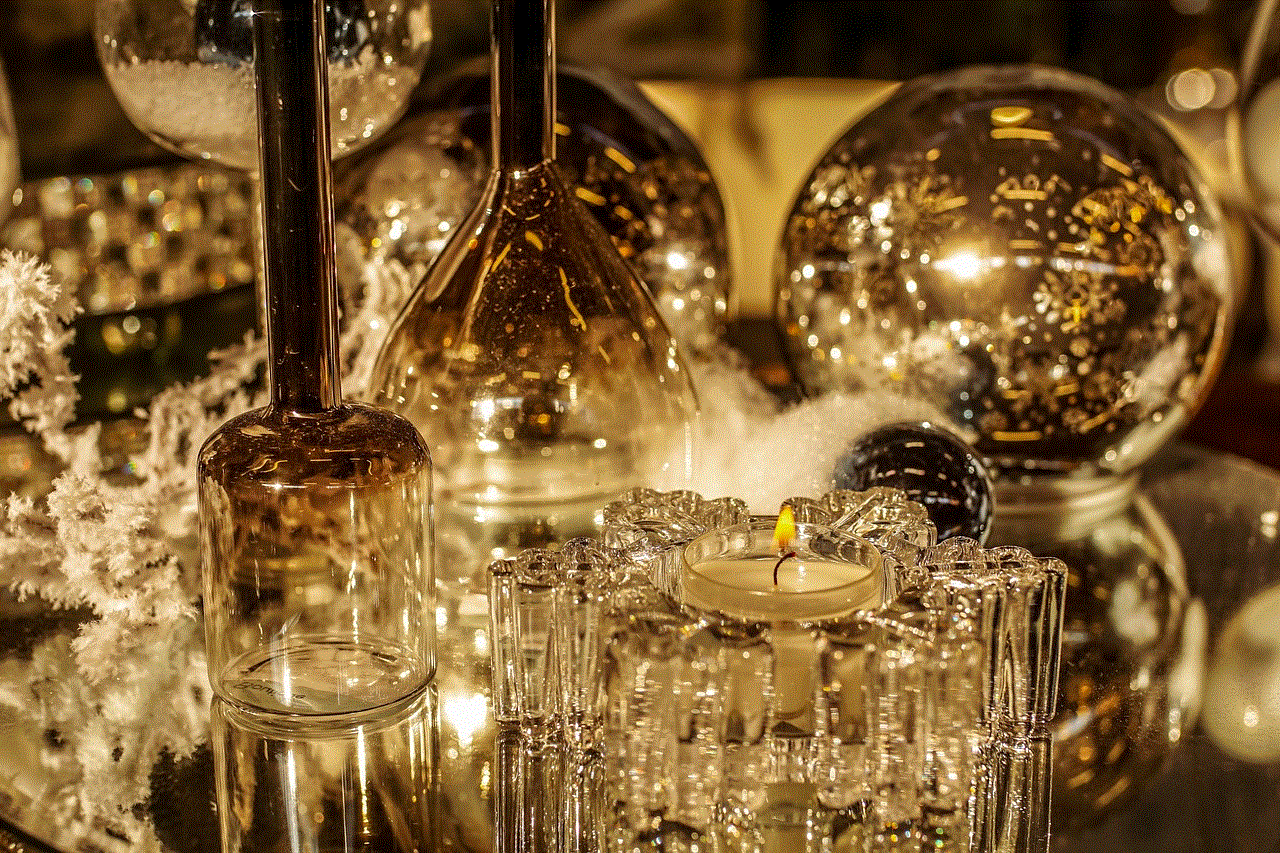
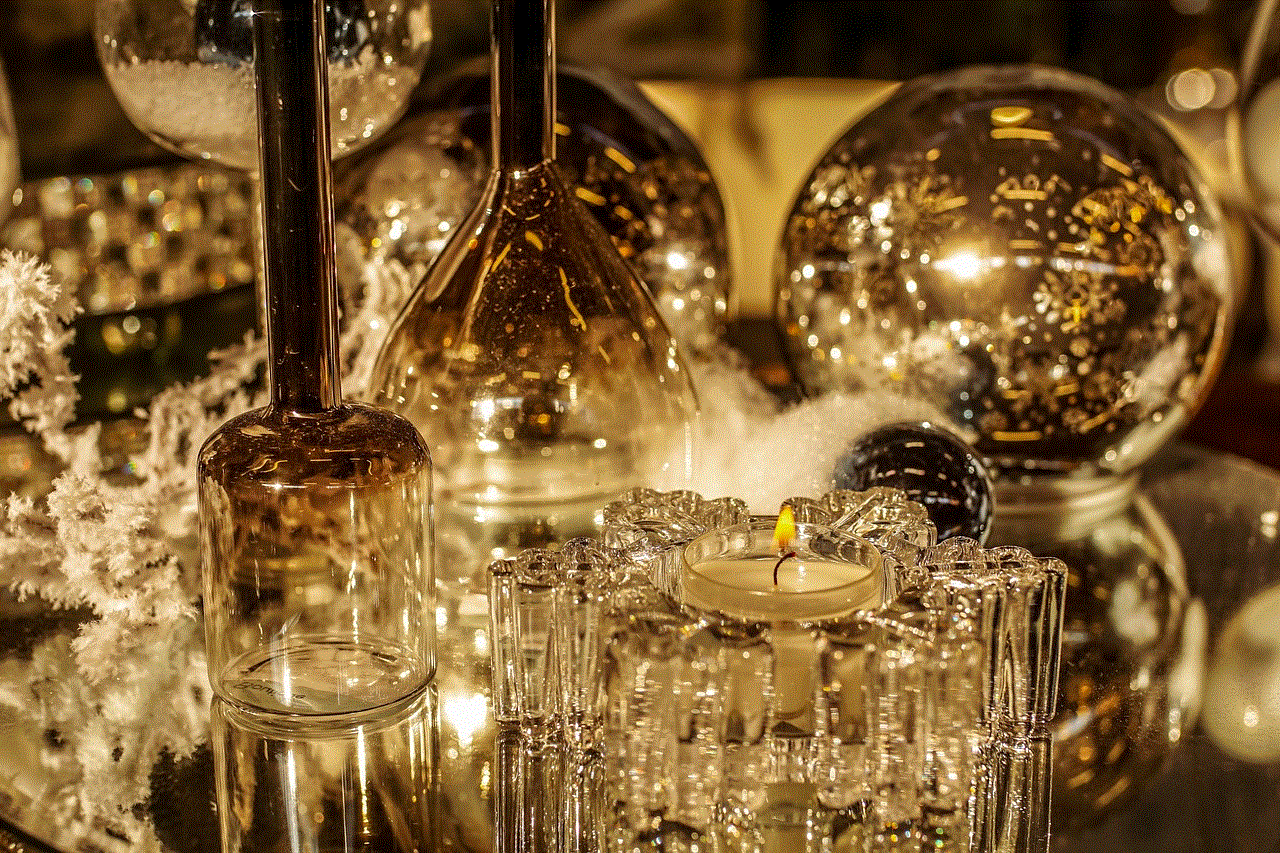
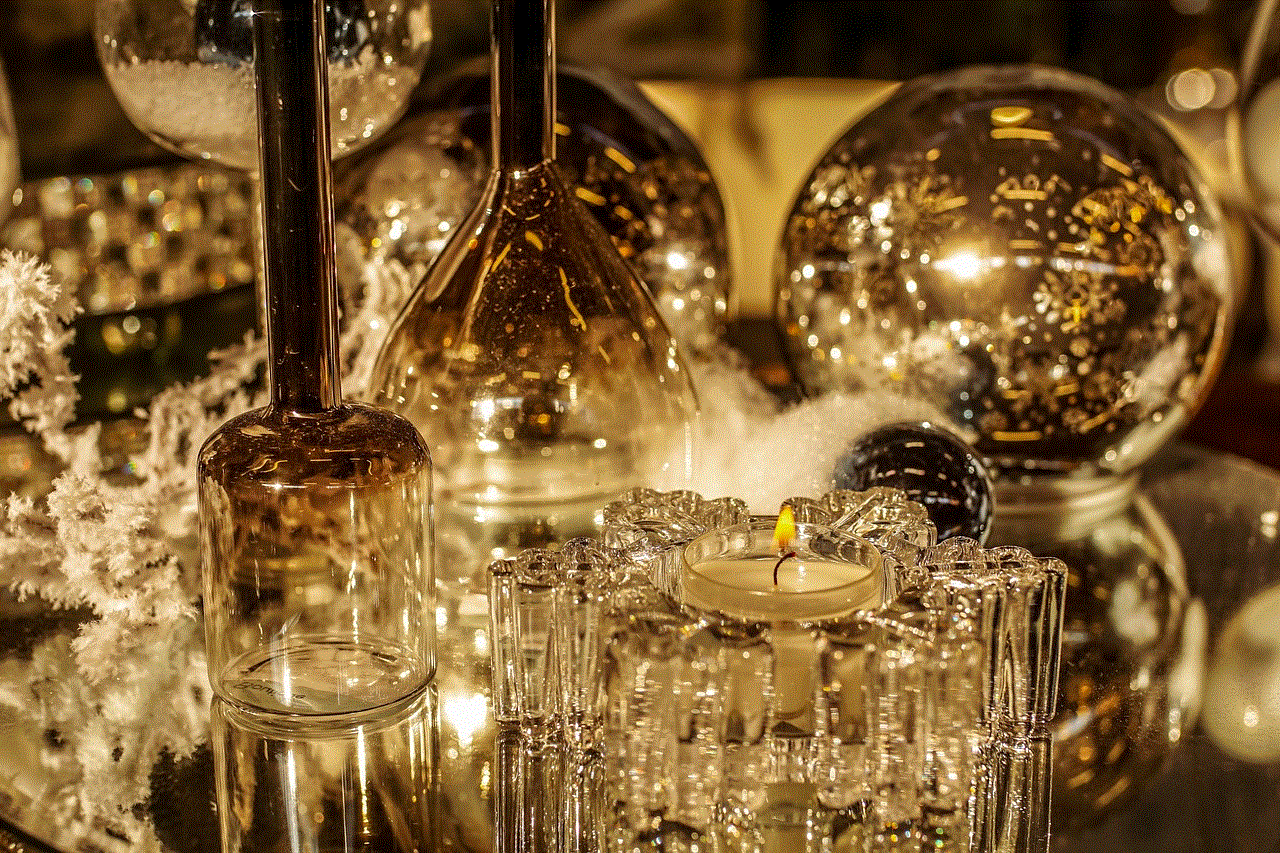
2. Tap on the Tab button: Next, tap on the tab button at the bottom right corner of your screen. This will open the tabs view.
3. Tap on the Private button: In the tabs view, you will see a button labeled “Private” in the bottom left corner. Tap on it to enable private browsing.
4. Start browsing: You can now browse the internet without leaving any trace of your activities on your device.
Benefits of Using Incognito Mode on iPhone
1. Increased Privacy: The primary benefit of using incognito mode on iPhone is increased privacy. As mentioned earlier, when you browse in incognito mode, your device does not store any data about your online activities. This means that your browsing history, cookies, and other site data are not saved, providing you with a more private browsing experience.
2. Protection against Tracking: Incognito mode also protects you against tracking by websites and online advertisers. When you browse in incognito mode, your device does not store any cookies, which are used to track your online activities. This means that you are less likely to see targeted ads, which can invade your privacy.
3. Safe for Public Devices: Using incognito mode is a good idea when you are using a public device, such as a computer or iPhone. It ensures that your browsing history and other sensitive information are not saved on the device, protecting your privacy.
4. Easy to Use: Another benefit of incognito mode is that it is easy to use. As we discussed earlier, all you have to do is tap on a button to enable private browsing. This makes it a convenient option for those who want to browse the internet without leaving any trace of their activities on their device.
5. No Need to Clear Browsing History: When you browse in incognito mode, you don’t have to worry about clearing your browsing history. Since your device does not store any data about your online activities, there is no need to manually delete your browsing history. This saves you time and effort.
6. Safe for Online Banking: Incognito mode is also a good option for those who do online banking. It ensures that your banking information is not stored on the device, making it less vulnerable to cyber threats.
7. No Autocomplete Suggestions: When you browse in incognito mode, your device does not save any form data, including your login credentials. This means that you won’t see any autocomplete suggestions when you try to log in to a website. This can be beneficial if you are using a public device, as it prevents others from accessing your accounts.
8. Testing Websites: Incognito mode is also useful for testing websites. When you browse in incognito mode, your device does not store any data about your online activities, so you can test a website without it affecting your search results or recommendations.
9. Accessing Geo-Restricted Content: Some websites restrict access based on your location. However, when you browse in incognito mode, your device does not store your location data, which means that you can access geo-restricted content more easily.
10. Better Control over Your Online Footprint: By using incognito mode, you have better control over your online footprint. You can choose when you want your browsing history and other data to be saved, making it easier for you to maintain your privacy online.



Conclusion
In conclusion, using incognito mode on iPhone is a simple and effective way to protect your privacy while browsing the internet. It provides you with increased privacy, protection against tracking, and a more secure browsing experience. Whether you are using a public device or want to keep your online activities private, incognito mode is a convenient option that can be easily accessed on your iPhone. So, the next time you want to browse the internet without leaving any trace of your activities, remember to use incognito mode on your iPhone.