how to add pictures to snap story
Snapchat is a popular social media platform that allows users to share photos and videos with their followers. One of the main features of Snapchat is the ability to create and share “stories.” These stories consist of a compilation of photos and videos that can be viewed by all of your followers for 24 hours. Adding pictures to your snap story is a simple process, but there are a few tips and tricks that can help make your story stand out. In this article, we will discuss how to add pictures to your snap story and how to make them more engaging for your followers.
Before we dive into the process of adding pictures to your snap story, let’s first understand the purpose of a snap story. The main idea behind a snap story is to share your daily life with your followers. It gives your followers a glimpse into your world and allows them to feel more connected to you. Therefore, the pictures you add to your snap story should be authentic and represent your daily life. This will help keep your followers engaged and interested in your content.
To add pictures to your snap story, follow these simple steps:
Step 1: Open Snapchat and take a photo
The first step is to open the Snapchat app on your phone and take a photo. You can either take a photo using the Snapchat camera or you can choose a photo from your camera roll. To take a photo using the Snapchat camera, simply tap on the circular button at the bottom of the screen. To choose a photo from your camera roll, swipe up on the screen and select the photo you want to add to your story.
Step 2: Edit your photo
Once you have taken or selected a photo, you can edit it using Snapchat’s editing tools. These tools allow you to add filters, text, stickers, and other effects to your photo. You can access these tools by tapping on the photo once it is selected. Take your time to edit your photo and make it look more visually appealing.
Step 3: Add your photo to your snap story
After you have edited your photo, it’s time to add it to your snap story. To do this, tap on the blue arrow at the bottom right corner of the screen. This will bring up a list of options. Select “My Story” from the list and your photo will be added to your snap story.
Congratulations, you have successfully added a photo to your snap story! Now, let’s discuss some tips and tricks to make your snap story more engaging for your followers.
1. Use a variety of photos
To keep your snap story interesting, it’s important to use a variety of photos. Don’t just stick to selfies or photos of your food. Mix it up with photos of your surroundings, your pets, and anything else that you find interesting. This will give your followers a well-rounded view of your daily life.
2. Show your personality
Your snap story is a reflection of you, so don’t be afraid to show your personality. Add photos that show your interests, hobbies, and sense of humor. This will help your followers get to know you better and make your snap story more relatable.
3. Use geofilters
Geofilters are location-based filters that can be added to your photos on Snapchat. These filters add a fun and unique touch to your photos. They can also help your followers get a sense of where you are and what you are doing. Use geofilters to make your snap story more visually appealing.
4. Add captions
Captions are a great way to add context to your photos. They can also be used to express your thoughts or feelings about a particular photo. Use captions to make your snap story more engaging and to give your followers an insight into your life.
5. Use stickers
Stickers are a fun way to add some personality to your photos. Snapchat offers a variety of stickers that can be added to your photos. You can also search for specific stickers using keywords. Use stickers to make your snap story more colorful and playful.
6. Take advantage of Snapchat’s editing tools
As mentioned earlier, Snapchat offers a variety of editing tools to enhance your photos. Take advantage of these tools to make your photos stand out. You can add filters, adjust the brightness and contrast, and even draw on your photos using the drawing tool.
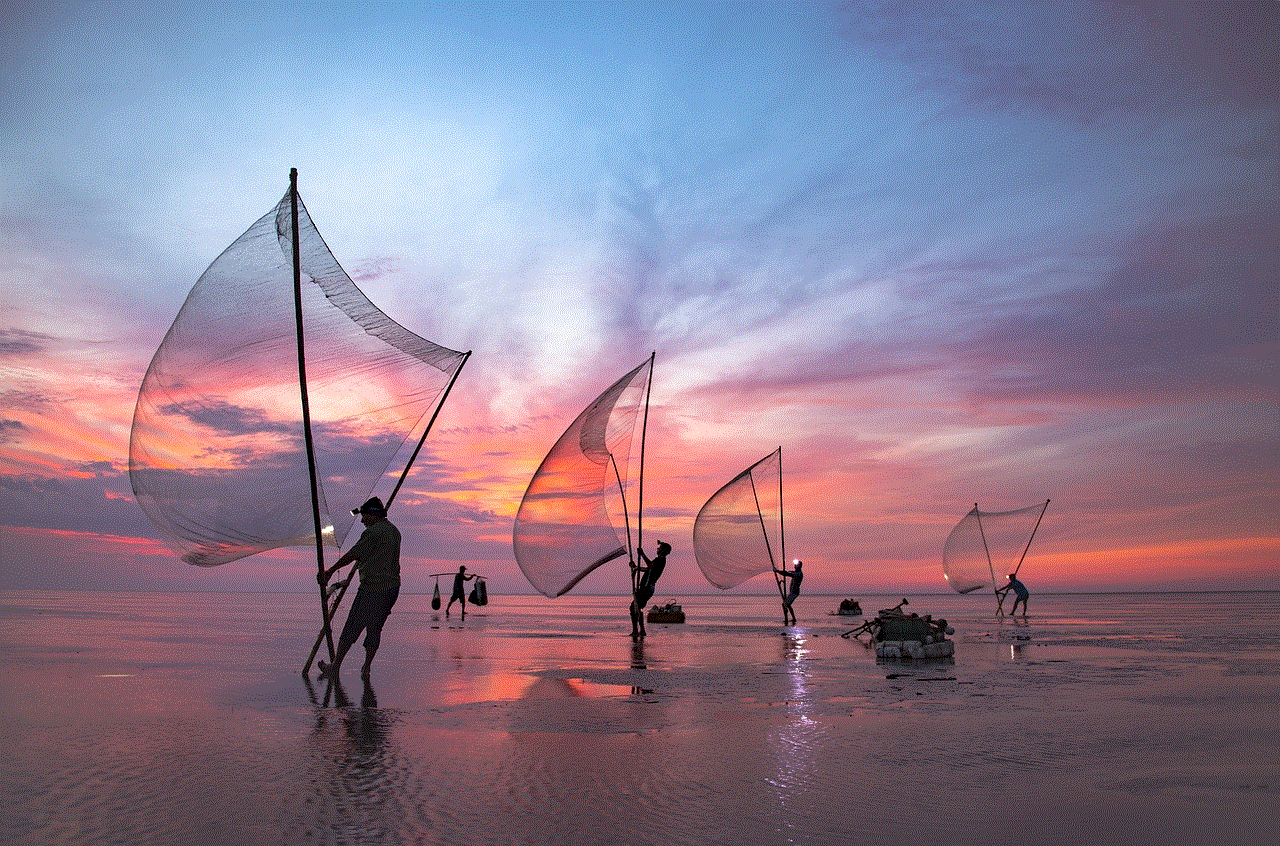
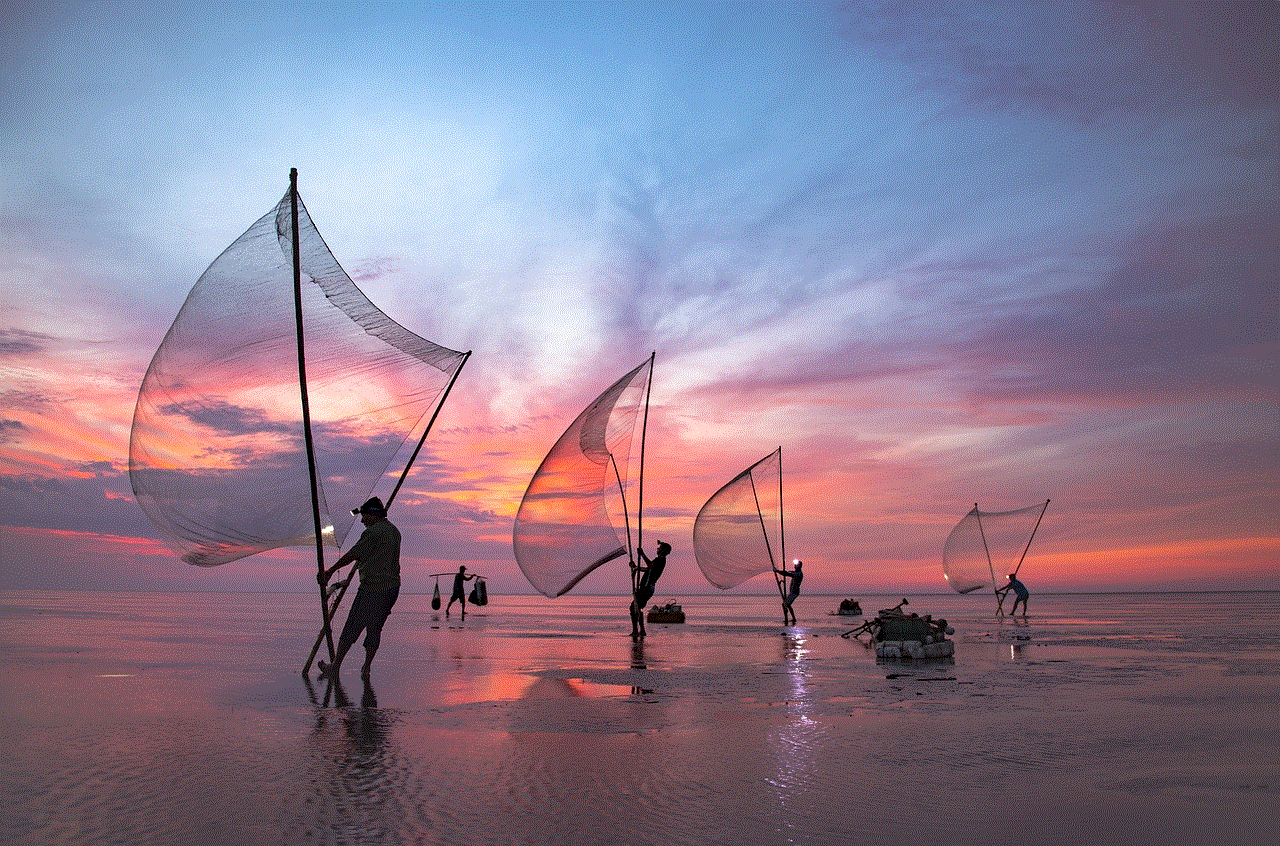
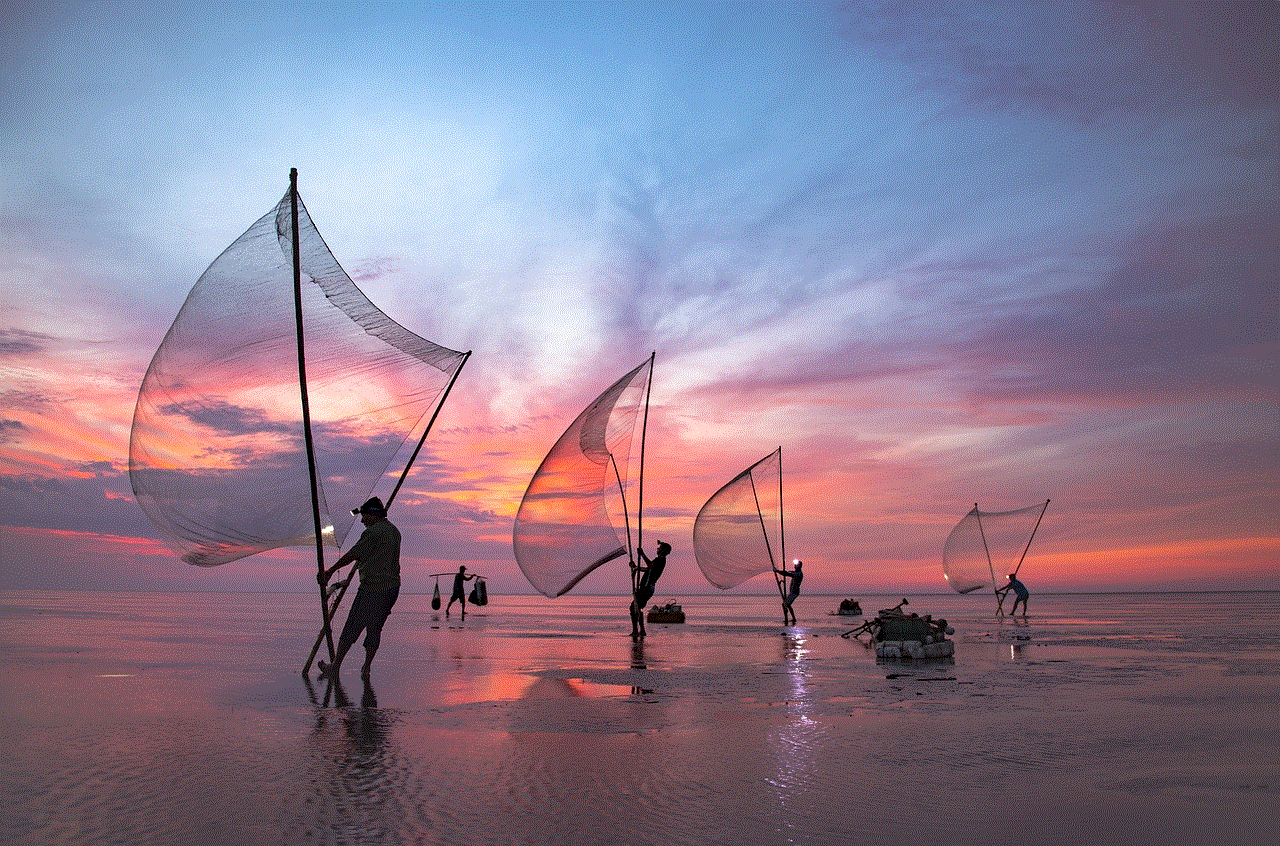
7. Post regularly
Consistency is key when it comes to maintaining a snap story. Your followers will expect to see new and interesting content from you on a regular basis. Try to post at least one snap story per day to keep your followers engaged.
8. Use your snap story to promote your other social media accounts
If you have other social media accounts, such as Instagram or Twitter, use your snap story to promote them. You can add a link to your profile or simply mention your username in a caption. This will help your followers connect with you on other platforms as well.
9. Collaborate with other users
Collaborating with other Snapchat users is a great way to expand your reach and gain more followers. You can collaborate by taking photos together or by featuring each other in your snap stories. This will help you cross-promote each other’s content and reach a wider audience.
10. Engage with your followers
Lastly, don’t forget to engage with your followers. Respond to their messages, comments, and snaps. This will make them feel valued and keep them interested in your content. You can also ask for their feedback or ideas for your snap story to make it more interactive.
In conclusion, adding pictures to your snap story is a simple process, but it’s important to keep in mind the purpose of a snap story and make it engaging for your followers. Use a variety of photos, show your personality, and take advantage of Snapchat’s editing tools to make your snap story stand out. And don’t forget to engage with your followers to keep them interested in your content. Happy snapping!
how can you know if someone blocked you
Have you ever had the sinking feeling that someone has blocked you on social media or messaging apps? Perhaps you noticed that you can no longer see their posts or messages, or that you can’t find their profile anymore. Being blocked by someone can be a frustrating and confusing experience, leaving you with unanswered questions and wondering what you may have done to deserve it.



In today’s digital age, where communication often takes place online, being blocked by someone can feel like a personal rejection. It can also have practical implications, such as hindering your ability to stay in touch with friends or colleagues, or even impacting your work if the person who blocked you is a co-worker or client. But how can you know for sure if someone has blocked you? In this article, we will explore different ways to determine if you have been blocked on various platforms and discuss what you can do if you find yourself blocked by someone.
Before we dive into the possible indicators of being blocked, it’s important to understand what blocking means in the context of social media and messaging apps. Blocking someone means that you are preventing them from seeing your content or contacting you on the platform. This is usually done as a means of protection or to avoid unwanted interactions with specific individuals. When someone blocks you, you will not be able to see their posts, send them messages, or add them as a friend or follower. This can happen on various platforms such as Facebook, Instagram, Twitter, WhatsApp , and more.
So, how can you tell if someone has blocked you? The most common way is to look for the person’s profile or account on the platform. If you are unable to find their account or profile, it could be a sign that they have blocked you. However, this is not always a reliable indicator as the person may have deactivated or deleted their account, changed their username, or blocked you temporarily. Therefore, it’s important to look for other signs as well.
On Facebook, one of the most obvious signs of being blocked is when you are no longer able to see the person’s profile, posts, or comments on mutual friends’ posts. If you try to search for the person’s name, you will not be able to find their profile or any posts they are tagged in. Another indication is when you try to message the person, and the message fails to deliver. However, this could also happen if the person has deactivated their account or has unfriended you. To confirm if you have been blocked, you can also try to view the person’s profile from a mutual friend’s account. If you are unable to view the profile, it’s a strong indication that you have been blocked.
Similarly, on Instagram, if you are unable to find the person’s profile or their posts, it could be a sign that you have been blocked. Another way to confirm this is to try sending them a direct message. If the message fails to deliver, it could mean that you have been blocked. Additionally, if you were following the person before, but their profile now shows that you are not following them, it could also be a sign that you have been blocked.
On Twitter, if you are unable to find the person’s profile or their tweets, it could be a sign that you have been blocked. Additionally, if you were following the person before, but their profile now shows that you are not following them, it could also be a sign that you have been blocked. Another way to confirm this is to look for any tweets mentioning the person or any interactions you may have had with them in the past. If you are unable to find any, it could be a sign that you have been blocked.
On WhatsApp, if you are unable to see the person’s profile picture, last seen status, or online status, it could be a sign that you have been blocked. Additionally, if your messages to the person show only one checkmark (indicating that the message has been sent but not delivered), it could also be a sign that you have been blocked. However, there could be other reasons for these indicators, such as poor internet connection or the person deleting their account. Therefore, it’s important to look for multiple signs before concluding that you have been blocked.
Apart from the above-mentioned indicators, there are a few other ways to tell if someone has blocked you on social media or messaging apps. For instance, you can try to tag the person in a post or comment, and if their name does not appear as a suggestion, it could be a sign that you have been blocked. You can also try to view the person’s profile using a different account or device, and if you are still unable to see it, it could be a strong indication of being blocked.
So, what can you do if you have been blocked by someone? Firstly, it’s important to remember that being blocked by someone is not a reflection of your worth as a person. There could be various reasons why someone may have chosen to block you, and most of them are beyond your control. Therefore, it’s important not to take it personally and try to move on from the situation.
If you want to reach out to the person to discuss the issue, you can try reaching out to them through other means, such as email or phone. However, if the person has chosen to block you, it’s likely that they do not want any further communication from you. In this case, it’s best to respect their decision and not try to contact them through other means.
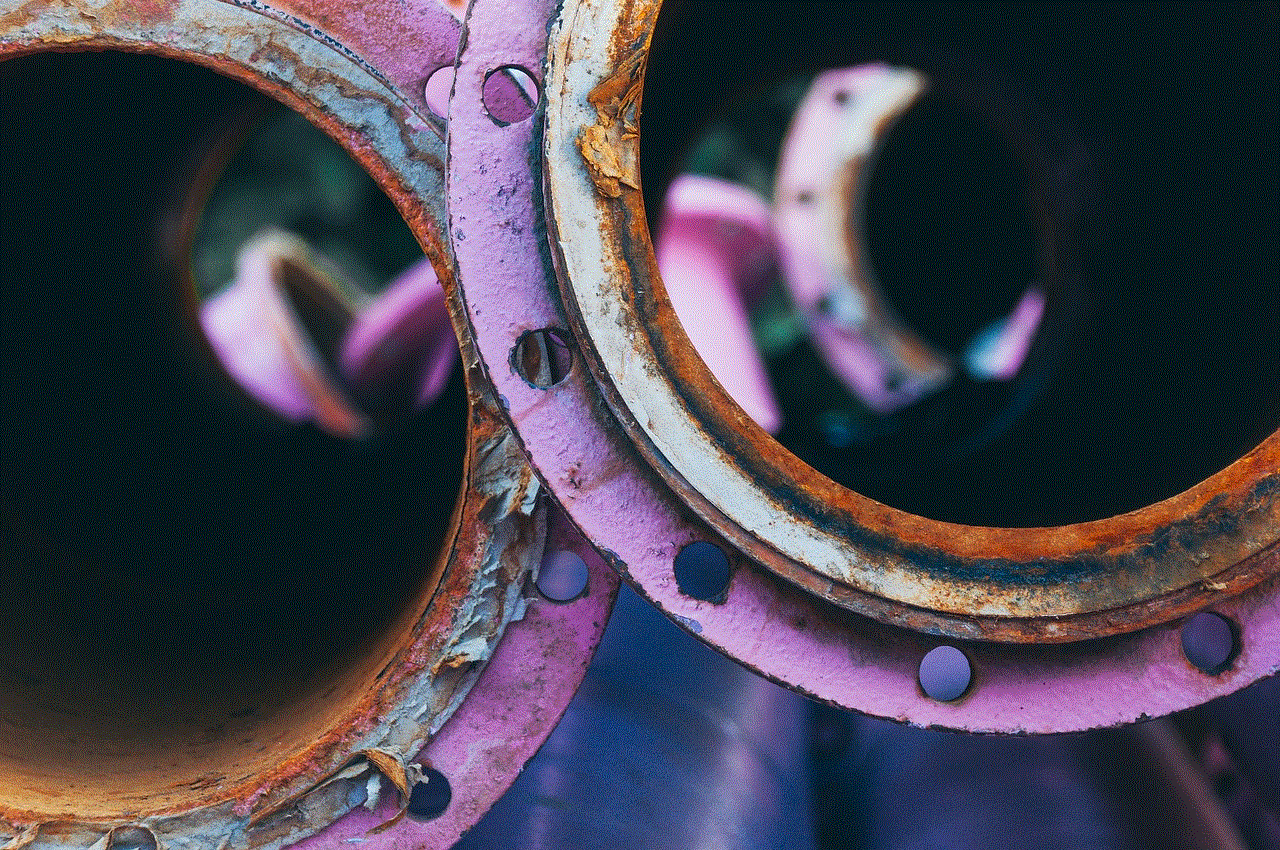
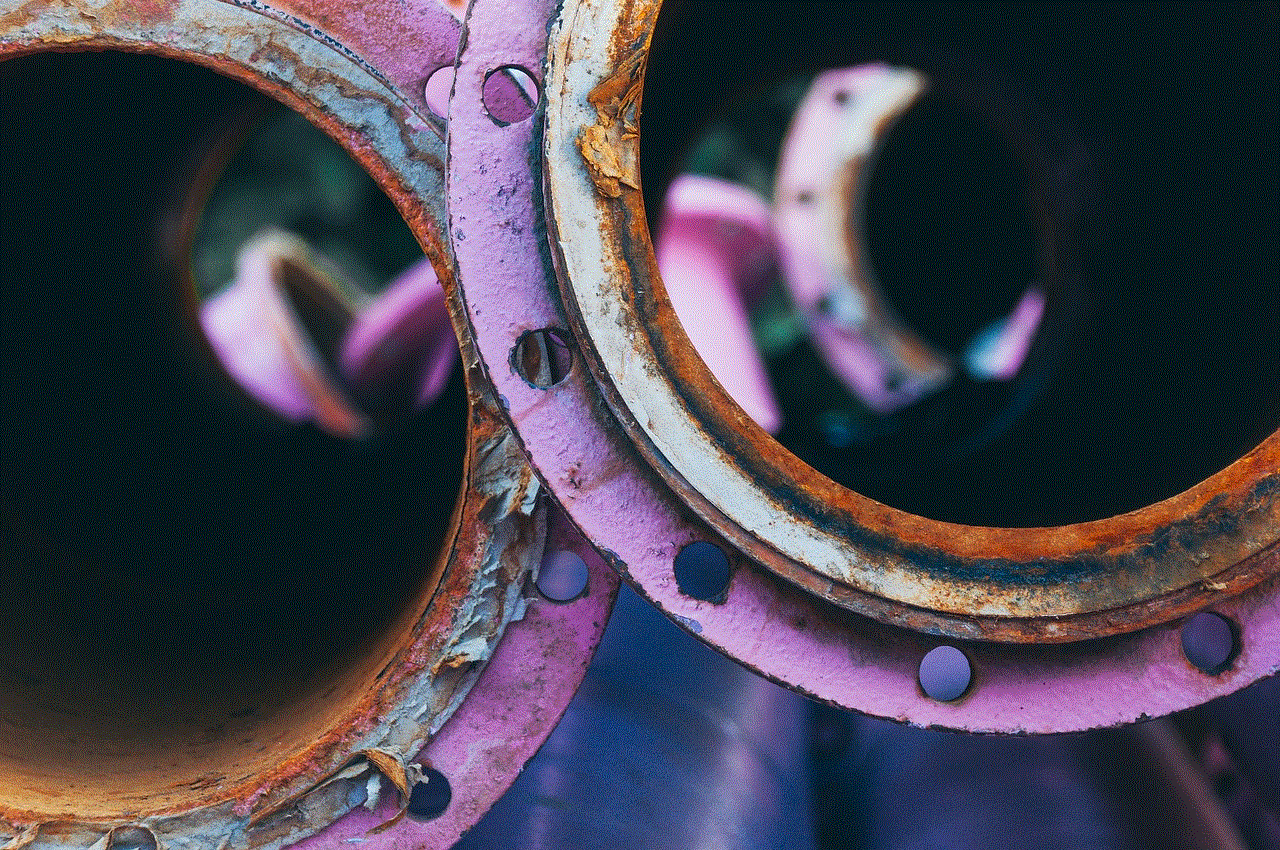
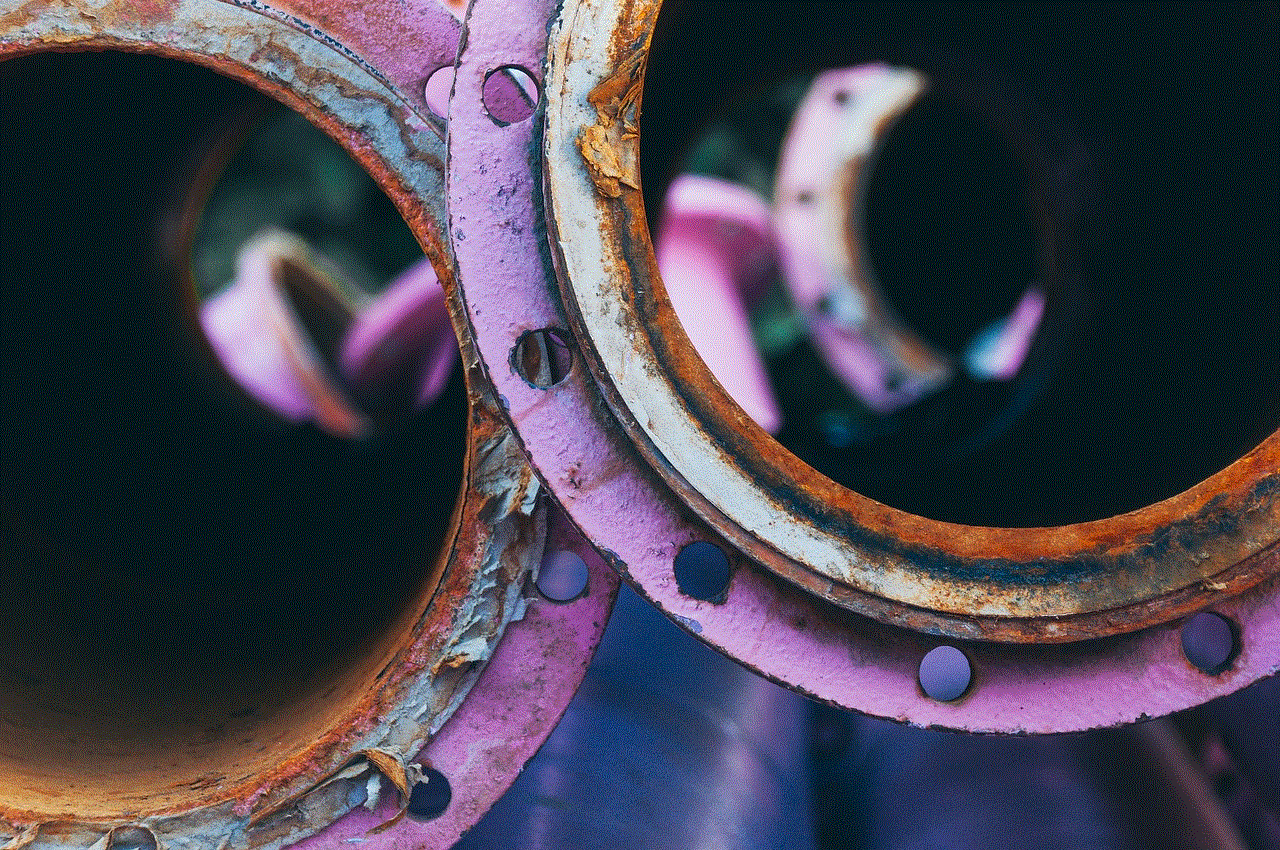
Another option is to create a new account or profile on the platform and try to reach out to the person that way. However, this may not be a viable option for everyone, and it’s important to consider whether it’s worth the effort and potential consequences of creating a new account. It’s also important to remember that continuously trying to contact someone who has blocked you may be considered harassment and could have legal implications.
In conclusion, being blocked by someone can be a difficult experience, but it’s important to remember that you are not alone. It’s a common occurrence in today’s digital world, and there could be various reasons why someone may have chosen to block you. While there are some signs that can indicate if you have been blocked, it’s important not to jump to conclusions and to look for multiple signs before confirming it. If you find yourself blocked by someone, it’s best to respect their decision and move on from the situation.