how to archive whatsapp chats
WhatsApp is one of the most popular messaging apps in the world, with over 2 billion active users. With its easy-to-use interface and convenient features, it has become a go-to platform for people to stay connected with their friends, family, and colleagues. One of the features that make WhatsApp stand out is the ability to archive chats. This feature allows users to hide conversations from their main chat list without deleting them. In this article, we will discuss in detail how to archive WhatsApp chats and why it can be useful.
What is Archiving Chats on WhatsApp?
Archiving chats on WhatsApp is simply hiding a conversation from the main chat list. This feature is different from deleting a chat, as the conversation is still accessible and can be restored at any time. When a chat is archived, it moves to the “Archived Chats” section, which can be accessed by scrolling to the top of the chat list and tapping on the “Archived Chats” option.
Why Archive WhatsApp Chats?
There are several reasons why someone may want to archive their WhatsApp chats. One of the most common reasons is to declutter the chat list. With the constant flow of messages, the chat list can quickly become crowded and overwhelming. By archiving chats, users can keep their chat list clean and organized.
Another reason is privacy. Sometimes, people may have sensitive or personal conversations on WhatsApp that they do not want others to see. By archiving these chats, they can keep them hidden from prying eyes.
Additionally, archived chats can serve as a backup. In case someone accidentally deletes a conversation, they can easily restore it from the “Archived Chats” section.
How to Archive Individual Chats on WhatsApp?
To archive an individual chat on WhatsApp, follow these simple steps:
1. Open WhatsApp and go to the chat you want to archive.
2. Long-press on the chat until a menu appears.
3. Tap on the three dots at the top right corner of the screen.
4. From the options, select “Archive Chat.”
5. The chat will now be moved to the “Archived Chats” section.
How to Archive All Chats on WhatsApp?
If you want to archive all of your chats on WhatsApp, you can do so by following these steps:
1. Open WhatsApp and go to the main chat list.
2. Tap on the three dots at the top right corner of the screen.
3. From the options, select “Settings.”
4. In the settings menu, tap on “Chats.”
5. Here, you will see the option to “Archive all chats.”
6. Tap on it, and all of your chats will be moved to the “Archived Chats” section.
How to Unarchive Chats on WhatsApp?
If you want to restore an archived chat, follow these steps:
1. Scroll to the top of the chat list and tap on “Archived Chats.”
2. Find the chat you want to restore and long-press on it.
3. Tap on the three dots at the top right corner of the screen.
4. From the options, select “Unarchive Chat.”
5. The chat will now be moved back to the main chat list.
How to Automatically Archive Chats on WhatsApp?
WhatsApp also has a feature that allows users to automatically archive chats. This feature can be useful for those who want to keep their chat list organized without manually archiving chats. To enable this feature, follow these steps:
1. Open WhatsApp and go to the main chat list.
2. Tap on the three dots at the top right corner of the screen.
3. From the options, select “Settings.”
4. In the settings menu, tap on “Chats.”
5. Here, you will see the option to “Archive all incoming chats.”
6. Enable this option, and all of your new chats will be automatically archived.
Conclusion
In conclusion, archiving chats on WhatsApp is a simple and convenient way to keep your chat list organized and decluttered. It also provides a level of privacy and serves as a backup in case chats are accidentally deleted. Whether you want to archive individual chats or all of them, WhatsApp offers an easy way to do so. By following the steps mentioned in this article, you can effectively manage your chats on WhatsApp and make the most out of this popular messaging app.
search tiktok user
TikTok is a popular social media platform that has taken the world by storm. With over 1 billion active users, it has become a hub for entertainment, creativity, and self-expression. One of the most exciting aspects of TikTok is its diverse community of users, who come from all walks of life and share their unique talents and personalities on the app.
If you’re new to TikTok and looking to explore the platform, one of the best ways to do so is by searching for TikTok users. This feature allows you to discover content creators, influencers, and regular users who share content that aligns with your interests. In this article, we’ll dive into the world of TikTok and explore the different ways you can search for users on the app.
1. Using the search bar
The most straightforward way to search for a TikTok user is by using the search bar at the top of the app’s home screen. You can type in the username or the display name of the user you’re looking for, and their profile will appear in the results. This method is useful if you know the exact username of the user you’re searching for.
2. Browsing through the “For You” page
TikTok’s “For You” page is where you can discover new and trending content on the app. You can swipe through different videos that appear on your screen, and if you come across a user whose content you enjoy, you can tap on their profile picture to visit their profile. This method is an excellent way to find new and exciting TikTok users to follow.
3. Exploring the “Following” page
If you follow a lot of users on TikTok, then the “Following” page is a great place to discover new content creators. Here, you can see the videos liked and shared by the accounts you follow. If you find a video that catches your interest, you can tap on the user’s profile picture to visit their profile and explore more of their content.
4. Using hashtags
Hashtags are an essential part of TikTok culture, and they can help you discover new users on the app. By searching for a specific hashtag, you can find videos and users who have used that hashtag in their content. This method is useful if you’re looking for users who share content related to a particular topic or interest.
5. Utilizing the “Discover” tab
TikTok’s “Discover” tab is a goldmine for finding new and exciting users to follow. Here, you can explore different categories such as comedy, fashion, food, and more. You can also browse through popular hashtags, challenges, and trending songs. This feature is an excellent way to discover users who share similar interests as you.
6. Collaborating with other users
Another way to find new TikTok users is by collaborating with other users. This method is popular among content creators as it allows them to reach a new audience and gain new followers. By collaborating with other users, you can also discover their followers and explore their content, potentially leading to new connections and collaborations.
7. Joining TikTok challenges
TikTok challenges are a fun and engaging way to connect with other users on the app. By participating in a challenge, you can discover and interact with other users who have also taken part in the challenge. This method is an excellent way to find users who share similar interests and styles of content as you.
8. Following recommendations
TikTok’s algorithm is constantly learning about your interests and preferences based on the content you engage with on the app. As a result, the “For You” page and the “Following” page will recommend users and videos that align with your interests. By following these recommendations, you can discover new and exciting users to follow.
9. Utilizing external platforms
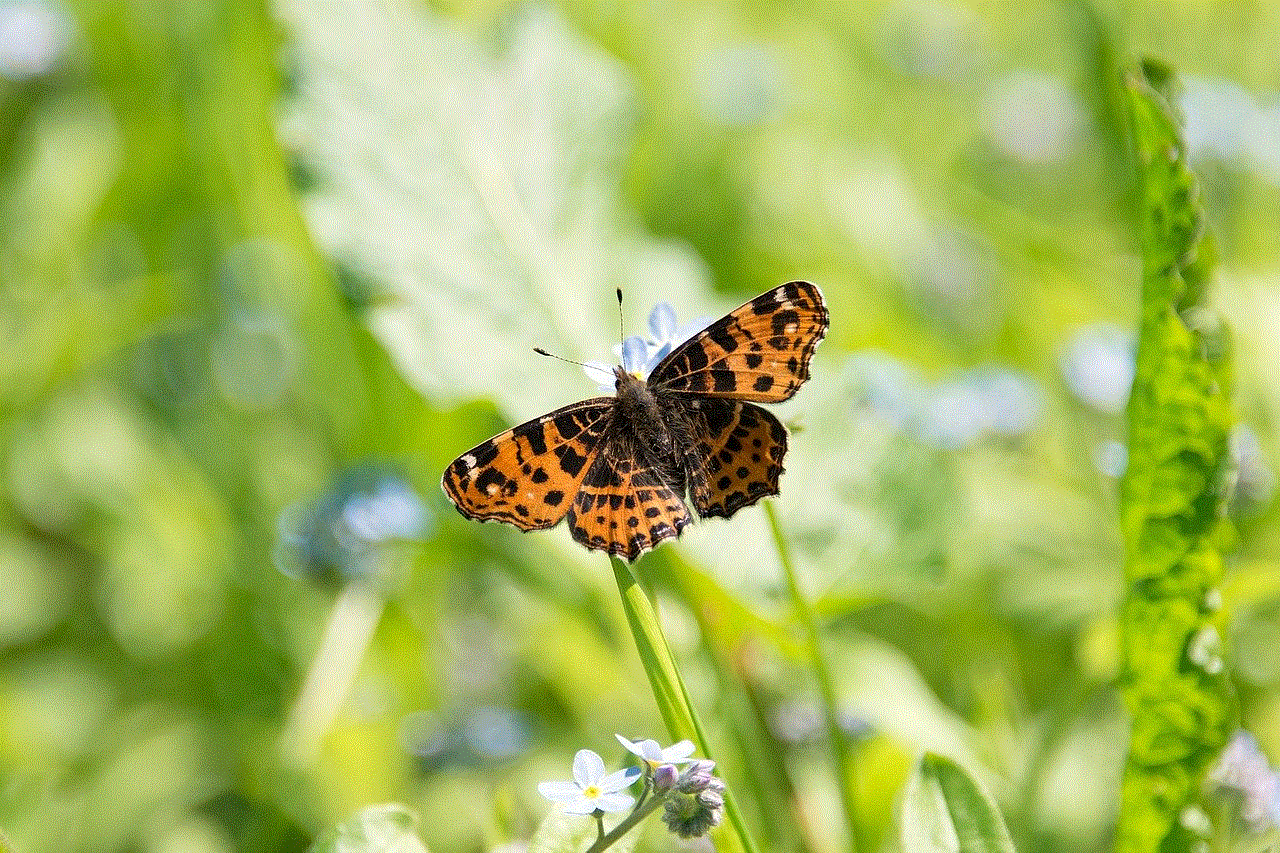
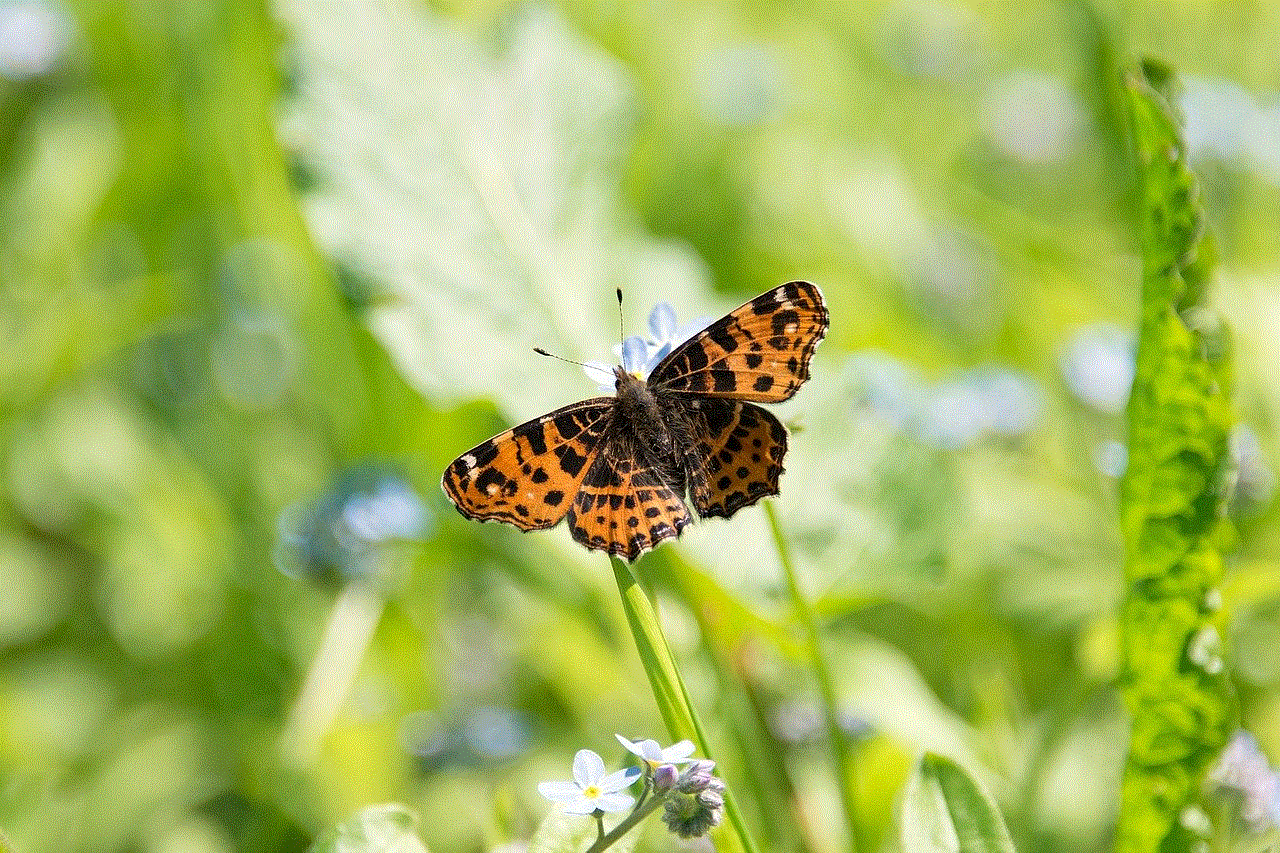
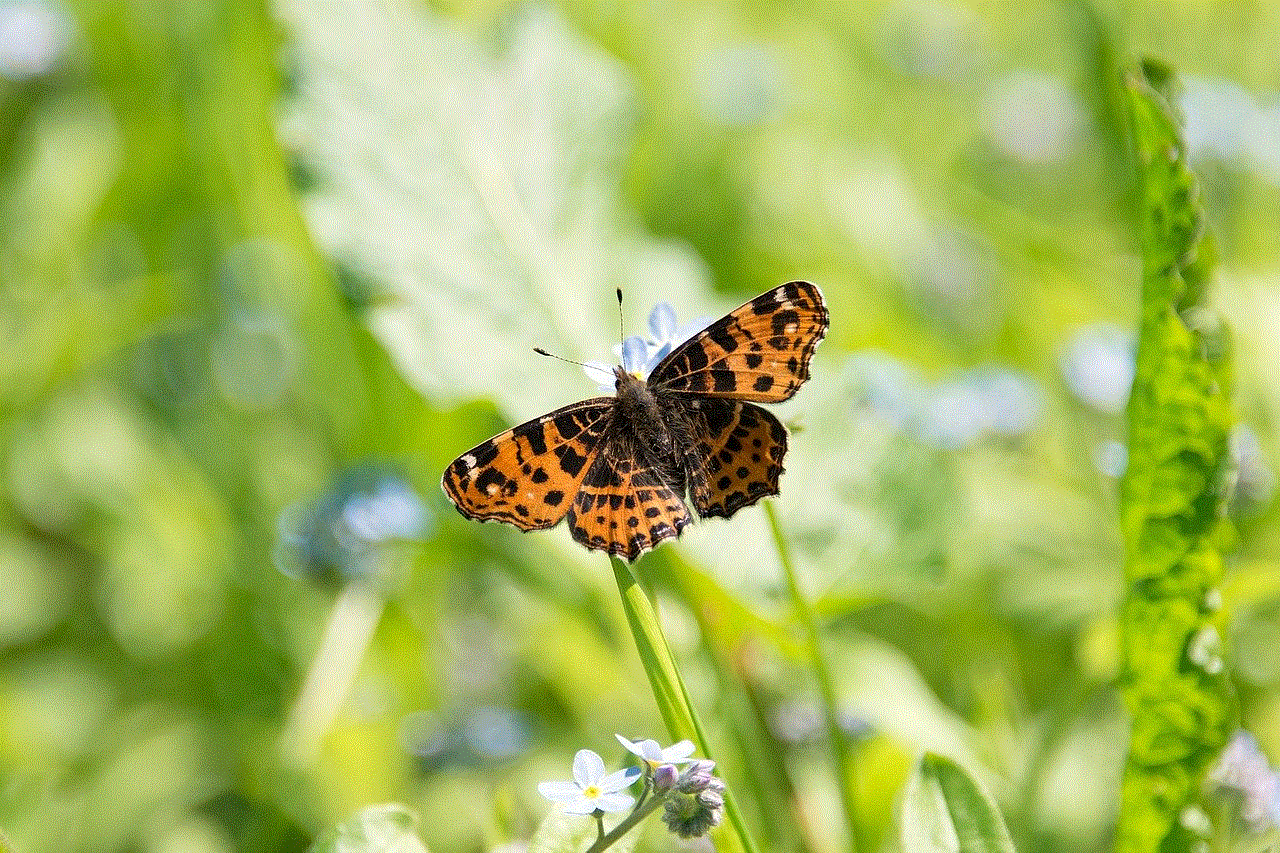
Apart from the app itself, there are many external platforms that can help you find TikTok users. For example, you can follow popular TikTok accounts on other social media platforms, such as Instagram or Twitter , to discover their content and potentially find other users they collaborate with. You can also join TikTok user groups on Facebook or Reddit, which can lead you to new connections and collaborations.
10. Engaging with the community
Lastly, one of the best ways to find new TikTok users is by engaging with the community. This can include leaving comments on videos you enjoy, participating in live streams, and joining in on discussions in the comment section or on other social media platforms. By actively engaging with the community, you can make new connections and discover new users to follow.
In conclusion, searching for TikTok users is a great way to discover new and exciting content on the app. With the various methods mentioned in this article, you can explore the diverse community of TikTok and connect with users who share your interests and passions. So go ahead and start searching for TikTok users, and who knows, you may even become the next viral sensation on the app. Happy exploring!
how to add locations on life360
Life360 is a popular location sharing app that allows families and friends to stay connected and track each other’s whereabouts in real-time. With over 25 million active users, Life360 has become a go-to app for parents, teens, and even couples who want to ensure the safety and well-being of their loved ones. One of the key features of Life360 is the ability to add and customize locations, which can be extremely useful in various situations. In this article, we will discuss how to add locations on Life360 and the benefits of doing so.
But first, let’s understand what exactly are locations on Life360? Locations are specific places that you can add to your Life360 account, such as your home, workplace, school, favorite restaurants, or any other frequently visited places. Once added, you can choose to receive notifications or alerts when a member of your circle arrives or leaves these locations. This feature can come in handy for parents who want to keep a tab on their children’s whereabouts or for couples who want to stay updated on each other’s activities.
Now, let’s dive into the steps on how to add locations on Life360:
Step 1: Open the Life360 app on your smartphone and log in to your account.
Step 2: On the main screen, tap on the ‘Settings’ icon (gear-shaped) located at the bottom right corner of the screen.
Step 3: Under the ‘Places’ section, tap on ‘Add Place.’
Step 4: You will be prompted to enter the name of the location you want to add. Type in the name and click ‘Search.’
Step 5: A list of possible locations will appear, select the one that matches your desired place.
Step 6: If the location is not already added on Life360, you will be asked to add it manually. You can do so by entering the address, city, and zip code of the location.
Step 7: Once the location is added, you can customize it by selecting the ‘Edit’ icon (pen-shaped) next to the location’s name.
Step 8: Here, you can choose to receive notifications for arrivals and departures, change the name of the location, add a photo, and even set a radius for the location.
Step 9: You can also add multiple locations by repeating the above steps.
Step 10: Once all your desired locations are added, tap on the ‘Save’ button located at the top right corner of the screen.
Congratulations! You have successfully added locations on Life360. Now, let’s explore the various benefits of using this feature.
1. Peace of Mind for Parents: As mentioned earlier, adding locations on Life360 can be extremely beneficial for parents who want to ensure their children’s safety. By setting up locations such as home, school, and after-school activities, parents can receive notifications when their child arrives and leaves these places. It can give them peace of mind, especially during times when their child is not with them.
2. Stay Connected with Family: Life360 is not just limited to parents and children; it can also be used by families to stay connected. Adding locations such as home, grandparents’ house, or the family’s favorite vacation spot can help everyone stay updated on each other’s whereabouts. Moreover, it can also be a fun way to plan family outings or surprise visits.
3. Keep an Eye on Teenagers: Teenagers often have a habit of sneaking out or going to places they are not supposed to. With Life360, parents can add specific locations and receive alerts whenever their teen enters or leaves those places. It can help them keep an eye on their children’s activities and ensure their safety.
4. Efficient for Carpooling: If you are part of a carpool, you can use the location feature on Life360 to know when your fellow carpool members are close to the pickup point. It can save you time and hassle, especially during peak traffic hours.
5. Track Your Partner’s Location: Life360 is not just for families; it can also be used by couples to stay connected. By adding locations such as work, gym, or a friend’s house, you can receive alerts when your partner arrives or leaves these places. It can help you keep track of their activities and whereabouts, especially if you have trust issues.
6. Safety During Emergencies: In case of an emergency, having locations on Life360 can be extremely helpful. For example, if you or a family member gets lost or stranded, you can use the app to track their location and provide assistance. Moreover, if someone in your circle needs immediate help, you can easily locate them using the app’s location feature.
7. Personalization: Adding locations on Life360 allows you to personalize your experience. You can add photos to your favorite places, change the names according to your preferences, and even set a specific radius for each location. It makes the app more user-friendly and tailored to your needs.
8. No More Constant Checking: Without Life360, parents may have to constantly call or text their children to know their whereabouts. With locations added, they can receive notifications without having to check on their child constantly. It can save time and reduce the stress of constantly worrying about your loved ones.
9. Reduces Phone Use While Driving: One of the most significant benefits of Life360 is that it can help reduce phone use while driving. As a parent, you can set up locations for your child’s school or extracurricular activities. This way, you won’t have to call or text them while they are driving, and they can focus on the road.
10. Useful for Elderly Family Members: For families with elderly members, adding locations on Life360 can be extremely helpful. It can give them peace of mind knowing that they can track their loved ones’ whereabouts, especially if they live alone or have a medical condition.
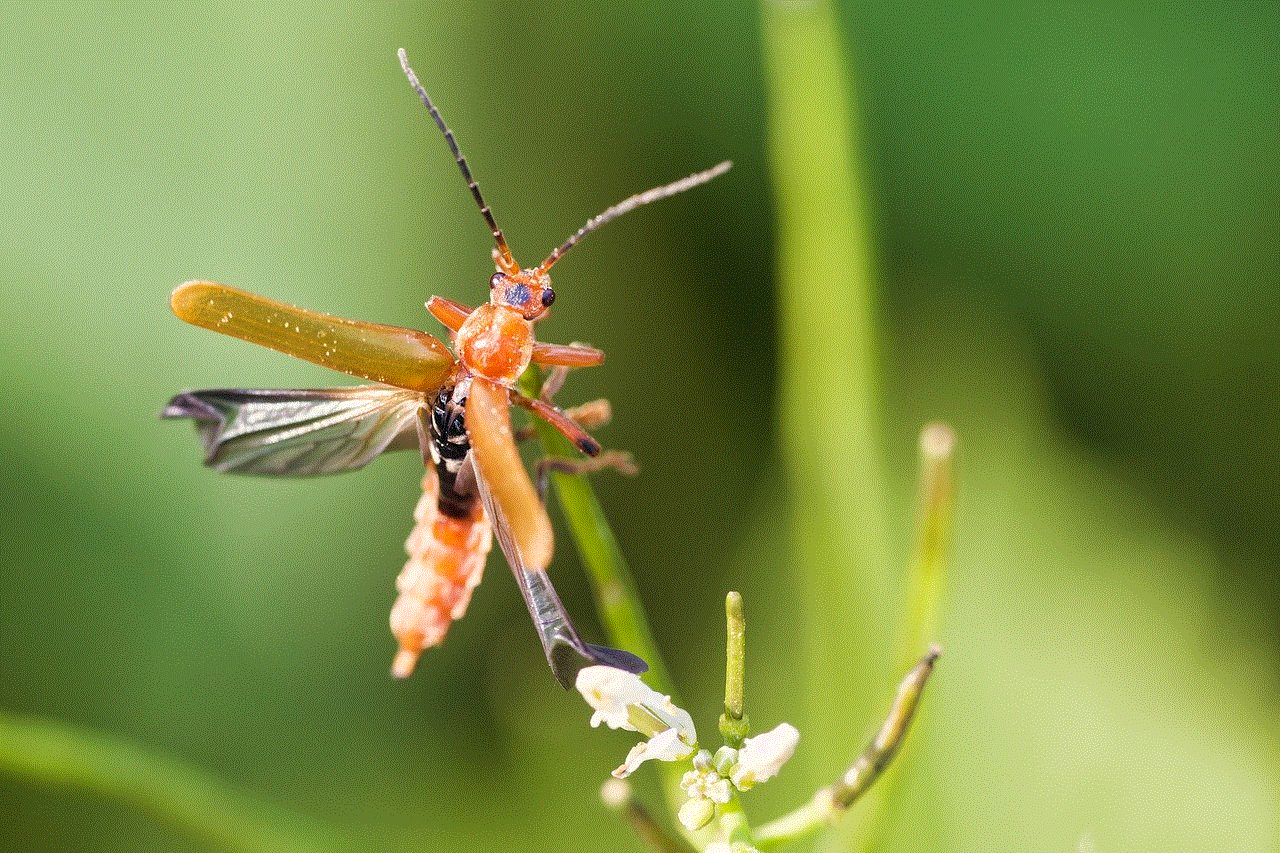
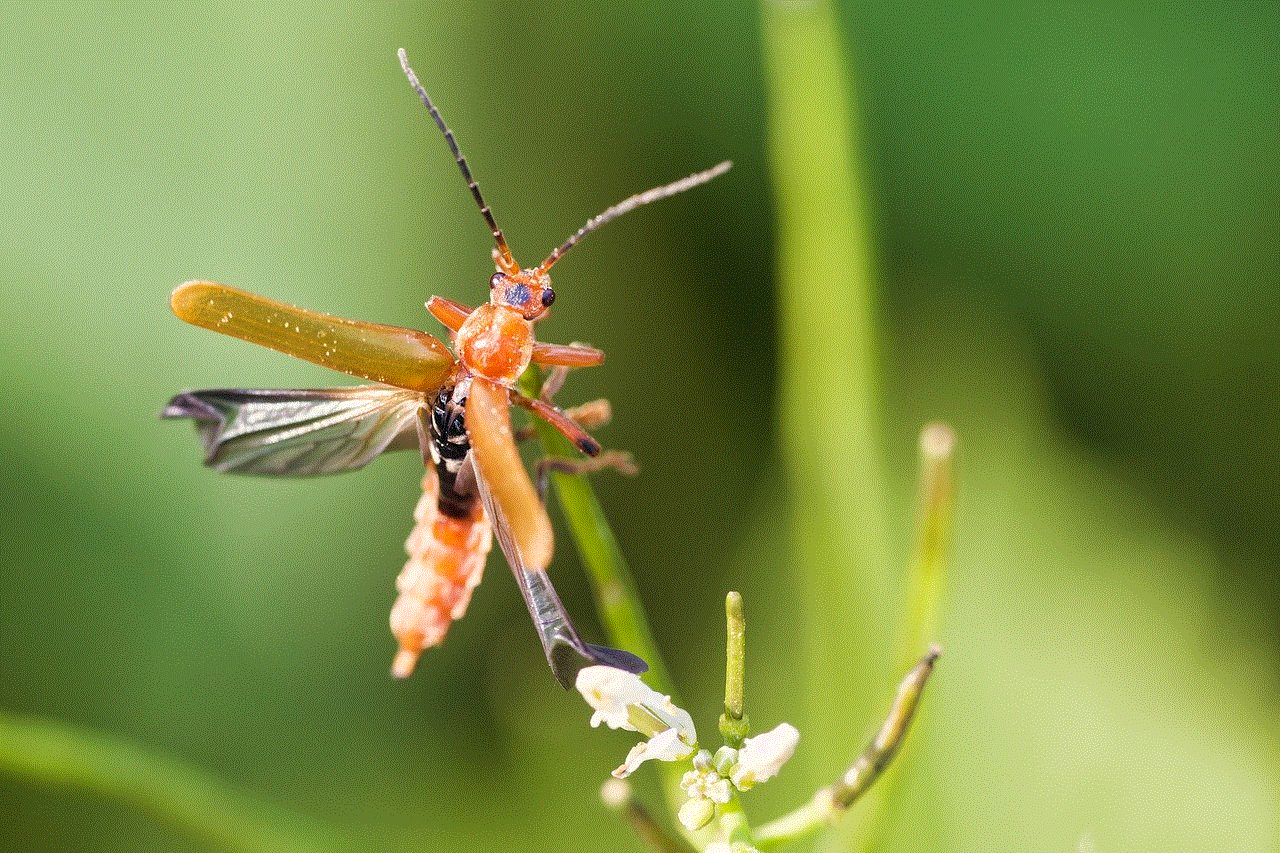
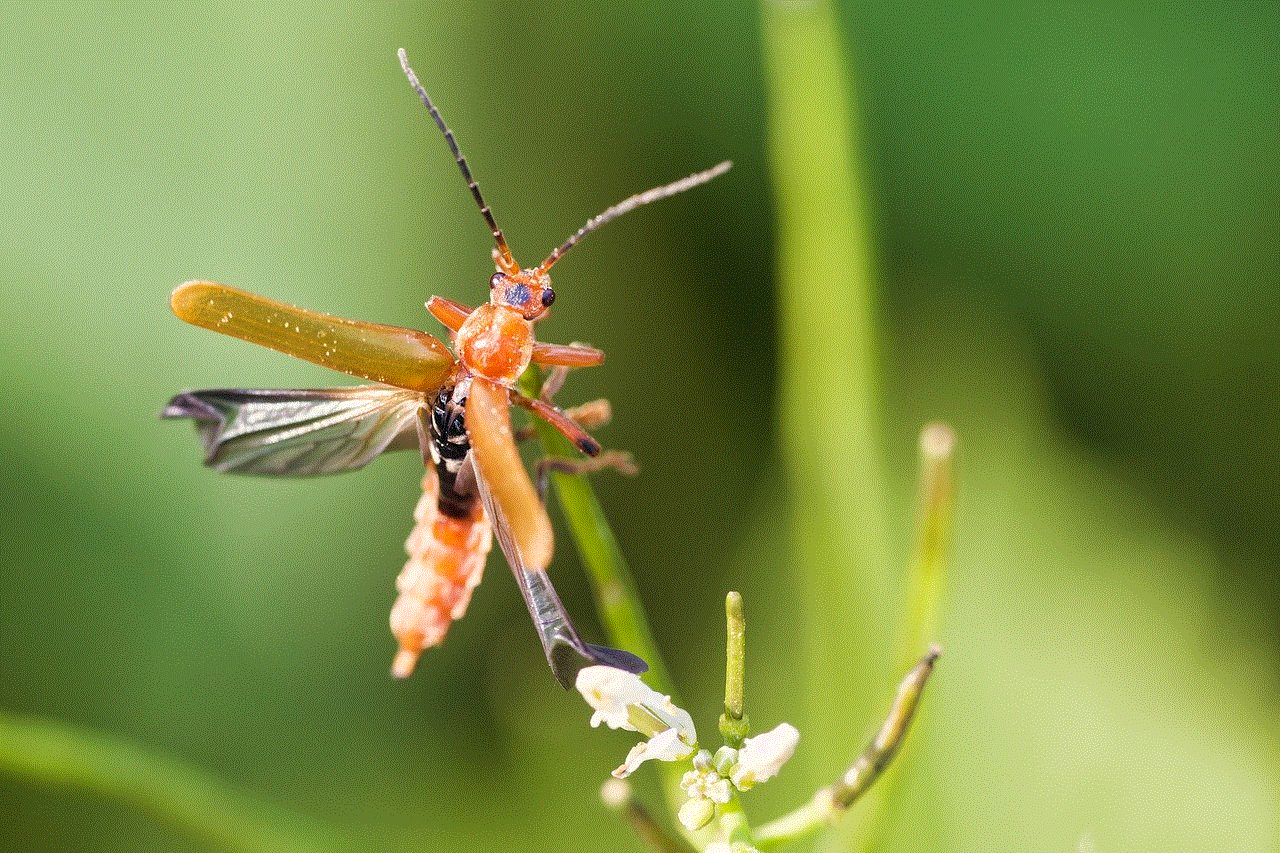
In conclusion, adding locations on Life360 can be a handy feature for keeping track of your loved ones’ activities and ensuring their safety. With easy steps to follow and numerous benefits, it’s no wonder that Life360 has become a popular app among families and friends. So, go ahead and add locations on Life360 to make your experience even more personalized and efficient.