how to search a subreddit
# How to Search a Subreddit: A Comprehensive Guide
The internet is a vast ocean of information, and one of the most engaging and interactive platforms is Reddit. Often referred to as “the front page of the internet,” Reddit hosts a myriad of communities known as subreddits, each dedicated to specific topics, interests, or themes. Whether you are a seasoned Redditor or a newcomer, knowing how to effectively search a subreddit can greatly enhance your experience and help you find relevant content quickly. In this article, we will explore various methods and tips for searching a subreddit efficiently, ensuring you can navigate this intricate community with ease.
## Understanding Subreddits
Before diving into the specifics of searching, it’s essential to understand what subreddits are. A subreddit is a specific community within Reddit that focuses on a particular topic or theme. Each subreddit is identified by the prefix “r/” followed by the community name (for example, r/technology, r/food, r/gaming). Within these subreddits, users can post content, ask questions, share experiences, and engage in discussions. Each subreddit has its own rules, culture, and moderation system, making it important to choose the right one for your interests.
## The Importance of Searching
Searching a subreddit is crucial for several reasons. It allows users to find specific information or discussions related to their interests quickly. For instance, if you’re looking for advice on a particular video game, searching within the r/gaming subreddit can yield relevant posts and comments that may not appear in a general Reddit search. Additionally, effective searching can help you avoid repetitive questions and discover previously answered queries, making your Reddit experience more efficient and enjoyable.
## Basic Search Techniques
The simplest way to search a subreddit is to use the built-in search bar located at the top of the Reddit homepage. By clicking on the search bar, you can type in keywords related to your topic of interest. However, this method often returns results from all of Reddit, not just the specific subreddit you are interested in. To narrow your search, you can add the subreddit prefix directly in the search bar. For example, typing “site:reddit.com/r/gaming your keyword” will limit the results to the gaming subreddit.
### Using the Search Bar Effectively
When using the search bar, consider the following tips:
1. **Be Specific**: Use specific keywords related to your query. Instead of searching for “game,” try “best indie games 2023” to get more targeted results.
2. **Use Quotation Marks**: If you’re searching for a specific phrase, place it in quotation marks. This tells Reddit to look for that exact phrase, which can help in narrowing down results.
3. **Utilize Filters**: After performing a search, Reddit offers filters that allow you to sort results by relevance, newness, or top-rated posts. This can significantly improve your search experience.
## Advanced Search Operators
For those looking to refine their searches further, Reddit supports a variety of advanced search operators. These operators can help you find precisely what you’re looking for. Here are some key operators to consider:
1. **author:**: Use this operator to search for posts or comments made by a specific user. For example, typing “author:username” will bring up all contributions from that user within the subreddit.
2. **title:**: This operator allows you to search for keywords specifically in post titles. For example, “title:best” will show posts with “best” in the title.
3. **self:**: This operator helps you find only self-posts (text posts) in a subreddit. For instance, “self:yes” will return only self-posts, excluding links or images.
4. **url:**: Use this operator to search for specific URLs mentioned in posts or comments. This is useful if you’re looking for discussions about a particular website or article.
5. **flair:**: Many subreddits use post flairs to categorize content. You can search for posts with specific flairs by using the “flair:flairname” operator.
6. **timeframe**: While Reddit does not allow you to specify a timeframe directly in the search, you can filter results by “past hour,” “past day,” “past week,” “past month,” or “past year” after performing a search.
### Combining Operators
You can also combine operators for more complex searches. For example, if you want to find posts from a particular author with a specific keyword in the title, you can type: “author:username title:keyword.” This combination will yield highly relevant results tailored to your query.
## Using the Mobile App
Reddit’s mobile app offers a user-friendly interface that allows you to search subreddits effectively. When using the app, the search function works similarly to the desktop version. You can tap on the search icon and enter your keywords or phrases. The mobile app also provides filters to refine your search, making it convenient for users on the go.
If you’re browsing through a subreddit and want to search for specific content within that community, you can tap on the “Search” option available at the top of the subreddit page. This will limit your search to that particular subreddit, ensuring you find posts that are relevant to your interests.
## Exploring the Subreddit Page
Another effective way to search within a subreddit is to explore its main page. Most subreddits have a structured layout that includes pinned posts, rules, and popular discussions. By scrolling through the subreddit, you can often find valuable information and discussions without needing to perform a search.
### Sorting Options
On a subreddit main page, you can sort posts by “Hot,” “New,” “Top,” and “Rising.” Sorting by “Top” allows you to see the most upvoted content within a specific timeframe, which can be useful for discovering the most relevant discussions. The “New” filter helps you find the latest posts, while “Rising” shows content that is currently gaining traction among users.
## Engaging with the Community
Searching a subreddit isn’t just about finding information; it’s also about engaging with the community. Once you find relevant posts, consider participating in discussions by commenting or asking follow-up questions. Engaging with others can lead to a richer understanding of the topic and foster connections with like-minded individuals.
### Creating Your Own Posts
If you can’t find the information you’re looking for, consider creating your own post. When formulating your question or topic, be sure to provide context and details to encourage meaningful responses. This not only helps you get the information you need but also contributes to the community by adding new discussions.
## Following Subreddits
To enhance your Reddit experience, consider following subreddits that align with your interests. By doing this, you can easily access content from your favorite communities without the need for constant searching. Following subreddits will also help you stay updated on new posts and discussions, allowing you to engage with the community more actively.
## Staying Informed with Notifications
Reddit offers notification settings that allow you to receive updates about specific subreddits or posts. By enabling notifications for posts you are interested in, you can stay informed about new comments or answers. This feature is particularly useful if you’ve asked a question and want to be alerted when someone responds.
## Conclusion
Searching a subreddit effectively can significantly enhance your Reddit experience, providing you with relevant information and fostering engagement within the community. By utilizing various search techniques, operators, and filters, you can navigate the vast array of content available on Reddit with ease. Remember to participate actively in discussions and consider following and engaging with subreddits that align with your interests. With these tips in mind, you are well-equipped to explore the rich tapestry of knowledge and creativity that Reddit has to offer. Happy searching!
unlocking an iphone without passcode
In today’s digital age, smartphones have become an essential part of our daily lives. From communication to entertainment, we rely on our phones for various tasks. However, with the increasing use of smartphones, the risk of losing or forgetting your passcode has also increased. For iPhone users, this can be a frustrating experience as the passcode is the only way to unlock the device. But what if you forget your passcode or enter the wrong one too many times? Is there a way to unlock an iPhone without a passcode? In this article, we will explore the various methods for unlocking an iPhone without a passcode.
Method 1: Using iTunes
The first method to unlock an iPhone without a passcode is by using iTunes. If you have synced your iPhone with iTunes before, this method should work for you. Here’s how to do it:
1. Connect your iPhone to your computer using a USB cable.
2. Open iTunes on your computer .
3. Once your iPhone is detected, click on it to open the Summary tab.
4. Click on the “Restore iPhone” button.
5. Confirm the action by clicking on “Restore.”
6. iTunes will erase all the data on your iPhone and install the latest version of iOS.
7. Once the process is complete, your iPhone will restart, and you will be prompted to set it up as a new device without a passcode.



Method 2: Using iCloud
If you have enabled Find My iPhone on your device, you can use iCloud to unlock your iPhone without a passcode. Here’s how:
1. Go to iCloud.com and sign in with your Apple ID and password.
2. Click on “Find iPhone.”
3. Select your iPhone from the list of devices.
4. Click on “Erase iPhone.”
5. This will erase all the data on your iPhone and reset it to its factory settings.
6. Once the process is complete, you can set up your iPhone as a new device without a passcode.
Method 3: Using Recovery Mode
If the above two methods do not work for you, you can try using Recovery Mode to unlock your iPhone without a passcode. Here’s how:
1. Connect your iPhone to your computer using a USB cable.
2. Open iTunes on your computer.
3. Force restart your iPhone by pressing and holding the Home and Power buttons at the same time.
4. Release the buttons when the “Connect to iTunes” screen appears.
5. iTunes will prompt you to either update or restore your iPhone.
6. Click on “Restore.”
7. This will erase all the data on your iPhone and install the latest version of iOS.
8. Once the process is complete, you can set up your iPhone as a new device without a passcode.
Method 4: Using a Third-Party Tool
If none of the above methods work for you, you can try using a third-party tool to unlock your iPhone without a passcode. One such tool is iMyFone LockWiper. Here’s how to use it:
1. Download and install iMyFone LockWiper on your computer.
2. Launch the program and select “Unlock Screen Passcode.”
3. Connect your iPhone to the computer using a USB cable.
4. Click on “Start” to begin the unlocking process.
5. Follow the on-screen instructions to put your iPhone in DFU mode.
6. Once your iPhone is in DFU mode, the program will start downloading the necessary firmware.
7. Once the download is complete, click on “Start to Verify.”
8. Follow the on-screen instructions to complete the verification process.
9. Once verified, click on “Start Unlock.”
10. This will erase all the data on your iPhone and unlock it without a passcode.
Method 5: Contacting Apple Support
If none of the above methods work for you, you can always contact Apple Support for assistance. Apple has a team of experts who can help you unlock your iPhone without a passcode. Here’s how to contact them:
1. Go to the Apple Support website.
2. Select “iPhone” as your device.
3. Choose the issue you are facing.
4. Click on “Contact Support.”
5. You will be given the option to either chat with a support representative or schedule a call.
6. Follow the instructions provided by the support representative to unlock your iPhone without a passcode.
Precautions:
• Before trying any of the above methods, make sure you have backed up your data.
• If you are using a third-party tool, make sure it is from a reputable source.
• Contacting Apple Support should be your last resort, as it may take some time to get a response.
Conclusion:
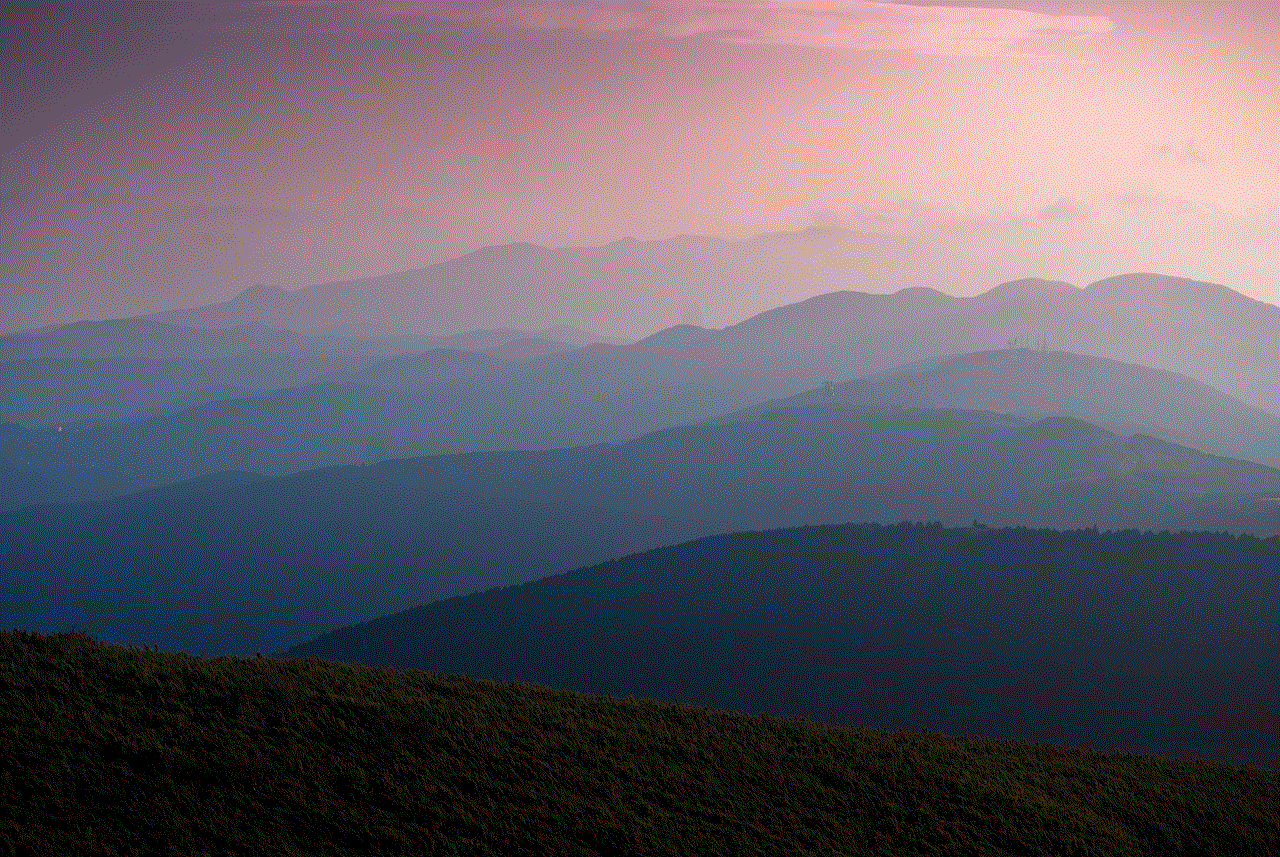
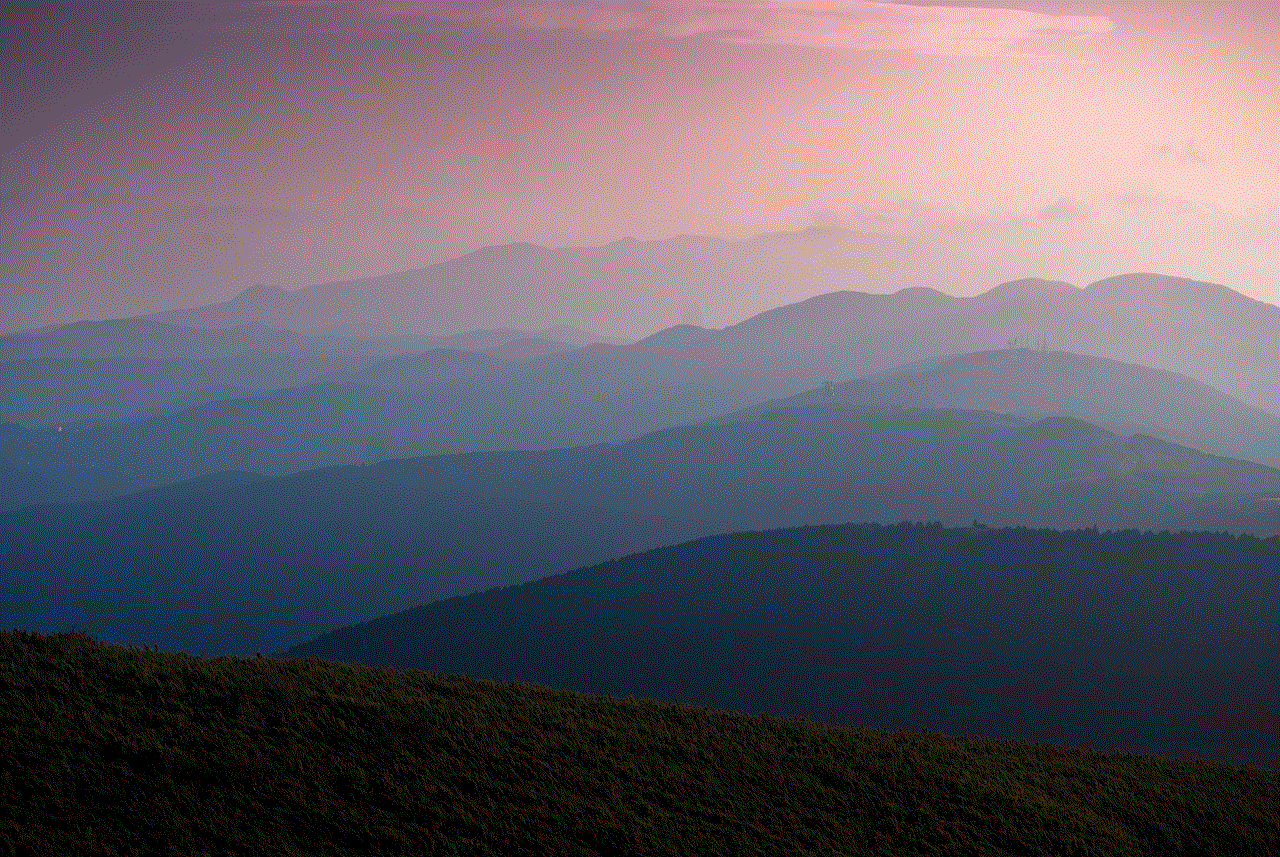
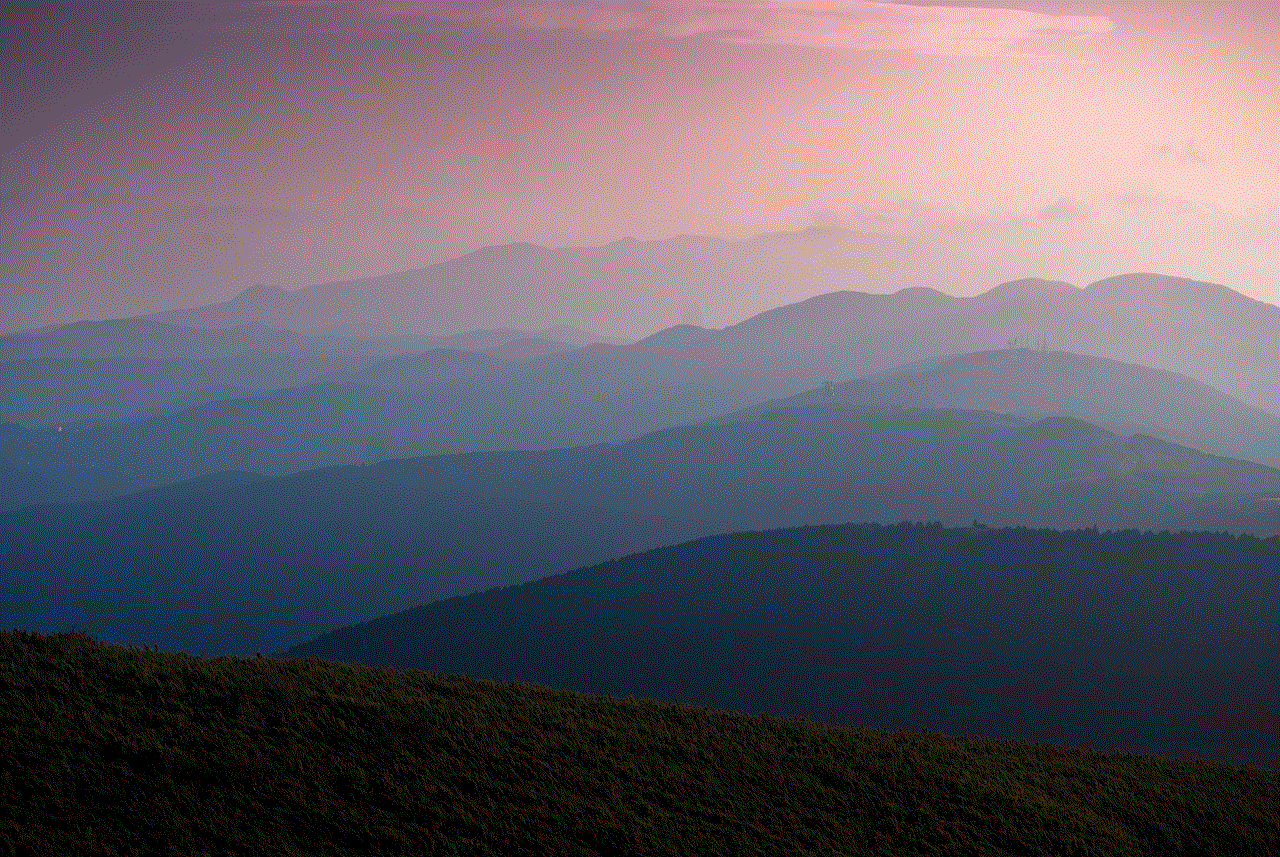
Losing or forgetting your iPhone passcode can be a frustrating experience, but there are various methods to unlock your device without a passcode. You can use iTunes, iCloud, Recovery Mode, or a third-party tool like iMyFone LockWiper to unlock your iPhone. However, if all else fails, you can contact Apple Support for assistance. Remember to take precautions before trying any of the methods to avoid losing your data. With these methods, you can easily unlock your iPhone without a passcode and get back to using your device as usual.