will alarm still go off on do not disturb
# Will Alarm Still Go Off on Do Not Disturb? A Comprehensive Guide
In our fast-paced world, the need for uninterrupted time has become paramount. Whether it’s for work, personal reflection, or a much-needed break, the “Do Not Disturb” (DND) feature on smartphones and other devices serves as a sanctuary from the incessant buzz of notifications and calls. However, a common concern arises among users: “Will my alarm still go off when my device is on Do Not Disturb?” This article delves into this question, exploring the functionality of DND across various devices, the nuances of alarm settings, and best practices for using this feature effectively.
## Understanding Do Not Disturb
Do Not Disturb is a feature found on most smartphones and many other devices designed to silence incoming calls, alerts, and notifications. It allows users to create a focused environment during meetings, sleep, or while engaging in personal activities. The settings can often be customized to allow certain contacts or app notifications to come through, ensuring that crucial communications are not missed.
### The Basics of Alarm Functionality
Alarms are essentially reminders set to alert users at a specific time or interval. They are commonly used for waking up, reminding about appointments, or even taking medication. Unlike other notifications, alarms typically have a higher priority. This raises the question: Are alarms treated differently by the DND feature?
### Alarms and Do Not Disturb: The Default Behavior
On most devices, including Android and iOS, alarms are designed to bypass the Do Not Disturb settings. This means that even when your phone is in DND mode, your alarm will still sound at the scheduled time. This functionality is crucial for users who rely on alarms for waking up or keeping to a schedule. However, it’s important to note that this behavior can sometimes vary based on device settings and software versions.
### Customizing DND Settings
While alarms usually bypass DND, users have the option to customize their DND settings. For instance, you can set your phone to allow calls and messages from specific contacts, ensuring that emergencies are still communicated effectively. Additionally, some devices allow users to specify whether alarms should ring, vibrate, or remain silent. Understanding how to navigate these settings can significantly improve your experience with DND.
### iOS Devices: Alarms and DND
On Apple devices, the DND feature is accessible through the Control Center or Settings menu. By default, alarms set through the Clock app will ring regardless of the DND status. This is particularly beneficial for users who may forget to disable DND before going to bed. Furthermore, iOS allows users to schedule DND times, which can be particularly useful for establishing a consistent sleep routine.
### Android Devices: Alarms and DND
Android devices similarly prioritize alarms over DND. Users can find the DND settings in the Sound & Vibration section of the Settings menu. Depending on the Android version and device manufacturer, users may have more granular control over DND settings, including options for allowing alarms to sound even when DND is enabled. Some Android devices also offer a “Priority Only” mode, which allows alarms to ring while silencing all other notifications.
### Third-Party Alarm Apps
While built-in alarm functions generally bypass DND, users may opt for third-party alarm apps that offer additional features and customization. These apps can provide unique functionalities, such as gradual volume increases, snooze options, and even personalized alarm sounds. However, it’s essential to verify whether these apps adhere to the same DND behavior as the native alarm functions on your device.
### Common Issues and Troubleshooting
Despite the general expectation that alarms will ring during DND, users may occasionally experience issues. Problems can arise from incorrect settings, app conflicts, or software glitches. Here are a few common troubleshooting tips:
1. **Check Alarm Settings**: Ensure that the alarm is set correctly, including the time, repeat options, and sound settings.
2. **Verify DND Settings**: Double-check your DND settings to ensure alarms are not inadvertently turned off.
3. **Restart Your Device**: Sometimes, a simple restart can resolve glitches that may prevent your alarm from sounding.
4. **Update Software**: Keeping your device’s software up to date can help avoid bugs and ensure that all features work as intended.
5. **Test Alarms**: Before relying on an alarm during critical times, consider testing it while DND is enabled to confirm it will function as expected.
### The Importance of Alarms in Daily Life
Alarms play a crucial role in maintaining structure and discipline in our daily lives. They help individuals manage their time effectively, ensuring they wake up on time, attend meetings, or complete tasks. In a society that values punctuality and productivity, understanding how alarms interact with DND features can enhance time management skills.
### Best Practices for Using Do Not Disturb
While the DND feature is essential for maintaining focus, here are some best practices to ensure you use it effectively:
1. **Establish a Schedule**: Set specific times for DND, such as during work hours or bedtime, to create a routine that minimizes distractions.
2. **Customize Notifications**: Use the customization options available to allow important contacts to reach you while DND is enabled.
3. **Test Before Important Events**: Before significant meetings or events, test your DND settings to ensure that alarms will work as expected.



4. **Consider Alternatives**: If you find alarms are not reliable during DND, consider alternative methods for reminders, such as using calendar alerts or timers.
5. **Communicate with Others**: If you are in a shared environment, inform those around you of your DND schedule, so they know when to be mindful of interruptions.
### Conclusion
The “Do Not Disturb” feature is a valuable tool for managing distractions in our increasingly busy lives. Understanding how your device handles alarms in conjunction with DND can alleviate concerns and provide peace of mind. Generally, alarms will sound even when DND is enabled, allowing users to maintain their schedules without interruption. By customizing settings, troubleshooting issues, and adhering to best practices, you can maximize the effectiveness of both your alarms and the DND feature. As technology continues to evolve, staying informed about these functionalities will ensure you remain in control of your time and attention.
does alarm still go off on do not disturb
# Understanding Do Not Disturb: Do Alarms Still Go Off?
In the modern world, smartphones have become integral to our daily lives, serving not only as communication devices but also as personal organizers, entertainment hubs, and even alarm clocks. One of the most useful features that smartphones offer is “Do Not Disturb” (DND) mode. This feature allows users to limit notifications and interruptions during specific times, offering a sense of peace and focus. However, a common question among users is whether alarms still go off when their device is set to Do Not Disturb.
## What is Do Not Disturb?
Do Not Disturb is a setting available on most smartphones, including iPhones, Android devices, and even some tablets. When activated, this feature silences calls, alerts, and notifications while the phone is in use or during designated quiet hours. The primary purpose of Do Not Disturb is to enable users to focus on tasks without the distraction of incoming notifications. This is particularly helpful during meetings, important phone calls, or while sleeping.
## The Functionality of Alarms in DND Mode
One of the standout features of the Do Not Disturb function is that it typically allows alarms to ring, even when notifications are silenced. This means that if you set an alarm to wake you up in the morning or remind you of an important task, you can be assured that it will still sound, even if your phone is in DND mode. This is a crucial aspect of the feature, as it allows users to maintain their schedules without being disturbed by other notifications.
### Different Types of Alarms
It’s important to differentiate between various types of alarms and notifications on your device. Alarms are typically set through dedicated apps, such as the Clock app, and are designed to alert users at specific times. Notifications, on the other hand, can come from a variety of sources, including text messages, social media updates, and app alerts. When DND mode is activated, it primarily silences these notifications while still allowing alarms to function as intended.
## Customizing Do Not Disturb Settings
While the default behavior for alarms in DND mode is generally consistent across devices, users can customize their settings to suit their needs better. Most smartphones offer options to allow certain exceptions, such as calls from specific contacts or repeated calls from the same number. This can be particularly useful in emergency situations where you might need to be reachable, even when DND is enabled.
### Setting Exceptions for Alarms
Users can often configure their DND settings to allow alarms to bypass the silence. For instance, some devices allow users to set “priority” notifications that can still come through, even when DND is on. This can be beneficial for alarms that you want to ensure will go off, especially if you have multiple alarms set at different times.
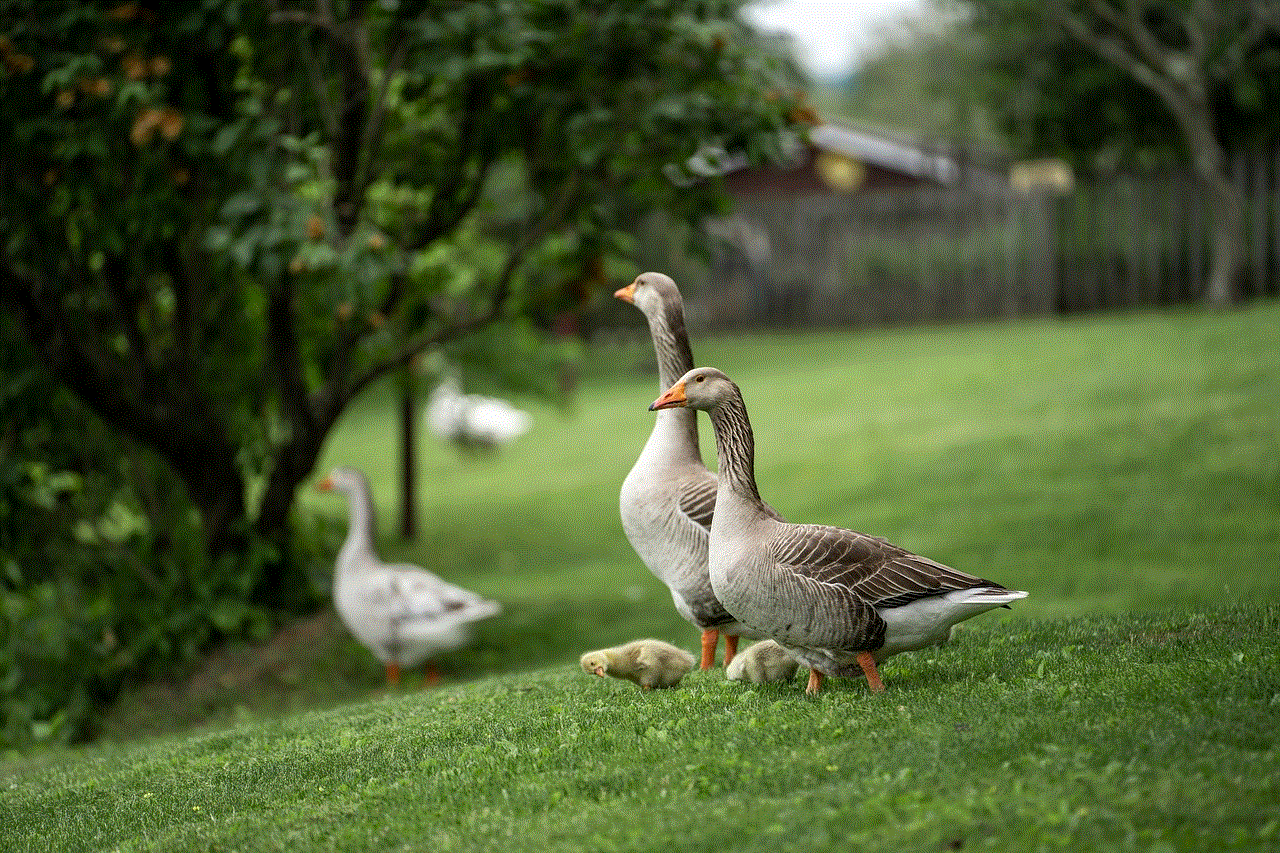
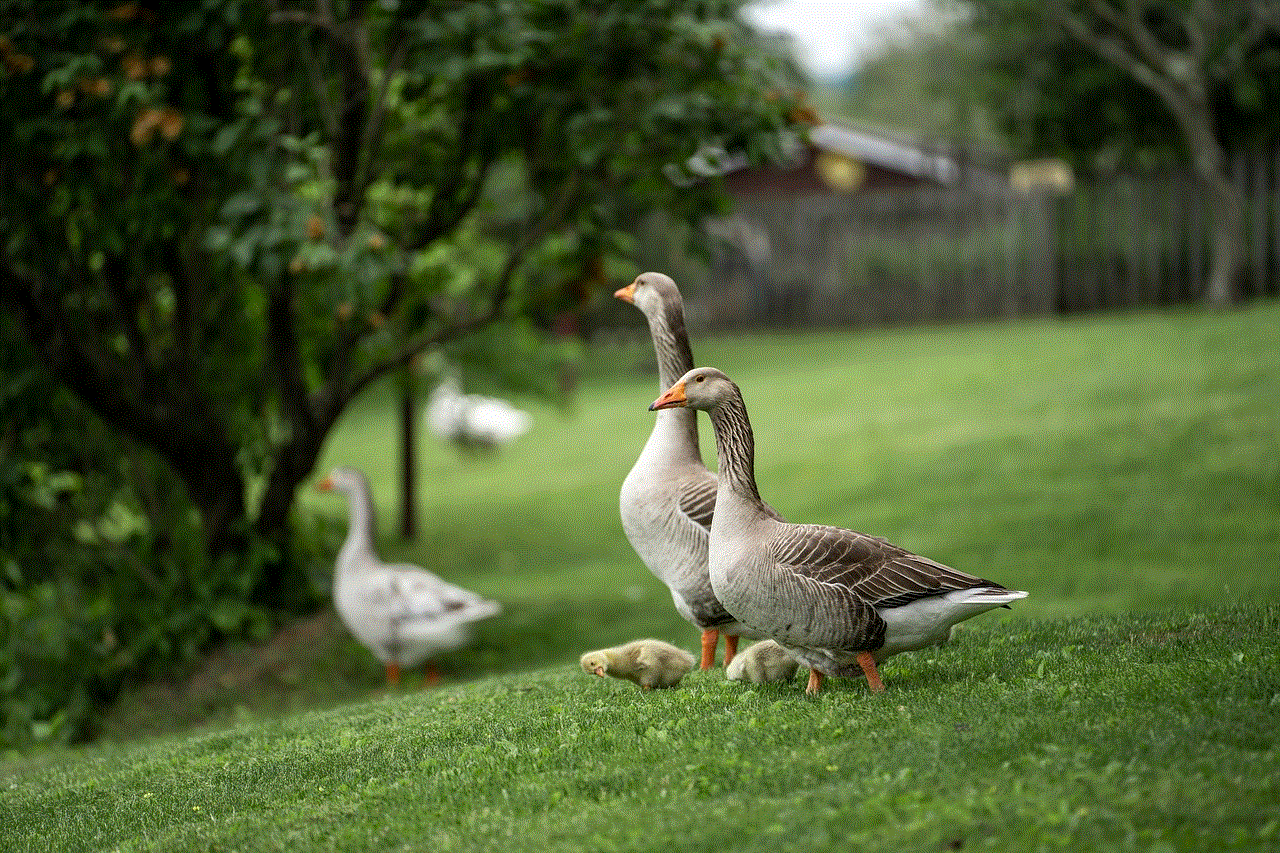
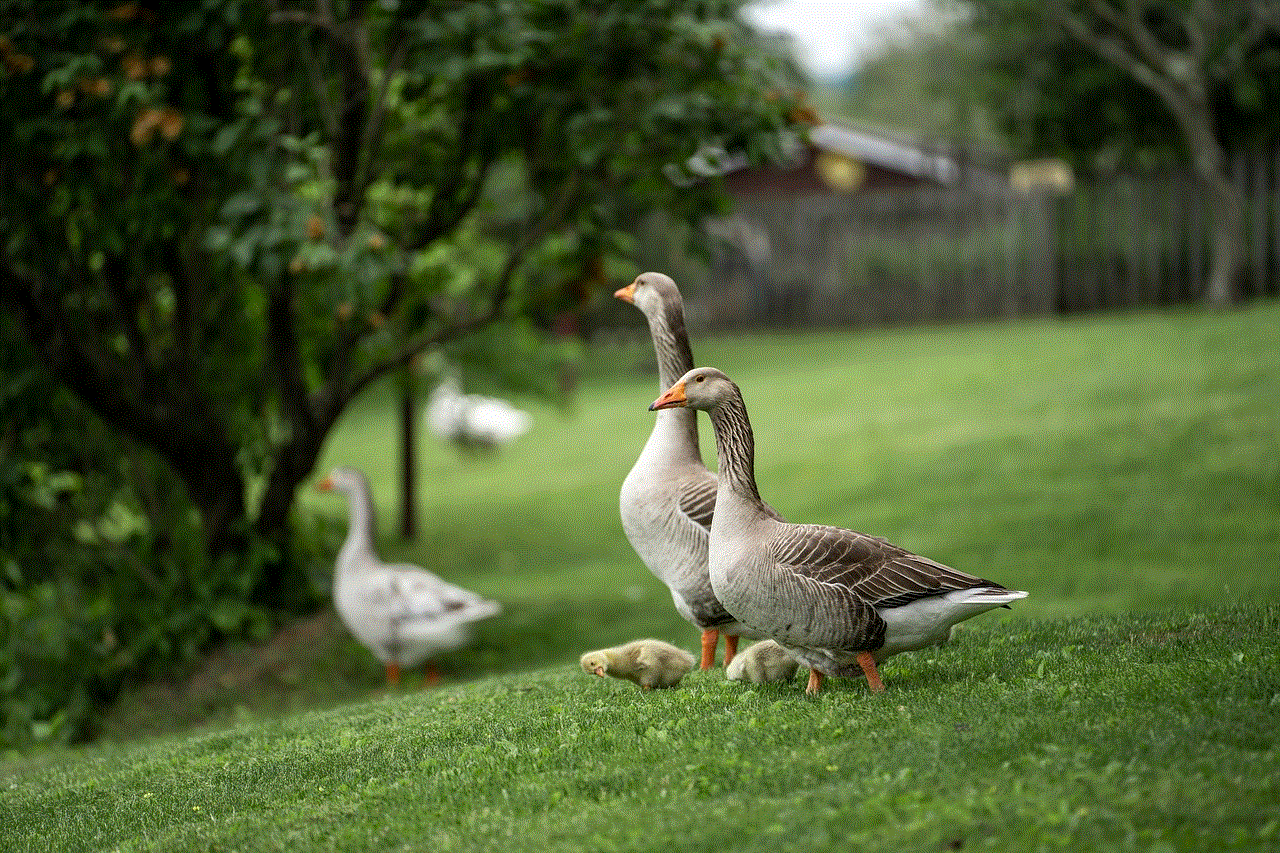
### How to Check Your Device’s DND Settings
If you’re unsure whether your alarm will go off in DND mode, it’s a good idea to review your settings. On most smartphones, you can find Do Not Disturb settings in the “Sound” or “Notifications” section of your device’s settings menu. Here, you can view options related to alarms, calls, and notifications, and adjust them as necessary.
## The Role of Alarm Apps
In addition to the built-in clock applications, many users opt for third-party alarm apps that offer additional features, like custom snooze times, multiple alarms, and various alarm tones. These apps usually retain the ability to sound alarms even when the device is in DND mode, but it’s essential to check the specific app’s settings to ensure it will work as intended.
### Popular Alarm Apps and Their Features
Some popular alarm apps, such as Alarmy, Sleep Cycle, and Timely, offer unique features that can enhance the alarm experience. For instance, Alarmy includes a “photo mode” where users must take a picture of a specific location to turn off the alarm, ensuring they’re awake and alert. Users should verify that these apps function correctly with DND mode to avoid any surprises.
## The Importance of Testing Your Alarms
Regardless of whether you’re using a built-in alarm or a third-party app, it’s always a good idea to test your alarm settings before relying on them for an important wake-up call or reminder. Set a test alarm to go off while your device is in DND mode and confirm that it works as expected. This practice can help prevent any mishaps or misunderstandings regarding how your device handles alarms.
## Potential Issues with Alarms in DND Mode
While alarms generally function well in DND mode, there can be specific circumstances that might affect their operation. For instance, if your phone is in “Airplane Mode,” it may limit certain features, including alarms, depending on the device. Additionally, if your device’s battery is critically low, it may shut down certain features, including alarms, to conserve power. Always ensure your device is charged and functioning well before going to bed or relying on it for important reminders.
## The Psychological Benefits of Using Do Not Disturb
Using Do Not Disturb mode can have psychological benefits in addition to the practical advantages of uninterrupted focus. By minimizing distractions, users can create a more peaceful environment that fosters productivity and reduces stress. For many, knowing that their alarms will still function even when notifications are silenced can provide peace of mind, allowing them to fully engage in their activities without concern about missing important reminders.
### Fostering Better Sleep Hygiene
Many people struggle with sleep hygiene, often checking their phones before bed or allowing notifications to disturb their sleep. Activating DND mode at night can help create a healthier sleep environment. By ensuring that alarms will still go off while silencing all other notifications, users can enjoy a more restful night’s sleep, leading to improved overall health and well-being.
## Conclusion: The Perfect Balance



In conclusion, the Do Not Disturb feature is an invaluable tool for managing notifications and minimizing distractions in our fast-paced lives. Users can rest assured that alarms will still go off even when their devices are in DND mode, allowing them to maintain their schedules and commitments effectively. By customizing DND settings, testing alarms, and using alarm apps, users can create a balanced approach to using their devices, maximizing productivity while ensuring they never miss an important reminder.
As we continue to integrate technology into our daily routines, understanding features like Do Not Disturb will help us leverage our devices to serve our needs better, ultimately leading to a more organized and fulfilling life.