what does rooting mean
# Understanding Rooting: A Comprehensive Guide
Rooting is a term that has gained significant traction in the technology and smartphone communities, particularly among Android users. It refers to the process of gaining administrative access to a device’s operating system, allowing users to bypass restrictions set by manufacturers and carriers. This article will delve into the concept of rooting, its implications, methods, benefits, and risks, and also address some common misconceptions surrounding the practice.
## What is Rooting?
At its core, rooting is the process of obtaining “root” access to a device, much like gaining administrative privileges on a computer . In the context of Android devices, rooting enables users to access and modify system files, install specialized applications, and, in many cases, enhance the overall performance of their smartphone or tablet. The term “root” originates from Unix and Linux systems, where the root user has complete control over the system.
Android, being built on a modified Linux kernel, inherits this concept. By default, Android devices operate under a limited user environment, restricting users from accessing certain files and directories. Rooting allows users to overcome these limitations, providing them with the freedom to customize their devices to a much greater extent than what is typically permitted.
## The Evolution of Rooting
Rooting has been around since the early days of Android. Initially, it was primarily embraced by developers and tech enthusiasts who sought to unlock the full potential of their devices. However, as smartphones became ubiquitous, the practice began to spread among average users who wanted more control over their devices.
Several factors have contributed to the increasing popularity of rooting over the years. The growth of the Android ecosystem, with its diverse range of devices and custom ROMs (modified versions of Android), has fueled this trend. Moreover, the desire for personalization and enhanced performance has driven users to explore rooting as a viable option.
## Methods of Rooting
There are several methods to root an Android device, each with its advantages and disadvantages. The most common approaches include:
### 1. One-Click Root Applications
Various applications, such as KingoRoot and Framaroot, offer a simplified rooting process. These one-click solutions are user-friendly and can root many devices with minimal effort. However, they may not support all devices or Android versions, and the rooting process may not be as stable as other methods.
### 2. Custom Recovery
Installing a custom recovery, such as TWRP (Team Win Recovery Project), allows users to flash custom ROMs and gain root access. This method is more complex and requires unlocking the bootloader, but it offers greater flexibility and control over the device. Once a custom recovery is installed, users can flash SuperSU or Magisk to obtain root access.
### 3. ADB and Fastboot
Android Debug Bridge (ADB) and Fastboot are powerful command-line tools that can be used for various tasks, including rooting. This method involves unlocking the bootloader, installing a custom recovery, and then flashing a rooting package. While this approach is more technical, it provides users with a deeper understanding of the rooting process.
### 4. Manufacturer-Specific Tools
Some manufacturers provide their own tools for rooting, which can be a safer option. For example, devices from manufacturers like OnePlus and Xiaomi often have official bootloader unlocking tools that allow users to gain root access without violating warranty terms. However, these tools may not be available for all devices.
## Benefits of Rooting
Rooting offers several advantages to users who wish to maximize their device’s capabilities. Some of the most notable benefits include:
### 1. Customization
Rooting allows users to customize their devices extensively. From changing the appearance of the user interface to altering system settings, users can tailor their devices to match their preferences. Custom ROMs, for instance, enable users to install a completely different version of Android, often with enhanced features and performance.
### 2. Enhanced Performance
Many users root their devices to improve performance. Root access allows for the use of performance-enhancing applications that can overclock the CPU, manage background processes, and optimize battery life. Users can also uninstall bloatware—pre-installed applications that consume system resources—further enhancing performance.
### 3. Access to Root-Only Apps
Numerous applications require root access to function fully. These root-only apps can offer advanced features, such as ad-blocking, system backups, and file management capabilities that are not available to non-rooted devices. For instance, Titanium Backup allows users to create complete backups of their apps and system data.
### 4. Increased Privacy and Security
Rooting can provide users with additional privacy and security options. With root access, users can install apps like AFWall+ to manage firewall settings, preventing unwanted data access by applications. Furthermore, users can uninstall pre-installed apps that may collect personal data.
## Risks and Challenges of Rooting
While rooting can unlock a wealth of possibilities, it is not without risks. Users should consider the potential downsides before proceeding with the rooting process.
### 1. Voiding Warranty
One of the most significant risks associated with rooting is the potential to void the device’s warranty. Manufacturers and carriers often consider rooting a violation of their terms of service, which can lead to the denial of warranty claims. It’s essential for users to be aware of this risk before proceeding.
### 2. Bricking the Device
There is a risk of “bricking” a device during the rooting process, which can render it inoperable. This can occur if the rooting procedure is not followed correctly or if incompatible software is used. Users should carefully research their device and the rooting method they choose to mitigate this risk.
### 3. Security Vulnerabilities
Rooting can expose a device to security vulnerabilities. With root access, malicious applications can potentially gain access to sensitive information and system files. Users must exercise caution when installing apps from untrusted sources and ensure that they only use reputable root-only applications.
### 4. Loss of Access to Certain Features
Rooting may lead to the loss of access to specific features, particularly if the device receives official updates. Some manufacturers implement measures to prevent rooted devices from receiving future software updates, which can leave users with outdated software and security patches.
## Common Misconceptions about Rooting
Rooting is often surrounded by misconceptions that can deter users from exploring its benefits. Here are a few common myths debunked:
### 1. Rooting is Illegal
Contrary to popular belief, rooting is not illegal. While it may violate the terms of service set by manufacturers, it does not break any laws. Users retain the right to modify their devices as they see fit, provided they are aware of the associated risks.
### 2. Rooting is Only for Developers
While developers and tech enthusiasts are often the first to root their devices, it is not exclusively for them. Many average users seek rooting as a way to enhance their smartphone experience and enjoy greater customization options.
### 3. Rooting Always Leads to Malware
While rooted devices can be more susceptible to malware if users are not cautious, rooting itself does not inherently lead to malware infections. Users can maintain security by only installing apps from trusted sources and using security measures.
### 4. Rooting is Unnecessary
For many users, rooting may seem unnecessary, especially if they are satisfied with the default features of their devices. However, for those who desire advanced customization, performance enhancements, and access to exclusive applications, rooting can be a valuable option.
## Conclusion
Rooting is a powerful tool that can unlock a wealth of possibilities for Android users. By gaining administrative access to their devices, users can customize their smartphones, improve performance, and explore a range of root-only applications. However, it is essential to weigh the benefits against the risks, including the potential voiding of warranties and security vulnerabilities.
As technology continues to evolve, the landscape of rooting may also change. With increasing awareness and understanding of the practice, users can make informed decisions about whether rooting is right for them. Whether one chooses to root their device or not, the key lies in understanding the implications and making decisions that align with their needs and preferences.
is there a way to search text messages
# Searching Text Messages: A Comprehensive Guide
In our fast-paced digital world, text messaging has become one of the primary means of communication. Whether it’s for personal or professional use, we often exchange a significant amount of information through text messages. As a result, being able to efficiently search through these messages can save time and enhance productivity. This article explores various methods for searching text messages, the importance of effective messaging organization, and tips for staying on top of your digital conversations.
## The Importance of Searching Text Messages
Text messages can hold vital information—appointment reminders, important addresses, or crucial conversations that shape our relationships and decisions. With the sheer volume of messages exchanged daily, it is easy to lose track of important exchanges. Searching through text messages can help retrieve necessary information quickly, aiding in both personal organization and professional efficiency.
For instance, consider a scenario where you need to find a specific address or confirmation of an appointment. Instead of scrolling endlessly, a search feature allows you to pinpoint the exact message containing the information you need. This capability is not just a convenience but a necessity in a world where time is of the essence.
## Built-in Search Features on Smartphones
Most smartphones come equipped with built-in search features that allow users to find text messages easily. For both iOS and Android devices, the process involves a few simple steps.
### iOS Devices
On iPhones, users can search for text messages directly from the Messages app. Here’s how:
1. **Open the Messages app:** Tap on the app icon to launch it.
2. **Swipe down:** This action will reveal the search bar at the top of the screen.



3. **Enter your search term:** Type in the keyword or phrase you’re looking for. This could be a contact’s name, a specific word, or even a date.
4. **Review results:** The app will display a list of messages containing the search term, allowing users to tap and view the specific conversation.
Additionally, Siri can also assist in searching for messages by asking her to find texts related to specific keywords.
### Android Devices
Similarly, Android devices have a straightforward search feature:
1. **Open the Messages app:** Tap the messaging icon on your home screen or app drawer.
2. **Tap on the search icon:** This is usually represented by a magnifying glass, located in the top corner of the app.
3. **Input your search term:** Enter keywords or phrases relevant to the message you need to find.
4. **Select from the results:** The app will show relevant conversations, and tapping on them will take you to the specific message.
Both platforms also allow for searching by contact name, making it easier to locate messages from specific individuals.
## Third-party Messaging Apps
Many users prefer third-party messaging applications, which often come with enhanced features for searching text messages. Applications like WhatsApp , Telegram, and Signal provide robust search functionalities that can outperform built-in messaging apps.
In WhatsApp, users can perform the following steps to search for messages:
1. **Open the app and select a chat:** You can search within a specific conversation or across all chats.
2. **Tap the chat’s name:** This will take you to the contact or group info page.
3. **Select ‘Search’ in chat:** Enter the keyword in the search bar that appears.
4. **Navigate through results:** WhatsApp will highlight the instances of your search term, allowing you to jump to those sections of the conversation.
### Telegram
Telegram also offers a powerful search feature:
1. **Open the app:** Launch Telegram and navigate to the chat list.
2. **Use the search bar:** Located at the top, type in your keyword.
3. **Explore channels and groups:** Telegram will display results not only from your chats but also from public channels and groups you follow.
### Signal
Signal allows for secure messaging, but it also has a robust search feature:
1. **Open the Signal app:** Start by launching the application.
2. **Swipe down on the chat list:** This will reveal the search bar.
3. **Enter your search term:** Type in what you are looking for.
4. **Select from the results:** Click on the relevant conversation to view the messages.
These third-party apps often enhance the search experience by providing advanced filters, allowing users to search by date, media type, or even messages containing links.
## Organizing Text Messages for Easier Searching
While search features are incredibly useful, proactive organization can make searching even more efficient. Here are some strategies to keep your text messages organized:
### 1. Archive Important Conversations
Most messaging apps allow users to archive conversations. By archiving important chats, you can declutter your main message list while keeping essential information easily accessible. Archived chats can still be searched, ensuring that you don’t lose track of vital discussions.
### 2. Use Folders or Labels
For messaging apps that support it, creating folders or labels can help categorize conversations. This is particularly useful for professionals who may need to separate work-related messages from personal ones.
### 3. Regularly Clean Up Your Messages
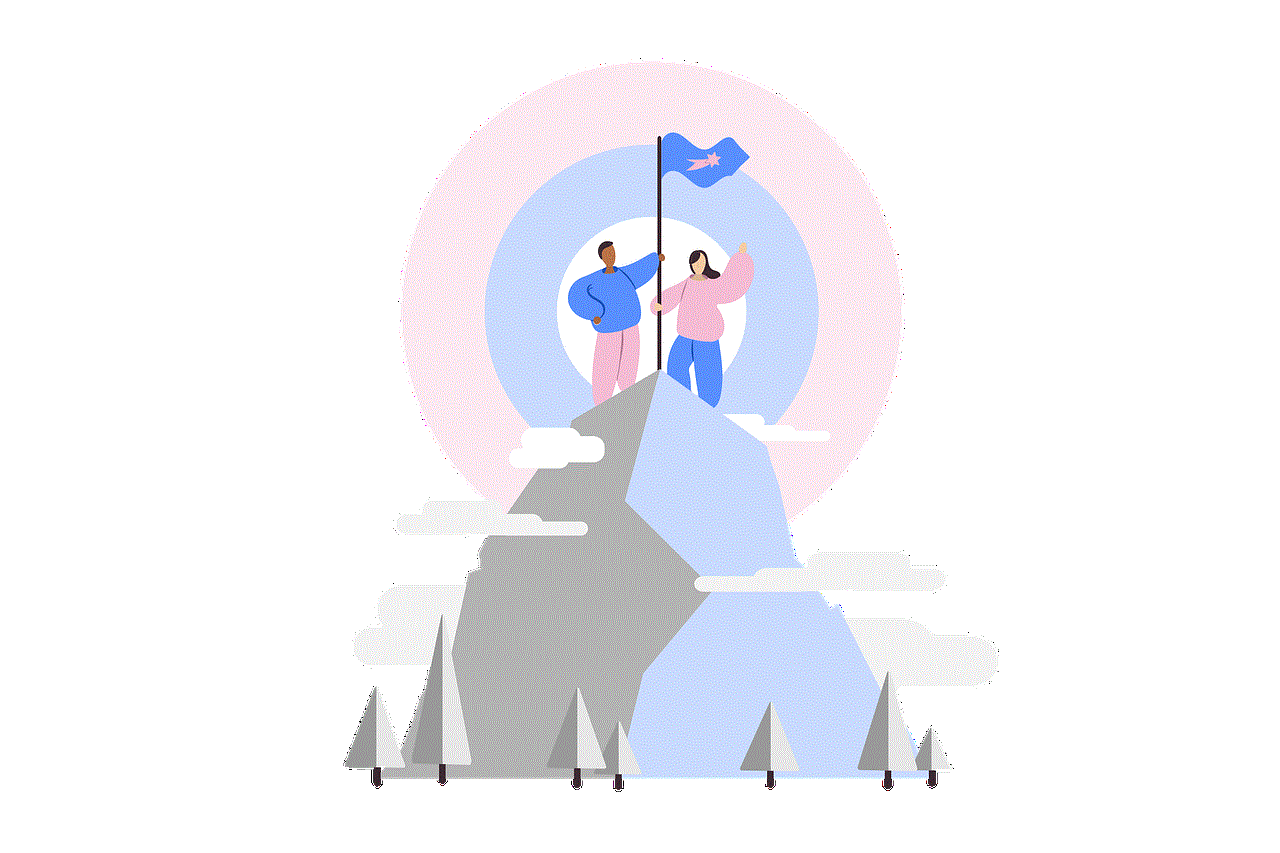
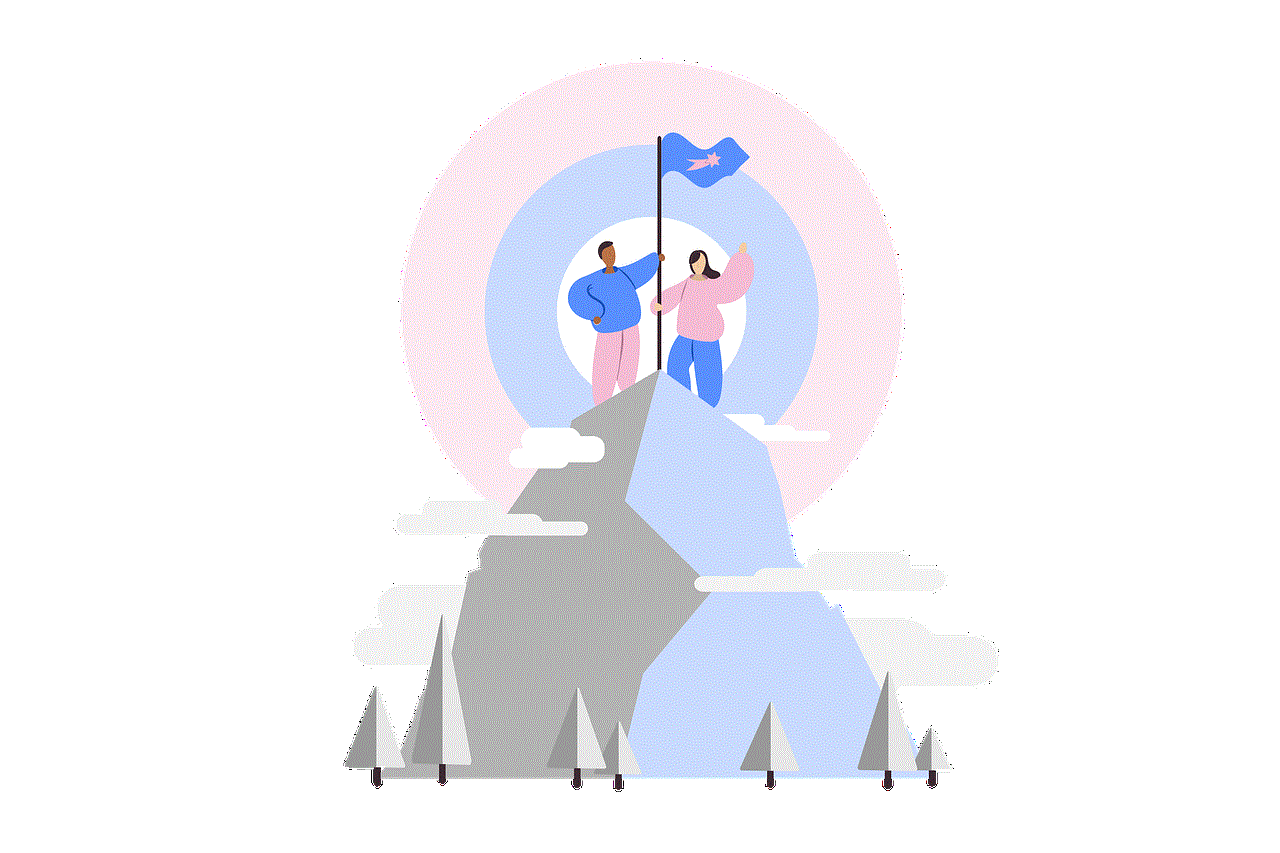
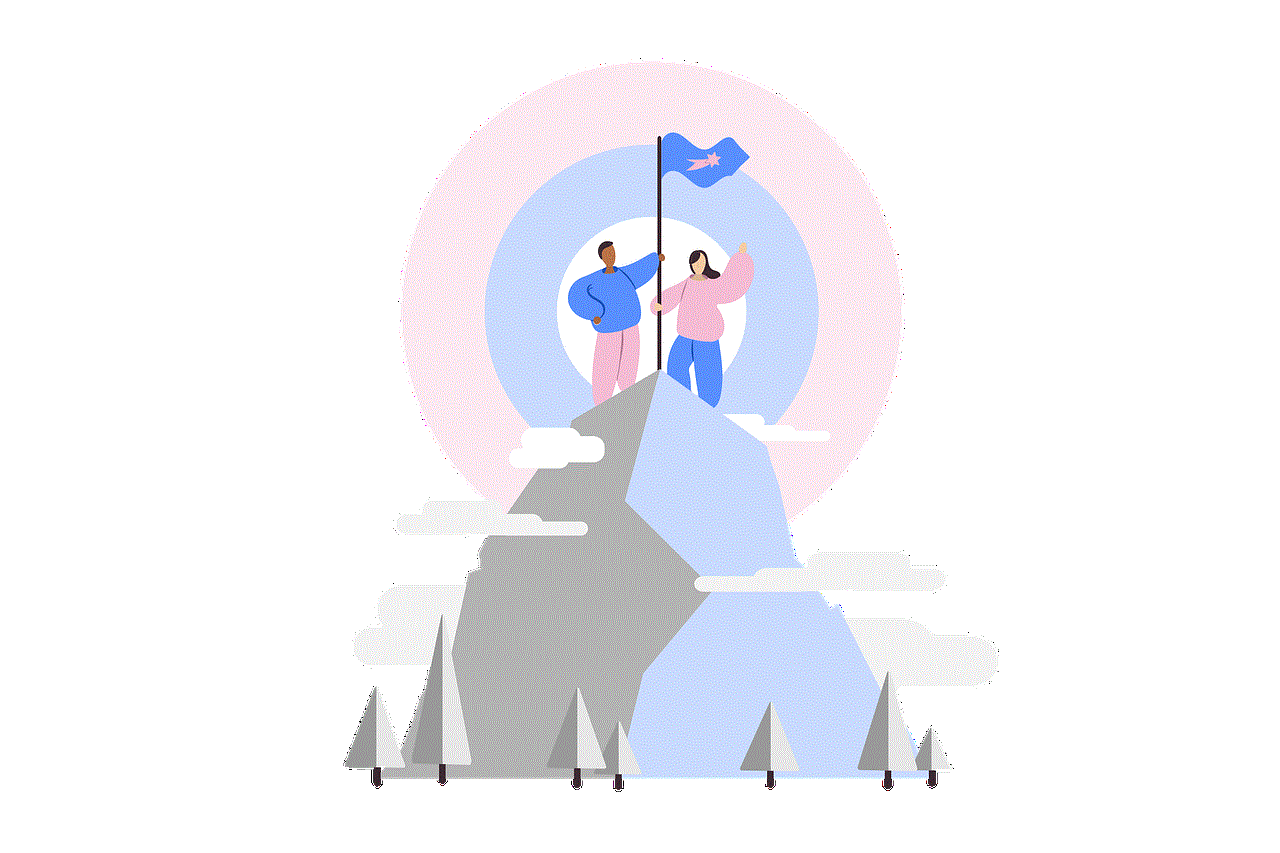
Take time to delete unnecessary messages or entire conversations. This not only frees up space on your device but also makes it easier to search through the remaining messages.
### 4. Pin Important Chats
Many messaging applications allow users to pin important chats at the top of the chat list. This feature ensures that crucial conversations are always within reach, allowing for quicker access and reducing the time spent searching.
## Text Message Backup Options
As important as it is to find messages quickly, it’s equally crucial to ensure that you don’t lose them. Regularly backing up your text messages can save you from losing valuable information. Here are some backup options:
### iCloud Backup for iOS
iPhones provide an easy option for backing up messages via iCloud. Users can enable iCloud backup in their settings, ensuring that all messages are automatically saved to the cloud. In case of device loss or damage, restoring the backup will bring back all messages.
### Google Drive Backup for Android
Android users can back up their messages to Google Drive. By navigating to the settings in the Messages app, users can set up automatic backups, ensuring that their conversations are safe and retrievable on a new device.
### Third-Party Backup Solutions
There are various third-party applications designed explicitly for backing up text messages. Apps like SMS Backup & Restore for Android can create backups and store them on cloud services or local storage, providing flexibility and security.
## Searching Text Messages on computer s
In addition to searching on mobile devices, many users access their text messages via computers. This is particularly common with messaging apps that offer desktop versions, such as WhatsApp and Telegram. Here’s how to search for messages on a computer:
### WhatsApp Web
1. **Open WhatsApp Web:** Launch the WhatsApp Web application in your browser.
2. **Log in:** Scan the QR code with your phone to connect your account.
3. **Use the search bar:** Located at the top left corner, type in your keyword.
4. **Review results:** Click on the relevant chat to see highlighted messages.
### Telegram Desktop
1. **Open the Telegram Desktop app:** Launch the application on your computer.
2. **Use the search bar:** This is located at the top of the app interface.
3. **Enter your search term:** The app will display results from your conversations.
4. **Select the chat:** Click on the desired conversation to view messages.
Using a larger screen can sometimes make it easier to navigate through messages, especially when dealing with lengthy conversations.
## Tips for Effective Text Message Searching
To maximize the efficiency of your text message searches, consider these practical tips:
### 1. Be Specific with Keywords
When searching for messages, using specific keywords can yield better results. Instead of searching for a general term like “meeting,” try including additional context, such as “meeting with John.”
### 2. Use Quotation Marks
In some messaging apps, surrounding your search term with quotation marks can help narrow down results by looking for that exact phrase.
### 3. Regularly Update Your Device
Ensure that your device and applications are up to date. Software updates often come with improved functionalities, including search features.
### 4. Familiarize Yourself with Shortcuts
Many messaging apps have keyboard shortcuts that can streamline the searching process. Familiarizing yourself with these can save time and enhance your user experience.



## Conclusion
Searching through text messages is an invaluable skill in today’s communication landscape. Whether using built-in features on smartphones or third-party applications, knowing how to efficiently retrieve information can enhance both personal and professional interactions. With proactive organization, regular backups, and effective search techniques, users can ensure that important conversations and information are always at their fingertips. As technology continues to evolve, staying informed about new features and best practices will further streamline the process of managing text messages, making communication smoother and more effective in our everyday lives.