why cant i log in my instagram account
# Why Can’t I Log In to My Instagram Account?
Instagram has become one of the most popular social media platforms globally, boasting over a billion active users. It allows individuals and businesses alike to share photos, videos, stories, and engage with a vast audience. However, many users face issues logging into their accounts, leading to frustration and confusion. This article will explore the various reasons why you might be unable to log in to your Instagram account and provide potential solutions to help you regain access.
## Understanding Login Issues
Before diving into specific reasons why you might be unable to log in, it’s essential to understand the login process itself. When you attempt to log in to your Instagram account, you are required to enter your username and password. This information is then sent to Instagram’s servers for verification. If the credentials match, you gain access to your account. If there’s a discrepancy, an error message will appear, preventing you from logging in.
## Common Reasons for Login Problems
### 1. Incorrect Username or Password
One of the most common issues users face when trying to log into their Instagram accounts is entering incorrect login credentials. It’s easy to mistype your username or password, especially if you have a complex password with numbers, symbols, and capital letters. Additionally, if you have multiple Instagram accounts, you might accidentally enter the credentials for the wrong account.
### 2. Forgotten Password
In today’s digital age, it’s not uncommon to forget passwords, especially if you haven’t logged into your account for a while. If you find yourself in this situation, you can use Instagram’s password reset feature to regain access. Simply click on the “Forgot Password?” link on the login page, and follow the prompts to reset your password via email or SMS.
### 3. Account Hacked
If you suspect that your account has been hacked, this could be the reason you’re unable to log in. Hackers often change the email address and password associated with the account, locking the rightful owner out. If you can no longer access the email or phone number linked to your account, recovering it can be more challenging. Instagram provides steps to recover hacked accounts, which typically involve verifying your identity.
### 4. Disabled Account
Instagram has strict community guidelines, and accounts may be disabled for violating these policies. If you’ve received an email from Instagram notifying you that your account has been disabled, you will need to follow the instructions provided in the email to potentially recover your account. This often involves submitting an appeal or providing information to verify your identity.
### 5. Technical Issues
Sometimes, the issue might not be on your end. Technical problems with Instagram’s servers can prevent users from logging in. If you suspect this might be the case, you can check the status of Instagram’s servers through various online platforms that monitor social media services. If it’s a widespread issue, you may have to wait until Instagram resolves it.
## Troubleshooting Steps
If you’re experiencing login issues, there are several troubleshooting steps you can take to resolve the problem.
### 6. Double-Check Your Credentials
Start by carefully reviewing the credentials you are entering. Ensure that your username and password are entered correctly, paying attention to case sensitivity. If you’re using a password manager, check that it has the correct information stored.
### 7. Use the “Forgot Password?” Feature
If you can’t remember your password, use the “Forgot Password?” option. Instagram will send you a link to reset your password via the email or phone number associated with your account. Make sure to check your spam or junk folder if you don’t see the email in your inbox.
### 8. Clear the App Cache
If you’re using the Instagram app and experiencing login issues, clearing the app cache may help. On most devices, you can do this through the settings menu. Clearing the cache can resolve minor glitches that may be causing login problems.
### 9. Update the App
Using an outdated version of the Instagram app may also lead to login issues. Ensure you have the latest version of the app installed. Go to your device’s app store, search for Instagram, and check for any available updates.
### 10. Check Your Internet Connection
A weak or unstable internet connection can also cause login issues. Ensure you have a stable internet connection, whether you’re using Wi-Fi or mobile data. Try switching networks or restarting your router if you suspect connectivity issues.
## Account Recovery Options
If you’ve tried the above troubleshooting steps and still cannot log in, it may be time to explore account recovery options.
### 11. Use facebook -parental-controls-guide”>Facebook to Log In
If your Instagram account is linked to your Facebook account, you can attempt to log in using your Facebook credentials. Click on the “Log in with Facebook” option on the Instagram login page. This can be a quick way to regain access if you’ve forgotten your password.
### 12. Report a Hacked Account
If you believe your account has been hacked and you can’t regain access through the usual methods, you can report it to Instagram. Go to the Instagram login page and click on “Need more help?” Follow the prompts to report a hacked account and provide any necessary information to verify your identity.
### 13. Appeal Disabled Account
If your account has been disabled and you believe this was a mistake, you can submit an appeal. Follow the instructions in the email from Instagram regarding your disabled account. Provide any relevant information that may help your case.
## Protecting Your Account
Once you regain access to your account, it’s crucial to take steps to protect it from future issues.
### 14. Enable Two-Factor Authentication
One of the best ways to protect your Instagram account is by enabling two-factor authentication (2FA). This adds an extra layer of security by requiring a verification code sent to your phone in addition to your password when logging in.
### 15. Update Your Password Regularly
Changing your password regularly can help keep your account secure. Choose a strong password that includes a mix of letters, numbers, and symbols. Avoid using easily guessable information such as birthdays or common words.
### 16. Monitor Account Activity
Regularly check your account activity for any signs of unauthorized access. Instagram allows you to view login activity, which can help you identify any suspicious logins. If you notice anything unusual, change your password immediately.
### 17. Be Cautious with Third-Party Apps
Be wary of third-party apps that promise to boost your followers or engagement. Many of these apps violate Instagram’s terms of service and can lead to account suspension or hacking. Stick to using the official Instagram app or website for all your social media needs.
## Conclusion
Experiencing login issues with your Instagram account can be frustrating, but understanding the potential reasons behind these problems can help you navigate the situation more effectively. From incorrect credentials to technical issues, there are various factors that can prevent you from accessing your account. By following the troubleshooting steps outlined in this article and taking proactive measures to secure your account, you can minimize the risk of future login issues. Remember, if all else fails, reaching out to Instagram’s support can provide further assistance in regaining access to your account.
snapchat verification code text
# Understanding Snapchat Verification Code Text: A Comprehensive Guide
In today’s digital age, social media platforms have become essential components of our daily lives. Among these platforms, Snapchat stands out due to its unique ephemeral messaging feature, engaging multimedia content, and vibrant community. However, as with any online service, ensuring the security of user accounts is paramount. One of the key security measures employed by Snapchat is the verification code process. In this article, we will explore the intricacies of Snapchat verification code texts, their importance, the process of receiving and entering them, and other related aspects.
## What is Snapchat?
Before diving into verification codes, it’s crucial to understand what Snapchat is and how it functions. Launched in 2011 by Evan Spiegel, Bobby Murphy, and Reggie Brown, Snapchat has grown from a simple photo-sharing app to a multifaceted social platform. Users can send photos and videos known as “Snaps,” which disappear after being viewed. The platform also offers Stories, which are collections of Snaps that can be viewed by friends for 24 hours, and Discover, a feature that showcases content from media partners.
Snapchat has also integrated various features such as filters, lenses, and Bitmoji, allowing users to express themselves in creative ways. Despite its popularity, Snapchat has faced challenges, including concerns regarding privacy and security. This is where verification processes, including the verification code text, become essential.
## Why is Account Security Important?
As with any online account, maintaining the security of a Snapchat account is crucial. Social media accounts can contain sensitive personal information, private conversations, and even financial data if linked to payment methods. Unauthorized access to an account can lead to identity theft, cyberbullying, or harassment. Moreover, the ephemeral nature of Snaps does not guarantee privacy; once a Snap is sent, it can be saved or screen recorded by the recipient.
To combat these risks, Snapchat employs various security measures, including password protection, two-factor authentication (2FA), and verification codes. These measures help ensure that the person attempting to access the account is indeed the rightful owner.
## What is a Verification Code?
A verification code is a temporary code sent to a user’s registered phone number or email address when they attempt to log into their account. This code acts as a second layer of security, confirming the user’s identity beyond just a password. Verification codes are typically time-sensitive and are designed to expire after a short period to enhance security.
Snapchat uses verification codes as part of its two-factor authentication process. By requiring users to enter a code sent to their phone, Snapchat adds an additional obstacle for potential hackers, making it more difficult for them to gain unauthorized access.
## How to Set Up Two-Factor Authentication on Snapchat
Setting up two-factor authentication on Snapchat is a straightforward process that enhances the security of your account. Here’s how to do it:
1. **Open Snapchat**: Launch the Snapchat app on your mobile device and log in to your account.
2. **Go to Settings**: Tap on your profile icon in the top-left corner and then click on the gear icon to access settings.
3. **Enable Two-Factor Authentication**: Scroll down to the “Login Verification” option and tap on it. Follow the prompts to enable this feature.
4. **Enter Your Phone Number**: Snapchat will ask for your registered phone number. If it’s not already linked to your account, enter it and verify it.
5. **Receive Your Verification Code**: After enabling two-factor authentication, you will receive a verification code via text message whenever you log in from an unrecognized device or after logging out.



Once these steps are completed, your Snapchat account will be better protected against unauthorized access.
## Receiving the Verification Code Text
When you log in to Snapchat from a new device or after clearing your app data, the platform will automatically send a verification code text to the phone number associated with your account. This code is typically a six-digit number and is sent almost instantly. However, there are instances where users may encounter issues receiving this code.
### Common Issues with Receiving Verification Codes
1. **Network Problems**: If you’re in an area with poor cellular service, you may not receive the verification code promptly. Check your network connection and try again.
2. **Incorrect Phone Number**: If you’ve changed your phone number and haven’t updated it in your Snapchat settings, you won’t receive the verification code. Ensure that your phone number is current.
3. **Blocked Messages**: Some mobile carriers may block automated messages. Check your settings to ensure that you can receive SMS from unknown numbers.
4. **Delay in Delivery**: Occasionally, there may be a delay in receiving the verification code due to high traffic on the network. Patience is key; wait a few minutes before trying again.
5. **App Issues**: If the Snapchat app is outdated or experiencing bugs, it may fail to send verification codes. Ensure that your app is updated to the latest version.
## Entering the Verification Code
After receiving the verification code text, the next step is to enter it into the Snapchat app. Here’s how to do it:
1. **Open Snapchat**: If you haven’t already, open the Snapchat app on your device.
2. **Log In**: Enter your username and password as you normally would.
3. **Input the Code**: When prompted, enter the six-digit verification code sent to your phone via text. Ensure that there are no typos, as the code must be entered accurately.
4. **Access Your Account**: Once the code is accepted, you will gain access to your Snapchat account.
If you enter the code incorrectly, you may receive an error message. In this case, you can request a new verification code, but keep in mind that the previous code will no longer be valid.
## What to Do If You Don’t Receive the Code
If you find yourself in a situation where you didn’t receive the verification code, here are several steps you can take:
1. **Resend Code**: Tap the option to resend the verification code. This will trigger another SMS to be sent to your registered phone number.
2. **Check Phone Settings**: Ensure that your phone is not set to block messages from unknown senders. Check your message settings and contact your carrier if necessary.
3. **Use an Alternative Method**: If you have linked your email address to your account, Snapchat may allow you to receive the verification code via email instead of SMS. Check for this option during the login process.
4. **Contact Snapchat Support**: If all else fails, reach out to Snapchat’s support team for assistance. They may be able to provide further guidance or resolve any technical issues.
## The Importance of Keeping Your Phone Number Updated
Maintaining an updated phone number in your Snapchat account settings is critical for seamless access to your account. If you change your phone number, you should update it in Snapchat to ensure you continue to receive verification codes. Here’s how to change your phone number:
1. **Open Snapchat**: Launch the app and log in.
2. **Access Settings**: Tap your profile icon and then the gear icon.
3. **Edit Phone Number**: Under the “Mobile Number” section, you can enter your new number. Follow the prompts to verify the new number via a verification code sent to it.
4. **Save Changes**: Ensure you save your changes to avoid any issues in the future.
By keeping your phone number current, you can avoid unnecessary hassle when logging into your account.
## The Future of Snapchat Security
As technology evolves, so do the methods of securing online accounts. Snapchat is continually working to enhance its security measures to protect users from potential threats. This includes advancements in two-factor authentication, biometric login options (like facial recognition), and more robust spam detection methods.
In the future, we may see even more sophisticated measures being implemented to ensure account security. These could include machine learning algorithms that detect suspicious login attempts or geo-location checks that alert users if their account is being accessed from an unusual location.
## Conclusion
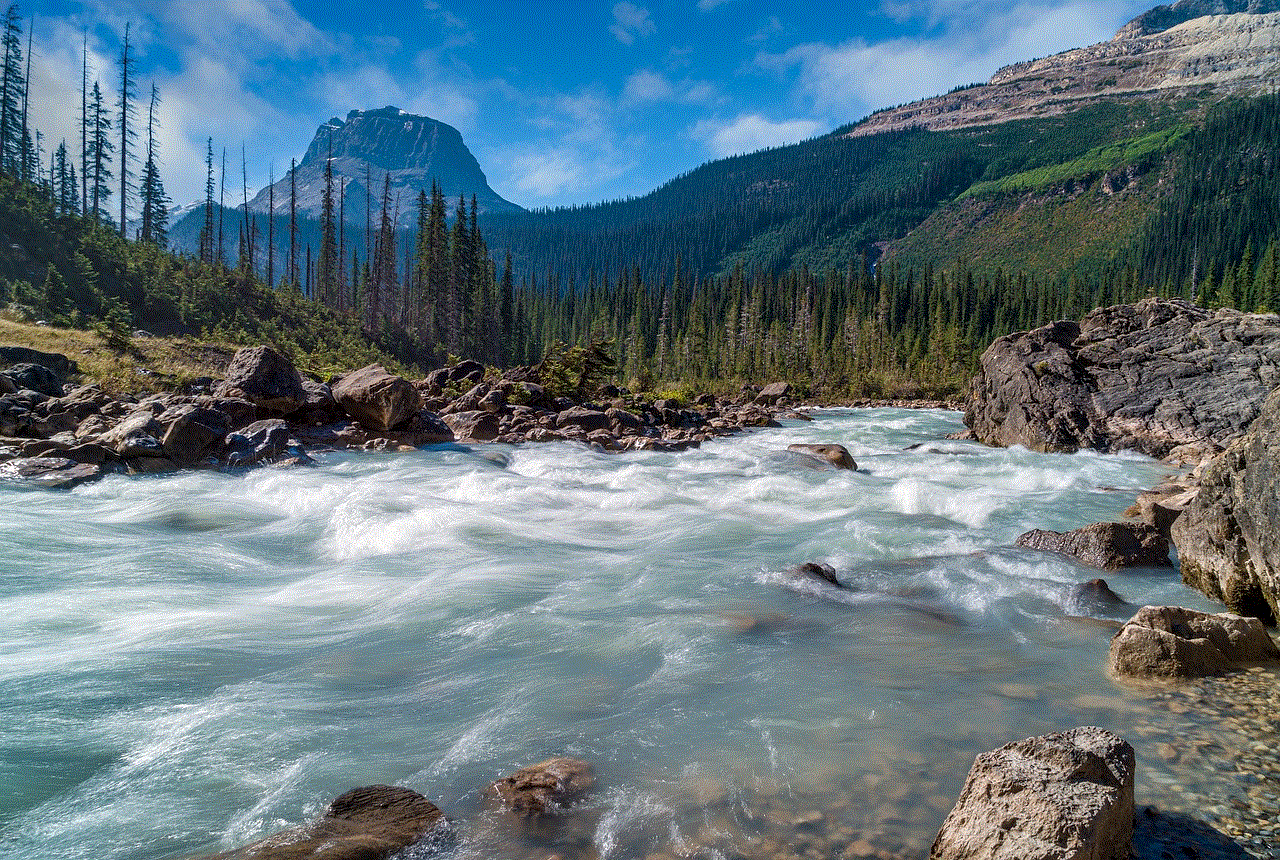
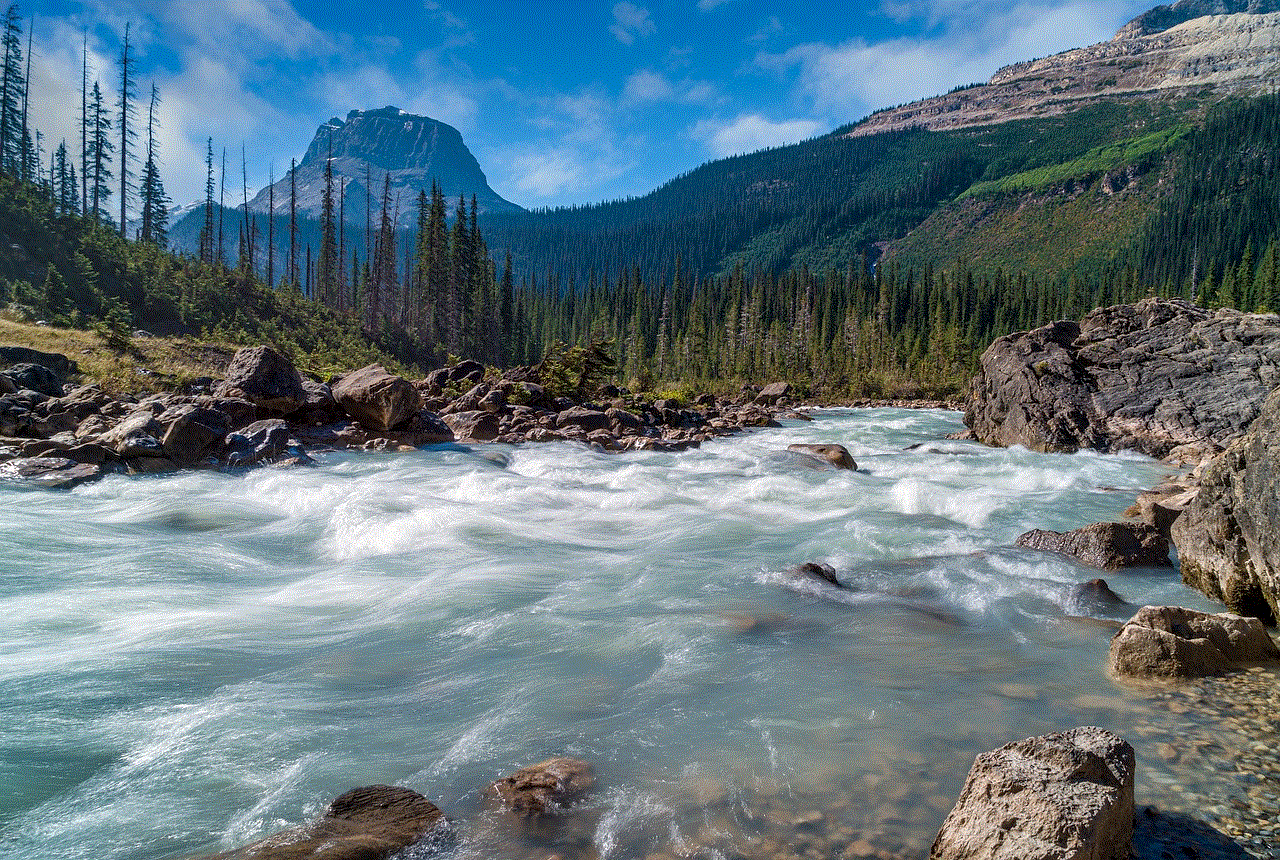
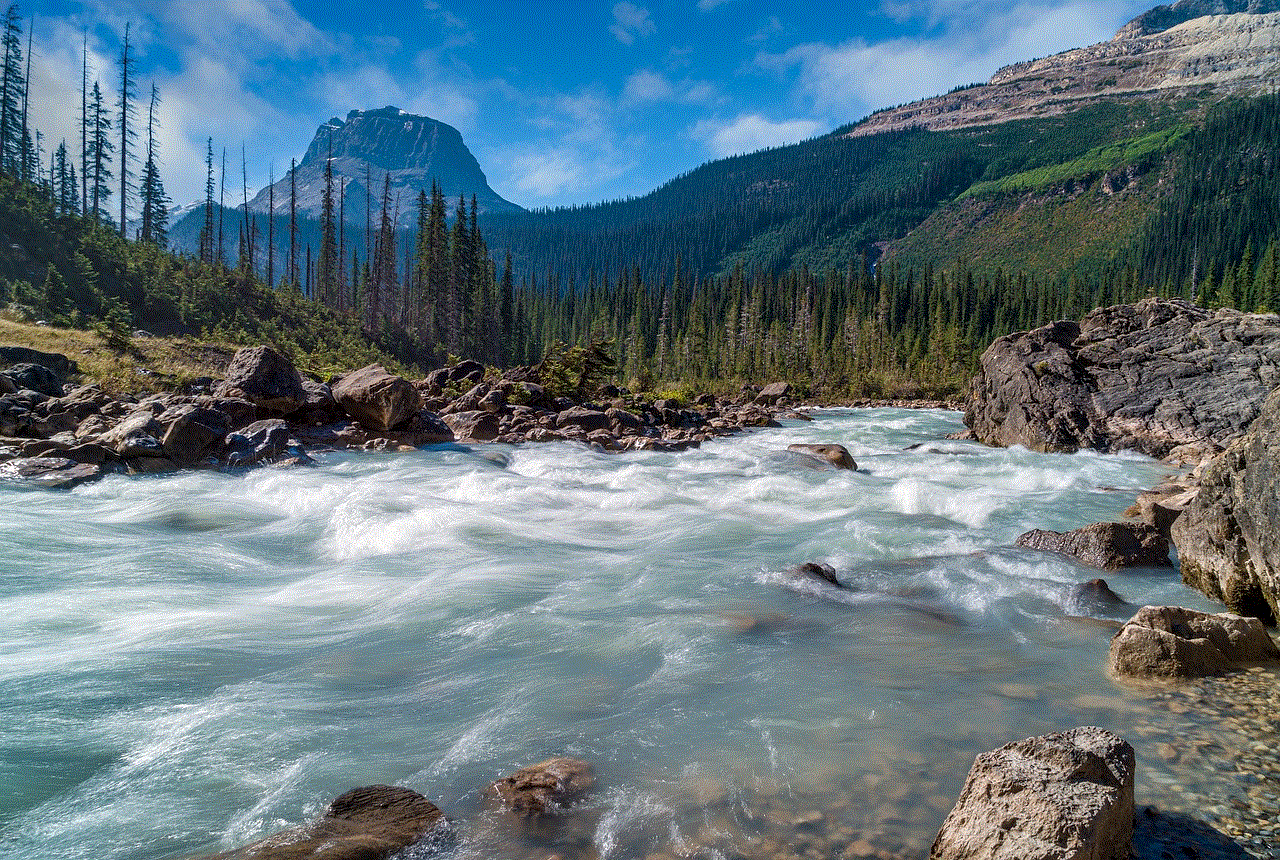
In conclusion, the Snapchat verification code text plays a crucial role in maintaining the security of user accounts on the platform. By implementing two-factor authentication and requiring verification codes, Snapchat adds an essential layer of protection against unauthorized access. Users should take the time to set up and maintain their account security, ensuring that their phone numbers are updated and that they understand the verification process.
As we continue to navigate the digital landscape, being aware of security practices like verification codes will help users keep their personal information safe and enjoy the full benefits of social media platforms like Snapchat. With the right knowledge and tools, users can confidently engage with their friends and the vibrant Snapchat community.