best screen recording app for iphone
# The Best Screen Recording Apps for iPhone: A Comprehensive Guide
In today’s digital world, screen recording has become an essential feature for many iPhone users. Whether you want to capture gameplay, create tutorials, record video calls, or save streaming content, having the right screen recording app can make all the difference. Apple has integrated a built-in screen recording feature into iOS, but many users seek third-party apps for added functionality and customization. In this comprehensive guide, we’ll explore the best screen recording apps for iPhone, their features, advantages, and tips for choosing the right one for your needs.
## Understanding iPhone’s Built-in Screen Recording Feature
Before diving into third-party apps, it’s crucial to understand the built-in screen recording feature on iPhones. Introduced in iOS 11, this feature allows users to record their screens effortlessly. To enable it, you need to add the Screen Recording option to your Control Center:
1. **Open Settings** and go to **Control Center**.
2. Tap on **Customize Controls**.
3. Add **Screen Recording**.
Once enabled, you can simply swipe down from the upper-right corner (on iPhone X and later) or swipe up from the bottom edge (on iPhone 8 and earlier) to access the Control Center. Tapping the Screen Recording button will start capturing your screen, with a three-second countdown. To stop recording, tap the red status bar at the top of the screen and select “Stop.”
While the built-in feature is sufficient for many users, it may lack advanced editing tools, overlays, and other functionalities that third-party apps provide. Let’s explore some of the best apps available.
## 1. **TechSmith Capture**
TechSmith Capture is a powerful and versatile screen recording app that allows you to record your iPhone screen with ease. This app is particularly popular among educators and content creators due to its robust features. With TechSmith Capture, users can record videos in high definition, and it also allows you to annotate recordings in real-time.
### Features:
– High-quality screen recording.
– Real-time annotations and editing.
– Integration with Snagit and Camtasia for advanced editing.
– Ability to share recordings directly to platforms like youtube -reviews”>YouTube and Vimeo.
### Pros:
– User-friendly interface.
– Great for creating tutorials and educational content.
– Seamless integration with other TechSmith products.
### Cons:
– Some advanced features require additional purchases.
– Limited functionality if you do not use TechSmith’s other products.
## 2. **DU Recorder**
DU Recorder is another top contender in the field of screen recording apps for iPhone. This app allows you to record your screen, capture screenshots, and even edit videos without needing additional software. DU Recorder has gained popularity due to its simplicity and comprehensive features.
### Features:
– HD screen recording with no time limits.
– Built-in video editor for trimming, merging, and adding music.
– Live streaming capabilities to platforms like facebook -parental-controls-guide”>Facebook and YouTube.
– Support for multiple languages.
### Pros:
– No watermarks on recordings.
– Intuitive interface suitable for beginners.
– Robust editing tools included.
### Cons:
– The app may have occasional performance issues on older devices.
– Limited advanced features compared to professional software.
## 3. **Record It!**
Record It! is a highly rated screen recording app that allows users to capture their screens and add commentary via voiceover. This feature makes it an excellent choice for educators, gamers, and anyone who wants to provide additional context to their recordings.
### Features:
– Screen recording with voice commentary.
– Reaction cam feature to capture your face while recording.
– Editing tools for trimming and adjusting video quality.
– Easy sharing options for social media and cloud storage.
### Pros:
– Unique reaction cam feature.
– Simple and intuitive interface.
– No watermarks on recordings.
### Cons:
– Limited editing features compared to other apps.
– Some features require in-app purchases.
## 4. **ScreenFlow**
ScreenFlow is a premium screen recording app used by professionals for high-quality video production. While it is more commonly used on desktops, ScreenFlow has a mobile version that allows iPhone users to record their screens and utilize advanced editing features.
### Features:
– High-definition screen recording.
– Advanced editing tools including transitions, text overlays, and effects.
– Ability to record audio from the microphone and system sounds.
– Export options for various formats and platforms.
### Pros:
– Professional-grade editing tools.
– Ideal for content creators seeking to produce polished videos.
– User-friendly interface with extensive tutorials available.
### Cons:
– Higher price point compared to other apps.
– The learning curve may be steep for beginners.
## 5. **Loom**
Loom is an increasingly popular screen recording app that focuses on communication and collaboration. Originally designed for businesses, it has gained traction among educators and content creators due to its ease of use and sharing capabilities.
### Features:
– Instant screen recording with webcam overlay.
– One-click sharing via links that can be easily distributed.
– Viewer analytics to track engagement.
– Integration with productivity tools like Slack and Google Drive.
### Pros:
– Easy-to-use interface with quick sharing options.
– Great for team collaboration and remote work.
– Real-time viewer feedback and analytics.
### Cons:
– Free version has limited recording time.
– Advanced features require a subscription.
## 6. **Apowersoft Screen Recorder**
Apowersoft Screen Recorder is a versatile app that stands out for its comprehensive feature set and ease of use. It allows users to record their screens, edit videos, and even convert recorded files into various formats.
### Features:
– Screen recording in high definition with no time limits.
– Built-in video editing tools for trimming and adding effects.
– Ability to capture screenshots and record audio simultaneously.
– Cloud storage for easy access and sharing.
### Pros:
– All-in-one solution for recording and editing.
– User-friendly interface with extensive guides.
– No watermarks on recorded videos.
### Cons:
– Some features may require a stable internet connection.
– Advanced editing tools may not match dedicated video editing software.
## 7. **KineMaster**
KineMaster is primarily a video editing app, but it also offers screen recording capabilities. This app is ideal for users who want to create more dynamic and edited content, such as tutorials, vlogs, and promotional videos.
### Features:
– Multi-layer video editing with various effects.
– Voiceovers and audio track options for enhanced storytelling.
– Support for exporting videos in 4K resolution.
– A wide range of pre-made templates and themes.
### Pros:
– Powerful editing features for comprehensive video creation.
– User-friendly interface suitable for both beginners and advanced users.
– Regular updates with new features and improvements.
### Cons:
– Watermarks on the free version.
– Subscription required for full access to features.
## 8. **OBS Studio**
While OBS Studio is primarily known as a desktop application, it can also be used in conjunction with your iPhone for screen recording. By using a capture card or specific software configurations, users can utilize this powerful tool for high-quality recordings.
### Features:
– Advanced recording capabilities with customizable settings.
– Live streaming options for platforms such as Twitch and YouTube.
– Support for multiple sources and scenes for dynamic recordings.
– Extensive community support and plugins.
### Pros:
– Professional-grade recording and streaming features.
– Highly customizable interface and settings.
– Free and open-source software.
### Cons:
– Steeper learning curve, especially for beginners.
– Requires additional hardware or software setup for mobile use.
## 9. **Movavi Screen Recorder**
Movavi Screen Recorder is another professional-grade option for users who want to record their iPhone screens with advanced features. This app is known for its intuitive interface and powerful editing tools, making it suitable for a range of users from beginners to professionals.
### Features:
– High-definition screen recording with no time limits.
– Built-in video editor for trimming, adding effects, and enhancing audio.
– Scheduled recording options for convenience.
– Export options for various formats.
### Pros:
– User-friendly interface with clear tutorials.
– Comprehensive editing features included.
– Flexible recording options for various needs.
### Cons:
– Some advanced features are only available in the paid version.
– The app may consume more battery and resources during use.
## 10. **NVIDIA ShadowPlay**
While primarily designed for gamers, NVIDIA ShadowPlay offers a robust screen recording solution that can also be used for capturing gameplay on iPhones. By connecting your iPhone to a compatible NVIDIA graphics card, users can utilize this feature for exceptional recording quality.
### Features:
– High-quality gameplay recording with minimal performance impact.
– Instant replay feature for capturing the best moments.
– Live streaming capabilities to platforms like Twitch.
– Customizable settings for resolution, frame rate, and bitrate.
### Pros:
– Ideal for gamers who want to showcase their gameplay.
– High-quality recordings with low resource usage.
– Easy integration with gaming setups.
### Cons:
– Requires specific hardware setup for use.
– Not suitable for general screen recording needs.
## Final Thoughts: Choosing the Right Screen Recording App
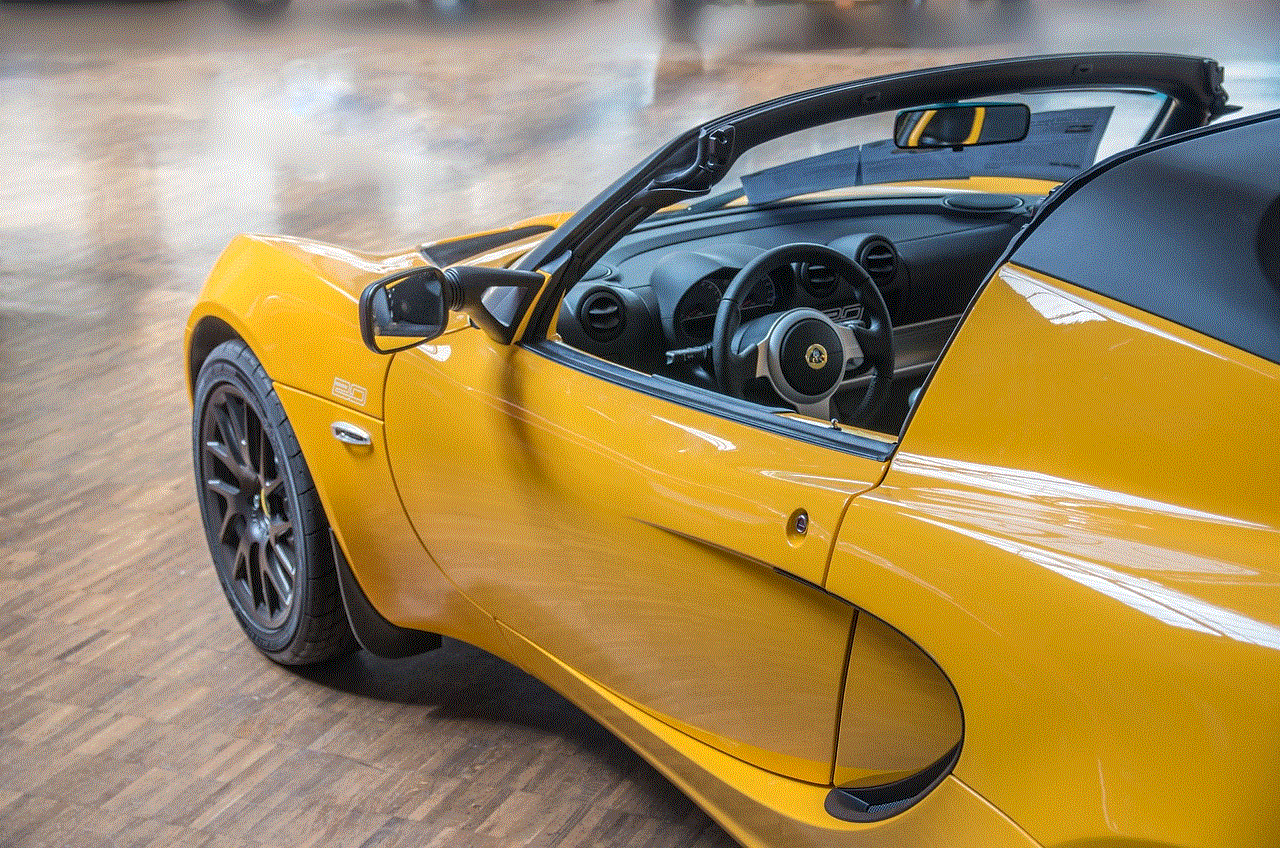
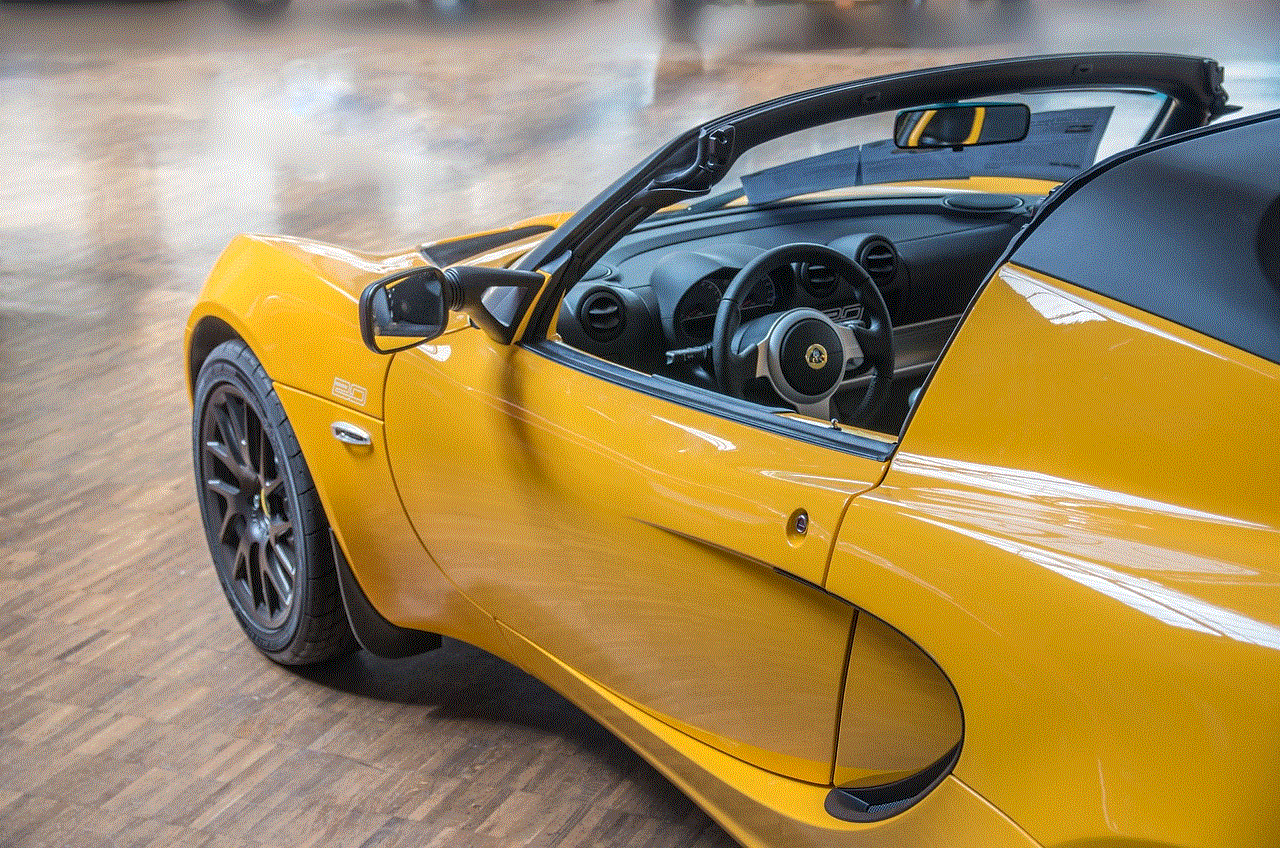
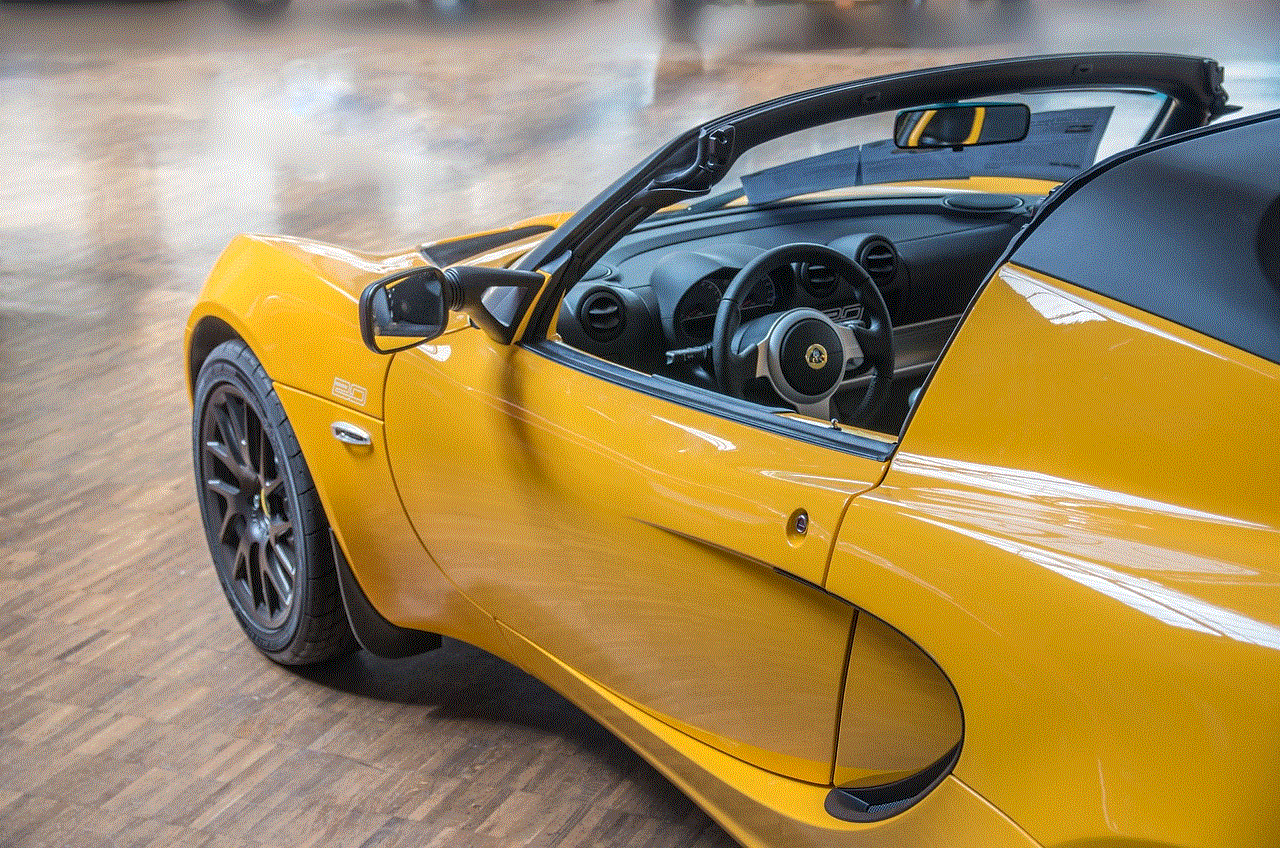
When selecting the best screen recording app for your iPhone, consider your specific needs and preferences. Here are some factors to keep in mind:
1. **Purpose**: Are you recording gameplay, creating tutorials, or capturing video calls? Different apps cater to various use cases.
2. **Features**: Evaluate the features that matter most to you, such as editing tools, voiceover capabilities, and sharing options.
3. **Ease of Use**: If you’re a beginner, look for apps with intuitive interfaces and extensive tutorials to help you get started.
4. **Cost**: Many apps offer free versions with limited features. Determine if you’re willing to pay for additional functionalities.
5. **Performance**: Ensure the app runs smoothly on your device without draining the battery excessively or causing lag.
6. **Reviews and Ratings**: Check user reviews and ratings to gauge the app’s performance and reliability.
In conclusion, with an array of screen recording apps available for iPhone, users can find the perfect solution to suit their needs. From TechSmith Capture for educators to DU Recorder for casual users, the options are plentiful. Evaluate your requirements, experiment with a few apps, and you’ll surely find the best screen recording app for your iPhone that enhances your digital experience. Whether you’re creating content for educational purposes, gaming, or professional use, the right screen recording tool can empower you to share your ideas effectively and creatively.
wifi hacker apk
# The Reality Behind “WiFi Hacker APK”: Understanding the Myths and Risks
In the digital age, the internet has become an integral part of our daily lives, providing us with a wealth of information, connectivity, and convenience. WiFi networks are the backbone of this connectivity, allowing us to access the internet from various devices seamlessly. However, with the increasing reliance on WiFi comes the growing concern of security. This has led to a rise in interest surrounding tools and applications that claim to hack WiFi networks. One such term that has become popular in various online forums and marketplaces is “WiFi hacker APK.” This article aims to delve into the topic, exploring the myths, realities, dangers, and ethical implications surrounding these applications.
## Understanding WiFi and Network Security
Before diving into the specifics of WiFi hacking applications, it is crucial to understand what WiFi is and the security measures typically employed to protect it. WiFi, or Wireless Fidelity, is a technology that allows devices to connect to the internet wirelessly using radio waves. While this convenience is beneficial, it also opens up potential vulnerabilities.
Network security is essential for safeguarding personal information and ensuring that unauthorized users do not gain access to private networks. Common security protocols include WEP (Wired Equivalent Privacy), WPA (WiFi Protected Access), and WPA2, each offering varying levels of security. Despite these measures, many networks remain vulnerable due to weak passwords, outdated encryption methods, or user negligence.
## The Allure of Hacking Applications
The idea of hacking into a WiFi network may seem appealing to some individuals, particularly those who find themselves in situations where they need internet access but lack the credentials. This has led to the proliferation of applications marketed as “WiFi hacker APKs.” These applications often promise to help users bypass network security and gain free access to WiFi networks. However, the reality is far more complicated.
### Myths Surrounding WiFi Hacker APKs
1. **Guaranteed Success**: One of the most significant myths is that these applications are foolproof and can hack any WiFi network. In reality, many of these apps are ineffective and do not work as advertised.
2. **Legitimacy**: Some users believe that using such applications is legal as long as they do not cause harm. However, unauthorized access to a network is illegal in many jurisdictions and can result in severe penalties.
3. **Anonymity**: Many users assume that using a hacking app will keep their identity hidden. However, network administrators can track unauthorized access, and law enforcement agencies have tools to identify culprits.
4. **Free Access**: While some apps may claim to provide free access to WiFi, they often come with hidden costs, such as malware or data breaches, that can compromise a user’s device and personal information.
5. **User-Friendly**: Many believe that these APKs are user-friendly and can be used without technical expertise. In reality, hacking into a WiFi network often requires a certain level of knowledge and skill in networking and cybersecurity.
## The Risks of Using WiFi Hacker APKs
While the idea of accessing free WiFi may seem attractive, the risks associated with using hacking applications far outweigh the benefits. Here are some of the significant dangers:
### 1. Legal Consequences
As mentioned earlier, hacking into a WiFi network without authorization is illegal in most places. Engaging in such activities can lead to criminal charges, fines, and even imprisonment. It is vital to recognize that the allure of free internet is not worth the potential legal ramifications.
### 2. Malware and Viruses
Many so-called “WiFi hacker APKs” are often riddled with malware, spyware, and viruses. Downloading these applications can compromise your device, leading to data theft, identity theft, and other cybersecurity issues. Cybercriminals often use these apps as a means to infect devices and gain unauthorized access to sensitive information.
### 3. Poor Network Performance
Using hacking tools to access networks can also lead to poor performance. These applications may create excessive traffic on the network, causing slowdowns and connectivity issues for legitimate users. Moreover, if a network administrator detects unauthorized access, they may take steps to block the offending device, leading to disconnection and frustration.
### 4. Ethical Implications
Hacking into someone else’s WiFi network raises significant ethical questions. It is essential to consider the implications of violating another person’s privacy and property rights. Accessing a private network without permission is not only unethical but also demonstrates a lack of respect for the efforts of others to secure their connections.
### 5. Exposure to Scams
Many websites and applications that claim to offer WiFi hacking tools are often scams. Users may be lured into providing personal information or downloading harmful software. Such scams can lead to financial losses and further compromise users’ privacy.
## Alternatives to Hacking WiFi Networks
Instead of resorting to hacking applications, there are legitimate and ethical alternatives for accessing WiFi networks:
### 1. Public WiFi
Many public places, such as coffee shops, libraries, and restaurants, offer free WiFi access. Users can take advantage of these networks without resorting to illegal activities.
### 2. WiFi Sharing
If you are in a situation where you require internet access, consider asking friends or family members for their WiFi credentials. Most people are willing to share their connections with trusted individuals.
### 3. Mobile Hotspots
Many mobile phone plans offer the option to create a hotspot, allowing users to share their cellular data with other devices. This is a legal and ethical way to access the internet without relying on someone else’s network.
### 4. Community Resources
Some community organizations and libraries provide internet access for those in need. Exploring local resources can lead to legitimate ways to obtain connectivity.
## Responsible Use of Technology
The proliferation of technology has led to significant advancements in communication and information access. However, with these advancements comes the responsibility to use technology ethically and legally. Engaging in hacking activities not only puts individuals at risk but also undermines the trust and security that are essential in our interconnected world.
### 1. Understanding Cybersecurity
Understanding the principles of cybersecurity is crucial for anyone who uses the internet. Educating oneself about safe practices, such as using strong passwords, enabling two-factor authentication, and recognizing phishing attempts, can help protect personal information and mitigate risks.
### 2. Ethical Hacking
For those interested in the technical aspects of network security, ethical hacking is a legitimate field that allows individuals to test and secure networks legally. Ethical hackers work with organizations to identify vulnerabilities and strengthen their security measures, contributing positively to the cybersecurity landscape.
### 3. Advocacy for Digital Literacy
Promoting digital literacy is essential in today’s world. Encouraging others to understand the risks and responsibilities associated with technology can help create a safer online environment. Workshops, seminars, and educational resources can empower individuals to navigate the digital landscape responsibly.
## Conclusion: The Road Ahead
In conclusion, while the idea of using a “WiFi hacker APK” may seem appealing to some, it is essential to understand the realities and risks associated with such actions. Engaging in unauthorized access to networks is illegal, unethical, and potentially harmful. Instead, individuals should explore legitimate alternatives for accessing the internet and prioritize responsible use of technology.



As we continue to navigate the complexities of the digital age, it is crucial to foster a culture of cybersecurity awareness and ethical behavior. By understanding the implications of our actions online, we can contribute to a safer, more secure internet for everyone.