how to approve app purchase in family sharing
How to Approve App Purchase in Family Sharing: A Comprehensive Guide
In today’s digital age, family sharing has become an essential feature for many users. It allows family members to share purchased apps, music, movies, and more across multiple devices. However, when it comes to app purchases, there is often a need for approval to ensure that younger family members do not make unauthorized purchases. In this article, we will guide you through the process of approving app purchases in family sharing, ensuring a secure and hassle-free experience.
1. Understand Family Sharing:
Before diving into the approval process, it’s crucial to have a clear understanding of what family sharing entails. Family Sharing is a feature introduced by Apple, enabling up to six family members to share their app purchases, subscriptions, and even iCloud storage. This feature promotes a harmonious digital environment by allowing parents to control and monitor purchases made by their children.
2. Set Up Family Sharing:
To start using Family Sharing, you need to set it up on your device. Launch the Settings app on your iPhone or iPad and tap on your name at the top. Next, select “Set Up Family Sharing.” Follow the on-screen instructions to invite family members and create a family group.
3. Enable “Ask to Buy”:
After setting up Family Sharing, you can enable the “Ask to Buy” feature, which requires parental approval for app purchases made by children. To enable this feature, go to Settings > [Your Name] > Family Sharing > [Your Child’s Name] > Ask to Buy. Toggle on the “Ask to Buy” switch, and you’re all set.
4. Responding to App Purchase Requests:
When your child attempts to purchase an app, you will receive a notification on your device asking for your approval. You can either approve or decline the purchase by tapping on the notification. Alternatively, you can also access the request by going to Settings > [Your Name] > Family Sharing > [Your Child’s Name] > Ask to Buy. From there, you can view and respond to the pending request.
5. Managing App Purchases:
If you want to manage all app purchases made by family members, you can access the Purchase Sharing feature. To access this feature, open the App Store app on your device and tap on your profile picture at the top right corner. Scroll down and select “Purchased.” Here, you can view all the apps purchased by family members, including the ones awaiting approval.
6. Approving App Purchases Remotely:
With Family Sharing, you can approve app purchases made by your child even when you are not physically present. To do this, open the “Settings” app on your device and go to [Your Name] > Family Sharing > [Your Child’s Name]. From there, you can enable the “Share Your Location” feature, allowing your child’s device to be tracked. This way, you can approve app purchases remotely without any hassle.
7. Customizing App Approval Settings:
Family Sharing offers various customization options to suit your specific needs. You can set up age restrictions and adjust content allowances for each family member. To customize these settings, go to Settings > [Your Name] > Family Sharing > [Your Child’s Name]. Here, you can modify age settings, enable or disable app downloads, and even set up restrictions for explicit content.
8. Using Screen Time for Enhanced Control:
Apple’s Screen Time feature works seamlessly with Family Sharing, providing even more control over app purchases. With Screen Time, you can set time limits for app usage, prevent certain apps from being accessed, and even block in-app purchases altogether. To configure Screen Time, go to Settings > Screen Time > [Your Child’s Name]. From there, you can set up various restrictions and controls.
9. Troubleshooting Common Issues:
While the app approval process in Family Sharing is usually smooth, there may be instances where you encounter issues. One common problem is when the app purchase request does not appear on the parent’s device. In such cases, ensure that both devices are connected to the internet, and the “Ask to Buy” feature is enabled for the child’s account. If the issue persists, consider signing out and signing back in to your iCloud account.
10. Additional Tips and Considerations:
Here are a few additional tips and considerations to enhance your Family Sharing experience:
– Regularly review and manage app purchases to stay informed about your family’s digital activities.
– Communicate with your family members about app purchases to avoid any misunderstandings or conflicts.
– Educate your children about responsible app usage and the importance of seeking parental approval.
– Keep your devices and software up to date to ensure smooth functionality of Family Sharing features.
In conclusion, Family Sharing provides a convenient way to share app purchases among family members, while the “Ask to Buy” feature ensures parental control over app purchases made by children. By following the steps outlined in this guide, you can easily approve app purchases and manage your family’s digital ecosystem. Remember to customize your settings, use additional features like Screen Time, and troubleshoot any issues that may arise. With proper implementation, Family Sharing can create a safe and enjoyable digital environment for the entire family.
better discord see deleted messages
Discord is a popular communication platform used by millions of people around the world. It allows users to create and join servers, chat with friends, and even voice or video call with other members. However, one feature that has been highly requested by users is the ability to see deleted messages. This is where Better Discord comes into play. In this article, we will explore the concept of Better Discord and how it can help users see deleted messages.
To begin with, Better Discord is a third-party application that serves as an add-on to the original Discord platform. It offers a range of customizations and additional features that are not available on the official Discord client. Some of these features include custom themes, emotes, and of course, the ability to see deleted messages.
The idea of seeing deleted messages may seem intrusive to some people, but it can be helpful in certain situations. For instance, if a message was deleted by mistake, or if someone is trying to hide something by deleting their messages, Better Discord can come in handy. It can also be useful in moderating servers, as moderators can keep track of deleted messages and ensure that the chat remains friendly and appropriate.
One of the main reasons why Better Discord is so popular is because of its ease of installation and use. Users can simply download the application from its official website and install it on their device. It is available for both Windows and MacOS, making it accessible to a wide range of users. Once installed, Better Discord will appear as an additional tab on the Discord client, allowing users to access its features seamlessly.
Now, let’s dive into the process of using Better Discord to see deleted messages. The first step is to enable the ‘Developer Mode’ on Discord. This can be done by going to the ‘User Settings’ and clicking on ‘Appearance’. From there, users can toggle on the ‘Developer Mode’ option. This will allow Better Discord to access the necessary information from Discord and display deleted messages.
Next, users need to open Better Discord and click on the ‘Deleted Messages’ tab. This will display a list of all the messages that have been deleted in the current server. Users can also search for specific messages by typing in keywords or the name of the user who deleted the message. The deleted messages will be displayed along with the date and time they were deleted, making it easier to keep track of the chat history.
In addition to seeing deleted messages, Better Discord also offers the option to restore them. This is particularly useful if a message was deleted by mistake or if it contained important information that needs to be recovered. To restore a deleted message, users can simply click on the message and select the ‘Restore Message’ option. The message will then be restored to its original state, as if it was never deleted.
It is worth noting that Better Discord can only display and restore messages that have been deleted after the application was installed. It cannot retrieve messages that were deleted before its installation. Additionally, Better Discord can only access messages from the current server, and not from other servers that the user may be a part of.
Another interesting feature of Better Discord is the ability to see the edit history of a message. This means that if a user edits their message after sending it, the original message and all subsequent edits will be displayed in Better Discord. This can be helpful in keeping track of any changes made to a message and can also prevent users from altering their messages to hide something.
Moreover, Better Discord also offers a ‘Purge’ feature, which allows users to delete multiple messages at once. This can be useful for moderators who need to clean up the chat quickly, or for users who want to delete their own messages in bulk. The ‘Purge’ feature also has an option to exclude messages that have been pinned, which is helpful for preserving important messages in the chat.
In terms of privacy and security, Better Discord assures users that their data is safe and secure. It does not access any personal information from Discord and only retrieves the necessary data to display deleted messages. However, it is important to note that Better Discord is a third-party application and is not officially supported by Discord. Users should always take caution when using third-party applications and make sure to download them from trusted sources.
In conclusion, Better Discord is a useful application for those who want to keep track of deleted messages on Discord. It offers a range of features that can enhance the overall Discord experience for users. From restoring messages to purging them in bulk, Better Discord provides a convenient and easy way to manage deleted messages. However, it is important to use this application responsibly and respect the privacy of other users. With Better Discord, users can have more control over their Discord conversations and ensure a more enjoyable chatting experience.
gps tracker with voice recorder



GPS Tracker with Voice Recorder: A Comprehensive Guide
In today’s fast-paced world, having a GPS tracker with a voice recorder has become a necessity. Whether it’s for personal or professional use, this technology has made our lives easier and more secure. With the ability to track your location and record audio simultaneously, these devices have become a game-changer in the world of GPS tracking. In this article, we will delve into the various aspects of a GPS tracker with a voice recorder, its features, uses, and benefits.
What is a GPS Tracker with Voice Recorder?
A GPS (Global Positioning System) tracker with a voice recorder is a device that combines the functionalities of a GPS tracker and a voice recorder. It allows you to track your location in real-time and record audio at the same time. This technology uses GPS satellites to accurately pinpoint your location and record audio through a built-in microphone. The data is then stored in the device’s memory, which can be accessed later for playback or analysis.
Features of a GPS Tracker with Voice Recorder
1. Real-Time Tracking: One of the primary features of a GPS tracker with voice recorder is its ability to track your location in real-time. This means that you can monitor the movement of the device and the person carrying it on a map, providing you with accurate location data.
2. Audio Recording: The built-in voice recorder allows you to record audio while the device is tracking your location. This feature can come in handy in various situations, such as recording meetings, lectures, or conversations.
3. Geo-Fencing: Some GPS trackers with voice recorders come with the feature of geo-fencing, which allows you to set virtual boundaries on the map. If the device moves outside the designated area, you will receive an alert, ensuring the safety and security of your loved ones or assets.
4. Long Battery Life: Most GPS trackers with voice recorders come with a long battery life, allowing you to use them for an extended period without the need for frequent recharging. This is especially useful for tracking long journeys or extended outdoor activities.
5. Compact and Portable: These devices are compact and lightweight, making them easy to carry around. They can easily fit into your pocket, bag, or attach to your keychain, making them convenient to use in various situations.
6. Data Storage: GPS trackers with voice recorders come with built-in memory or storage options such as SD cards. This allows you to store a large amount of data, and you can access it anytime for playback or analysis.
7. Real-Time Alerts: With the help of a mobile app or web-based platform, you can receive real-time alerts on your smartphone or computer . This feature is useful for tracking your loved ones or assets, as you can be immediately notified in case of an emergency or unusual activity.
8. Multiple Users: Some GPS trackers with voice recorders allow for multiple users, which means that more than one person can track the device simultaneously. This can be beneficial for families, businesses, or organizations where multiple people need to track the same device.
9. Waterproof and Durable: Most GPS trackers with voice recorders are designed to be waterproof and durable, making them suitable for outdoor use. This feature ensures that the device can withstand harsh weather conditions and rough handling.
10. Secure Data: The data recorded by GPS trackers with voice recorders is stored securely in the device’s memory or on the cloud. This ensures that your data is safe and can only be accessed by authorized users.
Uses of a GPS Tracker with Voice Recorder
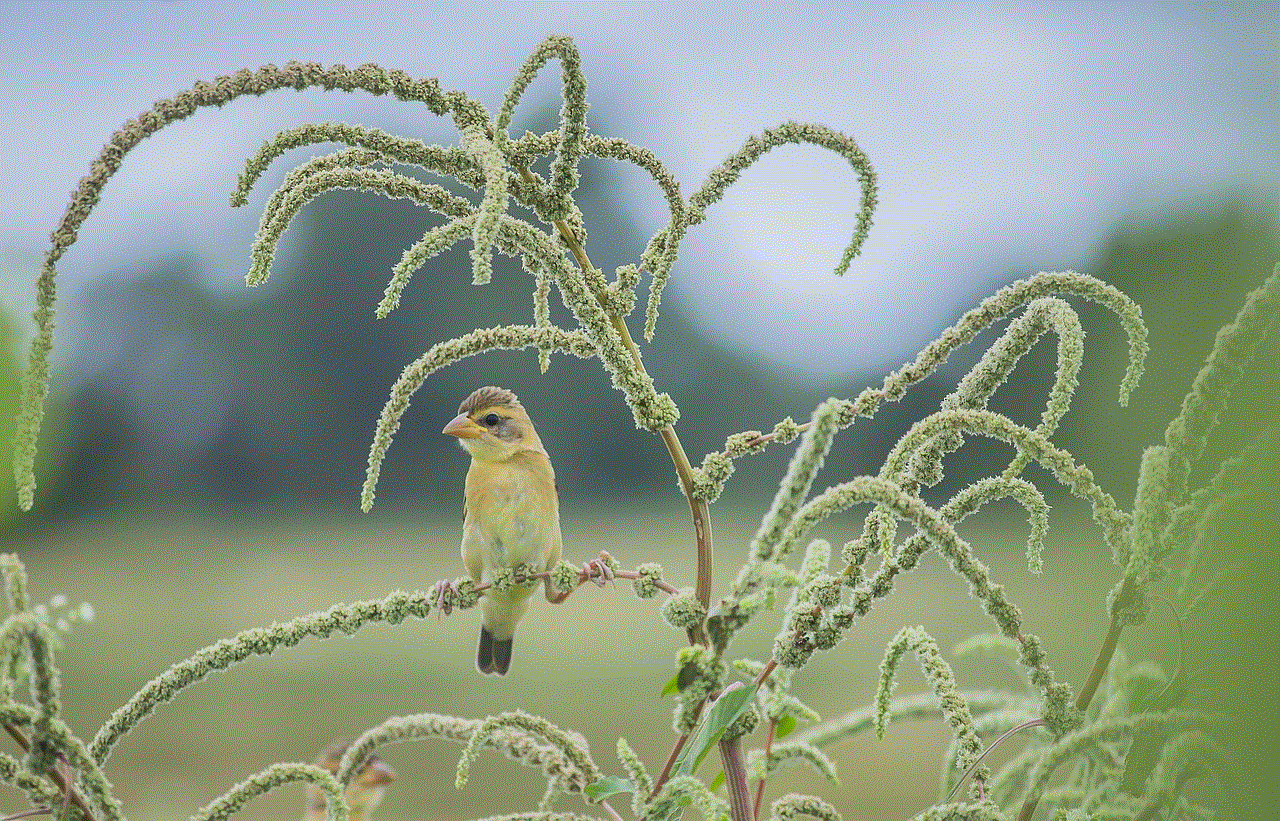
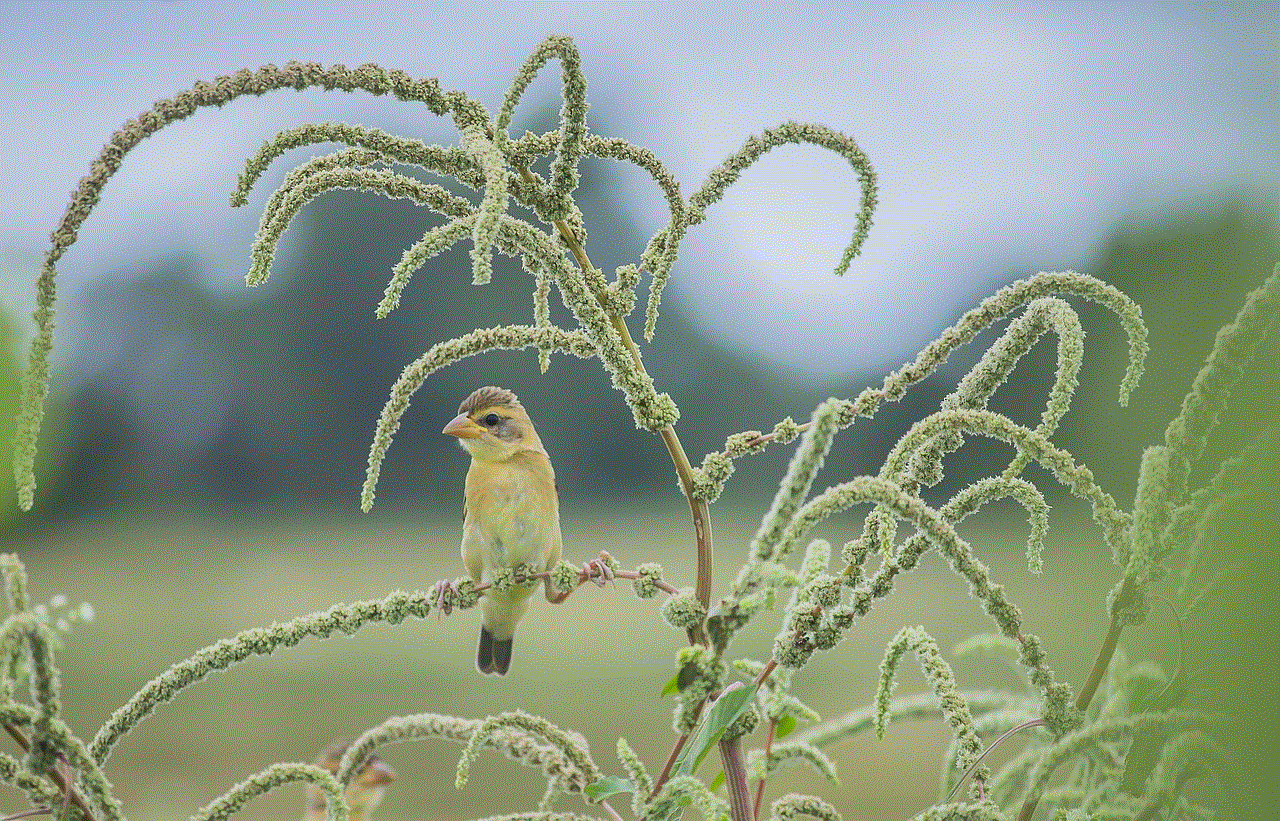
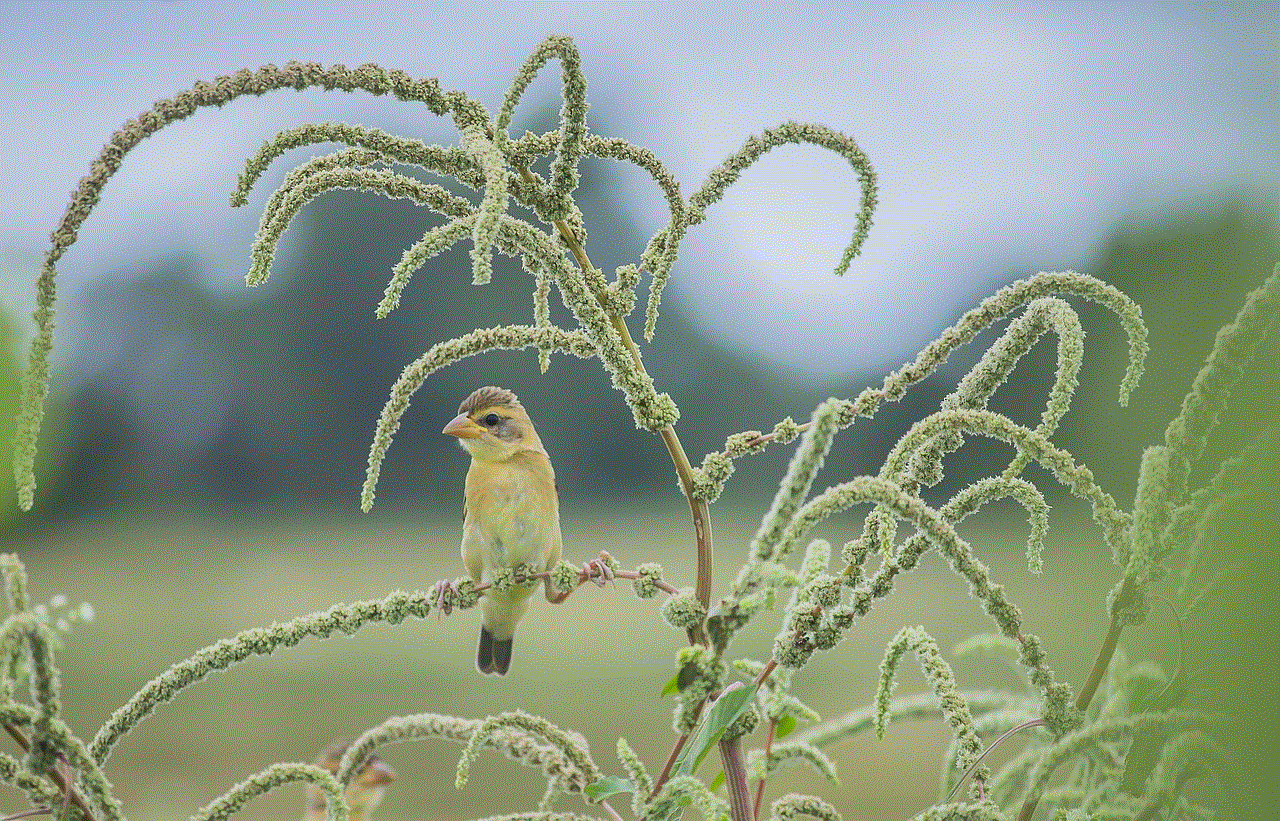
1. Personal Safety: A GPS tracker with voice recorder can be used for personal safety, especially for children and the elderly. Parents can track their children’s location and record audio to ensure their safety when they are away from home. Similarly, caregivers can use this device to track the location of elderly family members and record audio in case of emergencies.
2. Asset Tracking: These devices can be used to track valuable assets, such as vehicles, equipment, or luggage. With the help of real-time tracking, you can monitor the location of your assets and record audio to ensure their safety and security.
3. Fleet Management: Businesses that rely on a fleet of vehicles can use GPS trackers with voice recorders to track their vehicles’ location, speed, and mileage. This can help in optimizing routes, monitoring driver behavior, and reducing fuel costs.
4. Evidence Collection: The recorded audio from GPS trackers with voice recorders can be used as evidence in court or legal proceedings. It can also be used by law enforcement agencies to gather evidence in criminal investigations.
5. Personal and Business Travel: These devices can be useful for personal and business travel. You can track your luggage, record conversations, or even use it as a personal assistant to take notes or record reminders.
Benefits of Using a GPS Tracker with Voice Recorder
1. Real-Time Tracking: The ability to track your location in real-time provides you with accurate data, ensuring the safety and security of your loved ones and assets.
2. Audio Recording: The built-in voice recorder allows you to record audio in various situations, making it a versatile device.
3. Peace of Mind: With the help of a GPS tracker with voice recorder, you can have peace of mind knowing that your loved ones and assets are safe and secure.
4. Cost-Effective: GPS trackers with voice recorders are cost-effective, and with their long battery life, you don’t have to worry about frequent recharging.
5. Easy to Use: These devices are easy to set up and use, making them suitable for people of all ages.
6. Versatility: With multiple features and uses, GPS trackers with voice recorders are versatile and can cater to various needs.
7. Security: The secure data storage feature ensures that your data is safe and can only be accessed by authorized users.
8. Time-Saving: With real-time alerts and notifications, you can save time by acting quickly in case of emergencies or unusual activities.
9. Efficient Fleet Management: Businesses can benefit from efficient fleet management, which can lead to cost savings and increased productivity.
10. Evidence Collection: The recorded audio can serve as evidence in legal proceedings, making GPS trackers with voice recorders a reliable source of information.
Conclusion
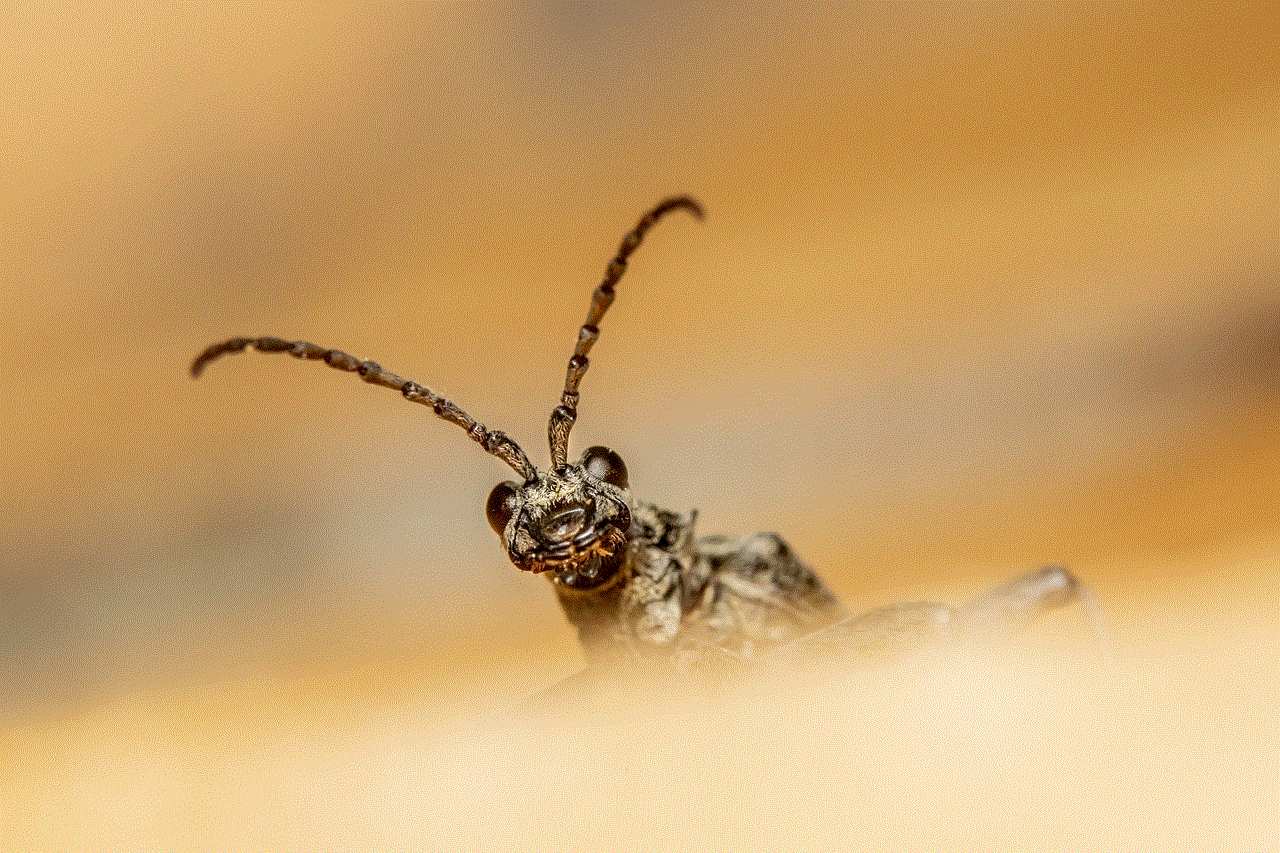
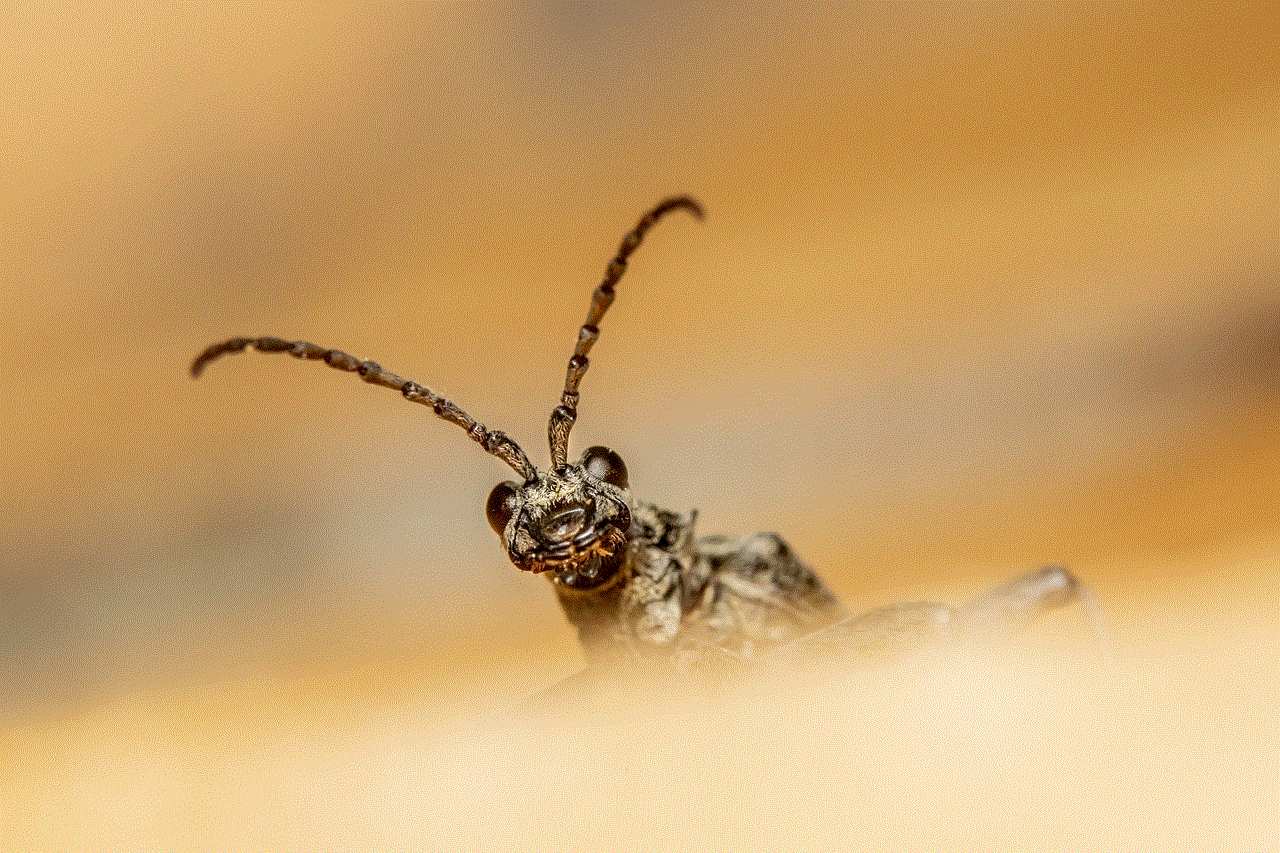
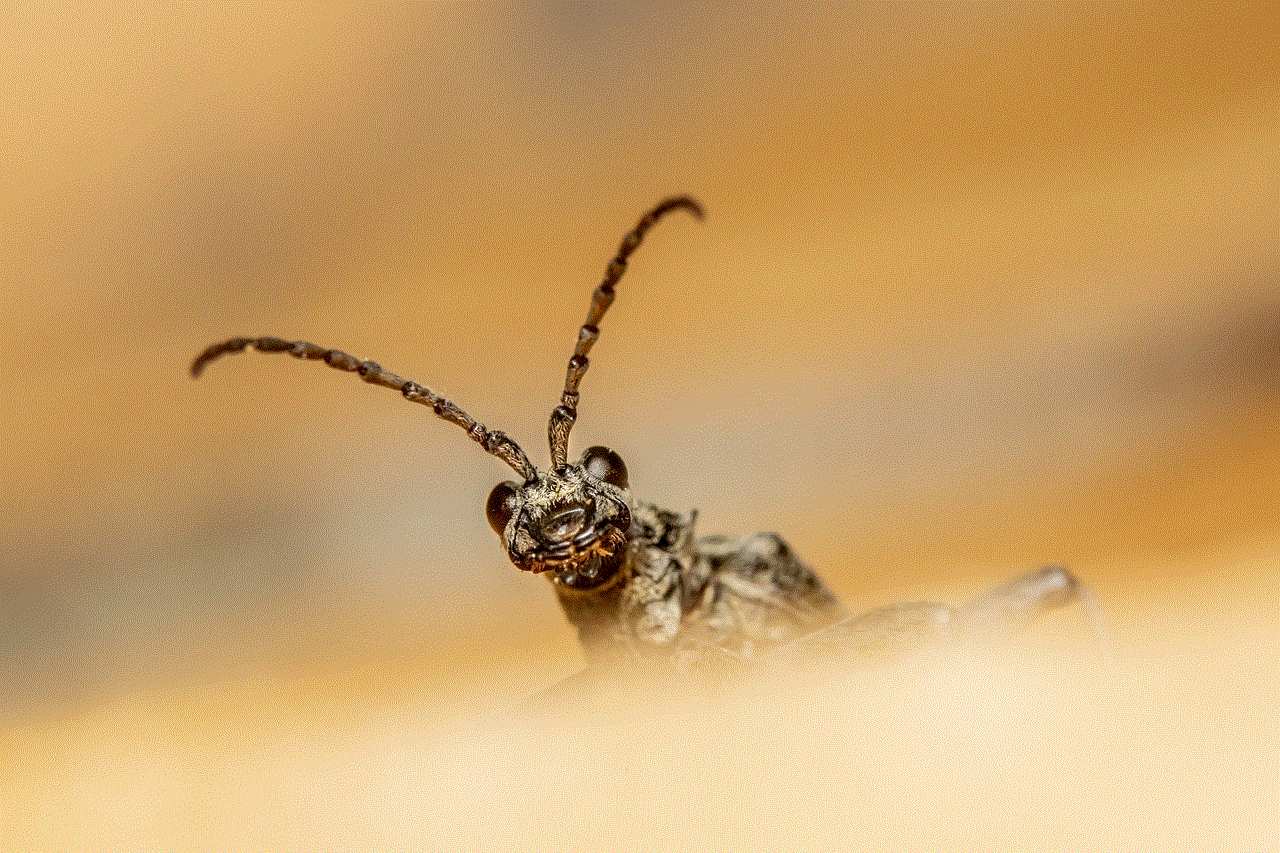
A GPS tracker with voice recorder is an essential device that combines the functionalities of a GPS tracker and a voice recorder. It provides real-time tracking, audio recording, and various other features that make it a versatile device. With its numerous uses and benefits, it has become a must-have for personal and professional use. Whether it’s for personal safety, asset tracking, or evidence collection, a GPS tracker with voice recorder is a reliable and efficient device that can cater to your needs.