macos catalina parental controls
macOS Catalina Parental Controls: A Comprehensive Guide to Protecting Your Child Online
Introduction:
In today’s digital age, ensuring the safety and well-being of our children online has become a paramount concern for parents. With the rapid growth of technology and the internet, it has become increasingly essential to implement effective parental controls to protect our children from potential online dangers. Apple’s macOS Catalina offers a robust set of built-in parental control features that can help parents regulate and monitor their child’s online activities. In this comprehensive guide, we will explore the various parental control options available in macOS Catalina and provide step-by-step instructions on how to set them up effectively.
1. Understanding Parental Controls:
Parental controls are tools and features that allow parents to manage and restrict their child’s access to certain content and apps on their devices. These controls can help parents establish healthy screen time limits, filter inappropriate content, manage app usage, and monitor their child’s online activities. By leveraging parental controls, parents can create a safer online environment for their children, promoting responsible and balanced technology usage.
2. Getting Started with Parental Controls in macOS Catalina:
To access the parental control settings in macOS Catalina, navigate to the Apple menu in the top-left corner of the screen, click on “System Preferences,” and then select “Screen Time.” Here, you will find a range of options to customize your child’s device usage.
3. Setting Up Screen Time:
Screen Time is a powerful feature in macOS Catalina that allows parents to set limits on app usage, control downtime, and manage content restrictions. To begin, click on the “Turn On” button next to “Use Screen Time.” You can then select “This is My Child’s Mac” and configure the necessary settings.
4. App Limits and Downtime:
With App Limits, parents can control the amount of time their child spends on specific apps or categories of apps. To set up App Limits, click on the “App Limits” tab and select “Add Limit.” Choose the desired app or category and set the time limit. Downtime, on the other hand, allows parents to schedule specific periods when certain apps or all app usage is restricted.
5. Content & Privacy Restrictions:
macOS Catalina also offers comprehensive content and privacy restrictions to protect your child from accessing inappropriate content online. Under the “Content & Privacy” tab, you can enable “Content & Privacy Restrictions” and customize the settings as per your child’s age and requirements. Here, you can block or allow specific websites, restrict explicit content, and manage app access.
6. Communication Limits:
Communication Limits is a valuable feature that allows parents to manage who their child can communicate with during specific times. With this feature, you can prevent your child from making calls, sending messages, or FaceTiming with certain contacts during school hours or bedtime.
7. Activity Reports:
To monitor your child’s online activities, macOS Catalina provides detailed activity reports that highlight the amount of time spent on apps, websites visited, and device usage. These reports can be accessed by clicking on the “Reports” tab in the Screen Time settings. By reviewing these reports regularly, parents can gain valuable insights into their child’s online behavior and address any concerns or issues that may arise.
8. Family Sharing:
macOS Catalina’s Family Sharing feature allows parents to create a family group and manage their child’s device usage across multiple Apple devices. By setting up Family Sharing, parents can share purchases, manage screen time, and create Apple IDs for their children.
9. Third-Party parental control apps :
While macOS Catalina provides robust built-in parental control features, some parents may prefer additional functionalities offered by third-party parental control apps . These apps can provide advanced content filtering, location tracking, and even real-time alerts for potential online dangers. Some popular third-party parental control apps for macOS include Norton Family, Qustodio, and Net Nanny.
10. Conclusion:
In conclusion, macOS Catalina offers a comprehensive set of parental control features that can help parents create a safer and more controlled online environment for their children. By leveraging these features, parents can manage screen time, restrict access to inappropriate content, and monitor their child’s online activities effectively. However, it is important to remember that parental controls should be implemented in conjunction with open communication, education, and ongoing dialogue with our children about responsible online behavior. Together, these strategies can help ensure the well-being and safety of our children in an increasingly digital world.
what parents need to know about kik
Kik is a popular messaging app that has gained immense popularity among teenagers and young adults in recent years. It is a free app that allows users to send and receive messages, photos, videos, and other content with their friends and other users around the world. While Kik may seem like just another messaging app, there are some important things that parents need to know about it in order to keep their children safe. In this article, we will discuss what Kik is, its features and potential dangers, and what parents can do to ensure their children’s safety while using this app.
What is Kik?
Kik is a messaging app that was first launched in 2010 by a group of students from the University of Waterloo in Canada. It was originally designed as a way for students to communicate with each other on campus, but it quickly gained popularity among young people all over the world. Kik allows users to send messages and share media content with their friends and family, as well as with other users they may not know personally.
One of the main features that sets Kik apart from other messaging apps is that it uses usernames instead of phone numbers to identify users. This means that users can chat with anyone who has a Kik account, even if they don’t have each other’s phone numbers. While this may seem convenient, it also opens up the possibility of strangers contacting and communicating with young users.
Kik also has a number of other features, such as group chats, video and voice calls, and the ability to send stickers, GIFs, and other media content. It also has a built-in web browser, which allows users to browse the internet without leaving the app. While these features may seem harmless, they can also be used by predators to groom and manipulate young users.
Potential Dangers of Kik
As with any social media platform, there are potential dangers associated with using Kik. The anonymity provided by usernames and the ability to communicate with strangers make it a prime target for predators to target young users. The app also has a minimum age requirement of 13 years old, but there is no way for Kik to verify the age of its users, making it easy for underage children to use the app.
One of the biggest concerns with Kik is the potential for online grooming. Predators can easily create fake profiles and pretend to be someone else in order to gain the trust of young users. They may use tactics such as flattery, gifts, and promises of a romantic relationship to manipulate and exploit their victims. Once they have gained the trust of the child, they may try to meet them in person for sexual purposes.
Another danger of Kik is exposure to inappropriate content. The app has a built-in web browser, which means that users can access any content on the internet, including adult websites and other inappropriate content. This can lead to children being exposed to explicit images and videos, as well as being targeted by online predators.
Bullying is also a major concern on Kik. Since users can message anyone, including people they don’t know, it is easy for bullies to target and harass their victims anonymously. This can have a serious impact on a child’s mental health and well-being.
What Parents Can Do
As a parent, it is important to be aware of your child’s online activities and take necessary steps to keep them safe while using Kik. Here are some tips that can help:
1. Talk to your child: The most important thing you can do as a parent is to have an open and honest conversation with your child about the potential dangers of using Kik. Make sure they understand the importance of not sharing personal information with strangers and the consequences of engaging in inappropriate behavior online.
2. Set boundaries and rules: It is important to set boundaries and rules for your child’s use of Kik. This can include things like not adding or chatting with people they don’t know in real life, not sharing personal information, and not engaging in any illegal or inappropriate activities.
3. Monitor their activities: While it is important to respect your child’s privacy, it is also necessary to monitor their activities on Kik. You can do this by setting up parental controls or using monitoring apps that allow you to see who your child is chatting with and what they are sharing on the app.
4. Keep their account private: Encourage your child to keep their Kik account private by not sharing their username with anyone they don’t know in real life. This can help reduce the risk of them being contacted by strangers.
5. Report any suspicious behavior: If your child receives any inappropriate messages or experiences any suspicious behavior on Kik, make sure they know to report it to you immediately. You can then report the incident to Kik’s safety team or contact local law enforcement if necessary.
6. Familiarize yourself with the app: It is important for parents to understand how Kik works and what features it offers. This will help you have informed conversations with your child and better monitor their activities on the app.
7. Set a good example: As a parent, it is important to set a good example for your child when it comes to using social media. Make sure you are following the same rules and boundaries you have set for your child and use the app responsibly.
Conclusion
Kik may seem like a harmless messaging app, but it is important for parents to understand the potential dangers associated with it. As with any social media platform, there is always a risk of online grooming, exposure to inappropriate content, and cyberbullying. By being aware of these risks and taking necessary precautions, parents can help keep their children safe while using Kik. It is also important to have open and honest conversations with your child and monitor their activities to ensure they are using the app responsibly.
netflix phishing attack email



The rise of online streaming services has revolutionized the way we consume media. With the click of a button, we now have access to a vast library of movies and TV shows, all without leaving the comfort of our own homes. One of the most popular streaming services is Netflix , with over 200 million subscribers worldwide. However, with its popularity, comes the threat of phishing attacks. In this article, we will delve into the world of Netflix phishing attacks and how you can protect yourself from falling victim to these scams.
What is a phishing attack?
Phishing is a cyber attack that involves using fake emails, websites, or messages to trick people into giving out sensitive information such as login credentials, credit card numbers, or personal information. These attacks often appear to be from a legitimate source, such as a bank or online service, and use persuasive language to convince the victim to take action.
Netflix phishing attack email – what to look out for?
In recent years, there has been a surge in phishing attacks targeting Netflix users. These attacks typically involve an email that appears to be from Netflix, asking the recipient to update their account information or to verify their payment details. The email may also state that there is an issue with the user’s account and that immediate action is required to avoid account suspension.
One of the key red flags to look out for in a Netflix phishing email is the sender’s email address. In most cases, the email will not come from an official Netflix email address, but from a fake one that closely resembles the real one. For example, instead of “[email protected],” the email may come from “[email protected].” This small difference may go unnoticed, but it is a clear indication that the email is not from Netflix.
Another warning sign is the language used in the email. Phishing emails often use urgent and threatening language to create a sense of panic in the recipient. They may also contain grammatical errors and typos, which are uncommon in official communications from a reputable company like Netflix.
How do phishing attacks work?
Phishing attacks work by tricking the victim into clicking on a link or downloading an attachment within the email. These links or attachments often contain malware that can infect the victim’s device, allowing the attacker to gain access to their sensitive information. In the case of Netflix phishing attacks, the link or attachment may lead to a fake Netflix login page, where the victim is prompted to enter their login credentials. Once the victim enters their information, it is sent directly to the attacker, giving them access to the victim’s Netflix account.
In some cases, the phishing email may ask the victim to update their payment information. If the victim falls for this scam and provides their credit card details, the attacker can use this information for identity theft or make unauthorized purchases.
How to protect yourself from Netflix phishing attacks?
With the increasing sophistication of phishing attacks, it is essential to know how to protect yourself from falling victim to these scams. Here are some tips to keep in mind:
1. Be cautious of unsolicited emails: Be wary of emails from unknown senders, especially those that ask you to take immediate action or contain urgent language.
2. Check the sender’s email address: Always check the sender’s email address carefully. If it does not match the company’s official email address, it is most likely a phishing attempt.
3. Do not click on links or download attachments: If you receive an email from Netflix, do not click on any links or download any attachments. Instead, go directly to the official Netflix website to make any changes to your account.
4. Check the website’s URL: Before entering any sensitive information on a website, make sure to check the website’s URL. Phishing websites often use URLs that closely resemble the official website but have slight differences.
5. Use two-factor authentication: Enable two-factor authentication on your Netflix account. This adds an extra layer of security and makes it more challenging for attackers to gain access to your account.
6. Keep your software up to date: Make sure to keep your device’s software and antivirus programs up to date. This will help protect your device from malware and other cyber threats.
7. Do not provide sensitive information over email: Legitimate companies will never ask you to provide sensitive information over email. If you receive an email asking for your login credentials, credit card information, or any other personal information, it is most likely a phishing attempt.
8. Be aware of unusual requests: If you receive an email from Netflix asking for unusual requests, such as resetting your password when you did not request it, it is best to ignore it and go directly to the Netflix website to make any changes.
9. Report suspicious emails: If you receive a suspicious email, report it to Netflix immediately. This will help them take action to prevent other users from falling victim to the same attack.
10. Educate yourself and others: Educate yourself and others about phishing attacks. The more people are aware of these scams, the less likely they are to fall victim to them.
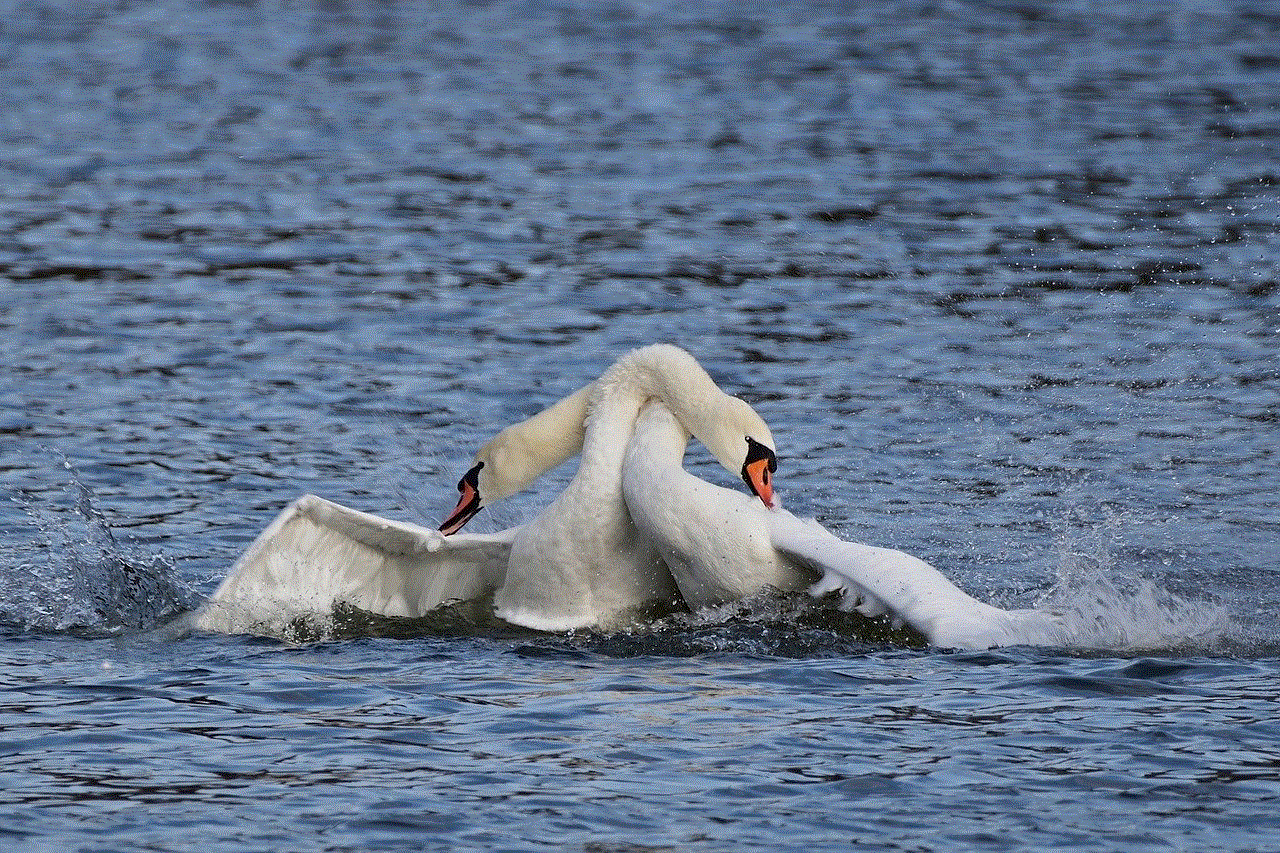
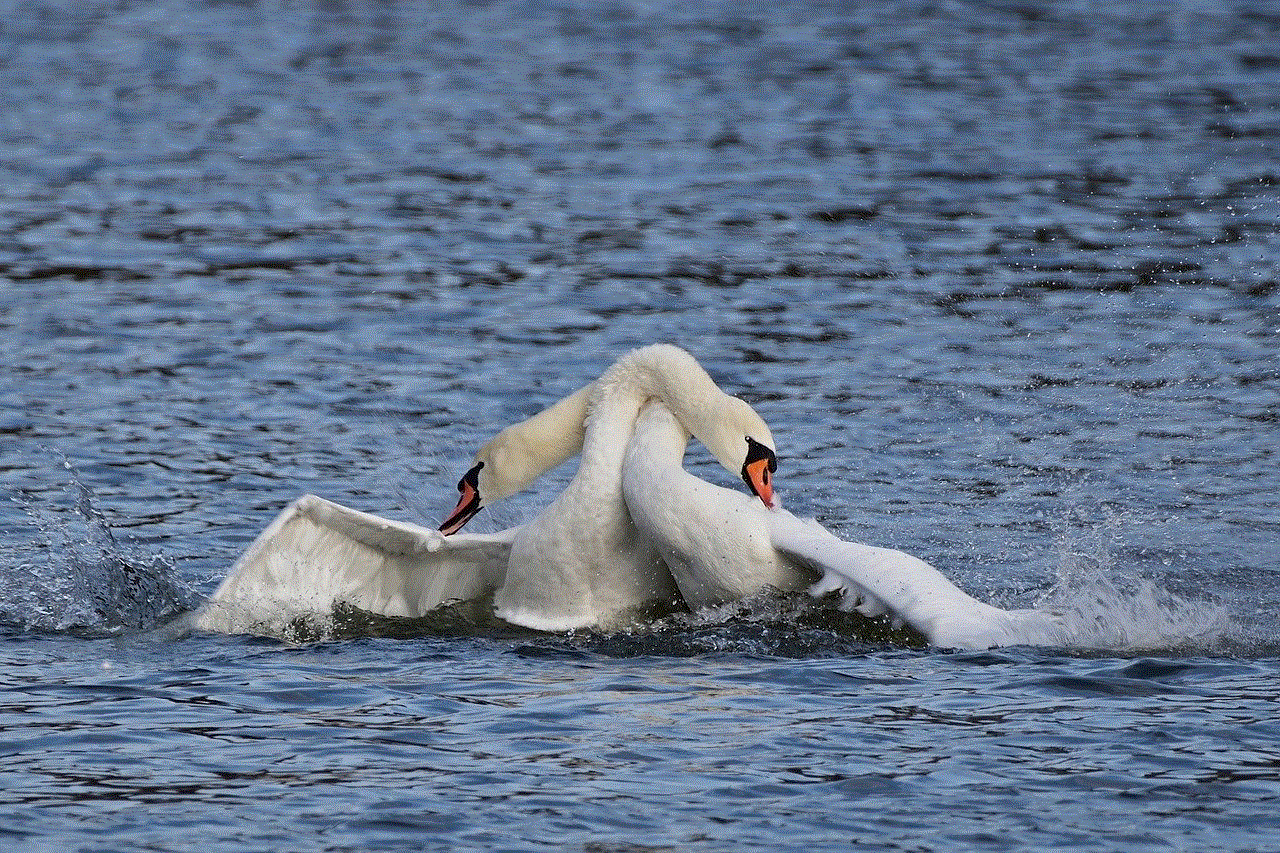
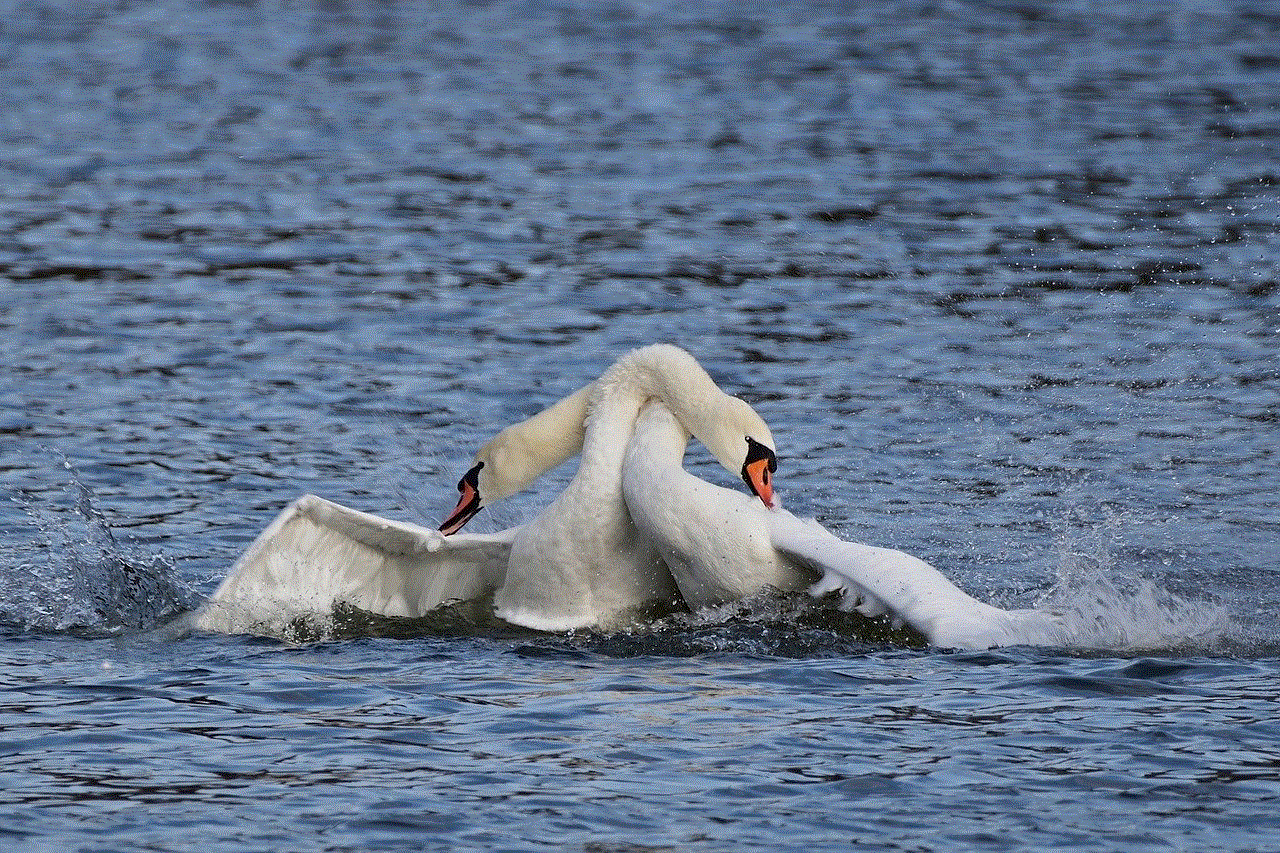
In conclusion, Netflix phishing attacks are on the rise, and it is crucial to stay vigilant to protect yourself from falling victim to these scams. Always be cautious of unsolicited emails, double-check the sender’s email address, and never provide sensitive information over email. By following these tips and staying informed, you can enjoy your favorite shows on Netflix without worrying about falling victim to a phishing attack.