best place to catch pokemon
The world of Pokémon Go has taken the mobile gaming world by storm since its release in 2016. The game allows players to catch virtual Pokémon creatures in real-world locations using their smartphones. One of the most crucial aspects of the game is finding the best places to catch Pokémon. In this article, we will explore some of the top locations worldwide where players have reported a high frequency of Pokémon spawns and exciting gameplay.
1. Central Park, New York City, USA:
Central Park in New York City is a popular hot spot for Pokémon Go players. With its vast green spaces and numerous PokéStops and Gyms, this iconic location provides an excellent opportunity to catch a wide variety of Pokémon. Additionally, Central Park often hosts Pokémon Go community events, attracting thousands of players from all over the city.
2. Santa Monica Pier, California, USA:
Situated along the sunny coast of California, Santa Monica Pier is not only a tourist attraction but also a Pokémon Go enthusiast’s paradise. Players flock to this location due to the high spawn rates of water-type Pokémon such as Squirtle, Magikarp, and Dratini. The beautiful waterfront scenery adds to the overall experience, making it a must-visit spot for Pokémon trainers.
3. Sydney Opera House, Sydney, Australia:
The Sydney Opera House, with its stunning architecture and picturesque surroundings, serves as a popular Pokémon hunting ground. Players can expect to encounter a diverse range of Pokémon, including rare ones like Kangaskhan, which is exclusive to Australia. The Opera House also acts as a central gathering point for Pokémon Go players, making it an ideal place to meet fellow trainers and exchange tips.
4. Yoyogi Park, Tokyo, Japan:
In the heart of Tokyo lies Yoyogi Park, a vibrant green space that attracts both locals and tourists. Pokémon Go players frequent this park due to its large number of PokéStops and Gyms. The park’s wide variety of habitats results in a diverse range of Pokémon spawns, including the elusive Unown. Additionally, Yoyogi Park is often a host to Pokémon Go events and gatherings, making it a popular destination for trainers.
5. Gardens by the Bay, Singapore:
Gardens by the Bay is a renowned tourist attraction in Singapore that also serves as an excellent hunting ground for Pokémon. This expansive garden features lush flora, beautiful waterfront views, and a multitude of PokéStops. Players have reported sightings of rare Pokémon like Bagon and Beldum, making it a must-visit location for any Pokémon Go enthusiast exploring Singapore.
6. Tower of London, London, England:
Steeped in history, the Tower of London offers more than just sightseeing. This iconic landmark is teeming with Pokémon, making it a top spot for trainers. With its numerous PokéStops and Gyms, players can enjoy catching Pokémon while immersing themselves in the rich culture and heritage of the city. The Tower of London also hosts Pokémon Go events, allowing trainers to engage in battles and trades with fellow players.
7. Eiffel Tower, Paris, France:
The Eiffel Tower, one of the world’s most recognizable landmarks, has become a popular destination for Pokémon Go players. With its breathtaking views and a high concentration of PokéStops, catching Pokémon here is an unforgettable experience. Players have reported finding rare Pokémon such as Mr. Mime, adding to the allure of this already iconic location.
8. Golden Gate Park, San Francisco, USA:
San Francisco’s Golden Gate Park offers an abundance of Pokémon-catching opportunities. Spanning over 1,000 acres, this expansive park is home to various Pokémon habitats, including water bodies, meadows, and forests. Players can discover a wide array of Pokémon while exploring the park’s numerous PokéStops and Gyms. The park’s tranquil atmosphere combined with its Pokémon-rich environment makes it a top destination for trainers.
9. Odaiba, Tokyo, Japan:
Odaiba, a man-made island in Tokyo Bay, has become a go-to place for Pokémon Go players in Japan. The area offers a unique blend of cityscape and waterfront views, attracting both tourists and locals. Odaiba boasts a high density of PokéStops and Gyms, making it an excellent location for catching Pokémon. Players can also participate in Pokémon Go events held in this area, further enhancing the gameplay experience.
10. Bondi Beach, Sydney, Australia:
Known for its stunning coastline and vibrant atmosphere, Bondi Beach is not only a popular tourist destination but also a Pokémon-catching paradise. With its abundance of water-type Pokémon, including Lapras and Blastoise, players can enjoy the beach while adding rare Pokémon to their collection. Bondi Beach’s energetic atmosphere and beautiful surroundings make it an ideal spot for both Pokémon hunting and enjoying the sun and surf.
In conclusion, finding the best places to catch Pokémon is essential for Pokémon Go players seeking to enhance their gameplay experience. The locations mentioned in this article, from Central Park in New York City to Bondi Beach in Sydney, offer a combination of diverse Pokémon spawns, plentiful PokéStops, and beautiful surroundings. Whether you’re exploring iconic landmarks or immersing yourself in breathtaking natural landscapes, these top Pokémon-catching destinations worldwide are sure to provide an exciting adventure for trainers of all levels.
how to play with friends on mario kart 8
Mario Kart 8 is a popular racing game developed and published by Nintendo for their Wii U console. It was released in 2014 and has since become one of the best-selling games on the system, with its unique blend of fast-paced racing and beloved Nintendo characters. While the game can be enjoyed solo, playing with friends adds a whole new level of excitement and competition. In this article, we’ll guide you through the steps on how to play with friends on Mario Kart 8, so you can have the ultimate multiplayer experience.
1. Setting Up the Game
The first step to playing with friends on Mario Kart 8 is to make sure you have the game and a Wii U console. If you don’t have these, you can purchase them from online retailers or your local gaming store. Once you have the game and console, you’ll need to set up the game. Connect your Wii U console to the internet and update the game to the latest version. This will ensure that you have access to all the features and modes, including online multiplayer.
2. Multiplayer Modes
Mario Kart 8 offers various multiplayer modes, each with its own set of rules and ways to play. The main modes are Grand Prix, Versus, and Battle. Grand Prix is a series of races where players compete to earn points and win the championship. Versus mode allows players to create custom races with their own rules and settings. Battle mode is a team-based mode where players compete to pop balloons attached to their opponents’ karts. Each of these modes can be played with friends both locally and online.
3. Playing Locally with Friends
To play with friends locally, you’ll need to have multiple Wii U consoles and copies of the game. Each player will need their own console and game, and you can then connect the consoles wirelessly to play together. To do this, select the multiplayer mode you want to play and then choose “Local Multiplayer.” The game will then prompt you to connect the consoles by following the on-screen instructions. Once connected, you and your friends can race against each other or compete in battle mode.
4. Playing Online with Friends
If you can’t gather your friends in one place, you can still play with them online. To do this, you’ll need a Nintendo Network ID and a stable internet connection. Once you have these, you can select the “Online Multiplayer” option from the main menu. From there, choose “Friends” and then select the friends you want to play with. You can also create a tournament and invite your friends to join. Tournaments can have custom rules and settings, making them a great way to play with friends online.
5. Using the Smart Steering and Auto Accelerate Features
If you or your friends are new to the game, you can enable the Smart Steering and Auto Accelerate features to make the game more accessible. These features assist players by keeping them on the track and automatically accelerating, making it easier for beginners to play. To enable these features, go to the “Options” menu and select “Assist” settings. From there, you can toggle the features on or off. This is a great way to level the playing field and make the game more enjoyable for everyone.
6. Playing with Amiibo
Amiibo is a line of interactive figurines released by Nintendo that can be used in various games, including Mario Kart 8. By tapping an Amiibo on the Wii U GamePad, players can unlock exclusive Mii racing suits, including costumes for the popular Mario, Luigi, and Princess Peach characters. These costumes can be used in local and online multiplayer modes, adding a fun and unique element to the game. Simply tap the Amiibo on the GamePad before selecting your Mii character to unlock the costume.
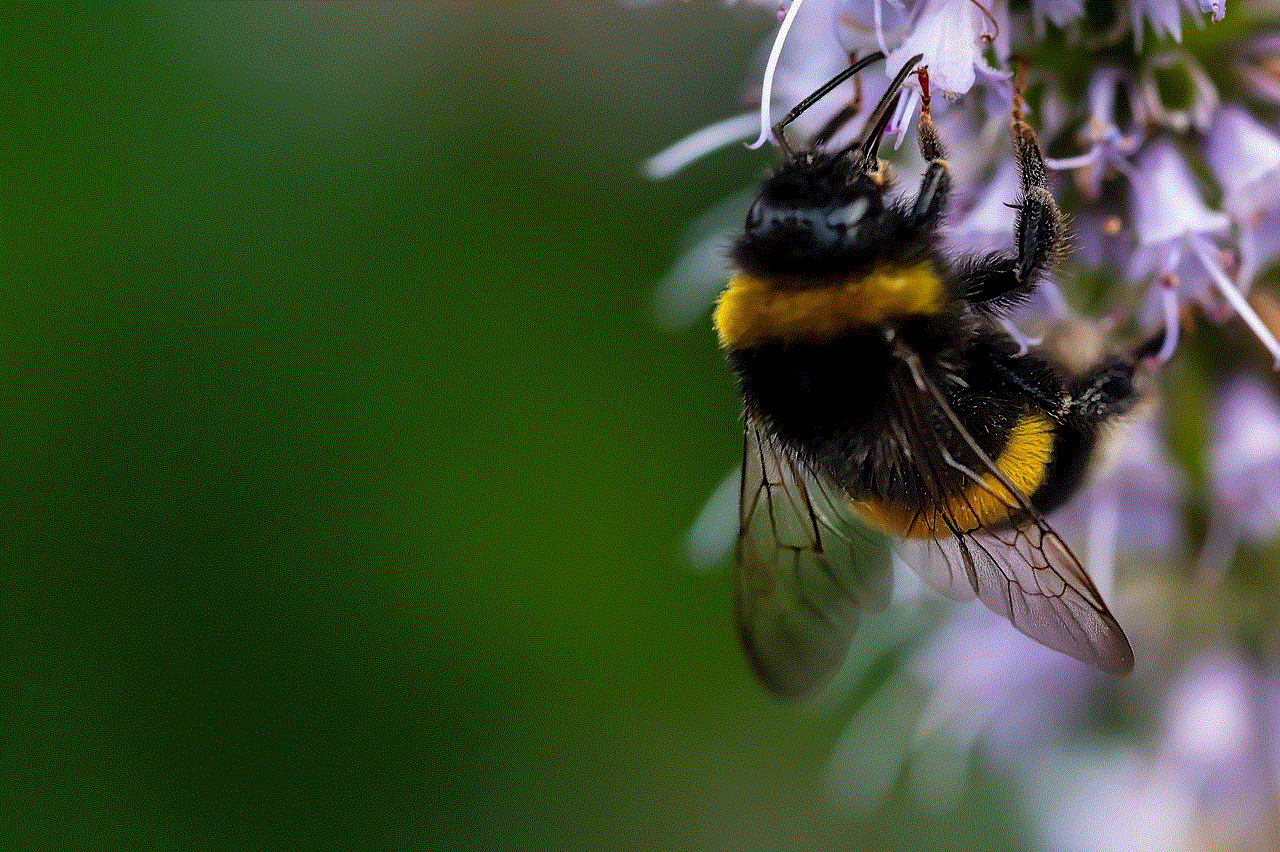
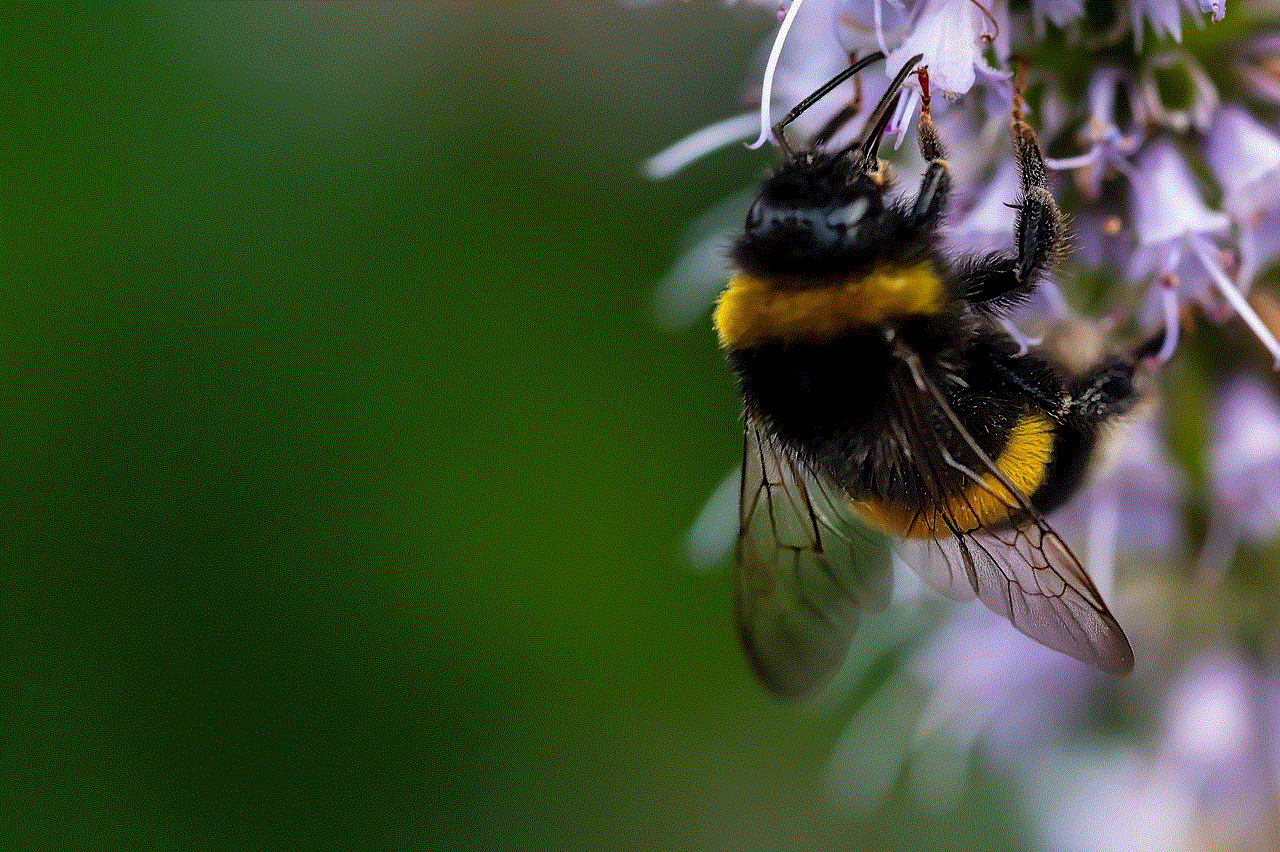
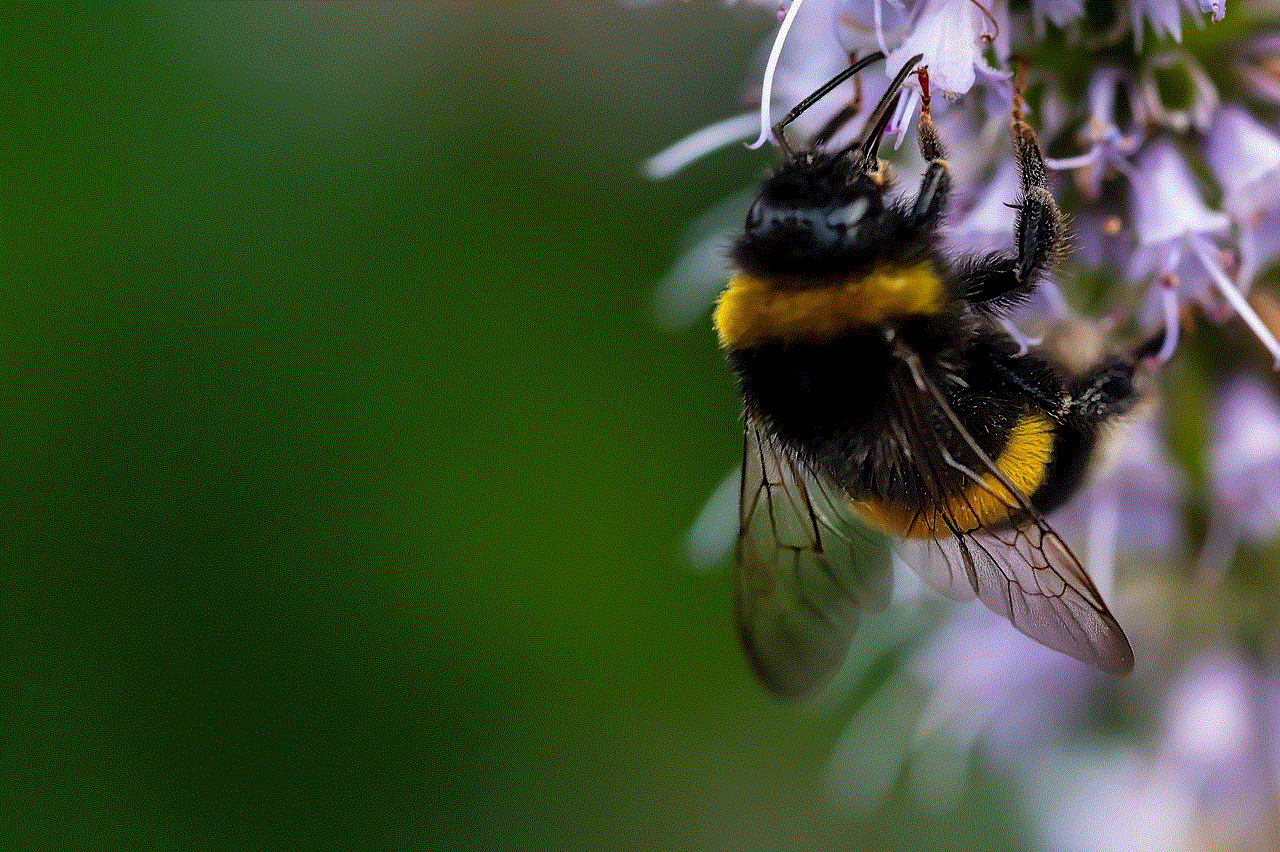
7. Creating Custom Rules and Settings
Versus mode allows players to create custom races with their own rules and settings. This is a great way to add some variety to the game and make it more challenging. You can adjust the number of laps, items, and CPU difficulty, among other things. You can also create custom tournaments with specific rules and settings, making it a great way to play with friends. To create a custom race or tournament, select “VS Race” or “Tournaments” from the main menu and then choose “Create Custom Rules.”
8. Communicating with Friends
Communication is key when playing with friends, especially in team-based modes like Battle. To make it easier to communicate, Mario Kart 8 has a built-in voice chat feature. This allows players to talk to each other using the Wii U GamePad’s microphone. To use this feature, both players need to have a Nintendo Network ID and be friends on the Wii U console. Once connected, you can chat with your friends while playing, making the experience more social and engaging.
9. Unlocking New Characters and Vehicles
Mario Kart 8 has a wide selection of characters and vehicles to choose from, each with its own unique stats and abilities. While some characters and vehicles are unlocked from the start, others need to be unlocked by completing specific tasks. For example, you can unlock new characters by completing races in Grand Prix mode or by scanning Amiibo. New vehicles can also be unlocked by completing certain challenges or by purchasing downloadable content (DLC).
10. Adding DLC for More Content
If you’re looking for even more content and challenges, you can purchase DLC for Mario Kart 8. The game has two DLC packs, each with new characters, vehicles, and tracks. These packs can be purchased from the Nintendo eShop and will add hours of gameplay to the already impressive game. The DLC also adds new cups to the Grand Prix mode, making it a great option for those who have mastered the base game and are looking for a new challenge.
Playing with friends on Mario Kart 8 is a fun and exciting experience that adds a whole new level of competition and enjoyment to the game. With the various multiplayer modes, custom settings, and DLC, there are endless ways to play with your friends. So gather your friends, fire up your Wii U consoles, and get ready for some intense and entertaining races in the world of Mario Kart 8.
pause location sharing
location sharing has become a common feature on many mobile devices and social media platforms, allowing people to easily share their whereabouts with family, friends, and even strangers. This technology has its benefits, such as helping people meet up with one another or tracking the location of a loved one for safety purposes. However, there are also concerns about the potential risks of constantly sharing one’s location. As a result, many apps and devices now offer the option to “pause location sharing.” In this article, we will explore the concept of pausing location sharing and its implications.
What is pausing location sharing?
Pausing location sharing means temporarily turning off the feature that allows your device or app to broadcast your current location. This can be done either by manually disabling the feature or by setting a time limit for how long your location will be shared. The option to pause location sharing is typically found in the settings or privacy section of the app or device.
Why would someone want to pause location sharing?
There are a few reasons why someone might want to pause location sharing. One of the most common reasons is to protect their privacy. Constantly sharing one’s location can make them vulnerable to stalkers, thieves, and other malicious individuals. By pausing location sharing, people can have more control over who knows their whereabouts and when.
Another reason to pause location sharing is to conserve battery life. Location sharing requires a constant connection to GPS, which can drain a device’s battery quickly. By pausing location sharing, users can extend their battery life and avoid the inconvenience of a dead phone.
Some people may also choose to pause location sharing as a way to disconnect from the digital world. In today’s society, there is a growing concern about the negative effects of constantly being connected to technology. By pausing location sharing, individuals can take a break from the constant updates and notifications and focus on the present moment.



The benefits of pausing location sharing
As mentioned earlier, pausing location sharing can have several benefits, the most significant being privacy. With the rise of cybercrimes and online harassment, it is crucial to take precautions to protect one’s personal information. By pausing location sharing, individuals can have peace of mind knowing that their whereabouts are not being broadcasted to the world.
Another benefit is the conservation of battery life. As technology continues to advance, devices are becoming more power-hungry. By pausing location sharing, users can extend their battery life and avoid the inconvenience of a dead phone.
Pausing location sharing can also be beneficial for one’s mental health. In today’s fast-paced world, there is a constant pressure to be available and connected at all times. By pausing location sharing, individuals can take a break from the constant updates and notifications and focus on their well-being.
The risks of not pausing location sharing
While there are benefits to pausing location sharing, there are also risks associated with not doing so. One of the most significant risks is the potential for strangers to track your every move. With the rise of social media and location-based apps, it is easier than ever for people to find out where you are and where you have been. This information can be used for malicious purposes, such as stalking or burglary.
Not pausing location sharing can also put your loved ones at risk. If you are constantly sharing your location, it means that others can track your loved ones as well. This can be particularly dangerous for children and vulnerable individuals.
Another risk is the potential for hackers to access your location data. With the increasing number of data breaches and cybercrimes, it is essential to take precautions to protect your personal information. By constantly sharing your location, you are providing hackers with valuable information that can be used against you.
Tips for effectively pausing location sharing
If you have decided to pause location sharing, here are a few tips to help you do it effectively:
1. Understand your privacy settings: Before pausing location sharing, make sure you understand your privacy settings. Some apps and devices have multiple levels of location sharing, and it is essential to know which ones you want to pause.
2. Use temporary pausing: Instead of permanently disabling location sharing, consider using the temporary pausing option. This way, you can turn off location sharing when you don’t need it and turn it back on when you do.
3. Disable location sharing for specific apps: If you don’t want to turn off location sharing entirely, you can choose to disable it for specific apps. For example, you may want to keep location sharing on for navigation apps but turn it off for social media apps.
4. Use location sharing only when necessary: It is not necessary to have location sharing on all the time. Consider turning it on only when you need it, such as when meeting up with someone or in case of an emergency.



5. Educate your family and friends: If you are pausing location sharing for privacy reasons, make sure your family and friends are aware of your decision. This way, they won’t be alarmed if they cannot track your location and can respect your privacy.
In conclusion, pausing location sharing is a useful feature that can help individuals protect their privacy, conserve battery life, and take a break from the digital world. While there are risks associated with constantly sharing one’s location, there are also risks of not doing so. By understanding your privacy settings and using location sharing only when necessary, you can effectively pause location sharing and enjoy the benefits it offers.