age rating for genshin impact
Genshin Impact: A Deep Dive into its Age Rating and Why it Matters
Introduction
Genshin Impact, developed and published by miHoYo, took the gaming world by storm when it was released in September 2020. With its stunning visuals, immersive open-world environment, and captivating gameplay, it quickly gained a massive following across different platforms. However, like any game, Genshin Impact carries an age rating that determines the appropriate audience for it. In this article, we will delve into the age rating for Genshin Impact, exploring its significance and the reasons why it matters.
1. Understanding Age Ratings in Video Games
Before diving into Genshin Impact’s specific age rating, it is essential to understand the concept of age ratings in video games. Age ratings are guidelines assigned to games by various regulatory bodies, such as the Entertainment Software Rating Board (ESRB) in North America, Pan European Game Information (PEGI) in Europe, and Computer Entertainment Rating Organization (CERO) in Japan. These ratings aim to inform consumers about the suitability of the game’s content for different age groups.
2. The ESRB Rating for Genshin Impact
In North America, the ESRB is responsible for assigning age ratings to video games. Genshin Impact received a “Teen” rating from the ESRB, indicating that the game is suitable for players aged 13 and older. According to the ESRB, a Teen-rated game may contain content that is generally suitable for ages 13 and up, but may also include mild violence, suggestive themes, and infrequent use of strong language.
3. PEGI Rating for Genshin Impact
In Europe, the PEGI system is used to rate video games. Genshin Impact received a PEGI 12 rating, meaning it is suitable for players aged 12 and older. PEGI 12-rated games may contain violence against human or fantasy characters, and non-realistic violence towards characters that look like human beings. They may also feature mild bad language, and the game’s concept and gameplay may require some skill or strategy.
4. CERO Rating for Genshin Impact
In Japan, the CERO rates video games. Genshin Impact received a CERO B rating, indicating that it is suitable for players aged 12 and older. CERO B-rated games may contain moderate violence, mild bad language, and some sexually suggestive content.
5. The Reasons Behind Genshin Impact’s Age Rating
Now that we have explored the specific age ratings assigned to Genshin Impact, let’s delve into the reasons behind these ratings. The age ratings take into account various factors, including the game’s content, themes, and potential impact on players. Genshin Impact’s age rating reflects the presence of certain elements that may not be suitable for younger players.
6. Violence in Genshin Impact
One of the factors contributing to Genshin Impact’s age rating is the presence of violence in the game. While the violence is not excessive or graphic, it is still a significant aspect of gameplay. Players engage in combat with various creatures, and while the violence is mostly fantastical, it can still be intense and may not be appropriate for very young players.
7. Suggestive Themes and Content
Another element considered in the age rating is the presence of suggestive themes and content in Genshin Impact. While not explicit or overtly sexual, the game does contain certain characters and dialogues that imply romantic or flirtatious relationships. These themes are more suitable for older players who can better understand and interpret these nuances.
8. Use of Language
The age rating also takes into account the use of language in Genshin Impact. While the game does not contain excessive or strong language, there may be instances where mild bad language is used. This factor, combined with the other elements mentioned, contributes to the overall age rating assigned to the game.
9. Skill and Strategy Requirements
Genshin Impact’s age rating also considers the complexity of its gameplay and the skill and strategy required to progress. The game features various puzzles, quests, and combat encounters that may require critical thinking and problem-solving skills. Younger players may find these aspects challenging, which is why the age rating suggests an older audience.
10. The Importance of Age Ratings
Now that we have explored the reasons behind Genshin Impact’s age rating, it’s crucial to understand why age ratings matter. Age ratings serve as a guide for consumers, helping them make informed decisions about the games they play and purchase for themselves or their children. They act as a tool to ensure that players are exposed to age-appropriate content and themes that align with their maturity level.
11. Protecting Younger Players
One of the primary purposes of age ratings is to protect younger players from potentially harmful or inappropriate content. Games like Genshin Impact, with its fantasy violence and suggestive themes, may not be suitable for very young players who may be more vulnerable to the impact of such content. Age ratings help parents and guardians make informed choices about the games they allow their children to play.
12. Facilitating Responsible Gaming
Age ratings also promote responsible gaming practices. By providing clear guidelines about the suitability of a game for different age groups, they encourage players to engage with content that aligns with their maturity level. This helps create a healthy and safe gaming environment where players can enjoy games without being exposed to content that may be distressing or age-inappropriate.
13. Compliance with Regulations
Age ratings also ensure compliance with legal and regulatory requirements. Many countries have laws and regulations in place that restrict the sale or distribution of certain games to minors. Age ratings help game developers and publishers adhere to these regulations and avoid potential legal issues.
Conclusion
In conclusion, the age rating for Genshin Impact, as determined by various regulatory bodies, signifies its suitability for different age groups. The “Teen” rating from the ESRB, PEGI 12 rating, and CERO B rating highlight the presence of certain content and themes that may not be appropriate for very young players. Age ratings play a crucial role in helping consumers make informed decisions about the games they play and purchase, protecting younger players, promoting responsible gaming practices, and ensuring compliance with legal requirements. As players and parents, it is essential to consider age ratings and choose games that align with our maturity level and preferences.
ipod shuffle for kids
Introduction
In today’s digital age, children are exposed to various forms of technology from a very young age. One of the most popular devices among kids is the iPod shuffle. This small, portable music player is designed specifically for kids and has gained immense popularity over the years. With its compact size, easy-to-use features, and affordable price, the iPod shuffle has become a must-have for many parents looking to keep their children entertained. In this article, we will explore the various aspects of the iPod shuffle for kids, including its features, benefits, and potential drawbacks.
What is an iPod shuffle?



The iPod shuffle is a digital music player designed and marketed by Apple Inc. It is the smallest and most affordable member of the iPod family. The first generation of the iPod shuffle was released in 2005, and since then, it has undergone several design changes and improvements. The current version of the iPod shuffle is the 4th generation, which was released in 2010. It is a small, square-shaped device with a built-in clip for easy attachment to clothing or accessories.
Features of the iPod shuffle
The iPod shuffle is a simple and straightforward device, which makes it ideal for kids to use. It has a minimalistic design with no screen, unlike other iPod models. This means that kids can only navigate through the music library using the control buttons on the device. The iPod shuffle comes in various colors, making it visually appealing to children. It has a storage capacity of up to 2GB, which can hold hundreds of songs, making it perfect for long car rides or trips.
One of the most significant features of the iPod shuffle is its VoiceOver function. This feature allows the device to speak the name of the song, artist, and playlist, making it easier for kids to navigate through their music library. It also has a shuffle mode, which randomly plays songs from the entire library, adding an element of surprise and excitement for kids.
Benefits of the iPod shuffle for kids
The iPod shuffle offers a multitude of benefits for kids, making it a popular choice among parents. One of the main advantages is its portability. The compact size of the device makes it easy for kids to carry around, whether they are going to school, on a trip, or just playing in the park. Its clip design also allows kids to attach it to their clothing, eliminating the risk of dropping or losing it.
Another benefit of the iPod shuffle is its durability. It is designed to withstand rough handling and can withstand accidental drops and spills. This makes it an ideal device for young children who are still learning to be careful with their belongings. Moreover, the iPod shuffle has a long battery life, which can last up to 15 hours of continuous music playback. This means that kids can enjoy their favorite tunes for an extended period without worrying about the battery dying.
The iPod shuffle is also an excellent way to introduce kids to music and expand their musical horizons. With the vast storage capacity, kids can have access to a wide variety of music genres, from classical to pop to rock. This can help foster a love for music and encourage kids to explore different types of music.
Drawbacks of the iPod shuffle for kids
While the iPod shuffle has several benefits, it also has some potential drawbacks that parents should consider before purchasing it for their kids. One of the main concerns is the lack of parental controls. Unlike other devices, such as smartphones or tablets, the iPod shuffle does not have any parental control options. This means that parents cannot restrict their child’s access to explicit or inappropriate content.
Another drawback is the lack of a screen, which can be a disadvantage for some kids. Without a screen, kids cannot see the song titles or album covers, making it challenging to navigate through their music library. This can be frustrating for kids, especially if they have a large collection of songs.
Additionally, the iPod shuffle is only compatible with Apple’s iTunes software, which means that all songs must be purchased through iTunes or transferred from a computer . This can be a deterrent for parents who prefer not to use Apple products or have a vast collection of music from other sources.
Tips for parents when considering an iPod shuffle for their kids
Before purchasing an iPod shuffle for your child, there are a few tips that parents should keep in mind to ensure a positive experience for both the child and the parents.
Firstly, it is essential to set ground rules for the use of the iPod shuffle. This can include time limits, appropriate content, and responsible handling of the device. Parents should also discuss the potential risks of using the device, such as the risk of losing or damaging it.
Secondly, parents should consider using iTunes gift cards instead of linking their credit card to the child’s account. This can help prevent accidental purchases or unauthorized downloads.
Moreover, parents should regularly monitor their child’s music library and delete any songs or albums that are inappropriate. This can be done by syncing the iPod shuffle with a computer and using the Parental Advisory feature on iTunes.
Conclusion
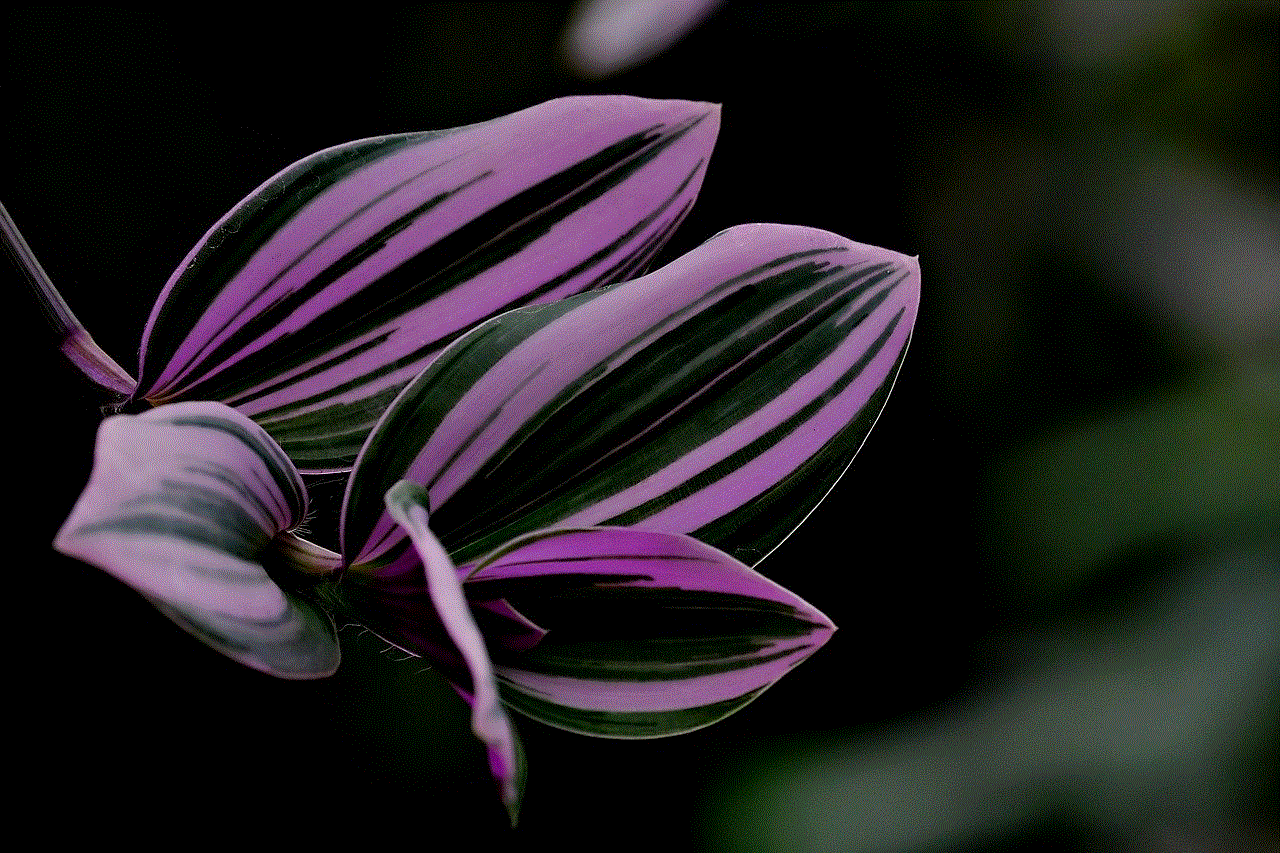
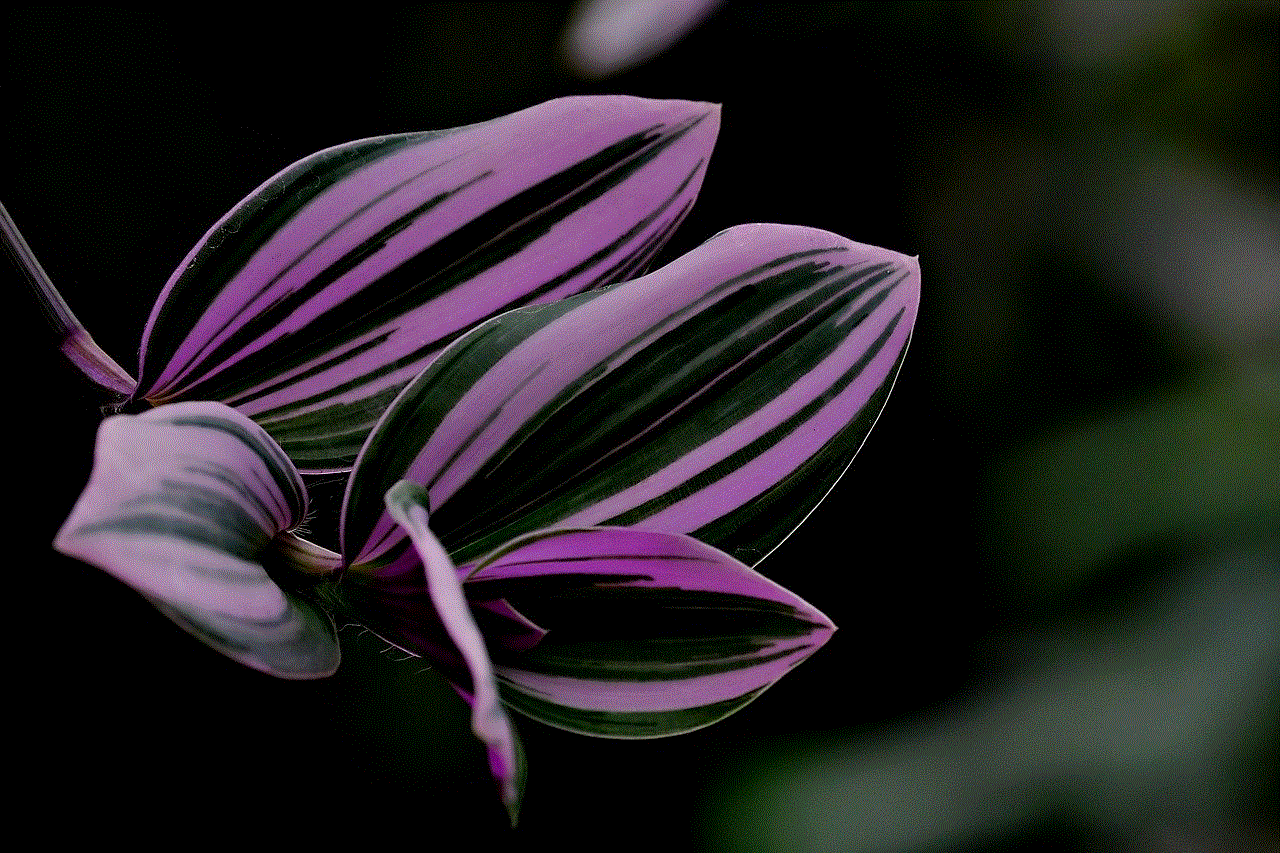
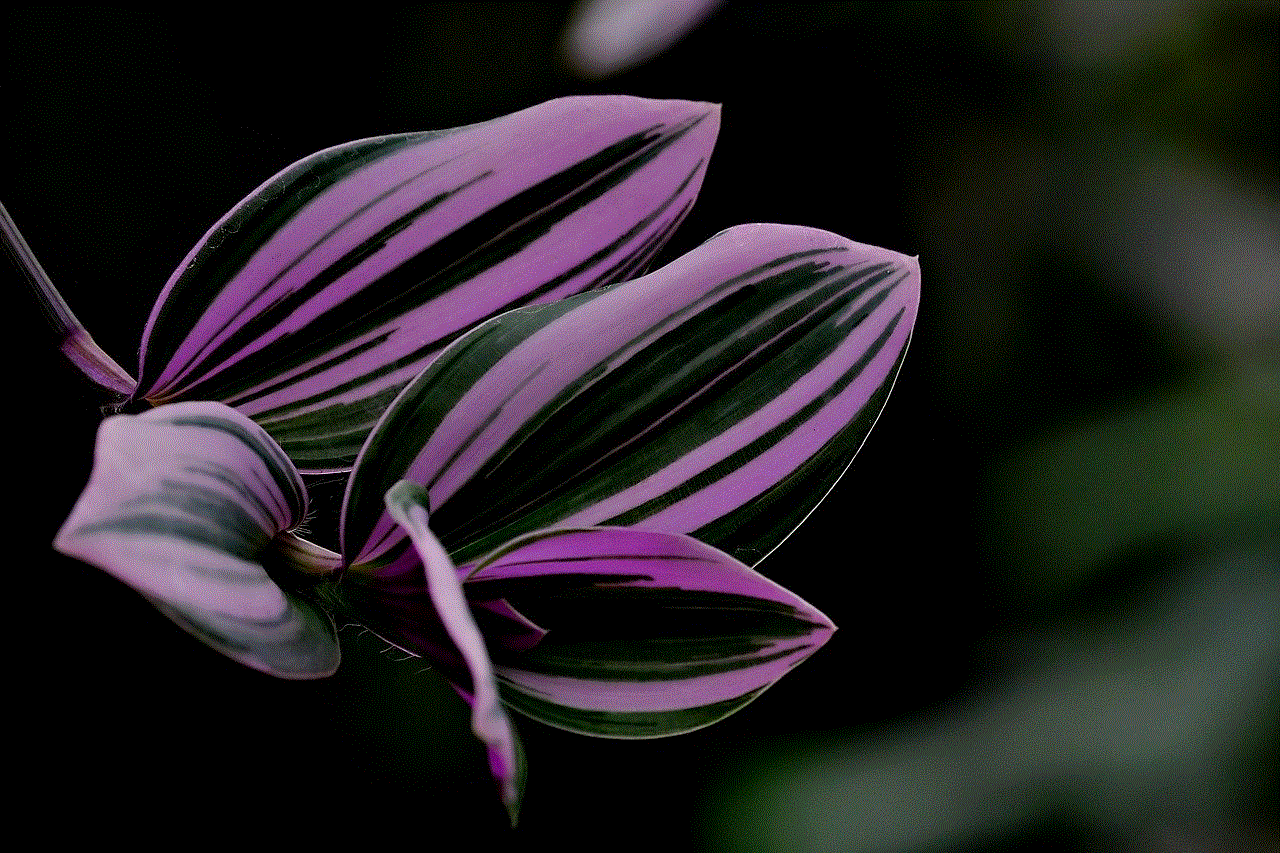
In conclusion, the iPod shuffle for kids is a popular and convenient device that offers numerous benefits for children. Its compact size, durability, and long battery life make it an ideal music player for kids on the go. However, parents should also be aware of its potential drawbacks, such as the lack of parental controls and the need for iTunes compatibility. With proper supervision and guidance, the iPod shuffle can be a great tool for introducing kids to music and providing them with hours of entertainment.
how to save someone else’s snapchat story
Snapchat has become one of the most popular social media platforms in recent years, with millions of users sharing photos and videos daily. One of the unique features of Snapchat is the ability to share a story, which is a compilation of photos and videos that can be viewed by your friends for 24 hours. While Snapchat stories are meant to be ephemeral, sometimes you may come across a story that you want to save for later viewing. In this article, we will discuss how to save someone else’s Snapchat story.
Before we dive into the steps of saving someone else’s Snapchat story, it’s important to understand the platform’s policies and etiquette. Snapchat has a strict policy against saving or screenshotting other people’s content without their permission. It is considered a violation of privacy and can lead to your account being suspended or even permanently banned. Therefore, it is essential to obtain consent from the person whose story you want to save before proceeding. With that being said, let’s look at the different methods of saving someone else’s Snapchat story.
1. Ask for permission
The most straightforward and ethical way to save someone else’s Snapchat story is to ask for their permission. You can either send them a direct message or ask them in person. Most people are usually okay with their stories being saved as long as you don’t share them without their consent. It’s always better to be safe than sorry, so make sure to ask for permission before proceeding.
2. Use a third-party app
Another way to save someone else’s Snapchat story is by using a third-party app. There are several apps available on both iOS and Android platforms that allow you to save Snapchat stories without the other person’s knowledge. However, this method is not recommended as it goes against Snapchat’s policies and can lead to your account being banned. Additionally, these apps are not always reliable and may compromise your device’s security.
3. Save the story to your Memories
Snapchat introduced a feature called Memories a few years ago, which allows users to save their Snaps and stories to a private gallery within the app. This feature can also be used to save someone else’s story if they have allowed their friends to save their stories. To save a story to your Memories, open the story, and tap on the download button at the bottom of the screen. The story will be saved to your Memories, and you can view it anytime you want.
4. Use a screen recorder
If the story you want to save is a video, you can use a screen recorder to record it while it’s playing. There are many screen recording apps available for both iOS and Android devices. Simply open the story, start the screen recorder, and let it run until the story ends. However, keep in mind that this method may not work for all devices, and the quality of the video may not be the best.
5. Take a screenshot
Similar to using a screen recorder, you can also take a screenshot of a photo or video in someone else’s story. However, keep in mind that the person will be notified when you take a screenshot, and it may not work for videos. Additionally, the quality of the screenshot may not be the best, and you may end up with a distorted image.
6. Save the story from the cache
Snapchat stores all the stories you view in a cache on your device. This cache can be accessed using a file manager, and you can save the story from there. However, this method is only recommended for advanced users, as it requires rooting (for Android devices) or jailbreaking (for iOS devices) your device, which can be risky and void your device’s warranty.
7. Use a friend’s phone
If a friend has a story that you want to save, you can ask them to send it to you directly. This way, you can save the story without violating any policies and without having to use any third-party apps. However, the quality of the story may be reduced, as it will be compressed when sent through Snapchat.
8. Save the story as a draft
Snapchat allows you to save a story as a draft, which you can then post later. If you are running out of time to view the story, you can save it as a draft and come back to it later. To do this, open the story, and tap on the “Save” button at the bottom of the screen. The story will be saved as a draft, and you can access it by tapping on your profile icon and selecting “My Story.” However, keep in mind that the story will only be saved for 24 hours, after which it will disappear.
9. Use a camera or another device
If all else fails, you can always use a camera or another device to take a photo or video of the story. This method is not recommended, as the quality may be compromised, and the person may notice you taking a photo or video of their story. However, in a pinch, it may be the only option.
10. Respect the privacy of others
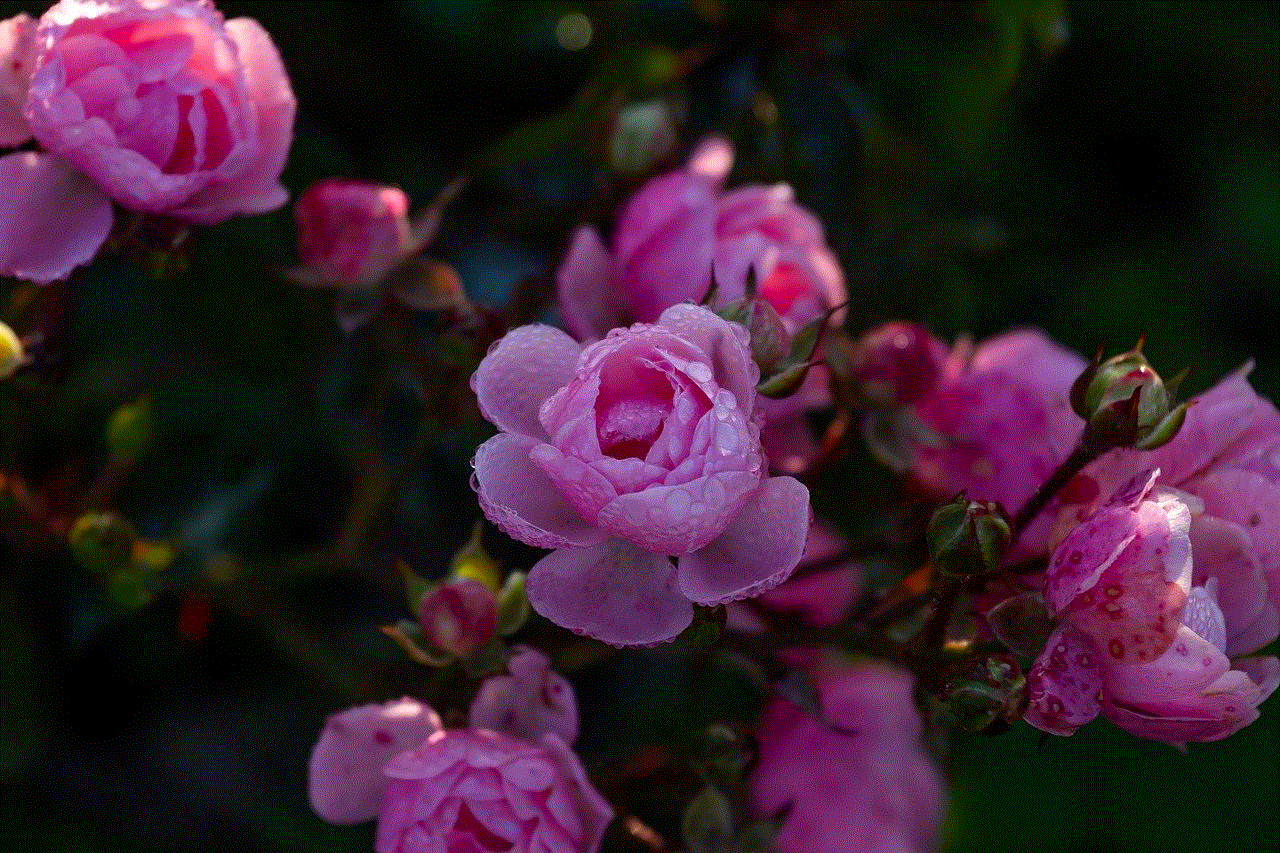
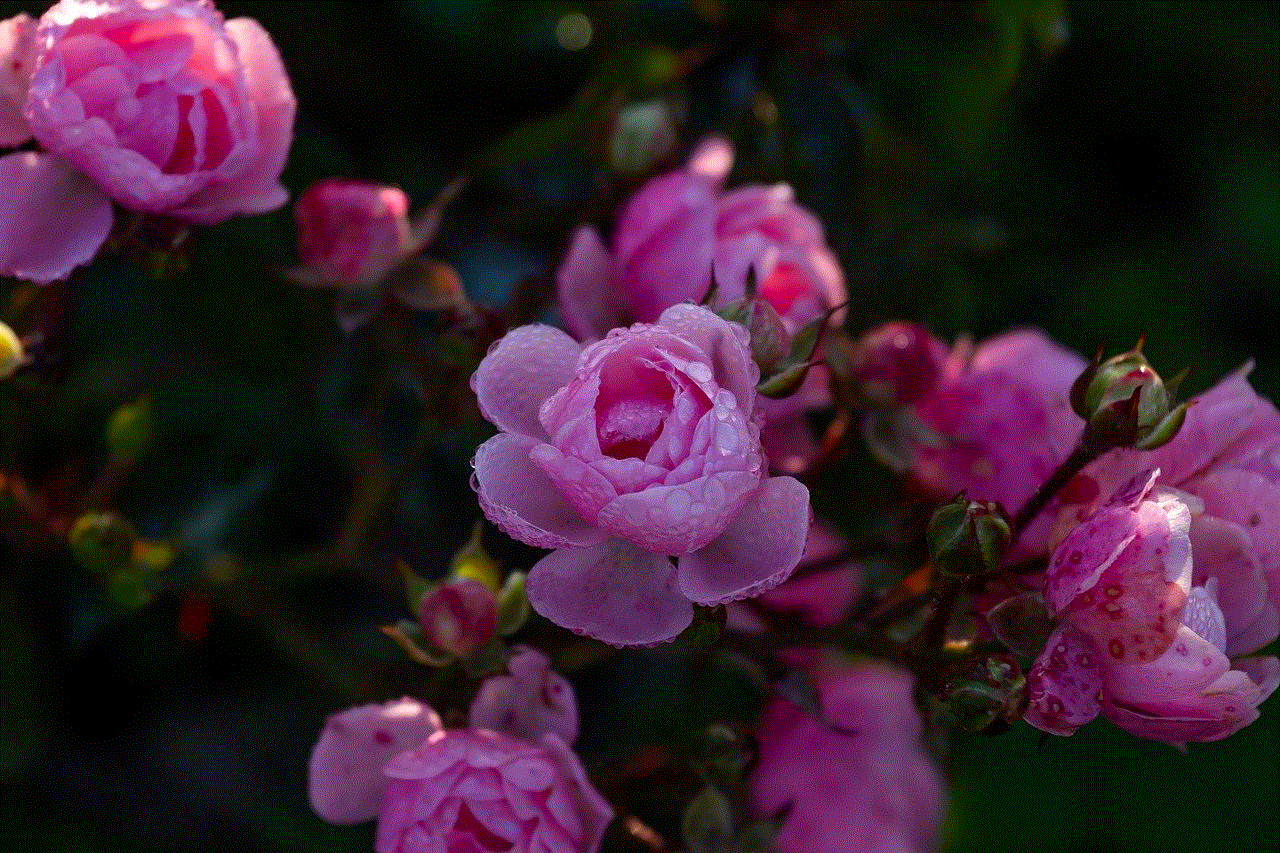
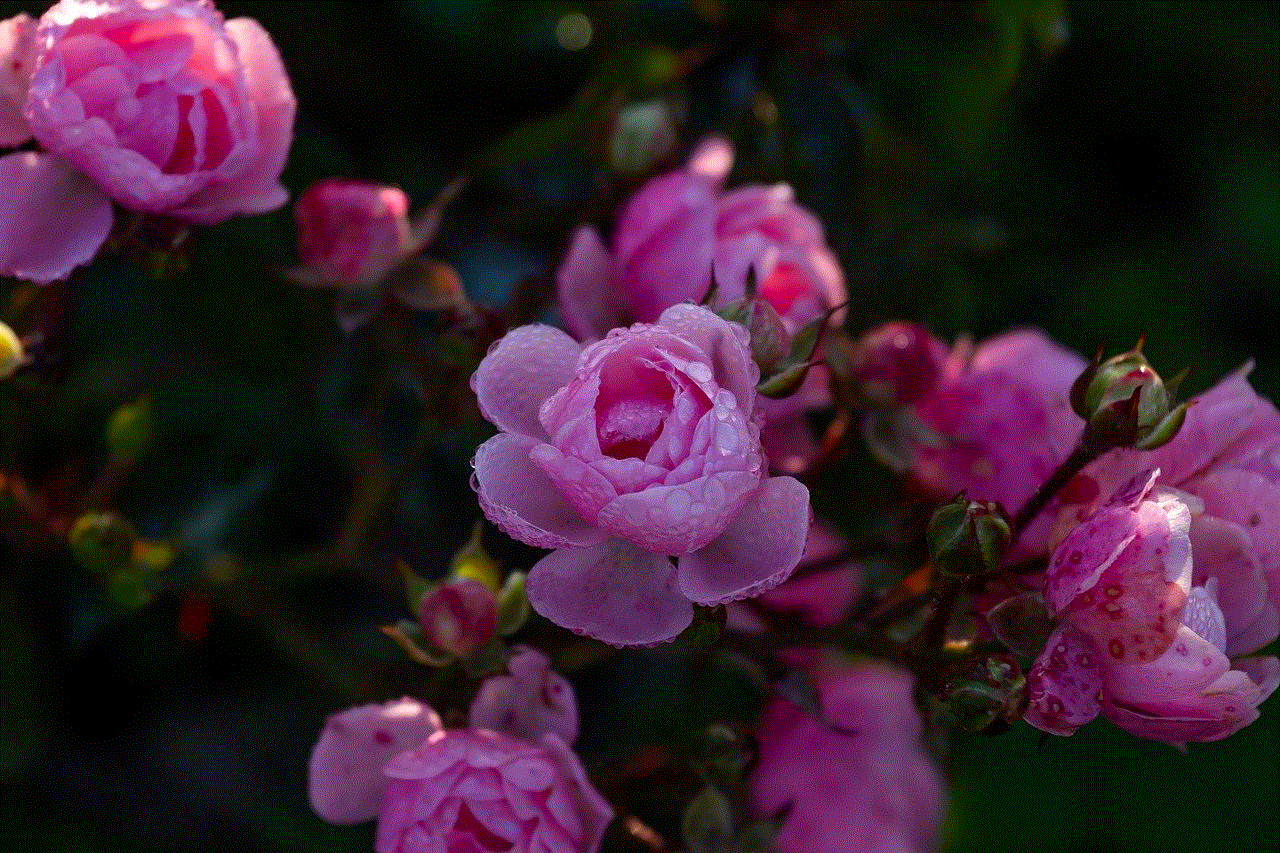
Lastly, it’s important to remember to respect the privacy of others and only save their stories with their consent. Snapchat was designed to be an ephemeral platform, and it’s important to respect that. Additionally, make sure to only share the saved story with the person’s permission and not post it on any other social media platforms without their consent.
In conclusion, there are several ways to save someone else’s Snapchat story, but it’s crucial to obtain their consent beforehand. Snapchat has strict policies against saving or screenshotting other people’s content without their permission, and violating these policies can lead to your account being suspended or banned. It’s always better to ask for permission before saving someone else’s story, and if they say no, respect their decision. Remember to always use these methods ethically and responsibly to avoid any repercussions.