best among us settings
# Best Among Us Settings: Elevate Your Gameplay Experience
Among Us has taken the gaming world by storm since its release in 2018, captivating players with its unique blend of social deduction, teamwork, and deception. The game’s simple mechanics allow players to jump into matches easily, but the real fun comes from customizing the settings to create the perfect gaming environment. Whether you are a casual player or a seasoned veteran, adjusting the game settings can significantly enhance your overall experience. In this article, we will explore the best Among Us settings to elevate your gameplay to new heights, providing you with a comprehensive guide on how to tailor the game to your liking.
## Understanding the Basics of Among Us
Before diving into the best settings, it’s essential to understand the basics of Among Us. The game is set in a space-themed environment where players are divided into two roles: Crewmates and Impostors. Crewmates work together to complete tasks around the map while trying to identify and vote out the Impostors. Impostors, on the other hand, aim to sabotage the Crewmates’ efforts and eliminate them without being caught. This dynamic creates a thrilling atmosphere that relies heavily on communication, strategy, and social interaction.
## Choosing the Right Map
Among Us offers three distinct maps: The Skeld, Polus, and Mira HQ, with each providing a unique experience. The Skeld is the classic map that most players are familiar with, featuring a straightforward layout and a balance of tasks and hiding spots. Polus, on the other hand, is larger and offers a more open environment, which can lead to more strategic gameplay. Mira HQ is the smallest map, forcing players to engage closely and making it easier for Impostors to make quick kills.
When setting up a game, consider the preferences of your group. If you have experienced players, Polus may offer a greater challenge, while newer players might benefit from the familiar layout of The Skeld. The choice of map can drastically affect gameplay dynamics and strategies, so always discuss it with your group before starting a match.
## Adjusting Player Settings
The player settings in Among Us can significantly influence the game’s pace and strategy. Here are some key adjustments you should consider:
### Player Speed
One of the most impactful settings is player speed. The default speed is 1.0, which strikes a good balance between movement and task completion. However, adjusting the player speed can create more intense gameplay. Increasing the speed to around 1.25 or 1.5 can lead to a more frantic experience, making it harder for Impostors to catch Crewmates. Conversely, reducing the speed to 0.75 or 0.5 can slow down the game and allow for more strategic planning and teamwork.
### Task Settings
Tasks are central to the Crewmates’ mission, and how you configure them can change the game’s flow. You can set the number of common, long, and short tasks. A higher number of common tasks can help Crewmates verify each other quickly, while fewer tasks can lead to increased suspicion and paranoia. A balanced approach is to have two common tasks, three short tasks, and one long task. This setup allows Crewmates to complete their objectives while also creating opportunities for Impostors to sow discord .
### Emergency Meetings
Emergency meetings are crucial for discussions and accusations. The default setting allows for one emergency meeting per player, but you can increase this number to allow more discussions. If you want a more chaotic experience, consider reducing the number of meetings to one per game. This forces players to make their accusations and decisions more carefully, adding tension to the gameplay.
### Discussion and Voting Time
The discussion and voting times can also be modified to enhance interaction. The default settings allow for 30 seconds of discussion and 60 seconds of voting, which is generally sufficient. However, reducing discussion time to 15 seconds can create a sense of urgency, leading to hasty decisions and potential mistakes. Increasing the voting time to 90 seconds allows for more thorough discussions but can also lead to prolonged rounds, which may not suit all players.
## Incorporating Visual and Audio Settings
The visual and audio settings in Among Us play a vital role in creating an immersive experience. Players can adjust visual quality and sound effects to suit their preferences. High-quality visuals can enhance the game’s aesthetic, making it more enjoyable to explore the maps. However, some players may prefer lower settings for better performance, especially on older devices.
Sound settings are equally important. The game features various sound effects that can alert players to critical events, such as kills or emergency meetings. Ensuring that sound effects are enabled and set at a comfortable volume can help players stay engaged and aware of their surroundings. Additionally, consider using voice chat applications like Discord to facilitate better communication and strategy discussions among players.
## Creating Custom Roles and Modifications
For those who want to take their Among Us experience to the next level, consider using mods or custom roles. Various mods introduce new gameplay mechanics, roles, and abilities, adding depth and variety to traditional gameplay. For example, the “Sheriff” role allows a Crewmate to eliminate an Impostor, while the “Jester” role requires players to get voted out to win. These modifications can create fresh dynamics and keep the game exciting, especially for groups that play frequently.
However, it’s essential to ensure that all players are on board with using mods, as not everyone may be familiar with them. Additionally, mods may affect game stability, so always test them before diving into a full gaming session.
## Establishing House Rules
In addition to adjusting in-game settings, establishing house rules can enhance the Among Us experience. House rules can vary significantly between groups, but they help create a shared understanding of gameplay expectations. For instance, some groups may prefer to play without using the chat for discussion, relying solely on voice communication. Others may implement a “no sabotage” rule, where Impostors cannot manipulate tasks, forcing them to rely on deceit and strategic kills.
Establishing these rules before starting a game can foster a more enjoyable environment and reduce misunderstandings. It also encourages players to think creatively within the constraints of the rules, leading to innovative strategies and gameplay.
## Engaging in Themed Gameplay Sessions
Themed gameplay sessions can add a fun twist to regular Among Us matches. Consider organizing sessions based around holidays, popular movies, or even specific gameplay mechanics. For example, you could have a Halloween-themed session where players dress up in costumes and role-play their characters. Alternatively, you could implement a “no killing” rule for a round, encouraging players to focus on completing tasks and social deduction without the threat of elimination.
Themed sessions not only keep the game fresh but also create memorable experiences that players will cherish. Encourage creativity and allow players to suggest themes, fostering a sense of community and engagement.
## Utilizing the Right Platforms and Devices
Among Us is available on multiple platforms, including PC, mobile devices, and consoles. Choosing the right platform can influence your gameplay experience. For example, PC players often have access to better graphics and performance, while mobile players may enjoy the convenience of gaming on the go. However, group preferences should guide the choice of platform. If most players are on mobile, it’s best to stick to that format for consistency.
Additionally, consider the device you use. Newer devices typically provide smoother gameplay, while older devices may struggle with performance. Always ensure that players are using devices that can handle the game well to prevent lag and connectivity issues.
## Building a Positive Community
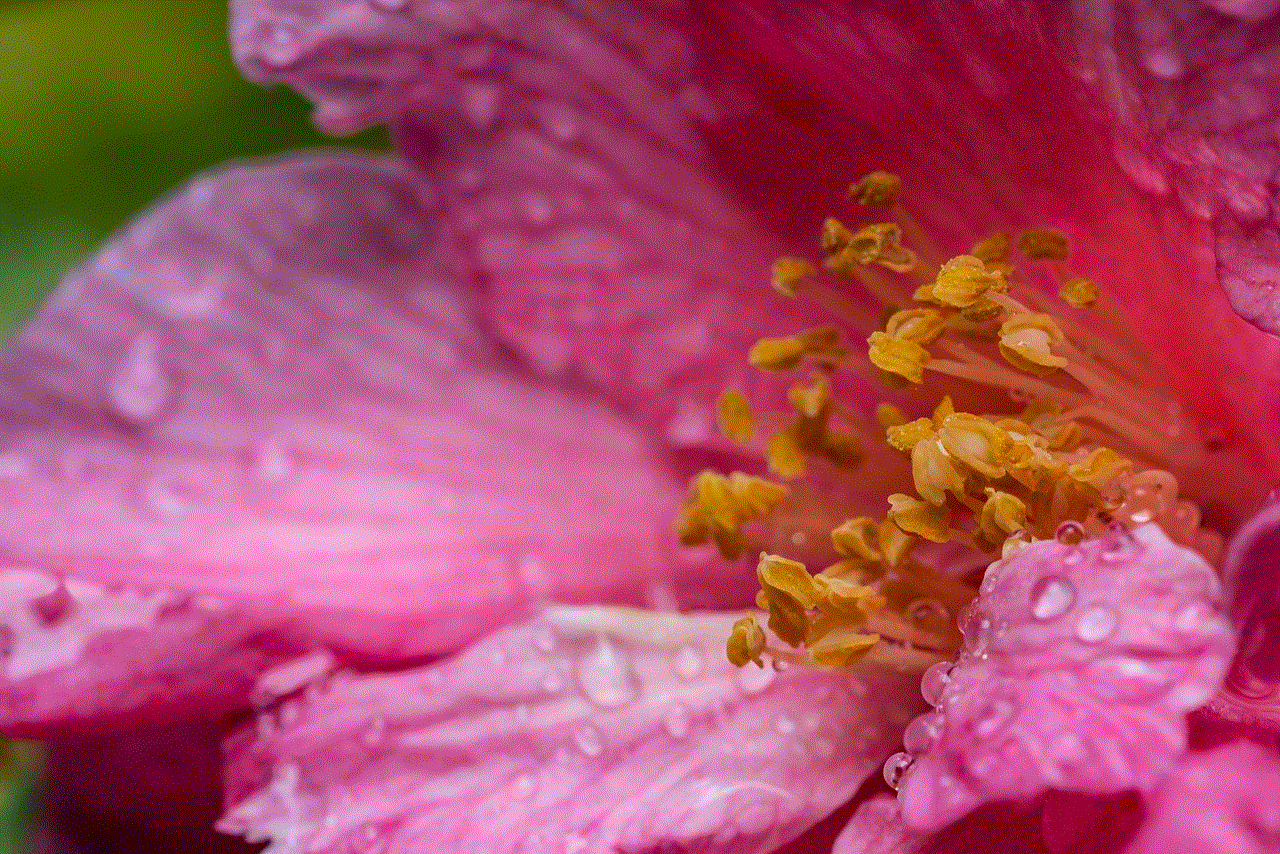
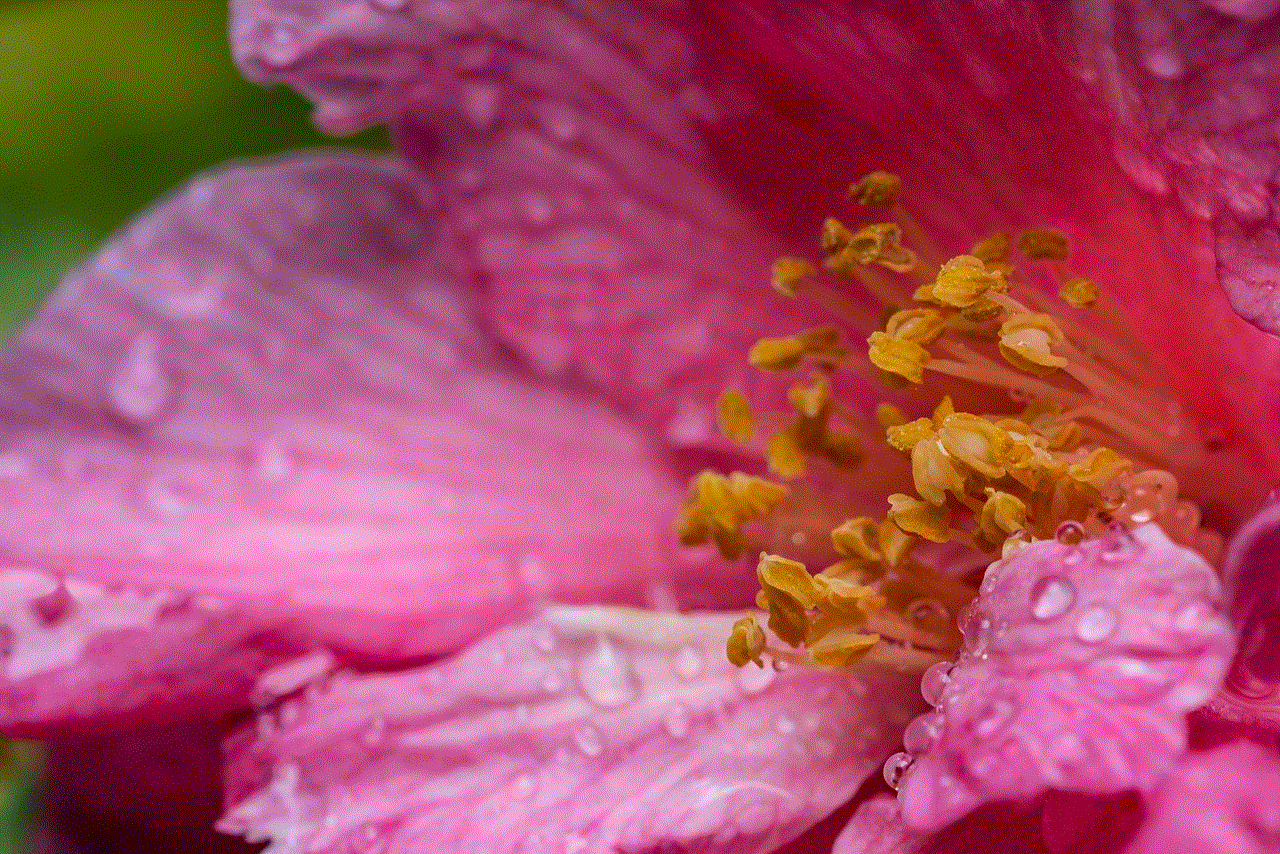
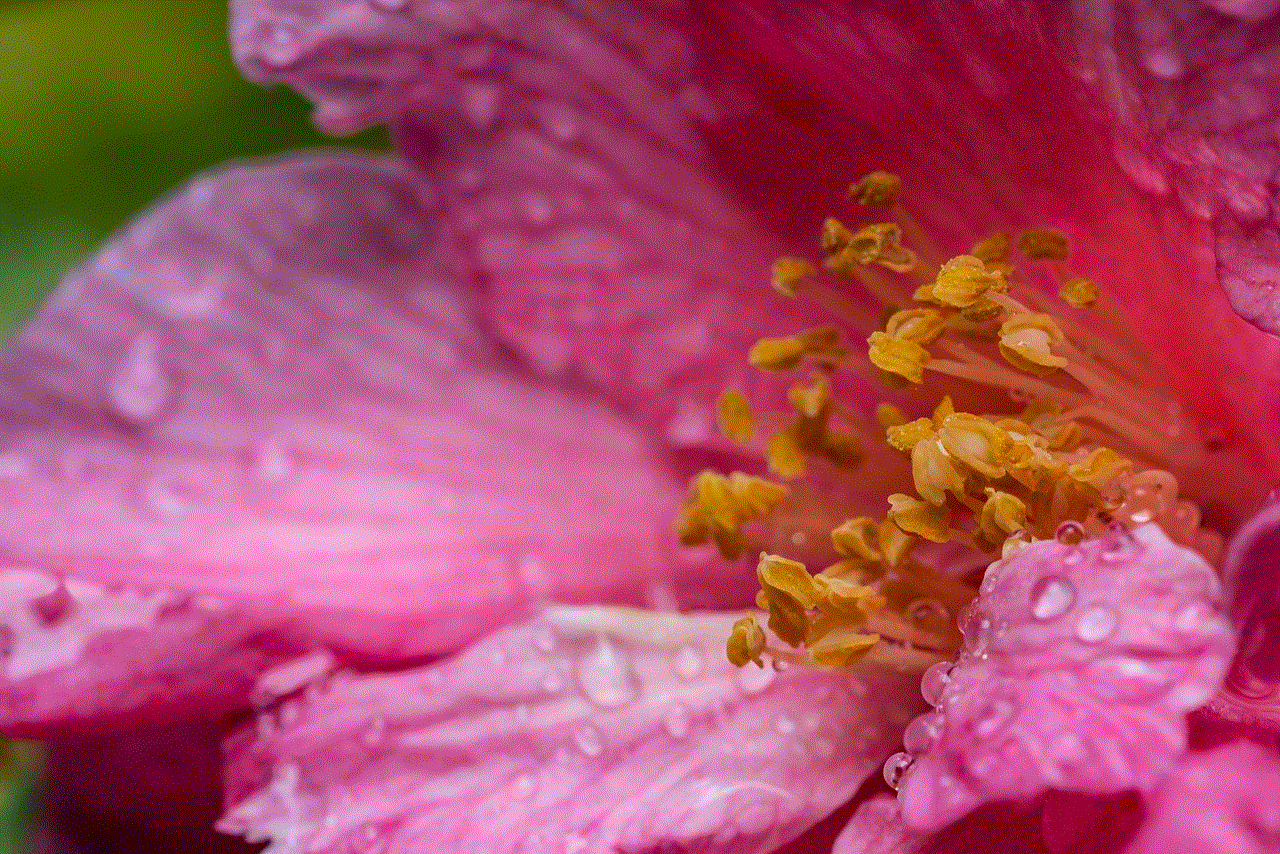
Lastly, fostering a positive community around your Among Us gaming sessions can enhance the overall experience. Encourage respectful communication and sportsmanship, especially during discussions and voting. Remind players that the game is meant to be fun, and while competition is a natural part of gaming, it should never come at the expense of others’ enjoyment.
Creating a welcoming and inclusive atmosphere will not only improve individual experiences but also strengthen the bonds between players. Whether you’re playing casually with friends or part of a larger gaming community, a positive environment enhances the fun and excitement of Among Us.
## Conclusion: Crafting Your Perfect Among Us Experience
Among Us is a game that thrives on customization and social interaction. By adjusting the settings, choosing the right map, and establishing house rules, players can create an engaging and enjoyable experience tailored to their preferences. Don’t hesitate to experiment with different configurations, mods, and themes to keep the game fresh and exciting.
Whether you’re a Crewmate or an Impostor, the right settings can make all the difference in your gameplay. With the tips and strategies outlined in this article, you’re well on your way to crafting the perfect Among Us experience that will keep you and your friends coming back for more. So gather your friends, set up your game, and get ready for an unforgettable gaming session filled with laughter, suspense, and plenty of surprises!
how to know if there is a tracker on your car
As technology continues to advance, the use of trackers has become increasingly popular in various industries. One of the most common uses of trackers is to monitor the location of vehicles, making it easier for businesses and individuals to keep track of their assets. However, this has also raised concerns about privacy and safety, as some may wonder if there is a tracker on their car without their knowledge. In this article, we will explore the different types of trackers, how they work, and ways to detect if there is a tracker on your car.
What is a tracker?
A tracker, also known as a GPS (Global Positioning System) tracker, is a device that uses satellite signals to determine the location, speed, and direction of an object. It works by receiving signals from multiple satellites orbiting the Earth, which then triangulates the position of the tracker. This information is then transmitted to a remote server, which can be accessed through a computer or mobile device. The tracker can also be programmed to send regular updates, making it possible to track the movement of the object in real-time.
Types of trackers
There are various types of trackers available in the market, each with its own unique features and uses. Below are some of the most common types of trackers used in vehicles:
1. OBD (On-Board Diagnostics) Trackers – These trackers are plugged into the OBD port of a vehicle, which is usually located under the dashboard. They can collect data on the vehicle’s performance, such as speed, fuel consumption, and engine diagnostics, in addition to tracking its location.
2. Hardwired Trackers – These trackers are directly connected to the vehicle’s battery and can be hidden anywhere in the vehicle. They are often used for long-term tracking and can provide more accurate location data compared to other types of trackers.
3. Battery-Powered Trackers – These trackers are small, portable devices that can be placed anywhere in a vehicle. They are usually used for short-term tracking and can be easily hidden or moved from one vehicle to another.
4. Magnetic Trackers – These trackers are similar to battery-powered trackers but have a strong magnet attached to them for easy attachment to a metal surface. They are commonly used for covert tracking and can be easily hidden on a vehicle’s exterior.
How do trackers work?
Trackers use a combination of GPS technology and cellular networks to determine the location of a vehicle. As mentioned earlier, the tracker receives signals from multiple satellites to triangulate its position. It then transmits this data to a remote server through cellular networks, allowing the user to access the information from anywhere in the world. Some trackers also have the option to use Wi-Fi and Bluetooth for data transmission.



In addition to location tracking, some trackers also have extra features such as geofencing, which allows the user to set up virtual boundaries and receive alerts if the vehicle enters or leaves the specified area. They can also track the vehicle’s speed and provide real-time updates on its location and movement.
How to detect if there is a tracker on your car?
If you suspect that there is a tracker on your car without your knowledge, there are a few ways to detect it. However, it is important to note that these methods are not foolproof and may not work for all types of trackers. It is always best to seek professional help if you are unable to locate the tracker on your own.
1. Physical Inspection – The first step in detecting a tracker is to do a thorough physical inspection of your vehicle. Look for any suspicious devices that may have been attached or tampered with. Check under the car, inside the hood, and in the trunk. Look for any wires or antennas that may not be part of the vehicle’s original design.
2. Use a radio frequency (RF) detector – Trackers emit radio signals to transmit data, which can be detected using an RF detector. These devices can detect signals in a certain frequency range and can help you pinpoint the location of a tracker.
3. Look for unusual behavior – If you notice any unusual behavior from your vehicle, such as the battery draining faster than usual or the engine not starting, it could be a sign that there is a tracker attached. Some trackers may also interfere with the vehicle’s electronics, causing unusual issues.
4. Check for GPS interference – If your vehicle has a built-in GPS system, check to see if it is experiencing any interference. This can be done by checking the GPS signal strength on your navigation system. If the signal is weak or nonexistent, it could be a sign that there is a tracker interfering with it.
5. Use a bug detector – Some trackers may also have audio recording capabilities, which can be detected using a bug detector. These devices can pick up any radio signals within a certain frequency range, including those from hidden microphones.
What to do if you find a tracker on your car?
If you have successfully located a tracker on your car, the next step is to remove it. However, it is important to be cautious as removing a tracker without proper knowledge or tools can potentially damage your vehicle. It is best to seek professional help from a mechanic or a security expert. They will be able to safely remove the tracker and provide advice on how to prevent it from happening again.
In some cases, the tracker may belong to a legitimate party, such as a car rental company or an insurance company. If you are unsure about the origin of the tracker, it is best to contact the authorities for assistance.
How to protect your car from trackers?
As the saying goes, prevention is better than cure. Here are some ways to protect your car from trackers:
1. Perform regular inspections – Make it a habit to do a thorough inspection of your vehicle at least once a month. This will help you spot any suspicious devices or tampering before it’s too late.
2. Invest in a GPS jammer – A GPS jammer is a device that blocks the signals from trackers, making it impossible for them to transmit data. However, it is important to note that using a GPS jammer is illegal in most countries and can result in severe penalties.
3. Use a Faraday bag – A Faraday bag is a pouch made of a material that blocks electromagnetic signals. Placing your car keys inside a Faraday bag can prevent trackers from accessing your vehicle’s location.
4. Secure your car – Make sure to keep your car locked at all times, and park it in well-lit and secure areas. This will make it more difficult for someone to attach a tracker to your vehicle.
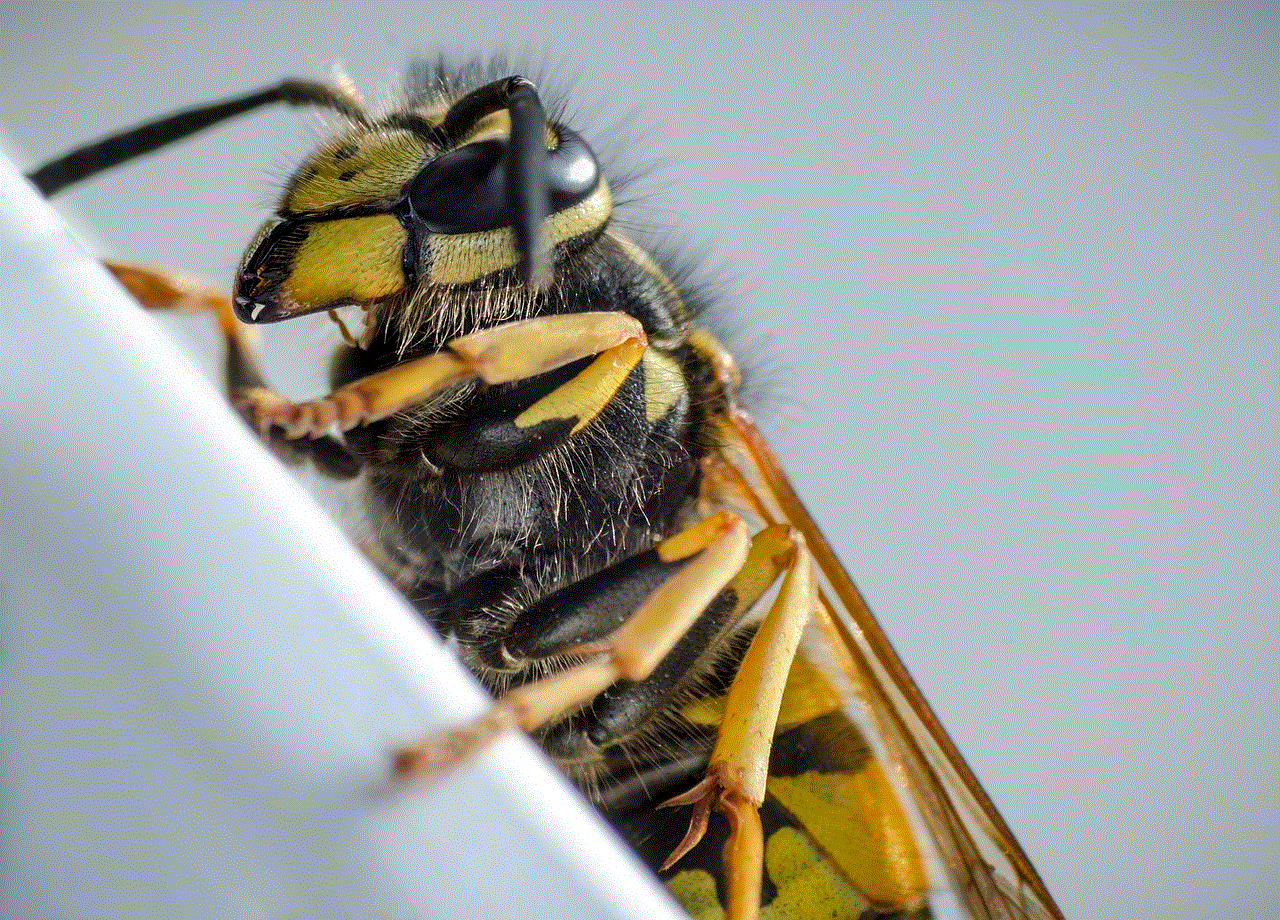
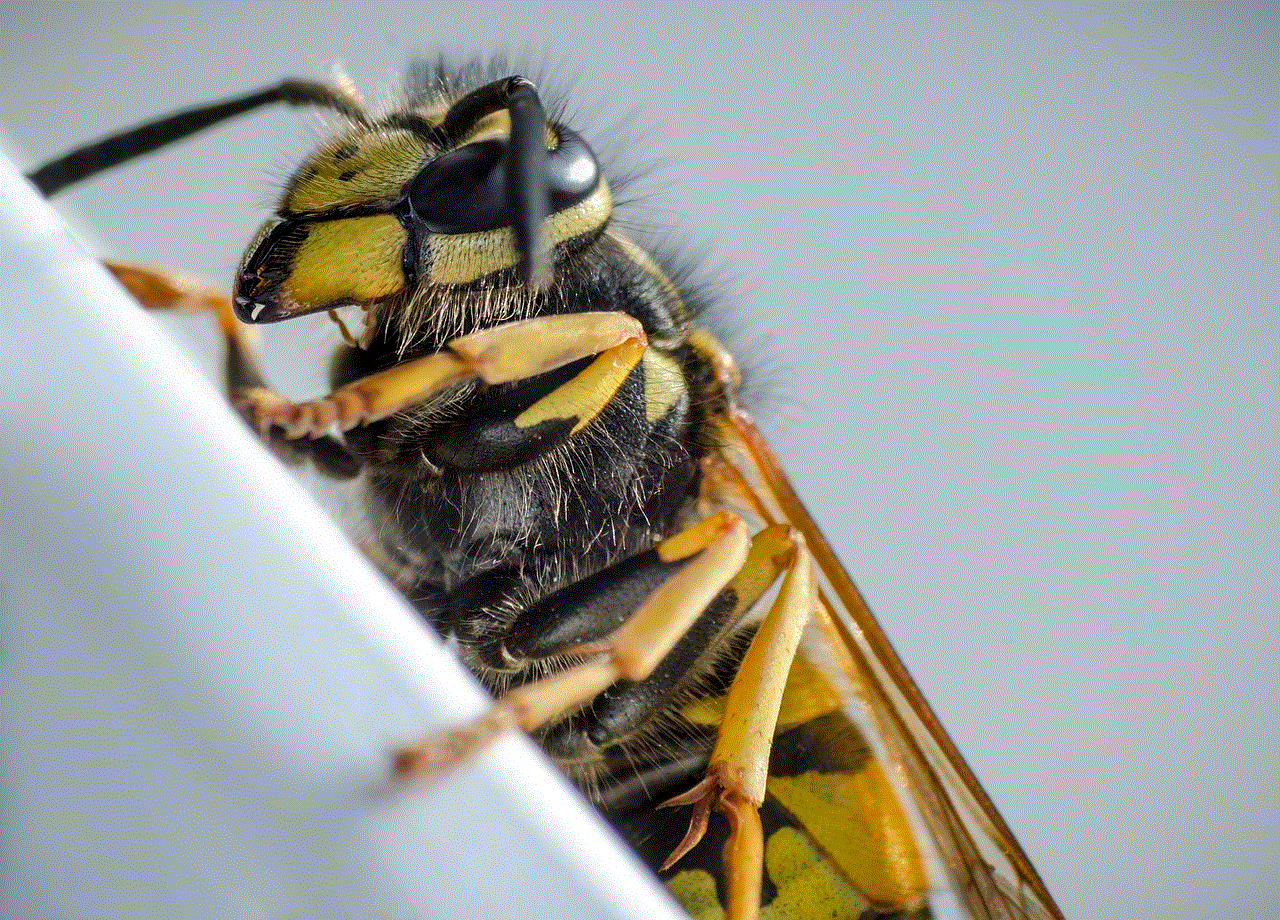
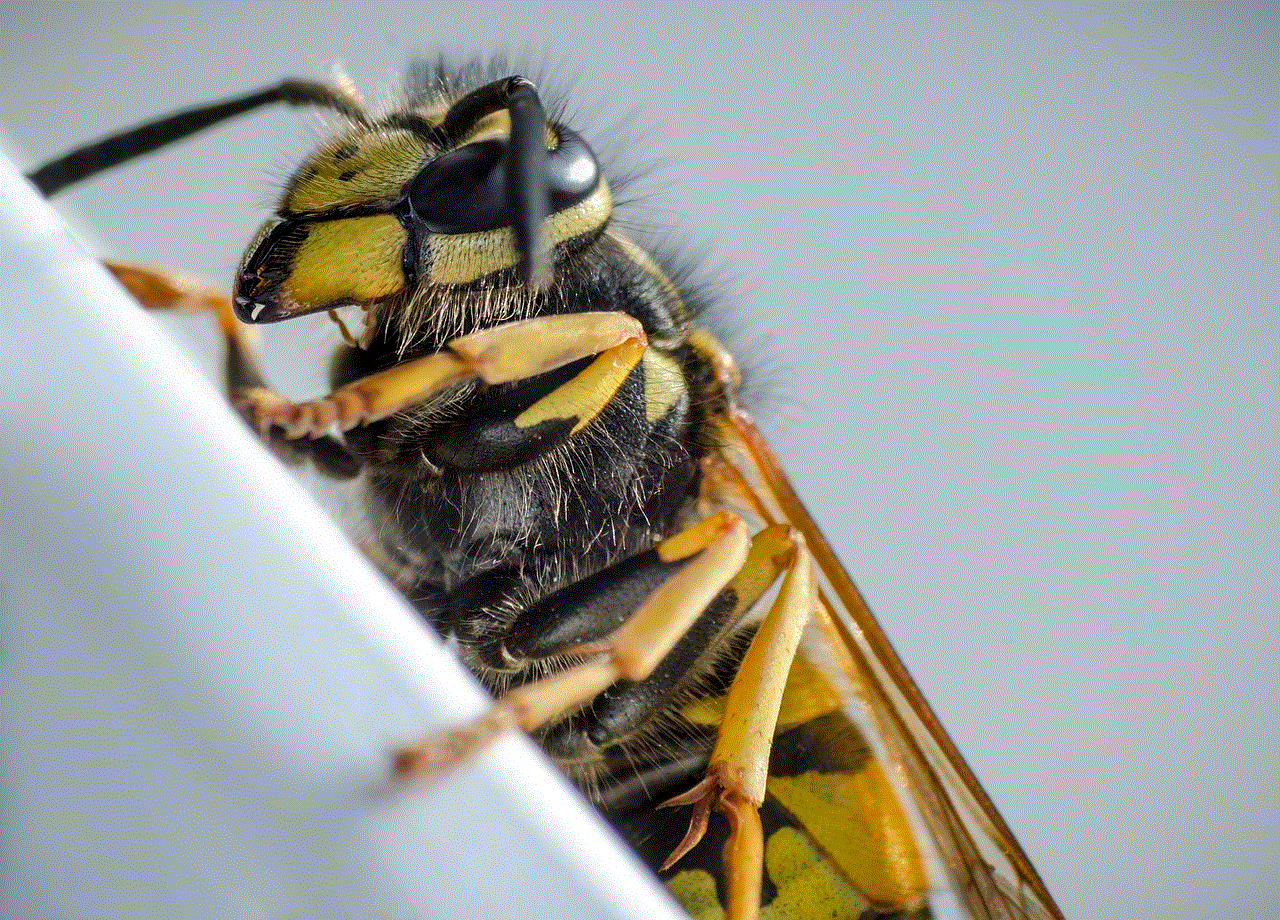
5. Install anti-theft devices – Installing an alarm system, steering wheel lock, or a wheel clamp can not only protect your car from theft but also make it more difficult for someone to attach a tracker.
In conclusion, the use of trackers in vehicles has its pros and cons. While they can be useful for businesses and individuals to track their assets, it also raises concerns about privacy and safety. If you suspect that there is a tracker on your car without your knowledge, it is important to take immediate action and seek professional help. Regular inspections and taking preventive measures can also go a long way in protecting your car from trackers.