best tracking app for family
In today’s fast-paced world, it can be challenging to keep track of your family members’ whereabouts. With everyone’s busy schedules and the constant need to stay connected, it’s crucial to have a reliable tracking app that can help you keep an eye on your loved ones. Whether it’s for safety reasons or just to stay updated on each other’s activities, a tracking app for the family is a must-have. But with so many options available in the market, finding the best tracking app for your family can be a daunting task. That’s why we have done the research for you and have come up with the best tracking app for family – Life360.
Life360 is a popular family tracking app that has been around since 2008. The app has gained immense popularity over the years, with over 25 million active users worldwide. It is available for both Android and iOS devices, making it accessible to a vast majority of smartphone users. The app offers a wide range of features that make it the perfect choice for keeping track of your family members. Let’s take a closer look at what makes Life360 the best tracking app for family.
Accurate Real-time Location Tracking:
One of the most crucial features of any tracking app is its ability to provide real-time location tracking. Life360 excels in this aspect, with its advanced technology that uses GPS, Wi-Fi, and cellular networks to accurately track the location of your family members. The app also offers a feature called “Places,” where you can create custom geofenced zones, such as home, school, or work, and get notified when a family member enters or leaves that zone. This feature is particularly beneficial for parents who want to keep an eye on their children’s whereabouts.
Comprehensive Safety Features:
The safety of your family members is of utmost importance, and Life360 understands that. The app offers a range of safety features that ensure your loved ones are secure at all times. One of these features is the “Crash Detection,” which uses sensors on the phone to detect when a family member is involved in a car accident and automatically sends an alert to the other family members. The app also has an emergency SOS button that allows your family members to send an alert to you and other family members in case of any emergency.
Easy Communication:
Apart from tracking the location of your family members, Life360 also offers an easy way to communicate with them. The app comes with a built-in messaging feature that allows you to send text messages and make calls to your family members within the app. This feature is particularly useful for parents who want to stay in touch with their children without having to give them a phone.
Activity Monitoring:
Life360 is not just a tracking app; it also helps you stay updated on your family members’ activities. The app has a feature called “Drive Details,” where you can see your family members’ driving habits, such as speed, distance traveled, and phone usage while driving. This feature is especially useful for parents who want to monitor their teenagers’ driving behavior and ensure their safety on the road.
Privacy and Security:
One of the major concerns with tracking apps is privacy and security. Life360 takes this matter seriously and offers various privacy and security settings to its users. The app allows you to choose who can see your location, and you can also hide your location from specific family members if needed. Additionally, Life360 uses end-to-end encryption to ensure that your family’s location data is safe and secure.
User-Friendly Interface:
Life360 has a simple and user-friendly interface that makes it easy for anyone to use. The app’s layout is clean and organized, making it easy to navigate through its various features. The app also offers a range of customization options, allowing you to personalize it according to your preferences.
Affordable Pricing:
Life360 offers a free version of the app with limited features, including location tracking and messaging. However, for access to all the app’s features, including safety features like Crash Detection and emergency SOS, you will need to upgrade to the premium version, which costs $4.99 per month for a family of up to 5 members. This pricing is relatively affordable compared to other tracking apps in the market, making Life360 an excellent value for money.
Positive Reviews and Ratings:
Life360 has received overwhelmingly positive reviews and ratings from its users. On the Google Play Store, the app has a rating of 4.4 stars, with over 1 million reviews. Most users praise the app’s accuracy in location tracking and its safety features, making it the go-to choice for tracking their family members.
24/7 Customer Support:
Life360 offers 24/7 customer support to its users, ensuring that any issues or concerns are resolved promptly. The app has a comprehensive FAQ section on its website, and users can also reach out to the support team via email or social media channels.
Multiple Language Support:
Life360 is a global app and is available in multiple languages, including English, Spanish, French, German, and Italian. This feature makes it accessible to a broader audience, making it the perfect choice for families with members who speak different languages.
In conclusion, Life360 is undoubtedly the best tracking app for family that offers a comprehensive range of features, including accurate location tracking, safety features, easy communication, and activity monitoring. Its user-friendly interface, affordable pricing, positive reviews, and excellent customer support make it a top choice for anyone looking to keep track of their loved ones. So, if you want a reliable and efficient tracking app for your family, look no further than Life360. Download it today and stay connected and safe with your family at all times.
what websites are unblocked at school
As technology continues to advance, the role of the internet in education has become increasingly important. However, with this reliance on the internet comes the issue of restricted access in certain environments, such as schools. Many schools have implemented strict internet filters and blocked certain websites in an effort to protect students from inappropriate content and distractions. While this is a valid concern, it can also limit students’ access to valuable educational resources. In this article, we will explore the topic of unblocked websites at school and provide a comprehensive guide to help students navigate this issue.
First, let’s discuss why certain websites are blocked at school. As mentioned earlier, one of the main reasons is to protect students from inappropriate content. This can include websites with explicit material, violence, or hate speech. Schools also block websites that may be deemed as a distraction, such as social media platforms, online gaming sites, and streaming services. In addition, schools may also block websites that are known for spreading viruses or malware. While these measures are put in place with good intentions, they can also hinder students’ access to educational materials that may be available on these blocked websites.
Now, let’s move on to the main focus of this article – which websites are unblocked at school? The answer to this question varies depending on the school’s internet policies and filters. Some schools may have a more lenient approach and only block a few select websites, while others may have a stricter policy and block a wide range of websites. Generally, educational websites such as Khan Academy, National Geographic, and educational games sites like ABCya are unblocked at most schools. These websites are considered safe and beneficial for students’ learning.
However, it’s important to note that even though a website may be unblocked at one school, it doesn’t necessarily mean it will be unblocked at another. This is because schools have the ability to customize their internet filters and block specific websites based on their policies and guidelines. For example, some schools may choose to block social media platforms, while others may allow access to them for educational purposes. Therefore, it’s essential to check with your school’s IT department or ask a teacher for a list of unblocked websites.
Another factor that may influence which websites are unblocked at school is the age group of the students. Elementary schools may have a stricter filter compared to high schools, as they may want to protect younger students from accessing age-inappropriate content. In contrast, high schools may have a more lenient approach, as students are older and can be trusted to use the internet responsibly. However, this is not always the case, and high schools may also have strict filters in place.
So, what can you do if a website you need is blocked at your school? The first step is to talk to your teacher or school’s IT department. They may be able to unblock the website for you or provide an alternative resource. If the website is crucial for your studies and cannot be unblocked, you can try accessing it through a proxy server. A proxy server acts as a middleman between your computer and the website, allowing you to bypass the school’s internet filter. However, keep in mind that using proxy servers may violate your school’s internet policy and could result in consequences. Therefore, it’s best to use this option with caution and only if necessary.
There are also some websites and tools specifically designed to help students bypass internet filters at school. For example, UltraSurf is a free software that allows you to access blocked websites by encrypting your internet traffic. Another option is to use a virtual private network (VPN), which creates a secure connection between your device and the internet, making it difficult for schools to detect and block your internet activity. However, just like using proxy servers, using VPNs may also violate your school’s internet policy, so use them at your own risk.
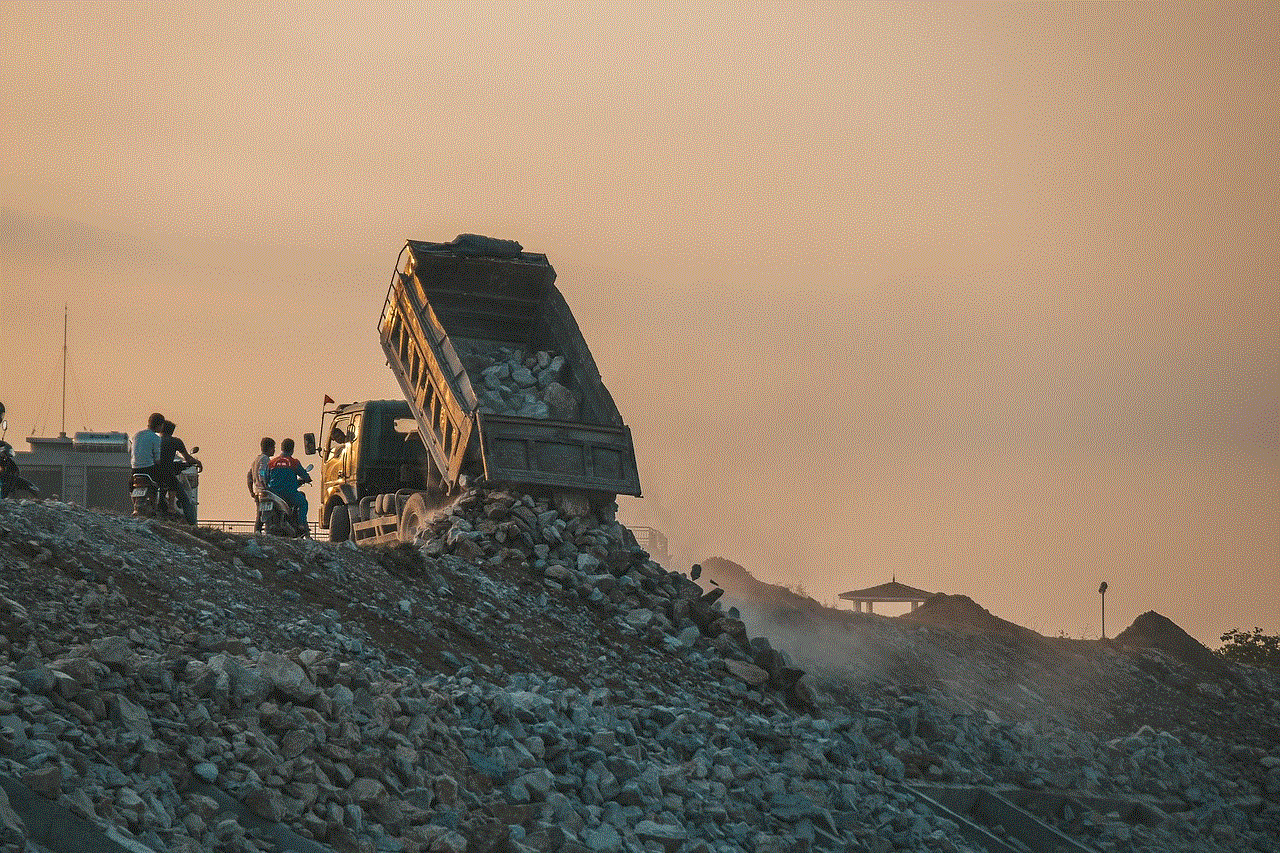
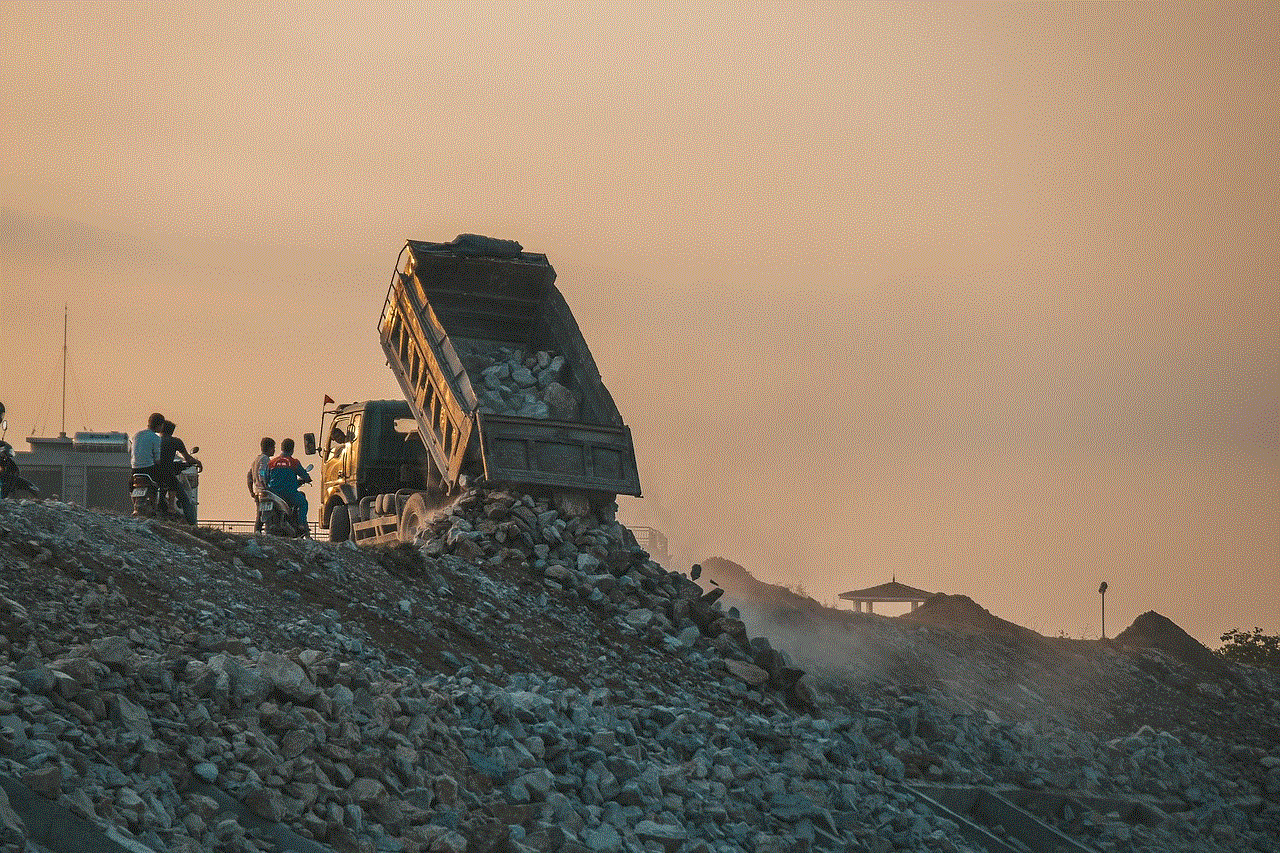
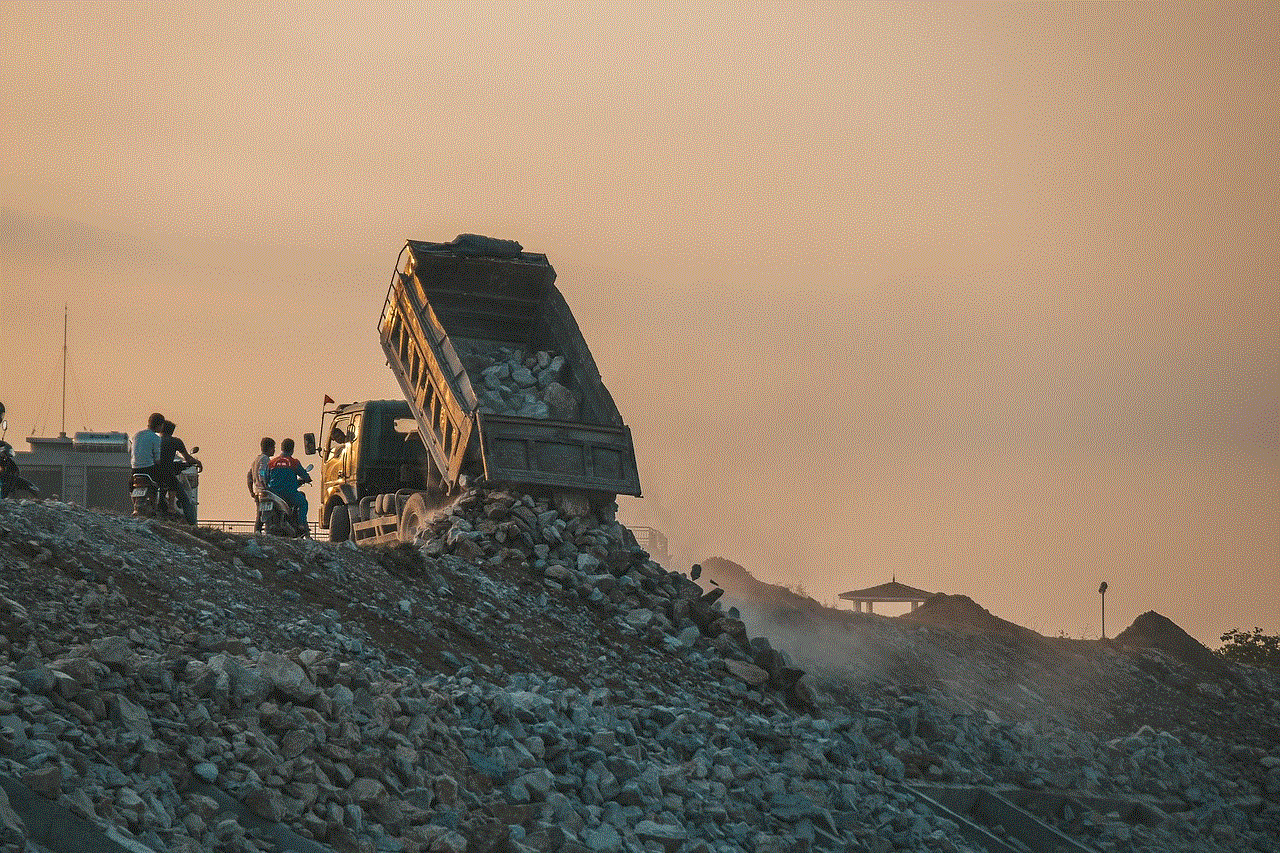
Now that we have covered the basics of unblocked websites at school let’s take a look at some of the most popular websites that are typically blocked at schools. Social media platforms, such as Facebook, Instagram , and Twitter, are often blocked due to the potential for distractions and cyberbullying. However, these platforms can also be used for educational purposes, such as connecting with experts in a particular field or participating in online discussions about current events. Similarly, streaming services like Netflix and YouTube are often blocked as they can be a major distraction for students. However, these platforms also have a wide range of educational content, such as documentaries, TED talks, and instructional videos.
Online gaming sites, such as Minecraft and Fortnite, are also commonly blocked at schools. These games may be seen as a major distraction, but they also have educational potential, such as teaching problem-solving skills and promoting teamwork. Additionally, music and entertainment websites, such as Spotify and Hulu, are often blocked due to their potential for distractions and accessing explicit content. However, these platforms also have a wide range of educational content, such as documentaries, podcasts, and educational channels.
In conclusion, the topic of unblocked websites at school is a complex and ever-evolving issue. While schools have a responsibility to protect students from inappropriate content and distractions, it’s also essential to consider the educational potential of blocked websites. As a student, it’s important to understand your school’s internet policies and guidelines and to use the internet responsibly. If you encounter a blocked website that you believe is necessary for your studies, don’t hesitate to talk to your teacher or IT department. And if all else fails, there are ways to bypass internet filters, but use them with caution and only if necessary.
how to look up search history on iphone
In today’s digital age, our smartphones have become an extension of ourselves. We use them for communication, entertainment, and most importantly, for gathering information. With the rise of advanced technology, searching for information has become easier than ever before. And with that comes the need to keep track of our search history. In this article, we will discuss how to look up search history on an iPhone, and why it is important to do so.
As the most popular smartphone brand in the world, Apple’s iPhone has a vast user base. With the help of its built-in search engine, Safari, users can easily browse the internet and find the information they need. However, with this ease of access also comes the risk of losing track of our search history. For instance, you may have stumbled upon an article or website that had useful information, but you forgot to bookmark it or save the link. In such situations, having access to your search history can be a lifesaver.
So, how do you look up your search history on an iPhone? The answer is simple – through Safari’s browsing history. Safari automatically saves your browsing history, which includes the websites you have visited, the keywords you have searched for, and the links you have clicked on. To access your browsing history on Safari, simply open the app and tap on the bookmark icon at the bottom of the screen. Then, tap on the clock icon, and you will see a list of your recent search history.
Another way to access your search history on an iPhone is through the Settings app. Go to Settings, then tap on Safari, and scroll down to find the Clear History and Website Data option. Tapping on this will not only clear your browsing history but also show you a list of your recent search history. This method is helpful if you want to clear your search history but also want to keep track of the websites you have visited.
Looking up your search history on an iPhone can also be done through your iCloud account. If you have enabled the Safari feature in your iCloud settings, your browsing history will be synced across all your Apple devices. This means that you can access your search history on your iPhone, iPad, or Macbook. To enable this feature, go to Settings, tap on your name, then iCloud, and make sure the Safari toggle is turned on.
Now that we have discussed how to look up your search history on an iPhone, let’s delve into why it is important to do so. Firstly, keeping track of your search history can help you save time and effort. As mentioned earlier, there may be times when you come across useful information, but you forget to save it. By having access to your search history, you can easily find the website or article you were looking for.
Moreover, looking up your search history can also help you keep your online activities in check. With the rise of cyber threats and online scams, it is crucial to monitor your online behavior. By keeping track of your search history, you can identify any suspicious websites or links that you may have clicked on. This will help you stay safe while browsing the internet.
Another advantage of looking up your search history is that it can help you improve your browsing experience. By going through your search history, you can analyze your search patterns and find areas where you can improve. For instance, if you find yourself searching for the same information repeatedly, you can bookmark the website or save the link for future reference. This will save you time and effort in the long run.
Furthermore, looking up your search history can also help you revisit websites that you may have forgotten about. In today’s fast-paced world, we are bombarded with an abundance of information every day. It is common to forget about websites or articles that we have previously visited. By keeping track of your search history, you can rediscover these websites and revisit the information they offer.



On the other hand, there may be times when you want to clear your search history for privacy reasons. In such cases, it is essential to know how to access and delete your search history on an iPhone. By regularly clearing your search history, you can protect your privacy and keep your online activities confidential.
In conclusion, looking up your search history on an iPhone is a simple yet crucial task. It can help you save time, improve your browsing experience, and keep your online activities in check. With the tips mentioned in this article, you can easily access and manage your search history on your iPhone. So, the next time you need to revisit a website or clear your search history, you know exactly how to do it.