best video games for 5 year olds
**Best Video Games for 5-Year-Olds: A Comprehensive Guide**
In an era where technology and gaming are deeply woven into the fabric of daily life, it’s essential for parents to find age-appropriate games for their children. For 5-year-olds, video games can be a fantastic tool for learning, development, and entertainment. Choosing the right games can help foster creativity, critical thinking, and social skills. This article will explore the best video games for 5-year-olds, focusing on various genres, educational value, and parental guidance.
### Understanding Video Games for Young Children
Before delving into specific game recommendations, it’s crucial to understand what makes a video game suitable for a 5-year-old. At this age, children are developing essential cognitive and social skills. Ideal games should be easy to navigate, visually engaging, and should promote problem-solving, creativity, and collaboration. Furthermore, games that allow for parental involvement can significantly enhance the experience, making it a bonding opportunity rather than just screen time.
### The Importance of Educational Value
Many parents seek out educational games to ensure that their children are learning while they play. Educational games can cover a wide range of subjects, from mathematics and reading to science and geography. The best video games for 5-year-olds often blend fun with learning, ensuring that children remain engaged while also picking up new skills. Look for games that encourage curiosity, exploration, and experimentation.
### Top Video Games for 5-Year-Olds
**1. Animal Crossing: New Horizons**
*Animal Crossing: New Horizons* is a charming life simulation game where players create and manage their own island paradise. With its vibrant graphics and open-ended gameplay, it encourages creativity and exploration. Children can build their homes, decorate their islands, and interact with anthropomorphic animal villagers. The game promotes social skills as players can visit friends’ islands and collaborate on projects. Additionally, it teaches responsibility, as players must manage resources and engage in daily tasks.
**2. Minecraft **
*Minecraft* is another excellent choice for young children. Its blocky, pixelated world allows for infinite creativity, where kids can build structures, explore caves, and interact with various characters. The game’s Creative Mode is particularly suitable for younger players, as it eliminates the threat of monsters and focuses on building and exploration. Minecraft encourages spatial awareness, problem-solving, and even basic coding skills through various mods and educational editions available.
**3. LEGO Video Games**
The LEGO video game series, including titles like *LEGO Star Wars*, *LEGO Harry Potter *, and *LEGO City Undercover*, offers a perfect blend of humor, adventure, and creativity. The games are designed with young audiences in mind, featuring simple controls, cooperative gameplay, and plenty of opportunities for exploration and discovery. These games also promote teamwork and collaboration, as they can be played in multiplayer mode, making them ideal for family gaming sessions.
**4. Super Mario Odyssey **
*Super Mario Odyssey* invites players into a whimsical world filled with vibrant landscapes and imaginative characters. The game is designed to be accessible to younger players while still providing challenges that are engaging. With its colorful graphics and intuitive controls, *Super Mario Odyssey* encourages exploration and problem-solving as players navigate through various kingdoms to rescue Princess Peach. The game also introduces concepts like teamwork and perseverance, making it a well-rounded choice for young gamers.
**5. PBS Kids Games**
For parents seeking educational content, *PBS Kids Games* offers a plethora of interactive games based on popular children’s shows like *Curious George*, *Sesame Street*, and *Arthur*. These games focus on early learning concepts such as math, literacy, and social skills. The engaging characters and fun activities keep children entertained while ensuring they are learning fundamental skills necessary for their development.
### Exploring Genre Diversity
Video games come in various genres, and exposing children to different types can enhance their gaming experience and learning. Here are some genres worth exploring for 5-year-olds:
**Adventure Games**
Adventure games often combine storytelling with exploration and problem-solving. They encourage children to think critically and make decisions that affect the game’s outcome. Titles like *Zelda: The Wind Waker* or *Spyro the Dragon* provide immersive experiences that spark imagination.
**Puzzle Games**
Puzzle games are excellent for developing critical thinking and logic skills. Games like *Tetris* or *Cut the Rope* require players to think strategically and solve challenges, making them suitable for young minds eager to learn and experiment.
**Creative Games**
Creative games, such as *LittleBigPlanet* or *Scribblenauts*, allow children to express themselves artistically. These games encourage creativity and imagination, giving children the tools to build and create their own worlds, characters, and stories.
### The Role of Parental Guidance
While video games can be a wonderful addition to a child’s playtime, parental involvement is crucial. It’s important to set limits on screen time, ensuring a balanced approach to gaming. Parents should also engage with their children while they play, offering guidance and discussing the game’s content. This involvement not only enhances the gaming experience but also strengthens the parent-child bond.
### Safety and Content Considerations
When selecting video games for 5-year-olds, parents should pay attention to content ratings and reviews. The Entertainment Software Rating Board (ESRB) provides ratings that can help guide choices. Look for games rated “E for Everyone,” which indicates they are suitable for all ages. Additionally, reading reviews from other parents can provide insights into the game’s educational value and appropriateness.
### Encouraging Social Interaction
Many video games now offer multiplayer options that promote social interaction, which is crucial for a child’s development. Games like *Mario Kart* or *Overcooked* allow players to collaborate and compete with friends and family. This social aspect can help develop teamwork, communication skills, and the ability to handle wins and losses gracefully.
### Balancing Gaming with Other Activities
While video games can be beneficial, it’s vital to balance gaming with other activities. Encourage children to engage in physical play, arts and crafts, reading, and outdoor exploration. Establishing a routine that incorporates various activities can help ensure a well-rounded development.



### Conclusion
Choosing the right video games for 5-year-olds can provide them with valuable learning experiences while keeping them entertained. By focusing on educational value, promoting creativity, and encouraging social interaction, parents can find games that engage and inspire their children. As technology continues to evolve, the gaming landscape will also change, but the core principles of fun, learning, and connection will always remain essential.
By carefully selecting age-appropriate games and engaging with children during gameplay, parents can turn video gaming into a positive experience that contributes to their child’s growth and development. So, explore the options, dive into the world of gaming, and enjoy the journey together!
how to find stolen macbook with serial number
Losing a valuable device like a MacBook can be a nightmare for anyone. Not only does it cause financial loss, but it also results in the loss of important data and personal information. The situation becomes even more distressing when the MacBook is stolen. In such a scenario, the first thing that comes to mind is how to retrieve the stolen MacBook. Fortunately, every MacBook comes with a unique serial number that can be used to track and locate the device. In this article, we will discuss in detail how to find a stolen MacBook with a serial number.
Before we dive into the process of finding a stolen MacBook, let us first understand what a serial number is and where to find it. A serial number is a unique identifier assigned to each MacBook by the manufacturer. It consists of a combination of letters and numbers and is essential for identifying a specific device. You can find the serial number of your MacBook in different places depending on the model. For older MacBook models, the serial number is usually engraved on the bottom cover, while for newer models, it can be found by clicking on the Apple logo in the top left corner of the screen and selecting “About this Mac.”
Now that we know what a serial number is and where to find it, let us explore the different methods of finding a stolen MacBook using this number.
1. Contact the Police: The first step to take after realizing that your MacBook has been stolen is to contact the police. They will file a report and ask for details such as the serial number, model, and any distinguishing features of the device. Providing them with the serial number is crucial as it will help them to identify the device if it is recovered.
2. Check iCloud: If you have enabled the Find My feature on your MacBook, you can log in to your iCloud account from any device and track the location of your stolen MacBook. All you need to do is click on the Find My app and select “All Devices.” If your MacBook is online, you will see its location on the map. You can also use this feature to remotely lock or erase your MacBook to prevent unauthorized access to your data.
3. Use Find My iPhone: Another way to track your stolen MacBook is by using the Find My iPhone app on your iPhone or iPad. This app allows you to track any Apple device linked to your iCloud account. You can use the app to locate your MacBook, play a sound to help you find it if it is nearby, or remotely lock or erase it.
4. Check with Apple: In case you did not enable the Find My feature on your MacBook, you can still contact Apple for help. They can track your device using its serial number and provide you with its current location. They may also be able to remotely lock or erase your device to prevent any misuse of your data.
5. Use Social Media: Social media can be a powerful tool in finding a stolen MacBook. You can post a message on your social media accounts with the serial number and a brief description of the device. This will increase the chances of someone spotting your MacBook and reporting it to you or the authorities.
6. Check Online Marketplaces: Thieves often try to sell stolen items online. You can browse online marketplaces like eBay, Craigslist, or facebook -parental-controls-guide”>Facebook Marketplace using your MacBook’s serial number to see if your device is being sold. If you find a listing that matches your device, you can report it to the police with the necessary evidence.
7. Register with Stolen Mac: Stolen Mac is a website that allows you to register your stolen MacBook with its serial number. The website has a database of stolen MacBooks, and if someone tries to sell your device online, it will be flagged as stolen. This will help in deterring potential buyers and increase the chances of getting your device back.
8. Check with Local Repair Shops: Thieves often try to sell stolen devices to local repair shops. They may not ask for the serial number, but they do keep a record of the devices they purchase. You can visit the repair shops in your area and provide them with the serial number of your stolen MacBook. If they have your device, they will be able to return it to you.
9. Use Third-Party Tracking Software: There are several third-party tracking software available online that can help you track your stolen MacBook. These software use the serial number to locate your device and provide you with its current location. Some popular options include Prey, Hidden, and Undercover.
10. Keep an Eye on Online Forums: Thieves often use online forums to sell stolen items. You can browse through these forums using your MacBook’s serial number to see if someone is trying to sell your device. You can also post a message on these forums with the serial number and a brief description of your device.
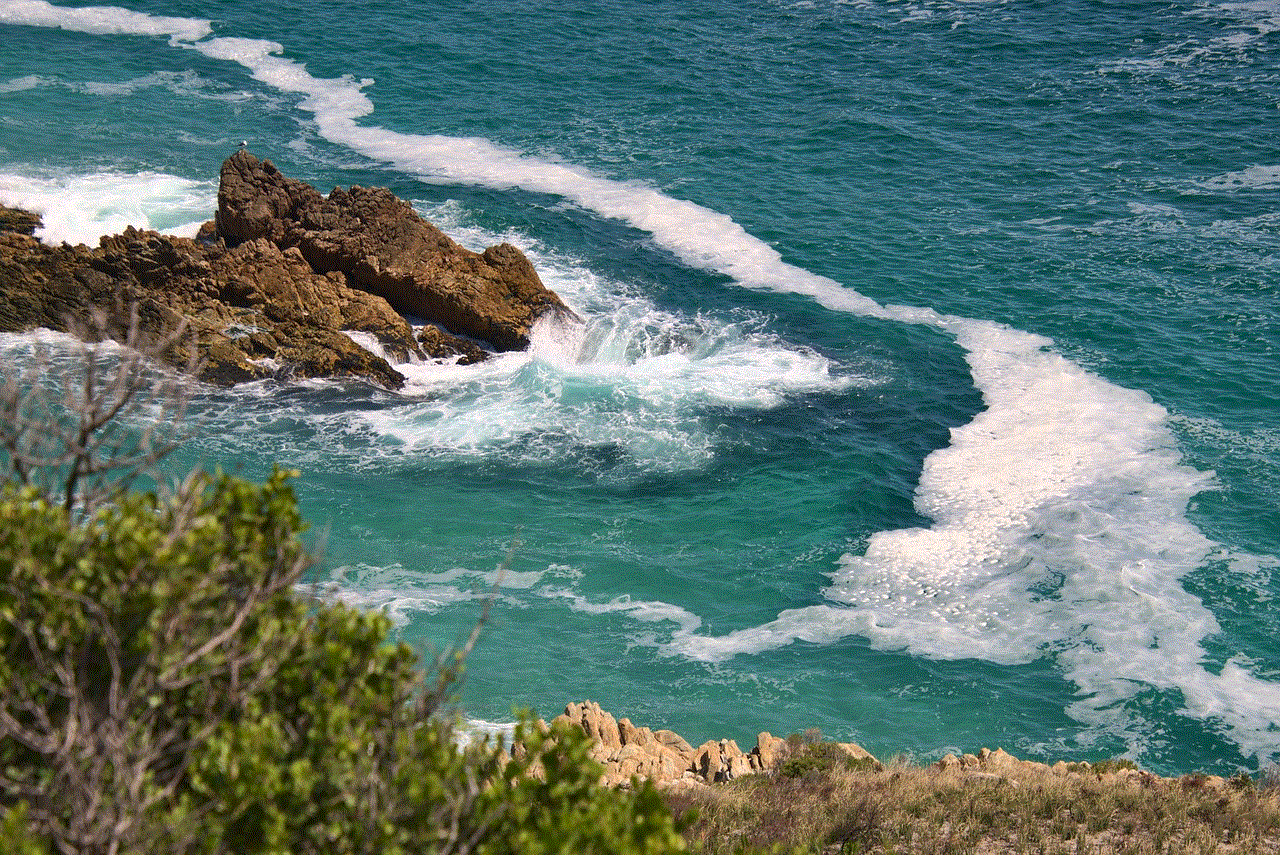
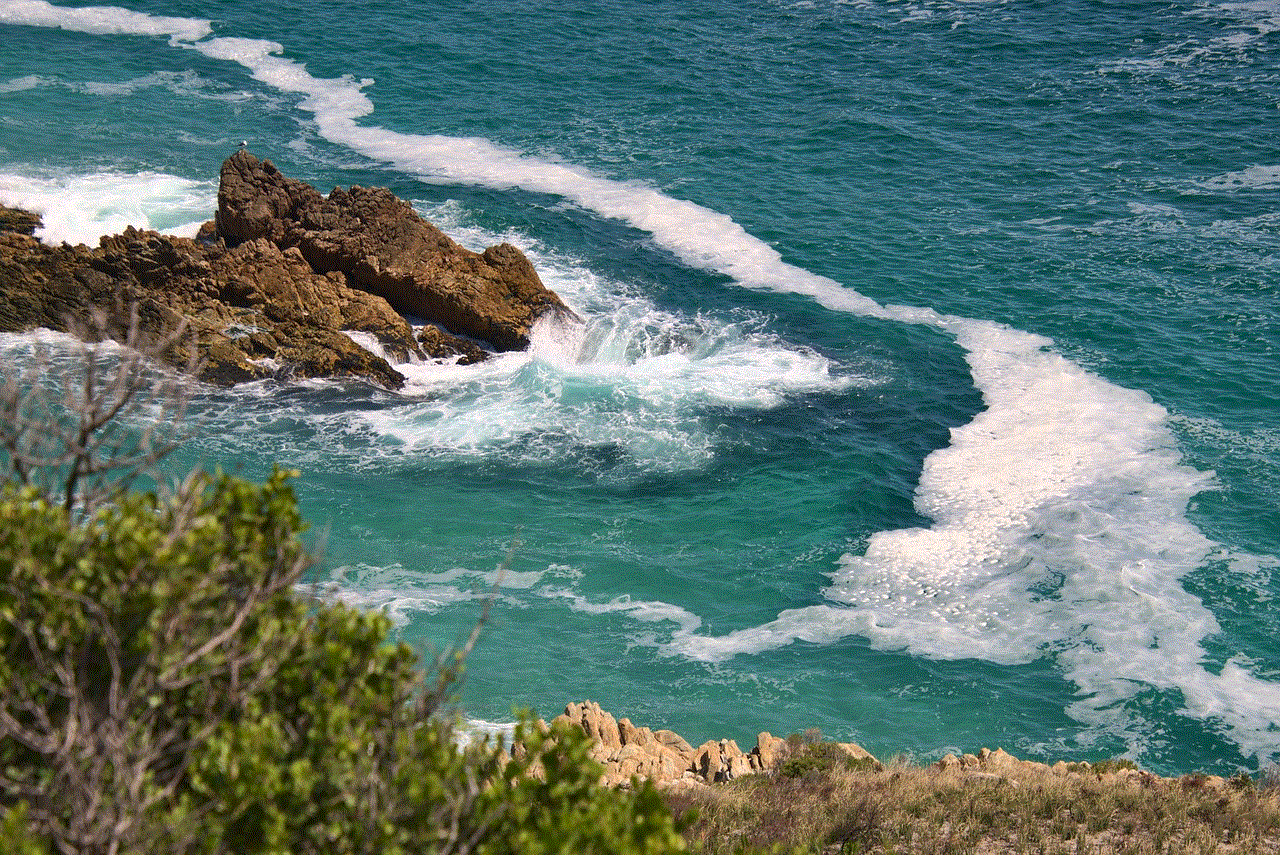
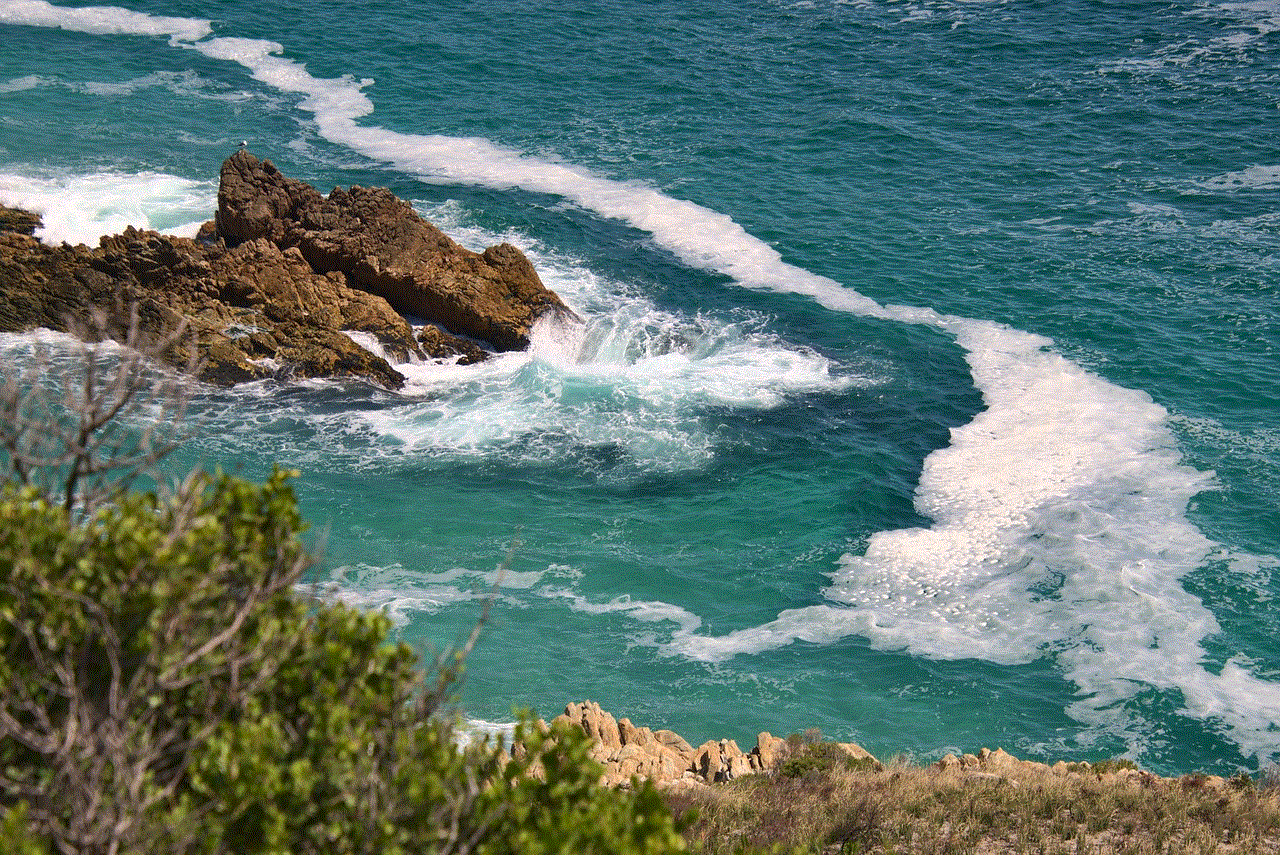
In conclusion, losing a MacBook can be a stressful experience, but with the help of its serial number, you can increase the chances of getting it back. It is essential to keep a record of your device’s serial number and enable tracking features like Find My on your MacBook to make the retrieval process easier. In case you are unable to locate your stolen MacBook, you should make sure to report it to the police and provide them with the necessary details. We hope this article has provided you with valuable insights on how to find a stolen MacBook with a serial number. Stay safe and always keep a backup of your important data.