body image for teens
As a teenager, it’s no secret that body image can be a major source of stress and insecurity. With the constant bombardment of images and messages from social media, magazines, and television, it’s easy to feel pressure to look a certain way. But the truth is, there is no one “perfect” body type and everyone’s journey towards self-acceptance is unique. In this article, we will explore the concept of body image for teens and offer tips and advice on how to cultivate a positive and healthy body image.
What is Body Image?
Body image is the way we perceive, think and feel about our bodies. It encompasses our thoughts, feelings, and behaviors towards our physical appearance. It is influenced by a variety of factors, including societal standards, media, family and peers, and personal experiences. Body image is not just about the way we look, but also about how we feel about our bodies and the impact it has on our self-esteem and self-worth.
In today’s society, there is an immense pressure to conform to a certain standard of beauty. This is especially true for teenagers, who are in the midst of identity formation and are highly influenced by their peers. Unrealistic and unattainable beauty standards can lead to negative body image and can have serious consequences on one’s mental health.
The Impact of Negative Body Image on Teens
Negative body image can have a significant impact on a teenager’s mental health and well-being. It can lead to low self-esteem, depression, anxiety, and even eating disorders. As teenagers are going through a period of rapid physical changes, they may be more susceptible to comparing themselves to others and feeling dissatisfied with their own bodies.
In a study conducted by the National Association of Anorexia Nervosa and Associated Disorders (ANAD), it was found that 95% of those who have eating disorders are between the ages of 12 and 25. This highlights the vulnerability of teenagers to developing negative body image and its potential long-term consequences. As such, it is crucial for parents, educators, and society as a whole to address this issue and promote a healthy body image among teenagers.
Tips for Cultivating a Positive Body Image
1. Focus on Health, Not Looks
Instead of striving for a certain body type or appearance, focus on being healthy and taking care of your body. This means eating a balanced diet, staying physically active, and getting enough rest. When our focus shifts from appearance to overall well-being, it can help to shift our mindset towards a more positive body image.
2. Surround Yourself with Positive Influences
It’s important to be mindful of the media and social media accounts we follow. Unfollow accounts that promote unrealistic beauty standards and instead follow body-positive accounts that promote self-love and acceptance. Surround yourself with friends and family who support and uplift you, and avoid those who make negative comments about your appearance.
3. Practice Self-Care
Taking care of our mental and emotional well-being is just as important as taking care of our physical health. Make time for activities that make you feel good, whether it’s reading, writing, listening to music, or spending time outdoors. Engage in positive self-talk and remind yourself of your worth beyond your appearance.
4. Challenge Negative Thoughts
When negative thoughts about your body arise, challenge them. Ask yourself if these thoughts are based on reality or if they are influenced by societal standards. Remind yourself that everyone’s body is unique and that there is no “perfect” body type.
5. Avoid Comparisons
It’s easy to fall into the trap of comparing ourselves to others, especially in the age of social media. However, this can be detrimental to our self-esteem and body image. Remember that everyone is on their own journey and focus on your own progress and growth.
6. Embrace Your Flaws
We are all human and it’s normal to have imperfections. Embrace your flaws and celebrate what makes you unique. Instead of seeing them as flaws, see them as part of what makes you who you are.
7. Be Mindful of Your Language
The way we talk about our bodies can have a significant impact on our self-image. Avoid using negative language when referring to your body and instead, focus on the things you love about it. This will help to shift your mindset towards a more positive body image.
8. Seek Support
If you are struggling with negative body image, know that you are not alone. It’s important to seek support from trusted friends, family members, or a mental health professional. They can offer guidance and help you to develop a more positive body image.
9. Educate Yourself
It’s important to educate ourselves on the reality of beauty standards and the harmful effects of negative body image. This will help to break the cycle of self-criticism and promote a more inclusive and accepting society.
10. Remember That Your Worth is Not Defined by Your Appearance
Above all, it’s crucial to remember that our worth as individuals is not defined by our appearance. We are much more than our bodies and it’s important to value ourselves for who we are, not how we look.
In conclusion, body image is a complex and personal concept, especially for teenagers. It’s important to remember that there is no one “perfect” body and that everyone’s journey towards self-acceptance is unique. By practicing self-care, challenging negative thoughts, and surrounding ourselves with positive influences, we can cultivate a positive and healthy body image. Let’s strive for self-love and acceptance, and promote a more inclusive and accepting society for all body types.
how to get past screen time passcode
Screen time passcode is a feature that allows parents to monitor and restrict the amount of time their children spend on electronic devices. While this feature can be useful in controlling screen usage, it can also be a source of frustration if you have forgotten or lost your passcode. In this article, we will discuss various methods to get past screen time passcode and regain control of your device.
Before we dive into the solutions, it is important to understand how screen time passcode works. When you set up screen time on your device, you are prompted to create a four-digit passcode. This passcode is required to access certain apps and features on your device, such as App Limits, Downtime, and Content & Privacy Restrictions. Without this passcode, you will not be able to make any changes to your screen time settings.
Now, let’s explore the different ways to get past screen time passcode:
1. Use a Default Passcode
The first method to try is to use a default passcode. In some cases, when you set up screen time for the first time, you may have skipped the step of creating a custom passcode and left it as the default one. The default passcode for screen time is usually “0000” or “1234”. So, try entering these codes and see if it works.
2. Use Your Apple ID
If the default passcode does not work, you can try using your Apple ID to reset the screen time passcode. This method only works if you have enabled the “Share Across Devices” option for screen time. To reset the passcode using your Apple ID, follow these steps:
Step 1: Go to Settings on your device and tap on Screen Time.
Step 2: Tap on “Change Screen Time Passcode” and select “Forgot Passcode?”.
Step 3: You will be prompted to enter your Apple ID and password. After verification, you can set a new passcode for your device.
3. Use a Third-Party Tool
If the above methods do not work, you can use a third-party tool to bypass the screen time passcode. These tools use different techniques to remove the passcode from your device. However, it is important to be cautious while using third-party tools as they may not be safe and could potentially harm your device.
4. Restore Your Device
If all else fails, you can restore your device to factory settings. This will erase all data on your device, including the screen time passcode. However, this should be considered as a last resort as it will delete all your data and settings. To restore your device, follow these steps:
Step 1: Connect your device to a computer and open iTunes or Finder (for macOS Catalina).
Step 2: Select your device and click on “Restore iPhone”.
Step 3: Follow the prompts to restore your device to factory settings.
5. Ask for Help from Apple Support
If none of the above methods work, you can seek help from Apple Support. They will be able to guide you through the process of resetting your screen time passcode, or they may suggest restoring your device as a last option.
6. Prevent Future Passcode Issues
After successfully getting past the screen time passcode, it is important to take measures to prevent this issue from happening again. Here are a few tips to avoid future passcode problems:
– Write down your passcode and keep it in a safe place.
– Use a memorable passcode that you will not forget easily.
– Set a reminder to change your passcode regularly.
– Use Apple’s Family Sharing feature to manage screen time for your family members without the need for a passcode.
In addition to the methods mentioned above, there are a few other things you can try to get past screen time passcode. These include using a backup of your device, using a different device to access screen time settings, and trying different combinations of numbers that you may have used as a passcode.
However, it is important to note that these methods may not work for everyone, and some of them may even cause data loss on your device. Therefore, it is always recommended to try the safer options first and only resort to extreme measures if necessary.
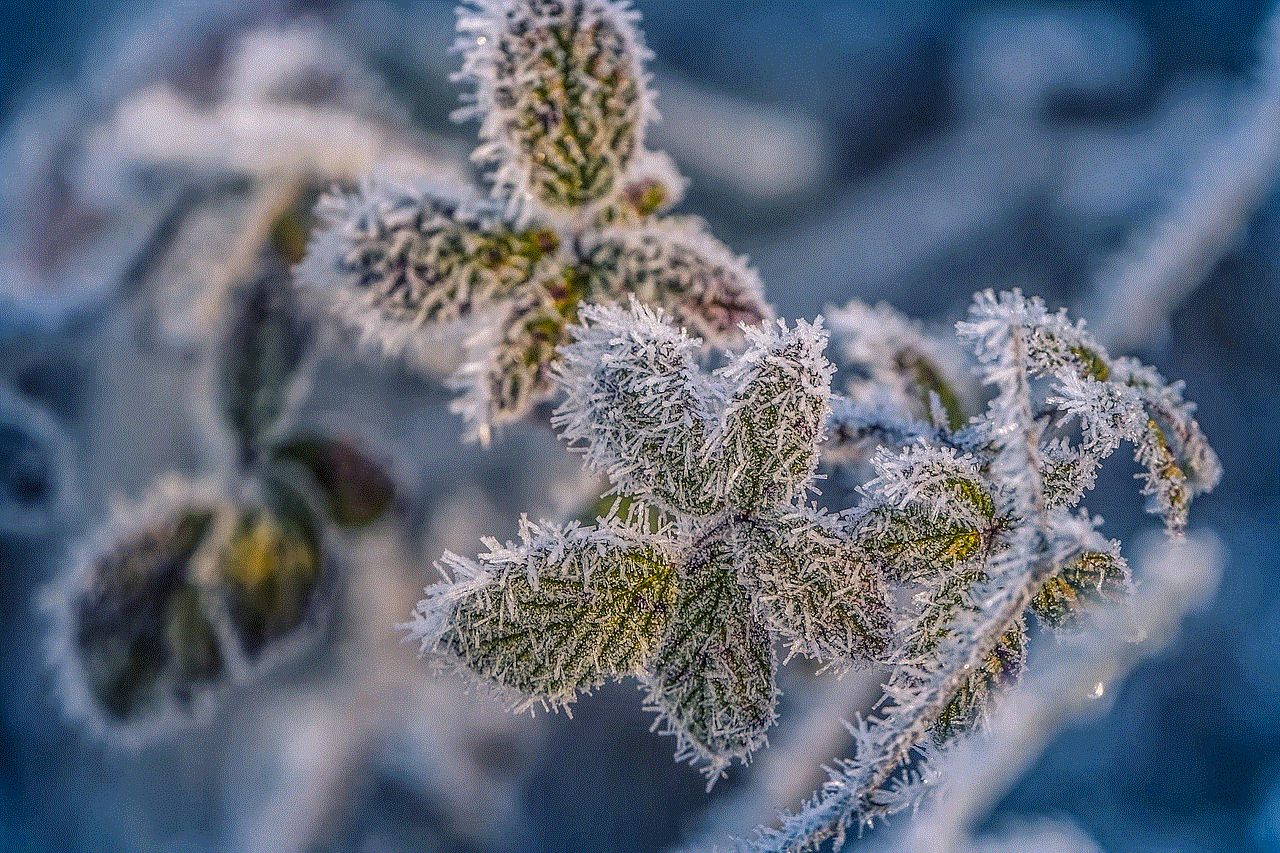
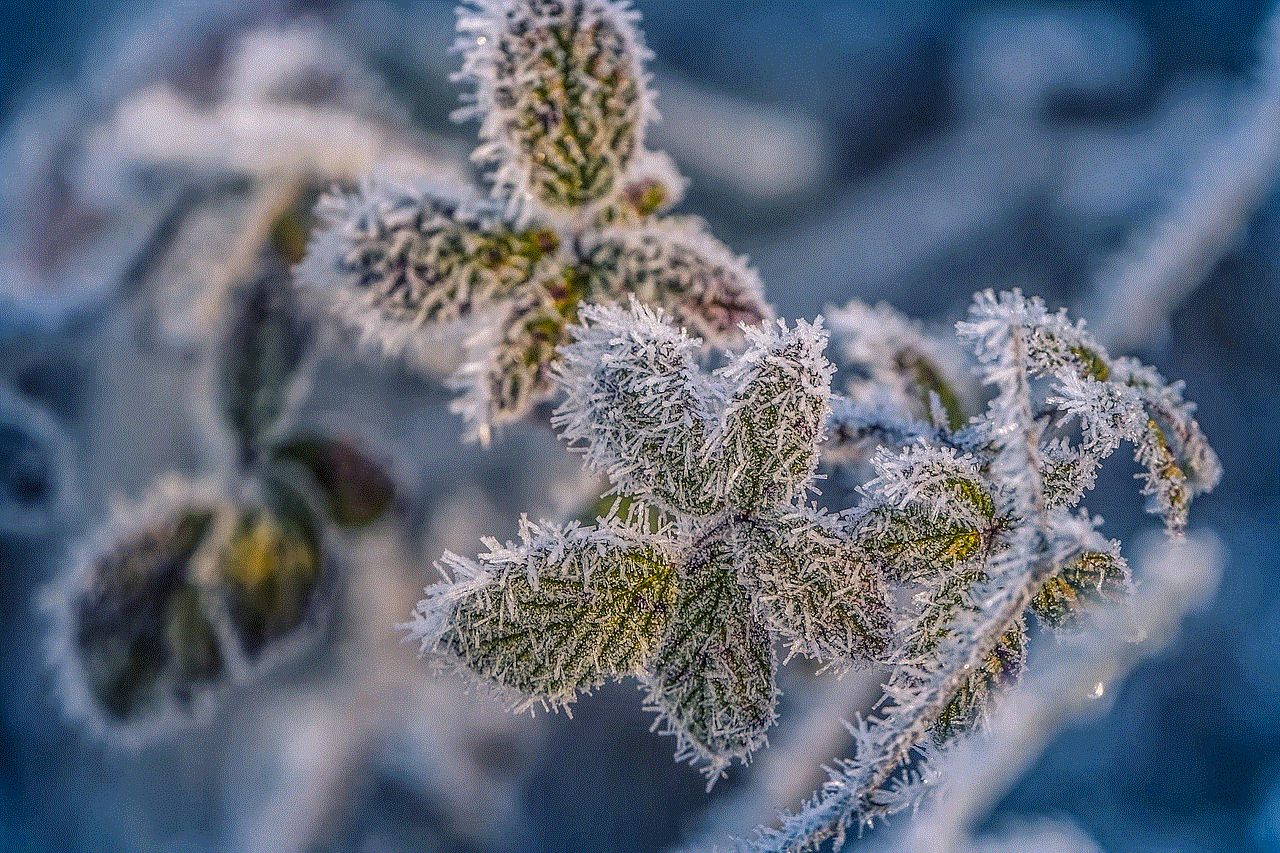
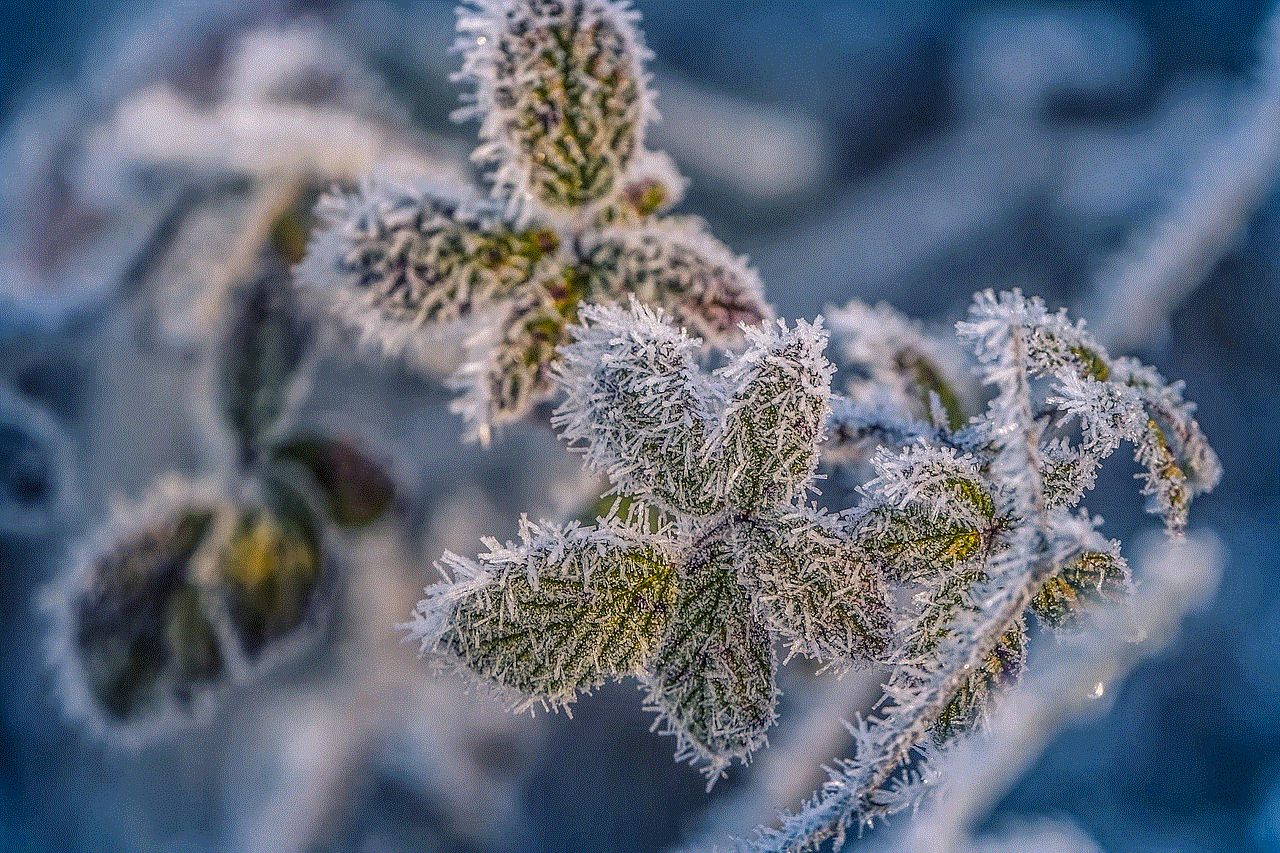
Conclusion
Screen time passcode is a useful feature that helps parents monitor and control their children’s screen usage. However, forgetting or losing the passcode can be a frustrating experience. In this article, we discussed various methods to get past screen time passcode, including using a default passcode, using your Apple ID, and restoring your device to factory settings. We also provided tips to prevent future passcode issues. If you ever find yourself in a situation where you have forgotten your screen time passcode, try these methods to regain control of your device.
where do i find my roku pin
Roku is one of the most popular streaming devices on the market, providing a wide variety of channels and content for its users. With its easy-to-use interface and affordable price, it has become a go-to choice for many households. However, like any other device, Roku requires some setup before it can be used. One of the important steps in setting up your Roku account is creating a PIN. In this comprehensive guide, we will discuss what a Roku PIN is, why it is important, and where you can find it.
What is a Roku PIN?
A Roku PIN is a four-digit code that is used to secure your account and prevent unauthorized purchases or installations. It is similar to a password and is required when making any purchase or adding any new channels to your Roku device. This ensures that only the account owner can make changes to the account. The PIN is also used to restrict access to certain channels, ensuring that children do not have access to inappropriate content.
Why is a Roku PIN important?
Apart from the security aspect, a Roku PIN also helps you keep track of your purchases. With the vast number of channels available on Roku, it is easy to lose track of what you have bought and how much you have spent. The PIN helps you keep control of your spending by requiring you to enter it every time you make a purchase. It also prevents accidental purchases, as you have to enter the PIN to confirm any transaction.
Furthermore, the PIN also helps in parental control. With the increasing availability of mature and adult content on streaming services, it is crucial for parents to have control over what their children can access. By setting up a PIN, parents can restrict access to certain channels and ensure that their children are not exposed to inappropriate content.
Where can you find your Roku PIN?
There are two ways to find your Roku PIN: through your Roku account and through your Roku device. Let’s discuss both methods in detail.
1. Roku Account
To find your Roku PIN through your account, follow these steps:
1. Go to the Roku website and sign in to your account.
2. Click on the “My Account” tab at the top of the page.
3. Under the “PIN preference” section, you will see your PIN. If you have not set up a PIN, it will say “Disabled.”
4. If you want to change your PIN, click on the “Update” button next to your current PIN.
5. Enter your current PIN and then enter your new PIN twice to confirm it.
6. Click on “Save Changes” to update your PIN.
2. Roku Device
You can also find your Roku PIN through your Roku device. Follow these steps:
1. Turn on your Roku device and go to the home screen.
2. Using your remote, scroll down and select “Settings.”
3. Select “System” and then “Parental Controls.”
4. Select “Change PIN” and enter your current PIN.
5. If you have not set up a PIN, select “Create PIN” and enter your desired four-digit code twice.
6. If you want to change your PIN, select “Update PIN” and enter your new PIN twice.
7. Select “Save” to update your PIN.
Tips for setting up your Roku PIN
1. Choose a unique PIN: Make sure to choose a four-digit code that is not easy to guess. Avoid using your birthdate, phone number, or any other personal information that can be easily found.
2. Keep your PIN secure: Do not share your PIN with anyone, including family members. This will ensure that only you have access to your account, and no unauthorized purchases can be made.
3. Remember your PIN: It is important to remember your PIN as you will need it every time you make a purchase or change your parental control settings.
4. Change your PIN regularly: To ensure the security of your account, it is recommended to change your PIN periodically. This will make it harder for anyone to guess your PIN and gain access to your account.
5. Use a different PIN for parental controls: If you are using parental controls, it is recommended to use a different PIN than your account PIN. This will prevent children from guessing your PIN and changing the restrictions.
Resetting your Roku PIN
If you have forgotten your Roku PIN, you can reset it through your Roku account. Follow these steps:
1. Go to the Roku website and sign in to your account.
2. Click on the “My Account” tab at the top of the page.
3. Under the “PIN preference” section, click on the “Update” button next to your current PIN.
4. Click on “Forgot PIN?” and follow the instructions to reset your PIN.



In conclusion, a Roku PIN is an important security measure that helps you keep control of your account and prevent unauthorized purchases. It also allows for parental control, ensuring that children do not have access to inappropriate content. You can find your Roku PIN through your account or your Roku device, and it is recommended to change it periodically for added security. By following the tips mentioned above, you can ensure the safety of your account and enjoy your Roku experience without any worries.