can i get a refund on app store
As an avid user of the App Store, you may encounter instances where you are dissatisfied with a purchased app and wish to seek a refund. The good news is that the App Store does offer a refund policy, allowing users to request a refund for apps, in-app purchases, subscriptions, and even accidental purchases. However, it’s important to understand the guidelines and procedures for obtaining a refund to ensure a smooth process. In this article, we will delve into the details of how to get a refund on the App Store, including eligibility requirements, refund methods, and common scenarios where refunds may be applicable.
To initiate the refund process on the App Store, there are a few conditions that need to be met. Firstly, the app must have been purchased within the last 90 days. If you meet this requirement, you can request a refund for a variety of reasons, such as dissatisfaction with the app’s functionality, accidental purchases, or unauthorized transactions. However, it’s important to note that not all refund requests will be approved, as Apple reserves the right to deny refunds based on certain criteria.
To request a refund on the App Store, you have a few different methods available to you. The easiest way is to use the “Report a Problem” feature directly on your device. Simply navigate to your purchase history within the App Store, find the app in question, and select the “Report a Problem” option. From there, you can choose the reason for your refund request and provide any additional details that may be relevant. Alternatively, you can also contact Apple Support directly via phone, email, or chat to initiate the refund process.
When it comes to refund methods, Apple provides a few options depending on the circumstances. If your request is approved, the refund will typically be issued to the original payment method used for the purchase. This means that if you paid for the app using a credit card, the refund will be credited back to that card. If you used a gift card or store credit, the refund will be returned as a credit to your Apple ID account. It’s worth noting that refunds can take anywhere from a few days to several weeks to process, depending on your payment provider.
Now that we have covered the basics of how to get a refund on the App Store, let’s explore some common scenarios where refunds may be applicable. One such situation is when an app does not function as advertised or expected. If you purchased an app that claims to provide a specific set of features or capabilities but fails to deliver on those promises, you may be eligible for a refund. This could include instances where the app constantly crashes, freezes, or fails to perform its intended functions.
Another scenario where a refund may be warranted is in the case of accidental purchases. We’ve all been there – accidentally tapping on the wrong button or making an unintended in-app purchase. If you find yourself in this situation, don’t panic; you can request a refund for accidental purchases made within the last 90 days. However, it’s essential to act quickly and report the problem as soon as possible to increase your chances of a successful refund.
Unauthorized transactions are yet another reason why you may need to seek a refund on the App Store. If you notice charges on your account for apps or in-app purchases that you did not authorize, it’s crucial to take immediate action. Contact Apple Support and explain the situation, providing any evidence you may have to support your claim. Apple takes unauthorized transactions seriously and will investigate the matter to determine if a refund is appropriate.
Subscription-based apps are also subject to the App Store’s refund policy. If you have subscribed to an app and decide that you no longer wish to continue the subscription, you can request a refund for any unused portion of the subscription period. However, it’s important to note that if you cancel a subscription, you will still have access to the app’s features until the current subscription period ends. Refunds for subscriptions are typically prorated based on the remaining time left in the billing cycle.
While the App Store refund policy does provide users with options for seeking refunds, it’s important to understand that not all refund requests will be granted. Apple reserves the right to deny refunds based on specific criteria, such as if the refund request is made outside the 90-day window, if the app has been downloaded or used extensively, or if the refund is for an in-app purchase that has been consumed or used.
In conclusion, the App Store does offer a refund policy that allows users to request refunds for apps, in-app purchases, subscriptions, and accidental purchases. By following the guidelines and procedures outlined by Apple, you can initiate the refund process and potentially receive a refund for eligible purchases. It’s important to keep in mind that not all refund requests will be approved, and Apple has the final say in determining whether a refund is warranted. Nonetheless, understanding how to get a refund on the App Store can be helpful in mitigating any dissatisfaction or unintended purchases that may occur during your app usage.
simple girlfriend application
In today’s digital age, it seems there is an app for everything. From ordering food to finding a ride, technology has made our lives easier in countless ways. But what about finding love? Is it possible to use an app to find your perfect match? Well, with the rise of dating apps, it certainly seems so. However, there is a new type of app on the market that is causing quite a stir – the simple girlfriend application. This app claims to be the solution to all your dating woes, promising to find you the perfect girlfriend in just a few clicks. But is it really that simple? Let’s dive into the world of the simple girlfriend application and see what it’s all about.
What is a simple girlfriend application, you may ask? Essentially, it is a dating app that is specifically designed to help men find their dream girlfriend. The app uses a complex algorithm to match users based on their preferences, interests, and compatibility. Unlike traditional dating apps, which focus on hookups and casual dating, the simple girlfriend application is geared towards those looking for a serious relationship. Users are required to fill out a detailed profile, including their likes, dislikes, and relationship goals, to help the app find the perfect match for them.
The idea of a simple girlfriend application may sound appealing to some, but it has also received its fair share of criticism. Many argue that using technology to find a partner goes against the natural process of dating and getting to know someone. They believe that true love cannot be found through an app and that it takes time and effort to build a meaningful relationship. On the other hand, supporters of the app argue that in today’s fast-paced world, people simply don’t have the time to go out and meet potential partners. They also argue that using an app can actually make the process of finding a partner more efficient and effective.
So, how does the simple girlfriend application work? The first step is to download the app and create a profile. Users are required to provide basic information such as their name, age, location, and gender. They are also asked to upload a profile picture and write a short bio about themselves. The app then uses this information to find potential matches in their area. Users can then swipe through profiles and either like or pass on them. If two users like each other’s profiles, they are matched and can start chatting within the app.
One of the main selling points of the simple girlfriend application is its advanced algorithm. The app claims to use a combination of artificial intelligence and machine learning to find the perfect match for each user. This means that the more a user interacts with the app, the better it gets at understanding their preferences and finding compatible matches. The app also takes into account factors such as location, education, and occupation to ensure that users are matched with someone who shares similar values and goals.
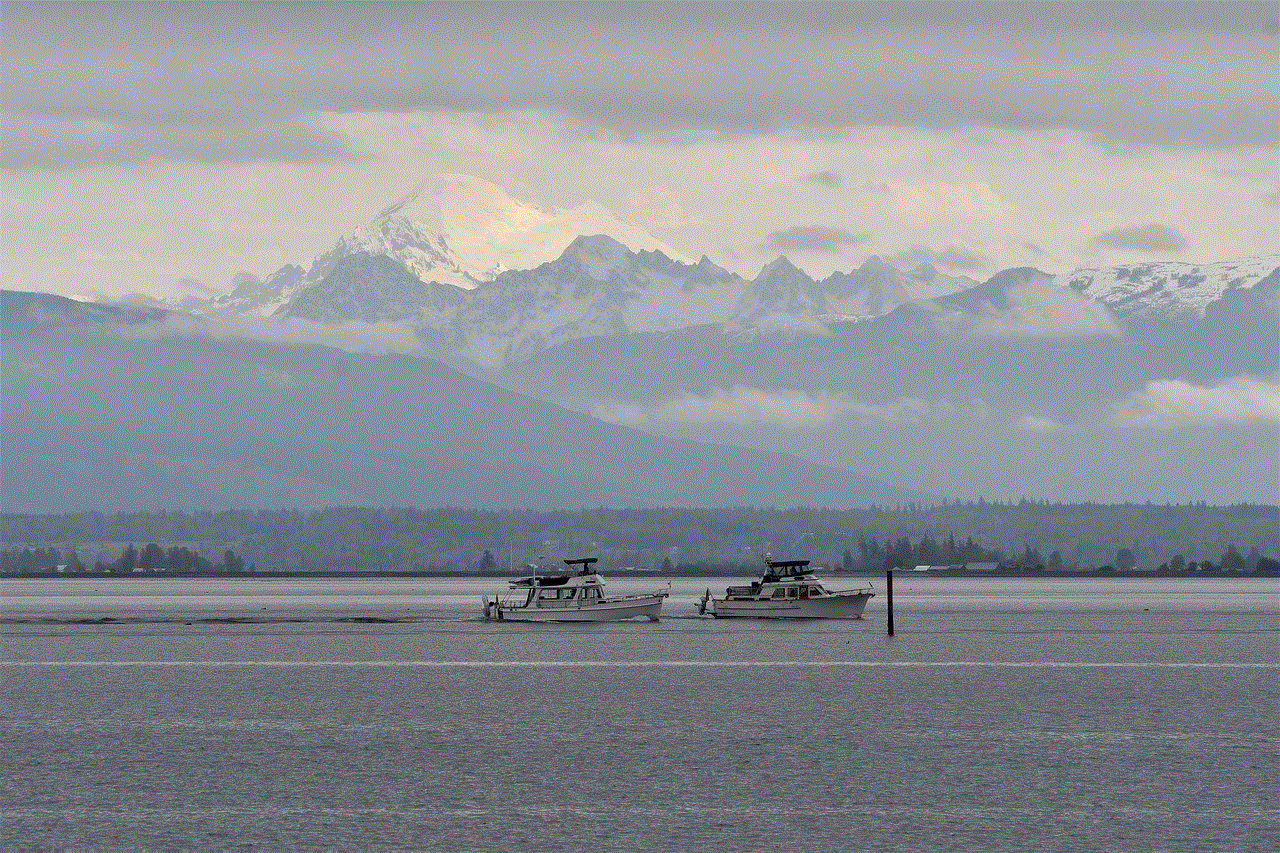
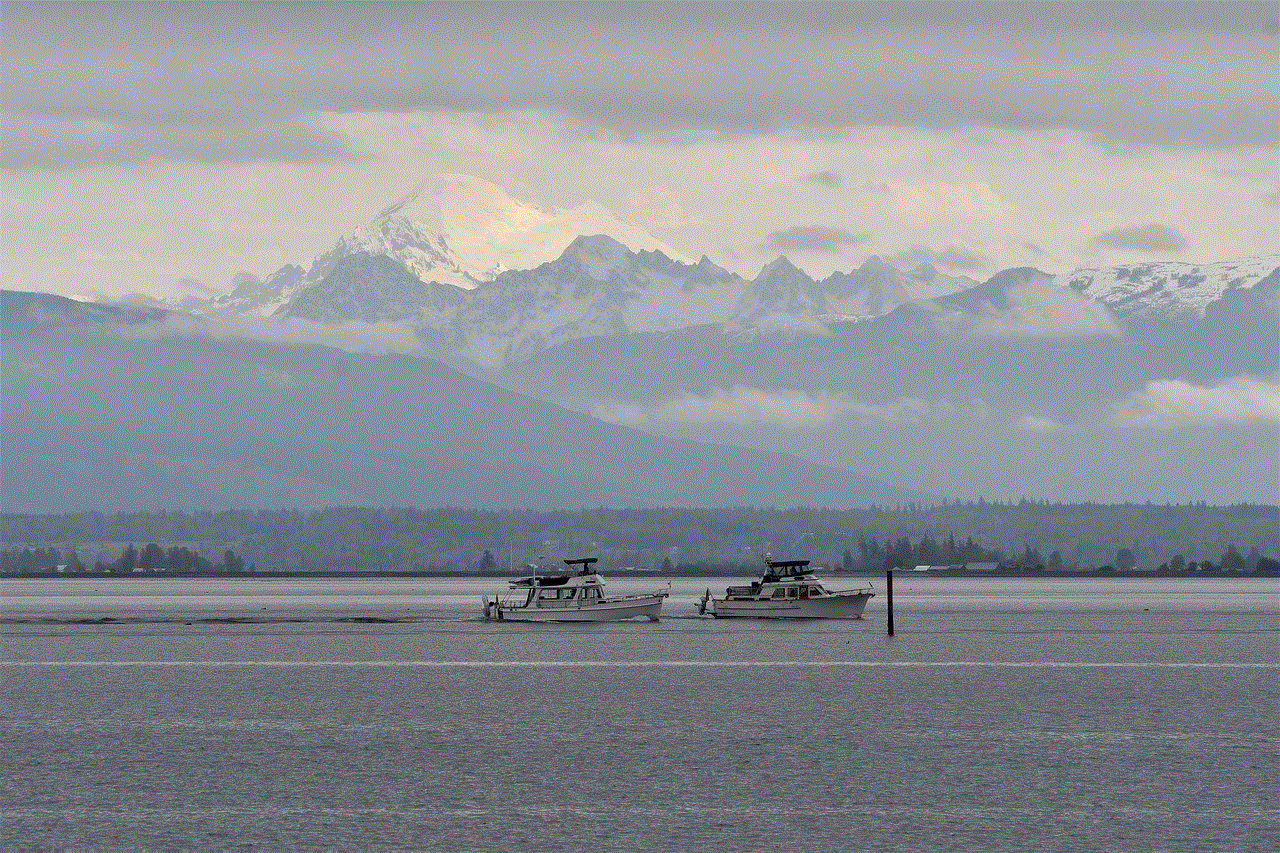
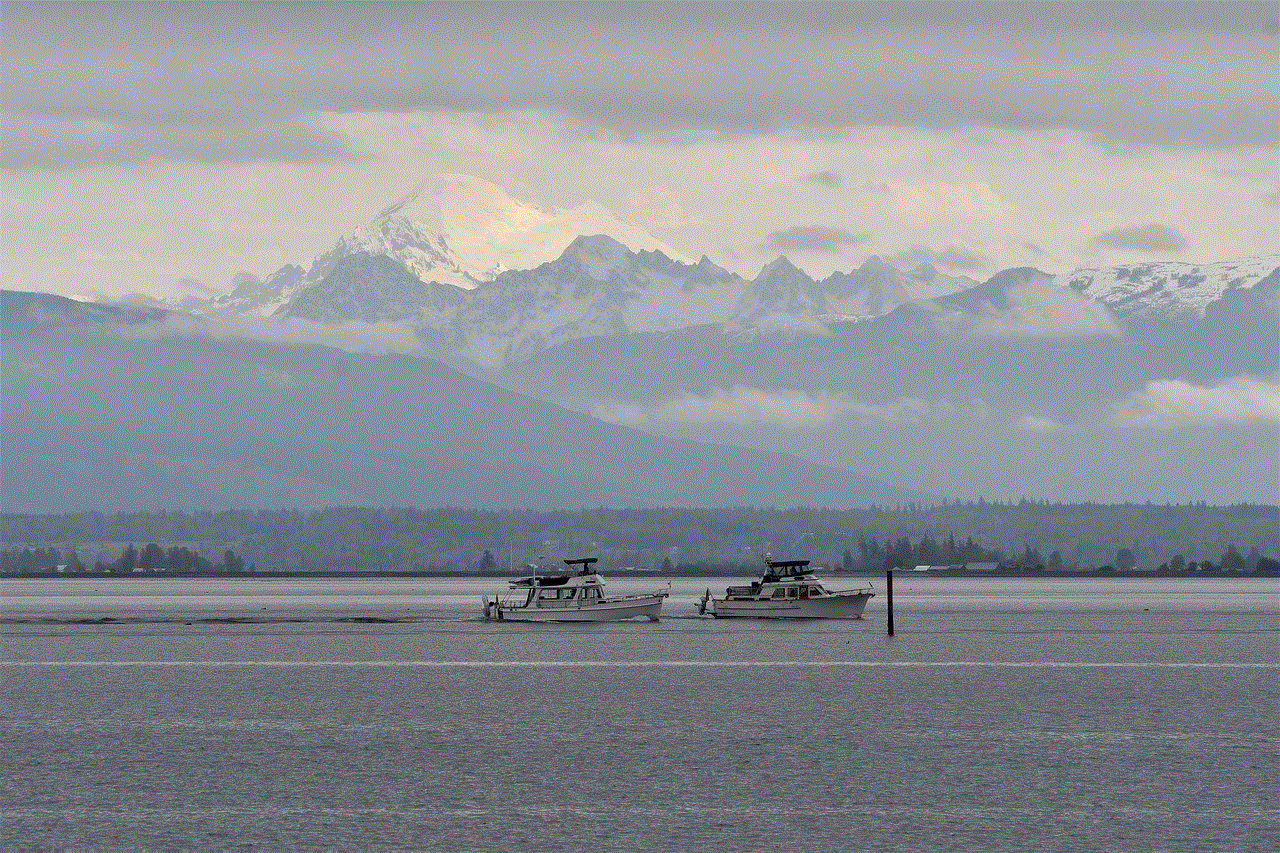
Another unique feature of the simple girlfriend application is its “date concierge” service. This service allows users to plan and book dates directly through the app. Users can choose from a variety of date ideas, such as dinner at a fancy restaurant, a romantic picnic, or a fun activity like mini-golf. The app takes care of all the logistics, from making reservations to arranging transportation, making it easier for users to focus on getting to know their potential girlfriend.
But is the simple girlfriend application really as simple as it claims to be? Well, like any dating app, it has its pros and cons. On the one hand, the app does make the process of finding a girlfriend a lot easier and more efficient. It takes the guesswork out of dating and provides users with a pool of potential matches that have been carefully selected based on their preferences. This can save a lot of time and effort for those who are serious about finding a partner.
On the other hand, the app has been criticized for promoting a superficial approach to dating. With the emphasis on swiping through profiles and making quick judgments based on a few pictures and a short bio, it can be argued that the app encourages users to focus on looks rather than personality. This can also lead to a “shopping” mentality, where users are constantly searching for the next best thing rather than investing in a relationship.
There is also the question of security and privacy. While the simple girlfriend application claims to have strict measures in place to protect user data, there is always the risk of personal information being exposed on the internet. Users should exercise caution when sharing personal information and meeting someone they have matched with through the app. It is always important to take safety precautions when using any dating app.
In conclusion, the simple girlfriend application is a new and innovative way of finding a partner in the digital age. It offers a more efficient and effective approach to dating, but it also comes with its own set of challenges and limitations. It is up to the individual to decide whether they are comfortable using technology to find love or if they prefer the traditional way of dating. Whatever your preference, one thing is for sure – the simple girlfriend application has definitely sparked a conversation about the role of technology in our love lives.
pokemon go on your computer
Pokemon Go is a massively popular augmented reality mobile game that has taken the world by storm since its release in 2016. Millions of players around the globe have been captivated by the game’s unique blend of virtual and real-world elements, making it a global phenomenon. However, one major limitation of the game is that it can only be played on mobile devices, leaving many players wondering if it’s possible to play Pokemon Go on their computer . In this article, we’ll explore the various ways in which players can enjoy the game on their computer , from emulators to third-party software.
First and foremost, it’s important to understand that Pokemon Go was designed to be played on mobile devices, specifically smartphones. The game utilizes a device’s GPS and camera to create an immersive experience, which is why it’s not officially available on computers. However, that hasn’t stopped players from finding ways to play Pokemon Go on their computers.
One of the most popular methods for playing Pokemon Go on a computer is through the use of emulators. Emulators are software programs that allow a computer to mimic another device’s hardware, in this case, a smartphone. There are several emulators available in the market, such as BlueStacks, Nox, and MEmu. These emulators are easy to set up and allow players to download and play Pokemon Go on their computer.



To play Pokemon Go on an emulator, players first need to download and install the emulator of their choice on their computer. Once the emulator is installed, players can then download the Pokemon Go app from the Google Play Store within the emulator. After the app is installed, players can launch it and start playing the game just as they would on their mobile device. However, there are a few things to keep in mind when playing Pokemon Go on an emulator.
One of the major concerns with using emulators to play Pokemon Go is the risk of getting banned. The developers of the game, Niantic , have a strict policy against using third-party software or methods to play the game. This includes emulators, as they are not an official way to play the game. Niantic has been known to ban players who use emulators, so it’s important to proceed with caution if you decide to go this route.
Another limitation of using emulators to play Pokemon Go is that they are not always reliable. Since emulators are not officially supported, there may be glitches and bugs that can affect gameplay. Some players have reported experiencing lag and other issues while playing Pokemon Go on an emulator. Additionally, not all emulators are free, and some may require a subscription or one-time fee to access certain features.
Apart from emulators, there are also third-party applications that allow players to play Pokemon Go on their computer. These applications work by mirroring the screen of a mobile device onto a computer, allowing players to control the game with their mouse and keyboard. One such application is Vysor, which is available for download on both Windows and Mac computers.
To use Vysor, players need to install the application on both their computer and mobile device. Once installed, they can connect their device to their computer via a USB cable or wirelessly. The game will then be mirrored onto the computer screen, and players can control it using their computer’s mouse and keyboard. This method is considered safer than using emulators, as it does not involve any third-party software or modification to the game.
However, like emulators, using third-party applications to play Pokemon Go on a computer also comes with its own set of limitations. For one, players will still need a mobile device to connect to their computer, making it more of a remote control than actually playing the game on a computer. Additionally, some of these applications may not be free, and players may have to pay a subscription fee to access all features.
Another popular way to play Pokemon Go on a computer is through the use of GPS spoofing. GPS spoofing involves tricking the game into thinking that the player is in a different location than they actually are. This allows players to catch Pokemon and visit PokeStops without having to physically move around. GPS spoofing can be done through various means, such as using VPNs and third-party apps.
However, GPS spoofing is considered cheating by Niantic and is against the game’s terms of service. Players who use this method risk getting their account banned permanently. Additionally, Niantic has implemented measures to detect and prevent GPS spoofing, so it’s not a foolproof method. Players should also keep in mind that this method is not only unethical but also takes away from the game’s intended purpose of getting players to explore their surroundings.
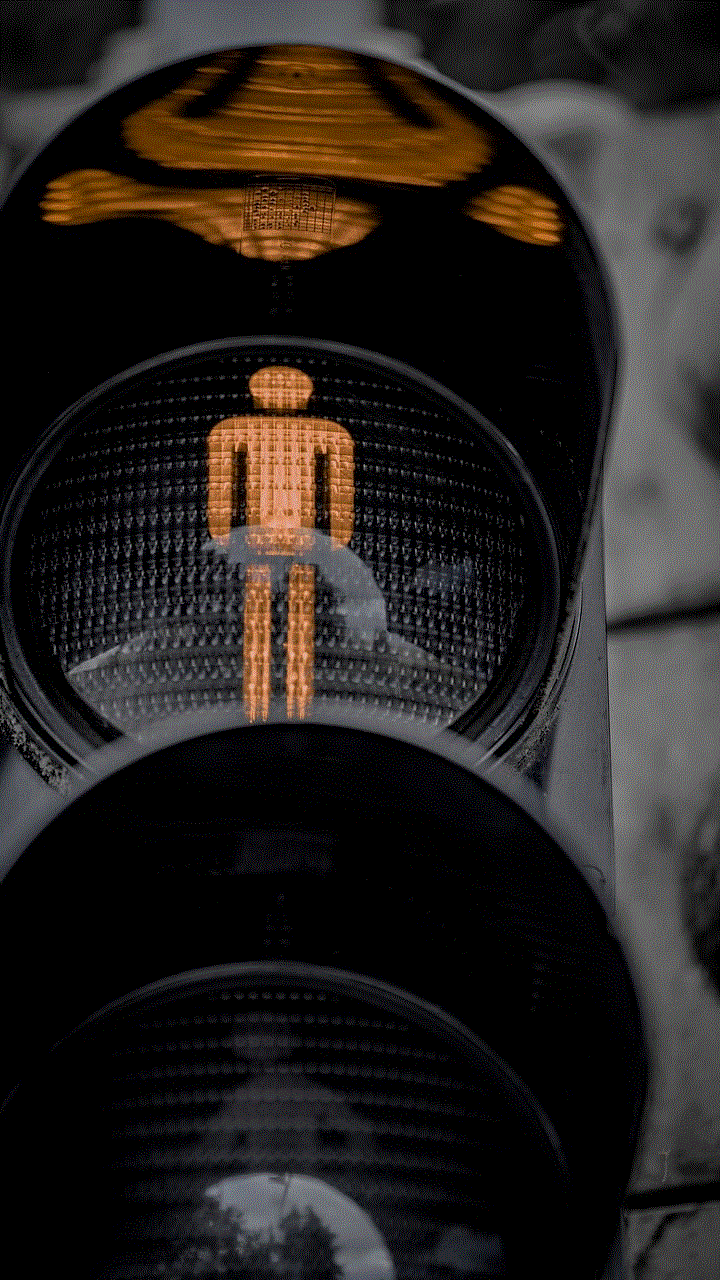
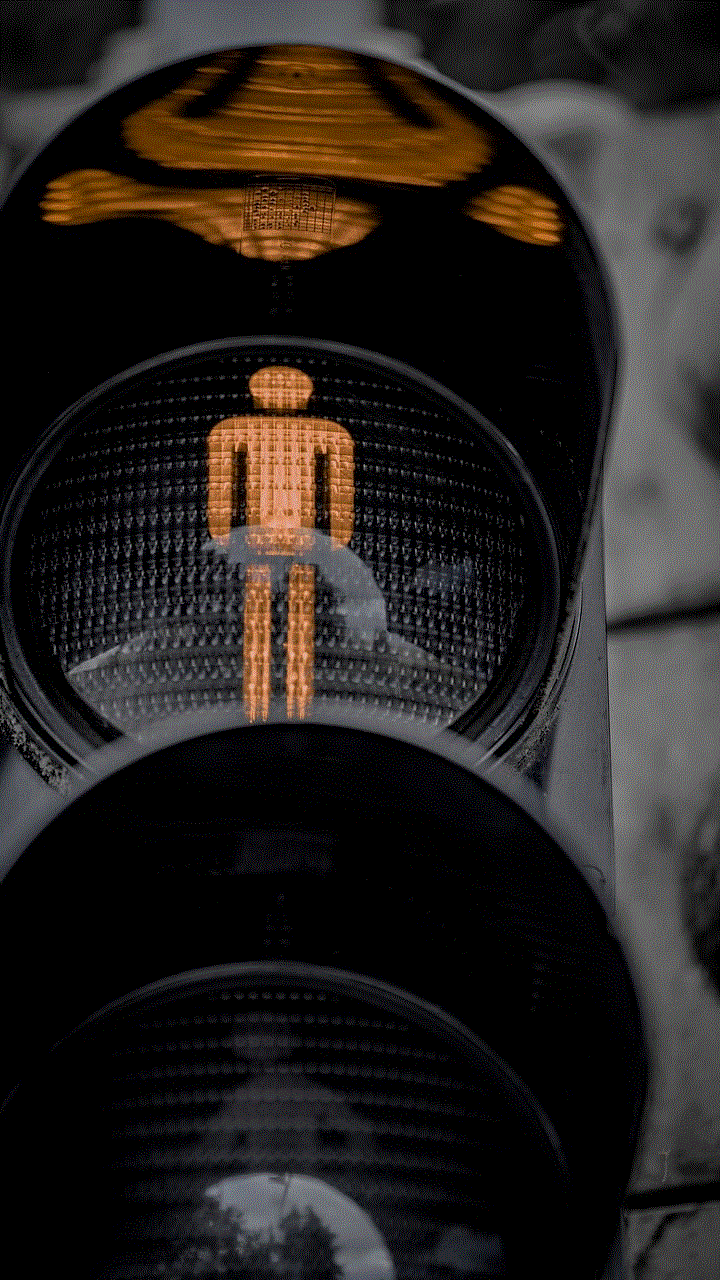
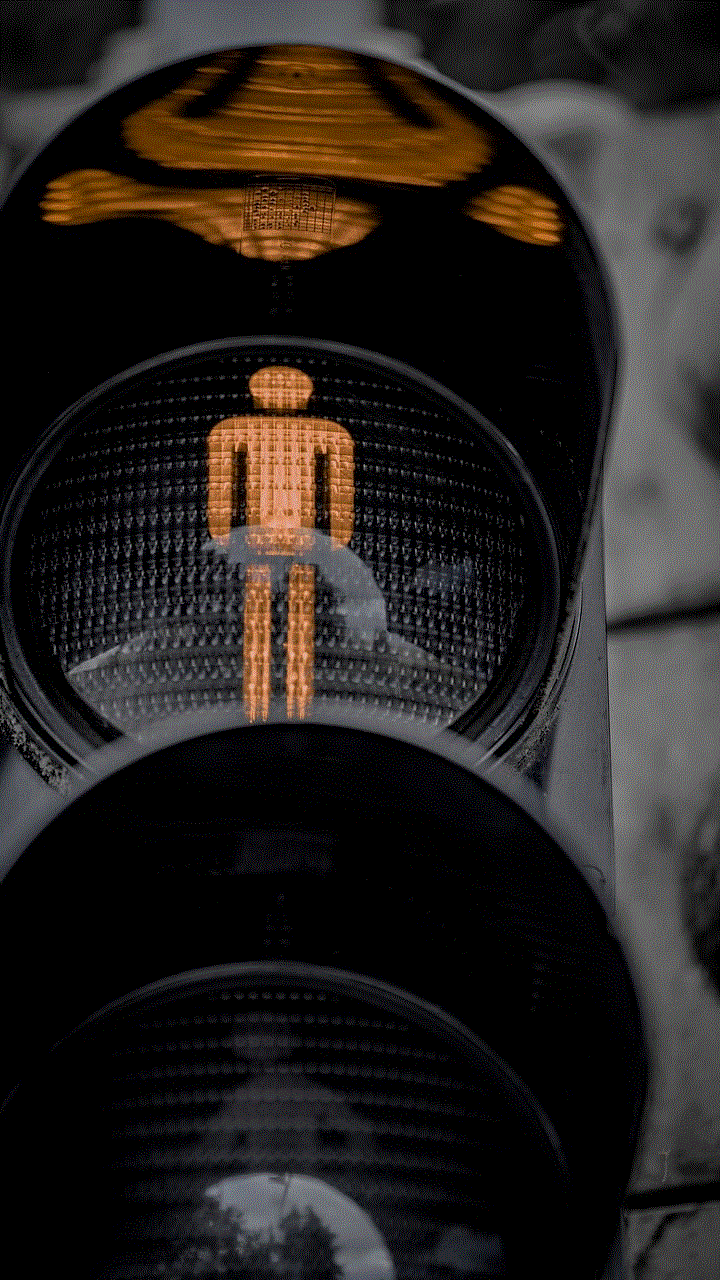
In conclusion, while it is possible to play Pokemon Go on a computer, it’s important to keep in mind the limitations and risks involved. Emulators and third-party applications may provide a way to play the game on a computer, but they are not officially supported and may result in a ban. GPS spoofing is also not a recommended method as it is considered cheating and goes against the game’s intended purpose. Ultimately, the best way to play Pokemon Go is on a mobile device, allowing players to fully immerse themselves in the game’s augmented reality experience.