can kindle fire read to you
Can Kindle Fire Read to You: A Comprehensive Guide
In today’s fast-paced world, finding time to sit down and read a book can be a challenge. However, with the advancements in technology, e-readers have become increasingly popular. One such e-reader is the Kindle Fire, a device that offers a multitude of features, including the ability to read books aloud. In this article, we will explore the question of whether the Kindle Fire can read to you and delve into the various options available.
The Kindle Fire is a tablet device developed by Amazon, primarily designed for reading e-books, playing games, browsing the internet, and streaming multimedia content. While it may not have the same e-ink display as traditional Kindles, it offers a vibrant color touchscreen and additional functionalities. One of these functionalities is the text-to-speech feature, which allows the device to read books aloud.
Text-to-speech technology has come a long way in recent years, and the Kindle Fire utilizes this technology to read books to users. With this feature, you can have your favorite books read to you while you perform other tasks or simply relax and listen. This can be particularly useful for individuals with visual impairments or those who prefer listening to reading.
To use the text-to-speech feature on the Kindle Fire, follow these simple steps:
1. Open the book you want to read.
2. Tap on the screen to bring up the options menu.
3. Locate the “Aa” icon and tap on it.
4. In the menu that appears, select the “Text-to-Speech” option.
5. Tap on the play button, and the Kindle Fire will start reading the book aloud.
It’s important to note that not all books in the Kindle library are compatible with the text-to-speech feature. Publishers have the option to enable or disable this functionality for their e-books. Therefore, it’s possible that some books may not have the text-to-speech feature available.
While the text-to-speech feature on the Kindle Fire is a convenient way to have books read to you, it does have some limitations. The voices used by the device may not be as natural or expressive as a human narrator. Additionally, the pacing may be different from what you would experience with an audiobook. However, these limitations can vary depending on the device model and software version.
To enhance the reading experience, the Kindle Fire also offers a feature called “Whispersync for Voice.” This feature allows you to seamlessly switch between reading a book on your Kindle Fire and listening to the audiobook version on your Kindle or Audible app. With Whispersync for Voice, you can pick up where you left off, whether you’re reading or listening.
To use Whispersync for Voice, you need to have both the e-book and audiobook versions of a title. If you already own the Kindle e-book, you can check if the audiobook version is available on Audible. If it is, you can purchase it or use your Audible subscription to access the audiobook. Once you have both versions, follow these steps:
1. Open the Kindle app or device and ensure you’re logged in with the same Amazon account.
2. Open the e-book you want to read.
3. Tap on the screen to bring up the options menu.
4. Locate the “Aa” icon and tap on it.
5. In the menu that appears, select the “Switch to Audiobook” option.
6. Your device will switch to the audiobook version, and you can start listening from where you left off.
Whispersync for Voice not only allows you to seamlessly switch between reading and listening, but it also synchronizes your progress. This means that if you read a few chapters on your Kindle Fire and then switch to the audiobook, it will start playing from the same point. This synchronization ensures a smooth transition between the two formats and allows you to enjoy your favorite books in different ways.
In addition to using the built-in text-to-speech and Whispersync for Voice features, there are also third-party apps available for the Kindle Fire that offer more advanced text-to-speech functionalities. These apps can provide more natural-sounding voices, adjustable reading speeds, and additional customization options.
One such app is Voice Dream Reader, which is available for download from the Amazon Appstore. Voice Dream Reader supports a wide range of file formats, including e-books, PDFs, Word documents, and more. It offers a variety of high-quality voices and allows you to adjust the reading speed and voice settings to suit your preferences.
To use Voice Dream Reader on your Kindle Fire, follow these steps:
1. Download and install Voice Dream Reader from the Amazon Appstore.
2. Open the app and import the book or document you want to read.
3. Customize the reading settings, such as voice selection and reading speed.
4. Tap on the play button, and Voice Dream Reader will start reading the book aloud.
With Voice Dream Reader, you can also highlight text as it’s being read, change the font style and size, and add bookmarks for easy navigation. The app provides a comprehensive set of features to enhance your reading experience and is highly recommended for those who rely on text-to-speech functionality.
In conclusion, the Kindle Fire does have the capability to read books aloud through its text-to-speech feature. While the voices may not be as expressive as human narrators, it provides a convenient way to have your favorite books read to you. Additionally, the Whispersync for Voice feature allows for a seamless transition between reading and listening by synchronizing your progress.
For those looking for more advanced text-to-speech features, third-party apps like Voice Dream Reader offer additional customization options and high-quality voices. These apps can enhance the reading experience and provide a more natural-sounding narration.
Whether you prefer to use the built-in text-to-speech feature, take advantage of Whispersync for Voice, or explore third-party apps, the Kindle Fire offers various options to cater to your reading preferences. So, sit back, relax, and let your Kindle Fire read to you.
how old do you have to be to sign up for twitch
Title: Age Requirements for Twitch: A Comprehensive Guide for Aspiring Streamers and Viewers
Introduction:
Twitch is a popular online platform that allows users to stream and watch live video broadcasts. It has gained immense popularity in recent years, with millions of users engaging in a wide variety of content. However, one question that often arises is: “How old do you have to be to sign up for Twitch?” In this article, we will explore the age requirements for Twitch, the reasons behind them, and the impact they have on aspiring streamers and viewers.
1. Understanding Twitch:
Twitch is a platform primarily known for its gaming content, where users can stream their gameplay, share tips, and interact with viewers in real-time. It has since expanded to include other categories such as music, art, cooking, and more, making it a diverse and inclusive platform for content creators and viewers alike.
2. Twitch Age Restrictions:
To sign up for Twitch, users must be at least 13 years old. This age requirement is in line with the Children’s Online Privacy Protection Act (COPPA) in the United States, which protects the online privacy of children under the age of 13. Twitch, being a responsible platform, abides by these regulations to ensure the safety and privacy of its users.
3. Legal and Ethical Considerations:
Age restrictions are in place to prevent young children from accessing inappropriate content, protecting them from potential harm. By setting an age limit of 13, Twitch aims to create a safer environment for its users. Moreover, it also helps Twitch comply with various legal requirements and regulations regarding online platforms and user data protection.
4. Parental Consent and Supervision:
While users aged 13 and above can create Twitch accounts on their own, parental consent and supervision are encouraged for younger users. Parents or guardians should be aware of their children’s online activities and set appropriate guidelines to ensure a safe and positive experience on Twitch.
5. Twitch’s Moderation and Community Guidelines:
Twitch maintains strict moderation policies and community guidelines to ensure that the platform remains a safe and inclusive space for all users. These guidelines prohibit harassment, hate speech, nudity, and other forms of inappropriate content. By enforcing these rules, Twitch creates a positive environment for streamers and viewers.
6. Age Verification:
Twitch does not have a stringent age verification process during the sign-up phase. However, the platform relies on user-reported violations or complaints to identify underage users. In some cases, Twitch may request age verification documents or suspend accounts suspected to be violating the age requirements.
7. Impact on Aspiring Streamers:
For aspiring streamers, the age requirement can be a double-edged sword. While it may serve as a protective measure, it can also limit younger individuals from pursuing their passion for content creation. However, there are alternative platforms available that cater specifically to young creators, allowing them to gain experience and exposure in a controlled environment.
8. Impact on Viewers:
The age requirement on Twitch ensures that the content is suitable for a mature audience. This allows viewers to engage in streams without the worry of encountering explicit or inappropriate content. However, it’s important to note that Twitch streamers have the ability to set age restrictions on their streams, further tailoring the content to their intended audience.
9. Creative Alternatives:
For younger individuals passionate about content creation, several alternatives exist that foster a safe and supportive environment. Platforms such as YouTube Kids, tiktok -parental-control-effectively-in-2023″>TikTok , and Roblox provide opportunities for young creators to express themselves creatively while adhering to age-appropriate guidelines.
10. Conclusion:
The age requirement for Twitch is set at 13 years to align with COPPA regulations and ensure a safe and enjoyable experience for all users. While it may restrict younger individuals from signing up, it is essential to prioritize their safety and privacy. Aspiring streamers can explore alternative platforms to gain experience, and viewers can rest assured that Twitch maintains strict moderation policies to provide a positive environment for all.
In conclusion, Twitch’s age requirements are in place to protect users and comply with legal regulations. By understanding and adhering to these guidelines, both streamers and viewers can enjoy a safer and more enjoyable experience on the platform.
how to listen to music at school when its blocked
How to Listen to Music at School When It’s Blocked: A Comprehensive Guide
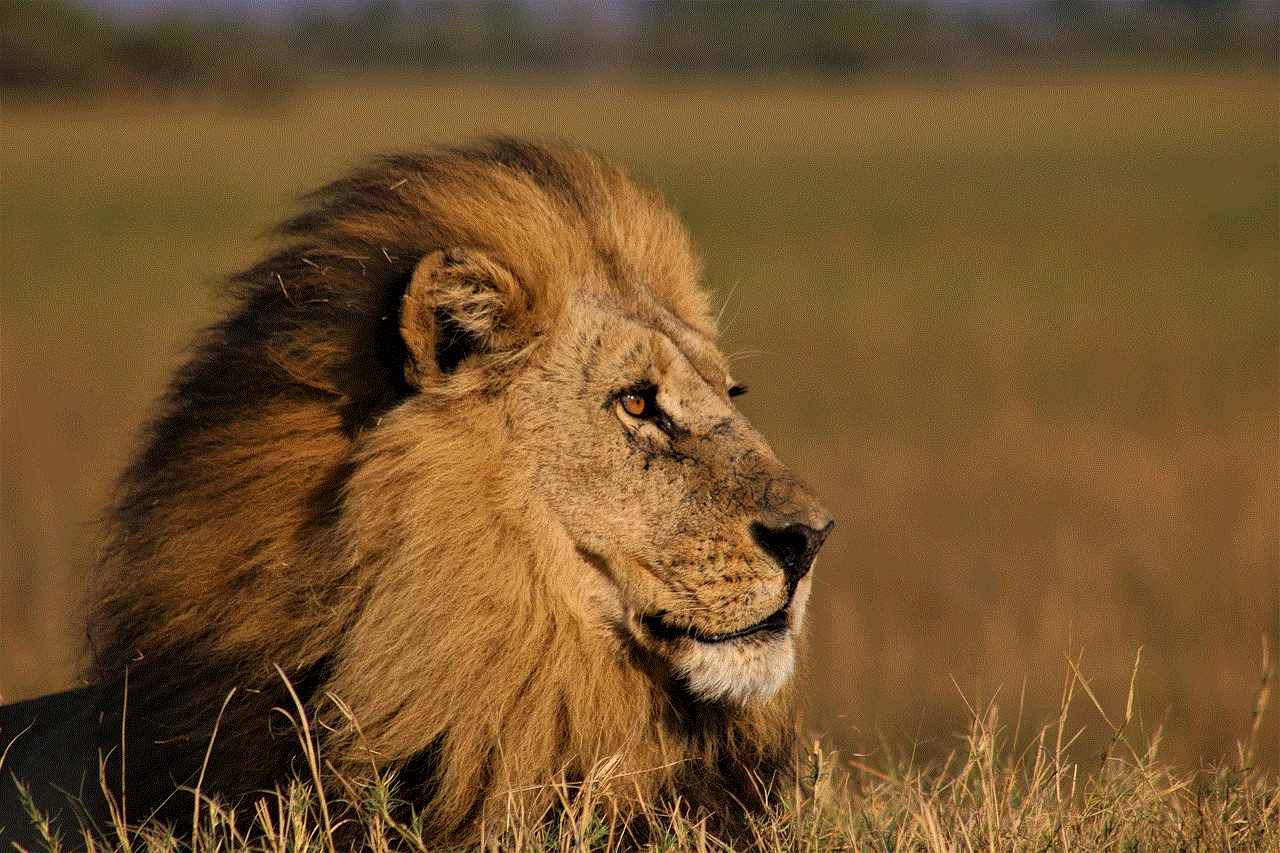
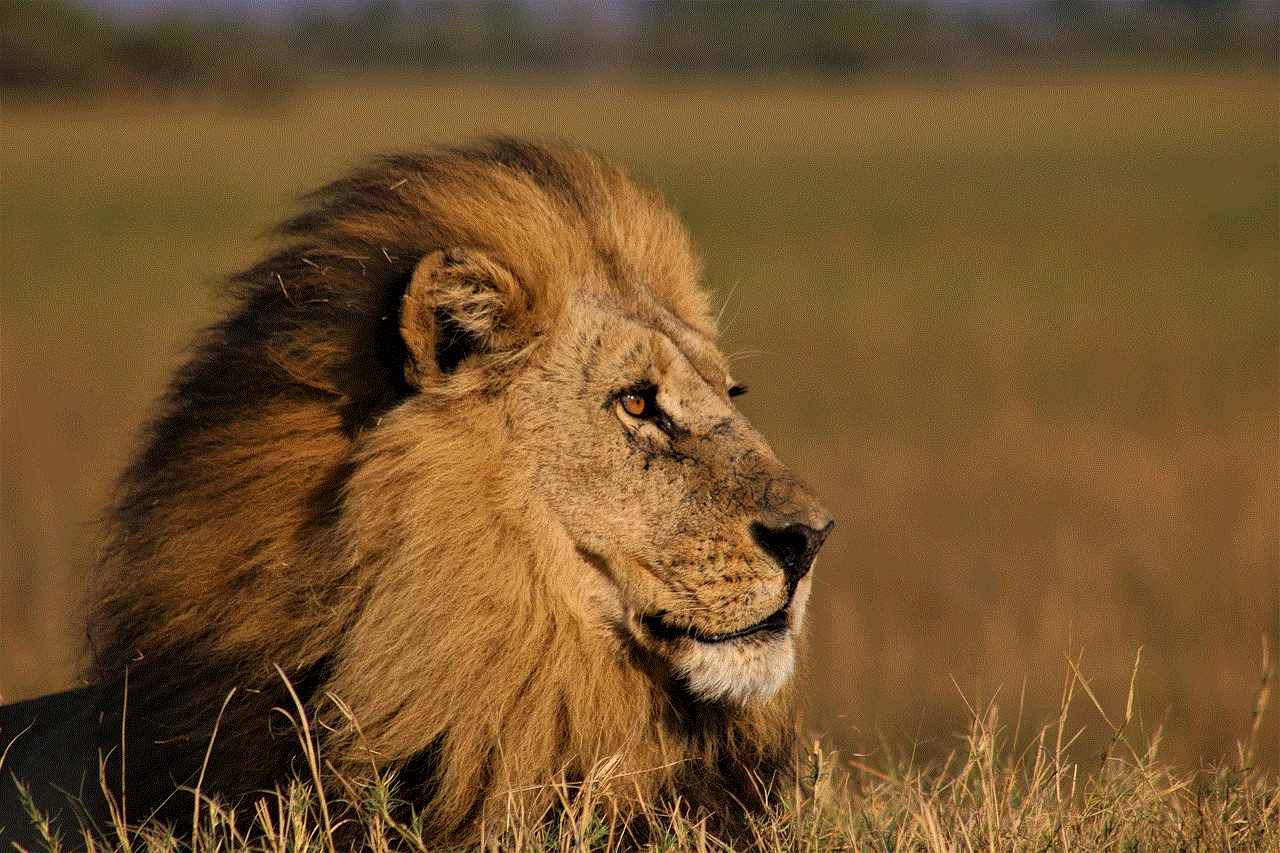
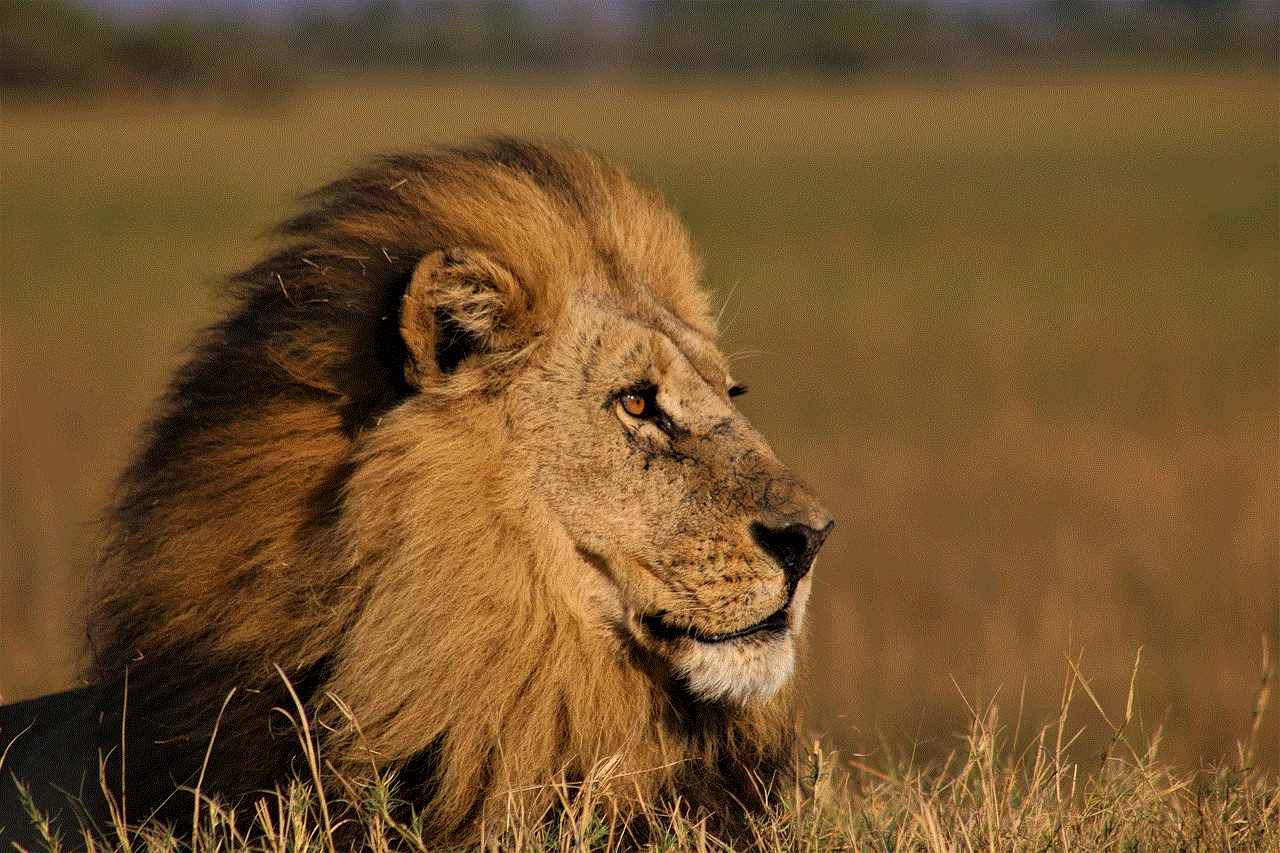
Introduction:
Music has always been a source of relaxation, motivation, and concentration for students. However, many schools have implemented strict internet filtering policies that restrict students from accessing music streaming platforms or websites during school hours. While it is important to follow school rules, there are ways to listen to music at school even when it is blocked. In this article, we will delve into various methods and tools that can help students enjoy their favorite tunes without violating any school policies.
1. Use Offline Music Apps:
One of the easiest ways to listen to music at school when it’s blocked is by using offline music apps. These apps allow users to download their favorite songs, playlists, or albums onto their devices, enabling them to listen to music without an internet connection. Some popular offline music apps include Spotify Premium, Apple Music, and Amazon Music. By downloading music in advance, students can enjoy their favorite tracks during school hours, even when internet access is restricted.
2. Utilize Proxy Websites:
Proxy websites can be a useful tool for bypassing internet restrictions and accessing blocked music streaming platforms. These websites act as intermediaries between your device and the blocked website, allowing you to access it indirectly. By typing in the URL of a blocked music streaming platform into a proxy website, you may be able to gain access and listen to music discreetly at school. However, it is important to note that some schools actively block proxy websites. In such cases, alternative methods may need to be explored.
3. VPN Services:
Virtual Private Network (VPN) services are widely used for bypassing internet restrictions and accessing blocked content. By connecting to a VPN server, your internet traffic is encrypted and routed through a different location, making it appear as if you are accessing the internet from a different region. This can help bypass school restrictions, allowing you to listen to music on blocked platforms. Various VPN services are available, both free and paid, with options like NordVPN, ExpressVPN, and CyberGhost being popular choices.
4. Use Music Downloading Websites:
If streaming music is blocked at your school, consider using music downloading websites. These websites allow users to download music files directly onto their devices, eliminating the need for a constant internet connection. Popular music downloading websites include SoundCloud, Bandcamp, and Jamendo. By exploring these platforms, you can discover new music and download it to listen to at school without any interruptions.
5. Convert YouTube Videos to MP3:
YouTube is a treasure trove of music content, with a vast array of songs, covers, and remixes available. However, most schools block access to YouTube to prevent distractions. To bypass this restriction, you can use online tools to convert YouTube videos into MP3 files. Websites like YTMP3.cc and FLVTO.biz allow users to enter the URL of a YouTube video and convert it into an MP3 file that can be downloaded and listened to offline. This method allows you to enjoy music from YouTube without actually visiting the website.
6. Utilize Offline Music Players:
Another method to listen to music at school when it’s blocked is by using offline music players. These devices, such as iPods or dedicated MP3 players, store music directly on the device, eliminating the need for an internet connection. By transferring your favorite songs onto an offline music player, you can enjoy music at school without relying on streaming services or internet access. Offline music players offer the added benefit of not draining your smartphone’s battery, ensuring a longer listening experience.
7. Bluetooth Speakers:
If you want to share your music listening experience with friends at school, Bluetooth speakers can be a great option. These portable speakers connect wirelessly to your device, allowing you to play music at a higher volume and with better audio quality. By connecting your device to a Bluetooth speaker, you can discreetly listen to music without drawing attention to yourself. It is important to use Bluetooth speakers responsibly, ensuring that the volume is not disruptive to others in the school environment.
8. Smartwatches with Music Playback:
Smartwatches have become increasingly popular among students, offering a range of features including music playback. Some smartwatches allow users to download and store music directly on the watch, enabling students to listen to music discreetly without needing a smartphone or internet connection. By connecting wireless earbuds to the smartwatch, students can enjoy their favorite tunes while remaining inconspicuous in the classroom.
9. Collaborate with Teachers:
In some cases, teachers may be open to allowing students to listen to music during certain activities or independent work time. It is worth discussing this possibility with your teacher or school administration. By explaining the benefits of music in enhancing concentration and productivity, you may be able to reach a compromise that allows you and your classmates to listen to music during designated periods. However, it is crucial to respect the decision of the teacher or school if they do not permit music during school hours.
10. Explore School-Approved Alternatives:
If your school blocks popular music streaming platforms, it may be worth exploring alternative platforms that are approved by the school. Some educational platforms offer curated music playlists specifically designed for productive studying or concentration. These platforms often have licensing agreements with various artists and music labels, ensuring that the music is legal and copyright-compliant. By using school-approved alternatives, you can enjoy music without violating any rules.
Conclusion:
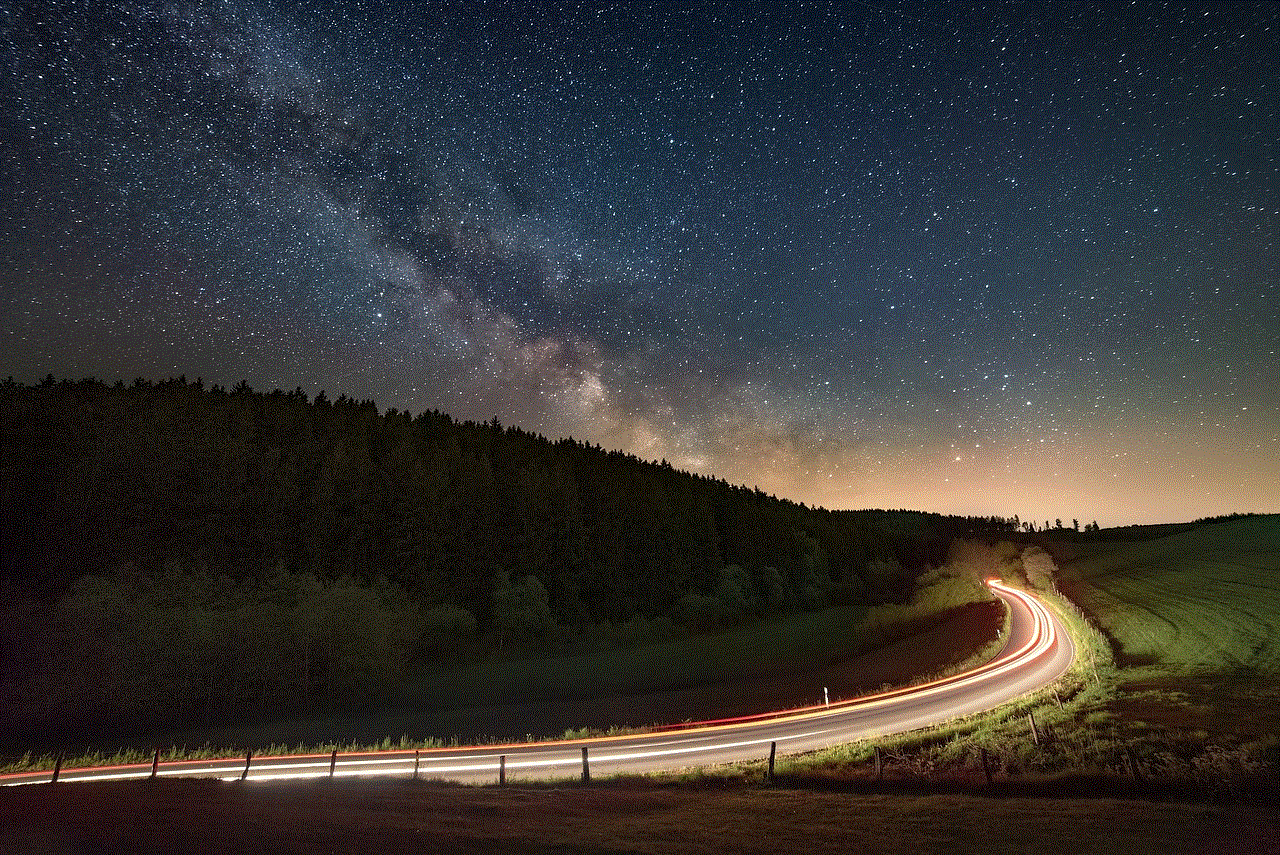
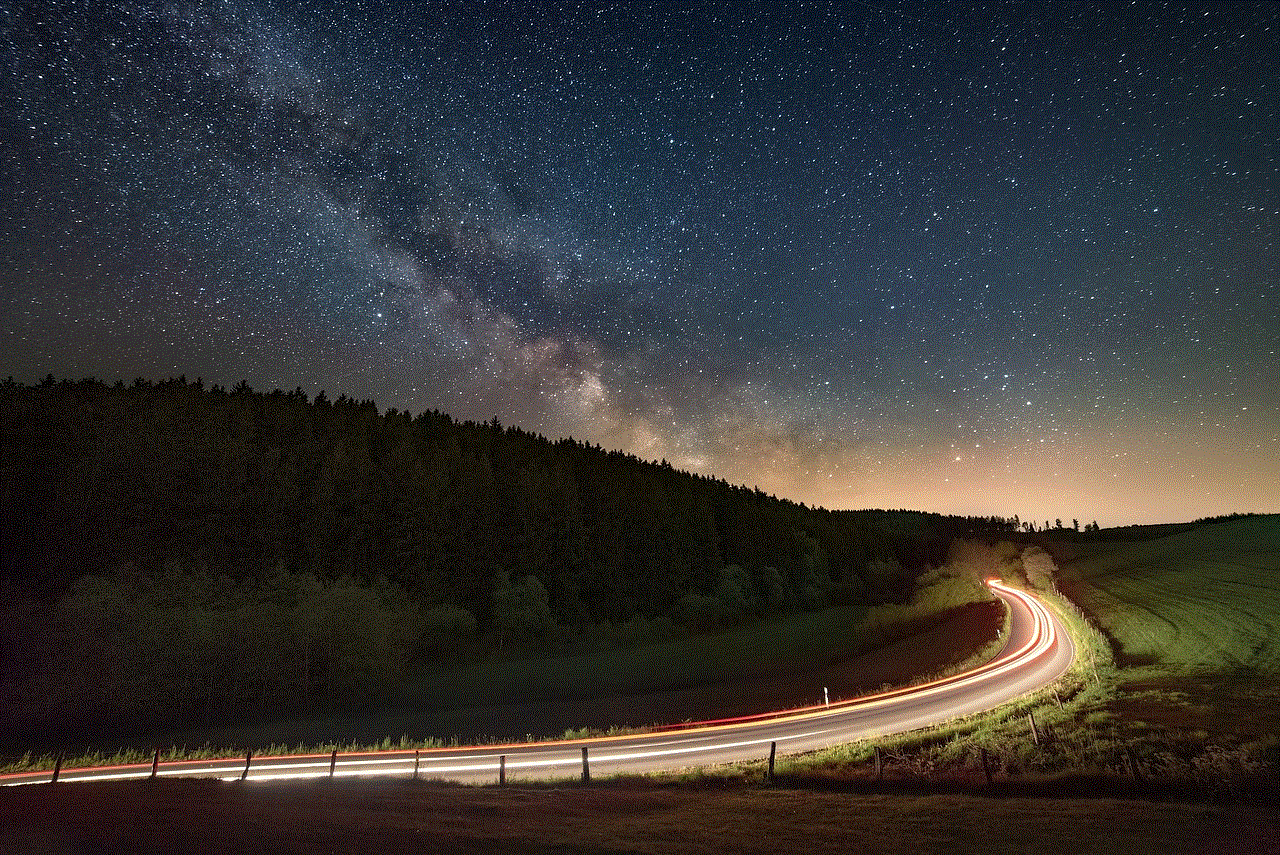
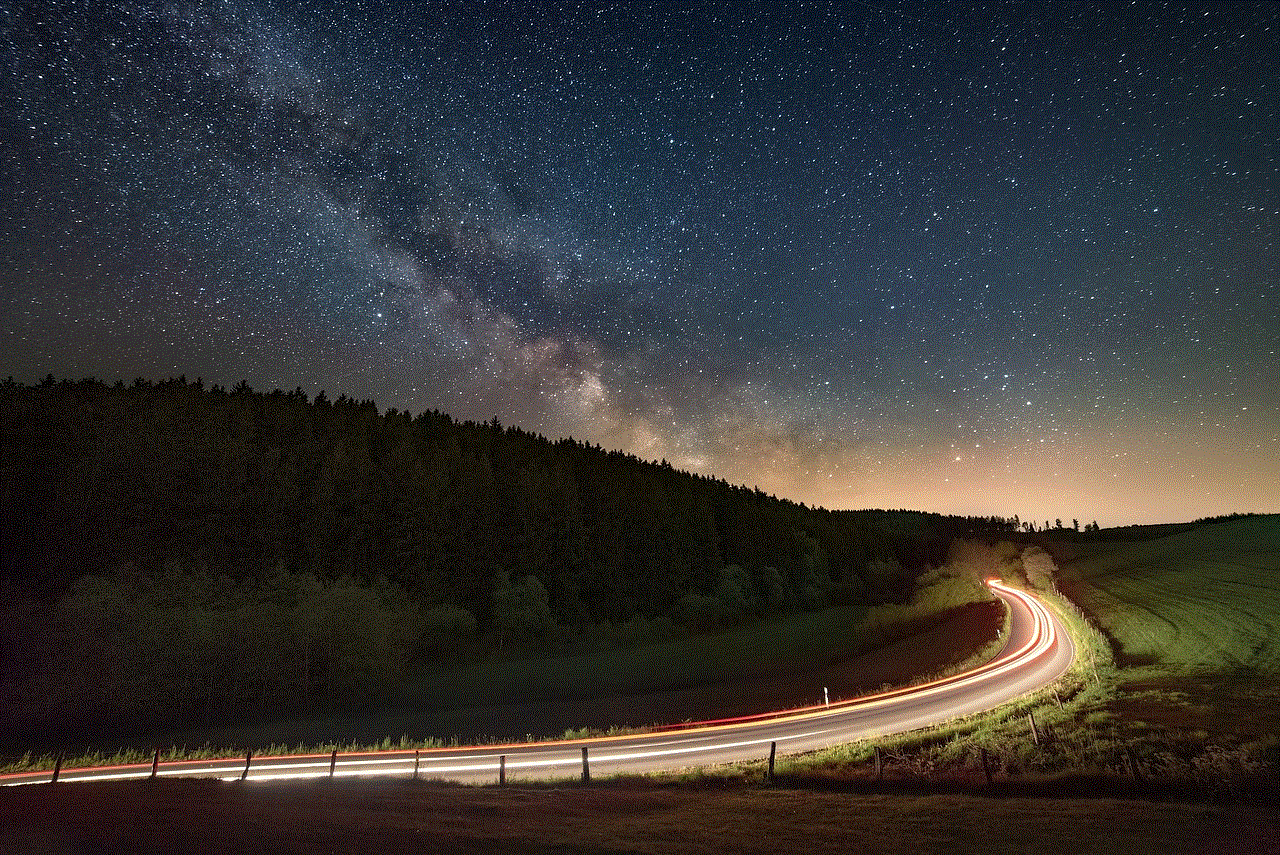
While many schools block access to music streaming platforms and websites, there are numerous methods and tools available for students to listen to music at school. From utilizing offline music apps and proxy websites to using VPN services and converting YouTube videos to MP3 files, the options are extensive. It is vital to remember to use these methods responsibly and respect the rules and guidelines set forth by your school. By finding ways to enjoy music while still maintaining focus on your studies, you can strike a balance between entertainment and education.