can tv damage your eyes
Can TV Damage Your Eyes?
Television has become an integral part of our daily lives. Whether it’s for entertainment, news, or educational purposes, the television has become a go-to source of information and entertainment for many people. However, there has been a longstanding concern about the potential harm that prolonged exposure to TV screens can have on our eyes. In this article, we will delve into whether or not TV can damage your eyes and explore some measures to protect your eyes while watching TV.
The Effects of TV on the Eyes
To understand whether TV can damage your eyes, it is essential to comprehend the effects that prolonged screen time can have on your visual health. One of the most common concerns associated with excessive TV watching is a condition known as computer vision syndrome (CVS). CVS refers to a group of eye and vision-related problems that result from prolonged screen time.
Symptoms of CVS include eye strain, dry eyes, blurred vision, headaches, and neck and shoulder pain. These symptoms can be attributed to various factors, such as the glare from the screen, poor lighting conditions, improper viewing distances, and the constant refocusing of the eyes.
While CVS is often associated with computer use, it can also occur with prolonged TV watching. The symptoms arise due to the strain put on the eyes when focusing on a screen for an extended period. However, it is important to note that CVS is a temporary condition and does not cause any long-term damage to the eyes.
Another concern related to TV viewing is the impact of blue light emitted by the screens. Blue light is a high-energy visible light that is emitted by electronic devices, including televisions. Studies have shown that exposure to blue light can disrupt sleep patterns, cause eye strain, and potentially damage the light-sensitive cells in the retina.
However, it is crucial to put these concerns into perspective. The amount of blue light emitted by TVs is significantly lower than that emitted by smartphones, tablets, and computer screens. Moreover, the American Academy of Ophthalmology states that there is no scientific evidence linking blue light from screens to permanent vision loss or eye diseases.
Protecting Your Eyes While Watching TV
Although TV screens alone may not cause long-term damage to your eyes, it is still important to take preventive measures to protect your visual health. Here are some tips to keep in mind while watching TV:
1. Maintain a Suitable Viewing Distance: Sit at a distance from the TV screen that allows you to comfortably view the content without straining your eyes. A general rule of thumb is to sit at a distance that is approximately three times the diagonal size of your TV screen.
2. Adjust the Lighting: Ensure that the lighting in the room is adequate and does not cause glare on the TV screen. Excessive glare can lead to eye strain and discomfort.
3. Take Frequent Breaks: Give your eyes regular breaks by looking away from the TV screen every 20 minutes and focusing on a distant object for about 20 seconds. This helps reduce eye strain and fatigue.
4. Blink Regularly: Remember to blink frequently while watching TV to keep your eyes moist and prevent dryness.
5. Use Artificial Tears: If you experience dry eyes while watching TV, consider using artificial tears to lubricate your eyes and alleviate any discomfort.
6. Use a Blue Light Filter: If you are concerned about the potential effects of blue light, you can use a blue light filter or screen protector on your TV to reduce the amount of blue light emitted.
7. Get Regular Eye Exams: Regular eye exams are crucial for maintaining good eye health. A comprehensive eye exam can help detect any underlying vision problems and ensure that your eyes are in good condition.
8. Limit Screen Time: It is important to limit your overall screen time, including TV, to prevent eye strain and other potential health issues associated with excessive screen use.
9. Practice the 20-20-20 Rule: To reduce eye strain, follow the 20-20-20 rule. Every 20 minutes, take a 20-second break and look at something that is at least 20 feet away from you.
10. Consider Using Blue Light Glasses: If you are particularly sensitive to blue light or spend a significant amount of time in front of screens, you may opt to wear blue light glasses. These glasses are designed to block or filter out blue light, reducing eye strain and potential sleep disturbances.
Conclusion
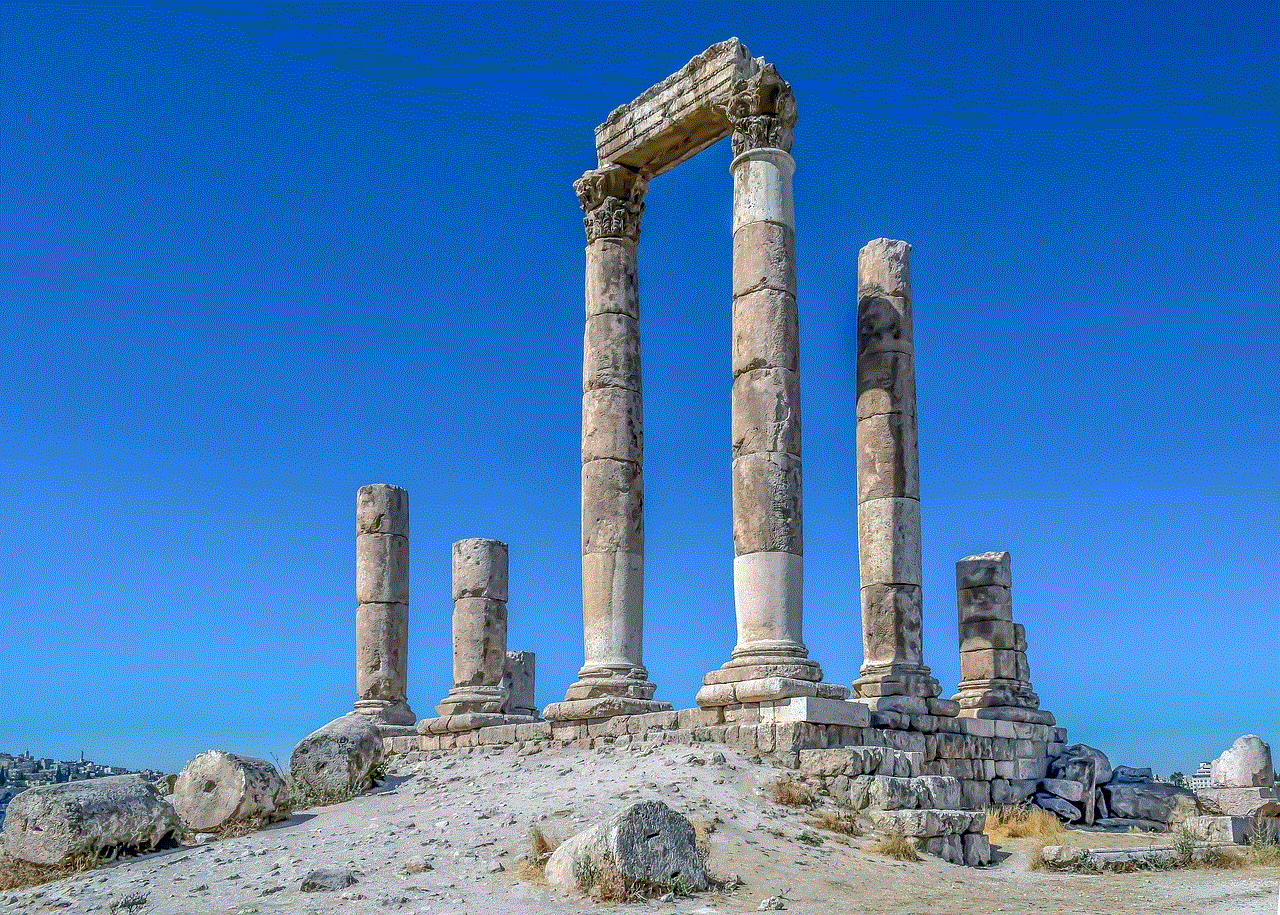
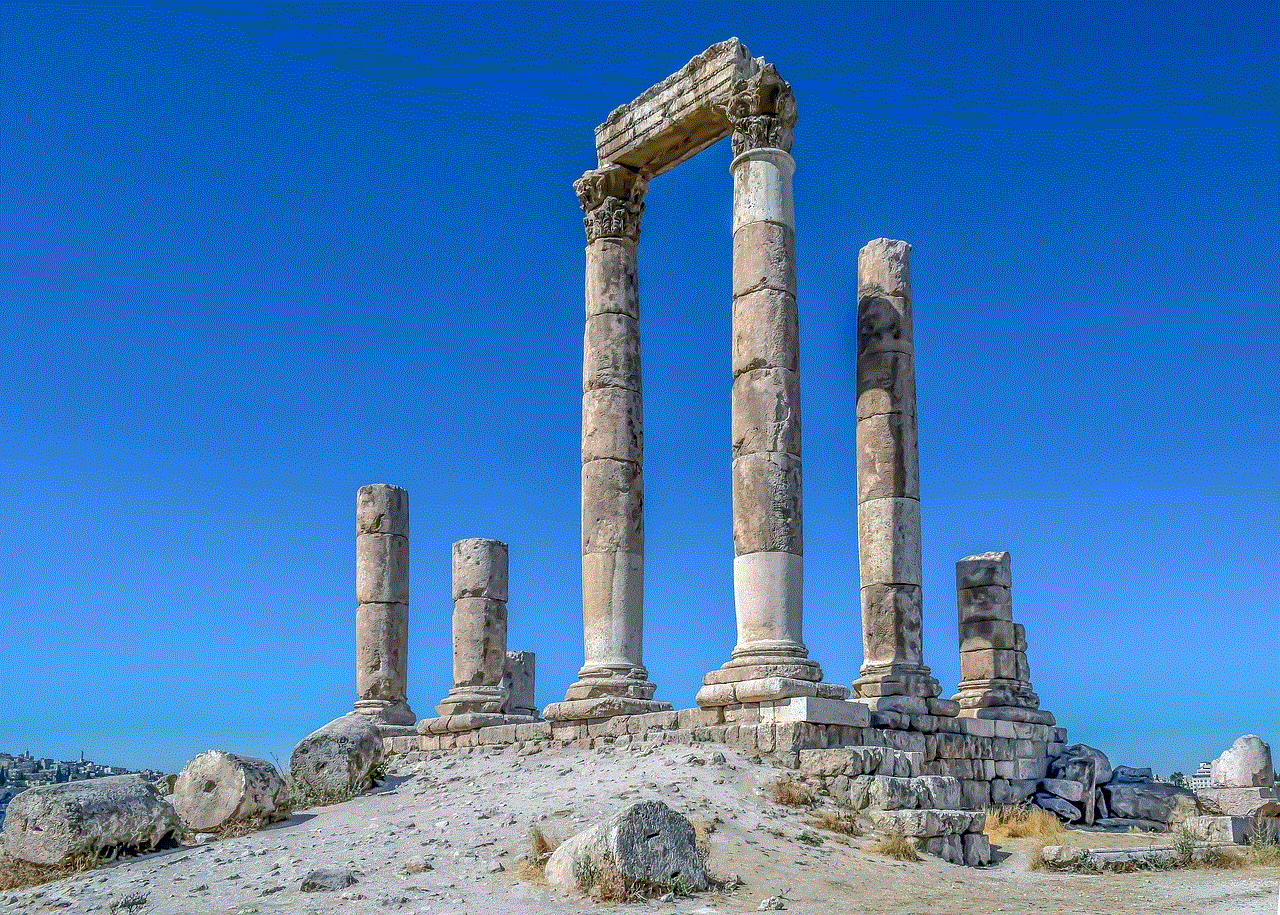
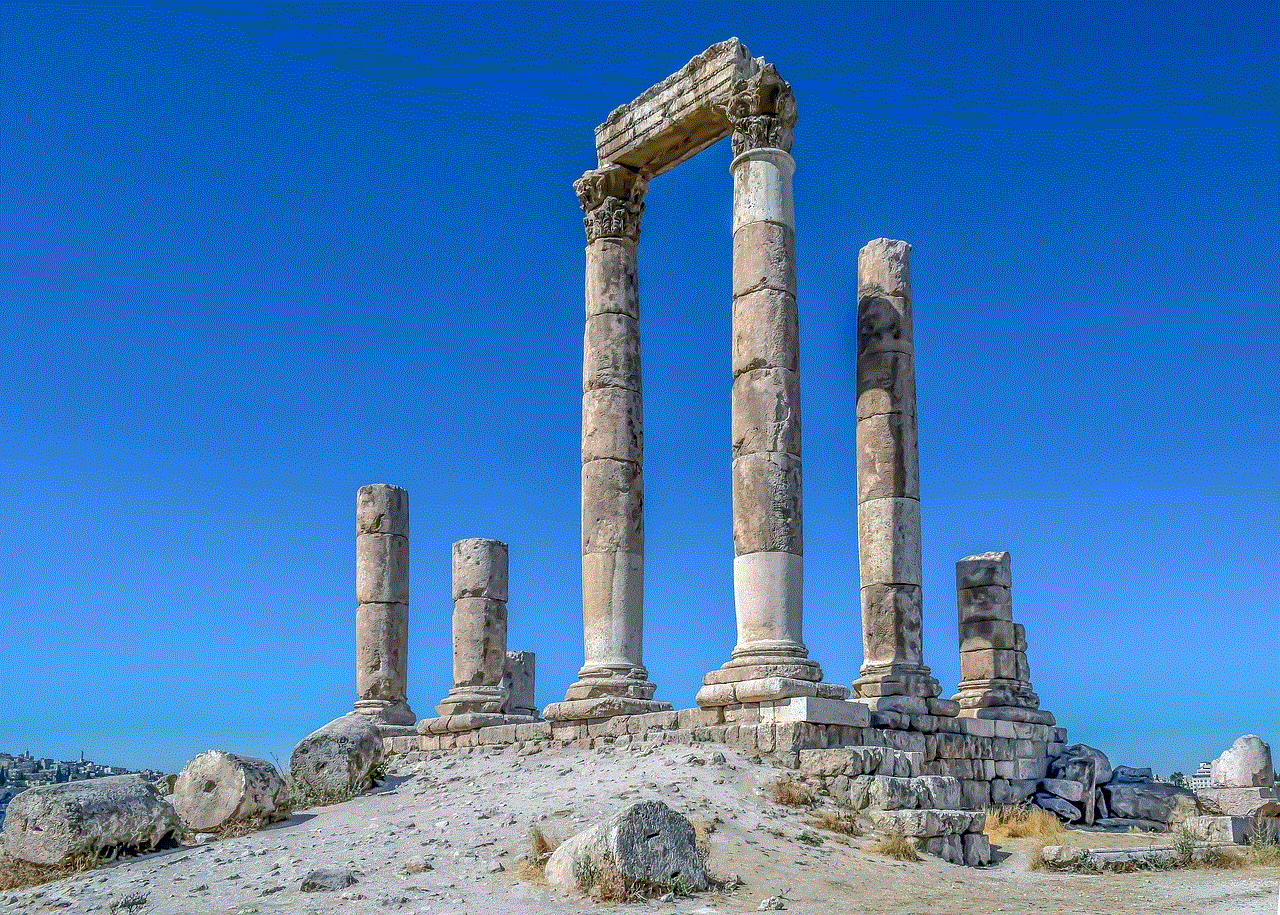
In conclusion, while prolonged TV watching can lead to temporary discomfort and eye strain, there is no substantial evidence to suggest that TV screens can cause permanent damage to your eyes. It is important to practice healthy viewing habits, such as maintaining a suitable viewing distance, taking regular breaks, and ensuring proper lighting conditions. Moreover, if you are concerned about blue light, using a blue light filter or considering blue light glasses can provide additional protection. Remember to prioritize your eye health by getting regular eye exams and limiting your overall screen time.
how do you block restricted calls on iphone
In this modern age, it is common for people to receive calls from unknown or restricted numbers on their iPhones. While some of these calls may be from legitimate sources, such as telemarketers or businesses, others may be malicious or fraudulent in nature. As such, many iPhone users are looking for ways to block restricted calls and protect themselves from potential scams or harassment. In this article, we will discuss various methods and techniques that can be used to block restricted calls on an iPhone.
Before we dive into the different ways to block restricted calls, let us first understand what restricted calls are and why they may be made. A restricted call is a call made by someone who has intentionally blocked their caller ID from being displayed on the recipient’s phone. This can be done by dialing a special code before making the call or by adjusting the settings on the phone. There are several reasons why someone may make a restricted call, such as maintaining their privacy or attempting to hide their identity for nefarious purposes.
Now, let us look at some of the ways in which restricted calls can be blocked on an iPhone. The most straightforward method is to use the built-in call blocking feature on the iPhone. This feature allows users to block specific numbers or contacts from calling, texting, or FaceTiming them. To use this feature, go to the Settings app on your iPhone, tap on “Phone,” and then select “Call Blocking & Identification.” Here, you can add the phone numbers you want to block by tapping on “Block Contact” and selecting the desired number from your contacts list. This method is suitable for blocking specific numbers, but it may not be effective for blocking restricted calls from unknown or random numbers.
For those who want to block restricted calls from unknown or random numbers, there are third-party apps that can be used. These apps use a database of known spam numbers and automatically block them from contacting you. Some popular apps for this purpose include Truecaller, Mr. Number, and Hiya. These apps also have additional features such as call recording and caller ID, making them useful for overall call management on your iPhone.
Another method to block restricted calls is to use your carrier’s call blocking service. Most carriers offer this service for free, and it can be activated by contacting your carrier’s customer service or by logging into your account on their website. This service works by automatically blocking calls from numbers that are not in your contacts list or on your whitelist. However, this method may also block legitimate calls from unknown numbers, so it is essential to whitelist important numbers beforehand.
If you are looking for a more advanced way to block restricted calls, you can use a virtual private network (VPN). A VPN encrypts your internet connection and masks your IP address, making it difficult for anyone to track your online activities or determine your location. Some VPN providers also offer call blocking features, where you can create a whitelist of numbers that are allowed to call you while blocking all other unknown or restricted numbers. This method provides an additional layer of security and privacy for your iPhone.
Aside from using external tools and services, there are also some tips and tricks that you can follow to avoid receiving restricted calls on your iPhone. One of these is to never answer calls from unknown or suspicious numbers. If you receive a call from a restricted number, let it go to voicemail, and if it is important, the caller will leave a message. Also, be cautious when sharing your phone number online or with people you do not know. Scammers and telemarketers often get hold of phone numbers through online forms, surveys, or data breaches.
Additionally, you can enable the “Silence Unknown Callers” feature on your iPhone to automatically silence calls from unknown numbers and send them directly to voicemail. To activate this feature, go to Settings > Phone > Silence Unknown Callers and toggle the switch to the on position. This feature is useful for avoiding spam or scam calls, but it may also block legitimate calls from new contacts or businesses that you have not saved in your phonebook.
Lastly, you can also invest in a call blocking device that can be connected to your iPhone. These devices work by intercepting calls from unknown or restricted numbers and asking the caller to enter a code before being connected to you. This code is then displayed on your phone, and you can decide whether to accept or reject the call based on the code. While this method may require an additional cost, it is highly effective in blocking restricted calls and protecting your privacy.



In conclusion, there are various ways to block restricted calls on an iPhone, ranging from using the built-in call blocking feature to investing in external tools and services. Whichever method you choose, it is essential to take precautions and be vigilant when it comes to receiving calls from unknown or restricted numbers. By following the tips and techniques mentioned in this article, you can protect yourself from potential scams, harassment, or other unwanted calls on your iPhone.
internet access required for my eyes only
In today’s digital age, having internet access has become a necessity for most people. From staying connected with loved ones to accessing important information, the internet has become an integral part of our daily lives. However, there are times when we may need to have internet access for our eyes only. This could be due to various reasons such as sensitive information, privacy concerns, or simply to limit distractions. In this article, we will explore the concept of internet access for our eyes only and how it can be beneficial in our daily lives.
Internet access for our eyes only refers to the use of the internet in a private and secure manner. This means that the information we access online is only visible to us and cannot be accessed by anyone else. This concept has gained popularity in recent years, especially with the increasing concerns over online privacy and security. With the rise of cyber threats and data breaches, many people are now looking for ways to protect their personal information online. This is where internet access for our eyes only comes into play.
One of the main reasons for using internet access for our eyes only is to protect our sensitive information. In today’s digital world, our personal information is constantly at risk of being accessed by hackers and cybercriminals. This includes our financial information, social media accounts, and even personal photos and videos. By using internet access for our eyes only, we can limit the exposure of our sensitive information online. This can be achieved by using secure networks, encrypted connections, and strong passwords. By taking these measures, we can ensure that our personal information remains safe and secure.
Another benefit of internet access for our eyes only is the ability to maintain privacy. With the rise of social media and online platforms, our lives are constantly on display for the world to see. While this may be convenient for staying connected with friends and family, it also means that our personal information is readily available for anyone to access. By using internet access for our eyes only, we can limit the amount of information that is available online about us. This can help protect our privacy and prevent identity theft.
Moreover, internet access for our eyes only can also be beneficial in terms of limiting distractions. With the constant influx of information and notifications, it can be challenging to focus on important tasks. By using internet access for our eyes only, we can create a controlled online environment where we can limit distractions and increase productivity. This can be particularly useful for students and professionals who need to concentrate on their work without being interrupted by social media or other online distractions.
Additionally, internet access for our eyes only can also be used to control the content that is accessible to us online. With the rise of fake news and online misinformation, it has become crucial to filter the information we consume online. By using internet access for our eyes only, we can control the websites and sources of information that we access. This can help us avoid falling prey to false information and ensure that we are consuming accurate and reliable content.
Another aspect of internet access for our eyes only is the ability to protect our mental health. With the increasing use of social media and online platforms, many people are becoming addicted to their screens. This can have a negative impact on our mental health, leading to issues such as anxiety, depression, and low self-esteem. By using internet access for our eyes only, we can limit our screen time and create a healthy balance between our online and offline lives. This can help us disconnect from the online world and focus on activities that promote our mental well-being.
Furthermore, internet access for our eyes only can also be useful in maintaining boundaries in personal relationships. With the constant availability of communication through the internet, it can be challenging to maintain boundaries with friends, family, and romantic partners. By using internet access for our eyes only, we can control the information that is available to others, thus maintaining a sense of privacy and boundaries in our relationships. This can be particularly beneficial for those who struggle with setting boundaries in their personal lives.
On a larger scale, internet access for our eyes only can also play a significant role in promoting democracy and protecting freedom of speech. In many countries, internet censorship is a prevalent issue, with governments controlling the information that is accessible to their citizens. By using internet access for our eyes only, individuals can bypass these restrictions and access information without fear of censorship. This can help promote democracy and protect the freedom of speech of individuals around the world.
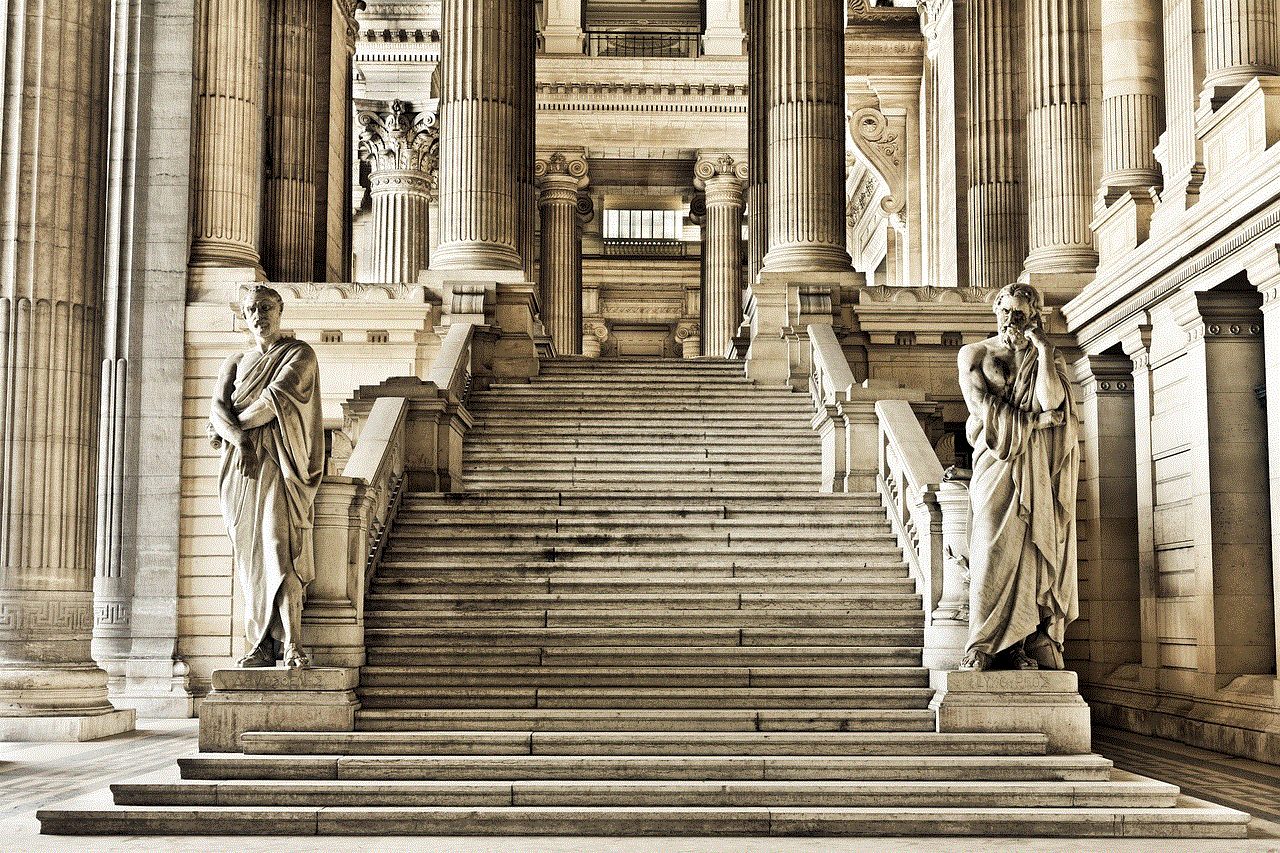
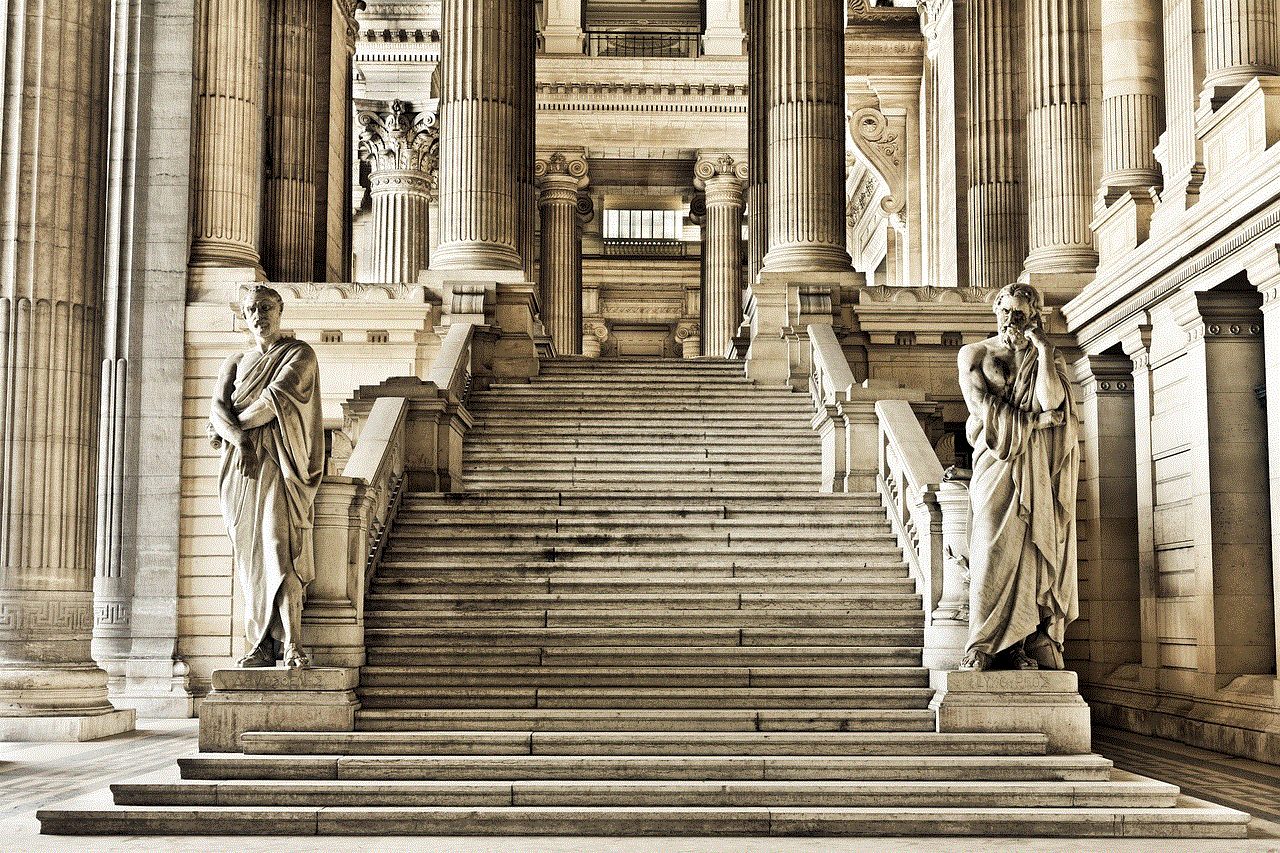
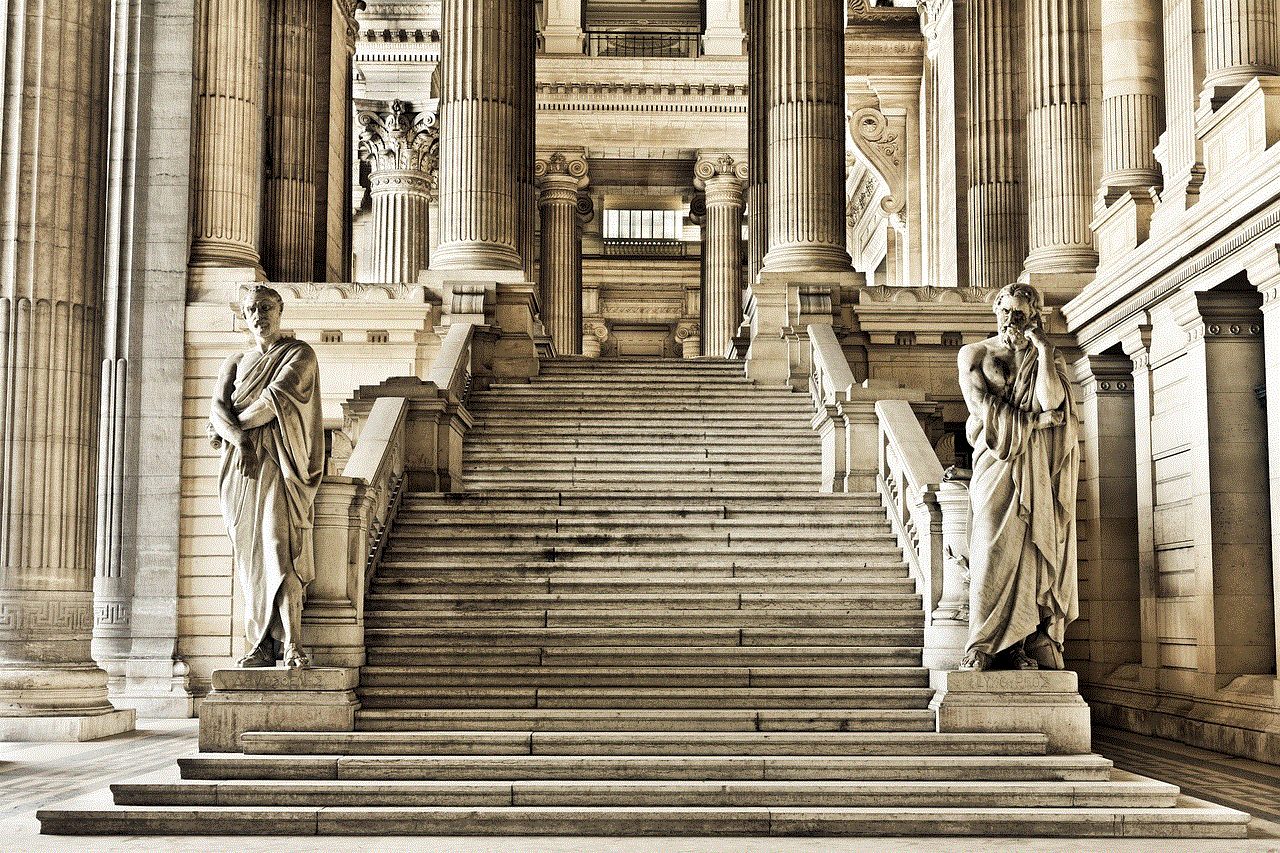
Moreover, internet access for our eyes only can also be useful in a business setting. With the rise of remote work and online meetings, it has become crucial for businesses to protect their sensitive information from cyber threats. By using internet access for our eyes only, companies can ensure that their confidential information remains secure and only accessible to authorized individuals. This can help prevent data breaches and protect the reputation of the company.
In conclusion, internet access for our eyes only has become a crucial aspect of our daily lives. It offers numerous benefits, including protecting sensitive information, maintaining privacy, limiting distractions, controlling content, promoting mental health, maintaining boundaries, protecting democracy, and ensuring business security. With the increasing concerns over online privacy and security, it is essential to take measures to protect our personal information and use the internet in a secure and private manner. Internet access for our eyes only provides us with the necessary tools to do so, and it is up to us to utilize them wisely.