can wifi track your search history
Can WiFi Track Your Search History?
In the digital age, where our lives are increasingly intertwined with technology, concerns about privacy and data security have become more prevalent than ever before. With the widespread use of WiFi networks, many people wonder if their search history can be tracked by these networks. In this article, we will delve into the intricacies of WiFi technology and explore whether it is capable of tracking your search history.
To understand the concept of WiFi tracking, it is essential to have a basic understanding of how WiFi works. WiFi, short for Wireless Fidelity, is a wireless networking technology that allows devices to connect to the internet without the need for physical cables. It uses radio frequency waves to transmit data between devices and a router, which acts as a central hub for the network.
When you connect to a WiFi network, your device sends and receives data packets to and from the router. These data packets contain information about the websites you visit, the searches you make, and other online activities. While the router can log this information, it typically does not track or store your search history.
The primary purpose of a WiFi router is to facilitate the transmission of data between devices and the internet. It focuses on efficiently routing data packets and ensuring a stable and secure connection. Routers are not designed to monitor or record the specific content of the data packets being transmitted.
However, it is crucial to note that WiFi tracking is not entirely impossible. In certain situations, third-party entities or network administrators may employ specific techniques to track your online activities. Let’s explore some of the potential scenarios where your search history could be tracked via WiFi networks.
1. Public WiFi Networks:
When you connect to a public WiFi network, such as those found in cafes, airports, or hotels, it is possible for the network administrator to track your search history. By setting up monitoring tools or employing specialized software, they can log and analyze the data packets transmitted between your device and the router. However, it is essential to remember that reputable establishments typically prioritize user privacy and do not engage in such practices.
2. Man-in-the-Middle Attacks:
A man-in-the-middle (MITM) attack occurs when a malicious actor intercepts communication between two parties without their knowledge. In the context of WiFi networks, an attacker could position themselves between your device and the router, capturing and analyzing the data packets being transmitted. This technique allows the attacker to potentially track your search history and other online activities. However, MITM attacks require sophisticated skills, and they are relatively rare in practice.
3. Malware or Spyware:
If your device is infected with malware or spyware, it is possible for these malicious programs to track your search history and transmit the collected data to remote servers. However, this type of tracking is not specific to WiFi networks and can occur regardless of your connection type. It is crucial to maintain robust security measures, such as using reputable antivirus software and regularly updating your device’s operating system, to mitigate the risk of malware and spyware infections.
4. Router-Level Tracking:
While routers are not designed to track search history, some advanced routers or network management systems may offer limited tracking capabilities. These features are typically intended for network administrators to monitor network usage and troubleshoot connectivity issues. However, such tracking is usually limited to generic information, such as the amount of data transferred or the number of devices connected, rather than specific search history details.
5. Network Service Providers:
Your internet service provider (ISP) plays a crucial role in facilitating your internet connection. While ISPs can potentially track your online activities, including search history, it is important to note that they are subject to legal and regulatory obligations. In many regions, ISPs are required to uphold user privacy and adhere to strict data protection laws. Any monitoring or tracking activities performed by ISPs are usually limited to generic statistical data for network management purposes.
6. Encrypted Connections:
One effective method to protect your search history from potential tracking on WiFi networks is by using encrypted connections. When you access websites or services that utilize HTTPS (Hypertext Transfer Protocol Secure), the data transmitted between your device and the website is encrypted. This encryption ensures that even if someone intercepts the data packets, they cannot decipher the content, including your search history.
7. Virtual Private Networks (VPNs):
A Virtual Private Network (VPN) is a tool that enhances privacy and security by creating a secure, encrypted connection between your device and a remote server. When you use a VPN, all your internet traffic is routed through the VPN server, making it difficult for anyone, including WiFi networks, to track your search history. VPNs are an effective solution for protecting your online privacy, particularly when using public WiFi networks.
8. Browser Privacy Settings:
Most modern web browsers offer privacy settings that allow you to control the information shared with websites. By adjusting these settings, you can limit the amount of data that websites can collect and track about your online activities, including your search history. It is recommended to review and customize your browser’s privacy settings to align with your desired level of privacy.
9. Incognito/Private Browsing Mode:
Using the incognito or private browsing mode offered by web browsers can provide an additional layer of privacy. When you browse in this mode, your browser does not store your search history, cookies, or temporary files. However, it is important to note that while this mode prevents the browser from saving your search history locally, it does not protect against potential tracking by WiFi networks or other entities.
10. User Responsibility:
Ultimately, it is essential to recognize that protecting your search history and online privacy is not solely reliant on WiFi networks or external factors. It is equally crucial to practice responsible internet usage and adopt good security habits. This includes avoiding suspicious websites, refraining from clicking on unknown links, regularly updating your devices and software, and using strong, unique passwords for your online accounts.
In conclusion, while WiFi networks, in general, do not track your search history, there are certain scenarios where third parties or network administrators may employ techniques to monitor or intercept your online activities. However, by implementing appropriate security measures, such as using encrypted connections, VPNs, and adjusting browser privacy settings, you can significantly enhance your online privacy and protect your search history from potential tracking.
360 total security premium free download for pc
In today’s digital age, protecting our computer s from potential threats has become a top priority for many users. With the increasing number of cyber attacks and viruses, having a reliable security software is crucial to keep our personal and sensitive information safe. This is where 360 Total Security Premium comes in, offering a comprehensive and robust solution for all your security needs. In this article, we will dive deep into the features and benefits of 360 Total Security Premium, and why it is the best choice for your PC.
360 Total Security Premium is an upgraded version of the popular 360 Total Security, developed by Qihoo 360, a leading Chinese internet security company. It is a complete security package that combines antivirus protection, system optimization, and privacy protection in one powerful software. With over 700 million users worldwide, 360 Total Security has gained a reputation for its efficient and effective security measures. The premium version takes it up a notch by providing advanced features and tools to enhance your overall PC experience.
One of the standout features of 360 Total Security Premium is its antivirus protection. It uses multiple antivirus engines, including Avira and Bitdefender, to provide real-time protection against all types of malware, spyware, and ransomware. This multi-engine approach ensures maximum detection rates and minimizes the chances of any malicious software slipping through the cracks. Additionally, the software also offers a cloud-based scanning feature that can detect new and emerging threats, providing users with an extra layer of security.
Apart from traditional antivirus protection, 360 Total Security Premium also offers a range of advanced security features. One of them is the sandbox feature, which allows you to run suspicious files or applications in a secure virtual environment, preventing any potential harm to your system. It also has a firewall that monitors incoming and outgoing network traffic, providing an extra layer of protection against hackers and other cyber threats. The software also comes with a browser protection feature, which blocks malicious websites and phishing attempts, keeping your browsing experience safe and secure.
In addition to its security features, 360 Total Security Premium also offers various system optimization tools to improve the overall performance of your PC. It has a disk cleaner that removes junk files and frees up space on your hard drive, thus improving the speed and performance of your computer . The software also has a startup booster that helps you manage and optimize startup programs, ensuring that your system boots up quickly. It also has a driver updater that automatically updates outdated drivers, leading to better hardware performance and compatibility.
Privacy protection is another crucial aspect of 360 Total Security Premium. With the rise of online threats and data breaches, safeguarding our personal information has become more critical than ever. The software offers a range of tools to protect your privacy, such as a privacy cleaner that clears your browsing history, cookies, and other sensitive data. It also comes with a file shredder that permanently deletes files, making it impossible for anyone to recover them. Additionally, the software has a webcam protection feature that alerts you whenever an application tries to access your webcam, giving you full control over your privacy.
One of the most significant advantages of 360 Total Security Premium is its user-friendly interface. The software has a clean and modern design, making it easy for users to navigate and access all its features. It also has a one-click scan option that quickly checks your system for any potential threats and provides a detailed report. The software also allows you to schedule scans and updates, ensuring that your system is protected at all times. Furthermore, 360 Total Security Premium is lightweight and does not consume too many system resources, making it suitable for all types of PCs, even those with low specifications.
360 Total Security Premium also offers excellent customer support to its users. The company has a 24/7 live chat support system, where users can get their queries resolved in real-time. They also have an extensive knowledge base and community forum, where users can find helpful tips and solutions to common issues. Additionally, the software also provides regular updates and bug fixes, ensuring that your system is protected from the latest threats.
Now, you might be wondering about the cost of this comprehensive security software. Well, the good news is that 360 Total Security Premium is available at an incredibly affordable price. The software offers a free trial, giving users a chance to test its features before purchasing the premium version. The premium version is available for a one-time payment of $19.99 for a one-year subscription, which covers up to three devices. This makes it one of the most cost-effective security solutions in the market.



In conclusion, 360 Total Security Premium is a reliable, efficient, and affordable security software that offers all-in-one protection for your PC. Its robust antivirus protection, advanced security features, system optimization tools, and privacy protection make it a top choice for users looking for a comprehensive security solution. With its user-friendly interface, excellent customer support, and affordable price, it is undoubtedly a worthy investment for your PC’s safety. So, if you want to keep your computer safe and secure, consider getting 360 Total Security Premium today.
what is the gold membership on life360
Life360 is a popular location-sharing app that has gained immense popularity in recent years. It allows users to stay connected with their friends and family by sharing their real-time location, messaging, and other features. However, the app offers much more than just basic location sharing . It has a premium membership known as the “Gold Membership” that offers exclusive features and benefits to its users. In this article, we will delve deeper into the world of Life360’s Gold Membership and explore what it has to offer.
What is Life360?
Life360 is a mobile application that was launched in 2008, with the aim of keeping families connected and safe. The app is available on both iOS and Android devices and has over 25 million active users worldwide. Life360 uses GPS tracking technology to allow users to share their real-time location with their family and friends. This feature has made it a popular choice among parents who want to keep a tab on their children’s whereabouts.
Apart from location sharing, Life360 also offers messaging, check-in alerts, and crash detection features. The app has a user-friendly interface and has received positive reviews from its users. However, the basic features of Life360 are available for free, but the app also offers a premium membership known as the Gold Membership.
What is the Gold Membership on Life360?
The Gold Membership is a premium subscription offered by Life360 that offers exclusive features and benefits to its users. It is a paid subscription that can be purchased on a monthly or annual basis. The Gold Membership offers an enhanced user experience with features such as unlimited place alerts and crime reports, 24/7 roadside assistance, and access to a live advisor for help with any emergencies.
The Gold Membership was introduced in 2014, and since then, it has been a popular choice among Life360 users. It has gained popularity due to its advanced features and the peace of mind it offers to its users.
Benefits of the Gold Membership
1. Unlimited Place Alerts and Crime Reports
One of the significant benefits of the Gold Membership is the unlimited place alerts and crime reports feature. With this feature, users can create unlimited custom place alerts, such as their home, office, or school, and receive notifications when their family members arrive or leave these places. This feature comes in handy for parents who want to know when their children reach school or when they leave home for their extracurricular activities.
Moreover, the Gold Membership also provides access to crime reports in the user’s neighborhood. This feature uses real-time crime data to notify users of any incidents that have occurred in their vicinity. It adds an extra layer of security and helps users stay informed about their surroundings.
2. 24/7 Roadside Assistance
Another essential benefit of the Gold Membership is the 24/7 roadside assistance feature. This feature is available in the US, UK, and Canada and provides users with access to emergency assistance in case of a breakdown or accident. The feature allows users to request a tow truck, lockout service, or fuel delivery directly from the app. This feature is particularly useful for users who frequently travel long distances or for families with young drivers.
3. Access to a Live Advisor
The Gold Membership also offers access to a live advisor who can assist users in case of any emergencies. The live advisor is available 24/7 and can help users with emergency services such as medical assistance, roadside assistance, or even locating a lost device. This feature is beneficial in situations where users need immediate help but might not know who to contact.



4. Crash Detection
The Gold Membership also offers a crash detection feature that uses advanced technology to detect when a user has been involved in a car accident. In such a situation, the app automatically sends a notification to the user’s emergency contacts, providing them with the user’s location. This feature can be a lifesaver in case of a serious accident where the user is unable to call for help.
5. No Ads
One of the most significant advantages of the Gold Membership is the absence of any ads. The basic version of Life360 shows ads, which can be quite annoying for users. However, with the Gold Membership, users can enjoy an ad-free experience, making the app more enjoyable and less distracting.
6. Extended Location History
The Gold Membership also offers extended location history, which allows users to view their family members’ location history for up to 30 days. This feature can be useful for parents who want to keep a check on their children’s whereabouts or for families who want to track their elderly parents’ movements.
7. Priority Support
Gold Membership users also have access to priority support from the Life360 team. This means that any issues or queries raised by Gold Members are given priority and are resolved in a timely manner. This feature adds an extra level of convenience for users who might face any technical difficulties with the app.
8. Family Driving Summary
The Gold Membership also offers a family driving summary feature, which provides users with a detailed report of their family members’ driving habits. The report includes information such as maximum speed, distance traveled, and the number of hard brakes. This feature can be helpful for parents who want to monitor their children’s driving behavior or for families who want to reduce their carbon footprint by keeping track of their driving habits.
9. Location Sharing with Non-Life360 Members
Another unique feature of the Gold Membership is the ability to share your location with non-Life360 members. This feature allows users to share their real-time location with anyone, even if they do not have the app. This feature can be useful in situations where users want to share their location with friends or family members who do not have the app.
10. Discounts and Perks
The Gold Membership also offers its users discounts and perks from various partners. These discounts can be availed on services such as car rentals, hotel bookings, and online shopping. The app regularly updates its discounts and perks, providing users with added value for their subscription.
How to Get the Gold Membership?
The Gold Membership can be purchased directly from the Life360 app. Users can choose between a monthly or annual subscription, with the annual subscription offering a significant discount. The app also offers a free trial for new users who want to test out the Gold Membership before committing to a subscription.
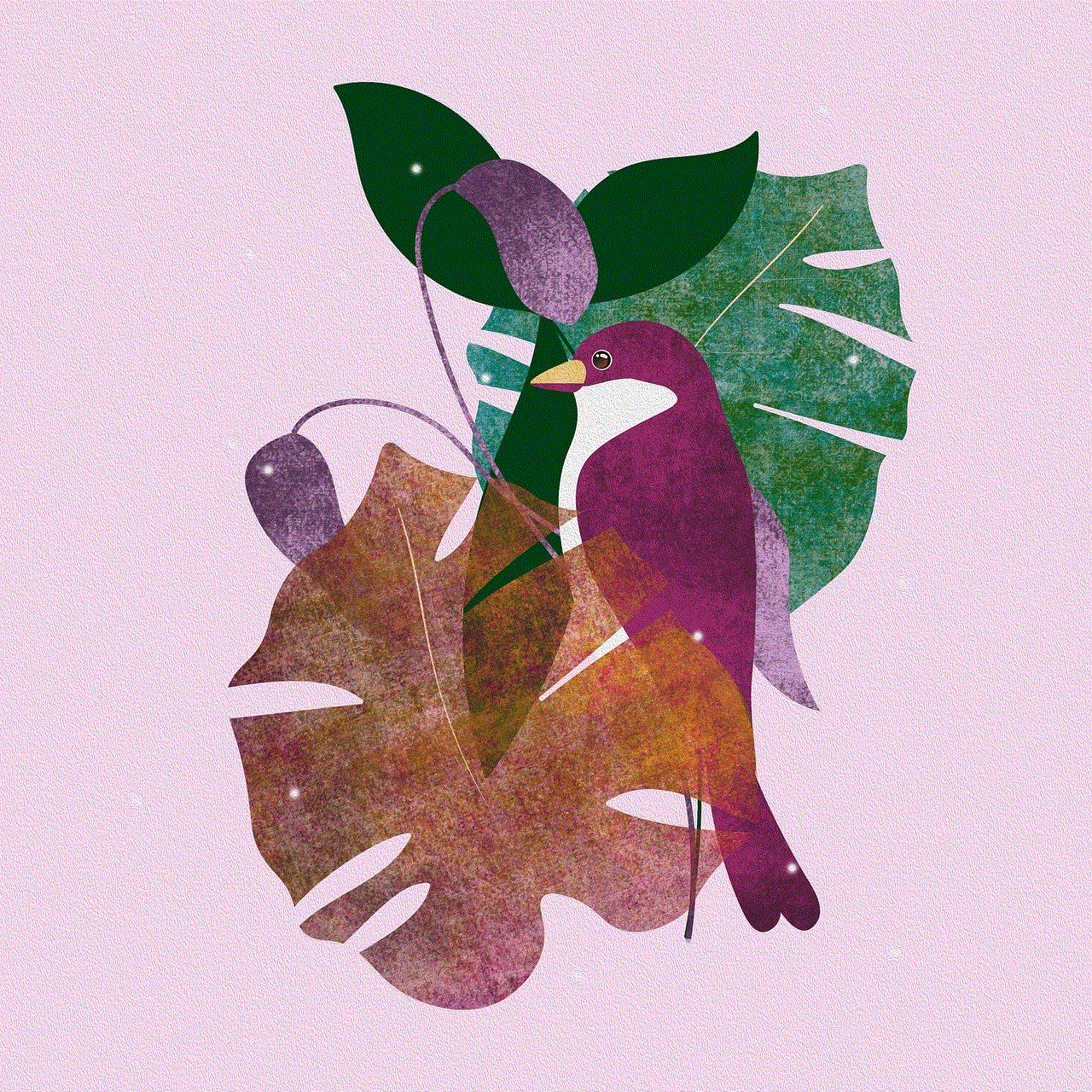
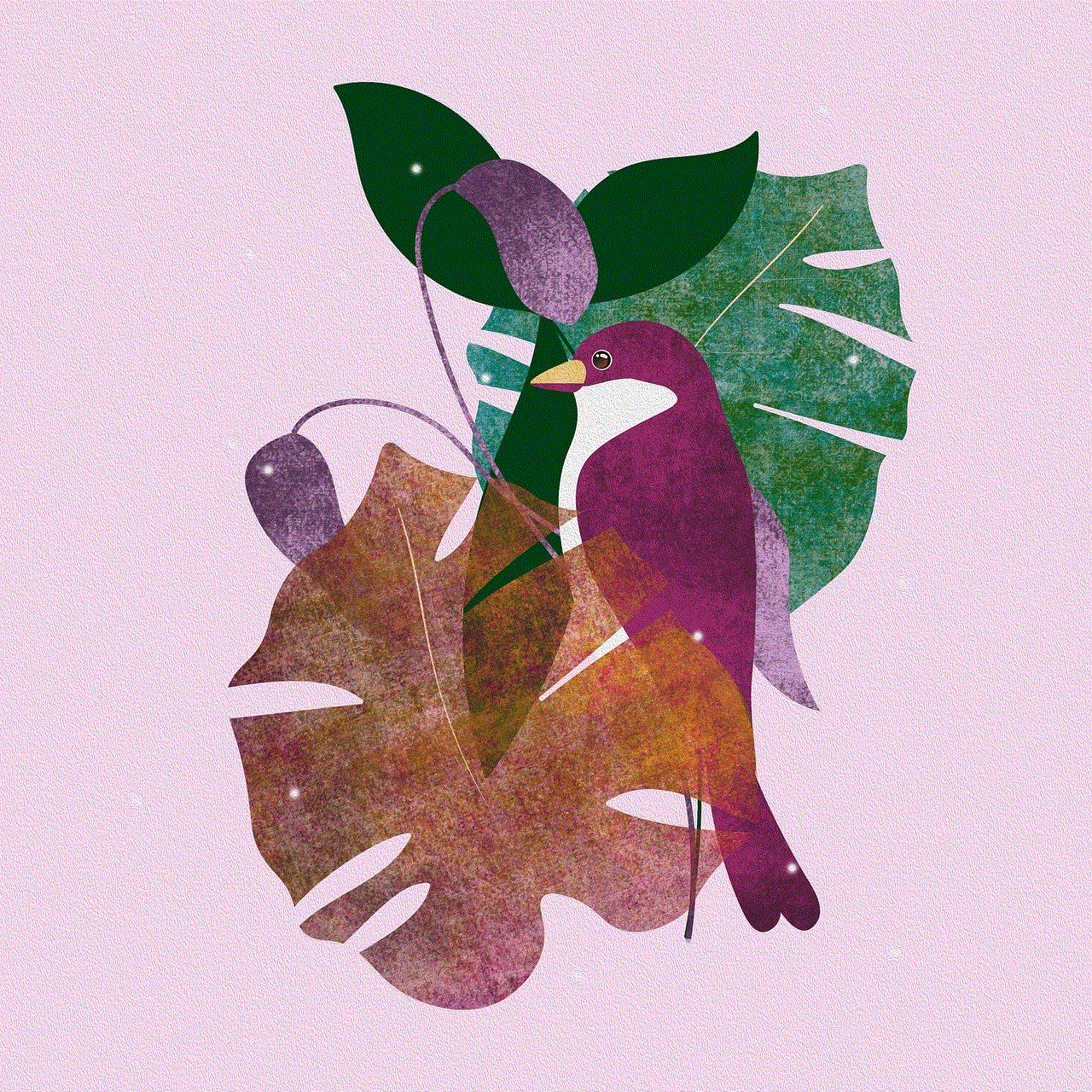
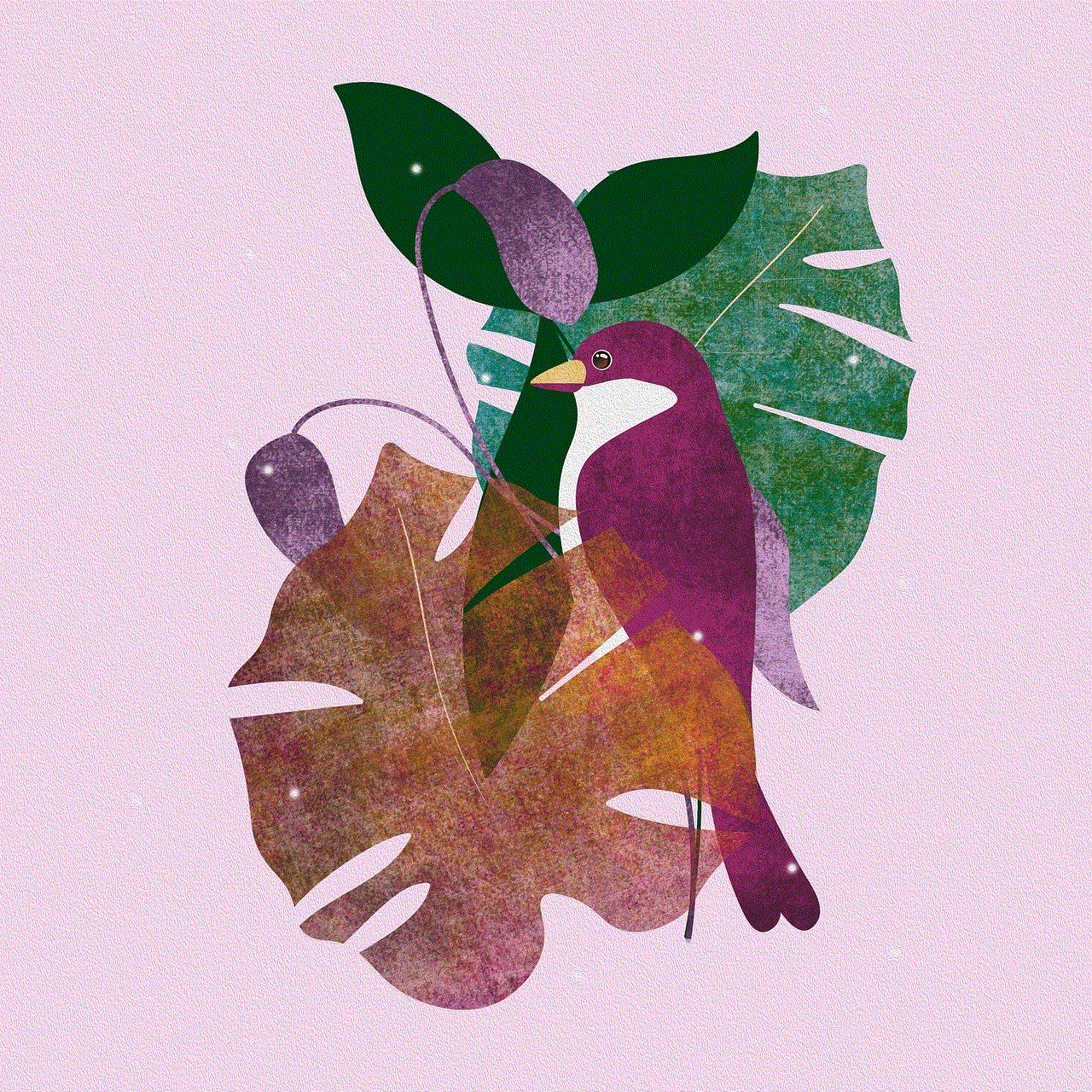
Conclusion
Life360’s Gold Membership offers a wide range of features and benefits that enhance the user experience and provide peace of mind to its users. From unlimited place alerts and crime reports to 24/7 roadside assistance and access to a live advisor, the Gold Membership offers an array of features that make it a popular choice among users. The app’s user-friendly interface and the added perks and discounts make it a value-for-money subscription for families who want to stay connected and safe. So, if you are a Life360 user, it is worth considering upgrading to the Gold Membership for a more enhanced and secure experience.