convertir millas a kilometros
# Convertir Millas a Kilómetros: Una Guía Completa
La conversión de millas a kilómetros es un tema que puede resultar confuso para muchas personas, especialmente para aquellos que viven en países que utilizan diferentes sistemas de medidas. La milla es una unidad de medida de distancia comúnmente utilizada en Estados Unidos y en algunos otros países, mientras que el kilómetro es la unidad estándar utilizada en la mayor parte del mundo, especialmente en aquellos que utilizan el Sistema Internacional de Unidades (SI). En este artículo, exploraremos la historia de estas unidades, cómo realizar la conversión, aplicaciones prácticas, y algunos datos interesantes sobre la distancia y cómo percibimos el espacio a nuestro alrededor.
## Historia de las Millas y los Kilómetros
Las millas tienen una larga historia que se remonta a la antigua Roma, donde se definía como 1,000 pasos romanos. Esta medida original se ha adaptado a lo largo de los siglos, y hoy en día, una milla equivale a aproximadamente 1,609.34 metros. Por otro lado, el kilómetro fue introducido en el siglo XVIII como parte del Sistema Métrico Decimal, desarrollado en Francia con el objetivo de estandarizar las medidas en el país y luego en todo el mundo. El kilómetro es una unidad más intuitiva para muchas personas, ya que está basado en el metro, que es la unidad básica de longitud en el Sistema Internacional.
## La Fórmula de Conversión
Para convertir millas a kilómetros, utilizamos la siguiente fórmula:
\[ \text{kilómetros} = \text{millas} \times 1.60934 \]
Por ejemplo, si queremos convertir 5 millas a kilómetros, simplemente multiplicamos 5 por 1.60934:
\[ 5 \, \text{millas} \times 1.60934 = 8.0467 \, \text{kilómetros} \]
Esto significa que 5 millas son aproximadamente 8.05 kilómetros. Del mismo modo, si queremos convertir kilómetros a millas, podemos usar la fórmula inversa:
\[ \text{millas} = \text{kilómetros} \div 1.60934 \]
Este tipo de conversiones son esenciales en muchos campos, desde la navegación y el transporte hasta la ciencia y la educación.
## Aplicaciones Prácticas de la Conversión
La capacidad de convertir millas a kilómetros tiene muchas aplicaciones prácticas. Una de las más evidentes es en el ámbito del transporte. Por ejemplo, los automovilistas en Estados Unidos deben saber cuántas millas hay hasta su destino, mientras que los viajeros en Europa a menudo ven distancias en kilómetros. Esto puede ser especialmente importante para la planificación de viajes y la gestión del tiempo, ya que las velocidades promedio y el tiempo de viaje pueden variar considerablemente según la unidad de medida.
Además, en el ámbito académico, los estudiantes de ciencias y matemáticas a menudo necesitan realizar conversiones entre diferentes unidades de medida. La capacidad de convertir entre millas y kilómetros es fundamental en cursos de física, geografía y matemáticas. La comprensión de estas conversiones también es crucial para la investigación científica, donde los datos de distancia pueden ser reportados en diferentes unidades.
## Cómo Realizar la Conversión Manualmente
Aunque hay muchas herramientas en línea y aplicaciones móviles que facilitan la conversión de millas a kilómetros, es útil saber cómo realizar la conversión manualmente. Para convertir millas a kilómetros, simplemente sigue estos pasos:
1. **Identifica cuántas millas deseas convertir.**
2. **Multiplica el número de millas por 1.60934.**
3. **El resultado será la distancia en kilómetros.**
Por ejemplo, si estás en una carrera y necesitas saber cuántos kilómetros has corrido después de recorrer 10 millas, simplemente multiplica:
\[ 10 \, \text{millas} \times 1.60934 = 16.0934 \, \text{kilómetros} \]
Así, has corrido aproximadamente 16.09 kilómetros.
## Herramientas y Recursos para la Conversión
Existen numerosas herramientas y recursos que facilitan la conversión entre millas y kilómetros. Algunas de las más comunes incluyen calculadoras en línea, aplicaciones móviles y tablas de conversión. Estas herramientas son especialmente útiles para quienes no desean realizar los cálculos manualmente o para aquellos que necesitan realizar conversiones rápidas en situaciones cotidianas.
Por ejemplo, muchas aplicaciones de navegación, como Google Maps, permiten a los usuarios elegir entre millas y kilómetros, lo que hace que la conversión sea automática y sin esfuerzo. Además, las calculadoras científicas y las calculadoras de teléfonos inteligentes a menudo incluyen funciones para realizar conversiones entre diferentes unidades de medida, lo que puede ser útil en situaciones académicas o profesionales.
## La Importancia de la Precisión en la Conversión
La precisión en la conversión de millas a kilómetros es crucial, especialmente en contextos donde la distancia puede influir en decisiones importantes. Por ejemplo, en la aviación y la navegación marítima, la precisión en las mediciones de distancia puede afectar la seguridad y la eficiencia de los viajes. Un pequeño error en la conversión podría resultar en una ruta incorrecta o en la llegada tardía a un destino.
En el ámbito de la salud y el ejercicio, la precisión también es importante. Los corredores y ciclistas a menudo rastrean sus distancias recorridas para evaluar su rendimiento y establecer metas. Si no son precisos al convertir millas a kilómetros, podrían subestimar o sobrestimar el esfuerzo que han realizado, afectando su entrenamiento y progreso.
## La Perspectiva Cultural sobre las Distancias
La manera en que percibimos y medimos la distancia también está influenciada por factores culturales. En los Estados Unidos, la milla es la unidad estándar para medir distancias en carretera, mientras que muchos otros países utilizan el kilómetro. Esta diferencia puede llevar a malentendidos, especialmente para los viajeros que cruzan fronteras. Por ejemplo, un turista estadounidense que viaja por Europa puede sentirse confundido al ver señales de distancia en kilómetros y no en millas.
Además, la percepción de la distancia puede variar según el contexto. En un país donde se utiliza el sistema métrico, la gente puede estar más acostumbrada a pensar en términos de kilómetros, lo que hace que las distancias parezcan más cortas o más largas dependiendo de la unidad utilizada. Este fenómeno puede influir en la forma en que las personas planifican sus viajes y evalúan el tiempo que les tomará llegar a su destino.
## Datos Curiosos sobre la Distancia
Existen datos interesantes sobre la distancia que pueden ampliar nuestro entendimiento de cómo las unidades de medida afectan nuestra vida diaria. Por ejemplo, ¿sabías que la distancia entre la Tierra y la Luna es de aproximadamente 238,855 millas? Esto equivale a aproximadamente 384,400 kilómetros. Este impresionante número ilustra la vastedad del espacio y cómo nuestras unidades de medida pueden ayudarnos a comprender mejor el universo que nos rodea.
Otro dato curioso es que el maratón, una de las carreras más icónicas del mundo, tiene una distancia oficial de 26.2 millas. Esto equivale a aproximadamente 42.195 kilómetros, una distancia que ha sido estandarizada y reconocida internacionalmente. La historia del maratón se remonta a la antigua Grecia, donde se dice que un mensajero corrió desde la ciudad de Maratón a Atenas para anunciar la victoria en una batalla, y aunque la distancia ha cambiado con el tiempo, la tradición de correr largas distancias sigue viva hoy en día.
## Conclusiones y Reflexiones Finales
La conversión de millas a kilómetros es un tema que, aunque pueda parecer simple, tiene implicaciones profundas en muchos aspectos de nuestra vida diaria, desde la navegación y el transporte hasta la educación y el ejercicio. Entender cómo realizar estas conversiones y la historia detrás de estas unidades de medida no solo nos ayuda a ser más precisos en nuestras comunicaciones, sino que también nos permite apreciar la diversidad de nuestro mundo.
A medida que el mundo se globaliza y las personas continúan cruzando fronteras, la comprensión de diferentes sistemas de medida se vuelve aún más crucial. Ya sea que estés planeando un viaje al extranjero, participando en un evento deportivo o simplemente tratando de entender una ruta en un mapa, tener la habilidad de convertir millas a kilómetros puede hacer una gran diferencia.
En resumen, la conversión de millas a kilómetros es más que un simple cálculo; es una habilidad que nos conecta con la historia, la cultura y la ciencia. Así que la próxima vez que te encuentres con una distancia en millas, recuerda que puedes convertirla a kilómetros y comprender mejor el mundo a tu alrededor.
android different notification sounds
# Exploring Different Notification Sounds on Android : A Comprehensive Guide
In the fast-paced world we live in, notifications have become an integral part of our daily lives. Whether it’s a message from a friend, a reminder for an appointment, or an alert from your favorite app, notifications keep us connected and informed. Android, being one of the most widely used mobile operating systems, offers a plethora of customization options for notification sounds. This article explores the different notification sounds available on Android devices, their significance, how to customize them, and much more.
## The Importance of Notification Sounds
Notification sounds serve several essential purposes. First and foremost, they alert users to events that require their attention. The sound associated with a notification can indicate its urgency or importance. For instance, a gentle chime may signify a casual message, while a more urgent tone may indicate a critical alert. Moreover, the choice of notification sound can also reflect a user’s personality and preferences, making the device feel more personal and tailored to their tastes.
Beyond mere functionality, notification sounds can also influence user behavior. Research has shown that certain sounds can evoke emotions, trigger memories, or even affect how quickly a user responds to a notification. For example, a cheerful sound may encourage users to engage with the content, while a harsh noise might create a sense of urgency. Understanding the psychology behind notification sounds can enhance the user experience significantly.
## Default Notification Sounds on Android
When you first set up your Android device, it comes preloaded with a variety of default notification sounds. These sounds range from standard beeps and alerts to more melodic tones. The specific sounds available can vary by device manufacturer and Android version, but most devices offer a selection that caters to different preferences.
Some popular default notification sounds include:
– **Ding**: A simple, clear sound that is often used for text messages.
– **Pop**: A brief and sharp sound that can signify a new email or alert.
– **Chime**: A soothing sound often used for calendar reminders or app alerts.
– **Buzz**: A vibrating alert that can accompany sound notifications, ideal for discreet notifications.
The default sounds are designed to be universally understood and are generally effective in getting the user’s attention. However, many users prefer to personalize their devices further.
## How to Change Notification Sounds on Android
Customizing notification sounds is a straightforward process on Android devices. The steps may vary slightly depending on the device manufacturer and Android version, but the general procedure is as follows:
1. **Open Settings**: Locate the Settings app on your device and tap on it.
2. **Sound & Vibration**: Scroll down and select the ‘Sound & Vibration’ option.
3. **Notification Sound**: Look for the ‘Notification Sound’ or ‘Default Notification Sound’ setting.
4. **Select Your Sound**: You will be presented with a list of available notification sounds. Tap on any sound to preview it.
5. **Choose Custom Sound**: If you want to use a custom sound, tap on ‘Add’ or ‘Custom’ (this option may vary). You can then navigate to your music files or downloaded sounds to select one.
6. **Save Changes**: Once you’ve made your selection, make sure to save the changes, and exit the settings.
## Exploring Custom Notification Sounds
For those who seek a more personalized touch, custom notification sounds offer a fantastic opportunity to express individuality. Custom sounds can be anything from a favorite song snippet to a humorous audio clip. Here are some popular sources for custom notification sounds:
1. **Music Apps**: Many streaming services allow users to download tracks for offline listening. Users can extract snippets for notification sounds.



2. **Sound Effects Libraries**: Websites and apps dedicated to sound effects provide a vast array of options, from nature sounds to quirky sound bites.
3. **Voice Recordings**: Users can record their messages or sounds using their device’s voice memo app and set them as notification sounds.
4. **Ringtone Apps**: There are numerous apps specifically designed for creating and sharing ringtones and notification sounds, offering a wide selection of options.
When selecting a custom sound, it’s essential to choose one that is not overly long or disruptive. Short, catchy clips work best for notifications, as they grab attention without being annoying.
## The Role of Notification Sounds in User Experience
Notification sounds play a crucial role in shaping the overall user experience on Android devices. A well-chosen notification sound can enhance user satisfaction, while a poorly chosen one can lead to frustration. Here are some factors to consider when selecting notification sounds:
### User Context
Understanding the context in which notifications will be received is vital. For example, a sound that is appropriate for a casual setting, like at home, may not be suitable for a professional environment. Users should consider where they typically receive notifications and choose sounds that align with that context.
### Frequency and Redundancy
Another important aspect is the frequency of notifications. If users receive numerous notifications throughout the day, a repetitive sound can quickly become annoying. In such cases, it might be beneficial to choose different sounds for different apps to distinguish between them easily.
### Emotional Impact
As mentioned earlier, notification sounds can evoke emotions. Users should select sounds that resonate positively with them. A cheerful or calming sound can make the experience of receiving notifications more enjoyable, while a harsh or jarring sound may create stress.
## Notification Sounds for Different Apps
Different apps often have their own notification sounds, which can help users identify the source of a notification at a glance. Here are some common apps and the types of notification sounds they typically use:
### Messaging Apps
Messaging apps like WhatsApp , Telegram, and facebook -parental-controls-guide”>Facebook Messenger often allow users to choose from a selection of notification sounds. These sounds are typically upbeat and friendly, reflecting the nature of personal communication. Users can also set unique sounds for different contacts, making it easier to prioritize responses.
### Email Clients
Email notifications usually have a more formal tone, often utilizing sounds that are clear yet unobtrusive. Users can often customize these sounds based on their preferences or the importance of the email account. For instance, work-related emails may have a different sound than personal ones.
### Social Media Apps
Social media apps like Instagram , Twitter, and Facebook often feature fun and lively notification sounds. These sounds aim to create excitement and engagement, drawing users back into the app. Users can usually customize these notifications to reflect their preferences.
### Productivity Apps
For apps related to productivity, such as calendar and task management apps, notification sounds tend to be more neutral. These sounds aim to prompt users to take action without causing distraction. Users may prefer softer chimes or beeps for reminders and alerts.
## The Evolution of Notification Sounds
The evolution of notification sounds on Android devices reflects broader trends in technology and user preferences. In the early days of smartphones, notification sounds were often simple and mechanical. However, as devices became more advanced, so too did the sounds associated with notifications.
Today, users can find an extensive variety of sounds, from nature-inspired tones to synthesized audio that mimics real-world sounds. This evolution has been driven by user demand for customization and personalization, as well as advances in audio technology.
## Accessibility and Notification Sounds
Accessibility is an essential consideration in the design of notification sounds. For users with hearing impairments, visual notifications, such as flashing lights or vibrations, can supplement audio alerts. Android devices have built-in accessibility features that allow users to customize notification settings to suit their needs.
Moreover, users can adjust sound settings to provide a clearer distinction between different types of notifications. For instance, users can employ unique vibration patterns for different apps or contacts, ensuring that they can identify notifications without relying solely on sound.
## Conclusion
Notification sounds on Android devices are more than just audio alerts; they are a means of communication, personalization, and user experience enhancement. With a rich variety of default sounds and the ability to customize notifications, Android users can tailor their devices to reflect their preferences and lifestyles.
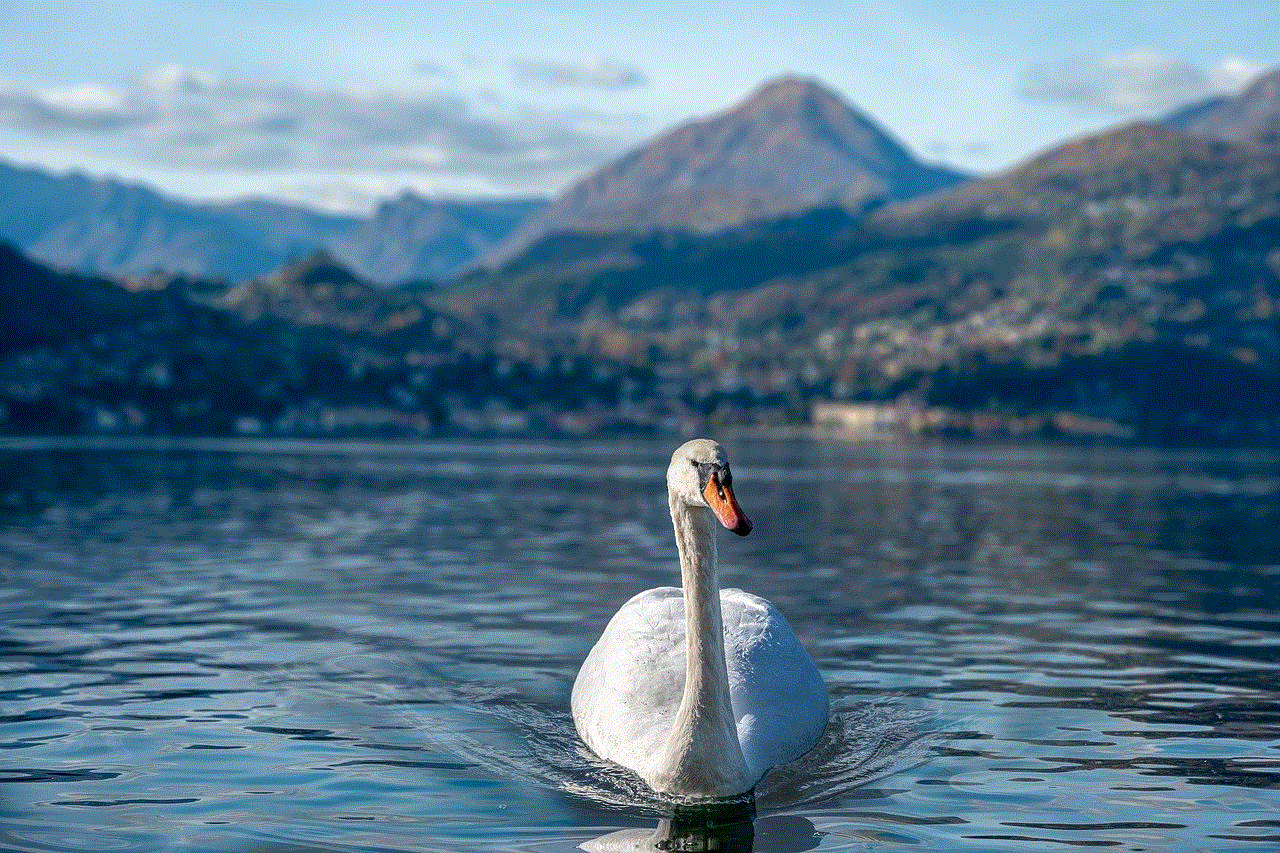
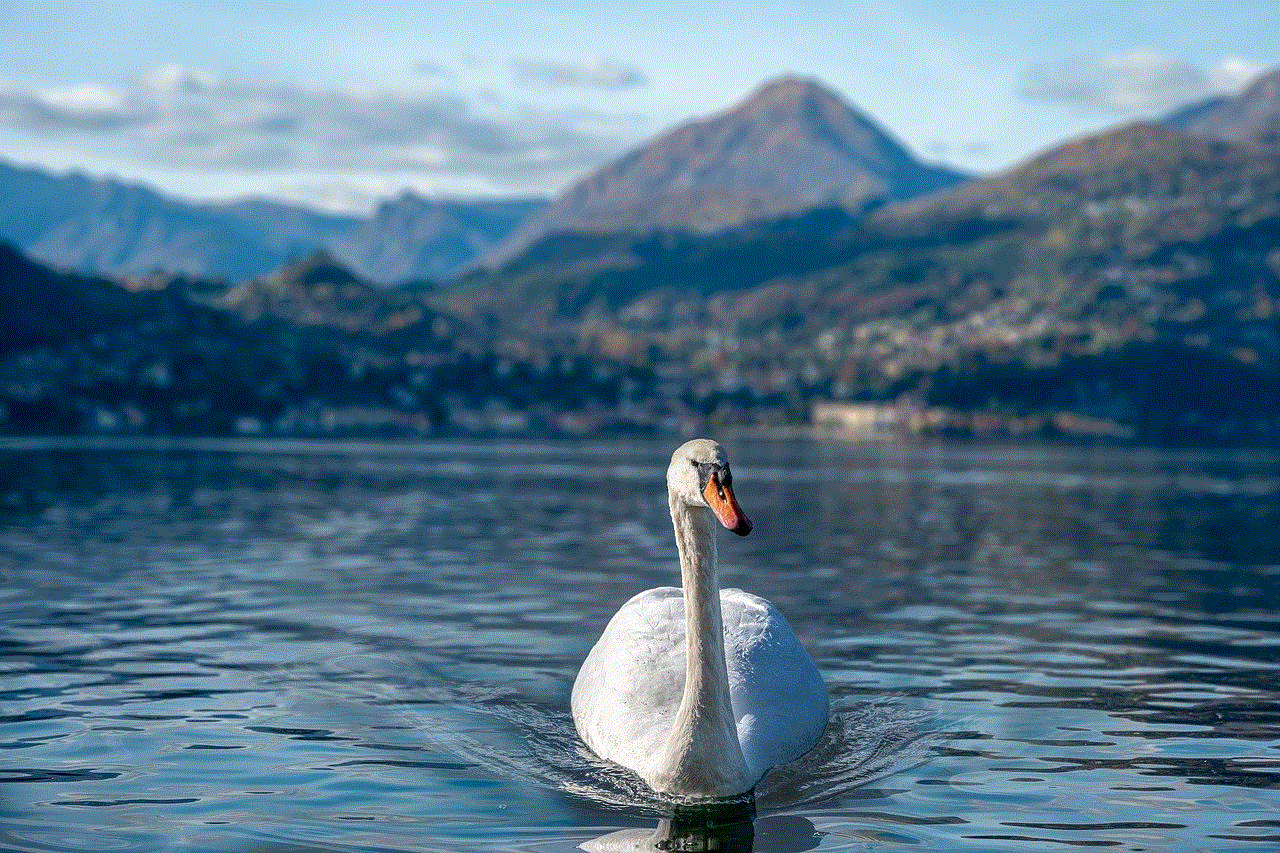
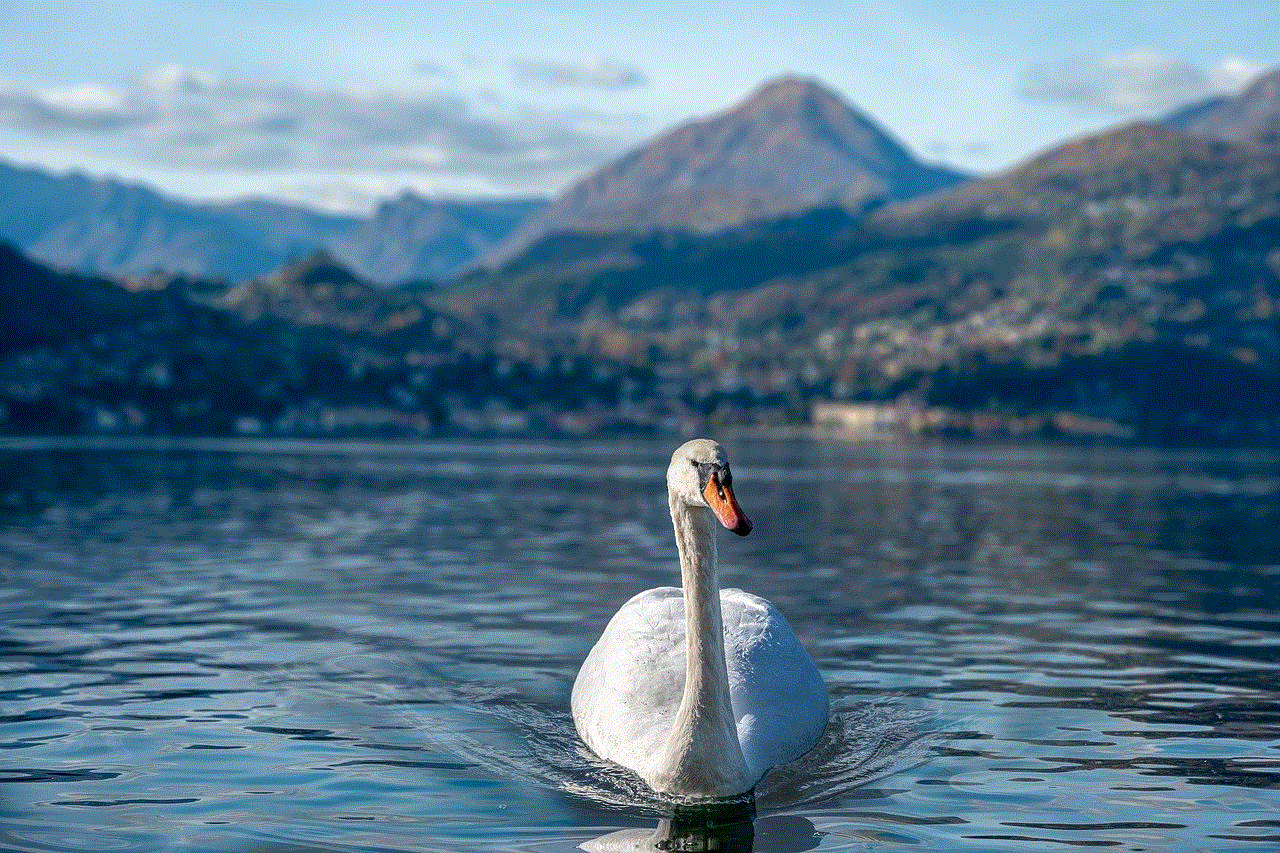
By understanding the significance of notification sounds, how to customize them, and the factors that influence their effectiveness, users can create a more enjoyable and efficient mobile experience. As technology continues to evolve, the role of notification sounds will likely expand, offering even more opportunities for personalization and user engagement. Whether you prefer cheerful chimes, subtle beeps, or custom audio clips, the world of Android notification sounds is vast and filled with possibilities.