disabled account in app store
# Understanding Disabled Accounts in the App Store: Causes, Consequences, and Solutions
In an era where digital transactions and mobile applications dominate our daily lives, the App Store stands as a crucial platform for users to access various applications, from social media to productivity tools. However, one of the most frustrating experiences for users is encountering a disabled account in the App Store. This article delves into the reasons behind disabled accounts, the implications for users, and the steps to regain access, ensuring you have all the information you need to navigate this issue effectively.
## What Does It Mean to Have a Disabled Account?
A disabled account in the App Store refers to a situation where a user’s Apple ID is temporarily or permanently restricted from accessing services within the App Store. When an account is disabled, the user typically cannot download new apps, update existing ones, or make purchases. This can lead to significant inconveniences, especially for those who rely heavily on their devices for work, communication, and entertainment.
## Common Causes of Disabled Accounts
Understanding the reasons behind a disabled account can help users take preventative measures and respond appropriately if they find themselves in this predicament. Here are some of the most prevalent causes of disabled accounts in the App Store:
### 1. Incorrect Password Attempts
One of the primary reasons for an account being disabled is multiple unsuccessful attempts to log in with the wrong password. Apple has stringent security measures in place, and when a user exceeds the maximum number of incorrect password entries, the account is automatically disabled as a precaution against unauthorized access.
### 2. Suspicious Activity
Apple closely monitors user accounts for any suspicious activities that may indicate hacking or fraudulent behavior. If Apple detects unusual activity, such as logins from unfamiliar devices or locations, they may disable the account as a safety measure to protect the user’s personal information.
### 3. Payment Issues
If there are problems with the payment methods associated with an Apple ID, such as declined credit cards or unresolved billing disputes, the account may be disabled. Apple requires valid payment methods to make purchases in the App Store and failing to resolve payment issues can lead to account restrictions.
### 4. Violation of Apple’s Terms and Conditions
Users who violate Apple’s terms of service—whether through abusive behavior, piracy, or other unethical practices—risk having their accounts disabled. Apple has clear guidelines that users must adhere to, and violations can result in immediate action against the offending account.
### 5. Account Recovery and Security Measures
When users attempt to recover a forgotten password or make changes to their account security settings, they may inadvertently trigger security protocols that lead to the account being disabled. This is especially true if the recovery process raises red flags within Apple’s security system.
## The Consequences of a Disabled Account
Having a disabled App Store account can have several consequences for users. The impact can vary based on individual circumstances, but here are some common challenges faced by users with disabled accounts:
### 1. Inability to Access Purchases
One of the most immediate consequences of a disabled account is the inability to access previously purchased apps, music, movies, or other content. This can be particularly frustrating for users who rely on specific applications for their work or personal activities.
### 2. Loss of In-App Purchases
For users who have made in-app purchases, a disabled account can lead to loss of access to those features. This is especially problematic in games or productivity apps where users have invested significant time and money.
### 3. Disruption of Services
Many applications require an active Apple ID to function correctly. Users with disabled accounts may find that essential services, such as cloud storage or messaging apps, become inaccessible, disrupting their daily routines.
### 4. Emotional Distress
Beyond the practical implications, having a disabled account can lead to emotional distress. The frustration of being locked out of one’s digital life can lead to anxiety and stress, particularly for those who rely heavily on their devices for communication and work.
## Steps to Regain Access to a Disabled Account
If you find yourself facing a disabled account in the App Store, it is essential to know the steps you can take to regain access. While the process may vary depending on the reason for the account’s disablement, here are some general guidelines:
### 1. Determine the Reason for the Disablement
Understanding why your account was disabled is crucial. If you received an email from Apple explaining the situation, read it carefully. If not, consider the recent activities on your account that may have triggered the disablement.
### 2. Attempt to Reset Your Password
If your account was disabled due to incorrect password attempts, try resetting your password. You can do this through the Apple ID account page. Follow the prompts to enter your Apple ID and complete the necessary steps to reset your password.
### 3. Contact Apple Support
If resetting your password does not resolve the issue, or if your account was disabled for security reasons, contacting Apple Support is your next step. You can reach them through the official Apple Support website, via chat, or by phone. Be prepared to verify your identity and provide any required information to expedite the process.
### 4. Review Payment Information
If your account was disabled due to payment issues, log into your Apple ID account and review your payment information. Ensure that your credit card details are up to date and that there are no outstanding payments or unresolved issues.
### 5. Follow Security Protocols
If your account was disabled due to suspicious activity, follow any instructions provided by Apple to secure your account. This may involve answering security questions, verifying your identity, or setting up two-factor authentication.
### 6. Patience is Key
Regaining access to a disabled account may take time. Be patient and follow the guidance provided by Apple Support. They are well-equipped to help you navigate the process and restore access to your account.
## Preventative Measures to Avoid Account Disablement
While it’s important to know how to regain access to a disabled account, it’s equally crucial to take preventative measures to avoid this situation in the first place. Here are some strategies to help keep your account secure and functional:
### 1. Use Strong Passwords
Creating a strong and unique password for your Apple ID is essential. Avoid using easily guessable passwords and consider using a password manager to help you keep track of your credentials.
### 2. Enable Two-Factor Authentication
Two-factor authentication adds an extra layer of security to your account. By requiring a second form of verification in addition to your password, you can significantly reduce the risk of unauthorized access.
### 3. Regularly Update Payment Information
Ensure that your payment information is always up to date. This includes regularly checking the expiration dates of your credit cards and resolving any billing issues promptly.
### 4. Monitor Your Account Activity
Regularly review your account activity for any suspicious transactions or logins. If you notice anything unusual, take immediate action to secure your account.
### 5. Educate Yourself on Apple’s Policies
Familiarize yourself with Apple’s terms of service and usage policies. Understanding what is and isn’t allowed can help you avoid accidental violations that could lead to account disablement.
### 6. Keep Your Devices Secure
Ensure that all your devices are secure and free from malware. Regularly update your operating system and applications to protect against vulnerabilities that could compromise your account.
## Conclusion
A disabled account in the App Store can be a major inconvenience, disrupting access to essential applications and content. By understanding the common causes of account disablement, the consequences that follow, and the steps to regain access, users can navigate this challenge more effectively. Additionally, taking preventative measures can help ensure that your account remains secure and functional, allowing you to fully enjoy the benefits of the App Store without interruption. Whether you are a casual user or someone who relies heavily on your Apple device, being informed is the first step towards a seamless digital experience.
how to play sims 4 online



# How to Play Sims 4 Online: A Comprehensive Guide
The Sims 4, developed by Maxis and published by Electronic Arts, is a life simulation game that has captivated millions of players worldwide since its release in 2014. The game allows players to create and control people, build homes, and immerse themselves in the vibrant virtual world of their Sims. While the core gameplay experience is centered around single-player mode, many players are curious about how to connect with others and play Sims 4 online. In this article, we will explore the various ways to engage with the Sims community online, share tips for enhancing your gameplay experience, and discuss the potential benefits of playing Sims 4 in a connected environment.
## Understanding the Base Game
Before diving into online play, it’s essential to understand the base game mechanics of The Sims 4. Players start by creating their Sims, customizing their appearances, personalities, and aspirations. Afterward, they can build homes, manage their Sims’ daily lives, and guide them through various life stages, from childhood to elderhood. The game is rich with features, including career paths, relationships, and hobbies, allowing for endless creativity and storytelling.
The Sims 4 is a single-player game at its core, meaning that players typically experience the game alone. However, the Sims community has found ways to engage with one another, share creations, and even play collaboratively through various platforms and mods.
## Exploring Online Communities
One of the primary ways to experience Sims 4 online is through community engagement. Numerous online platforms foster discussions, creativity, and collaboration among players. Here are some of the most popular communities to explore:
### 1. The Sims Official Forums
The official Sims forums are a great starting point for players looking to connect with others. Here, players can ask questions, share tips, and showcase their creations. The forums are divided into various sections, making it easy to find topics that interest you, whether it’s building techniques, storytelling, or modding.
### 2. Reddit
The Sims subreddit is a bustling hub for players to share their experiences, creations, and challenges. With over a million subscribers, the community discusses everything from gameplay strategies to custom content (CC). Reddit is also an excellent place to seek advice and participate in challenges that encourage creativity and engagement.
### 3. Discord Servers
Discord has become a popular platform for gamers to connect in real-time. Various Sims 4-focused servers exist, where players can chat, share tips, and even participate in multiplayer events. These servers often host game nights, challenges, and seasonal events, fostering a sense of community among players.
### 4. Social Media
Platforms like Instagram , Twitter , and TikTok have thriving Sims communities. Players share screenshots, builds, and storylines through hashtags like #TheSims4 and #Simstagram. Engaging with other players on social media can inspire your gameplay and introduce you to new ideas and trends within the game.
## Sharing Your Creations
One of the most enjoyable aspects of The Sims 4 is the ability to create unique characters and homes. Sharing your creations online allows you to showcase your skills and receive feedback from the community. Below are some popular ways to share your Sims and builds:
### 1. The Gallery
The Sims 4 features an in-game Gallery where players can upload and download creations. You can share your Sims, homes, and even entire neighborhoods with others. To access the Gallery, click on the Gallery icon in the game menu. From there, you can upload your creations and browse through those made by other players. You can also follow your favorite creators and receive updates on their latest uploads.
### 2. Mod The Sims
Mod The Sims is a popular website for sharing custom content, mods, and game enhancements. Many players upload their creations here, allowing others to download and use them in their games. If you’re interested in expanding your gameplay experience with new clothes, hairstyles, or gameplay mechanics, Mod The Sims is an excellent resource.
### 3. YouTube and Twitch
Content creation platforms like YouTube and Twitch have become popular for Sims players to share their gameplay experiences. Many players create Let’s Play videos, tutorials, and live streams, providing an opportunity for viewers to engage with the game and learn new techniques. Participating in these platforms can introduce you to other players and inspire your own gameplay.
## Playing with Friends
While The Sims 4 does not have a traditional multiplayer feature, players can still engage with friends in creative ways. Here are some methods to play with friends, adding a social aspect to your gameplay:
### 1. Share Households
You can create a household and then share it with a friend through the Gallery. After your friend downloads your household, they can place it in their game and take control of the Sims you created. This allows for collaborative storytelling, where you can see how your friend develops the characters and their lives.
### 2. Build Challenges
Organizing build challenges with friends can be a fun way to engage with the game. You can set specific rules, such as using only certain items or creating a home within a specific time limit. After the challenge, you can share screenshots and discuss your creations, fostering a sense of friendly competition.



### 3. Storytelling Collaborations
If you and your friends enjoy storytelling, consider creating a shared narrative. Each player can take turns controlling a household or writing chapters of a story based on their Sims’ lives. This collaborative approach can lead to unexpected twists and turns, making for a unique and entertaining experience.
## Utilizing Mods for Enhanced Gameplay
Mods can significantly enhance your Sims 4 experience, adding new features and gameplay mechanics. Many players turn to mods to customize their gameplay further and introduce multiplayer-like elements. Here are some popular mods to consider:
### 1. Sims 4 Multiplayer Mod
The Sims 4 Multiplayer Mod, developed by a dedicated community, allows players to connect and play together in real-time. While this mod is still in development and may have limitations, it offers a glimpse into the possibility of multiplayer gameplay. Players can join a shared world, control their Sims, and interact with each other, creating a more dynamic experience.
### 2. Story Progression Mods
Story progression mods allow your Sims to live their lives autonomously, even when you are not actively playing them. This feature can create a more realistic and immersive experience, as your Sims age, form relationships, and develop careers without your direct control. Many players enjoy using these mods to create a living, breathing world that evolves over time.
### 3. Custom Content (CC)
Custom content can add new hairstyles, clothing, furniture, and even gameplay features. Many players upload their CC to websites like Mod The Sims and The Sims Resource, allowing others to enhance their games. By exploring and incorporating CC into your game, you can create a more personalized experience.
## Hosting Events and Challenges
Engaging with the Sims community can be even more enjoyable through events and challenges. Many players organize themed events that encourage creativity and collaboration. Here are some ideas for hosting your own events:
### 1. Build-Off Competitions
Consider organizing a build-off competition among your friends or online community. Set specific themes or requirements for the builds, and then have everyone share their creations. Afterward, you can vote on the best build or simply appreciate the creativity that emerged from the challenge.
### 2. Themed Gameplay Challenges
Create gameplay challenges that push players to explore different aspects of The Sims 4. For example, you could host a “Rags to Riches” challenge, where players start with limited resources and must build their wealth through various means. Encourage participants to document their progress and share their stories online.
### 3. Seasonal Events
Host seasonal events that tie into real-world holidays or celebrations. For instance, you could organize a Halloween-themed event where players create spooky builds or costumes for their Sims. Sharing the results online can create a fun and festive atmosphere within the community.
## Navigating Online Safety
While engaging with the Sims community online can be a rewarding experience, it’s essential to prioritize safety and well-being. Here are some tips for navigating online interactions:
### 1. Be Mindful of Personal Information
When participating in online forums or social media, avoid sharing personal information such as your full name, address, or phone number. Protecting your privacy is crucial, especially when interacting with strangers.
### 2. Report Inappropriate Behavior
If you encounter any form of harassment or inappropriate behavior while engaging with the community, report it to the platform’s moderators or administrators. Maintaining a positive and supportive environment is essential for everyone involved.
### 3. Set Boundaries
It’s okay to set boundaries regarding your online interactions. If someone makes you uncomfortable or crosses a line, don’t hesitate to disengage from the conversation or block the individual. Your comfort and safety should always come first.
## Conclusion
While The Sims 4 primarily offers a single-player experience, there are numerous ways to engage with the community and enhance your gameplay through online interactions. From participating in forums and social media to sharing creations and collaborating with friends, the possibilities are endless. Exploring mods and hosting events can further enrich your experience, allowing you to connect with fellow players and immerse yourself in the vibrant world of The Sims.
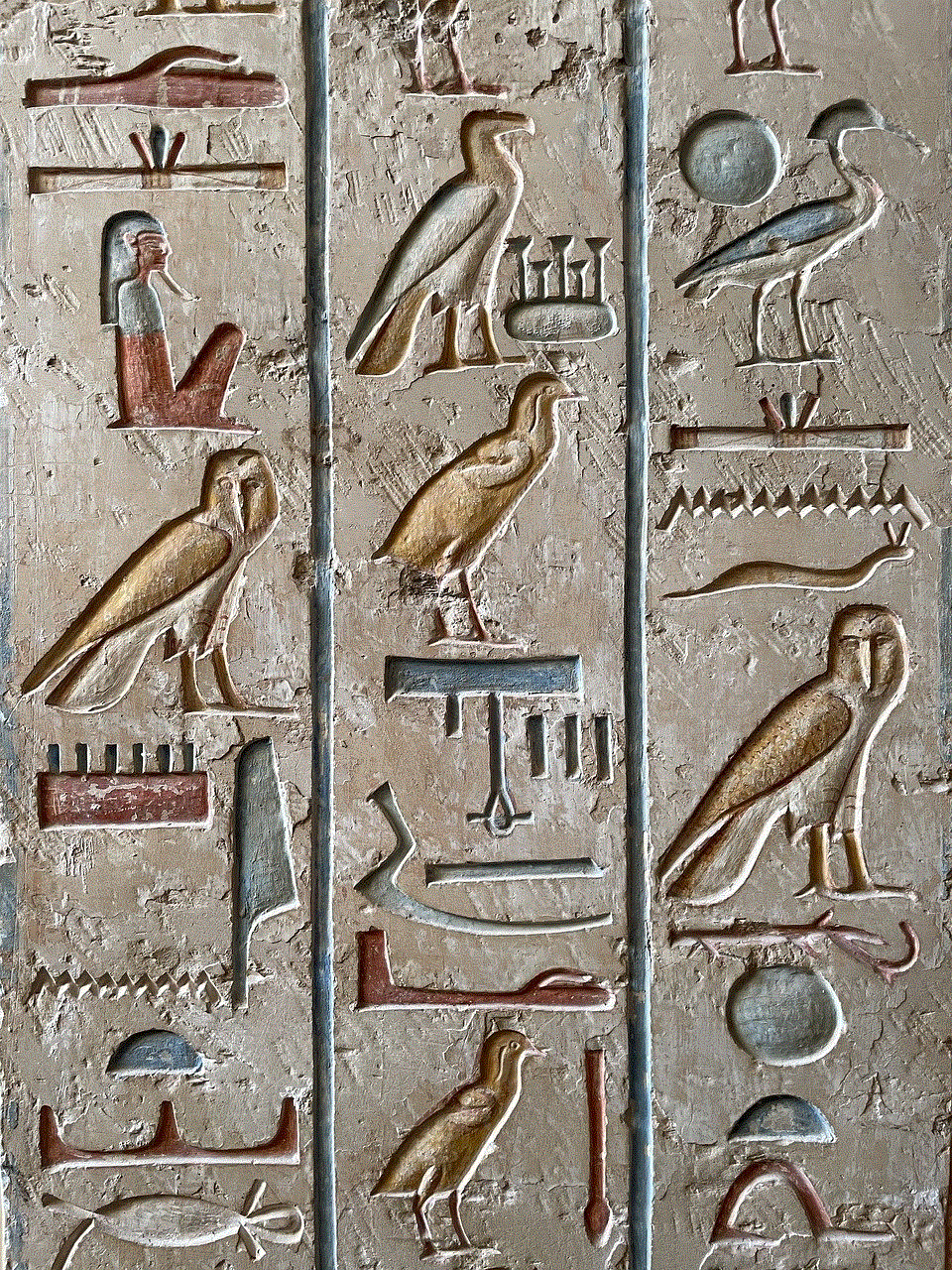
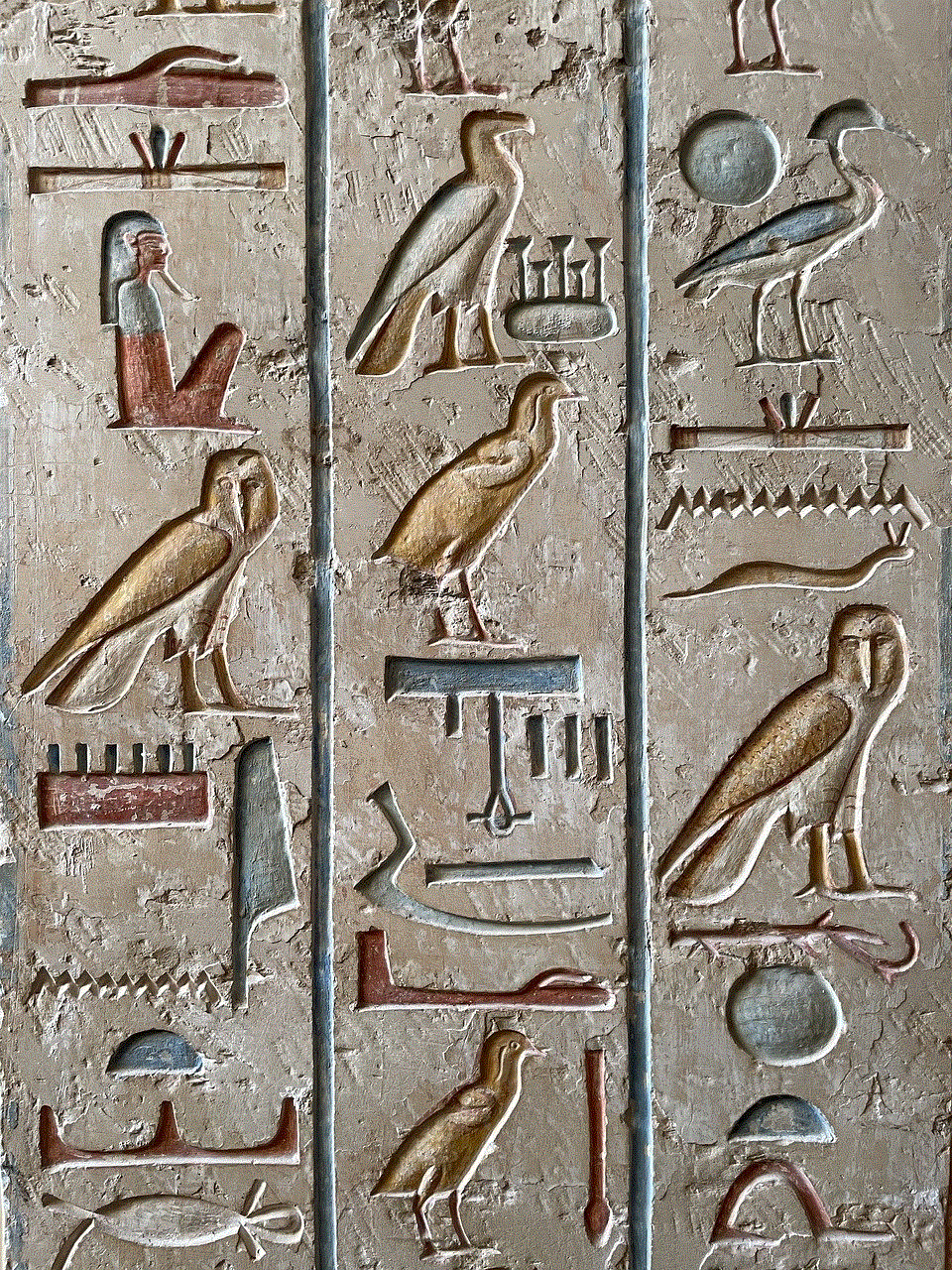
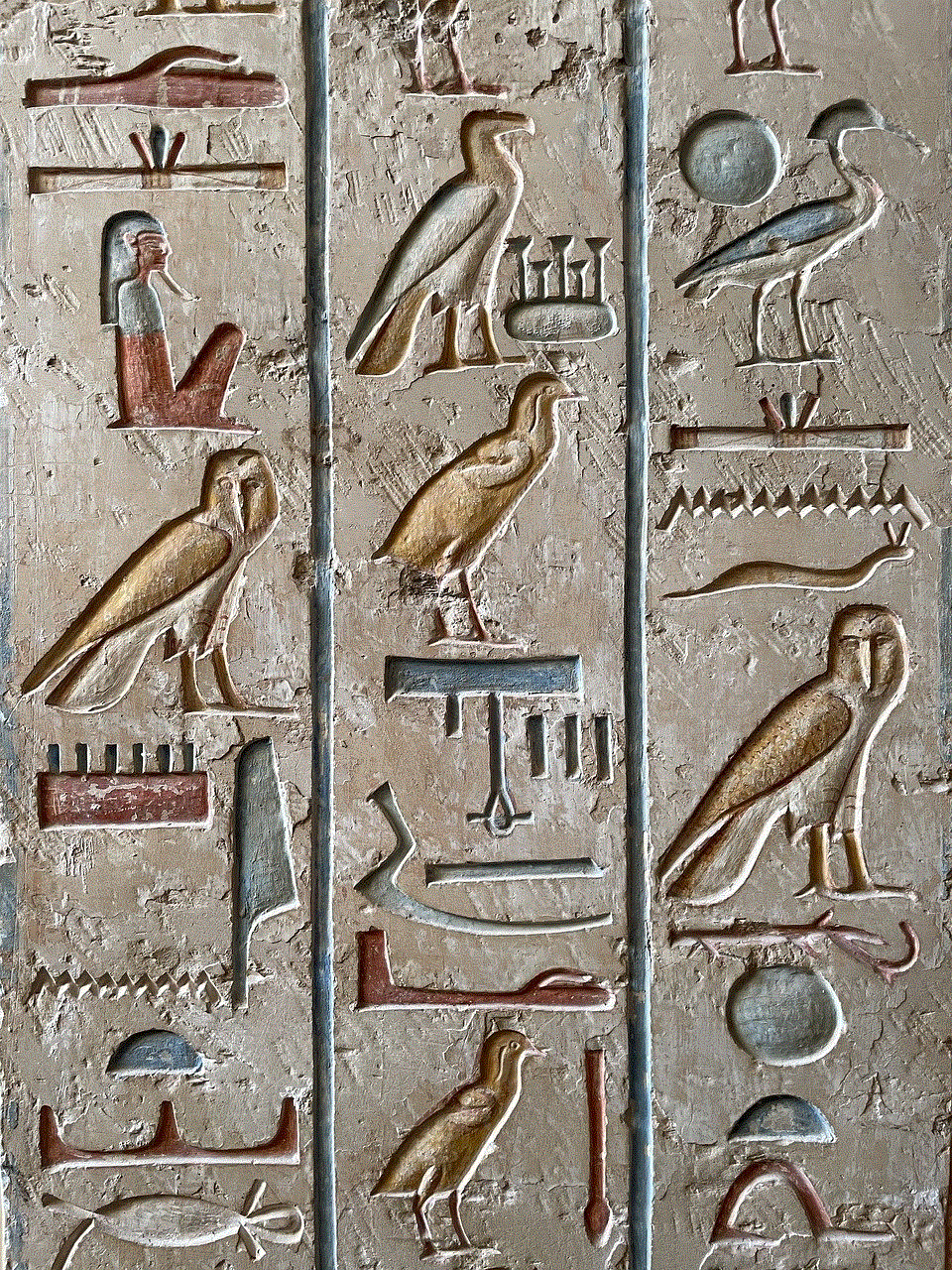
As you embark on your journey to play Sims 4 online, remember to embrace creativity, foster connections, and most importantly, have fun. The Sims community is a welcoming and inspiring space, where players can share their love for the game and create lasting friendships. Whether you’re building your dream home, crafting unique stories, or collaborating with others, The Sims 4 offers a world of possibilities waiting to be explored. Happy simming!