drawing over other apps
Drawing over other apps, also known as screen overlay, is a feature on Android devices that allows an app to draw over the top of other apps. This feature can be helpful for various tasks, such as taking notes while watching a video or creating a floating calculator while using another app. However, it has also been a subject of controversy due to its potential security risks. In this article, we will delve deeper into the concept of drawing over other apps, its advantages and disadvantages, and how it has evolved over time.
The concept of drawing over other apps was first introduced with Android 6.0 Marshmallow in 2015. This feature was primarily aimed at enhancing the user experience by allowing apps to display content on top of other apps without interrupting the current activity. It was a significant breakthrough in multitasking on Android devices, as users could now perform different tasks simultaneously without having to switch between apps constantly.
One of the most common uses of drawing over other apps is for chat heads in messaging apps. This feature allows users to continue using their phone while having a conversation through a floating chat head that appears on top of other apps. It has proven to be a convenient way of multitasking and has gained popularity among users. Moreover, other apps such as screen recorders and floating music players have also made use of this feature to provide a seamless experience to their users.
Another significant advantage of drawing over other apps is its ability to enhance accessibility. People with disabilities, particularly those with vision impairments, can benefit from this feature as it allows them to use screen readers while accessing other apps. This has made it easier for them to navigate through different apps and perform tasks without any hindrance.
However, drawing over other apps has also been a cause of concern for many users and developers. One of the main issues is its potential security risks. As the feature allows an app to draw over other apps, it can also be misused by malicious apps to display fake or misleading content on top of legitimate apps. This can lead to phishing attacks, where users might unknowingly enter sensitive information on the fake overlay, thinking that it is a legitimate app.
To address this issue, Google has implemented strict guidelines for apps that use the drawing over other apps feature. Apps that want to use this feature are now required to explicitly ask for permission from the user, and the user has the option to deny or allow the request. Moreover, Google has also introduced a new security feature called the “draw over other apps alert” that notifies users when an app is drawing over other apps. This alert allows users to identify and disable any malicious app that might be using this feature for harmful purposes.
Furthermore, drawing over other apps has also been a concern for developers. As this feature allows apps to appear on top of other apps, it can interfere with the app’s functionality, making it challenging to maintain a consistent user experience. Developers have to take this into account when designing their apps and ensure that the overlay does not interfere with the app’s essential functions.
Moreover, drawing over other apps can also affect battery life. As this feature requires an app to run continuously in the background, it can consume a significant amount of battery, leading to shorter battery life. This can be a problem for users who rely on their devices for extended periods without access to a charger. To address this issue, developers have to optimize their apps to minimize battery consumption while using the drawing over other apps feature.
Over the years, drawing over other apps has evolved to become a more refined and secure feature. In Android 8.0 Oreo, Google introduced the “picture-in-picture” mode, which allows supported apps to display a small window on top of other apps, similar to a floating video player. This feature has been widely adopted by video streaming apps, allowing users to continue watching their favorite shows while using other apps.
Moreover, in Android 11, Google has introduced “bubbles,” a new form of drawing over other apps that allows users to multitask with messaging apps. Bubbles appear as small, circular icons on top of other apps, which users can tap on to access their messaging app without leaving the current app. This has proven to be a convenient way of multitasking with messaging apps and has been well received by users.
In conclusion, drawing over other apps is a feature that has brought numerous benefits to Android users, from enhancing multitasking to improving accessibility. However, it has also been a subject of concern due to its potential security risks and impact on battery life. With the implementation of stricter guidelines and the introduction of new features such as picture-in-picture and bubbles, drawing over other apps has evolved to become a more refined and secure feature. It will be interesting to see how this feature continues to evolve in the future and how developers will incorporate it into their apps to provide a seamless user experience.
after school app verification
In today’s fast-paced world, after school activities have become a crucial part of a child’s development. These activities provide children with opportunities to learn new skills, socialize with others, and explore their interests outside of the classroom. With the rise of technology, there has been a surge in after school apps that claim to offer a multitude of benefits for children. However, with the abundance of these apps, it is essential to verify their effectiveness and safety before incorporating them into a child’s routine. In this article, we will delve into the process of after school app verification and why it is crucial for parents and educators.
Before we dive into the verification process, let’s understand what after school apps are and how they can benefit children. After school apps are downloadable applications that offer various activities for children to engage in after their regular school hours. These activities can range from educational games, creative projects, sports, and other extracurricular activities. With the increasing use of smartphones and tablets, these apps provide a convenient way for children to spend their time constructively.
Now, let’s shift our focus to the verification process. The first step in verifying an after school app is to research it thoroughly. Look for information on the app’s developers, their credentials, and their track record in creating educational and child-friendly content. It is also essential to check for any reviews or testimonials from other parents or educators who have used the app. These reviews can provide valuable insights into the app’s effectiveness and safety.
The next step is to carefully examine the app’s features and content. It is crucial to ensure that the app offers age-appropriate activities and is aligned with the child’s interests and abilities. Parents and educators should also look out for any potential red flags, such as in-app purchases, advertisements, and inappropriate content. These elements can negatively impact a child’s experience with the app and should be avoided.
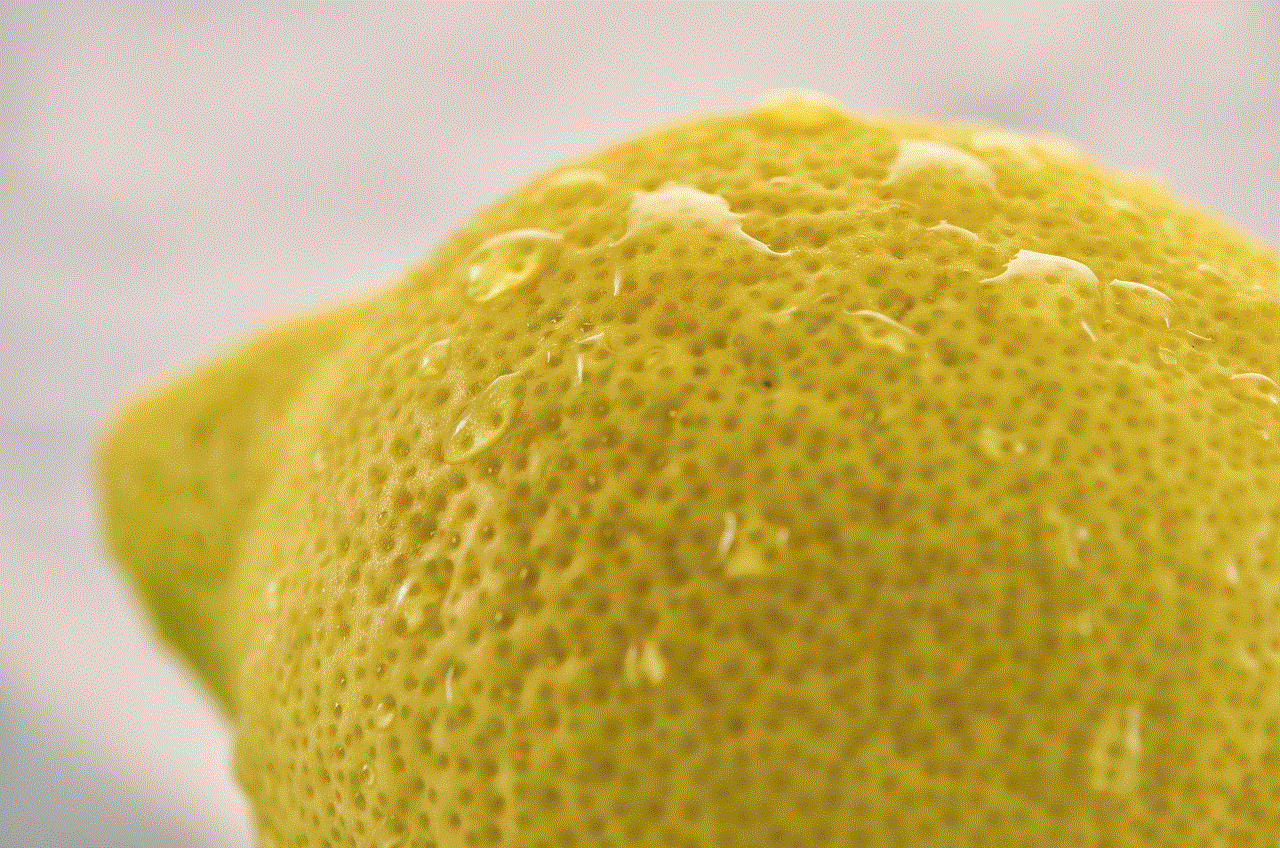
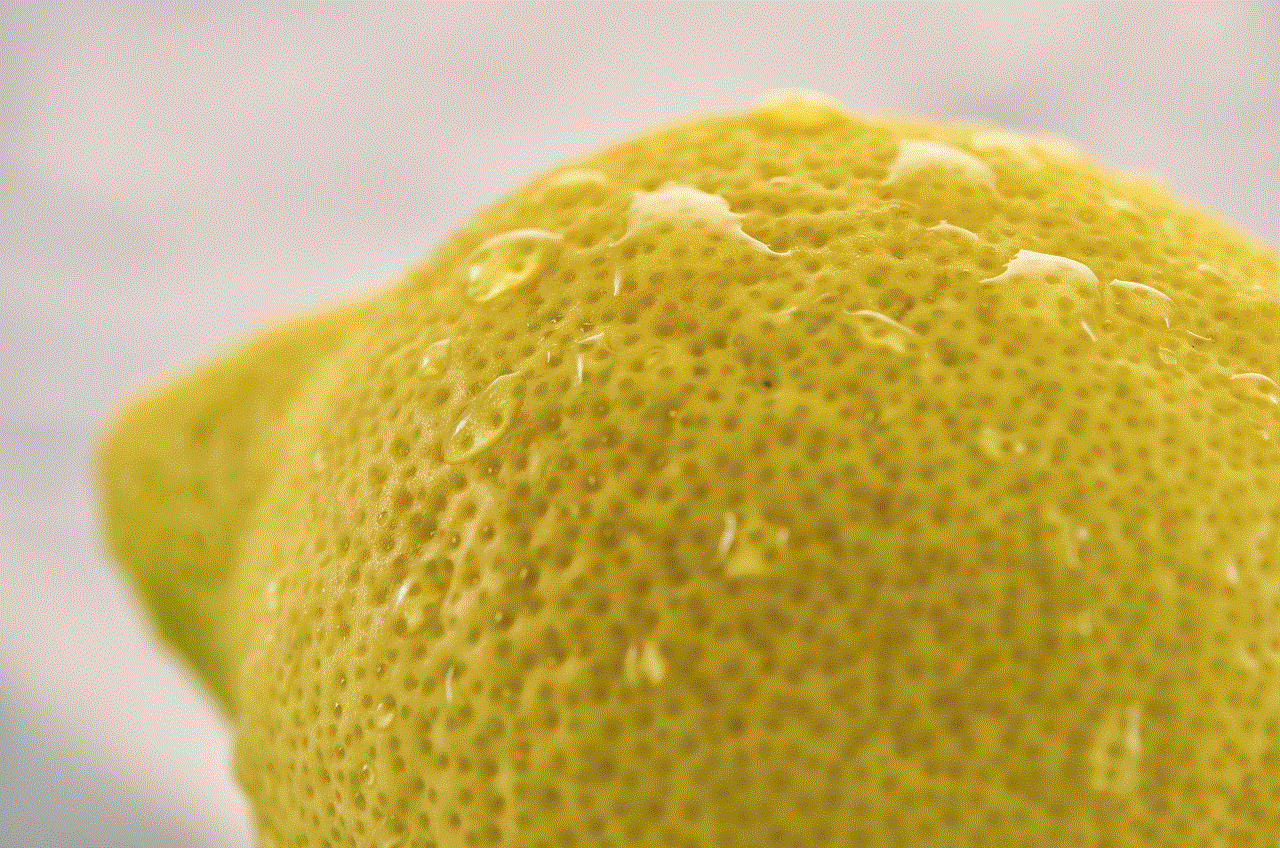
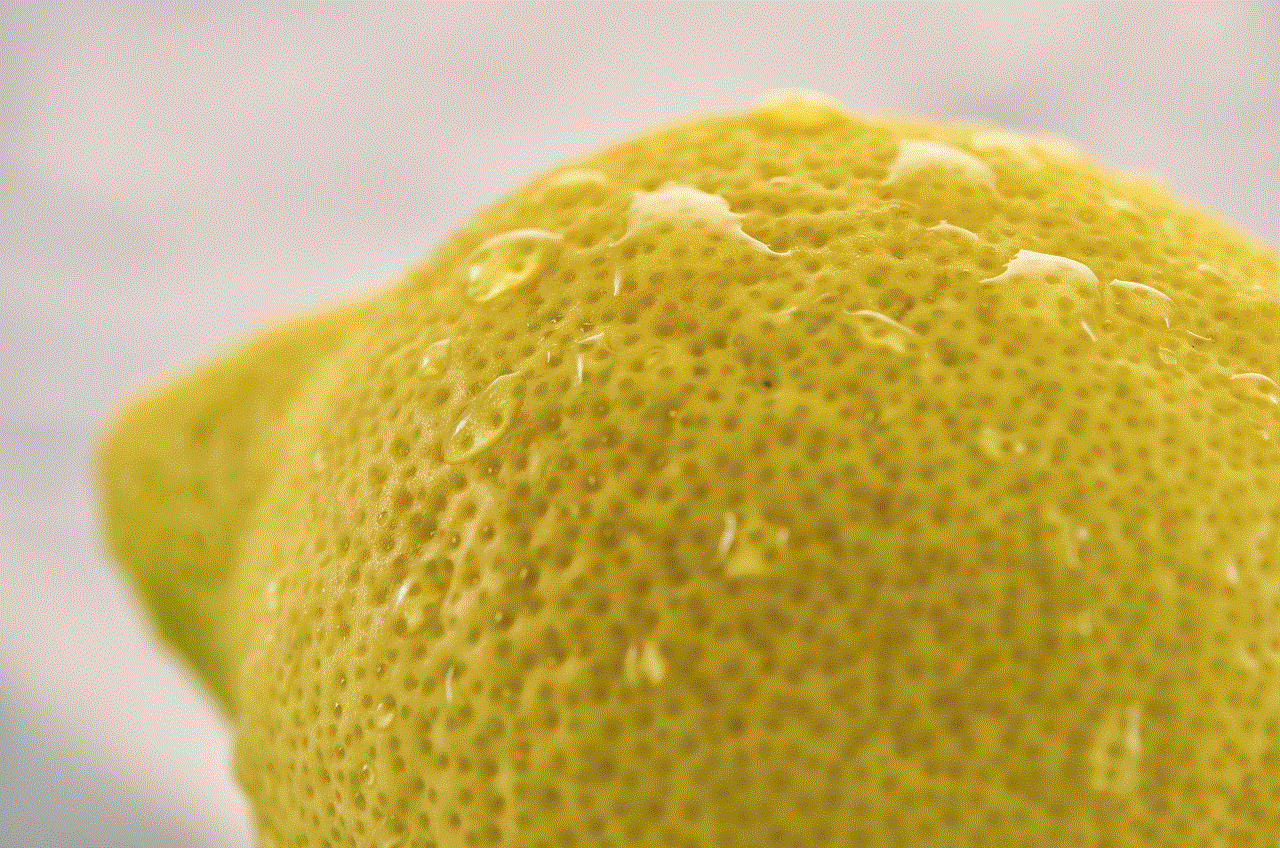
One of the most critical aspects of after school app verification is checking for educational value. While these apps may claim to offer educational content, it is essential to verify their effectiveness. Look for evidence of research-based learning methods and check if the app has been endorsed by educational experts. Additionally, parents and educators can try the app themselves to assess its educational value and how engaging it is for children.
Apart from educational value, another crucial factor to consider is the app’s safety and security measures. Children’s safety should always be a top priority, and parents and educators must ensure that the app has appropriate safety features in place. This includes measures such as secure logins, parental controls, and privacy policies. Apps that require personal information from children should be avoided, and any app that requests such information must be thoroughly vetted.
Another aspect of after school app verification is checking for compatibility with different devices. With the variety of devices available in the market, it is essential to ensure that the app can run smoothly on the device your child will be using. Some apps may have compatibility issues, which can lead to frustration and disappointment for children.
Moreover, it is crucial to consider the app’s cost and payment methods. While some apps may be free to download, they may have in-app purchases or subscriptions that can add up quickly. Parents and educators should carefully review the app’s payment options and decide if it is worth the cost. Additionally, it is essential to monitor a child’s usage of the app to prevent any unexpected charges.
Aside from verifying the app itself, it is also crucial to consider the value it adds to a child’s life. After school activities are meant to enhance a child’s development, and the same should apply to after school apps. Parents and educators should assess if the app offers something unique and beneficial that cannot be achieved through other means. If the app does not provide any significant value, it may not be worth incorporating into a child’s routine.
Another important aspect to consider is the app’s user-friendliness. Children should be able to navigate the app easily and independently. If the app is too complicated or difficult to use, it can lead to frustration and disinterest in children. The app’s interface should be visually appealing, and the instructions should be clear and concise.
Lastly, it is essential to monitor a child’s usage of the app and regularly assess its impact. After school apps should not be used as a replacement for traditional after school activities, and children should still have a healthy balance of screen time and physical activities. Parents and educators should regularly communicate with children and observe their behavior and academic progress to determine if the app is beneficial or not.
In conclusion, after school app verification is a crucial process that parents and educators must undertake before incorporating these apps into a child’s routine. The verification process involves researching the app, examining its features, assessing its educational value and safety, and considering its compatibility, cost, and user-friendliness. By following these steps, parents and educators can ensure that the after school apps their children use are not only engaging and fun but also safe and beneficial for their overall growth and development.
nude it app for android



In today’s digital age, it seems like there is an app for everything. From ordering food to tracking your fitness, there is an app to make our lives easier and more convenient. However, one type of app that has stirred up controversy and divided opinions is the “nude it” app for Android. This app claims to use augmented reality technology to remove clothing from photos of people, making them appear nude. While some see it as a fun and harmless way to play with technology, others argue that it promotes objectification and invasion of privacy. In this article, we will explore the concept of the “nude it” app for Android, its features, and the debates surrounding its use.
First introduced in 2010, the “nude it” app was created by developer Presselite. It quickly gained attention and became a trending topic on social media platforms. The app promised to use augmented reality to remove clothing, giving users the illusion of seeing people in the nude. It was marketed as a fun and entertaining app, with the possibility of pranking friends and family. The app was originally available for iPhone users, but in recent years, it has been made available for Android users as well.
The app’s concept is simple. Users take a photo of someone fully clothed, and the app uses augmented reality technology to remove the clothing, revealing what appears to be a nude person. The app also includes a “scanning” feature, where users can scan a room and see if anyone in the room is “nude.” The app also has a “nude it” filter that can be used on photos already stored on the user’s phone. The app claims to use advanced image processing and computer vision technology to create a realistic nude image.
On the surface, the “nude it” app may seem like a harmless and fun way to play with technology. However, it has sparked debates and controversies since its release. One of the main arguments against the app is that it promotes objectification and sexualization of the human body. By removing clothing from images without consent, the app reduces people to objects for others’ entertainment. It also perpetuates the idea that a person’s worth is based on their physical appearance, rather than their character or personality.
Furthermore, the app has been criticized for its potential to be used for non-consensual purposes. With the rise of revenge porn and other forms of online harassment, the “nude it” app can be misused to create and share nude images of people without their knowledge or consent. This raises serious concerns about privacy and consent, especially in today’s digital age. The app’s creators have stated that they have put measures in place to prevent misuse, such as not allowing the app to be used on photos of people under 18. However, it is still a cause for concern for many.
Another argument against the app is that it promotes a culture of body shaming and unrealistic beauty standards. By removing clothing and presenting a “perfect” nude image, the app reinforces the idea that there is only one standard of beauty. This can be damaging, especially for young people who may already struggle with body image issues. Moreover, the app only adds to the pressure to conform to societal beauty standards, which can have serious consequences on mental health.
On the other hand, supporters of the app argue that it is simply a harmless form of entertainment. They claim that it is no different from other photo editing apps that allow users to change their appearance or add filters. They also argue that people should have the right to do whatever they want with their own photos, as long as they are not harming anyone else. Some also see the app as a form of artistic expression and a way to challenge societal norms and taboos surrounding nudity.
Despite the debates surrounding the app, it has gained a considerable following and has been downloaded millions of times. It has also been featured in various media outlets and has been used in marketing campaigns for products and services. This highlights the app’s popularity and the widespread interest in it. However, this also raises concerns about the impact it may have on society and the message it sends to its users.



In conclusion, the “nude it” app for Android is a controversial and highly debated topic. While some see it as a fun and harmless way to play with technology, others argue that it promotes objectification, invasion of privacy, and unrealistic beauty standards. With the rise of technology and the increasing use of apps, it is essential to have these discussions and debates about the impact they may have on society. As for the “nude it” app, it is up to the individual to decide whether it is a harmless form of entertainment or a concerning app with potential consequences.