emergency calls only android
# Understanding the “Emergency Calls Only” Issue on Android Devices
In our increasingly connected world, smartphones play a critical role in our daily lives, serving as lifelines to family, friends, and emergency services. However, many Android users may encounter a frustrating situation where their devices display the message “Emergency Calls Only.” This issue can disrupt communication and lead to anxiety, especially in critical situations. In this article, we will explore the causes of this issue, potential solutions, and preventive measures to avoid it in the future.
## What Does “Emergency Calls Only” Mean?
The “Emergency Calls Only” notification on an Android device indicates that the phone is unable to connect to a mobile network for regular calls and data services. While users can still dial emergency numbers (like 911 in the United States), they cannot make regular calls or send messages. This condition can arise from various factors, including network issues, SIM card problems, device settings, or even hardware malfunctions.
## Common Causes of the “Emergency Calls Only” Status
### 1. Network Issues
One of the most common reasons for the “Emergency Calls Only” message is poor or disrupted network coverage. This can happen in areas with weak signals, such as rural regions or buildings with thick walls. Additionally, temporary outages due to maintenance or technical problems with the mobile carrier can also lead to this issue.
### 2. SIM Card Problems
A malfunctioning or improperly inserted SIM card may prevent the device from connecting to the network. It’s essential to ensure that the SIM card is correctly seated in its slot, as any misalignment can disrupt connectivity. Moreover, a damaged SIM card or one that has expired can also result in the “Emergency Calls Only” status.
### 3. Airplane Mode Activation
Airplane mode disables all wireless communications, including cellular data. If a user accidentally activates this mode, their phone will display “Emergency Calls Only” until they deactivate it. This mode is handy during flights but can lead to confusion if forgotten.
### 4. Device Settings and Configuration
Incorrect settings on your Android device can also lead to connectivity issues. For example, if your device is set to a specific network type that is not available in your area (like 5G only), it may result in this message. Additionally, manually selecting a network that is out of range can lead to the same outcome.
### 5. Software Glitches
Bugs or glitches in the operating system can sometimes cause connectivity issues. Software updates may introduce new features or fix existing bugs, but they can also inadvertently cause problems if not tested thoroughly. This can lead to situations where the phone struggles to connect to the network.
### 6. Hardware Issues
In some cases, hardware problems can result in the “Emergency Calls Only” message. This could include issues with the phone’s antenna, motherboard, or other internal components. If the device has suffered physical damage, such as from a drop or water exposure, it may affect network connectivity.
## Troubleshooting the “Emergency Calls Only” Issue
When faced with the “Emergency Calls Only” message, users can take several steps to troubleshoot the problem. Here are some effective strategies:
### 1. Check Network Coverage
Before diving into technical fixes, ensure that you are in an area with adequate network coverage. Sometimes, simply moving to a different location can resolve the issue. If you are in a known dead zone, consider contacting your carrier for assistance.
### 2. Inspect the SIM Card
Start by turning off your device and removing the SIM card. Inspect it for any visible damage, such as scratches or bent connectors. Clean the SIM card gently with a soft, dry cloth and reinsert it into the device, ensuring it is seated correctly. Restart the phone to see if this resolves the issue.
### 3. Disable Airplane Mode
Check if your phone is in Airplane mode. On most Android devices, you can access this setting from the quick settings menu. If it is activated, simply toggle it off and wait for the device to reconnect to the network.
### 4. Reset Network Settings
Resetting the network settings can resolve various connectivity issues. To do this, navigate to the Settings menu, select “System,” and then “Reset options.” Here, choose “Reset Wi-Fi, mobile & Bluetooth.” Keep in mind that this action will remove all saved Wi-Fi networks and Bluetooth pairings.
### 5. Update Software
Ensure that your device’s software is up to date. Go to Settings, select “System,” and then “Software update” to check for any available updates. Keeping your device updated can help eliminate bugs that may be causing the connectivity issue.
### 6. Change Network Mode
If your device is set to a specific network type, such as 5G or LTE only, consider switching to a more compatible mode. Go to Settings, select “Network & internet,” then “Mobile network,” and choose “Preferred network type.” Opt for “Global” or “Automatic” to allow the device to select the best available network.
### 7. Factory Reset
If all else fails, performing a factory reset can return the device to its original settings. This step should be a last resort, as it will erase all data on the device. Before proceeding, back up important files, apps, and settings. To perform a factory reset, navigate to Settings, select “System,” then “Reset options,” and choose “Erase all data (factory reset).”
## Contacting Your Carrier
If none of the above solutions work, it may be time to contact your mobile carrier. They can check for outages in your area, verify that your account is active, and assist with troubleshooting. If necessary, they may also provide a replacement SIM card or further assistance based on your device and account status.
## Preventive Measures
To avoid encountering the “Emergency Calls Only” issue in the future, consider implementing the following preventive measures:
### 1. Regularly Inspect SIM Card
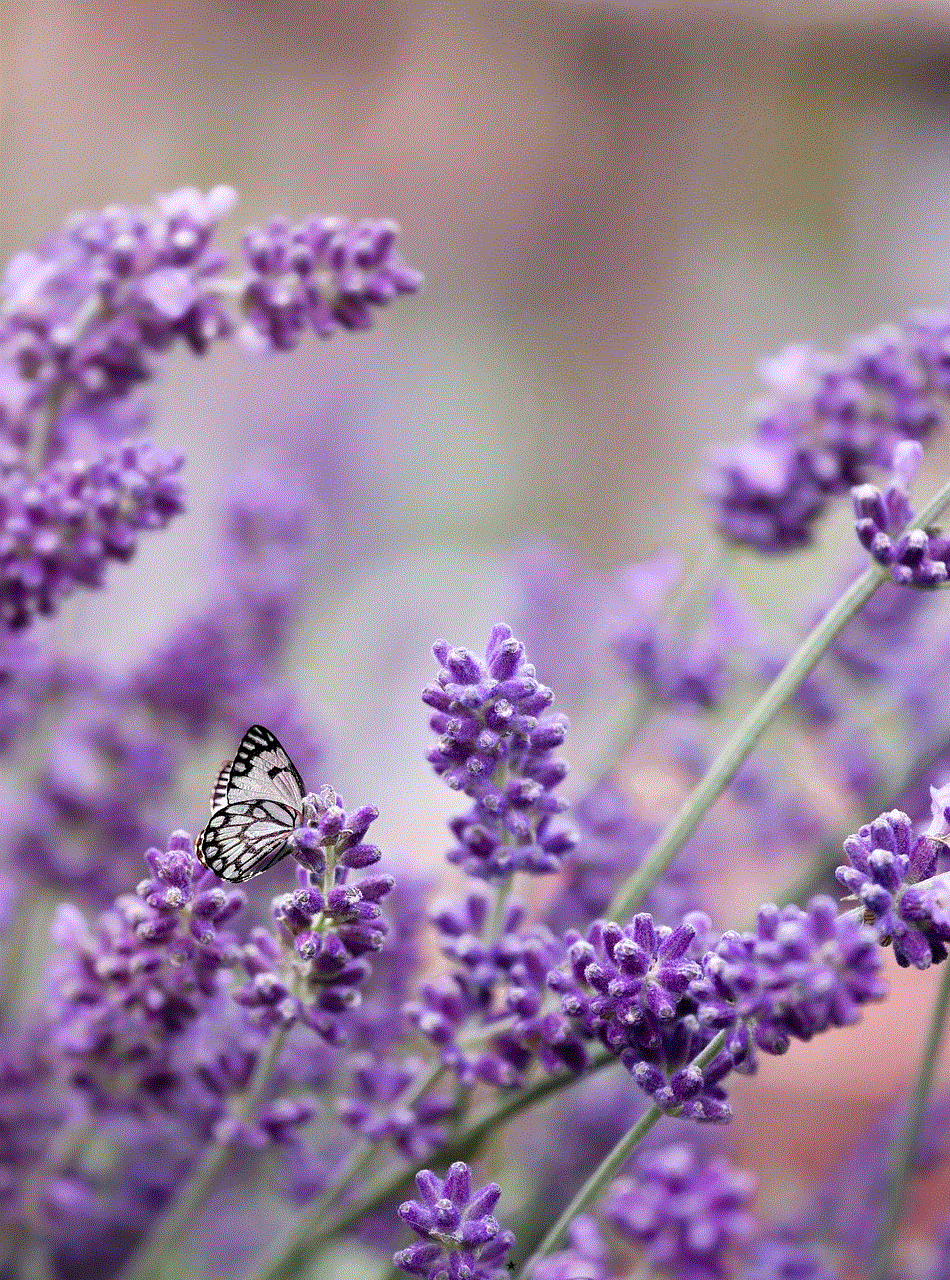
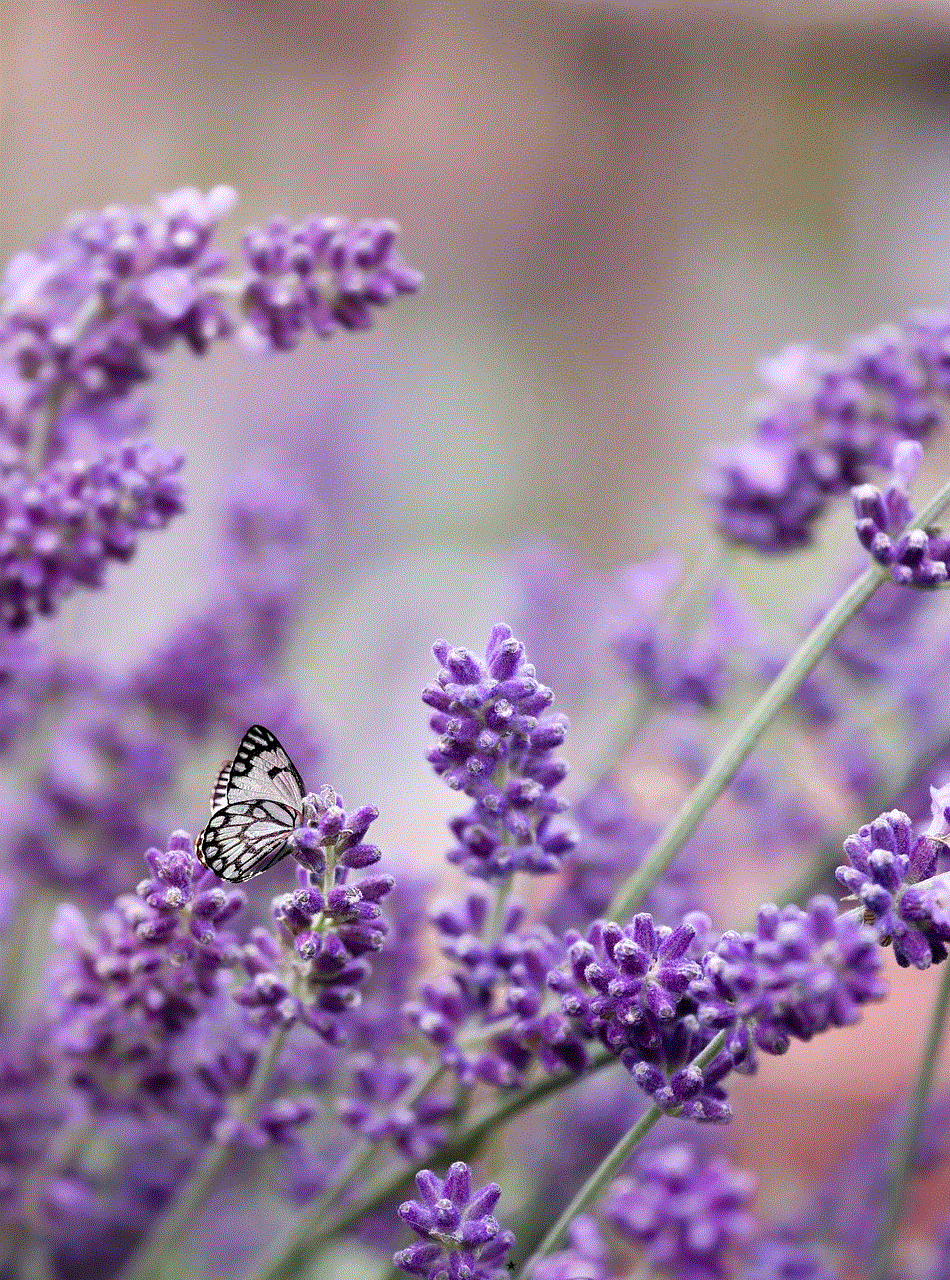
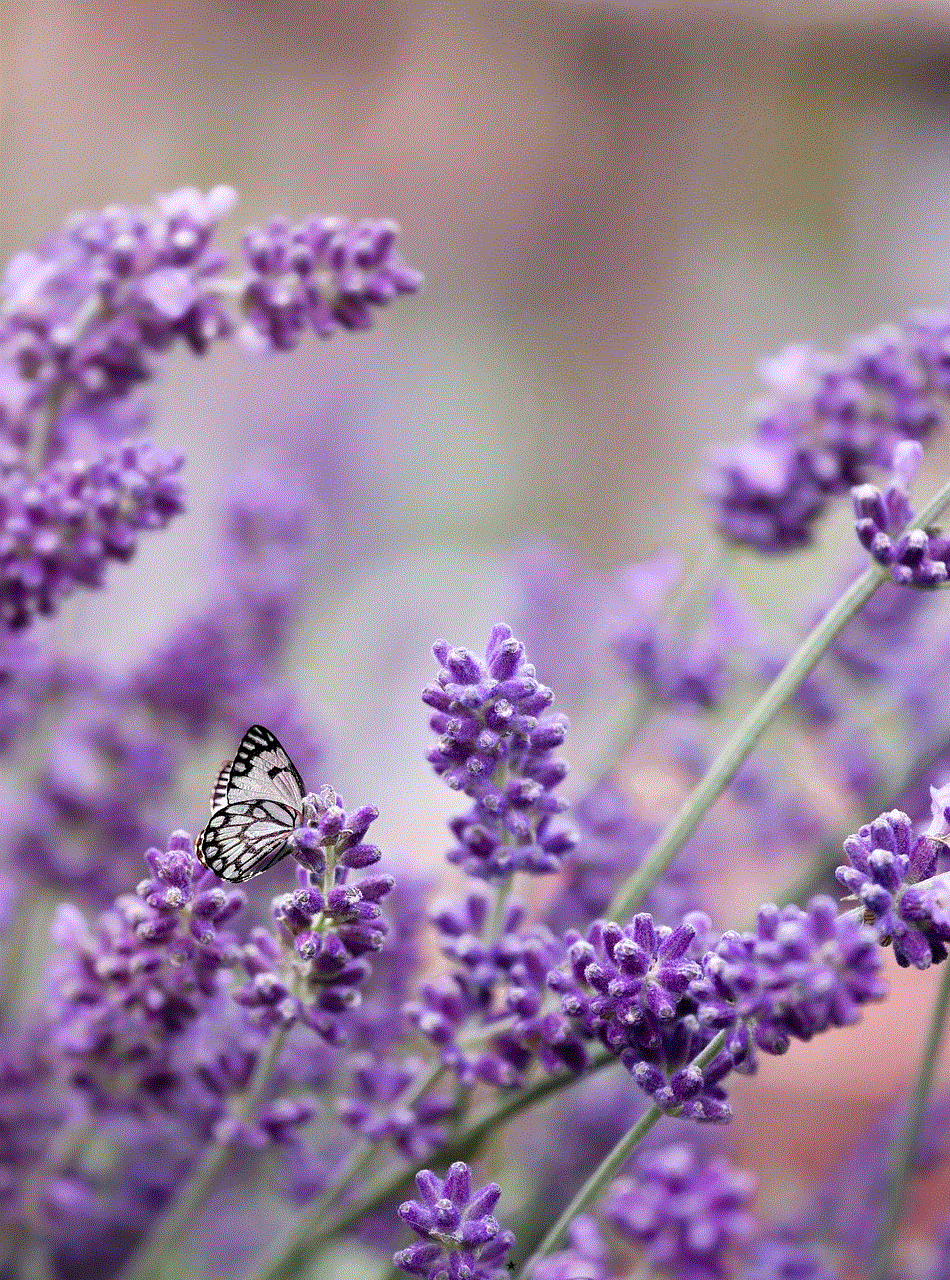
Periodically check your SIM card for any signs of damage or wear. If you notice any issues, replace it as soon as possible. Additionally, ensure that the SIM card tray is clean and free from debris.
### 2. Keep Software Updated
Regularly updating your device’s software can help prevent bugs and improve overall performance. Enable automatic updates to ensure you receive the latest features and security patches without delay.
### 3. Use a Protective Case
Investing in a good protective case can help safeguard your device from physical damage, including impacts that might affect internal components related to network connectivity.
### 4. Monitor Network Coverage
If you frequently travel to areas with poor network coverage, consider checking your carrier’s coverage map. If you often experience issues, you might want to explore other carriers that offer better service in those locations.
### 5. Backup Important Data
Regularly back up your data to prevent loss in case you need to perform a factory reset. Use cloud services or external storage devices to ensure that your important information is safe.
## Conclusion
Encountering the “Emergency Calls Only” message on your Android device can be a source of frustration and concern, especially in critical situations. Understanding the potential causes and troubleshooting steps can empower users to resolve the issue effectively. By following preventive measures, users can minimize the risk of experiencing this connectivity problem in the future. Ultimately, staying connected is crucial in today’s world, and being proactive about maintaining your device’s functionality can ensure that you remain reachable when it matters most.
history of deleted apps
# The History of Deleted Apps: A Journey Through Digital Evolution
In the fast-paced world of technology, applications have become an integral part of our daily lives. From social networking to productivity tools, apps cater to a myriad of user needs. However, not all applications are destined for longevity. Many apps come and go, leading to a fascinating yet often overlooked aspect of the digital landscape: the history of deleted apps. This article delves into the journey of deleted applications, exploring their rise, fall, and the implications of their deletion for users and developers alike.
## The Rise of Mobile Applications
The inception of mobile applications can be traced back to the early 2000s when smartphones began to gain traction. The launch of the Apple App Store in 2008 marked a significant turning point in the way users interacted with their devices. With thousands of apps available at users’ fingertips, this new ecosystem encouraged developers to create innovative solutions to meet diverse needs. The initial excitement around mobile apps led to a surge in downloads, with users eager to experiment with various functionalities.
However, not all apps that entered the market found success. Many were either poorly designed, lacked a clear purpose, or simply failed to captivate the audience. As the app store model flourished, so did the competition. This competitive landscape ultimately paved the way for the inevitable deletion of countless applications that could not sustain user engagement or financial viability.
## The Impact of User Feedback
As the app ecosystem matured, user feedback became a critical factor in determining an app’s success. Reviews and ratings on platforms like the App Store and Google Play offered developers invaluable insights into user preferences and pain points. Apps that failed to adapt to user feedback often faced declining downloads and negative reviews. Consequently, many developers made the difficult decision to remove their apps from circulation, recognizing that the cost of maintenance outweighed the benefits.
Moreover, the rise of social media amplified the influence of user opinions. Users began sharing their experiences with apps on platforms such as Twitter and facebook -parental-controls-guide”>Facebook , creating a ripple effect that could make or break an application overnight. The ability to instantly voice dissatisfaction meant that even well-funded apps could face swift backlash, leading to their eventual deletion.
## The Role of Technology Advancements
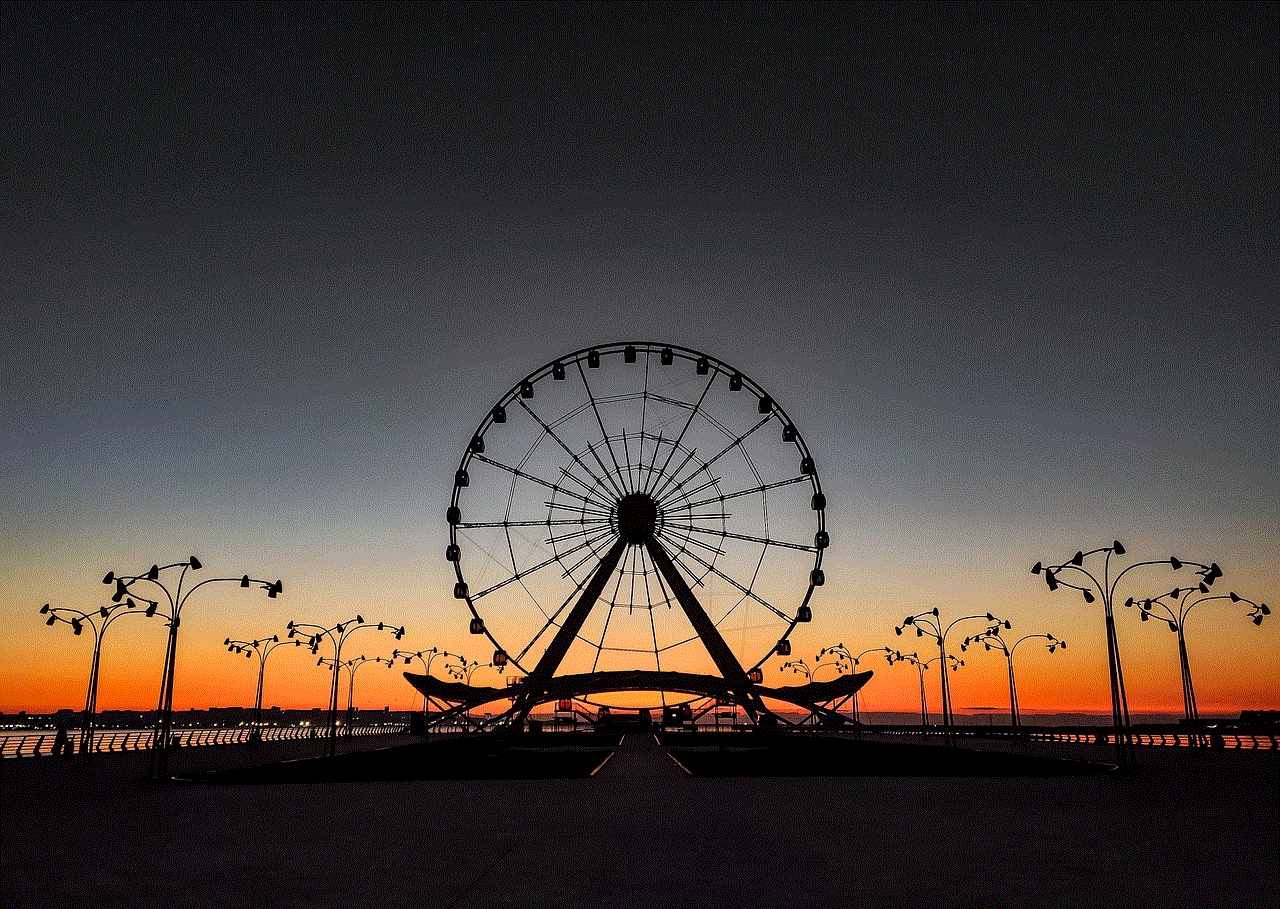
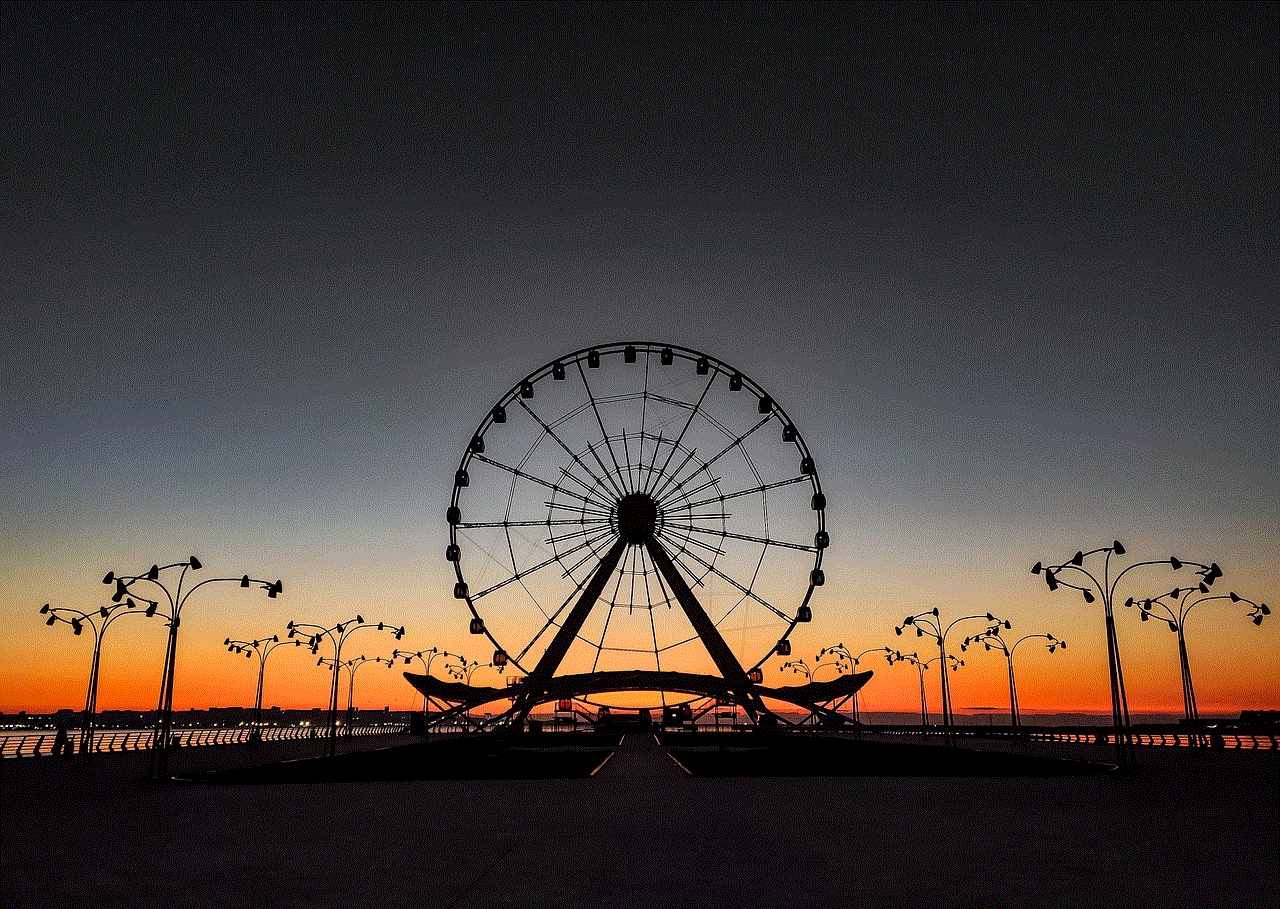
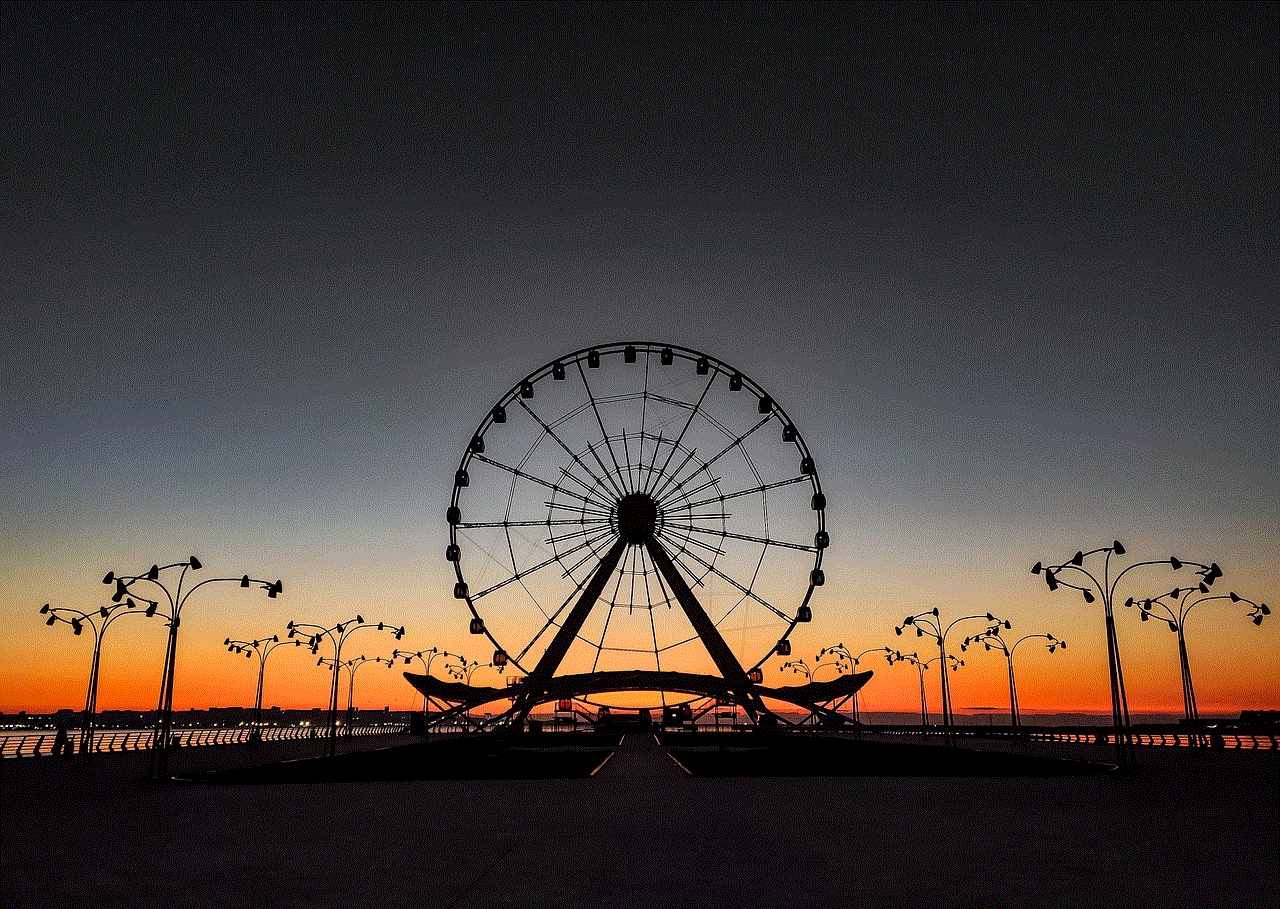
As technology advanced, so did user expectations. The emergence of new operating systems and devices necessitated continuous updates and improvements to applications. Many older apps struggled to keep up with these rapid changes, leading to performance issues and compatibility problems. Consequently, developers faced the tough decision of either investing significant resources into revitalizing outdated apps or discontinuing them altogether.
For example, the transition from 32-bit to 64-bit architecture on iOS devices in 2015 rendered many older applications obsolete. Developers were compelled to either update their apps or remove them from the App Store. This forced obsolescence highlighted the challenges of maintaining relevance in a fast-evolving tech landscape, further contributing to the history of deleted apps.
## The Economic Factors Behind Deletion
The economic aspects of app development play a crucial role in the lifecycle of applications. The initial excitement surrounding an app’s launch can quickly fade if it fails to generate revenue. Many developers rely on advertising or in-app purchases to sustain their projects. However, if an app does not attract a substantial user base, monetization becomes increasingly challenging.
In some cases, developers may choose to delete their apps to avoid the accumulating costs associated with maintenance, customer support, and updates. For instance, games that were once popular may see a decline in active players, leading developers to abandon them. This economic reality often translates to a significant number of deleted apps, as developers pivot to more promising ventures.
## The Emotional Attachment to Apps
While the deletion of apps may seem like a routine occurrence, it can have a profound emotional impact on users. Many individuals form attachments to their favorite applications, often using them daily. The loss of an app, especially one that has played a significant role in a user’s life, can evoke feelings of nostalgia and disappointment.
Consider social networking apps that fostered communities or productivity tools that facilitated personal growth. When such applications are deleted, users may feel a sense of loss, particularly if they have invested time and energy into building their digital lives around them. This emotional aspect of app deletion highlights the importance of understanding user connections to technology and the implications of removing those connections.
## The Quest for Alternatives
When popular apps are deleted, users are often left searching for alternatives. This quest for substitutes can lead to an influx of new applications aiming to fill the void left by their predecessors. However, finding a suitable replacement is not always straightforward. Users may encounter challenges in terms of functionality, user experience, or community engagement.
Moreover, the process of transitioning to a new app can be cumbersome. Users may have to relearn how to navigate a new interface or adjust to different features. This transitional period can be frustrating, particularly for those who relied heavily on the deleted app. As a result, the deletion of an app can inadvertently foster a cycle of trial and error as users seek alternatives that meet their needs.
## The Preservation of Digital Heritage
The deletion of apps raises questions about the preservation of digital heritage. In a world where technology evolves rapidly, the loss of applications can lead to the disappearance of unique innovations and experiences. Some developers have recognized the importance of preserving their creations, even if they are no longer actively maintained.
Archiving services and platforms have emerged to help preserve the history of deleted apps. These initiatives aim to capture and document applications that have been taken off the market, allowing future generations to explore the digital landscape of the past. This focus on preservation highlights the significance of understanding the evolution of technology and the cultural impact of applications on society.
## The Future of Deleted Apps
As technology continues to evolve, the phenomenon of deleted apps will likely persist. The rapid pace of innovation, coupled with shifting user preferences, ensures that not all applications will stand the test of time. Developers will continue to face challenges in maintaining relevance and meeting user expectations.
However, the future may also bring new solutions to mitigate the impact of app deletion. For instance, the development of more robust platforms for app preservation could allow users to access previously deleted applications in a controlled environment. Furthermore, as the concept of digital ownership gains traction, users may seek ways to retain access to their favorite apps even if they are no longer actively supported by developers.
## Conclusion: A Reflection on Digital Transience
The history of deleted apps serves as a reminder of the transient nature of digital technology. While the app ecosystem is filled with innovation and creativity, it is also characterized by impermanence and change. The journey of deleted applications reflects the challenges faced by developers and users alike in navigating a rapidly evolving landscape.
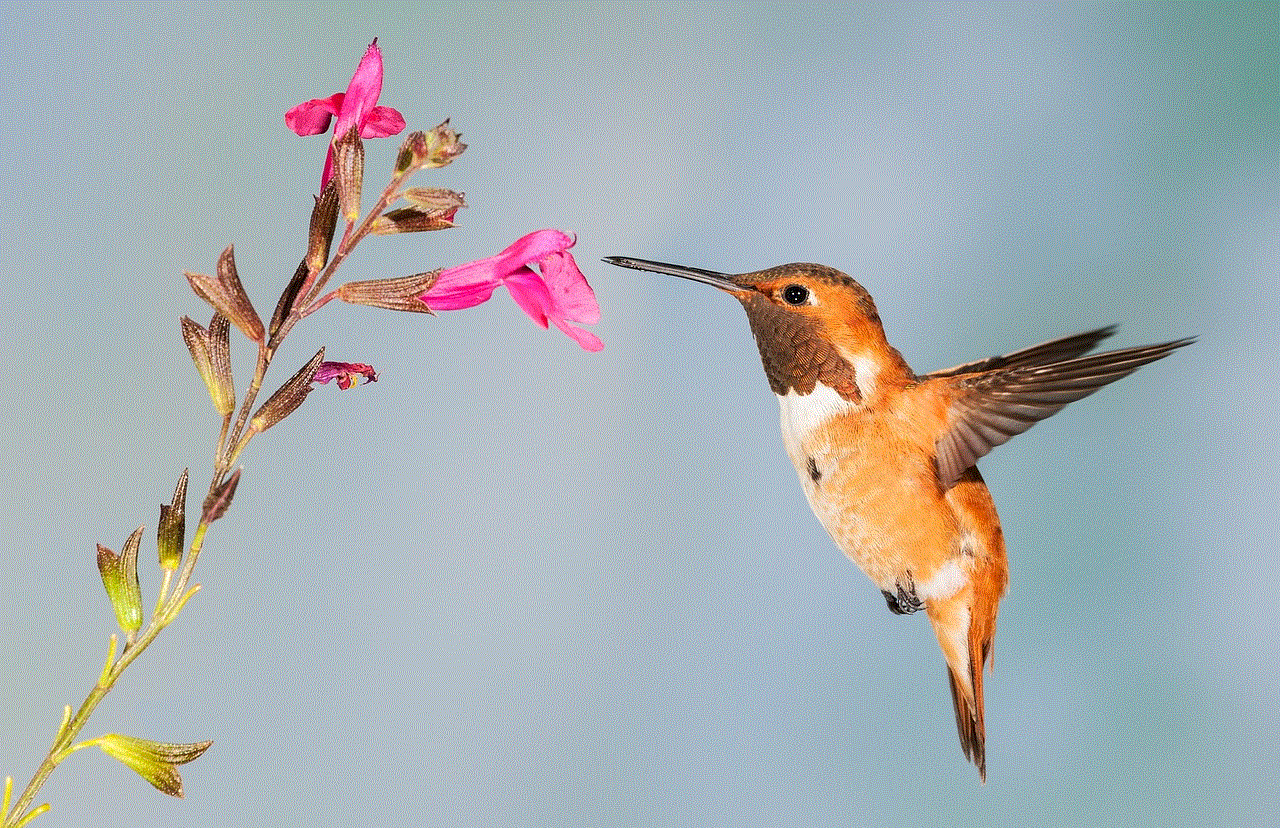
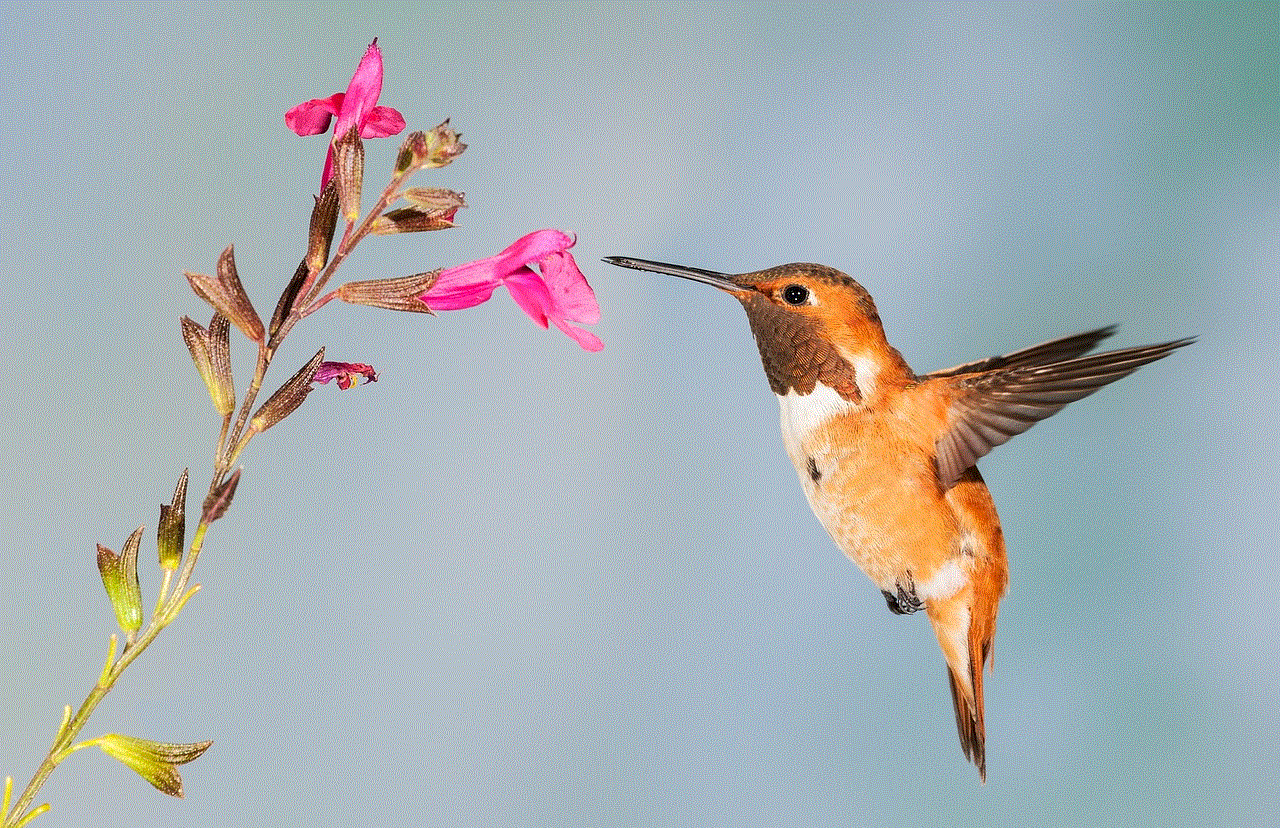
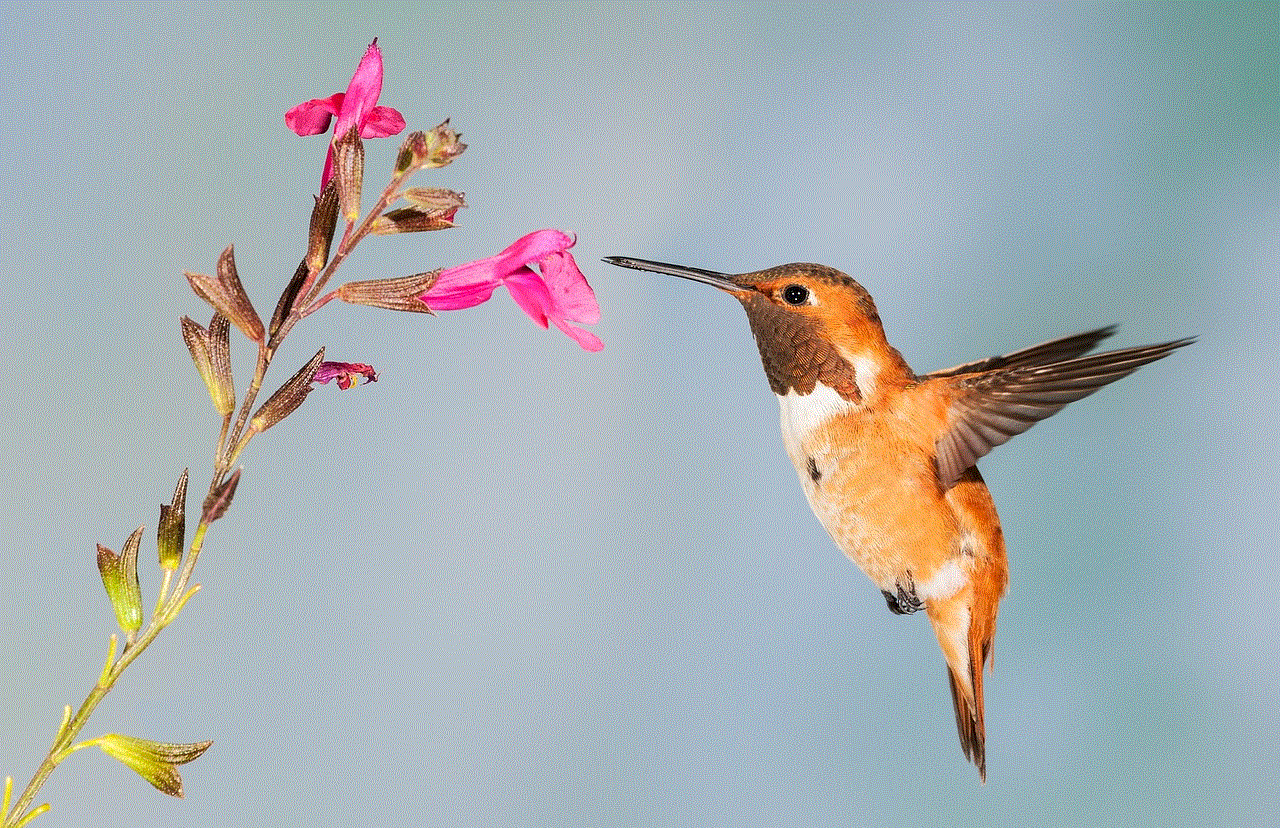
As we move forward, it is essential to acknowledge the emotional connections formed with applications and the impact of their deletion on users. By understanding the complexities of this phenomenon, we can foster a greater appreciation for the digital experiences that shape our lives. Ultimately, the history of deleted apps is not just about the loss of software; it is a testament to the ever-changing relationship between technology and humanity.