enable location services macbook
How to Enable location services on MacBook: A Comprehensive Guide
Location services have become an integral part of our daily lives, allowing us to navigate, find nearby places, and even share our location with friends and family. Whether you’re new to the MacBook ecosystem or a long-time user, enabling location services on your MacBook can greatly enhance your user experience. In this article, we will guide you through the process of enabling location services on your MacBook, step-by-step. So, let’s get started!
What are Location Services?
Location services are a feature on your MacBook that allows apps and services to access your current location. This can be achieved through various methods, including GPS, Wi-Fi networks, and cellular networks. By enabling location services, you can take advantage of location-based features such as maps, weather apps, and location-aware reminders.
Step 1: Open System Preferences
To begin, click on the Apple menu in the top-left corner of your MacBook’s screen and select “System Preferences” from the drop-down menu. Alternatively, you can use the Spotlight search (Command + Space) to quickly search for “System Preferences” and launch it.
Step 2: Select “Security & Privacy”
Within the System Preferences window, you’ll find a grid of icons representing different settings categories. Locate and click on the “Security & Privacy” icon, which is represented by a padlock.
Step 3: Unlock the Padlock
By default, the Security & Privacy settings are locked to prevent unauthorized changes. To make changes, click on the padlock icon at the bottom-left corner of the window and enter your administrator password when prompted. This will unlock the settings and allow you to make modifications.
Step 4: Click on “Privacy”
Once the padlock is unlocked, you’ll see several tabs at the top of the Security & Privacy window. Click on the “Privacy” tab to access the privacy settings for various services and features on your MacBook.
Step 5: Enable Location Services
Within the Privacy tab, you’ll find a list of different services and features that can access your location. Locate and click on “Location Services” from the left-hand sidebar. This will display the options related to location services on your MacBook.
Step 6: Enable Location Services for All Users
If you want to enable location services for all user accounts on your MacBook, check the box that says “Enable Location Services” at the bottom of the window. This will allow all apps and services to access your location when needed.
Step 7: Customize App-Specific Settings
Alternatively, if you prefer to have more control over which apps can access your location, you can customize the settings individually. Scroll through the list of apps and services in the main window and check or uncheck the boxes next to each app to enable or disable location access.
Step 8: Provide Location Access to System Services
Apart from individual apps, there are system services that may require location access. Click on the “Details” button next to “System Services” to view and customize the location access settings for various system services. Here, you can enable or disable location access for services such as Time Zone, Find My Mac, and more.
Step 9: Manage Location-Based Suggestions
Within the Privacy tab, you’ll also find an option called “Location-Based Suggestions” in the left-hand sidebar. This feature provides location-based suggestions in Maps, Spotlight, Safari, and other apps. You can check or uncheck the box next to “Location-Based Suggestions” to enable or disable this feature according to your preference.
Step 10: Close the Settings
After customizing the location services settings to your liking, close the Security & Privacy window. Your changes will be saved automatically, and your MacBook is now ready to make use of location-based features and services.
In conclusion, enabling location services on your MacBook is a straightforward process that can enhance your user experience and allow you to take advantage of location-based features. By following the step-by-step guide provided in this article, you can easily enable or customize location services based on your preferences. So, go ahead and make the most out of your MacBook’s location capabilities!
whats tracker for whatsapp
In today’s world, communication has become easier than ever before. With the advent of instant messaging apps, we can now connect with people from all around the globe in a matter of seconds. One such popular app is WhatsApp, which has over 2 billion users worldwide. This app has revolutionized the way we communicate with our friends, family, and colleagues. But have you ever wondered if there is a way to track someone’s activities on WhatsApp? Well, the answer is yes, and that’s where Whats Tracker for WhatsApp comes into the picture.
Whats Tracker for WhatsApp is a third-party app that allows you to track the online and offline status of any WhatsApp user. It also provides you with detailed information about their activities, such as the number of messages they have sent and received, the duration of their online and offline status, and the last seen time. This app has gained popularity in recent years, especially among parents who want to keep an eye on their children’s WhatsApp usage and employers who want to monitor their employees’ communication during work hours. In this article, we will discuss everything you need to know about Whats Tracker for WhatsApp.
What is Whats Tracker for WhatsApp?
Whats Tracker for WhatsApp is a free app that can be downloaded from the Google Play Store. It was developed by AppAspect Technologies Pvt. Ltd. and has over a million downloads to date. The app is compatible with both Android and iOS devices and requires minimal permissions to function. Once downloaded, you can install the app on your device and start tracking the activities of any WhatsApp user.
How does it work?
Whats Tracker for WhatsApp works by using the online and offline status of a user to track their activities. When a person is online on WhatsApp, the app captures their online time and the duration of their activity. Similarly, when the person goes offline, the app records the time and the duration of their inactivity. This information is then displayed in the app’s dashboard, giving you a clear picture of the user’s WhatsApp usage.
Features of Whats Tracker for WhatsApp
Apart from tracking the online and offline status of a user, Whats Tracker for WhatsApp offers a range of other features that make it a popular choice among users. Let’s take a look at some of its key features:
1. Real-time tracking – The app provides real-time tracking of a user’s WhatsApp activities, allowing you to know their online status instantly.
2. Detailed reports – You can access detailed reports of a user’s WhatsApp usage, including the number of messages sent and received, the duration of online and offline status, and the last seen time.
3. Multiple users tracking – Whats Tracker for WhatsApp allows you to track multiple users simultaneously, making it an ideal choice for parents and employers who want to monitor the activities of their children or employees.
4. Privacy protection – The app ensures the privacy of both the tracker and the tracked user. The tracked user will not be notified of their activities being monitored, and the tracker’s identity is kept anonymous.
5. User-friendly interface – The app has a user-friendly interface that makes it easy to use for people of all ages.
Benefits of using Whats Tracker for WhatsApp
1. Parental control – In today’s digital age, it’s essential for parents to keep an eye on their children’s online activities. Using Whats Tracker for WhatsApp, parents can monitor their child’s WhatsApp usage and ensure they are not exposed to any harmful content or individuals.
2. Employee monitoring – Employers can use Whats Tracker for WhatsApp to track their employees’ communication during work hours. This can help improve productivity and prevent the misuse of company resources.
3. Peace of mind – If you have been trying to reach someone on WhatsApp but have not received a response, you can use this app to check their last seen time and online status. This can provide you with peace of mind and save you from unnecessary worry.
4. Detecting online frauds – With the rise of online scams and frauds, it has become crucial to be cautious while interacting with strangers online. Whats Tracker for WhatsApp can help you detect if someone is being dishonest with you by tracking their online activity and last seen time.
5. Easy to use – Whats Tracker for WhatsApp is easy to use and requires no technical expertise. You can download the app, install it on your device, and start tracking someone’s activities within minutes.
Limitations of Whats Tracker for WhatsApp
As with any other app, Whats Tracker for WhatsApp has its limitations. Let’s take a look at some of them:
1. Inaccurate data – The app relies on the online and offline status of a user to track their activities. If the user stays online for an extended period without any activity, the app may show inaccurate data.
2. Limited features – While Whats Tracker for WhatsApp offers a range of features, it is still limited compared to other monitoring apps available in the market.
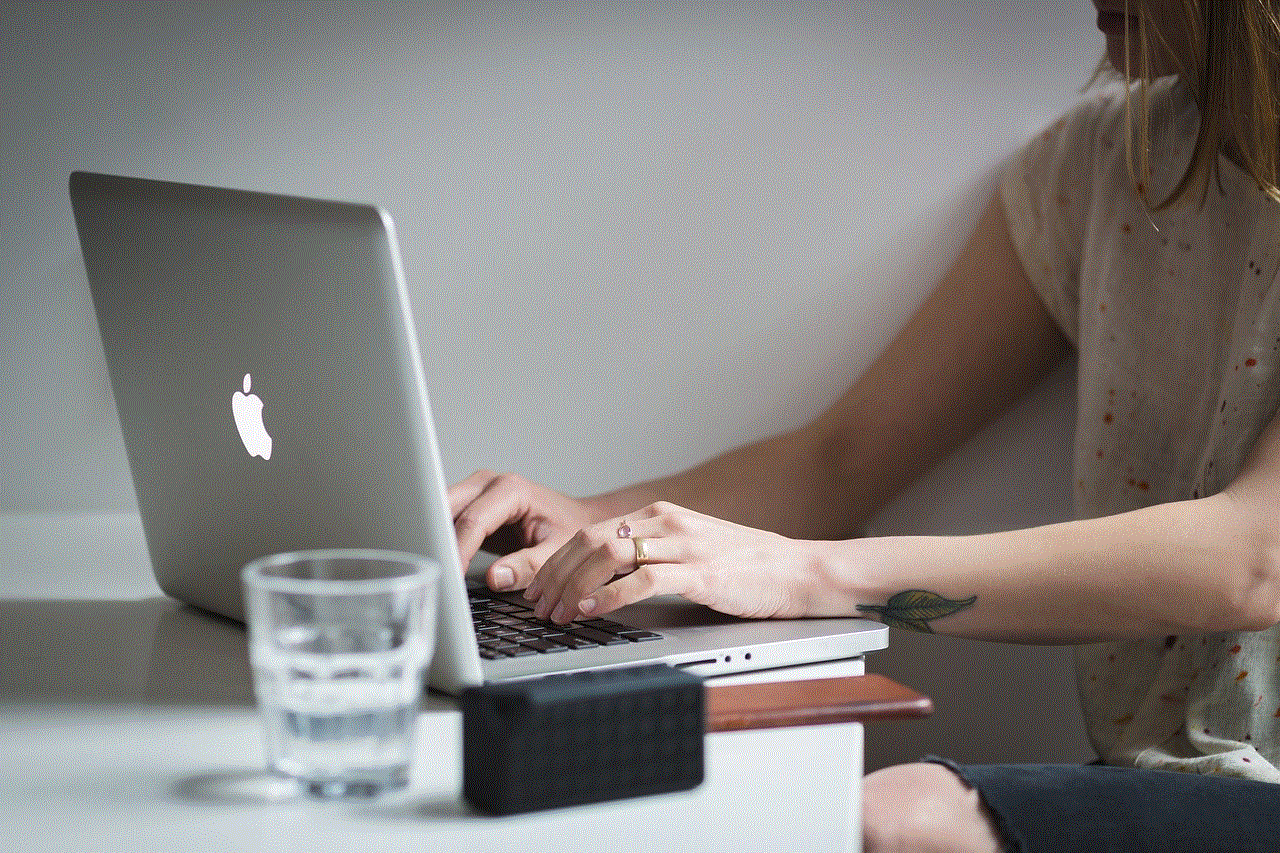
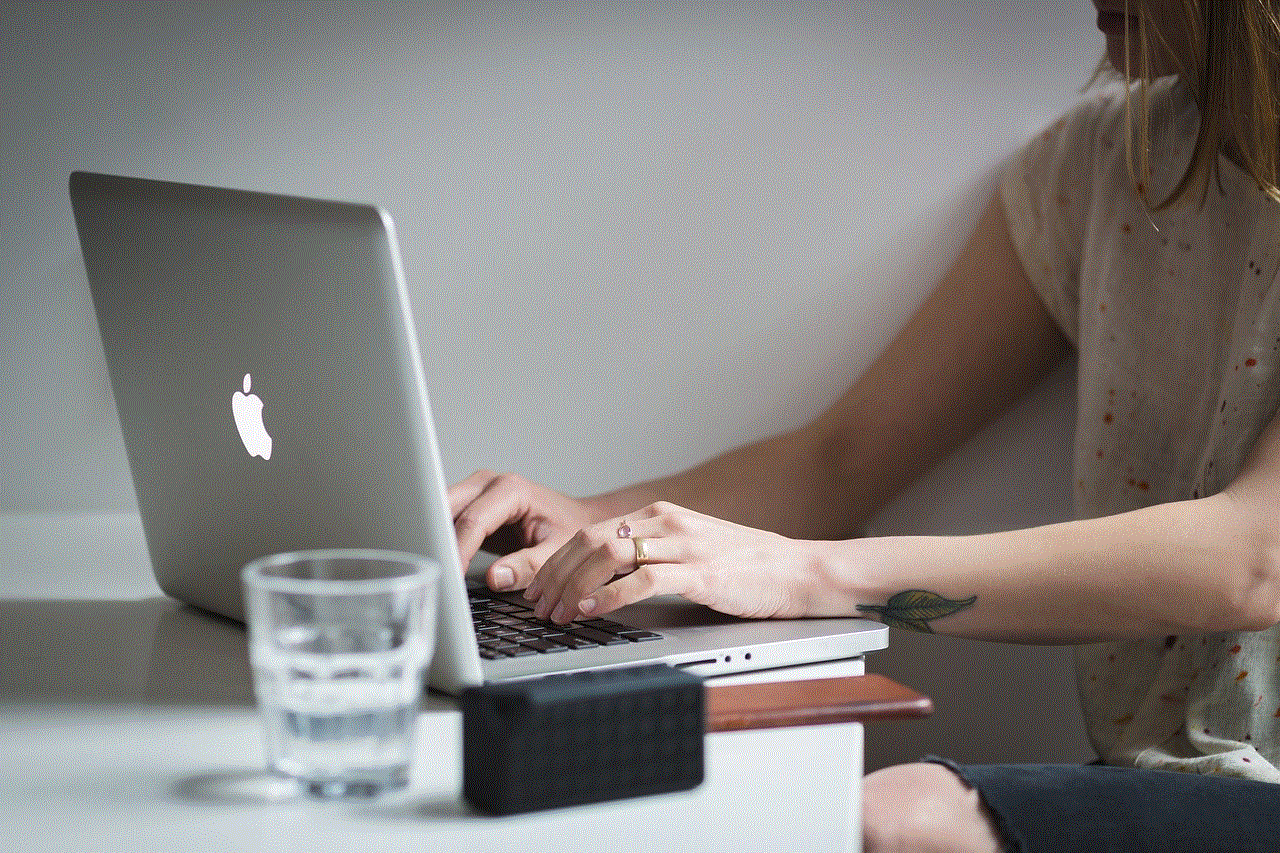
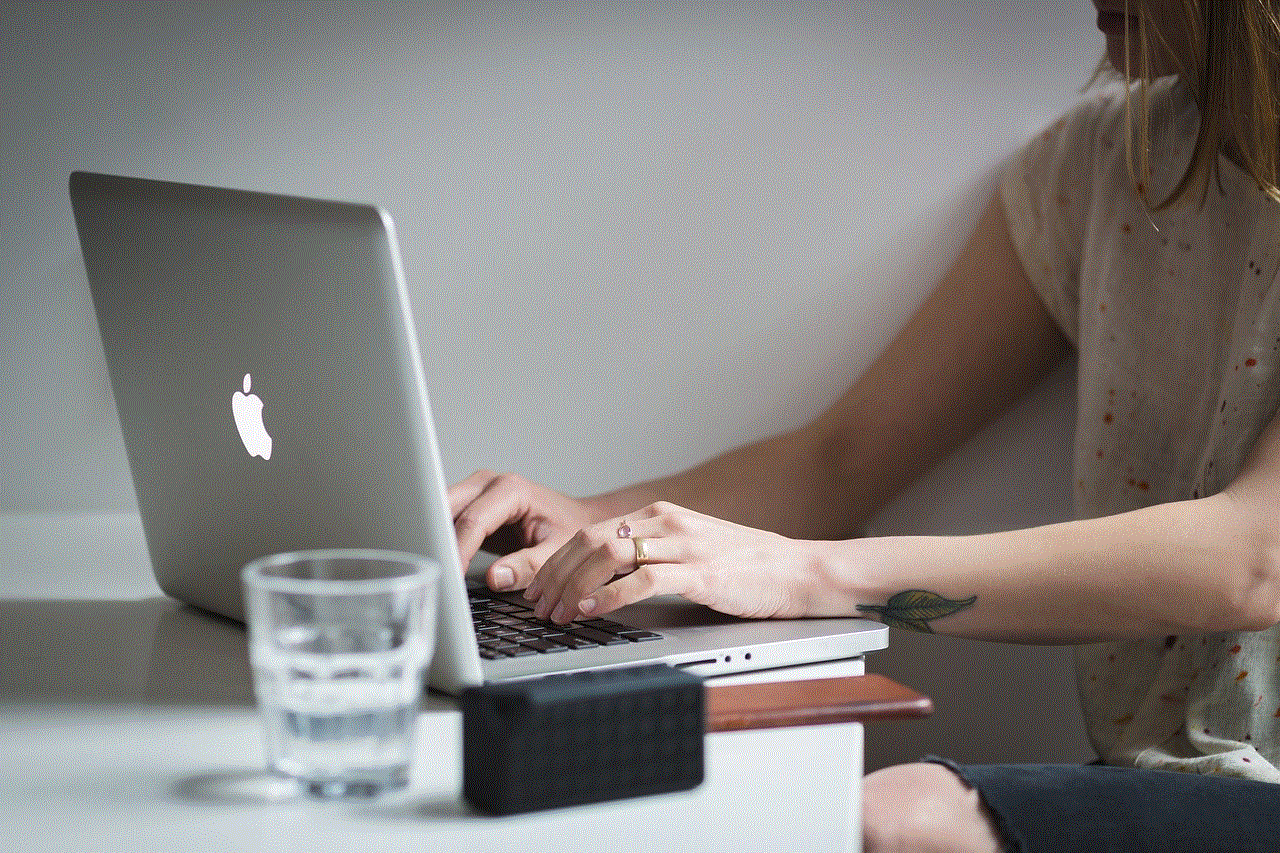
3. Privacy concerns – Although the app ensures the privacy of both the tracker and the tracked user, some may still feel uncomfortable with the idea of someone monitoring their activities.
4. Compatibility issues – The app is not compatible with all devices and may not work on some older versions of Android or iOS.
Is it legal to use Whats Tracker for WhatsApp?
The legality of using Whats Tracker for WhatsApp may vary from country to country. In some places, it may be considered an invasion of privacy, while in others, it may be acceptable as long as the tracked user is aware of being monitored. It is essential to check the laws of your country before using any monitoring app.
In conclusion, Whats Tracker for WhatsApp is a useful app that can help you track someone’s WhatsApp activities. It has gained popularity for its ease of use and real-time tracking feature. While it may have its limitations, it can be a useful tool for parents and employers to monitor their children and employees’ online activities. However, it is essential to use the app ethically and responsibly, keeping in mind the privacy of others.
people finder philippines
The Philippines is a country known for its warm weather, beautiful beaches, and friendly people. With a population of over 100 million, it can be quite challenging to find a specific person in the Philippines. Whether you are looking for a long-lost relative, a childhood friend, or a former colleague, the task of finding someone in the Philippines can seem daunting. Thankfully, with the advancements in technology, there are now various ways to conduct a people search in the Philippines. In this article, we will discuss the different methods and resources available for finding people in the Philippines.
1. Online People Search
One of the most efficient ways to find people in the Philippines is through online people search engines. These websites allow you to search for individuals by their name, location, or any other identifying information. Some popular people search websites in the Philippines include Whitepages, Yellow Pages, and AnyWho. These sites provide access to a vast database of public records, including phone numbers, addresses, and even social media profiles. With just a few clicks, you can easily find the person you are looking for.
2. Social Media
In today’s digital age, almost everyone has a social media account. With the popularity of social media platforms like Facebook, Twitter, and Instagram , it has become easier to find people in the Philippines. You can search for someone using their name, location, or even their email address. Additionally, you can join local Facebook groups or pages that cater to a specific city or province in the Philippines. These groups can be an excellent resource for finding people in a particular area.
3. People Search Websites
Aside from online people search engines, there are also websites that specialize in finding people in the Philippines. These sites offer more comprehensive search options, including reverse phone lookup and reverse address lookup. Some of the popular people search websites in the Philippines are PeopleSearch.ph, PhilPeopleSearch.com, and PinoyFinder.com. These sites may require a small fee for their services, but they can provide more accurate and up-to-date information.
4. Local Government Records
Another way to find people in the Philippines is by checking local government records. Birth and death certificates, marriage certificates, and other public records are available at the local civil registry office. These records can provide valuable information about a person’s whereabouts, especially if they have relocated to a different city or province.
5. Professional Organizations
If you are looking for a former colleague or a business contact in the Philippines, one of the best resources is professional organizations. These organizations often have a membership directory that you can access to find contact information for members. You can also reach out to the organization’s office and ask for assistance in locating a particular individual.
6. Friends and Relatives
If you have mutual friends or relatives in the Philippines, they can be a great resource for finding someone. They may have current contact information or know the whereabouts of the person you are looking for. It would be best to reach out to them and ask for their help in your search.
7. Local Newspapers
Many local newspapers in the Philippines have an online edition with a searchable archive. If you know the city or province where the person you are looking for resides, you can search for their name on the newspaper’s website. You may find articles or announcements that can lead you to the person you are trying to locate.
8. Online Forums
Another way to find people in the Philippines is by joining online forums or discussion boards. There are many forums dedicated to various topics in the Philippines, such as travel, food, and culture. You can post a message on these forums asking for assistance in finding someone, and you may get responses from members who have information about the person you are looking for.
9. Online Directories
Online directories, such as the Philippine Phone Directory and the Philippine Business Directory, can also be useful in finding people in the Philippines. These directories provide a list of individuals and businesses in the country, along with their contact information. You can search for a person using their name or browse through the directory based on location or industry.
10. Hire a Private Investigator
If all else fails, you can always consider hiring a private investigator in the Philippines. These professionals have the resources and expertise to help you find someone in the country. They can conduct a thorough investigation and provide you with the necessary information to locate the person you are looking for. However, this option can be quite expensive, so it should only be considered as a last resort.
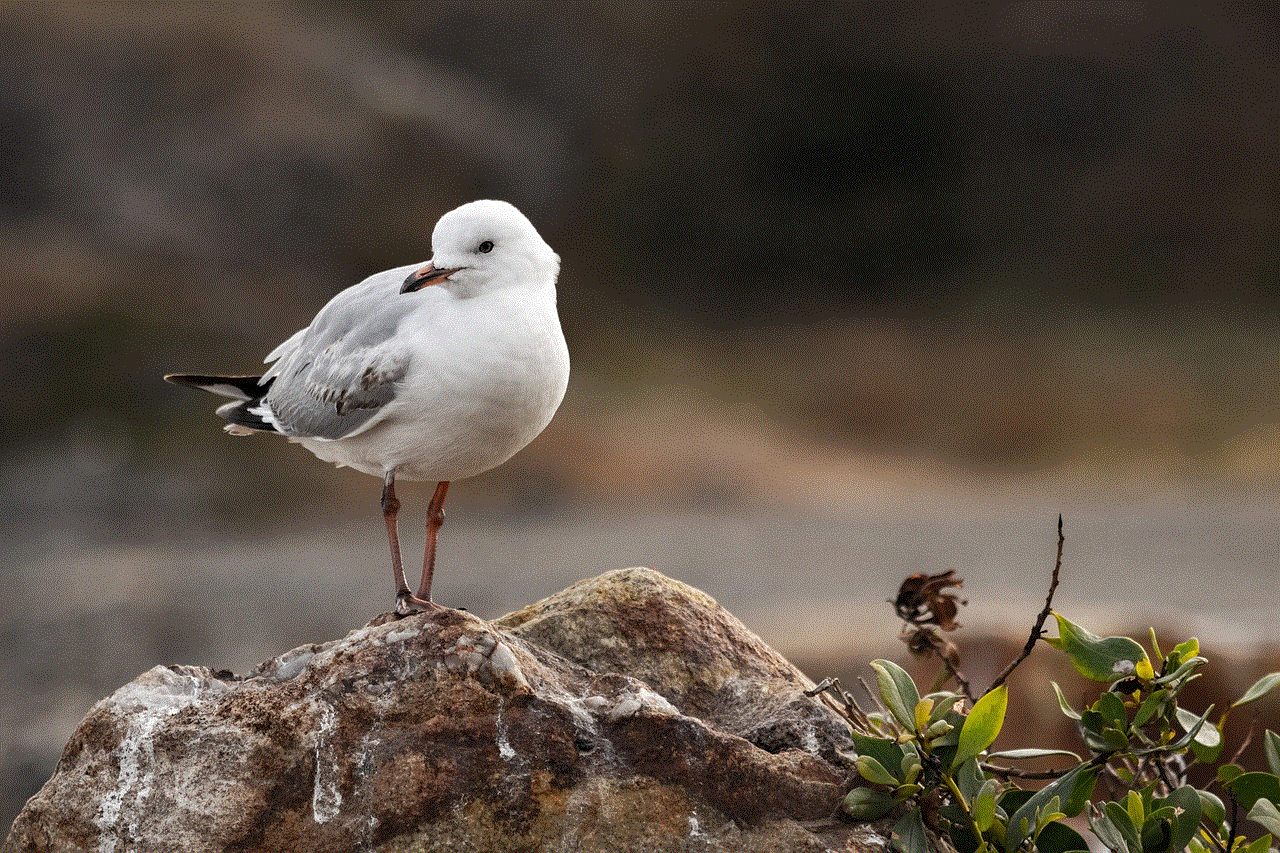
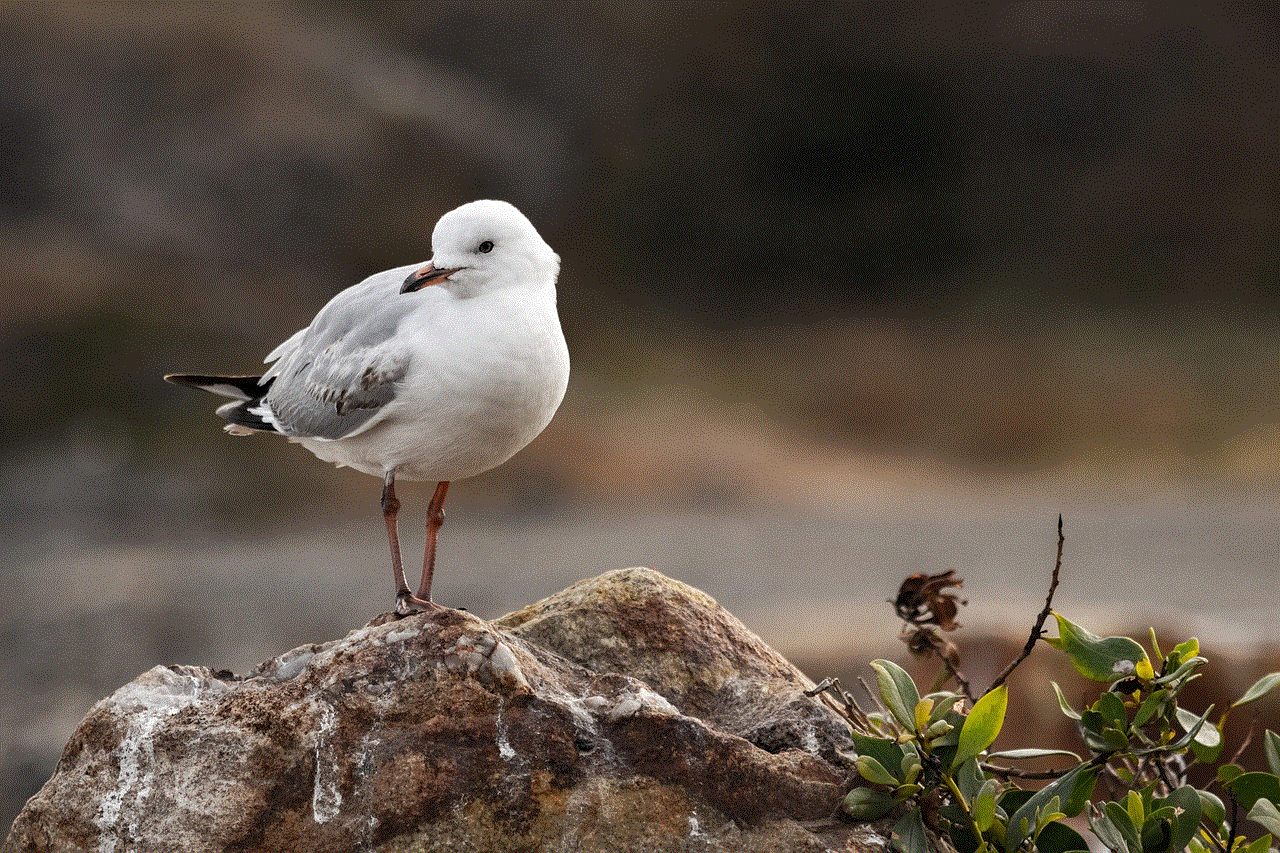
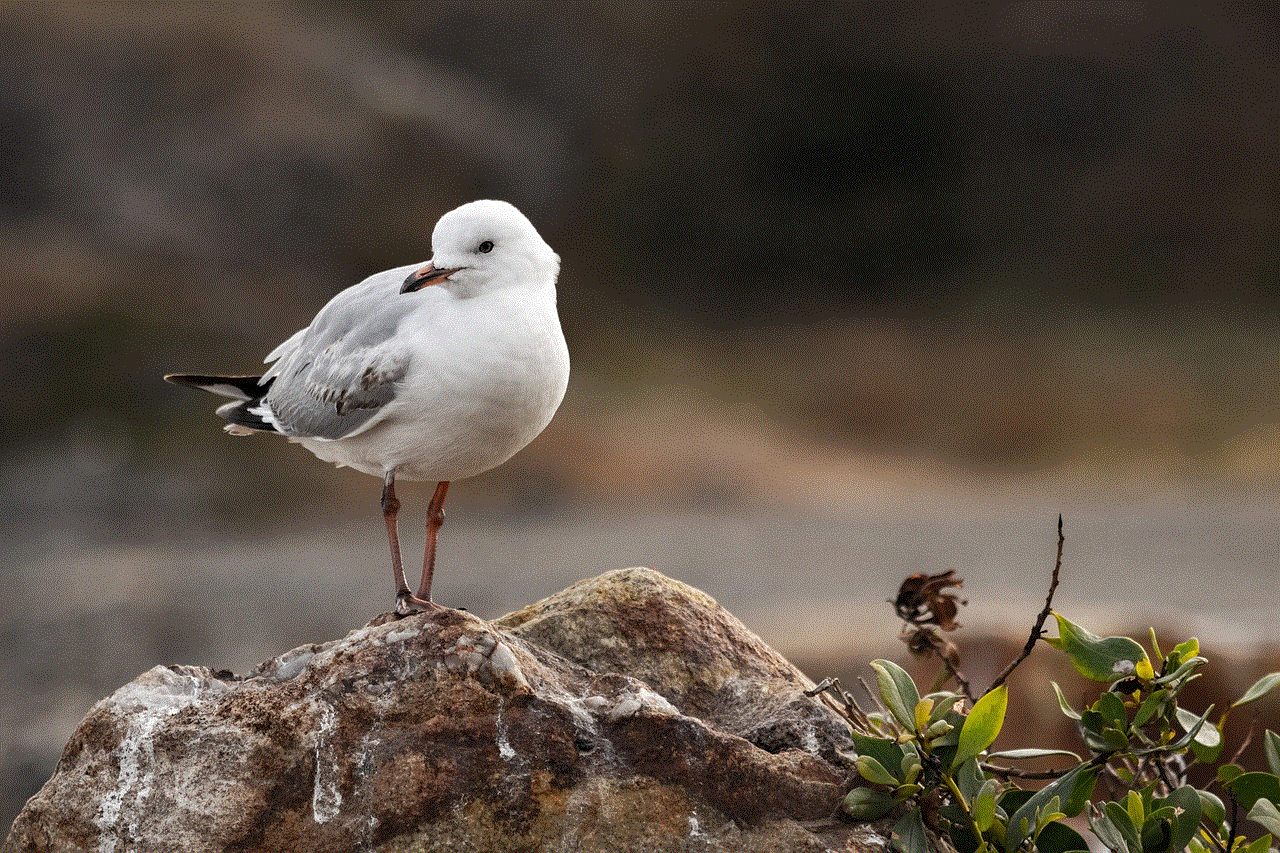
In conclusion, finding someone in the Philippines may seem like a challenging task, but with the numerous resources available today, it can be a lot easier. Whether you choose to use online people search engines, social media, or professional organizations, it is essential to have as much information as possible about the person you are looking for. With patience and perseverance, you will surely be able to find the individual you are searching for in the beautiful country of the Philippines.