how to backup whatsapp on android
WhatsApp has become one of the most popular messaging apps worldwide, with over 2 billion active users. It has revolutionized the way we communicate, making it easier and faster to stay in touch with our friends, family, and colleagues. With the increasing use of WhatsApp to share important information, photos, and videos, it has become crucial to back up the app’s data regularly. In this article, we will discuss how to backup WhatsApp on Android and why it is essential.
Why Backup WhatsApp on Android?
There are several reasons why you should back up your WhatsApp data on Android regularly. The most obvious one is that it prevents you from losing all your chat history, photos, and videos in case your phone gets damaged, lost, or stolen. Another reason is that it allows you to transfer your WhatsApp data to a new device seamlessly. Additionally, backing up your WhatsApp data can also save you from the frustration of accidentally deleting important messages or media files.
How to Backup WhatsApp on Android?
There are a few ways to back up your WhatsApp data on Android, and we will discuss each of them in detail below.
1. Backup to Google Drive
One of the easiest and most convenient ways to back up your WhatsApp data on Android is to use Google Drive. It is a cloud storage service provided by Google that allows you to store your data securely and access it from anywhere. To backup your WhatsApp data to Google Drive, follow these steps:
Step 1: Open WhatsApp on your Android device and tap on the three dots in the top right corner.
Step 2: Go to Settings and tap on “Chats.”
Step 3: Select “Chat backup” from the list of options.
Step 4: Tap on “Back up to Google Drive” and select the frequency at which you want your data to be backed up (daily, weekly, or monthly).
Step 5: You can also choose to include videos in the backup or exclude them to save space.
Step 6: Tap on “Back up over” to select the network you want to use for backing up your data (Wi-Fi or cellular data).
Step 7: Finally, tap on “BACK UP” to start the backup process.
2. Backup to Local Storage
If you don’t want to use Google Drive to back up your WhatsApp data, you can also choose to back up the data to your device’s internal storage or SD card. The steps to do this are as follows:
Step 1: Open WhatsApp and go to Settings > Chats > Chat backup.
Step 2: Tap on “Back up to local storage” and select the frequency at which you want your data to be backed up (daily, weekly, or monthly).
Step 3: You can also choose to include videos in the backup or exclude them.
Step 4: Finally, tap on “BACK UP” to start the backup process.
3. Manual Backup
If you want to have more control over what data is being backed up, you can choose to manually back up your WhatsApp data on Android. This option is useful when you want to back up only specific chats or media files. Here’s how you can do it:
Step 1: Open WhatsApp and go to the chat you want to back up.
Step 2: Tap on the three dots in the top right corner and select “More.”
Step 3: Tap on “Export chat” and select whether you want to include media files or not.
Step 4: Choose the app or service you want to use to save the chat (Google Drive, email, etc.).
Step 5: Repeat these steps for all the chats you want to back up.
4. Third-Party Backup Apps
Another option to back up your WhatsApp data on Android is to use third-party backup apps available on the Google Play Store. These apps allow you to back up your data to a cloud storage service or your device’s internal storage. Some popular backup apps for WhatsApp are Backuptrans, iCareFone, and Backup Text for WhatsApp. These apps offer more features and options for backing up your data, such as scheduling backups, backing up specific chats, and restoring data to a new device.
Restoring WhatsApp Backup on Android
Now that you know how to backup your WhatsApp data on Android let’s discuss how you can restore it in case you lose your phone or switch to a new one. The steps to restore your WhatsApp data are as follows:



Step 1: Install WhatsApp on your new device and verify your phone number.
Step 2: WhatsApp will automatically detect the backup file on your device’s internal storage or SD card.
Step 3: Tap on “RESTORE” to restore your chats and media files.
Step 4: If your backup is on Google Drive, tap on “RESTORE” and follow the on-screen instructions.
Step 5: Once the restore process is complete, you will be able to access all your chats and media files on your new device.
Tips for Backing up WhatsApp on Android
– Make sure to have enough storage space on your device or cloud storage service before backing up your WhatsApp data.
– Regularly check the backup settings to ensure your data is being backed up as per your preferences.
– Always update your Google Play Services to ensure smooth backup and restore processes.
– If you are using a third-party backup app, make sure to read reviews and choose a reliable one.
– It is recommended to use a Wi-Fi network for backing up your data to avoid high data charges.
Conclusion
Backing up your WhatsApp data on Android is crucial to ensure you don’t lose your valuable chats, photos, and videos. With the methods mentioned in this article, you can easily back up your data and restore it in case of any mishaps. It is essential to regularly back up your data to avoid any loss of important information. So, make sure to follow the steps mentioned above and keep your WhatsApp data safe and secure.
pokemon go hacks 2022 ios
Pokemon Go , the augmented reality game that took the world by storm in 2016, continues to be a popular choice for mobile gamers. With its innovative gameplay and nostalgic appeal, it has captured the hearts of millions of players. However, as with any game, there are always ways to enhance the experience. In this article, we’ll explore the world of Pokemon Go hacks for iOS devices, and how they can take your gaming to the next level.
Before we dive into the hacks, it’s important to understand what exactly Pokemon Go is. Developed by Niantic , this game utilizes augmented reality technology to allow players to catch, train, and battle virtual creatures known as Pokemon. These creatures are scattered throughout the real world, and players must physically move around to find and catch them. The game also features “gyms” where players can battle their Pokemon against others and “pokestops” where they can collect items.
Now, let’s get into the hacks that can enhance your Pokemon Go experience. One of the most popular hacks for iOS devices is the “joystick hack”. This hack allows players to use a virtual joystick to move their character around the game, instead of physically walking. This can be especially useful for players who live in areas with limited Pokestops or gyms, as they can easily move to different locations without having to physically travel.



Another popular hack is the “fast catch trick”. This hack allows players to quickly catch a Pokemon without having to wait for the catching animation to finish. To use this hack, players must hold down the pokeball on the screen and then swipe up and release. This will automatically catch the Pokemon without having to go through the usual process.
For players who want to level up quickly, the “XP farm hack” is a great option. This hack involves using a lucky egg (an item that doubles XP gained for 30 minutes) and continuously evolving Pokemon. By doing this, players can earn a large amount of XP in a short amount of time, allowing them to level up quickly.
Another helpful hack is the “egg hatching hack”. This hack involves using a GPS spoofing app to trick the game into thinking you are moving, even when you are not physically walking. This can be useful for players who want to hatch eggs without having to actually move around. However, it’s important to note that GPS spoofing is against the game’s terms of service and could result in a ban.
For those who want to catch rare Pokemon, the “nests hack” is a game-changer. This hack involves using a website or app that shows the locations of rare Pokemon nests. Nests are areas where specific types of Pokemon spawn more frequently, making it easier to catch them. By using this hack, players can save time and effort by going directly to these locations.
In addition to these hacks, there are also various apps and websites that offer real-time information on nearby Pokemon, gyms, and pokestops. These can be useful for players who want to plan their routes and catch as many Pokemon as possible.
It’s important to note that while these hacks can enhance the Pokemon Go experience, they are not officially supported by Niantic and could potentially result in a ban. It’s always important to use these hacks at your own risk and to be aware of the consequences.
In conclusion, Pokemon Go hacks for iOS devices can provide a range of benefits for players, from making it easier to catch rare Pokemon to leveling up quickly. However, it’s important to use these hacks responsibly and at your own risk. With these hacks in your arsenal, you can take your Pokemon Go experience to the next level. So grab your phone, download the necessary apps, and get ready to catch ’em all!
how to see when someone followed someone on instagram
Instagram has become one of the most popular social media platforms in recent years. With over one billion active users, it has become a hub for sharing photos, videos, and connecting with friends and family. However, it has also become a place for people to follow their favorite celebrities, influencers, and even strangers. With the constant scrolling and posting, it can be easy to miss when someone follows someone on Instagram. In this article, we will discuss the various ways to see when someone follows someone on Instagram and the importance of this feature.
First and foremost, it is essential to understand what it means to “follow” someone on Instagram. When you follow someone, their posts will appear on your feed, and you will receive notifications when they share new content. Additionally, their stories and live videos will also appear at the top of your feed. This feature allows you to stay updated on the accounts you are interested in and interact with their content.
Now, let’s dive into the ways to see when someone follows someone on Instagram. The most straightforward method is by turning on post notifications. This feature allows you to receive a notification every time the account you follow posts something new. To turn on post notifications, go to the profile of the person you want to follow and click on the three dots in the top right corner. From there, select “Turn on Post Notifications,” and you will receive a notification every time they post something new.
Another way to see when someone follows someone on Instagram is by using the “Activity” tab. This tab can be found by clicking on the heart icon at the bottom of your screen. It will show you all the recent activity on your account, such as likes, comments, and new followers. By scrolling through the activity, you can see when someone you follow has followed someone else. However, keep in mind that this feature only shows the activity of the accounts you follow, and it can be easy to miss if you have a lot of activity on your account.
Additionally, you can also turn on “Story Notifications” for the accounts you follow. Similar to post notifications, this feature will send you a notification every time the account you follow posts a new story. To turn on story notifications, go to the profile of the person you want to follow and click on the three dots in the top right corner. From there, select “Turn on Story Notifications,” and you will receive a notification every time they post a new story.
Another useful feature on Instagram is the “Following” list. This list can be found by going to your profile, clicking on “Following,” and scrolling through the list of accounts you follow. By scrolling through this list, you can see the recent activity of the accounts you follow, including when they follow someone else. This method is particularly helpful if you want to see the activity of a specific account.
Apart from these methods, there are also third-party apps and websites that claim to show when someone follows someone on Instagram. However, it is essential to be cautious when using these apps as they may require access to your Instagram account and personal information. It is always best to stick to the official Instagram features to ensure the security of your account.
Now that we have discussed the various ways to see when someone follows someone on Instagram let’s explore why this feature is essential. First and foremost, it allows you to stay updated on the accounts you are interested in. By receiving notifications and seeing the recent activity of the accounts you follow, you can ensure that you do not miss any important updates or content.
Moreover, it also gives you an insight into the interests and activities of the accounts you follow. By seeing when someone follows someone else, you can understand the type of content they are interested in and the people they are connecting with. This information can be helpful in building relationships and finding new accounts to follow.
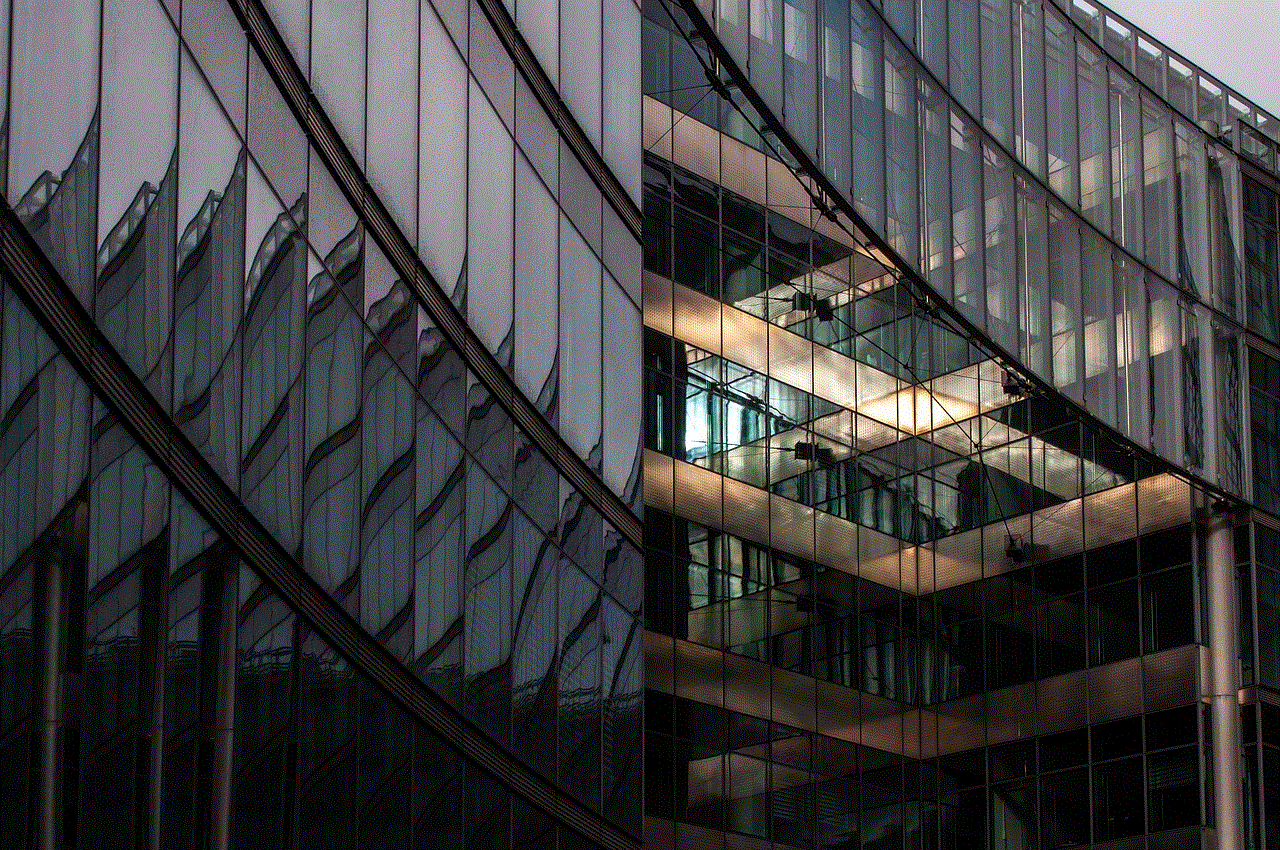
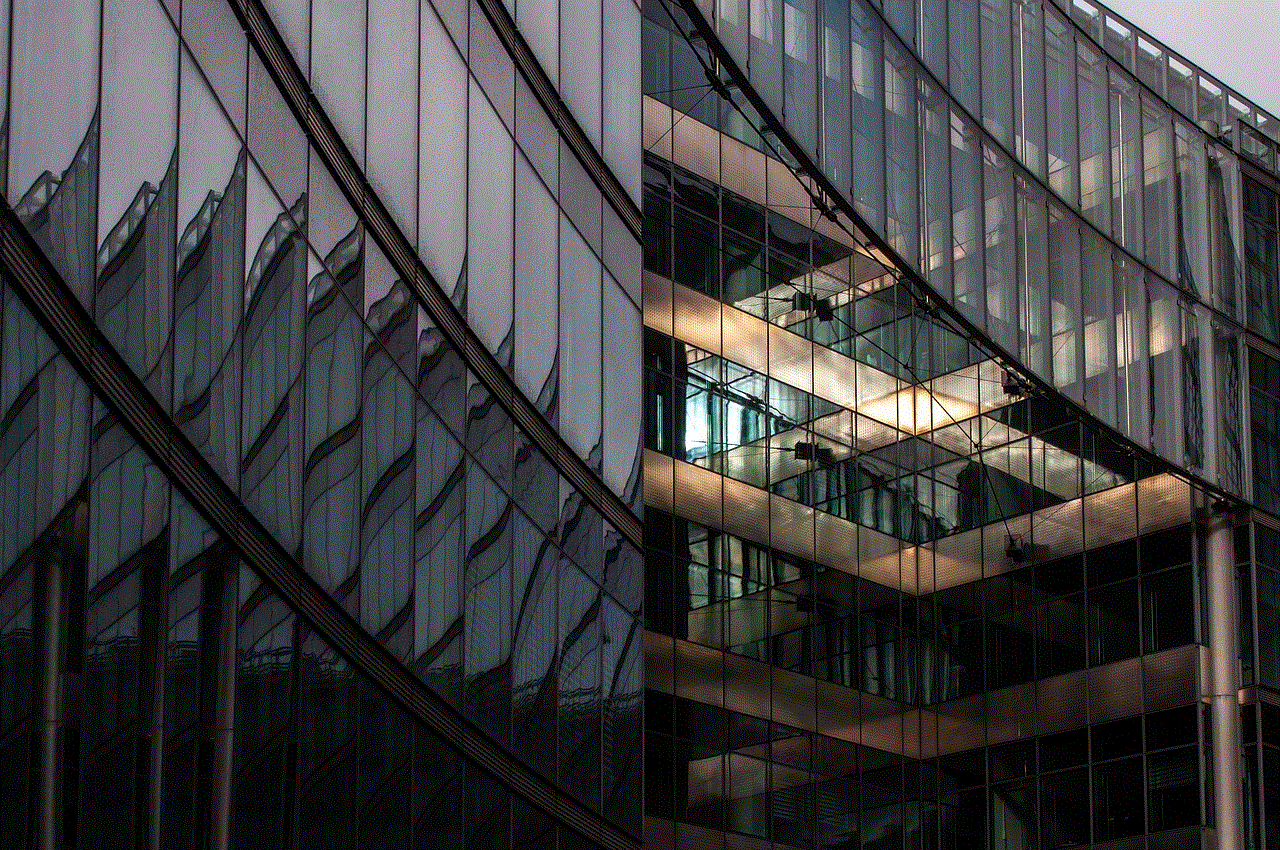
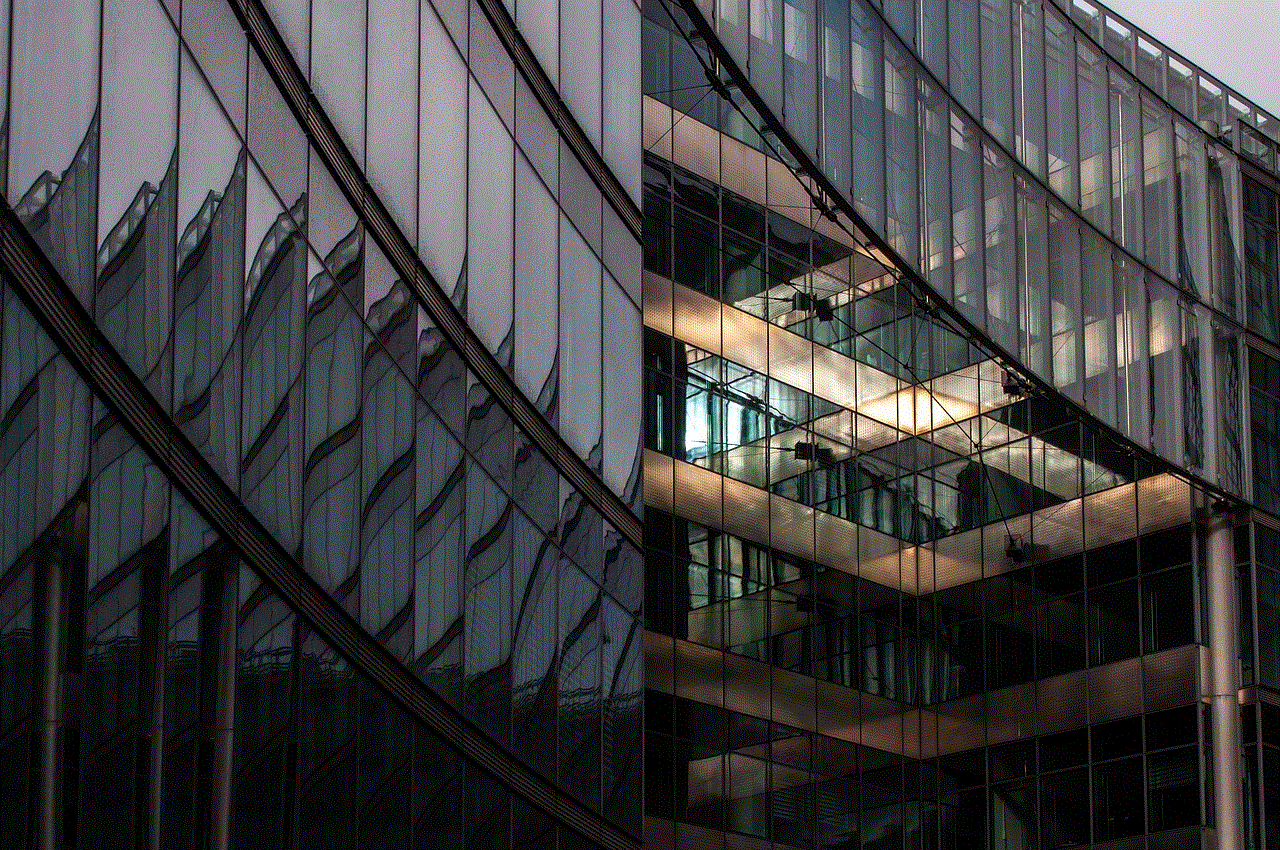
Additionally, this feature can also be beneficial for businesses and influencers on Instagram. By seeing when someone follows someone else, they can understand their audience’s interests and preferences. This information can help them create content that resonates with their followers and attract new ones.
In conclusion, Instagram offers various ways to see when someone follows someone else. From turning on post and story notifications to using the “Activity” tab and “Following” list, these features allow you to stay updated on the accounts you follow and understand their interests and activities. Whether you are a regular user, a business, or an influencer on Instagram, this feature can be beneficial in different ways. So, make sure to use these features and stay connected with the accounts you follow on Instagram.