how to change from business to personal instagram
# How to Change from Business to Personal Instagram : A Comprehensive Guide
In the fast-paced world of social media, Instagram has emerged as one of the most influential platforms for personal branding, marketing, and community engagement. With its visually-driven content, it allows users to share their experiences, products, and services in a captivating manner. However, as the landscape of social media continues to evolve, many users find themselves reevaluating their strategies and intentions. You may have started your Instagram journey with a business account, but there are several reasons why transitioning back to a personal account might be more beneficial for you. In this article, we will explore the steps to change from a business to a personal Instagram account, the reasons for making this shift, and tips on how to effectively manage your personal account.
## Understanding the Difference Between Business and Personal Accounts
Before diving into the process of changing your account type, it is essential to understand the key differences between business and personal accounts on Instagram. Business accounts offer a variety of features tailored for brands, such as Instagram Insights, which provide analytics on your posts and audience engagement. Additionally, business accounts can run ads, add contact buttons, and display a category label.
On the other hand, personal accounts are designed for individual users who want to share their experiences, interests, and creativity without the added pressure of marketing analytics. Personal accounts allow users more privacy and freedom to post content without the need for a structured strategy. Depending on your goals, either type of account can be advantageous, but it’s crucial to choose the one that aligns with your current objectives.
## Reasons for Switch ing from Business to Personal Account
There can be several motivations for Switch ing from a business account back to a personal one. Understanding these reasons can help clarify your decision-making process:
1. **Desire for Privacy**: Many users prefer to keep their personal lives separate from their business activities. A personal account allows for more privacy and enables you to share content without the scrutiny of a business audience.
2. **Reduced Pressure**: Managing a business account often comes with expectations for consistent content creation, engagement metrics, and follower growth. Transitioning to a personal account can relieve this pressure, allowing for more authentic and spontaneous posting.
3. **Simplified Content Sharing**: Personal accounts focus more on sharing experiences and hobbies rather than promoting products or services. If you’re looking to return to a more casual form of sharing, a personal account may be the way to go.
4. **Focus on Personal Growth**: Switching to a personal account can provide you with the opportunity to focus on your personal brand and growth without the constraints of business metrics.
5. **Community Engagement**: Personal accounts often foster a sense of community and connection among followers. If your goal is to build genuine relationships rather than just focusing on sales, a personal account can be beneficial.
6. **Creative Freedom**: With a personal account, you have the freedom to explore various types of content without worrying about brand consistency or audience expectations.
7. **Less Frequent Posting**: Business accounts often require a regular posting schedule to maintain engagement. A personal account allows you to post less frequently and at your convenience.
8. **Avoiding Algorithm Stress**: Business accounts often face challenges with Instagram’s algorithm, which can impact visibility. Personal accounts may experience less pressure concerning algorithm changes.
9. **Evolving Personal Goals**: As personal goals and aspirations evolve, so too may your usage of social media. If your focus has shifted away from business, it might make sense to transition to a personal account.
10. **Exploration of New Interests**: If you have developed new interests or hobbies that you want to share without the confines of a business label, a personal account is the ideal platform.
## Steps to Change from Business to Personal Instagram Account
Now that you have a clearer understanding of why you might want to make this transition, let’s explore the steps to change from a business to a personal Instagram account.
### Step 1: Open Your Instagram App
Start by opening the Instagram app on your smartphone or tablet. Ensure that you are logged into the account you wish to change.
### Step 2: Access Your Profile
Once you are in the app, navigate to your profile by tapping on your profile picture located at the bottom right corner of the screen.
### Step 3: Access Settings
In your profile, tap on the three horizontal lines (menu icon) located in the upper right corner. This will open a side menu where you can find various options. From here, select “Settings” at the bottom of the menu.
### Step 4: Account Settings
In the Settings menu, you will see various options. Look for “Account” and tap on it to access your account settings.
### Step 5: Switch Account Type
Within the Account settings, scroll down until you see the option labeled “Switch to Personal Account.” Tap on this option.
### Step 6: Confirm the Change
Instagram will prompt you to confirm that you want to switch to a personal account. Follow the on-screen instructions and confirm your choice. Once you do this, your account will switch to a personal account.
### Step 7: Review Your Profile
After switching to a personal account, take a moment to review your profile. Ensure that your bio, profile picture, and highlights reflect your personal brand and interests. You may want to make changes to better align with your new focus.
### Step 8: Adjust Privacy Settings
One of the advantages of having a personal account is the ability to adjust your privacy settings. You can choose to make your account private, allowing only approved followers to see your posts and stories. To do this, go to your profile, tap on “Settings,” then “Privacy,” and toggle on the “Private Account” option.
### Step 9: Engage with Your Community
With your account now set up as a personal account, it’s time to engage with your followers and community. Share content that resonates with you, connect with like-minded individuals, and participate in discussions that interest you.
### Step 10: Explore New Content Strategies
Now that you have a personal account, consider exploring new content strategies that align with your interests. This could include sharing personal stories, hobbies, travel experiences, or creative projects. The goal is to create content that reflects who you are and what you love.
## Managing Your Personal Instagram Account Effectively
Transitioning to a personal account is just the beginning; managing it effectively requires a thoughtful approach. Here are some tips to help you make the most of your personal Instagram account:
### 1. Define Your Purpose
Before diving into content creation, take some time to define the purpose of your personal account. What do you want to share? What message do you want to convey? Having a clear purpose will guide your content and engagement strategies.
### 2. Curate Your Content
While personal accounts allow for creative freedom, curating your content can help maintain a cohesive aesthetic. Consider the types of photos, videos, and stories you want to share, and aim for a balance that reflects your personality and interests.
### 3. Engage Authentically
Engagement is key to building a personal brand on Instagram. Respond to comments, participate in conversations, and show genuine interest in your followers’ lives. Authentic engagement fosters a sense of community and connection.
### 4. Utilize Instagram Stories
Instagram Stories provide a fantastic way to share snapshots of your daily life, thoughts, and experiences. Use this feature to connect with followers in a more casual and spontaneous manner, showcasing the behind-the-scenes of your life.
### 5. Experiment with Content Types
Don’t be afraid to experiment with different content types. This could include photos, videos, carousels, reels, and IGTV. Trying out various formats can keep your feed fresh and engaging.
### 6. Maintain Consistency
While personal accounts allow for more freedom, maintaining a level of consistency is still important. Consider how often you want to post and try to stick to a schedule that feels comfortable for you.
### 7. Protect Your Privacy
If you decide to switch to a personal account, remember that you also have the option to make your account private. This can help protect your privacy and ensure that only approved followers can see your content.
### 8. Collaborate with Others
Consider collaborating with friends, fellow creators, or influencers in your niche. Collaborations can introduce you to new audiences and enhance your content.
### 9. Monitor Your Engagement
Even though you are no longer operating as a business account, it can still be helpful to monitor your engagement metrics. Pay attention to which posts resonate most with your audience and adjust your content strategy accordingly.
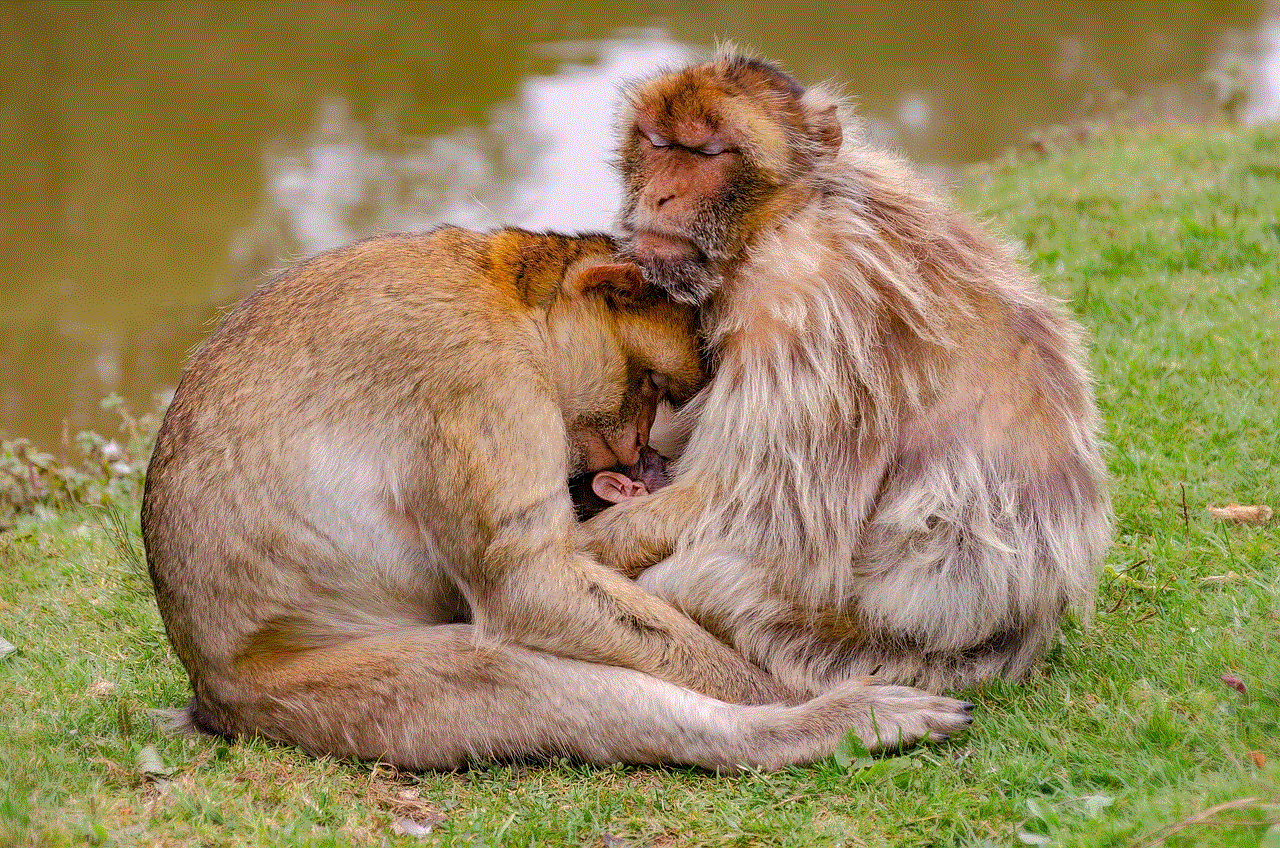
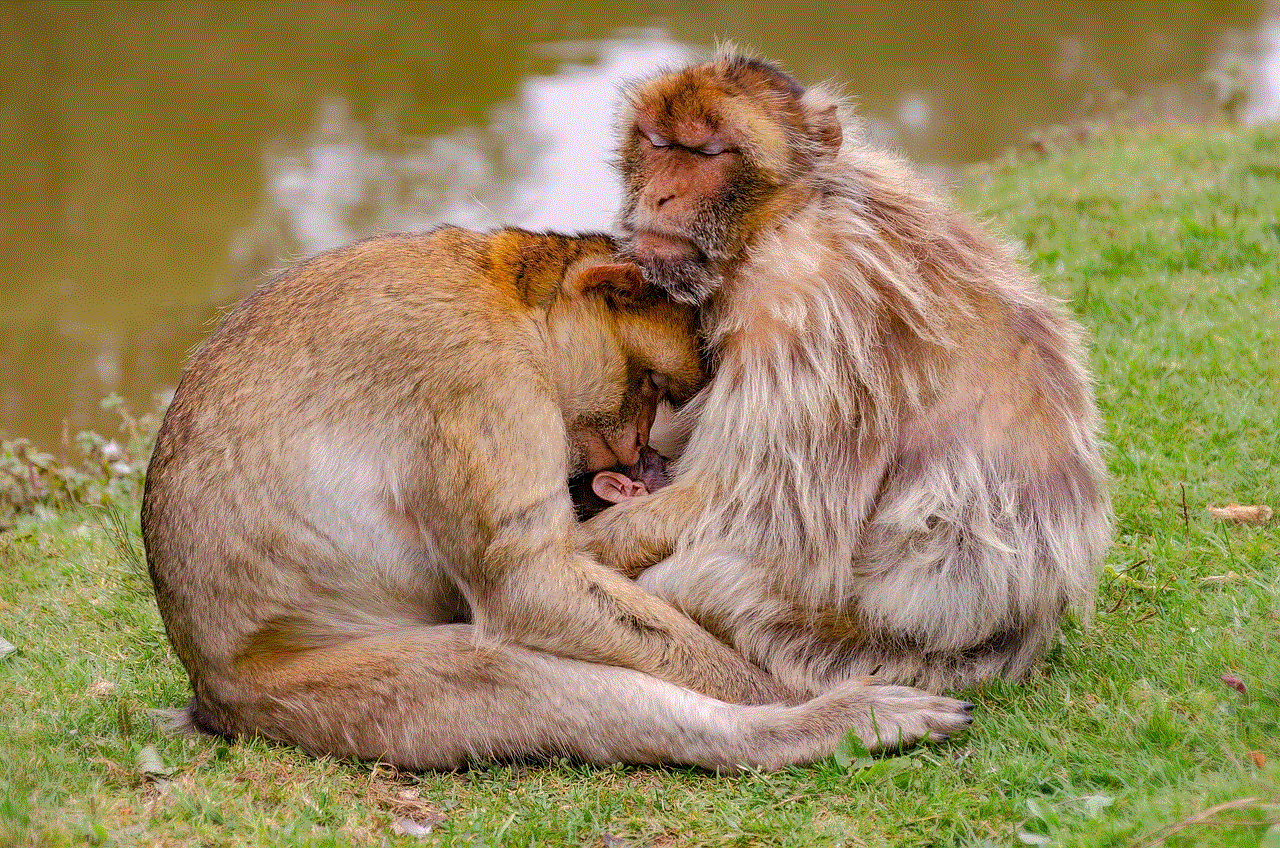
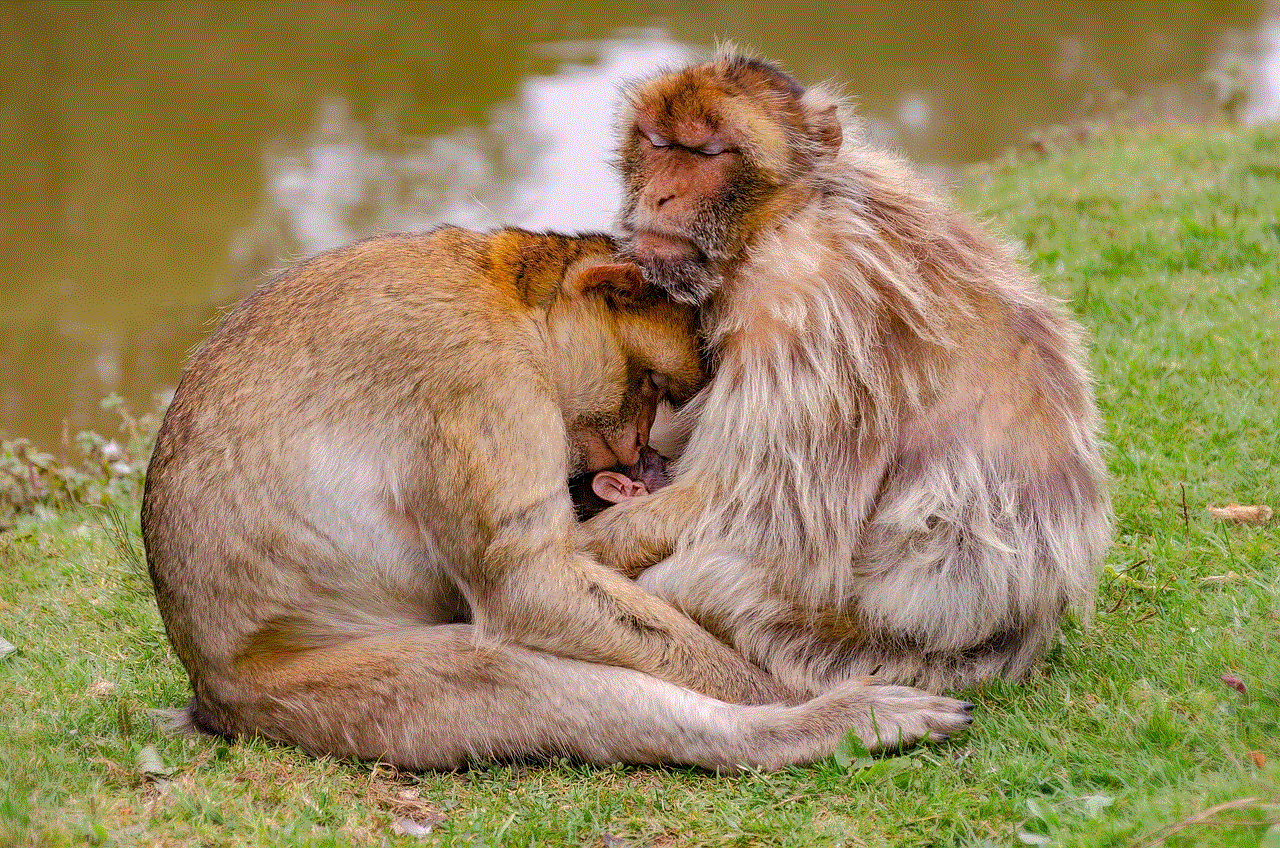
### 10. Enjoy the Process
Lastly, remember to enjoy the process! Social media should be a fun and enjoyable experience. Focus on sharing what you love, connecting with others, and expressing yourself authentically.
## Conclusion
Transitioning from a business to a personal Instagram account can be a liberating and fulfilling decision. By understanding the reasons behind your choice and following the steps to make the switch, you can create a space that reflects your authentic self. With the freedom to explore your interests and engage with your community, you can cultivate a personal brand that resonates with others. Remember to embrace the journey, connect with your audience, and enjoy the creative process. Whether you’re sharing your passions, documenting your life, or simply connecting with friends, your personal Instagram account can become a powerful platform for self-expression and connection.
log out of all devices instagram
# Logging Out of All Devices on Instagram: A Comprehensive Guide
In today’s digital age, social media platforms like Instagram have become integral to our daily lives. With millions of users sharing their photos, videos, and experiences, it’s essential to maintain control over our accounts and data. One of the critical aspects of account security is knowing how to log out from all devices. This article will explore the importance of logging out of all devices on Instagram, the step-by-step process to do so, and additional tips for enhancing your account’s security.
## Understanding Account Security on Instagram
Before delving into the logistics of logging out of all devices, it’s crucial to understand why account security matters. Instagram is more than just a platform for sharing pictures; it often contains sensitive personal information. From private messages to location data, your account can be a treasure trove of information for malicious actors.
Maintaining security on your account is vital, especially if you frequently use public Wi-Fi, share devices with others, or have ever had your account compromised. Logging out of all devices ensures that no one can access your account without your permission, even if they have your login credentials.
## Why You Might Need to Log Out of All Devices
There are several scenarios where logging out of all devices on Instagram becomes necessary:
1. **Lost or Stolen Devices**: If your phone or tablet is lost or stolen, you should log out of your Instagram account to prevent unauthorized access.
2. **Shared Devices**: If you’ve used a public computer or a friend’s device to access your account, logging out ensures that your session ends securely.
3. **Suspicious Activity**: If you notice any unusual activity on your account, such as messages you didn’t send or posts you didn’t make, it might indicate that someone else has access to your account.
4. **Change of Password**: Whenever you change your password, logging out of all devices can help ensure that any previous sessions are terminated.
5. **Privacy Concerns**: If you want to take a break from the platform or are concerned about privacy, logging out can provide peace of mind.
## Step-by-Step Guide to Logging Out of All Devices
Now that we understand the importance of account security, let’s look at how to log out of all devices on Instagram.
### Step 1: Open the Instagram App or Website
Begin by opening the Instagram app on your mobile device or visiting the website on your computer. Ensure you are logged into the account you wish to manage.
### Step 2: Access Your Profile
Once you’re logged in, navigate to your profile. You can do this by tapping on your profile picture at the bottom right corner of the app or clicking on your profile icon on the website.
### Step 3: Go to Settings
After reaching your profile, look for the three horizontal lines (hamburger menu) in the top right corner of the app, or click on the gear icon on the website. This will direct you to the settings menu.
### Step 4: Security Settings
In the settings menu, scroll down until you find the “Security” option. Tap on it to access various security features related to your account.
### Step 5: Login Activity
Under the security settings, you will see an option called “Login Activity.” This section displays the devices that are currently logged into your Instagram account. It also shows the locations from which your account has been accessed.
### Step 6: Log Out of All Devices
In the Login Activity section, you will find an option to log out of all devices. Click on this option. You may be prompted to confirm your choice. Confirming this action will log you out of all devices where your Instagram account is currently signed in.



### Step 7: Change Your Password (Optional but Recommended)
After logging out of all devices, it’s a good practice to change your password. This adds an extra layer of security to your account, ensuring that even if someone had access to your old password, they can no longer access your account.
### Step 8: Enable Two-Factor Authentication
To further enhance your account security, consider enabling two-factor authentication (2FA). This feature requires a second form of verification, such as a code sent to your phone, each time you log in. This additional step can prevent unauthorized access even if someone has your password.
## What to Do If You Can’t Access Your Account
If you find yourself unable to log into your Instagram account, perhaps due to a password being changed without your consent, there are steps you can take to recover your account.
### Step 1: Use the “Forgot Password” Feature
If you can’t log in, start by using the “Forgot Password?” option on the login screen. Enter your email address, username, or phone number associated with your account.
### Step 2: Check Your Email
Instagram will send you a password reset link to the email address you provided. Follow the instructions in the email to reset your password.
### Step 3: Identify Suspicious Activity
Once you regain access, check your account for any suspicious activity. Review your login activity, and if you notice any unfamiliar devices, log out of those sessions immediately.
### Step 4: Report Unauthorized Access
If you suspect that your account has been hacked, report the issue to Instagram. You can do this through the app or website. Instagram has measures in place to help you recover your account and secure it further.
## Best Practices for Instagram Security
Logging out of all devices and changing your password is an essential step in securing your Instagram account. However, there are additional best practices you should follow:
### 1. Use a Strong Password
Your password is your first line of defense against unauthorized access. Create a unique, strong password that combines letters, numbers, and special characters. Avoid using easily guessed information, such as birthdays or names.
### 2. Regularly Review Login Activity
Make it a habit to check your login activity periodically. This will help you stay informed about which devices are accessing your account and if anything looks suspicious.
### 3. Enable Two-Factor Authentication
As previously mentioned, enabling 2FA is a simple yet effective way to enhance your account’s security. It adds an additional layer of protection, making it more challenging for unauthorized users to gain access.
### 4. Be Cautious with Public Wi-Fi
Using public Wi-Fi can expose your account to potential security risks. If you must use public networks, consider using a virtual private network (VPN) to secure your connection.
### 5. Log Out After Use
If you’re using a shared or public device, always log out of your Instagram account when you’re finished. This simple action can prevent others from accessing your account.
### 6. Keep Your App Updated
Regularly updating the Instagram app ensures that you have the latest security features and patches. Outdated apps can be more vulnerable to security breaches.
## Conclusion
Logging out of all devices on Instagram is a straightforward yet crucial step in maintaining the security of your account. Whether you’re dealing with a lost device, a shared computer, or simply want to enhance your privacy, knowing how to effectively log out can protect your personal information.



By following the steps outlined in this guide, you can ensure that your account remains secure. Additionally, incorporating best practices such as using strong passwords, enabling two-factor authentication, and regularly reviewing your login activity will further safeguard your Instagram presence.
In an era where digital security is more important than ever, taking the time to manage your social media accounts responsibly can help you enjoy your online experiences without fear of unauthorized access. Stay vigilant, stay secure, and enjoy sharing your moments on Instagram with peace of mind.