how to check instagram login devices
Instagram has become one of the most popular social media platforms in the world, with over one billion active users as of 2021. With its visually appealing interface and features such as stories, reels, and IGTV, Instagram has become an integral part of our daily lives. However, with the increasing use of this platform, it is essential to ensure the security of our personal information. One way to do that is by keeping track of the devices that are logged into our Instagram account. In this article, we will discuss how to check Instagram login devices and why it is crucial for the safety of our account.
Before we dive into the process of checking Instagram login devices, let’s first understand what it means. When we log into our Instagram account from a new device, it gets recorded as a login device. This device can be a laptop, desktop, tablet, or mobile phone. Instagram keeps a record of all the devices that have been used to access our account. It also allows us to view and manage these devices, ensuring that our account is secure and not accessed by any unauthorized person.
Now, let’s explore the steps to check Instagram login devices. The process is quite simple and can be done in a few easy steps. Firstly, open the Instagram app on your mobile phone or log in to your account through a web browser. Then, go to your profile by tapping on the profile icon at the bottom right corner of your screen. Once you are on your profile, click on the three horizontal lines at the top right corner of your screen. This will open a menu, where you will find the “Settings” option. Click on it, and it will take you to the settings page.
On the settings page, scroll down to the “Security” section, and click on the “Security” option. Here, you will find the “Login Activity” option. Click on it, and it will show you a list of devices that have been used to access your Instagram account. You can view the device name, location, and the date and time of the login. If you see any device that you do not recognize, you can click on the three dots next to it and select the “Log Out” option. This will log out the device from your account, and the person will have to re-enter the password to access your account again.
Apart from checking the login devices, Instagram also sends us a notification whenever someone logs into our account from a new device. This helps us keep track of any unauthorized access to our account. However, there may be times when we miss these notifications, or we may not have access to our phone. In such cases, it is essential to regularly check the login devices to ensure the security of our account.
Now that we know how to check Instagram login devices let’s understand why it is crucial to do so. The first and most obvious reason is to ensure the safety of our personal information. With the rise of cybercrimes, it has become essential to keep track of the devices that have access to our social media accounts. By regularly checking the login devices, we can prevent any unauthorized person from accessing our account and stealing our personal information.
Moreover, checking login devices can also help us identify if our account has been hacked. If we see any device that we do not recognize in the login activity, it may be a sign that someone has gained access to our account. In such cases, we must immediately change our password and enable two-factor authentication to secure our account.
Another benefit of checking login devices is that it allows us to manage our account more efficiently. For example, if we have multiple devices logged into our account, we can choose to log out from the ones we do not use regularly. This can help us keep our account organized and prevent any accidental likes, comments, or messages from these devices.
Furthermore, if we share our Instagram account with someone else, checking the login devices can help us keep track of their activity. We can ensure that they are not using our account without our knowledge or permission, and if they are, we can log them out from our account.
In addition to these reasons, Instagram has also introduced a new feature called “Recently Deleted” where all the posts and messages that have been deleted in the past 30 days are stored. By checking the login devices, we can identify if someone has gained access to our account and deleted any content without our knowledge. We can then restore the deleted posts or messages from the “Recently Deleted” section.
In conclusion, with the increasing use of social media, it has become crucial to ensure the security of our personal information. By regularly checking the login devices on Instagram, we can prevent any unauthorized access to our account and keep our personal information safe. It also allows us to manage our account efficiently and identify any suspicious activity. So, make sure to check your Instagram login devices regularly and keep your account secure.
iphone blood pressure monitor
The advancement of technology has revolutionized the way we track our health and fitness. With the rise of smartphones, there has been a significant increase in the development of health and fitness apps and devices. One such device that has gained popularity in recent years is the iPhone blood pressure monitor. This compact and convenient device allows users to monitor their blood pressure anytime and anywhere, providing them with valuable insights into their overall health. In this article, we will delve into the details of the iPhone blood pressure monitor, its benefits, and how it works.
What is an iPhone blood pressure monitor?
An iPhone blood pressure monitor is a portable device that allows users to measure their blood pressure using their iPhone. It consists of a cuff that fits around the upper arm, a pump to inflate the cuff, and a monitor that displays the readings. The device connects to the iPhone via Bluetooth, and the readings can be viewed on the accompanying app.
How does it work?
The iPhone blood pressure monitor works by using an oscillometric method to measure blood pressure. When the cuff is inflated, it cuts off the blood flow in the arteries of the arm. As the cuff deflates, the device detects the vibrations in the artery caused by the blood flow and converts it into digital readings. These readings are then sent to the iPhone app, where they can be viewed and tracked over time.
Benefits of using an iPhone blood pressure monitor
1. Convenience: One of the biggest benefits of using an iPhone blood pressure monitor is its convenience. It is compact and can be carried around easily, allowing users to monitor their blood pressure on the go. This is particularly beneficial for individuals who need to monitor their blood pressure regularly, such as those with hypertension.
2. Easy to use: The iPhone blood pressure monitor is designed to be user-friendly, making it easy for individuals of all ages to use. The app provides step-by-step instructions, and the device itself is simple to operate. This makes it a convenient option for those who are not tech-savvy or have difficulty using traditional blood pressure monitors.
3. Accurate readings: The accuracy of the readings provided by the iPhone blood pressure monitor is comparable to that of traditional blood pressure monitors. The device is calibrated to ensure accurate readings, and the app also allows users to track their readings over time, making it easier to spot any changes or irregularities.
4. Cost-effective: An iPhone blood pressure monitor is a cost-effective option for monitoring blood pressure. Traditional blood pressure monitors can be expensive and may require frequent calibration, adding to the cost. With the iPhone blood pressure monitor, users only need to purchase the device and can use their existing iPhone to track their readings.
5. Portability: The compact size of the iPhone blood pressure monitor makes it highly portable. This means that users can easily take it with them when traveling or even to work, ensuring that they can monitor their blood pressure regularly and consistently.
6. Real-time tracking: The iPhone blood pressure monitor provides real-time tracking of blood pressure readings. This is particularly beneficial for individuals who need to monitor their blood pressure closely, such as those with hypertension or other cardiovascular conditions.
7. Detailed analysis: The accompanying app of the iPhone blood pressure monitor provides users with detailed analysis of their blood pressure readings. The app can track trends, provide graphs and charts, and even generate reports, making it easier for both users and their healthcare providers to understand the data.
8. Remote monitoring: With the iPhone blood pressure monitor, users can easily share their readings with their healthcare providers remotely. This is particularly useful for individuals who are unable to visit their doctor’s office regularly, as it allows their healthcare team to monitor their blood pressure and make adjustments to their treatment plan if necessary.
9. Motivation: The iPhone blood pressure monitor can be a great motivation tool for individuals looking to improve their overall health. The app allows users to set goals and track their progress, making it easier to stay on track and make positive changes to their lifestyle.
10. Compatibility with other health apps: The iPhone blood pressure monitor is compatible with other health and fitness apps, making it easier for individuals to track multiple aspects of their health in one place. This can include tracking their physical activity, diet, sleep, and more, providing a holistic view of their overall health.
In conclusion, the iPhone blood pressure monitor is a convenient, accurate, and cost-effective device that allows users to monitor their blood pressure anytime and anywhere. It provides a range of benefits, including real-time tracking, detailed analysis, and remote monitoring, making it a valuable tool for individuals looking to improve their overall health and well-being. With the advancement of technology, we can expect to see more innovative and user-friendly health devices like the iPhone blood pressure monitor in the future.
how to unblock friends on snapchat
With over 265 million active users per day, Snapchat is one of the most popular social media platforms in the world. It allows users to share photos and videos with their friends and followers, and also provides a messaging feature to communicate with friends in real-time. However, sometimes things can go wrong and you might end up blocking someone on Snapchat. It could be a simple mistake or a misunderstanding, but either way, it can be a bit awkward and uncomfortable. So, if you’re wondering how to unblock friends on Snapchat, keep reading for a step-by-step guide.
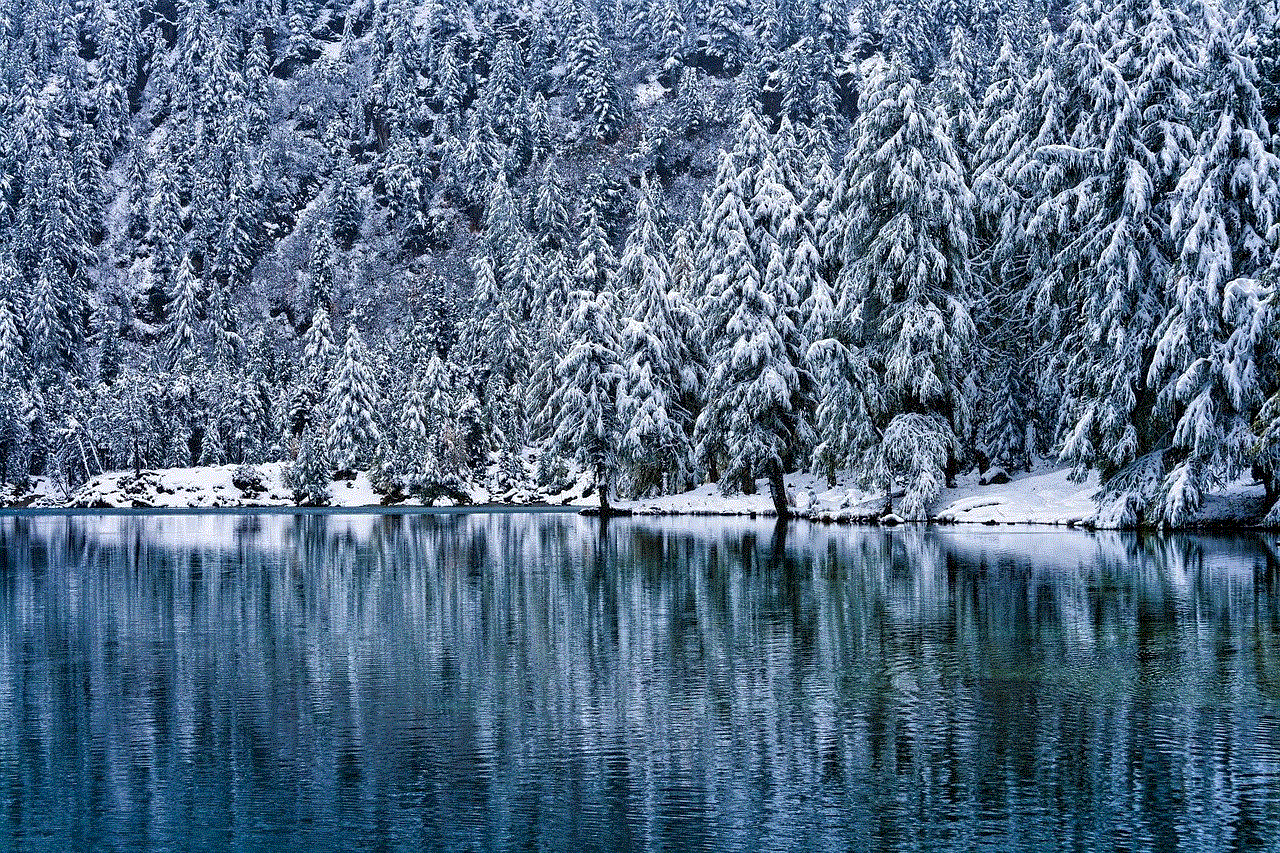
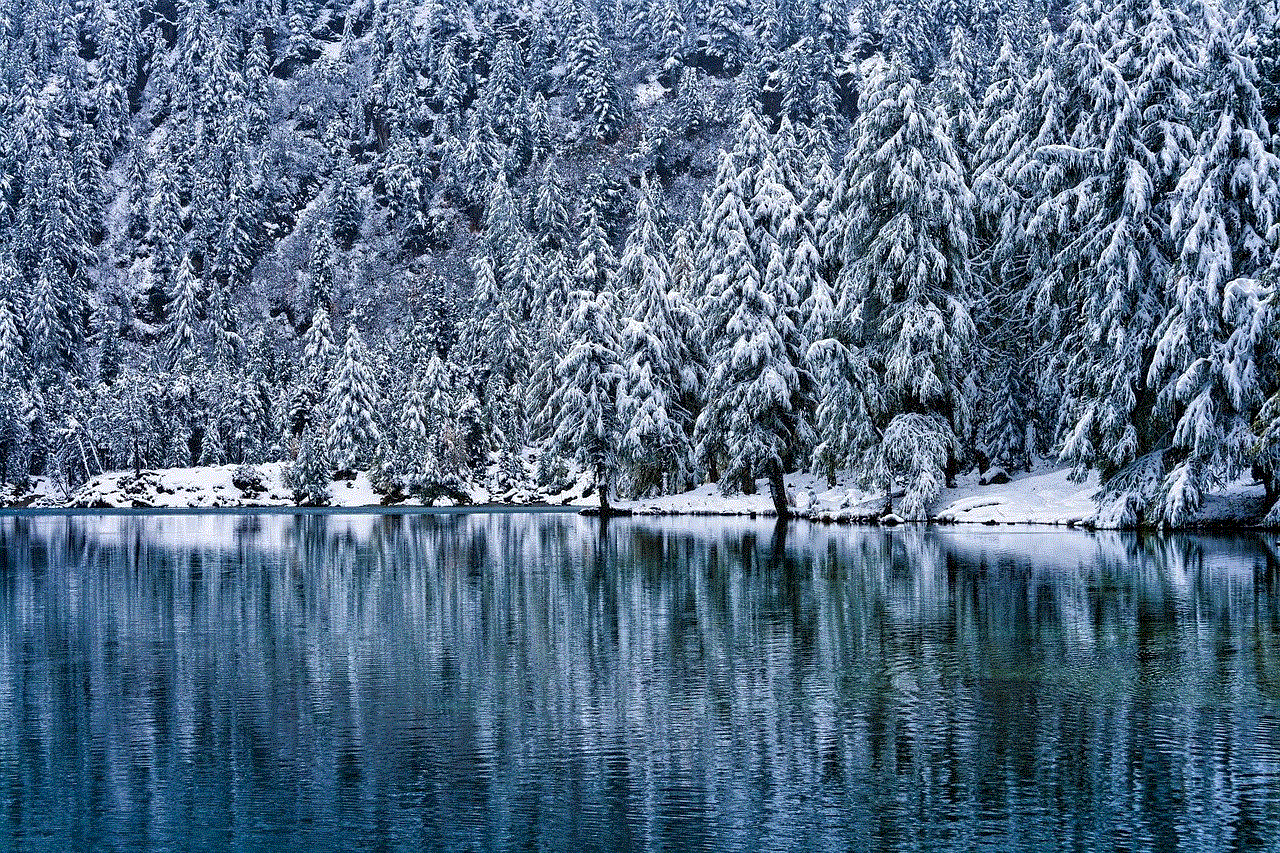
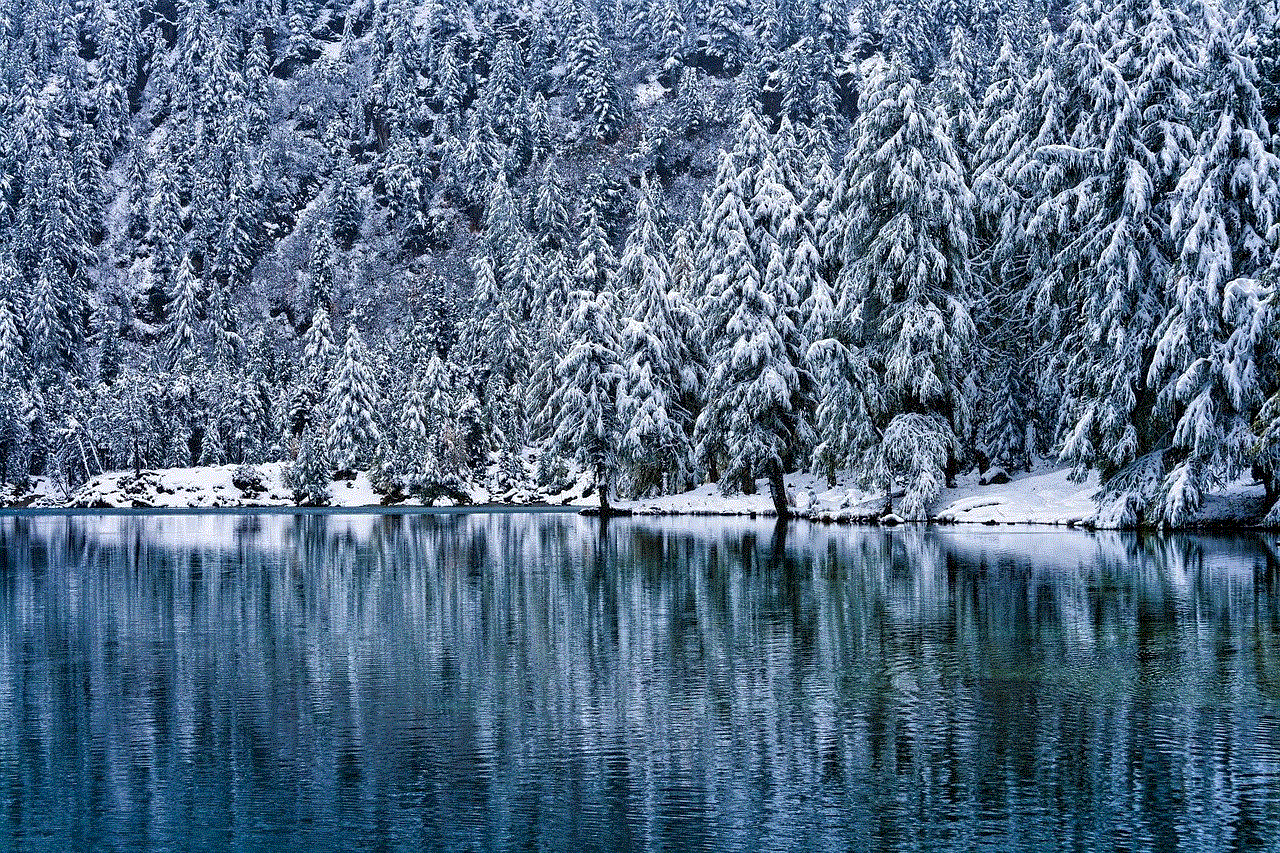
Why did you block your friend on Snapchat?
Before we dive into the process of unblocking someone on Snapchat, let’s take a moment to understand why you might have blocked you r friend in the first place. There could be various reasons for this action, such as an argument, a falling out, or simply wanting to take a break from that person’s content. However, it’s important to note that blocking someone on Snapchat is a serious action and should not be taken lightly. It means that you no longer want to see their content, nor do you want them to see yours. So, make sure to carefully consider your decision before hitting that block button.
How to check if someone is blocked on Snapchat?
If you’re not sure whether you have blocked someone on Snapchat or not, there’s an easy way to check. Open the Snapchat app and go to your profile by clicking on the Bitmoji icon on the top left corner. Then, click on the ‘My Friends’ option and scroll through your list of friends. If you have blocked someone, their name will not appear on the list. Alternatively, you can also search for the person’s username in the search bar. If their name appears in the search results but you’re unable to add them, it means that you have blocked them.
How to unblock friends on Snapchat?
Now, let’s get to the main part – how to unblock friends on Snapchat. Follow these simple steps to unblock a friend and re-establish communication on Snapchat:
1. Open the Snapchat app on your device and log in to your account.
2. Go to your profile by clicking on the Bitmoji icon on the top left corner.
3. Click on the gear icon on the top right corner to open the ‘Settings’ menu.
4. Scroll down and click on the ‘Blocked’ option under the ‘Account Actions’ section.
5. You will see a list of all the people you have blocked on Snapchat. Look for the friend you want to unblock and click on their name.
6. A pop-up window will appear, asking for your confirmation to unblock the person. Click on the ‘Yes’ button to proceed.
7. Once you click on ‘Yes’, the person will be unblocked, and you will no longer see their name on the ‘Blocked’ list.
8. You can also search for the person’s username in the search bar to confirm that they have been unblocked. If their name appears in the search results, it means that the process was successful.
What happens when you unblock someone on Snapchat?
When you unblock someone on Snapchat, it means that you have removed them from your blocked list, and they can now see your content and send you messages again. However, keep in mind that unblocking someone does not automatically add them back to your friend’s list. You will have to add them as a friend again to see their content and receive their snaps. Similarly, they will have to add you back as a friend to see your content and communicate with you.
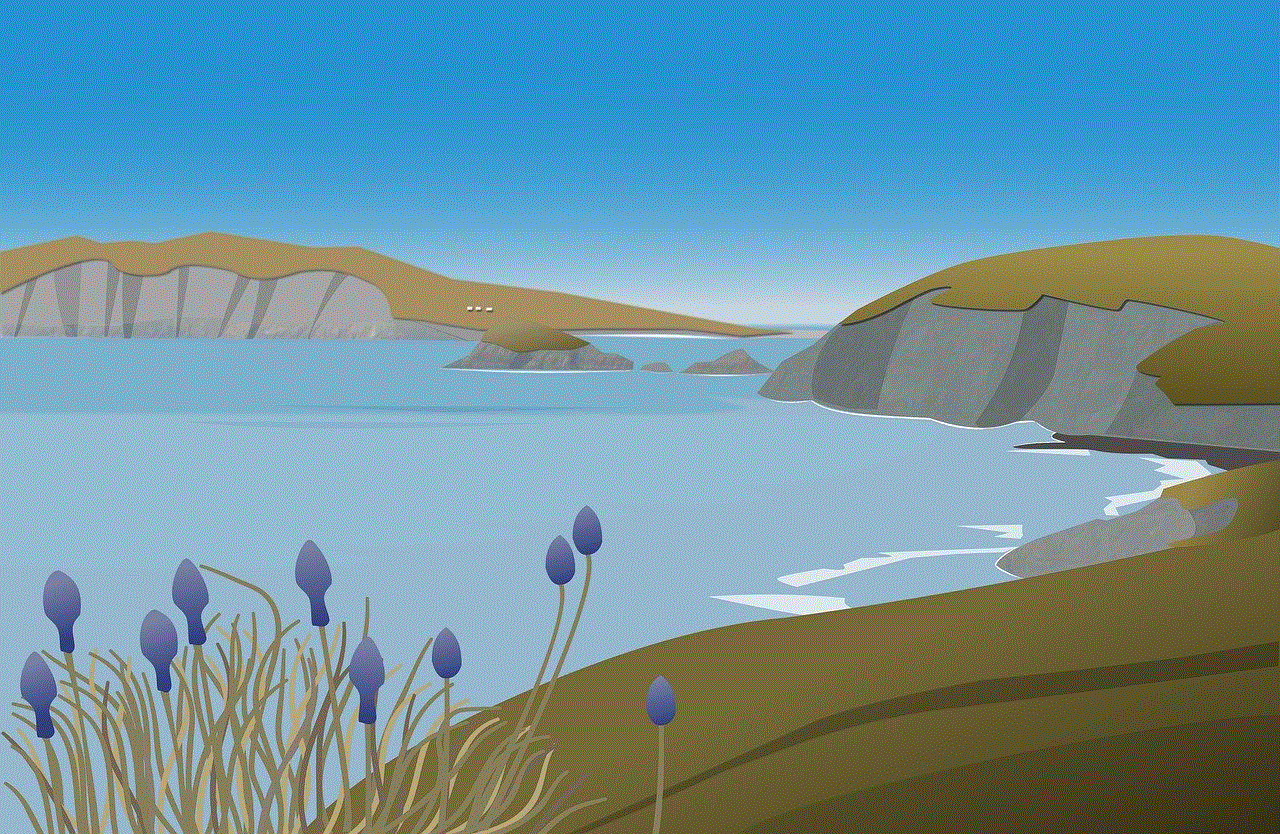
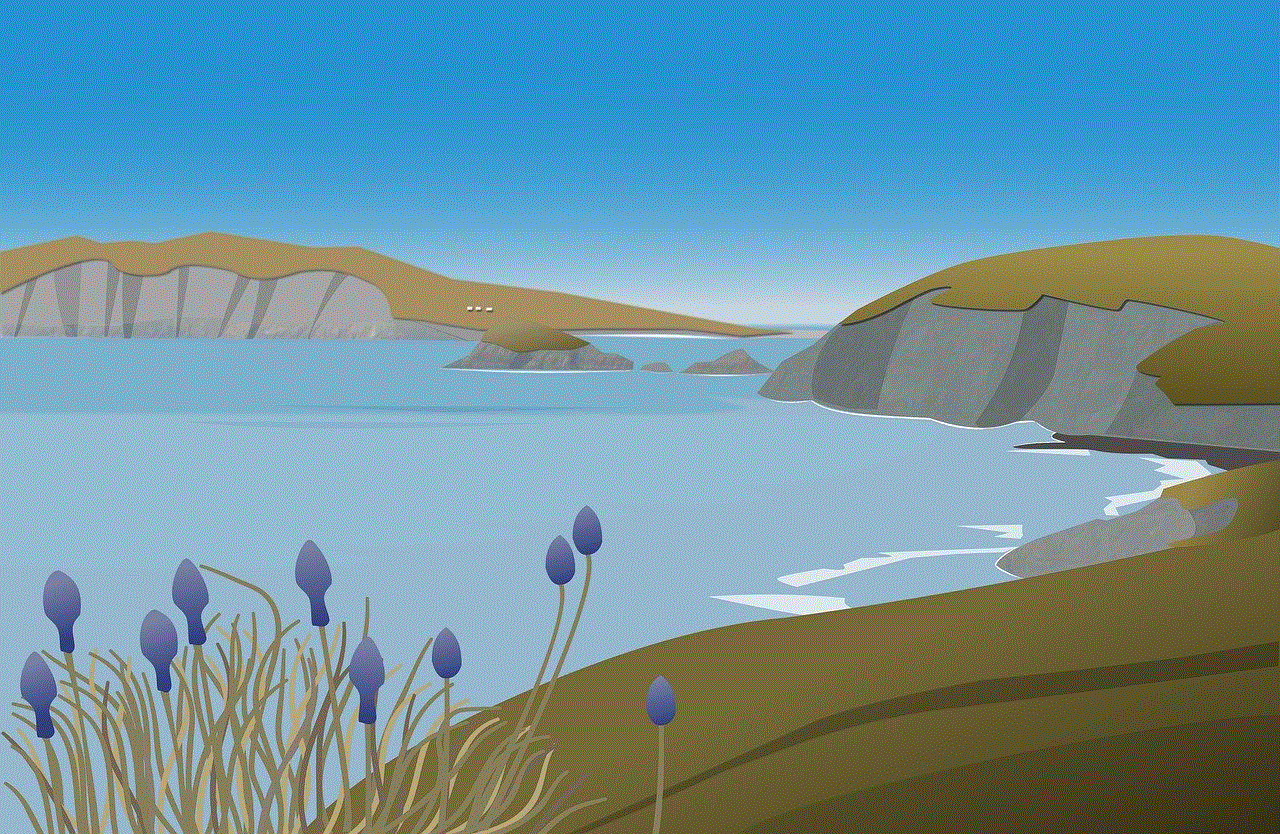
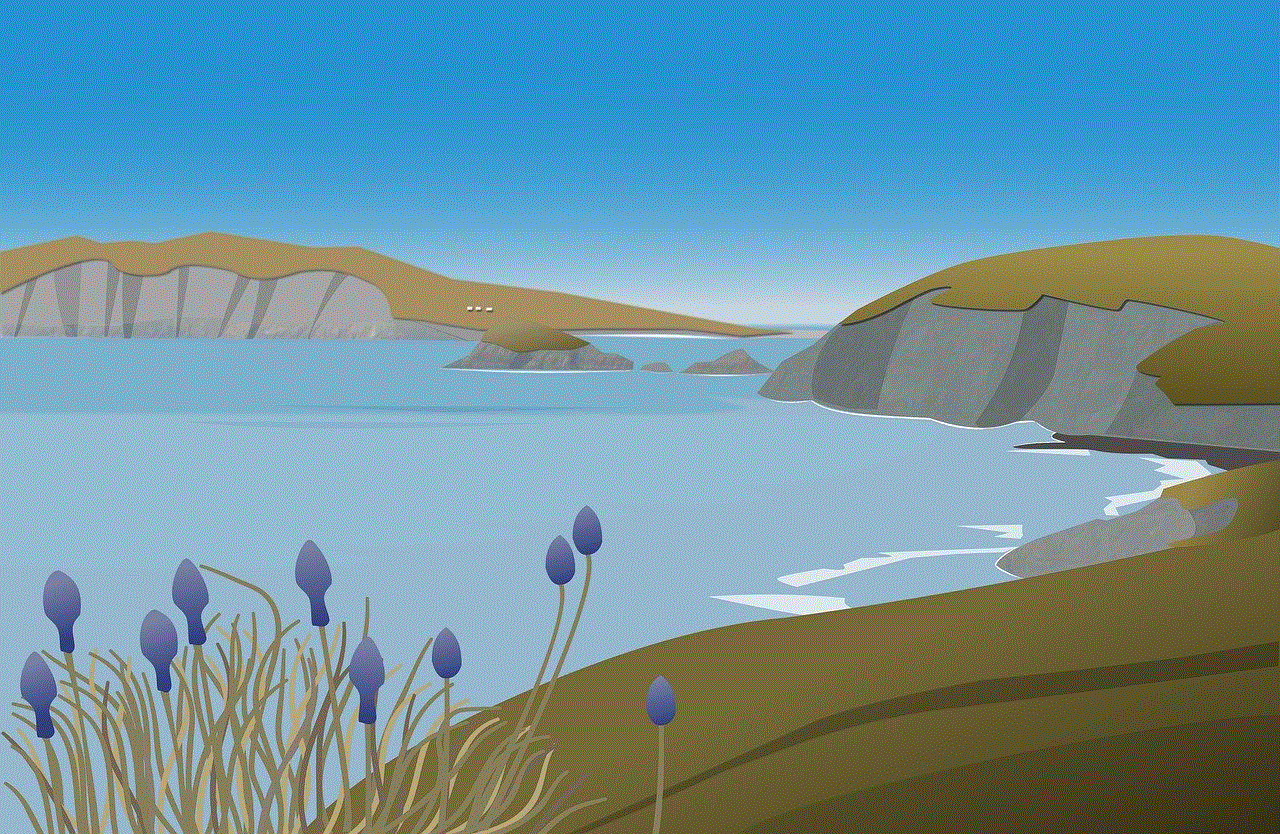
How to add a friend back on Snapchat after unblocking them?
Adding a friend back on Snapchat is a simple process. Follow these steps to add someone as a friend again after unblocking them:
1. Open the Snapchat app and go to your profile by clicking on the Bitmoji icon on the top left corner.
2. Click on the ‘Add Friends’ option and select the ‘Add by Username’ option.
3. Type in the person’s username and click on the ‘Add’ button next to their name.
4. A pop-up window will appear, asking for your confirmation to add the person as a friend. Click on the ‘Add’ button to proceed.
5. Once the person adds you back as a friend, you will be able to see their content and communicate with them on Snapchat.
What if you can’t find the person you want to unblock?
If you’re unable to find the person you want to unblock on Snapchat, it could mean that they have either deleted their account or blocked you. In this case, you will not be able to unblock them, and the only way to communicate with them would be through other means, such as text messaging or other social media platforms.
Can you block and unblock someone on Snapchat multiple times?
Yes, you can block and unblock someone on Snapchat multiple times. However, it’s important to note that constantly blocking and unblocking someone can be seen as a form of harassment. It’s best to avoid this behavior and only block someone if you have a valid reason to do so.
How to avoid blocking someone on Snapchat?
If you want to maintain a healthy and positive relationship with your friends on Snapchat, here are a few tips to avoid blocking someone:
1. Think before you block – As mentioned earlier, blocking someone on Snapchat is a serious action. Make sure to think through your decision before hitting that block button.
2. Communicate openly – If you have an issue with a friend’s content or behavior, it’s always better to communicate openly and address the issue. Blocking someone without talking to them about it can lead to misunderstandings and miscommunication.
3. Take a break – If you’re feeling overwhelmed or annoyed by someone’s content, instead of blocking them, you can simply take a break from their snaps. You can mute their stories or simply avoid opening their snaps for some time.



4. Use the ‘Do Not Disturb’ feature – Snapchat has a ‘Do Not Disturb’ feature that allows you to mute notifications from specific friends for a certain period. This can be a useful tool to avoid unwanted notifications without blocking someone.
In conclusion, blocking someone on Snapchat is a serious decision and should not be taken lightly. However, if you do end up blocking a friend, the process of unblocking them is simple and can help re-establish communication. Just make sure to think through your decision before blocking someone and try to communicate openly to maintain a healthy relationship with your friends on Snapchat.