how to check your liked posts on instagram
# How to Check Your Liked Posts on Instagram
Instagram has evolved from a simple photo-sharing app into a multifaceted platform that connects people, brands, and communities. With millions of posts shared daily, it can be easy to lose track of the content that resonates with you. One way to keep a record of your interests is through the posts you’ve liked. In this article, we’ll explore how to check your liked posts on Instagram , why this feature is beneficial, and provide tips to enhance your Instagram experience.
## Understanding Likes on Instagram
Before diving into how to access your liked posts, it’s essential to understand the significance of the like feature on Instagram. When you like a post, you signal appreciation or interest in the content. This action not only serves as a way to engage with the creator but also helps you curate a personal feed filled with posts that resonate with you. Liked posts can range from inspirational quotes and travel photos to fashion trends and DIY projects.
### Why You Should Check Your Liked Posts
There are various reasons to revisit your liked posts. First and foremost, it helps you reconnect with content that inspired you, whether it’s a recipe you want to try later or an artistic photograph that sparked creativity. Additionally, revisiting your liked posts can help you keep track of trends and influencers that interest you, which can be beneficial for personal branding or content creation.
Furthermore, Instagram’s algorithm is designed to show you more of what you engage with. By checking your liked posts, you can identify what types of content you enjoy most, which can help tailor your feed to your preferences. This knowledge can improve your overall experience on the platform, making it more enjoyable and engaging.
## How to Access Your Liked Posts on Instagram
### Method 1: Using the Instagram App
Accessing your liked posts is straightforward, especially if you’re using the Instagram mobile app. Here’s a step-by-step guide:
1. **Open the Instagram App**: Launch the app on your mobile device. Make sure you are logged into your account.
2. **Go to Your Profile**: Tap on your profile picture located at the bottom right corner of the screen. This will take you to your Instagram profile.
3. **Access Settings**: In your profile, tap the three horizontal lines (hamburger menu) in the top right corner. This will open a menu.
4. **Select ‘Your Activity’**: From the menu, tap on ‘Your Activity.’ This section contains a summary of your interactions on Instagram.
5. **View Liked Posts**: In the ‘Your Activity’ section, scroll down and find the option labeled ‘Interactions.’ Tap on it, and then select ‘Likes.’ Here, you will find a chronological list of all the posts you have liked.
### Method 2: Using Instagram on a Web Browser
If you prefer to use Instagram on a desktop or laptop, you can also access your liked posts through a web browser. However, the steps are slightly different:
1. **Open Instagram in Your Browser**: Go to the Instagram website and log in to your account.
2. **Go to Your Profile**: Click on your profile picture in the top right corner of the screen to access your profile.
3. **Access Settings**: Click the gear icon (settings) next to ‘Edit Profile’ to open the settings menu.
4. **Select ‘Privacy and Security’**: From the settings menu, click on ‘Privacy and Security.’
5. **View Your Activity**: Scroll down and find the ‘View Account Data’ option. Click on it, and you will see a detailed overview of your account activity, including liked posts.
### Method 3: Third-Party Apps and Tools
While Instagram provides built-in features to check your liked posts, some third-party applications can enhance this experience. These apps may offer additional functionalities, such as categorizing your likes or analyzing your engagement patterns. However, caution is advised when using third-party tools, as they may require access to your account and could pose privacy risks.
## Tips for Managing Your Liked Posts
Now that you know how to check your liked posts, managing them effectively can enhance your Instagram experience. Here are some tips to consider:
### 1. Regularly Review Your Likes
Make it a habit to periodically check your liked posts. This practice can help you identify content that no longer resonates with you or trends you might want to explore further. Regular reviews also keep your account active and engaging.
### 2. Organize Your Likes
While Instagram does not currently allow users to categorize their liked posts, you can create a manual system. For instance, consider saving posts to collections that reflect your interests. You can create collections for travel, recipes, fashion, and more. This way, you can quickly access content you want to revisit.
### 3. Unliking Posts
If you find that your interests have changed or you’ve liked a post by mistake, you can easily unlike it. Simply revisit your liked posts, tap on the heart icon again, and the post will be removed from your liked list. This feature allows you to curate your likes more carefully.
### 4. Engage with Content Creators
If you liked a post from a particular creator, consider following them or engaging with their content regularly. This can lead to a more personalized feed and help you discover similar content that aligns with your interests.
### 5. Use the Save Feature
In addition to liking posts, consider using Instagram’s save feature. By saving posts into collections, you can create a more organized approach to content you want to revisit. This option is particularly useful for recipes, DIY projects, or travel inspiration.
## The Impact of Likes on Instagram Culture
The concept of likes has significantly impacted social media culture, particularly on Instagram. Likes serve as a form of validation, influencing how users perceive their content and their overall engagement on the platform. The pursuit of likes can sometimes lead to unhealthy comparisons, but it can also foster a sense of community among creators and followers.
### The Psychology Behind Liking
Research has shown that receiving likes can trigger a dopamine response in the brain, which reinforces the behavior of seeking validation through social media interactions. This phenomenon has led to the rise of influencers and content creators who leverage likes to grow their audience and monetize their content. Understanding this psychology can help users navigate their relationships with social media and manage expectations regarding engagement.
### The Future of Likes
As Instagram continues to evolve, the role of likes may also change. Some platforms have already begun to experiment with hiding like counts to reduce pressure on users. This shift could encourage more genuine interactions and allow creators and users to focus on content quality rather than popularity metrics.
## Conclusion
Checking your liked posts on Instagram is a valuable feature that can enhance your experience on the platform. By revisiting the content you appreciate, you can gain insights into your interests, stay connected with creators, and curate a more personalized feed. Whether you’re using the app or a web browser, accessing your liked posts is simple and can significantly enrich your Instagram journey.
Moreover, by actively managing your likes and engaging with content that resonates with you, you can foster a more meaningful relationship with the platform. As Instagram continues to grow and change, being mindful of how you interact with content can lead to a more enjoyable and fulfilling social media experience. So, take a moment to explore your liked posts and rediscover what inspires you. Happy scrolling!
how to see what stories you liked on instagram
# How to See What Stories You Liked on Instagram: A Comprehensive Guide
In the ever-evolving world of social media, Instagram has become one of the most popular platforms, allowing users to share photos, videos, and short-lived content through Stories. These ephemeral posts have gained immense traction, with millions of users engaging daily. However, as it is easy to get lost in the myriad of Stories shared by friends, influencers, and brands, many users find themselves wanting to revisit those Stories they liked. Unfortunately, Instagram does not provide a straightforward option to view liked Stories, leading to confusion and frustration. In this article, we will explore various methods and tips to help you track down the Stories you enjoyed, along with insights into Instagram’s features and best practices for using the platform effectively.
## Understanding Instagram Stories: A Brief Overview
Before diving into how to find liked Stories, it’s important to understand what Instagram Stories are and why they have become so popular. Launched in 2016, Instagram Stories allow users to post content that disappears after 24 hours. This feature encourages more spontaneous sharing and engagement, as users can post anything from daily activities to promotions and behind-the-scenes glimpses.
Unlike regular posts, Stories come with unique features such as stickers, polls, and questions, fostering interaction between users. The allure of ephemeral content makes it easy for users to engage with Stories, leading to an increase in likes, comments, and shares. However, as Stories vanish after a day, it can be challenging to remember which ones you liked, especially if you follow multiple accounts.
## The Challenge of Liked Stories
Instagram does not currently offer a built-in feature to view Stories you’ve liked, which can be frustrating for users who want to revisit specific content. Unlike traditional posts where you can easily access a list of your likes through your profile, Stories do not have this capability. This limitation raises questions about how to keep track of the Stories that captured your interest.
Many users may find themselves scrolling through their feeds, hoping to stumble upon the Stories they once liked. Unfortunately, this method is inefficient and can lead to missing out on great content. Additionally, as Stories are often tied to events, promotions, or fleeting moments, the urgency to revisit them can be high. This article aims to provide alternative methods for finding liked Stories and tips for managing your Instagram experience.
## Accessing Your Activity Log
While there is no direct way to view liked Stories, Instagram does offer an “Activity” section where users can see their interactions. This section contains information about posts, comments, and likes, but it does not specifically track Stories. However, it’s worth exploring this feature as it can provide insights into your overall engagement on the platform.
To access your Activity Log:
1. Open the Instagram app.
2. Go to your profile by tapping on your profile picture at the bottom right.
3. Tap the three horizontal lines (hamburger menu) at the top right.
4. Select “Your Activity.”
Here, you can view various interactions, including posts you’ve liked and comments you’ve made. While you won’t find a list of liked Stories, you may recall some Stories when browsing through your activity, especially if they were shared by users you frequently engage with.
## Keeping Track of Stories Manually
Given the limitations of Instagram’s features, many users opt for manual methods to keep track of the Stories they liked. This approach requires a bit of effort but can be rewarding in the long run. Here are some effective ways to manage your liked Stories manually:
### 1. Take Screenshots
One of the simplest ways to keep track of Stories you enjoy is by taking screenshots. When you come across a Story that resonates with you, simply capture the moment by pressing the screenshot buttons on your device. You can then create a dedicated album in your photo gallery to store these screenshots for easy access later.
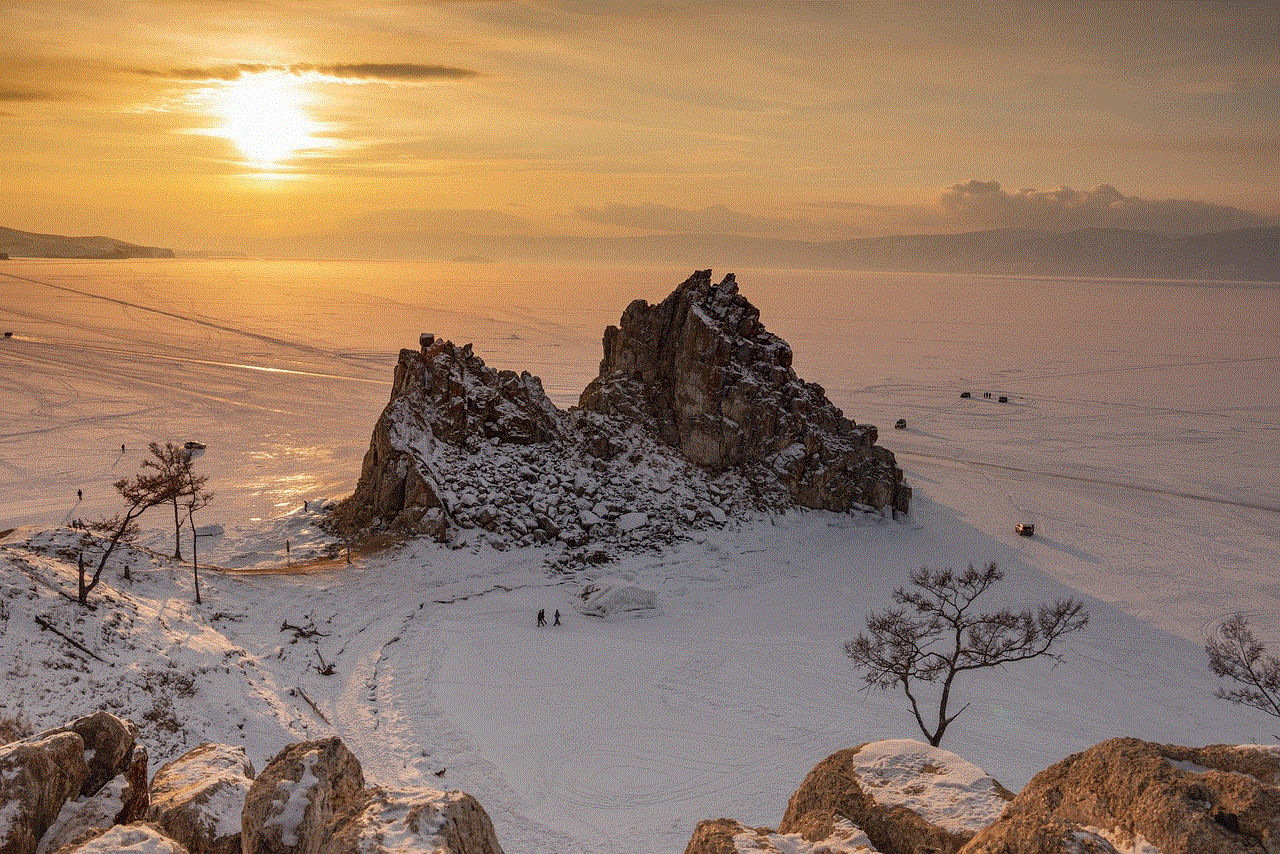
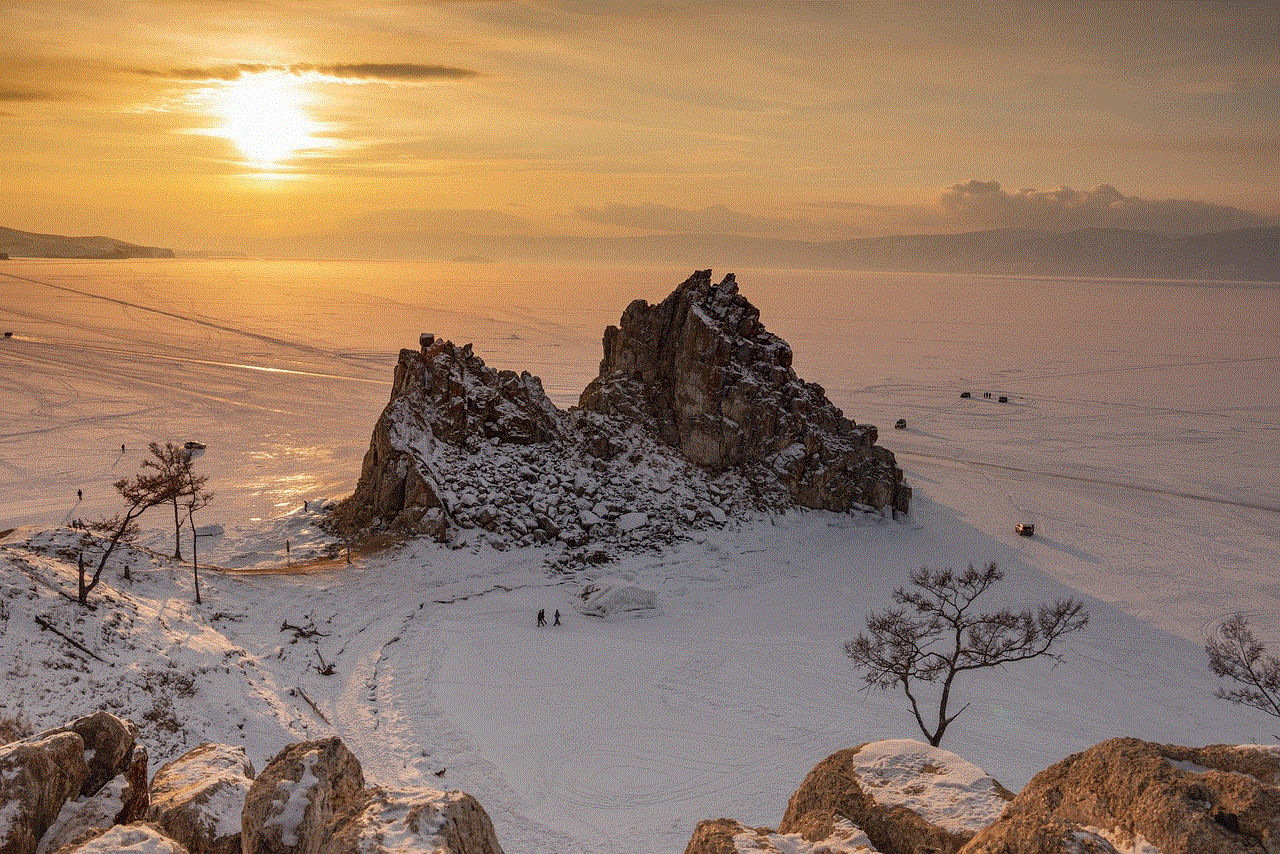
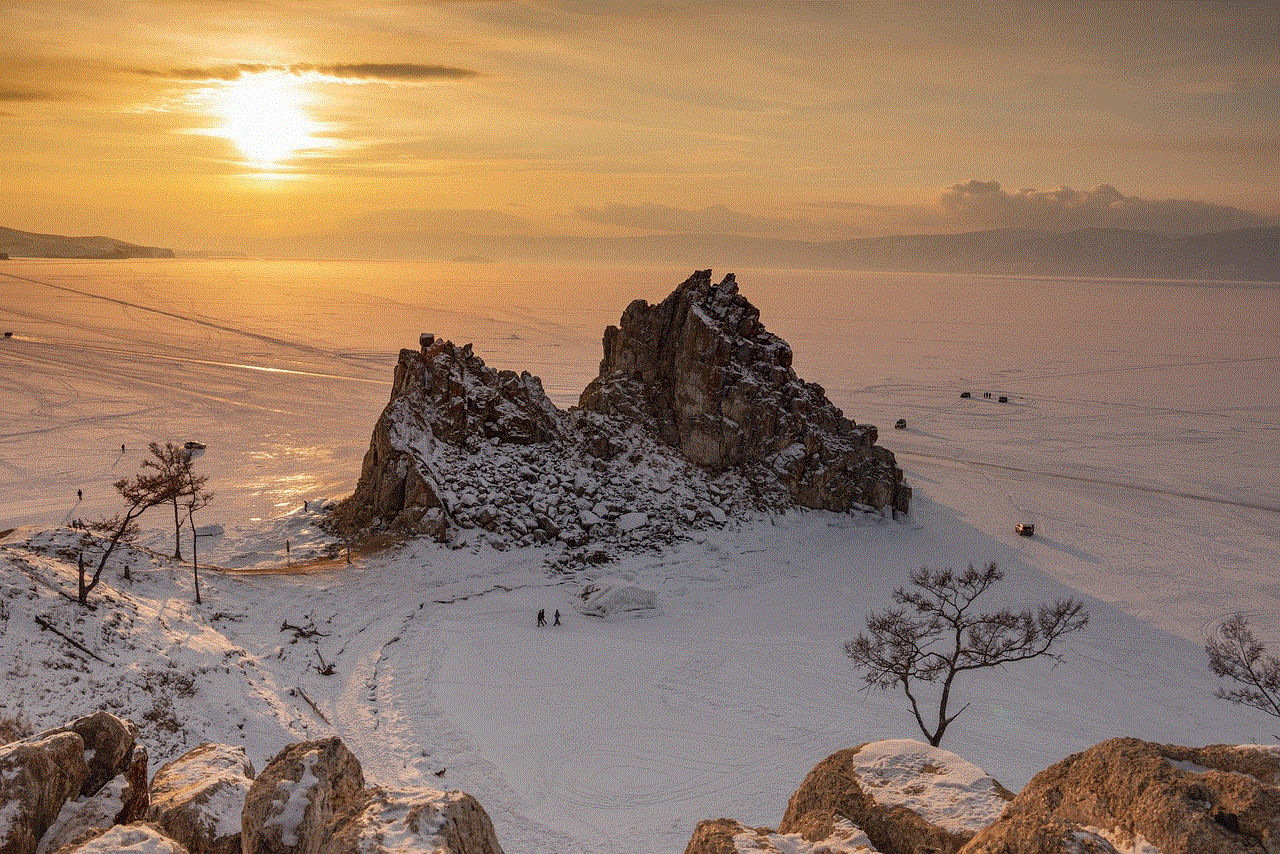
### 2. Use Instagram Highlights
For users who want to preserve Stories for longer than 24 hours, Instagram Highlights are a fantastic option. If you frequently come across Stories from your favorite accounts that you want to revisit, consider creating your own Highlights. You can save Stories that matter to you by taking a screenshot and then sharing them as a Highlight on your profile.
To create a Highlight:
1. Go to your profile.
2. Tap the “+” button under your bio.
3. Select the Stories you want to add and tap “Next.”
4. Give your Highlight a name and tap “Add.”
### 3. Engage with Content Creators
Another way to stay connected with Stories you like is to engage with the content creators themselves. If you come across a Story that resonates with you, consider sending a direct message or commenting on their post to express your appreciation. By building relationships with content creators, you are more likely to see their future Stories and stay updated with their content.
## Utilizing Third-Party Apps
While Instagram does not currently offer a way to view liked Stories, several third-party apps can enhance your Instagram experience. These apps often come with features that allow users to manage their liking habits, track engagement, and even download Stories from accounts they follow. It’s important to note, however, that using third-party apps comes with risks. Always choose reputable applications and be mindful of sharing your Instagram credentials.
### 1. Story Downloader Apps
There are several apps available that allow users to download and save Instagram Stories. These apps can help you keep a collection of Stories you enjoy and revisit them whenever you want. Ensure that you respect the original content creators’ rights and only download Stories if you have permission to do so.
### 2. Analytics Tools
If you’re a content creator or business using Instagram for marketing purposes, analytics tools can help you track user engagement. These tools provide insights into how users interact with your Stories, including who viewed them and how often they were engaged with. While these tools do not specifically show liked Stories, they can help you understand your audience better.
## Using Instagram’s Save Feature
Instagram has introduced a “Save” feature that allows users to bookmark posts and content they find interesting. Although this feature is primarily for regular posts, it can indirectly help you keep track of Stories by allowing you to save posts that lead to Stories. For example, if a user shares a Story that promotes a new product or event, you can save that post for later reference.
To save a post:
1. Tap the three dots in the upper right corner of the post.
2. Select “Save” to add it to your saved collection.
You can then access your saved posts by going to your profile, tapping the three lines in the top right corner, and selecting “Saved.” While this method may not directly show you liked Stories, it can help you remember the context in which you enjoyed certain Stories.
## Engaging with Instagram Features
Instagram is constantly evolving, and new features are regularly introduced to enhance user engagement. Staying updated with these changes can help you make the most of your Instagram experience, including how you interact with Stories. Here are some features to watch out for:
### 1. Polls and Questions
Many users utilize polls and question stickers within their Stories to encourage engagement. Participating in these interactive features can help you keep track of Stories you find interesting. If you respond to a poll or question, it may stick in your memory, allowing you to revisit those Stories later.
### 2. Story Reminders
Some accounts may utilize reminders for upcoming Stories, especially for events or promotions. If you enable notifications for specific users, you can receive alerts when they post new Stories. This feature can help you keep track of content you enjoy and ensure you don’t miss out on future Stories.
## Building a Personal Content Library
Creating a personal library of content you enjoy can be an effective way to revisit liked Stories. By curating your own collection of Stories, posts, and accounts, you can easily navigate through your favorites. Here’s how to build your content library:
1. **Create a Note or Document**: Use a note-taking app or document to keep track of Stories you like. Write down the account name, the date you liked the Story, and a brief description of what it was about.
2. **Utilize Bookmarking Tools**: Consider using bookmarking tools or apps that allow you to save URLs to specific Instagram Stories or accounts. By saving links, you can quickly access content you want to revisit.
3. **Organize by Themes**: If you have specific interests, consider organizing your library by themes such as travel, food, fashion, or fitness. This organization can make it easier to find Stories you liked in the future.
## Conclusion: Navigating the Story Landscape on Instagram
While Instagram does not provide a direct way to view liked Stories, there are numerous methods and strategies to help you track down and revisit the content you enjoy. From taking screenshots and utilizing Highlights to engaging with content creators and following new features, there are many ways to enhance your Instagram experience.



As Instagram continues to evolve, it’s essential to stay informed about new features and best practices for using the platform effectively. By being proactive in managing your interactions and content, you can create a more enjoyable and personalized Instagram experience. Whether you’re a casual user or a content creator, understanding how to navigate Stories will empower you to make the most of what Instagram has to offer.