how to download apps on samsung tv
# How to Download Apps on Samsung TV: A Comprehensive Guide
In the age of smart technology, televisions have evolved beyond mere screens for watching shows and movies. Today’s smart TVs, particularly Samsung models, come equipped with a variety of features that allow you to download apps, stream content, and enhance your viewing experience. This guide will walk you through the various methods of downloading apps on your Samsung TV, explore the benefits of using apps, troubleshoot common issues, and provide tips for maximizing your TV experience.
## Understanding Your Samsung Smart TV
Before diving into the download process, it’s essential to understand what a Samsung Smart TV can do. Samsung’s Smart TVs run on the Tizen operating system, which provides a user-friendly interface and access to a plethora of applications. Whether you want to stream your favorite shows on Netflix , play games, or browse the web, your Samsung Smart TV can accommodate your needs.
### The Benefits of Apps on Samsung TV
Apps enhance the functionality of your Samsung TV in numerous ways. Here are some of the key benefits:
1. **Diverse Content**: With apps, you can access streaming services such as Netflix, Hulu, Amazon Prime Video, and Disney+. This means you can watch movies, documentaries, and TV shows without needing a cable subscription.
2. **Interactive Features**: Many apps offer interactive features such as games, quizzes, and live broadcasts that can engage the whole family.
3. **Customization**: You can tailor your viewing experience by downloading apps that cater to your interests, be it sports, cooking, music, or travel.
4. **Convenience**: Having apps on your TV eliminates the need for additional devices such as DVD players, gaming consoles, or streaming sticks.
### Step-by-Step Guide to Downloading Apps on Samsung TV
#### Step 1: Connect Your Samsung TV to the Internet
Before you can download any apps, ensure your Samsung TV is connected to the internet. Here’s how to do it:
1. **Turn on Your TV**: Press the power button on your remote or the TV itself.
2. **Access Settings**: Using your remote, navigate to the “Home” button and select “Settings.”
3. **Network Settings**: Find the “Network” option and select it. From there, choose “Network Status” to check your connection.
4. **Connect to Wi-Fi**: If your TV is not connected, select “Wireless” and choose your Wi-Fi network from the list. Enter the Wi-Fi password if prompted.
#### Step 2: Access the Samsung App Store
Once your TV is connected to the internet, you can access the Samsung App Store:
1. **Home Screen**: Press the “Home” button on your remote.
2. **Apps Icon**: Navigate to the “Apps” section, usually located at the bottom of the screen.
3. **App Store**: This will take you to the Samsung App Store, where you can browse through various categories.
#### Step 3: Browse and Search for Apps
The App Store provides a variety of apps organized into categories. You can either browse or search for a specific app:
1. **Categories**: Use the left-hand menu to explore categories like “Video,” “Music,” “Games,” and “Lifestyle.”
2. **Search Function**: If you have a particular app in mind, use the search function at the top of the screen to type the app’s name.
#### Step 4: Downloading the App
Once you’ve found the app you want, follow these steps to download it:
1. **Select the App**: Click on the app icon to open its details page.
2. **Download**: Press the “Install” or “Download” button. Your TV will begin downloading and installing the app.
3. **Launch the App**: Once installed, you can either open the app immediately or find it later in the “My Apps” section.
### Managing Your Apps
After downloading apps, you might want to manage them for better organization. Samsung TVs allow you to move, delete, or update apps:
1. **Moving Apps**: Go to “My Apps,” highlight the app you want to move, press the “Tools” button on your remote, and select “Move.” Use the directional keys to place the app where you prefer.
2. **Deleting Apps**: To uninstall an app, highlight it, press “Tools,” and select “Delete.” Confirm your choice to remove the app.
3. **Updating Apps**: Apps can receive updates for better functionality. Go to “My Apps,” highlight the app, press “Tools,” and select “Update.”
### Common Apps to Download on Samsung TV
With a vast array of applications available, here are some must-have apps for your Samsung TV:
1. **Streaming Services**: Netflix, Hulu, Amazon Prime Video, and YouTube are essential for anyone who loves binge-watching shows and movies.
2. **Music Apps**: Spotify and Pandora offer extensive music libraries for streaming your favorite tunes.
3. **Gaming Apps**: If you enjoy gaming, consider downloading apps like Xbox Game Pass or PlayStation Now.
4. **Fitness Apps**: Apps like Peloton and Fitbit Coach can help you maintain a healthy lifestyle.
5. **News and Weather**: CNN, BBC, and Weather Channel apps keep you updated on current events and weather forecasts.
### Troubleshooting Common Issues
While the process of downloading apps on your Samsung TV is generally straightforward, you might encounter some issues. Here are common problems and their solutions:
1. **App Not Downloading**: If an app is not downloading, check your internet connection. Restart your router and try again.
2. **Insufficient Storage**: Your TV may lack the necessary storage space for new apps. Delete unused apps to free up space.
3. **App Crashing**: If an app crashes frequently, try updating the app or reinstalling it.
4. **App Not Available**: Some apps may not be available in your region. Use a VPN if you want to access geo-restricted content.
### Keeping Your Samsung TV Updated
To ensure optimal performance and access to the latest features, keep your Samsung TV updated:
1. **Automatic Updates**: Enable automatic updates in the settings to ensure your apps and TV software are always up-to-date.
2. **Manual Updates**: You can also manually check for updates by going to “Settings,” selecting “Support,” and then “Software Update.”
### Maximizing Your Samsung TV Experience
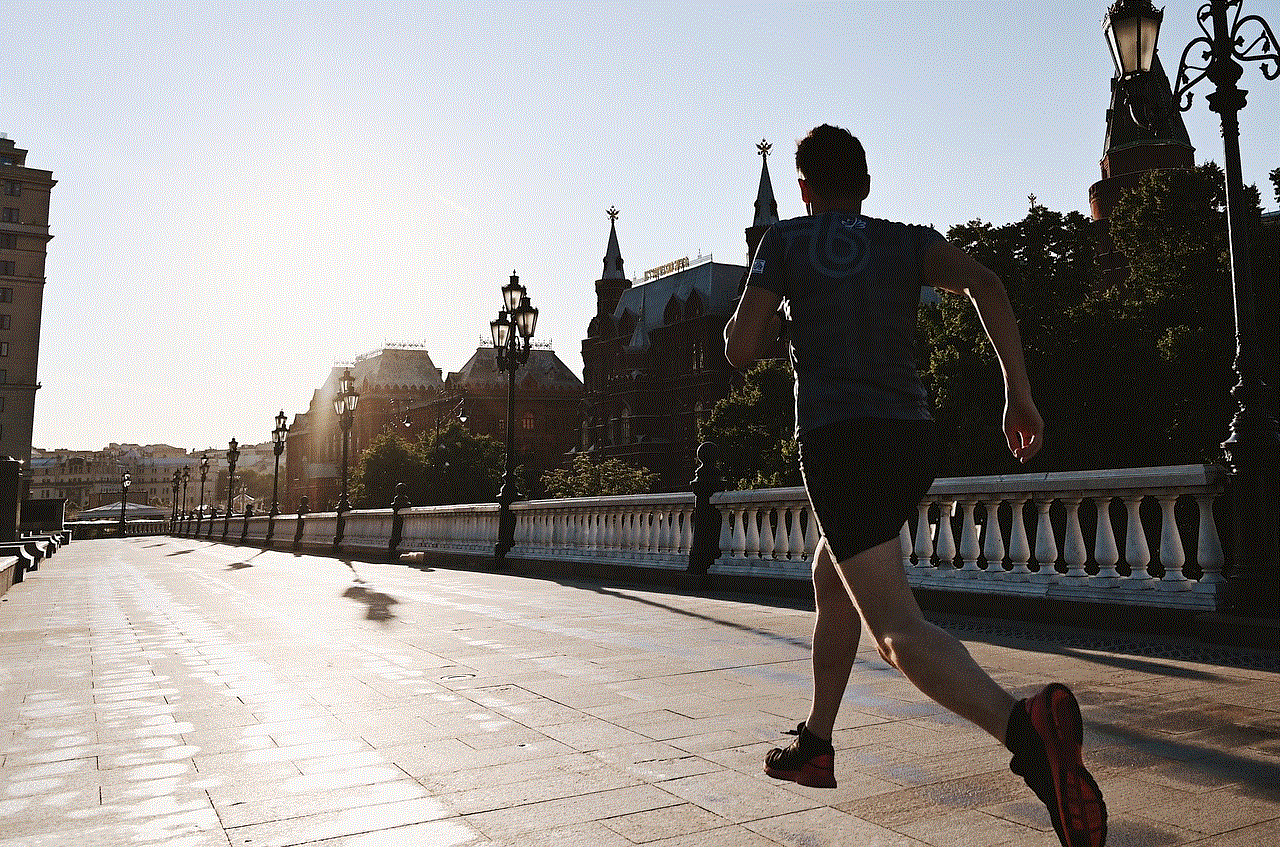
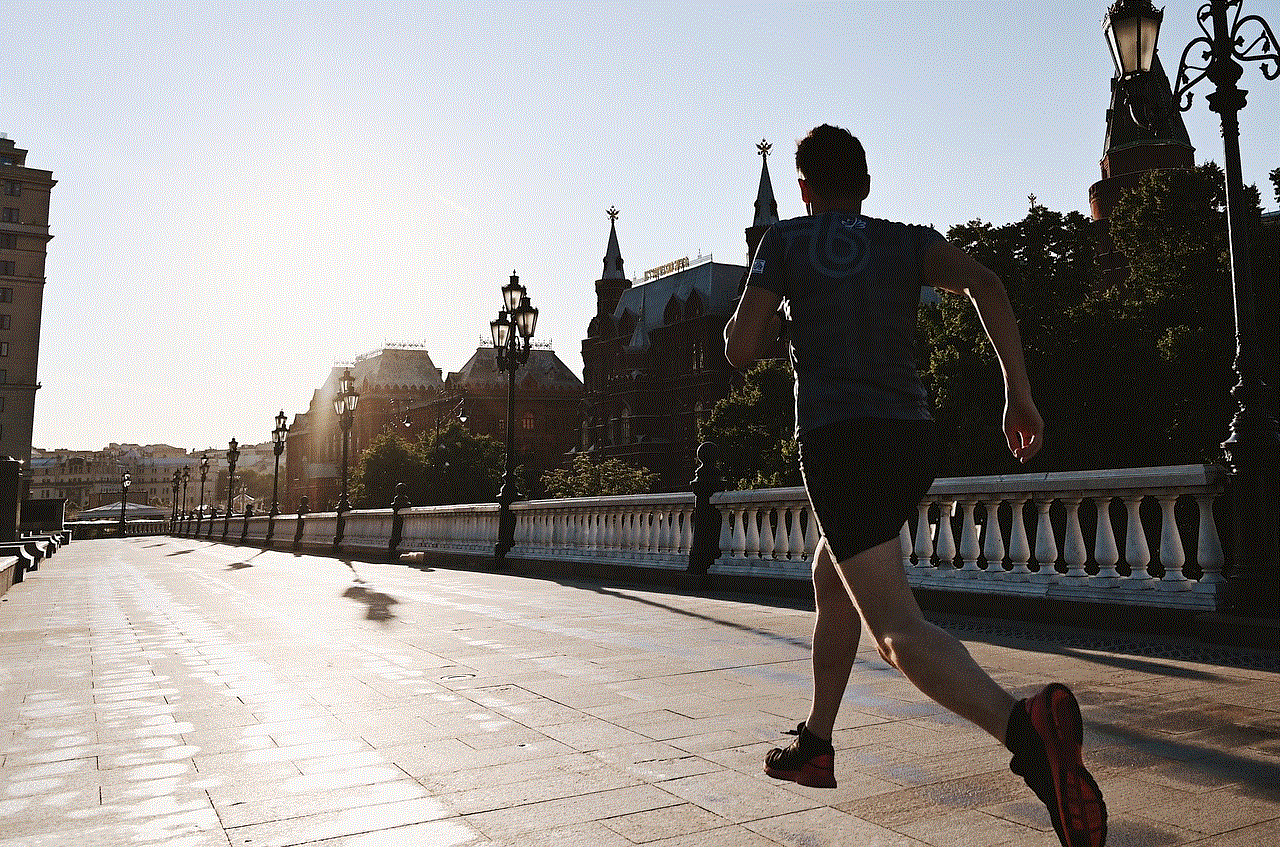
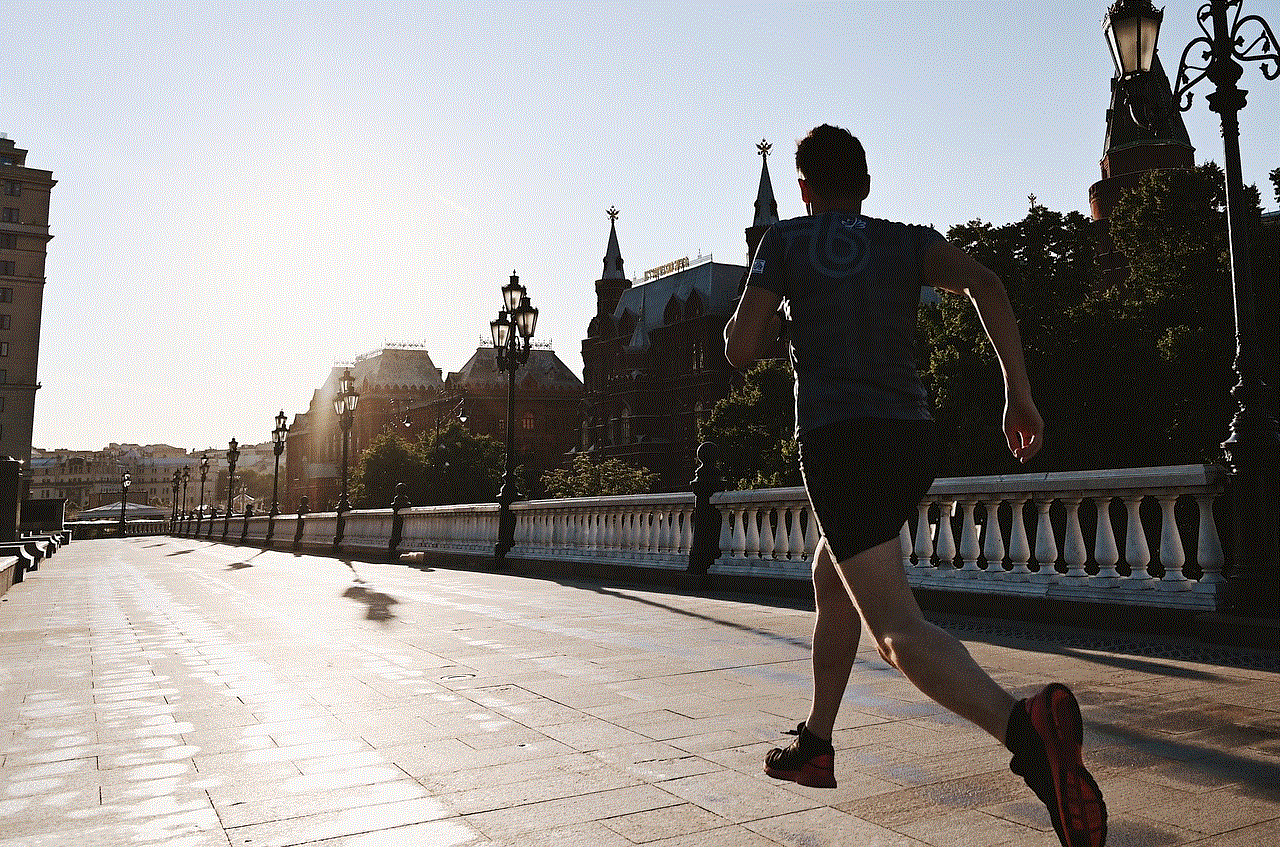
Downloading apps is just the beginning of what you can do with your Samsung TV. Here are additional tips for maximizing your experience:
1. **Voice Control**: Many Samsung Smart TVs come with voice control features through Bixby, allowing you to navigate apps and settings hands-free.
2. **Screen Mirroring**: Use the screen mirroring feature to display content from your smartphone or tablet on your TV.
3. **Smart Home Integration**: If you have a smart home setup, integrate your Samsung TV with other devices for a seamless experience.
4. **Use a Streaming Device**: If you find the app selection lacking, consider using a streaming device like Roku or Amazon Fire Stick for more options.
### Conclusion
Downloading apps on your Samsung TV is an excellent way to enhance your entertainment options and personalize your viewing experience. With a few simple steps, you can access a world of content at your fingertips. By exploring the various applications available, managing them effectively, and troubleshooting any issues, you can ensure that your Samsung Smart TV remains a valuable asset in your home.
As technology continues to evolve, so will the capabilities of your Samsung TV. Stay informed about new apps, features, and updates, and make the most out of your smart television. Whether you’re watching the latest blockbuster, playing games, or keeping up with the news, your Samsung TV can provide endless entertainment possibilities. So grab your remote, start downloading, and transform your viewing experience today!
1 unsent message
Unsent messages – the words that were never spoken, the thoughts that were never shared, the feelings that were never expressed. We all have experienced the weight of an unsent message at some point in our lives. It could be a text we typed out but never sent, a letter we wrote but never posted, or even a message we wanted to convey but never could. In today’s fast-paced world, where communication has become instantaneous and constant, the concept of an unsent message may seem obsolete. However, these unsent messages hold a significant impact on our lives, shaping our relationships, and even our own selves.
The act of sending a message is a fundamental form of communication. It allows us to express our thoughts, emotions, and intentions to others. It serves as a bridge between people, connecting them in ways that would have been impossible otherwise. However, the act of not sending a message also holds a unique power. It is a deliberate choice to withhold information or feelings, and it can have profound consequences.
One of the most common reasons for an unsent message is fear. Fear of rejection, fear of judgement, fear of vulnerability. We often hold back from sending a message because we are afraid of the response we might receive. This fear can stem from past experiences, where our attempts at communication were met with disappointment or hurt. As a result, we develop a defense mechanism of not sending messages to avoid potential pain. However, this fear can also hold us back from meaningful connections and opportunities for growth.
When we choose not to send a message, we also deny ourselves the chance to be heard and understood. We may have valid reasons for not sending a message, but it also means that our side of the story remains untold. This can lead to misunderstandings and conflicts in relationships, where the lack of communication only adds fuel to the fire. The unsent message becomes a barrier between two people, hindering any chance of resolution or reconciliation.
Moreover, unsent messages can also have a significant impact on our mental and emotional well-being. Bottling up our thoughts and feelings can create a sense of unease and internal turmoil. We may feel like we have a weight on our chest, constantly carrying around unspoken words and unexpressed emotions. This can lead to anxiety, stress, and even depression. In some cases, the unsent message may become a constant source of regret and guilt, eating away at our peace of mind.
On the other hand, sending an unsent message can also be a therapeutic experience. It allows us to release our thoughts and emotions, freeing ourselves from their burden. Writing a letter or a text can serve as a form of catharsis, where we can pour out our heart without any fear of judgement or rejection. It can also provide closure in situations where we were unable to communicate effectively. By sending an unsent message, we take control of our own emotions and let go of any lingering feelings.
Unsent messages also hold a unique power in preserving memories. In today’s digital age, we often communicate through various messaging platforms, and these messages become a tangible record of our conversations. However, an unsent message remains a memory in its purest form – unedited and unaltered. It carries the essence of our thoughts and feelings at a particular moment in time, capturing a glimpse of our innermost self. In some cases, these unsent messages can serve as a time capsule, allowing us to revisit our past selves and reflect on our growth.
The concept of an unsent message is not limited to personal relationships; it also applies to professional settings. In the workplace, the unsent message can take the form of unsaid opinions, unaddressed issues, and unresolved conflicts. This can lead to a toxic work environment, where communication becomes strained, and productivity suffers. It is essential for individuals and organizations to recognize the value of effective communication and address any unsent messages that may be hindering their growth.
In conclusion, unsent messages hold a unique power in our lives. They can shape our relationships, our mental and emotional well-being, and even our memories. While there may be valid reasons for not sending a message, it is crucial to recognize the impact of our choices. By acknowledging the power of communication and being mindful of our unsent messages, we can foster healthier relationships and a more fulfilling life. So, the next time you find yourself typing out a message but hesitating to send it, ask yourself, “What am I really afraid of?” and consider the possibility of sending that unsent message.
someone stole my ig account
In our digital age, social media has become an integral part of our lives. From connecting with friends and family to promoting businesses and making new connections, social media platforms have revolutionized the way we interact and share information. Among these platforms, Instagram has risen to become one of the most popular and influential social media apps, boasting over a billion active users worldwide. However, with its popularity comes the risk of cybercrimes, and unfortunately, one of the most common occurrences is the theft of Instagram accounts. If you’ve ever fallen victim to this, you know the frustration and anxiety that comes with losing your account. In this article, we’ll delve into the world of Instagram account theft, its consequences, and what you can do to protect yourself.
Firstly, let’s understand what it means to have your Instagram account stolen. Essentially, this refers to someone gaining unauthorized access to your account and changing the login information, effectively locking you out of your own account. This can happen through various means, such as phishing scams, hacking, or social engineering. In most cases, the thief may also change your profile information, post inappropriate content, or use your account for fraudulent activities. Not only is this a violation of your privacy and security, but it can also damage your online reputation and credibility.
So, what do you do when you realize that your Instagram account has been stolen? The first step is to remain calm and not panic. It’s natural to feel angry and frustrated, but acting impulsively can make the situation worse. Instead, try to assess the situation and gather as much information as you can. Check if you’ve received any emails or messages from Instagram regarding unusual activity on your account. If you have, follow the instructions provided to reclaim your account. However, if you don’t have any such messages, here’s what you can do next.
The first thing you should do is try to recover your account through the Instagram app. On the login screen, click on “Forgot Password” and follow the prompts to reset your password. If you have access to the email or phone number associated with your account, you should be able to reset the password and regain access to your account. However, if the hacker has changed your contact information, you’ll need to try other methods.
Next, you can try to recover your account through your Facebook account if you’ve linked the two. On the Instagram login screen, click on “Login with Facebook” and follow the prompts. If you’re successful, you’ll be able to change your password and regain access to your account. If you haven’t linked your Instagram and Facebook accounts, you can try to do so by clicking on “Forgot Password” and selecting the Facebook option.
If the above methods don’t work, you’ll need to report the theft to Instagram. You can do this through the app by going to the “Help” section and selecting “Report a Problem.” From there, choose the “Hacked Account” option and fill in the required information. Instagram may take some time to review your report and may require additional information to verify your identity. It’s crucial to provide as much information as possible to increase your chances of recovering your account.
Apart from reporting the theft, there are other steps you can take to protect yourself and prevent your account from being stolen in the future. The first and most important step is to secure your account with a strong and unique password. Avoid using easily guessable passwords or the same password for multiple accounts. A combination of letters, numbers, and special characters is recommended. Additionally, enable two-factor authentication for an extra layer of security.
It’s also essential to be cautious of suspicious emails, messages, or links. Phishing scams are a common way for hackers to gain access to your account. These emails or messages may appear to be from Instagram, asking you to verify your account information or click on a link. Be wary of such requests and always verify the authenticity of the sender before providing any personal information or clicking on any links.
Another way to protect your account is by limiting the amount of personal information you share on your profile. Avoid posting sensitive information such as your phone number, email address, or home address. This information can be used by hackers to gain access to your account or even your personal life. It’s also advisable to regularly review your followers and remove any suspicious or unknown accounts.



In conclusion, having your Instagram account stolen is a frustrating and distressing experience. However, with the right steps and precautions, you can reclaim your account and prevent it from happening in the future. Always remember to remain calm, gather information, and report the theft to Instagram. By securing your account with a strong password, enabling two-factor authentication, and being cautious of suspicious messages, you can protect yourself from falling victim to Instagram account theft. Stay safe, and happy scrolling!