how to enable parental controls on ipad
How to Enable Parental Controls on iPad
In today’s digital age, it is crucial for parents to be aware of and monitor their children’s online activities. With the increasing availability of internet access on various devices, such as iPads, it is important to establish boundaries and ensure a safe online environment for children. Parental controls on the iPad can help parents restrict certain apps, websites, and content, as well as set time limits for usage. In this article, we will guide you through the process of enabling parental controls on an iPad, step by step.
1. Understand the Benefits of Parental Controls
Before diving into the technical aspects of enabling parental controls on your child’s iPad, it is important to understand why it is necessary. Parental controls allow you to protect your child from inappropriate content, limit screen time , and regulate app usage. By having these controls in place, you can create a safer digital environment for your child, ensuring their online experience aligns with your family values.
2. Update to the Latest iOS Version
To enable parental controls on an iPad, ensure that the device is running on the latest iOS version. Apple regularly releases updates that often include improved parental control features. To check for updates, go to “Settings,” then “General,” and tap on “Software Update.” If an update is available, follow the on-screen instructions to install it.
3. Access the “Settings” App
Once your iPad is up to date, locate the “Settings” app on the home screen. It is represented by a gray icon with gears. Tap on the app to open the settings menu.
4. Navigate to “Screen Time”
Within the settings menu, scroll down and tap on “Screen Time.” This option allows you to manage and track the amount of time spent on the iPad, as well as set content and app restrictions.
5. Set Up a Screen Time Passcode
To enable parental controls, you will need to set up a Screen Time passcode. This passcode ensures that only authorized users can make changes to the parental control settings. Tap on “Use Screen Time Passcode” and follow the on-screen instructions to create a four-digit passcode. Make sure to choose a passcode that is unique and not easily guessed by others.
6. Enable Content & Privacy Restrictions
Once you have set up the Screen Time passcode, navigate to the “Content & Privacy Restrictions” option within the Screen Time settings. Tap on it to access a wide range of restrictions that can be applied to the iPad.
7. Customize Allowed Apps & Features
Within the Content & Privacy Restrictions menu, you can customize which apps and features your child can access. For example, you can disable certain built-in apps like Safari or the Camera app. Tap on “Allowed Apps” and toggle the switches next to each app to allow or restrict access.
8. Filter Websites & Online Content
To filter websites and online content, tap on “Content Restrictions” within the Content & Privacy Restrictions menu. Here, you can choose to limit adult websites or allow access only to specific websites by creating a whitelist. Apple also provides a pre-made list of kid-friendly websites that you can enable.
9. Restrict Explicit Content
To ensure that explicit content is blocked on the iPad, navigate to the “Content Restrictions” section and tap on “Web Content.” Choose “Limit Adult Websites” to prevent access to explicit content. Additionally, you can enable “Always Allow” or “Never Allow” for specific websites.
10. Set Time Limits
One of the most important aspects of parental controls is setting time limits for iPad usage. Within the Screen Time settings, tap on “App Limits” to establish time limits for specific app categories or individual apps. You can set different time limits for weekdays and weekends, ensuring a healthy balance between screen time and other activities.
11. Monitor Usage & Screen Time
Parental controls also allow you to monitor your child’s iPad usage and screen time. Within the Screen Time settings, you can access various reports that show how much time is spent on different apps and activities. This feature gives you an overview of your child’s digital habits, allowing you to make informed decisions regarding their device usage.
12. Protect App Store & In-App Purchases
To prevent your child from making unauthorized app purchases, you can restrict access to the App Store and in-app purchases. Within the Content & Privacy Restrictions menu, tap on “iTunes & App Store Purchases.” Here, you can disable the ability to install or delete apps, as well as restrict in-app purchases.
13. Enable Privacy Settings
Privacy is an important aspect of online safety. Within the Content & Privacy Restrictions menu, tap on “Privacy.” Here, you can choose to limit access to various features, such as location services , contacts, photos, and more. By enabling these restrictions, you can ensure that your child’s personal information remains protected.
14. Educate Your Child
While parental controls provide an extra layer of security, it is essential to educate your child about responsible digital behavior. Talk to them about the importance of internet safety, the risks associated with sharing personal information online, and how to identify and report inappropriate content. Open communication and trust are key to fostering a healthy and safe online environment for your child.
In conclusion, enabling parental controls on an iPad is a crucial step in ensuring your child’s safety and well-being in the digital world. By following the step-by-step guide provided in this article, you can customize restrictions, filter content, set time limits, and monitor your child’s iPad usage effectively. Remember that while parental controls are helpful, they are not foolproof, and open communication with your child remains essential.
pandora filter not working
Pandora is a popular online music streaming service that allows users to create personalized radio stations based on their favorite artists and songs. With a vast library of music, Pandora provides a unique listening experience for its users. However, like any other service, users may encounter issues while using Pandora. One of the most common problems reported by users is the Pandora filter not working. In this article, we will explore the reasons behind this issue and provide solutions to help users resolve it.
Before we delve into the possible reasons for the Pandora filter not working, let us first understand what the filter feature is and how it works. The filter in Pandora allows users to customize their listening experience by blocking or skipping songs and artists they do not like. This feature is particularly beneficial for users who have a specific music taste and do not want to listen to songs outside of their preferred genre. However, when the filter does not work correctly, users may end up listening to songs they do not like, which can be frustrating.
One of the primary reasons why the Pandora filter may not be working is due to the use of outdated versions of the app. Pandora regularly releases updates to fix bugs and improve the overall performance of the app. Using an outdated version may result in technical issues, including the filter not working correctly. Therefore, it is essential to ensure that you have the latest version of the app installed on your device.
Another reason that could cause the Pandora filter not to work is a poor internet connection. The filter feature relies on a stable internet connection to function correctly. If your internet connection is weak or unstable, the filter may not work as expected. To resolve this issue, try connecting to a more stable network or restarting your router.
Additionally, the Pandora filter may not work if there is an issue with your device’s cache. The cache is a storage space where the app stores temporary data to improve its performance. However, if this data becomes corrupted, it can cause various issues, including the filter not working. To fix this, you can clear the cache for the Pandora app on your device’s settings or reinstall the app.
Another possible reason for the Pandora filter not working is due to server issues. Pandora’s servers may experience technical difficulties, leading to features like the filter not working correctly. In such cases, the issue is usually temporary, and the filter will start working again once the server issues are resolved. To check if the server is down, you can visit Pandora’s official Twitter page, where they post any updates or issues they are experiencing.
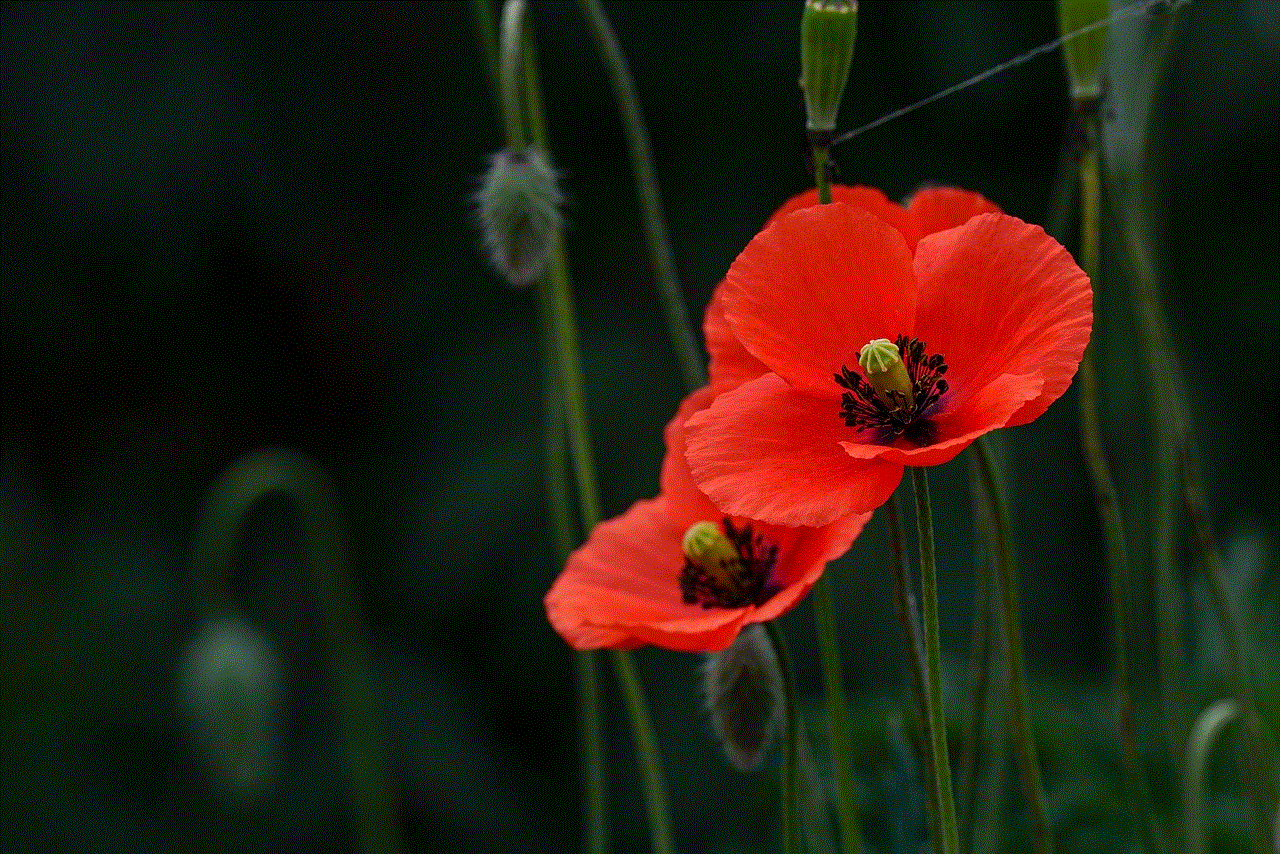
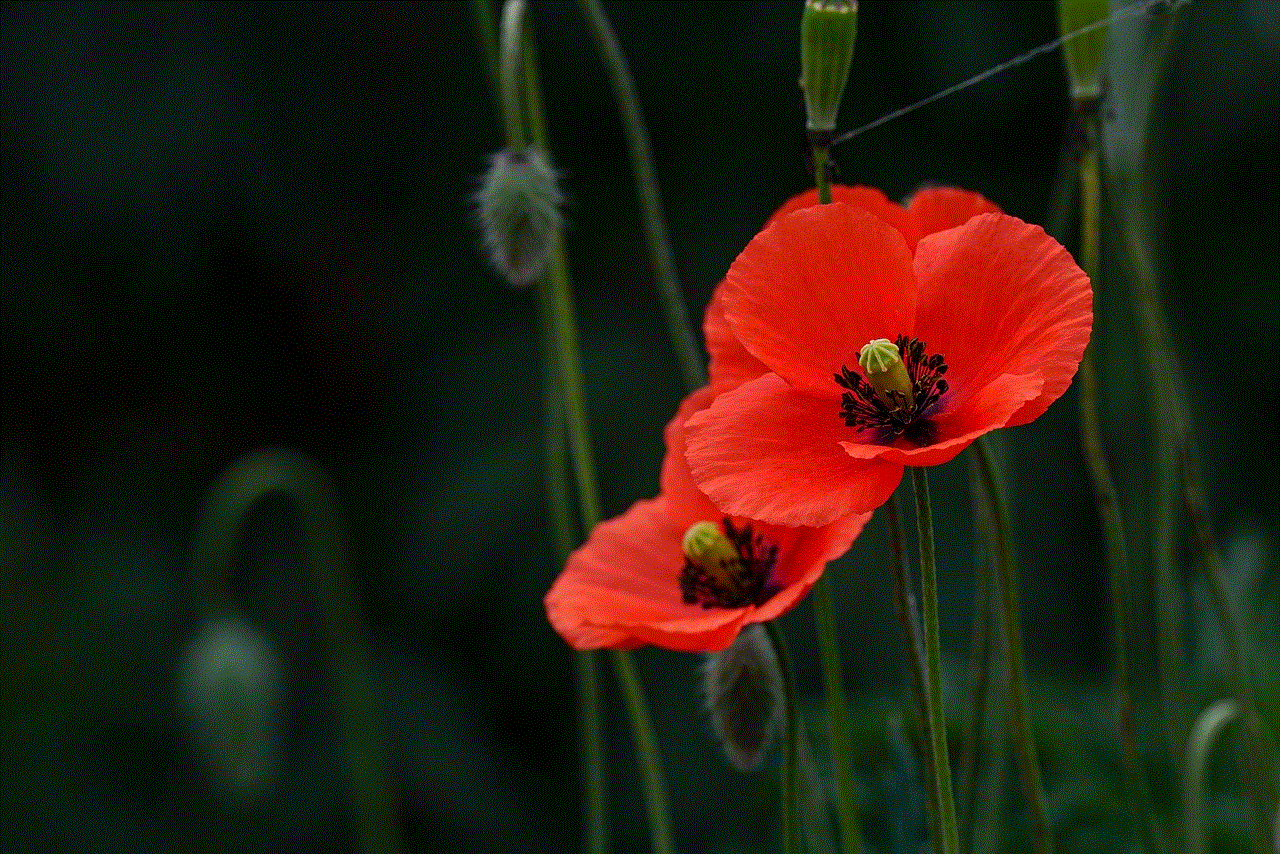
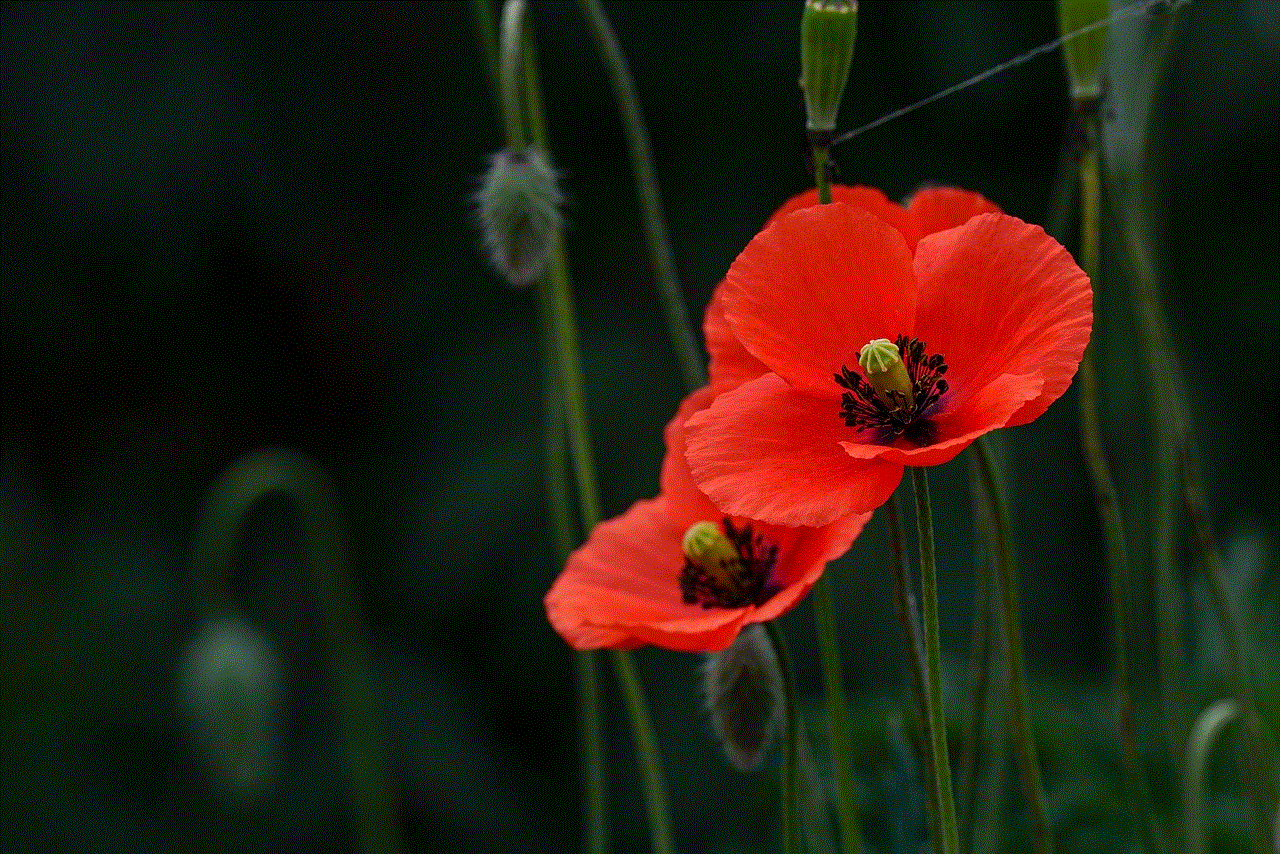
Furthermore, the filter may not work if there is an issue with your account’s settings. Users have the option to enable or disable the filter feature in their account settings. If you have accidentally turned off the filter, it will not work even if you try to use it. To resolve this, log into your account and check your settings to ensure that the filter is turned on.
Another common mistake that users make is not setting up the filter correctly. When creating a new station, users have the option to customize the station’s settings, including the filter. If you do not set the filter correctly, it may not work as expected. To ensure that the filter is set up correctly, go to the station’s settings and adjust the filter to your preferences.
Moreover, if you are using the free version of Pandora, you may encounter issues with the filter not working. The free version of the app has certain limitations, and one of them includes limited access to the filter feature. If you want to have full control over the filter, you may have to upgrade to Pandora’s premium version, which offers more features and benefits.
In some cases, the issue with the Pandora filter not working may not be related to the app or your device. It could be due to licensing and copyright restrictions on certain songs or artists. If a particular artist or song is not available in your region, the filter will not work for that specific content. Unfortunately, there is not much that can be done in such cases, except waiting for the content to become available in your region.
Lastly, if none of the above solutions work, it is possible that you have encountered a technical glitch in the app. In such cases, you can report the issue to Pandora’s customer support team. They will be able to assist you in resolving the issue and provide further guidance if needed.
In conclusion, the Pandora filter not working can be a frustrating issue for users. However, with the solutions mentioned above, you should be able to resolve the issue and enjoy a seamless listening experience on Pandora. It is always recommended to keep your app updated and have a stable internet connection to avoid any technical issues. Moreover, it is essential to understand how the filter feature works and ensure that you have set it up correctly. With these tips, you can continue to use Pandora and discover new music while having full control over your listening experience.
charter security suit
The use of security suits has become an essential aspect in today’s world, where safety and protection are of utmost importance. One such security suit that has gained immense popularity is the charter security suit. This suit is designed to provide maximum security and protection to individuals who are involved in high-risk activities or professions. In this article, we will delve deeper into the world of charter security suits, exploring its features, benefits, and applications.
What is a Charter Security Suit?
A charter security suit is a specialized protective gear designed to safeguard individuals from any potential danger or harm. These suits are primarily used by professionals who are exposed to hazardous environments, such as military personnel, security guards, and firefighters. The primary purpose of a charter security suit is to protect individuals from physical hazards, such as fire, chemical exposure, and ballistic threats.
Features of a Charter Security Suit
The charter security suit is designed to provide complete protection to the wearer, and hence it comes equipped with various features. These features not only ensure the safety of the individual but also offer comfort and ease of movement. Let’s take a look at some of the key features of a charter security suit:
1. Ballistic Protection: The charter security suit is reinforced with ballistic fibers, such as Kevlar, to provide protection against ballistic threats. This feature is particularly useful for military personnel and law enforcement agents who are exposed to gunfire and other ballistic attacks.
2. Chemical Protection: The suit is designed to protect the wearer from chemical exposure. It is made up of specialized fabrics that are impermeable to chemicals, ensuring that no harmful substances can penetrate the suit.
3. Fire Resistance: The charter security suit is made up of fire-resistant materials, providing protection against flames and intense heat. This feature is particularly useful for firefighters and workers in hazardous industries, such as oil and gas.
4. Comfortable Fit: The suit is designed to provide a comfortable fit, allowing the wearer to move freely without any hindrance. The suit is available in various sizes and can be custom-made to fit the wearer perfectly.



5. Lightweight: Despite providing maximum protection, the charter security suit is lightweight, allowing the wearer to move swiftly and effortlessly. This feature is especially crucial for individuals who need to perform physical activities while wearing the suit.
6. Durability: The charter security suit is made up of high-quality materials that are durable and long-lasting. The suit can withstand extreme conditions and is resistant to wear and tear, making it a cost-effective choice for individuals and organizations.
Benefits of a Charter Security Suit
1. Protection against physical hazards: The primary benefit of a charter security suit is its ability to provide protection against a range of physical hazards, such as fire, chemical exposure, and ballistic threats. This feature is particularly crucial for individuals working in high-risk environments.
2. Increased Confidence: By wearing a charter security suit, individuals feel more confident and secure, knowing that they are well-protected. This boost in confidence can help individuals perform their duties efficiently and effectively.
3. Reduced Risk of Injury: By providing complete protection, the charter security suit reduces the risk of injury. This not only safeguards the individual’s physical well-being but also ensures that they can continue to perform their duties without any hindrance.
4. Customizable: The charter security suit can be customized according to the wearer’s needs and requirements. This allows individuals to choose the features that are most relevant to their profession and working environment.
5. Cost-effective: While the initial cost of a charter security suit may seem high, it is a cost-effective investment in the long run. The durability of the suit ensures that it can withstand extreme conditions, reducing the need for frequent replacements.
Applications of a Charter Security Suit
The charter security suit has a wide range of applications and is used in various industries and professions. Let’s take a look at some of the areas where the use of a charter security suit is prevalent:
1. Military: The charter security suit is extensively used by military personnel, providing them with protection against ballistic threats and chemical exposure.
2. Law Enforcement: Police officers and other law enforcement agents use the charter security suit to protect themselves from potential dangers while on duty.
3. Firefighting: Firefighters rely on the charter security suit to protect themselves from flames and intense heat while battling fires.
4. Oil and Gas Industry: Workers in the oil and gas industry use the charter security suit to protect themselves from hazardous chemicals and fire.
5. Emergency Response Teams: Emergency response teams, such as paramedics and search and rescue teams, use the charter security suit to protect themselves while performing their duties.
6. High-risk Activities: Individuals engaged in high-risk activities, such as deep-sea diving, also use the charter security suit to safeguard themselves from potential dangers.



In conclusion, the charter security suit is a highly advanced and specialized protective gear that provides complete protection to individuals in high-risk environments. Its features, benefits, and applications make it an indispensable tool for professionals who are exposed to various physical hazards. With advancements in technology, the charter security suit continues to evolve, ensuring that individuals can perform their duties with confidence and peace of mind.