how to get parental control off iphone
Parental controls on iPhones are designed to help parents keep their children safe and monitor their device usage. However, there may come a time when you no longer need or want these restrictions in place. Whether your child has grown up or you simply want to remove some of the limitations, turning off parental controls on an iPhone is a straightforward process. In this article, we will guide you through the steps to disable parental controls on your iPhone.
Before we begin, it is important to note that removing parental controls may grant unrestricted access to certain content and features on the iPhone. Make sure you are aware of the potential risks and that you trust the individual who will be using the device. Now, let’s dive into the step-by-step instructions to get parental control off your iPhone.
1. Access the “Settings” app: Begin by locating the “Settings” app on your iPhone’s home screen. It is represented by a gear icon and is typically found on the first page or in a folder labeled “Utilities.”
2. Open “Screen Time” settings: Once you are in the “Settings” app, scroll down and tap on “Screen Time.” This section allows you to manage various aspects of your iPhone’s usage, including parental controls.
3. Enter your passcode: If you have set up a passcode for your Screen Time settings, you will be prompted to enter it at this point. Enter the passcode to proceed.
4. Tap on “Content & Privacy Restrictions”: Within the Screen Time settings, you will see an option called “Content & Privacy Restrictions.” This is where the parental controls are located.
5. Disable Content & Privacy Restrictions: To turn off parental controls, tap on “Content & Privacy Restrictions.” You will now see a toggle switch at the top of the screen. Tap on the switch to disable Content & Privacy Restrictions.
6. Enter your passcode again: Similar to step 3, you may be asked to enter your passcode once again to confirm the removal of parental controls. Enter the passcode and tap on “Turn Off” to proceed.
7. Adjust specific restrictions (optional): After turning off parental controls, you may want to review and adjust specific restrictions that were previously enabled. Scroll down to explore the various categories and customize the settings according to your preferences.
8. Disable app-specific restrictions (optional): If you had enabled restrictions for specific apps or features, you can disable them individually by tapping on the app name under the “Allowed Apps” section and selecting “Don’t Allow” for each app.
9. Revoke Family Sharing access (optional): If your iPhone is part of a Family Sharing group, you may need to revoke access to the parental controls for each family member. To do this, tap on “Family Sharing” in the Settings app, select “Screen Time,” and tap on the family member’s name. Finally, tap on “Stop Sharing Screen Time” to remove parental controls for that person.
10. Restart your iPhone: Once you have made the necessary changes, it is recommended to restart your iPhone. This will ensure that all settings are applied correctly and any lingering restrictions are removed.
Congratulations! You have successfully disabled parental controls on your iPhone. Your device should now be free of any usage limitations or content filters that were previously enabled. Remember that with great freedom comes great responsibility, so it is important to use your iPhone in a safe and responsible manner.
In conclusion, removing parental controls from an iPhone is a relatively simple process. By following the steps outlined in this article, you can regain full control over your device and enjoy unrestricted access to its features and content. However, it is crucial to understand the potential risks involved and ensure that you trust the user who will be using the iPhone.
mobile device security risk myth
Mobile Device Security Risk Myth: Debunking the Myths and Understanding the Real Risks
Introduction:
Mobile devices have become an integral part of our lives, revolutionizing the way we communicate, work, and entertain ourselves. However, with the increasing dependence on these devices, concerns about their security have also risen. The market is flooded with myths and misconceptions surrounding mobile device security risks, fueling unnecessary fear and anxiety among users. In this article, we aim to debunk these myths and provide a comprehensive understanding of the real security risks associated with mobile devices.
1. Myth: Mobile devices are immune to viruses and malware
One of the most common myths surrounding mobile device security is the belief that these devices are immune to viruses and malware. While it is true that mobile operating systems have built-in security features, they are not foolproof. Hackers and cybercriminals are constantly evolving their tactics to exploit vulnerabilities in mobile devices, making them susceptible to viruses and malware.
2. Myth: Mobile devices are not a target for hackers
Another prevalent myth is that mobile devices are not a lucrative target for hackers. However, with the increasing popularity of smartphones and tablets, these devices have become a prime target for cybercriminals. Mobile devices contain a wealth of personal and sensitive information, such as banking details, passwords, and personal photos, making them an attractive target for hackers.
3. Myth: Only jailbroken or rooted devices are at risk
Many users believe that only jailbroken or rooted devices are at risk of security breaches. However, even non-jailbroken or non-rooted devices are not immune to security risks. While jailbreaking or rooting a device can increase the vulnerability, hackers can still exploit security loopholes in unmodified devices through malicious apps, phishing attacks, or network vulnerabilities.
4. Myth: Mobile devices cannot be hacked remotely
There is a misconception that mobile devices cannot be hacked remotely, and physical access is required for a security breach. While physical access certainly increases the risk, hackers can exploit various techniques, such as malicious emails, SMS phishing, or network vulnerabilities, to gain remote access to mobile devices.
5. Myth: Mobile app stores are completely secure
Many users believe that mobile app stores, such as Google Play Store or Apple App Store, are entirely secure, and all apps available for download have been thoroughly vetted. However, despite rigorous screening processes, malicious apps can still slip through the cracks. Hackers have been known to upload malicious apps disguised as legitimate ones, putting users at risk of data theft or device compromise.
6. Myth: Mobile devices do not need antivirus software
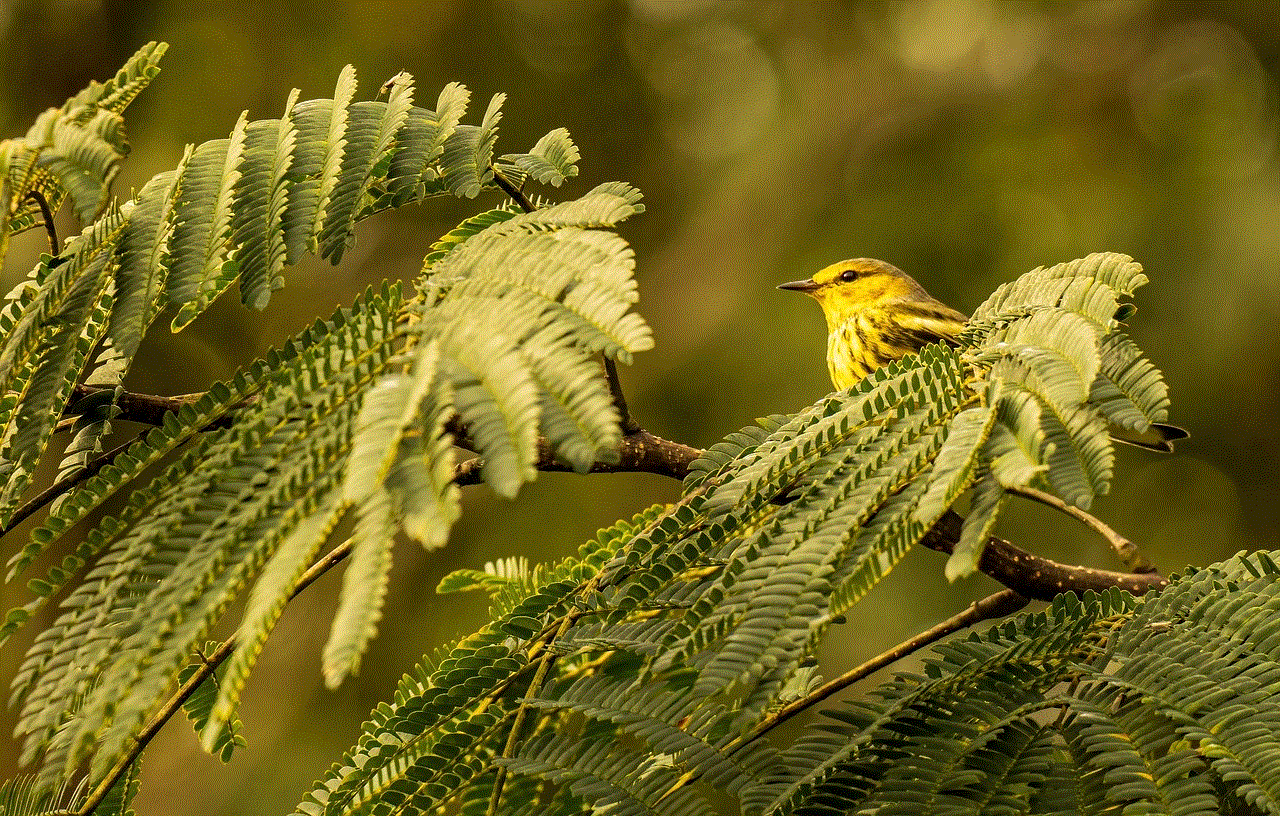
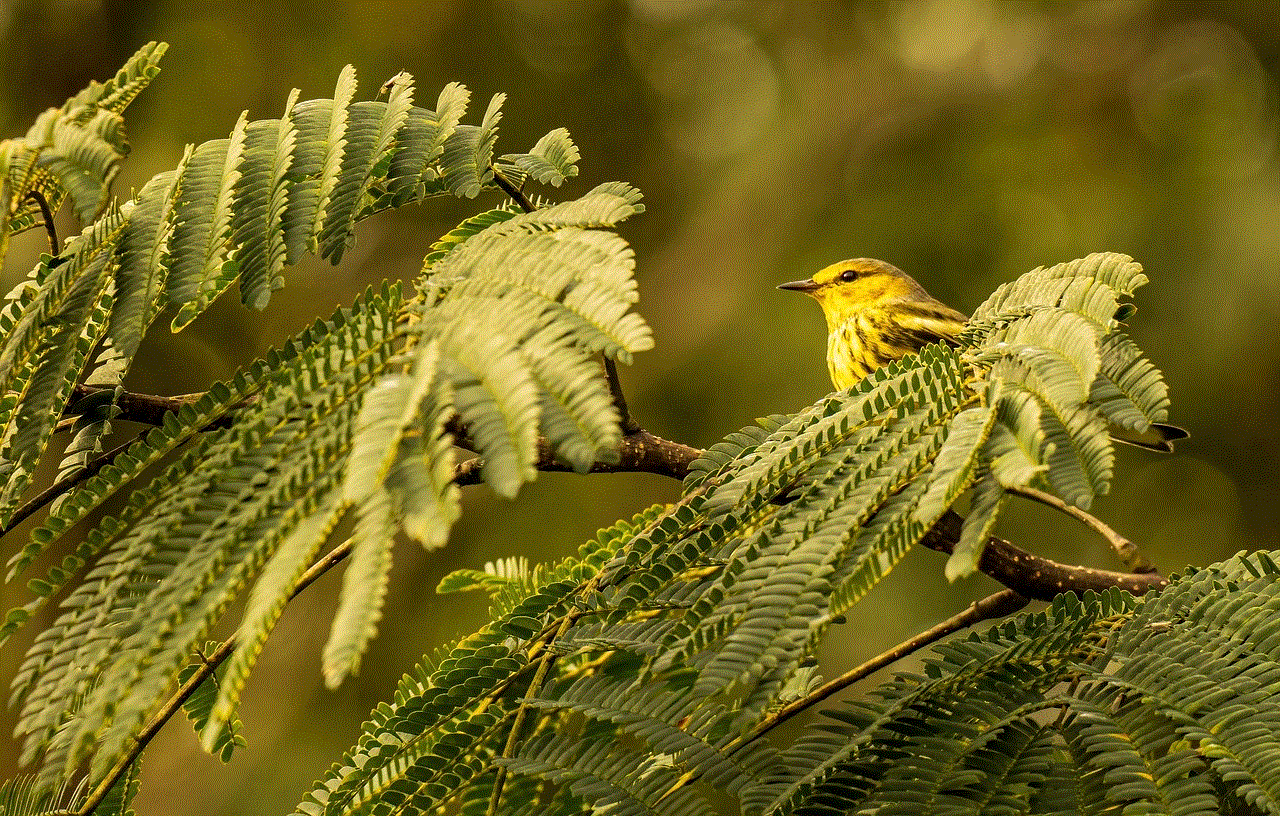
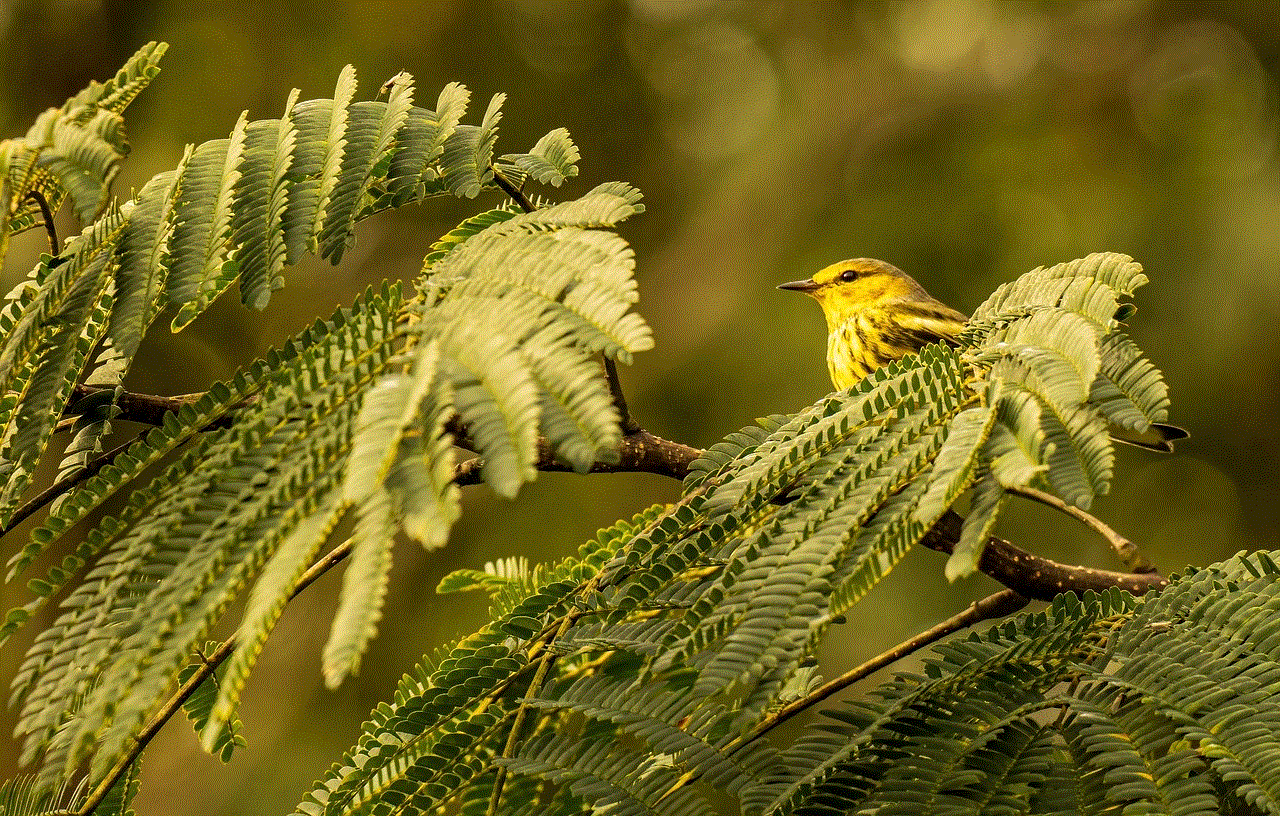
A prevalent myth is that mobile devices do not require antivirus software because they are inherently secure. While mobile operating systems are designed with security features, they are not foolproof. Antivirus software can provide an additional layer of protection by detecting and mitigating viruses, malware, or suspicious activities on the device.
7. Myth: Public Wi-Fi networks are safe to use
Many users assume that public Wi-Fi networks, such as those found in cafes or airports, are safe to use without any security precautions. However, public Wi-Fi networks are notorious for being vulnerable to attacks. Hackers can intercept data transmitted over these networks, potentially gaining access to sensitive information such as passwords or credit card details. It is crucial to use a virtual private network (VPN) or avoid transmitting sensitive data over public Wi-Fi networks.
8. Myth: Mobile devices are not at risk of phishing attacks
Phishing attacks, where attackers trick users into revealing sensitive information, are not limited to desktop computers. Mobile devices are equally susceptible to phishing attacks through emails, SMS messages, or malicious websites. Users should remain vigilant and exercise caution while clicking on suspicious links or providing personal information online.
9. Myth: Mobile device security is solely the responsibility of the user
While users play a significant role in ensuring the security of their mobile devices, the responsibility does not lie solely on their shoulders. Mobile device manufacturers and operating system providers also have a crucial role to play in regularly releasing security patches and updates to address vulnerabilities and enhance device security. Users should ensure their devices are up-to-date with the latest software versions for optimal security.
10. Myth: Mobile banking is inherently risky
Many users believe that conducting banking transactions via mobile devices is inherently risky. While there are security risks associated with mobile banking, such as the potential for phishing attacks or malware-infected apps, most mobile banking applications employ robust security measures. Users should ensure they download banking apps from trusted sources and follow best practices for secure mobile banking, such as using strong passwords and enabling two-factor authentication.
Conclusion:
In conclusion, there are several myths and misconceptions surrounding mobile device security risks. It is essential for users to be aware of these myths and understand the real risks associated with mobile devices. By staying informed and adopting security best practices, such as using strong passwords, avoiding suspicious apps or links, and keeping devices updated, users can mitigate the potential risks and enjoy the benefits of mobile technology securely.
dope tbh pictures for instagram tumblr
Title: Captivating and Trendsetting Pictures for Instagram and Tumblr
Introduction:
In the digital age, social media platforms like Instagram and Tumblr have become popular outlets for users to express their creativity and share their lives with others. One of the most important aspects of these platforms is the visual content that users post. To stand out and engage with their followers, users need to curate eye-catching and trendy pictures. In this article, we will explore ways to create dope pictures for Instagram and Tumblr that will leave a lasting impression on your audience.
1. Understanding the Aesthetic:
Before diving into the technical aspects of photography, it’s essential to grasp the concept of aesthetic. Aesthetic refers to the visual style and mood that you want to convey through your pictures. Some popular aesthetics include minimalism, vintage, urban, and bohemian. Understanding and defining your aesthetic will help you create cohesive and visually pleasing content.



2. Lighting and Composition:
Good lighting is crucial for any photograph. Natural light is often the best choice, as it enhances colors and adds depth to the image. Experiment with different times of the day to capture unique lighting conditions. Additionally, pay attention to the composition of your pictures. Use the rule of thirds to create a balanced and visually appealing frame. Leading lines, symmetry, and negative space are other composition techniques to consider.
3. Color Palette:
Choosing a consistent color palette can significantly enhance the overall aesthetic of your Instagram or Tumblr feed. Consider using warm or cool tones, pastels, or vibrant hues based on your aesthetic. Apps like Adobe Lightroom and VSCO provide filters and presets to help you achieve a cohesive color palette.
4. Editing and Filters:
Editing your pictures is an essential step in creating dope pictures. Numerous editing apps like Snapseed, Lightroom, and VSCO offer powerful tools to adjust exposure, contrast, saturation, and more. However, it’s crucial to find a balance and avoid over-editing, as it can make your pictures look unnatural. Experiment with filters and presets to find the ones that enhance your aesthetic.
5. Unique Perspectives:
To make your pictures stand out, try capturing them from unique perspectives. Experiment with different angles, heights, and focal lengths. Shooting from a low angle or bird’s-eye view can provide a fresh and interesting perspective. Don’t be afraid to get close to your subject or use unconventional framing techniques to create visually striking images.
6. Incorporate Props and Accessories:
Props and accessories can add depth and interest to your pictures. Consider including flowers, books, coffee cups, or accessories that complement your aesthetic. These elements can help tell a story or create a specific mood in your photographs.
7. Candid and Lifestyle Shots:
Candid and lifestyle shots are highly popular on Instagram and Tumblr. They provide a glimpse into your everyday life and create a sense of authenticity. Capture moments of joy, laughter, or quiet reflection to add a personal touch to your feed. These spontaneous shots often resonate more with your audience and help build a genuine connection.
8. Explore Unique Locations:
To make your pictures truly dope, venture out and explore unique locations. Look for hidden gems in your city or travel to picturesque destinations. Urban settings, natural landscapes, and architectural wonders can serve as breathtaking backdrops for your photographs.
9. Incorporate Textures and Patterns:
Textures and patterns can add depth and visual interest to your pictures. Experiment with different textures like wood, fabric, or concrete. Look for patterns in nature or urban environments and incorporate them into your compositions. These elements can elevate your pictures and make them visually compelling.
10. Consistency and Cohesion:
To maintain an engaging feed, it’s crucial to have consistency and cohesion in the pictures you share. Develop a signature style that aligns with your aesthetic and stick to it. Whether it’s the color palette, editing style, or subject matter, consistency will help you create a visually appealing and recognizable feed.
Conclusion:



Creating dope pictures for Instagram and Tumblr requires a combination of technical skills, creativity, and a keen eye for aesthetics. By mastering lighting, composition, editing, and incorporating unique elements, you can capture captivating photographs that leave a lasting impression on your audience. Remember to stay true to your aesthetic, experiment with different perspectives, and explore new locations to keep your feed fresh and engaging. With these tips, you’ll be well on your way to curating an Instagram or Tumblr feed that stands out from the crowd.