how to help a rebellious teenager
Adolescence is a tumultuous time for both teenagers and their parents. It is a period of physical, emotional, and mental changes, which can often lead to rebellious behavior. As a parent, it can be challenging to navigate and understand your teenager’s defiance and pushback. However, it is crucial to remember that this rebellious phase is a normal part of development and is often a sign of growing independence and identity formation.
As a parent, it is natural to want to protect your child and keep them from harm. However, when teenagers start to push boundaries and rebel against authority, it can be a cause for concern. It is essential to address this behavior promptly and effectively to ensure your child’s well-being and maintain a healthy relationship with them. In this article, we will discuss various ways to help a rebellious teenager and guide them through this challenging phase.
1. Understand the Reasons Behind the Rebellion
The first step in helping a rebellious teenager is to try and understand the reasons behind their behavior. Often, teenage rebellion is a result of feeling misunderstood or unheard. It is essential to listen to your child, validate their feelings, and try to see things from their perspective. This can help you identify the root cause of their rebellion, whether it is peer pressure, a need for autonomy, or underlying emotional issues.
2. Communicate Effectively
Communication is crucial in any relationship, and it is especially important when dealing with a rebellious teenager. It would be best if you made an effort to keep an open and honest line of communication with your child. This means actively listening to them, acknowledging their feelings, and avoiding judgment or criticism. It is also essential to communicate your expectations and boundaries clearly and calmly, without resorting to yelling or anger.
3. Set Reasonable Rules and Consequences
Teenagers need structure and boundaries to feel secure and thrive. However, it is crucial to establish these rules and consequences together with your child, rather than imposing them unilaterally. This allows your teenager to have a sense of control and responsibility for their actions. Additionally, the consequences should be reasonable and proportional to the offense. This will discourage your child from feeling unfairly punished and can reduce their rebellious behavior.
4. Encourage Independence
One of the primary reasons for teenage rebellion is a desire for independence. As a parent, it can be challenging to let go and allow your child to make their own decisions. However, it is vital to give your teenager some autonomy and allow them to learn from their mistakes. This can help them develop a sense of responsibility and self-reliance, which can reduce their rebellious behavior.
5. Be a Role Model
Teenagers learn by observing their parents and other adults in their lives. Therefore, it is essential to be a positive role model for your child. This means modeling healthy communication, conflict resolution, and coping mechanisms. It also means being mindful of your own behavior and how it may influence your child’s actions.
6. Show Love and Support
Teenagers need to feel loved and supported, especially during their rebellious phase. It is essential to let your child know that you love them unconditionally, even when you do not agree with their actions. This can provide them with a sense of security and reduce their need for rebellion as a means of seeking attention.
7. Seek Professional Help
If your teenager’s rebellious behavior is becoming unmanageable or is accompanied by other concerning signs, it may be time to seek professional help. A therapist can help your child explore their feelings and behaviors and provide them with healthy coping mechanisms. Family therapy can also be beneficial in improving communication and addressing underlying issues within the family dynamic.
8. Encourage Healthy Habits
Physical and mental health can also play a significant role in a teenager’s behavior. Encouraging your child to adopt healthy habits, such as regular exercise, a balanced diet, and sufficient sleep, can have a positive impact on their overall well-being. Additionally, teaching them healthy ways to cope with stress and emotions, such as mindfulness or journaling, can help reduce their rebellious behavior.
9. Be Patient and Understanding
Dealing with a rebellious teenager can be frustrating, and it is easy to get angry or lose your patience. However, it is crucial to remain calm and understanding when communicating with your child. This may require taking a step back and taking a few deep breaths before responding. Remember that this is a phase, and with patience and understanding, it shall pass.
10. Be Consistent and Persistent
Helping a rebellious teenager takes time, patience, and consistency. It is essential to be persistent in your efforts to guide and support your child through this phase. This means consistently enforcing rules and consequences, maintaining open communication, and showing love and support. With consistency and persistence, your teenager will eventually come out of this phase with a better understanding of themselves and a closer relationship with you.
Conclusion
Dealing with a rebellious teenager can be challenging, but it is crucial to remember that this is a normal part of growing up. As a parent, it is essential to approach this phase with empathy, patience, and understanding. By communicating effectively, setting reasonable rules and consequences, and being a positive role model, you can help your teenager navigate this challenging period and emerge as a responsible and independent young adult. Remember to seek professional help if needed, and most importantly, show your child love and support throughout this journey.
do cars have trackers in them
Cars have become an integral part of our lives, providing us with convenience, comfort, and mobility. However, the rise in car thefts and accidents has raised concerns about the safety and security of these vehicles. In response to these concerns, car manufacturers have implemented various technological features, including trackers, to ensure the safety and security of their vehicles. But do cars really have trackers in them? In this article, we will delve deeper into the topic of car trackers and explore their purpose, benefits, and limitations.
To begin with, let us first understand what a car tracker is. A car tracker, also known as a vehicle tracking system, is a device that uses Global Positioning System (GPS) or cellular technology to track the location, speed, and other vital information of a vehicle. It is usually installed in a hidden location within the vehicle, making it difficult for thieves to detect and disable. The information gathered by the tracker is transmitted to a central server, which can be accessed by the vehicle owner or authorized personnel.
Now, coming back to the main question, do cars have trackers in them? The answer is, it depends. Some cars come equipped with built-in trackers, while others require them to be installed separately. For instance, luxury car manufacturers like BMW, Mercedes, and Audi have started incorporating trackers in their vehicles as a standard feature. On the other hand, for most other cars, trackers need to be installed by the owner or a professional installer.
So, why do car manufacturers and owners choose to install trackers in their vehicles? The primary reason is the security of the vehicle. Car thefts have been on the rise, and a car tracker can act as a deterrent for potential thieves. With the use of GPS technology, the owner can track the location of their vehicle in real-time, making it easier to recover in case of theft. Moreover, some trackers come with additional features like remote immobilization, which allows the owner to shut down the engine from a remote location, preventing the thief from driving away with the vehicle.
Apart from security, car trackers also offer several other benefits. One such benefit is the ability to monitor the driving behavior of the vehicle. For instance, if the car is being used by another driver, the owner can track the speed, routes taken, and other key metrics to ensure safe driving. This feature is especially useful for parents who want to keep an eye on their teenage children’s driving habits. Some trackers also come with a geofencing feature, which allows the owner to set boundaries for the vehicle. If the vehicle crosses these boundaries, an alert is sent to the owner, notifying them of the vehicle’s location.
Another significant advantage of car trackers is their role in reducing insurance premiums. Insurance companies often offer discounts to owners who have installed trackers in their vehicles. This is because trackers make it easier for the authorities to locate and recover a stolen vehicle, reducing the risk for the insurance company. Moreover, trackers also help in reducing fraudulent insurance claims, as the data collected by the tracker can be used to verify the authenticity of the claim.
However, like any other technology, car trackers also have their limitations. One of the main limitations is the reliance on GPS or cellular signals. If the vehicle is in an area with poor network coverage, the tracker may not be able to transmit data, making it difficult to track the vehicle. Additionally, some trackers may require a subscription or data plan, which adds to the cost of ownership.
Moreover, there are privacy concerns associated with car trackers, especially in cases where the vehicle is being used by multiple drivers. The data collected by the tracker can be accessed by the owner or other authorized personnel, raising questions about the driver’s privacy. To address these concerns, some trackers come with the option to disable tracking when the vehicle is being used for personal purposes, ensuring the driver’s privacy.
Another potential limitation of car trackers is their vulnerability to hacking. With the increasing use of technology in vehicles, hackers have found ways to exploit vulnerabilities in car tracking systems. This can lead to the theft of sensitive data and even remote control of the vehicle. To combat this, car manufacturers and tracker companies are constantly updating their systems to make them more secure.
In conclusion, cars do have trackers in them, either as built-in features or installed separately by the owner. These trackers offer numerous benefits, including security, monitoring of driving behavior, and reduced insurance premiums. However, they also have limitations, such as reliance on network coverage, privacy concerns, and vulnerability to hacking. It is up to the owner to weigh the pros and cons and decide whether installing a tracker is necessary for their vehicle’s safety and security.
how to delete system volume information
System Volume Information is a hidden system folder found in every Windows operating system. It contains important data and settings related to the operating system, as well as the System Restore feature that helps you recover your system in case of any issues. While this folder is essential for the functioning of your computer , it can sometimes take up a lot of space on your hard drive, causing storage issues. In such cases, you may want to delete the System Volume Information folder to free up space. However, deleting this folder is not as simple as deleting any other folder on your computer . In this article, we will discuss how to delete System Volume Information and the precautions you need to take before doing so.
Understanding System Volume Information
The System Volume Information folder is created on all NTFS partitions by default. It contains two main subfolders: Catalog and System Restore. The Catalog folder stores information about the files that are indexed by the Windows Search service, while the System Restore folder contains the restore points created by the System Restore feature. The System Restore points are created automatically by the operating system, and they allow you to revert your system to a previous state in case of any issues.
The System Volume Information folder is protected by the Windows operating system, which means that even if you have administrative rights on your computer, you cannot simply delete this folder. This is because the folder is constantly in use by the operating system, and deleting it could result in system instability or even data loss. However, there are certain scenarios where you may want to delete the System Volume Information folder, such as:
1. To free up space on your hard drive: As mentioned earlier, the System Volume Information folder can take up a significant amount of space on your hard drive. This can be a problem if you have a small hard drive or if you are running out of space. In such cases, you may want to delete the System Volume Information folder to free up space.
2. To remove infected restore points: If your computer is infected with a virus or malware, it is possible that the malware has also infected the System Volume Information folder. In such cases, deleting the folder can help remove the infected restore points and prevent the malware from spreading.
3. To prevent unauthorized access: The System Volume Information folder contains sensitive data and settings related to your operating system. If you are concerned about someone accessing this information without your permission, you may want to delete the folder.
Now that we understand the reasons why you may want to delete the System Volume Information folder, let us discuss the steps involved in doing so.
How to Delete System Volume Information
Before we begin, it is important to note that deleting the System Volume Information folder is not recommended unless it is absolutely necessary. Deleting this folder can cause issues with your operating system, and it is always better to try other methods to free up space on your hard drive before resorting to deleting this folder. Additionally, deleting the folder will also delete all your restore points, which means that you will not be able to restore your system to a previous state in case of any issues.
If you still want to proceed with deleting the System Volume Information folder, here are the steps you need to follow:
Step 1: Disable System Restore
The first step before deleting the System Volume Information folder is to disable the System Restore feature. This is because the folder is constantly in use by the System Restore feature, and you cannot delete it while the feature is active. To disable System Restore, follow these steps:
1. Open the Control Panel and go to System and Security > System.
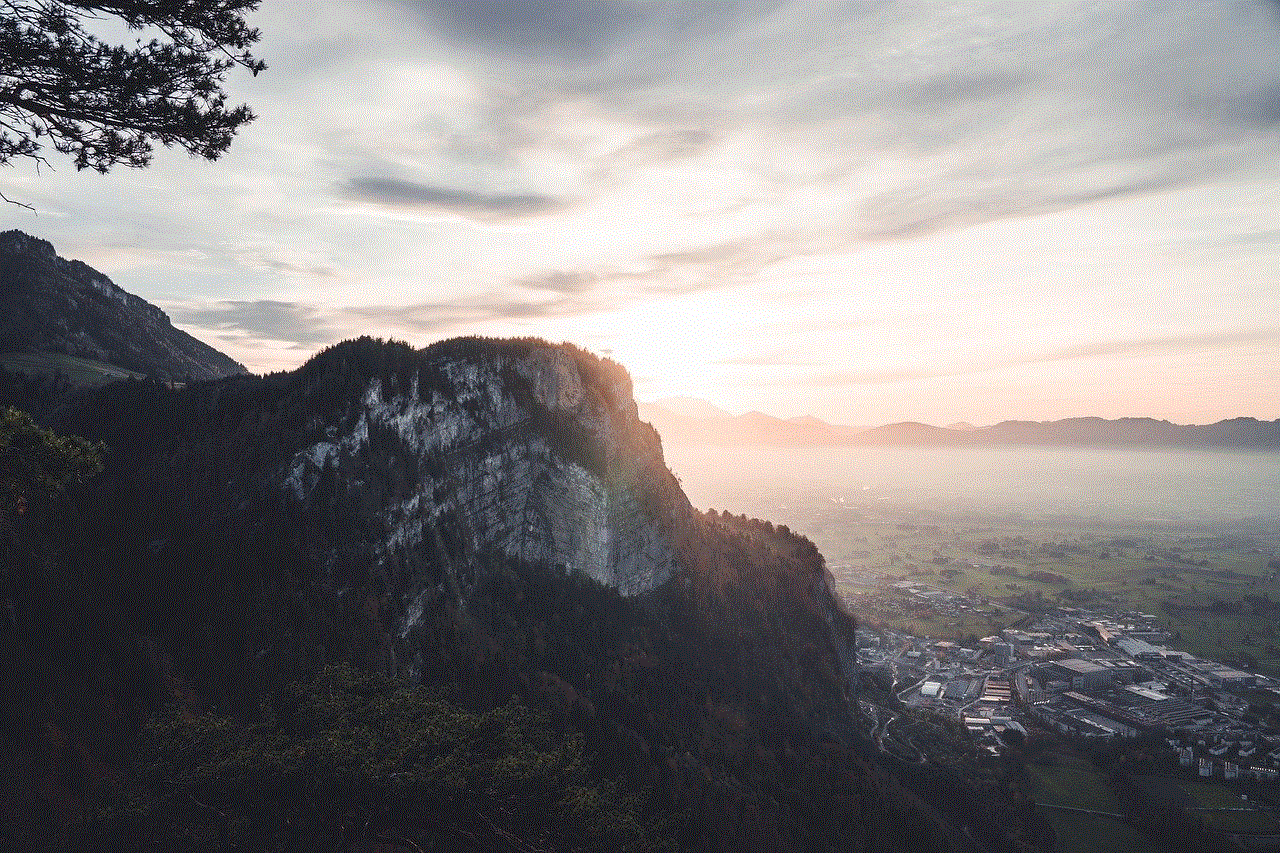
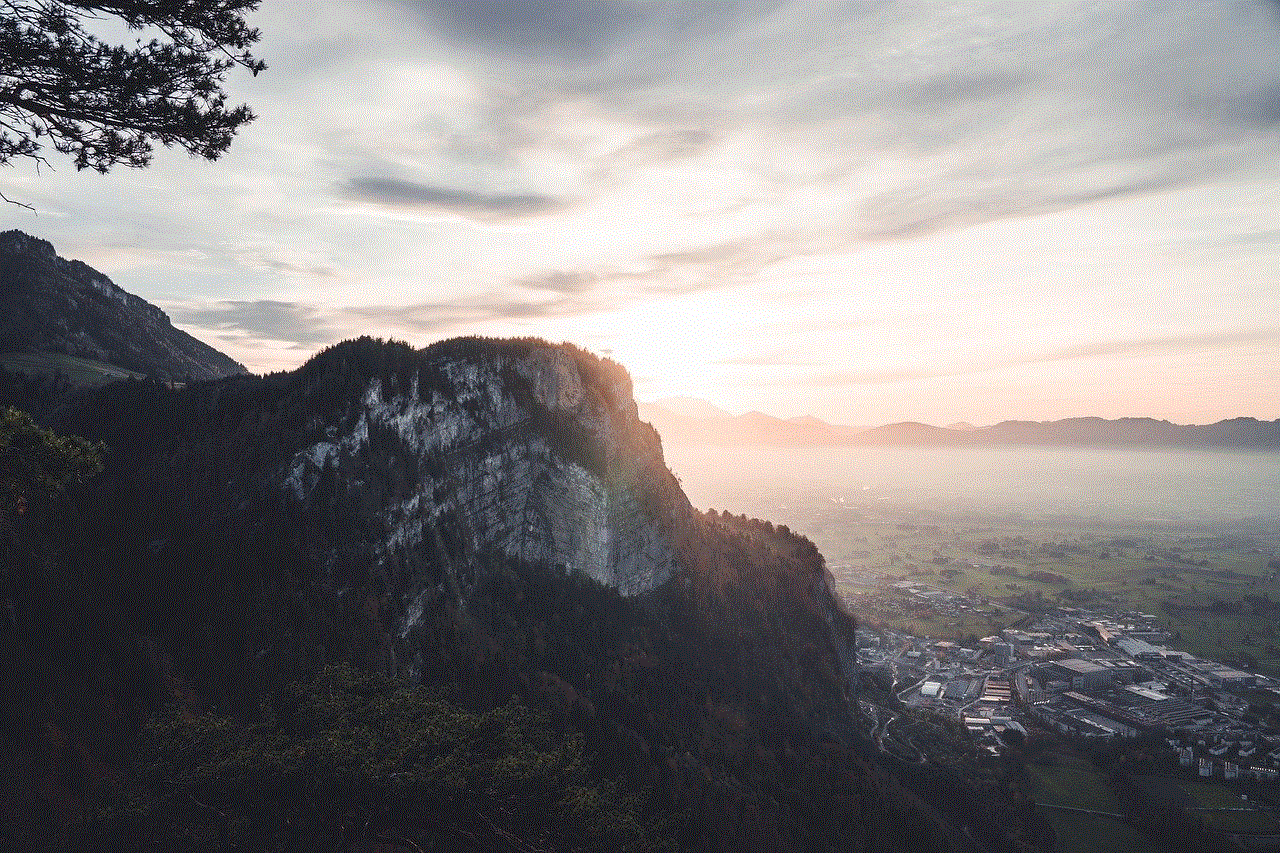
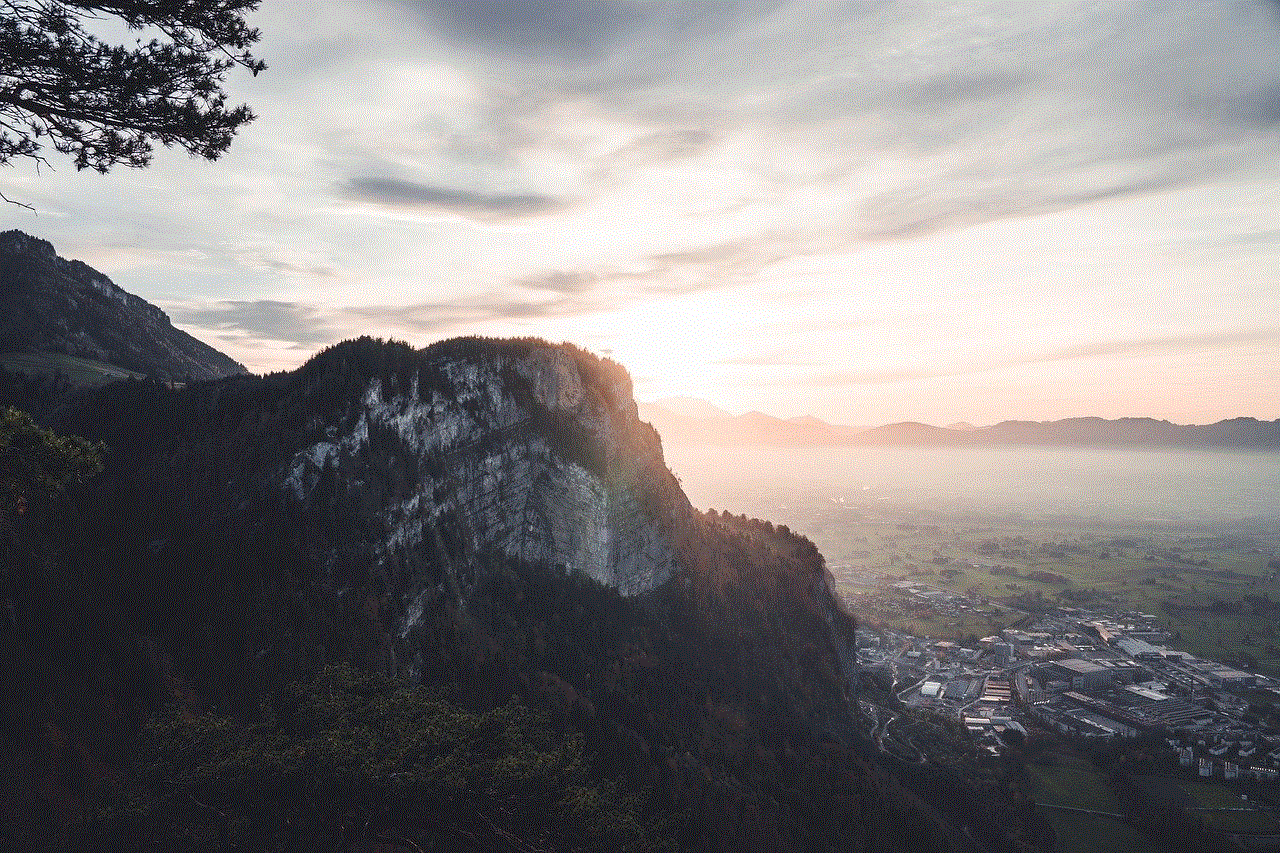
2. Click on the System Protection link on the left side of the window.
3. In the System Properties window, select the drive where you want to delete the System Volume Information folder and click on the Configure button.
4. In the System Protection tab, select the Turn off system protection option and click on Apply.
5. Click on OK and close the System Properties window.
Step 2: Take ownership of the folder
The next step is to take ownership of the System Volume Information folder. This is necessary because the folder is protected by the operating system, and you need to have the necessary permissions to delete it. To take ownership of the folder, follow these steps:
1. Right-click on the System Volume Information folder and select Properties.
2. In the Properties window, go to the Security tab and click on the Advanced button.
3. In the Advanced Security Settings window, click on the Change link next to the Owner field.
4. In the Select User or Group window, type your username in the Enter the object name to select field and click on Check Names.
5. Once your username is verified, click on OK.
6. Back in the Advanced Security Settings window, check the Replace owner on subcontainers and objects option and click on Apply.
7. Click on OK to save the changes.
Step 3: Delete the folder
Now that you have taken ownership of the System Volume Information folder, you can proceed with deleting it. However, before you do so, make sure that you have disabled System Restore, as mentioned in Step 1. To delete the folder, follow these steps:
1. Right-click on the System Volume Information folder and select Delete.
2. You will see a warning message asking you to confirm the action. Click on Yes to proceed.
3. The folder will be deleted, along with all its subfolders and files.
4. Once the folder is deleted, you can go back to the System Properties window and turn on System Restore if you want to.
Precautions to Take Before Deleting System Volume Information
As mentioned earlier, deleting the System Volume Information folder is not recommended unless it is absolutely necessary. It is always better to try other methods to free up space on your hard drive before resorting to deleting this folder. Here are some precautions you should take before deleting the folder:
1. Create a backup: Before deleting the System Volume Information folder, it is important to create a backup of your system. This will allow you to restore your system to a previous state in case of any issues.
2. Try other methods to free up space: If you are deleting the folder to free up space on your hard drive, try other methods such as uninstalling unused programs or deleting temporary files first. This will help you free up space without risking the stability of your operating system.
3. Use a reputable antivirus software: If you suspect that your System Volume Information folder is infected with malware, it is important to use a reputable antivirus software to scan and remove the malware. This will prevent any further damage to your system.
Conclusion



The System Volume Information folder is an important part of the Windows operating system, and deleting it is not recommended. However, if you need to delete the folder to free up space on your hard drive or remove infected restore points, you can follow the steps mentioned in this article. Just make sure to take the necessary precautions and create a backup of your system before proceeding with the deletion.