how to hide apps on home screen
In today’s digital world, our smartphones have become an extension of ourselves. We rely on them for almost everything – from communication and entertainment to managing our daily tasks and activities. With the plethora of apps available on our devices, it can be overwhelming to have all of them cluttering our home screen. This is where the need to hide apps on our home screen arises. Whether it’s to declutter our screen or to maintain privacy, hiding apps has become a popular practice. In this article, we will discuss various methods and techniques to hide apps on your home screen.
Why Hide Apps on Home Screen?
Before we delve into the methods of hiding apps, it’s essential to understand the reasons behind this practice. The most common reason is to declutter the home screen. With the increasing number of apps, it’s natural to have a cluttered home screen, making it challenging to find the apps we frequently use. By hiding apps, we can organize our home screen and make it more user-friendly.
Another reason to hide apps is to maintain privacy. We all have certain apps that we don’t want others to see or access. It could be our banking app, personal messaging app, or any other app that contains sensitive information. By hiding these apps, we can ensure that our privacy is not compromised even if someone has access to our device.
Moreover, hiding apps can also be a useful tool for parents to restrict their children’s access to certain apps. With the rise of digital devices in children’s lives, parents can use the feature of hiding apps to control what their children can access on their smartphones.
Methods to Hide Apps on Home Screen
Now that we understand the reasons for hiding apps, let’s discuss the various methods to do so.
1. Create Folders
One of the most straightforward methods to hide apps is by creating folders on your home screen. By grouping apps into specific folders, you can reduce the number of apps visible on your home screen. To create a folder, simply tap and hold on an app, and then drag it on top of another app. This will automatically create a folder with both apps inside. You can then add more apps to this folder by repeating the same process. You can also rename the folder to make it more organized.
2. Use the App Library (iOS)
For iPhone users, the App Library is a new feature introduced with the iOS 14 update. It automatically organizes all your apps into different categories, such as social, entertainment, productivity, etc. If you have a cluttered home screen, you can choose to hide all your apps and access them through the App Library. To do so, long-press on the home screen and select “Edit Home Screen.” Then, uncheck all the pages except the App Library. This will hide all your apps from the home screen, and you can access them through the App Library.
3. Use a Third-Party Launcher (Android)
Android users can customize their home screen by using third-party launchers, such as Nova Launcher, Microsoft Launcher, or Action Launcher. These launchers offer a wide range of customization options, including the ability to hide apps. You can simply select the apps you want to hide and choose the option to hide them from the home screen.
4. Use Built-in Features
Some smartphones come with built-in features to hide apps. For instance, Samsung devices have a feature called “Secure Folder,” which allows you to hide and lock apps in a separate folder that can only be accessed with a passcode or biometric authentication. Similarly, Xiaomi devices have an “App Lock” feature that allows you to hide apps and protect them with a password.
5. Use Third-Party Apps
If your smartphone doesn’t have a built-in feature to hide apps, you can always turn to third-party apps. There are various apps available on the app store that allow you to hide apps and protect them with a password or fingerprint. Some popular options include AppLock, Hide Photos, Video, and AppLock-Fingerprint.
6. Disable Pre-installed Apps
Most smartphones come with pre-installed apps that cannot be deleted. These apps can not only take up unnecessary space but also clutter your home screen. To hide these apps, you can disable them. Go to your device’s settings, select “Apps,” and then choose the app you want to disable. This will not only hide the app from the home screen but also prevent it from running in the background .
7. Use the Guest Mode (Android)
Another useful feature for Android users is the Guest Mode. This feature allows you to create a separate profile on your device, which can be accessed by entering a password or PIN. You can set up this profile with limited access to certain apps, thus hiding them from the home screen. This is an effective way to restrict access to specific apps, especially for parents who share their device with their children.
8. Use Widgets
Widgets are a great way to access your favorite apps without having them clutter your home screen. You can add widgets for your frequently used apps, such as weather, calendar, or music, on your home screen. This will not only declutter your screen but also make it more visually appealing.
9. Hide Apps on Individual App Stores
Some apps, such as Google Play Store and Apple App Store, offer the option to hide apps from your purchased or downloaded list. This means that you can download an app and then hide it from your list. This is a useful feature for those who don’t want certain apps to be visible in their app store history.
10. Hide Apps in a Hidden Folder
Another creative way to hide apps is by creating a hidden folder within another folder. This may take some time to set up, but it’s an effective way to hide apps from prying eyes. To do so, create a folder and add a few apps to it. Then, long-press on the folder and select “Rename.” Remove all the characters and leave the space bar empty. This will make the folder invisible on your home screen. You can then add more apps to this folder, and they will remain hidden until you long-press on the folder and enter the name to access it.
Conclusion
In conclusion, hiding apps on your home screen is a simple and effective way to declutter your screen and maintain privacy. With various methods and techniques available, you can choose the one that suits your needs and preferences. Whether it’s creating folders, using built-in features, or third-party apps, you can easily hide apps and customize your home screen. So, go ahead and organize your apps to make your home screen more user-friendly and visually appealing.
blood pressure tracker app
In the age of technology, people are constantly seeking ways to make their lives easier and more efficient. One area where technology has made a significant impact is in the realm of health and wellness. With the rise of health and fitness apps, people now have access to tools that can help them track and monitor their health in real-time. One such app that has gained popularity in recent years is the blood pressure tracker app. Designed to help individuals monitor their blood pressure levels, this app has become an essential tool for people looking to take control of their health. In this article, we will delve deeper into the world of blood pressure tracker apps and explore their benefits, features, and how they can help individuals manage their blood pressure.
What is a blood pressure tracker app?
A blood pressure tracker app is a mobile application that allows individuals to monitor and track their blood pressure levels. The app is designed to work with a compatible device such as a blood pressure monitor or a smartwatch. Users can input their blood pressure readings into the app manually or through syncing with their device. The app then stores this information and displays it in an easy-to-understand format, making it easier for individuals to track their blood pressure levels over time.
Benefits of using a blood pressure tracker app
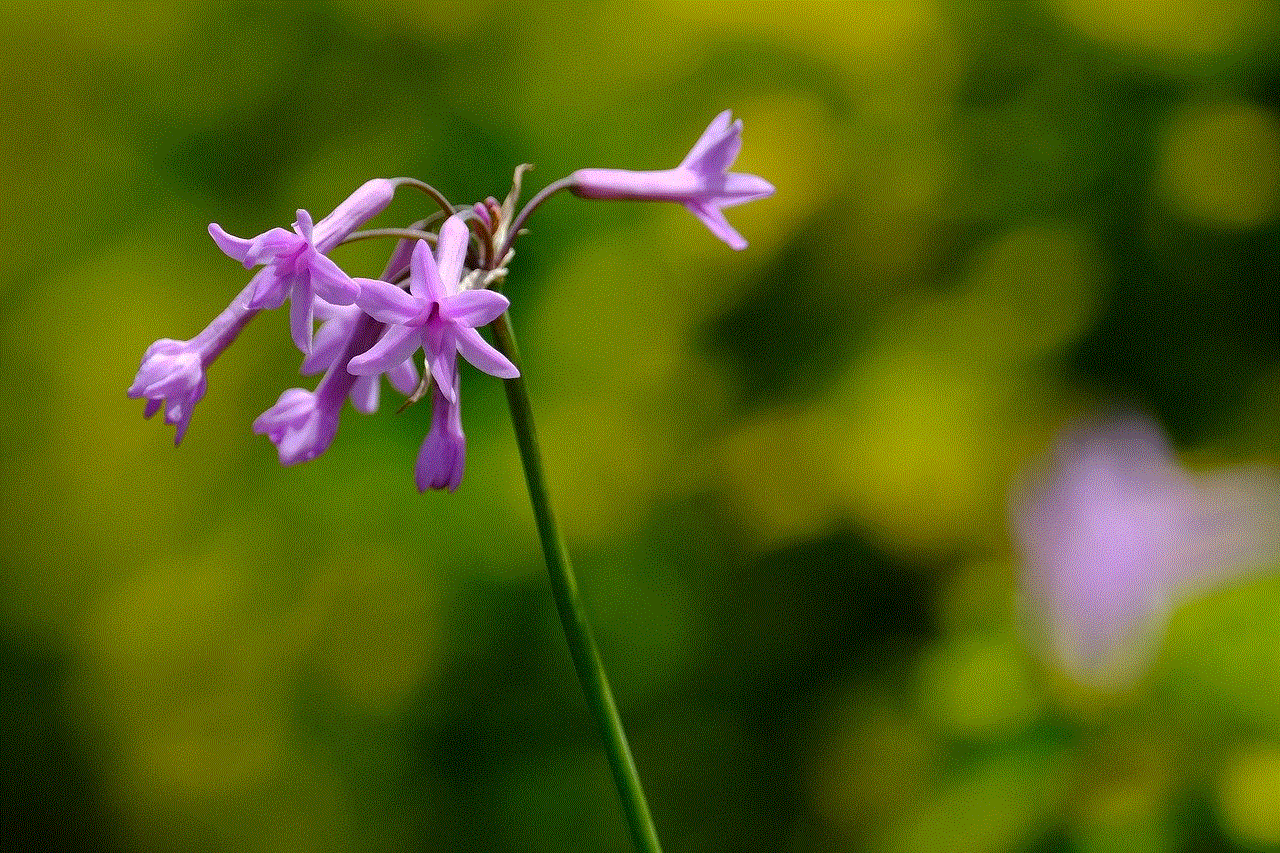
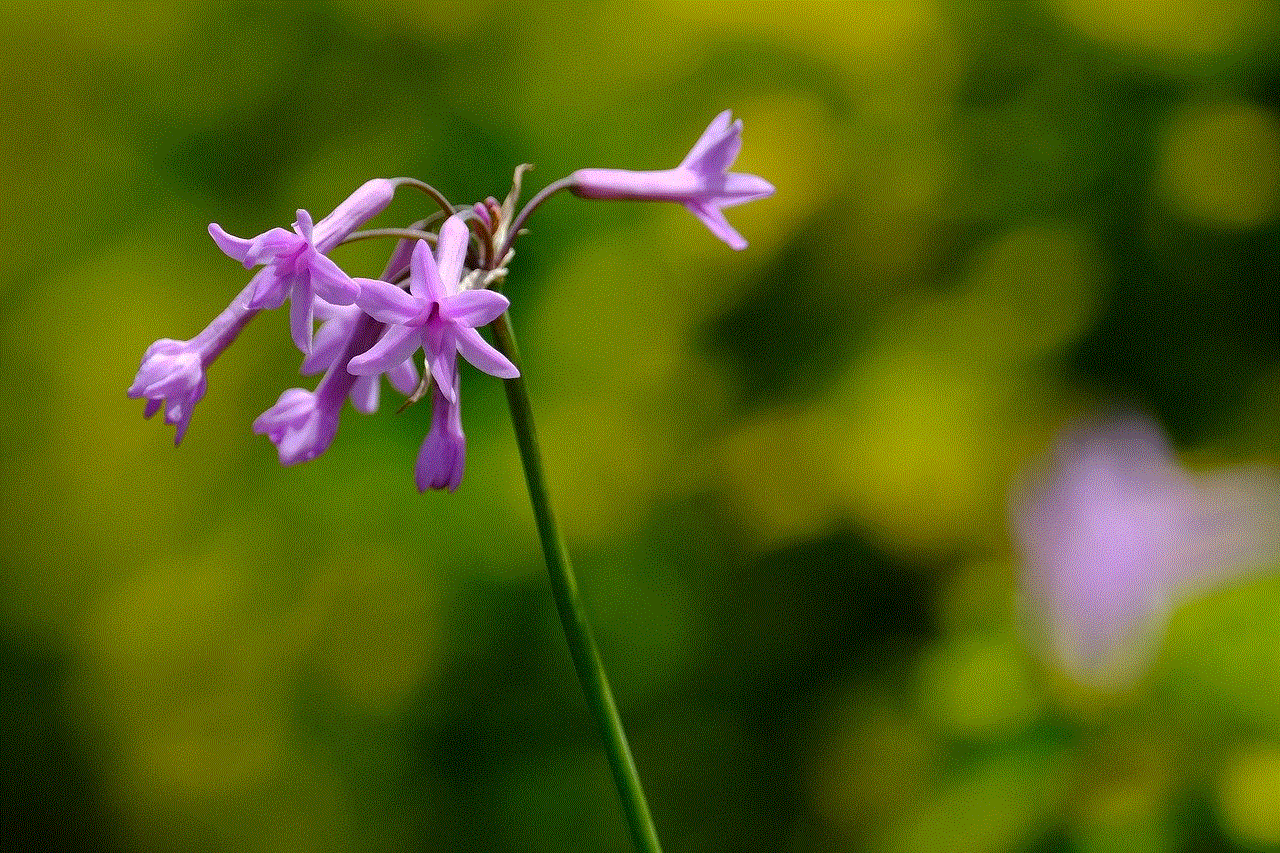
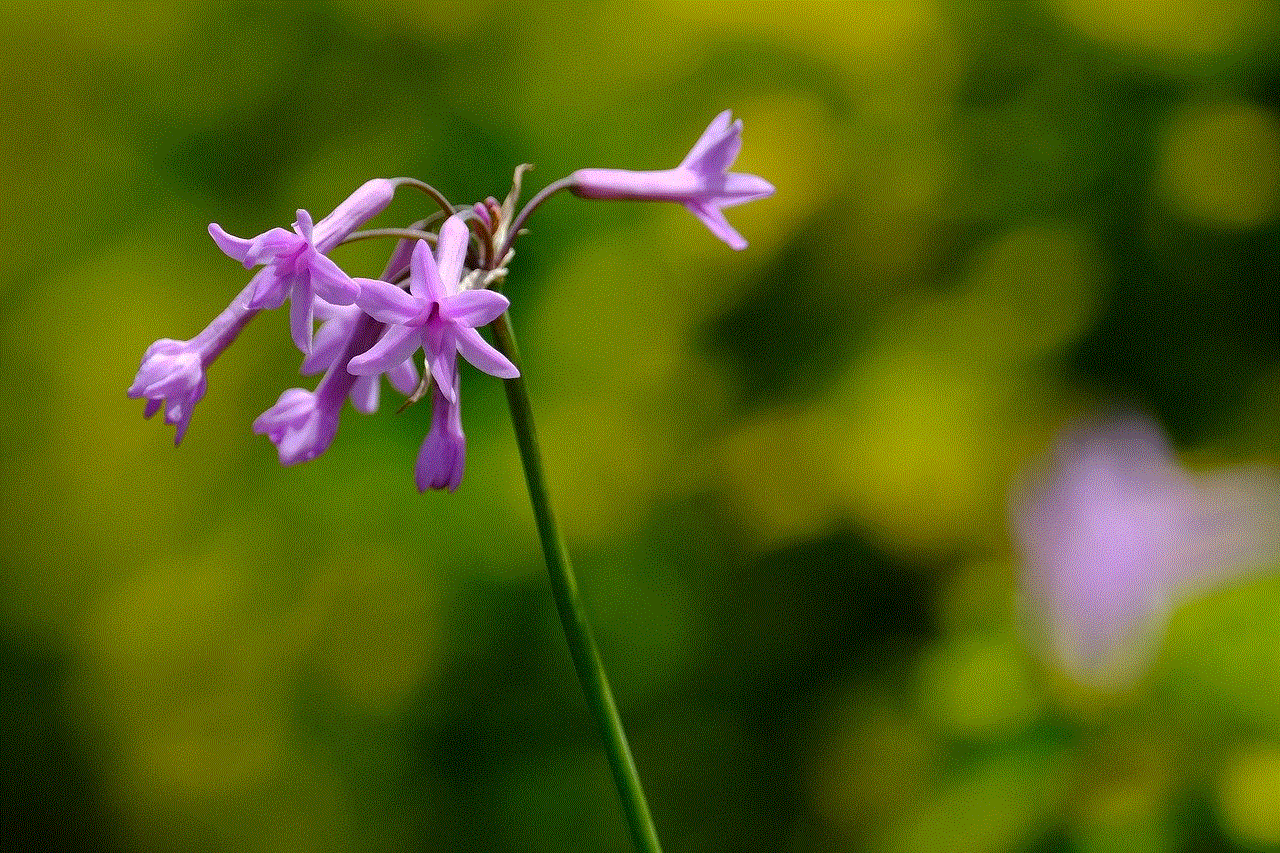
There are several benefits to using a blood pressure tracker app. One of the main advantages is the convenience it offers. With the app, individuals can easily monitor their blood pressure levels from the comfort of their own home. This eliminates the need to visit a healthcare provider every time they want to check their blood pressure. As a result, individuals can track their blood pressure levels more frequently, giving them a better understanding of how their body responds to different factors such as stress, diet, and exercise.
Another benefit of using a blood pressure tracker app is its ability to store and track blood pressure readings over time. By having access to a historical record of their blood pressure levels, individuals can identify patterns and trends that may affect their blood pressure. This information can then be shared with their healthcare provider, who can provide personalized recommendations for managing their blood pressure.
Features of a blood pressure tracker app
Most blood pressure tracker apps come equipped with a range of features that make them easy to use and highly effective. The first feature is the ability to record and store blood pressure readings. The app allows individuals to input their readings manually or sync with a compatible device. This ensures that all readings are recorded accurately and consistently, providing users with a reliable record of their blood pressure levels.
Another feature of blood pressure tracker apps is the ability to set reminders. Users can set reminders to take their blood pressure readings at specific times of the day, ensuring that they do not miss any readings. Some apps also have the option to set reminders for medication, making it easier for individuals to stay on top of their treatment plan.
One of the most important features of a blood pressure tracker app is its ability to provide real-time feedback. As soon as a user inputs their blood pressure reading, the app displays the results in an easy-to-understand format. This allows individuals to quickly identify if their blood pressure is within a healthy range or if they need to take action to bring it back to normal levels.
Other features commonly found in blood pressure tracker apps include the ability to share data with healthcare providers, track medication intake, and provide personalized recommendations based on a user’s blood pressure readings.
How a blood pressure tracker app can help manage blood pressure
Managing blood pressure can be a daunting task, especially for individuals with hypertension. However, with the help of a blood pressure tracker app, individuals can take control of their health and effectively manage their blood pressure levels. Here are some of the ways a blood pressure tracker app can help individuals manage their blood pressure:
1. Identifying triggers: By tracking their blood pressure levels over time, individuals can identify patterns and triggers that may cause their blood pressure to spike. This information can then be used to make lifestyle changes that can help individuals better manage their blood pressure.
2. Monitoring medication effectiveness: Blood pressure tracker apps allow individuals to track their medication intake and monitor how it affects their blood pressure. If there are any fluctuations in blood pressure levels, individuals can discuss this with their healthcare provider, who may adjust their medication dosage or switch to a different type of medication.
3. Encouraging healthy habits: Blood pressure tracker apps often come with features that promote healthy habits such as exercise and proper nutrition. By incorporating these habits into their daily routine, individuals can lower their blood pressure naturally and reduce their reliance on medication.
4. Providing motivation: Seeing progress can be a great motivator for individuals looking to manage their blood pressure. Blood pressure tracker apps provide users with visual representations of their blood pressure levels, making it easier for them to see the positive impact of their efforts and stay motivated.
5. Early detection of potential health concerns: Regular monitoring of blood pressure levels can also help individuals identify potential health concerns early on. If there are any significant changes in blood pressure readings, individuals can consult with their healthcare provider and address any underlying issues before they become more serious.
Limitations of blood pressure tracker apps
While blood pressure tracker apps offer several benefits, it is important to note that they are not a substitute for professional medical advice. Individuals should always consult with their healthcare provider before making any changes to their treatment plan. Additionally, not all blood pressure tracker apps are created equal, and some may have limitations in terms of accuracy and reliability. It is essential to choose a reputable app and follow the manufacturer’s instructions for use to ensure accurate readings.
Conclusion



In conclusion, blood pressure tracker apps are a valuable tool for individuals looking to take control of their health and effectively manage their blood pressure levels. With features such as real-time feedback, medication tracking, and personalized recommendations, these apps make it easier for individuals to monitor their blood pressure and make informed decisions about their health. However, it is important to remember that these apps are not a replacement for professional medical advice, and individuals should always consult with their healthcare provider for personalized recommendations and treatment plans. With the right app and proper use, blood pressure tracker apps can be a game-changer for individuals looking to lead a healthier and more active lifestyle.