how to put parental controls on ipad
The iPad has become a popular device for both children and adults alike. With its sleek design and multitude of features, it’s no wonder why parents are purchasing iPads for their kids. However, as parents, it’s important to have control over what your child can access and view on their iPad. That’s where parental controls come in. In this article, we’ll discuss how to put parental controls on an iPad, the benefits of using them, and some tips for setting them up effectively.
What Are Parental Controls?
Parental controls are a set of features that allow you to restrict the content and features that your child can access on their iPad. These controls give parents the ability to filter out inappropriate content, set time limits, and control purchases made on the device. They are designed to give parents peace of mind and ensure their child’s safety while using their iPad.
Why Use Parental Controls?
The internet can be a dangerous place for children, with access to inappropriate content just a click away. By using parental controls, you can restrict your child’s access to certain websites, apps, and content that you don’t want them to see. It also allows you to monitor their online activity and set limits on their screen time. Additionally, parental controls can prevent your child from making unauthorized purchases or accidentally deleting important files.
How to Set Up Parental Controls on iPad
Setting up parental controls on an iPad is a simple process that can be done in a few easy steps. Follow these steps to ensure your child’s iPad is properly protected:
Step 1: Open the Settings App
Open the Settings app on your child’s iPad. This can be found on the home screen and is represented by a gear icon.
Step 2: Tap on Screen Time
In the Settings menu, tap on “Screen Time”. This is where you’ll find all the options for parental controls.
Step 3: Tap on Content & Privacy Restrictions
Next, tap on “Content & Privacy Restrictions”. This is where you can enable, disable, and customize the restrictions for your child’s iPad.
Step 4: Enable Content & Privacy Restrictions
Toggle the switch to enable Content & Privacy Restrictions. You will be prompted to create a passcode that will be used to access and change the restrictions in the future. Make sure to choose a passcode that your child won’t be able to guess.
Step 5: Customize the Restrictions
After enabling Content & Privacy Restrictions, you can now customize the restrictions to your liking. You can restrict access to certain apps, websites, and content based on age range, ratings, and categories. You can also set time limits for apps and prevent in-app purchases.
Step 6: Enable Other Restrictions
In the same menu, you can also enable other restrictions such as “iTunes & App Store Purchases” and “Allowed Apps”. These options allow you to restrict your child’s access to certain apps and prevent them from making purchases without your permission.
Step 7: Set Up Downtime
Downtime is a feature that allows you to set specific times when your child’s iPad will be restricted from use. This is a great way to control your child’s screen time and ensure they have enough time for other activities such as homework and sleep. You can set the days and times for downtime to be in effect.
Step 8: Enable Communication Limits
Communication Limits allow you to restrict who your child can communicate with. You can prevent them from receiving calls, texts, and FaceTime calls from unknown contacts or specific contacts that you don’t want them to communicate with. You can also choose to allow only certain contacts to communicate with your child.
Step 9: Test the Restrictions
Before finalizing the restrictions, it’s important to test them out to make sure they are working properly. You can use the “Content & Privacy Restrictions” passcode to test the restrictions without your child knowing.
Step 10: Revisit and Adjust as Needed
As your child grows and their needs change, it’s important to revisit and adjust the restrictions as needed. You can always change the passcode and customize the restrictions to fit your child’s age and maturity level.
Tips for Setting Up Parental Controls
Here are some additional tips to keep in mind when setting up parental controls on an iPad:
1. Educate Your Child – It’s important to talk to your child about why you are setting up parental controls and explain the rules and consequences for breaking them.
2. Regularly Check the Device – Make sure to regularly check your child’s iPad to ensure the restrictions are still in place and there are no new apps or content that shouldn’t be there.
3. Use Multiple Layers of Protection – Parental controls are just one layer of protection. It’s important to also have conversations with your child about internet safety and monitor their online activity.
4. Keep the Passcode Private – Make sure to keep the passcode for the parental controls private and don’t share it with your child.
5. Set a Good Example – As a parent, it’s important to set a good example and limit your own screen time in front of your child.
Conclusion
In today’s digital age, it’s important for parents to have control over what their child can access and view on their iPad. By setting up parental controls, you can ensure your child’s safety and prevent them from accessing inappropriate content. It’s a simple process that can be done in a few easy steps. By following the tips mentioned in this article, you can effectively set up parental controls on your child’s iPad and have peace of mind knowing they are safe while using their device.
read my messages online
In today’s digital age, we rely heavily on technology to help us stay connected with the world. One of the most popular forms of communication is through messaging apps, which allow us to send and receive messages instantly. However, what happens when we are unable to access our messages on our devices? This is where the concept of reading messages online comes into play.
Reading messages online refers to the ability to access and read our messages through a web browser or a designated website. This can be especially useful when we are unable to access our messaging app due to a lost or damaged device, or when we are away from our devices but still need to stay connected. In this article, we will delve deeper into the concept of reading messages online and explore its benefits, limitations, and how to do it effectively.
Benefits of Reading Messages Online
1. Accessibility: One of the most significant advantages of reading messages online is accessibility. As long as you have access to the internet, you can log into your messaging account and read your messages from anywhere in the world. This is especially useful for travelers, as they can stay connected with their loved ones without having to worry about international roaming charges or finding a stable internet connection.
2. Backup: Another benefit of reading messages online is that it serves as a backup for your messages. In case you lose or damage your device, you can still access your messages through a web browser or a designated website. This can be a lifesaver, especially if your messages contain important information that you cannot afford to lose.
3. Convenience: Reading messages online is also incredibly convenient. With just a few clicks, you can access your messages without having to switch between different devices. This is especially useful for people who use multiple devices, such as a laptop, tablet, and phone, as they can access their messages from any of these devices seamlessly.
4. Organization: Most messaging apps have a limit on the number of messages that can be stored on a device. However, by reading messages online, you can free up space on your device and keep your messaging app organized. This is especially useful for people who receive a large number of messages on a daily basis and do not want their device’s storage to be cluttered.
5. Security: In some cases, reading messages online can also provide an added layer of security. For example, if you are using a public or shared device, you may not want to log into your messaging app as it may compromise your privacy. However, by reading messages online, you can avoid this risk and still stay connected with your contacts.
Limitations of Reading Messages Online
1. Limited features: While reading messages online is convenient, it may not provide access to all the features available on the messaging app. Some apps may only allow you to read and reply to messages, while others may have limited access to features such as voice or video calls, stickers, or media sharing. This can be a drawback for users who heavily rely on these features for communication.
2. Internet connection: As mentioned earlier, reading messages online requires a stable internet connection. This can be a limitation for people who live in areas with poor internet connectivity or when traveling to remote locations. In such cases, reading messages online may not be a viable option.
3. Security concerns: While reading messages online may provide an added layer of security in some cases, it can also pose a risk if you are not careful. For example, if you are accessing your messages through a public or shared device, there is a risk of your login information being compromised. It is essential to log out after each use and avoid using public or shared devices to access your messages.
How to Read Messages Online
Now that we have discussed the benefits and limitations of reading messages online, let’s look at how you can do it effectively.
1. Use a web browser: The most common way to read messages online is through a web browser. Most messaging apps have a designated website that you can log into to access your messages. Simply open your preferred web browser and search for the messaging app’s website. Once you have logged in, you can access your messages and reply to them as you would on your device.



2. Use a designated app: Some messaging apps also have a designated app that you can download on your laptop or tablet. This app will function as a messaging app on your device and allow you to access your messages without having to use a web browser. This option is especially useful for people who prefer using an app over a web browser.
3. Enable cloud storage: Another way to read messages online is by enabling cloud storage on your messaging app. This will automatically store your messages on the cloud, making it accessible through any device with an internet connection. However, this option may not be available for all messaging apps.
4. Use a third-party app: If your messaging app does not provide a designated website or app for reading messages online, you can use a third-party app. These apps allow you to sync your messages from your device to the app, which you can then access through a web browser or another device.
5. Use a virtual desktop: If you are away from your device, you can also use a virtual desktop to access your messages. This allows you to remotely access your device and use it as if you were physically present. However, this option may require a subscription or additional fees.
Conclusion
In conclusion, reading messages online is a useful feature that allows us to stay connected with our contacts even when we are unable to access our devices. It provides numerous benefits, such as accessibility, backup, convenience, organization, and security. However, it also has its limitations, such as limited features, internet connection, and security concerns. By following the tips mentioned above, you can effectively read your messages online and stay connected with your loved ones, no matter where you are in the world.
how to change location on pokemon go
Pokemon Go is a popular mobile game that combines augmented reality and GPS technology to allow players to catch, battle, and train virtual creatures known as Pokemon. One of the key aspects of the game is the ability to explore real-world locations in order to find different types of Pokemon. However, sometimes players may want to change their location in the game for various reasons. In this article, we will discuss how to change location on Pokemon Go, as well as the potential benefits and risks associated with doing so.
Why Change Location on Pokemon Go?
There are a few reasons why players may want to change their location on Pokemon Go. The most common reason is to access different types of Pokemon. Different regions and cities may have different types of Pokemon, making it desirable for players to explore new areas in order to catch them all. Additionally, some players may live in rural areas with few Pokestops and gyms, so changing their location to a more populated area can give them more options for gameplay.
Another reason players may want to change their location is to participate in special events and raids. Pokemon Go frequently hosts events that are only available in specific locations, and players may want to change their location in order to take part in these events. Similarly, raids, which are cooperative battles against powerful Pokemon, have specific locations and times, so changing location may be necessary in order to participate in them.
How to Change Location on Pokemon Go?
Now that we have established why players may want to change their location on Pokemon Go, let’s discuss how to do so. The most common way to change location on the game is through the use of third-party apps or software. These apps use GPS spoofing to trick the game into thinking the player is in a different location. However, this method is not supported by Niantic , the developers of Pokemon Go, and is considered cheating. Players who use GPS spoofing may risk having their account banned.
Another way to change location on Pokemon Go is through the use of VPNs (Virtual Private Networks). This method involves connecting to a server in a different location, which can trick the game into thinking the player is in that location. However, this method has also been known to result in bans from Niantic, as it goes against the game’s terms of service. Additionally, players may experience lag and connectivity issues when using VPNs.
The safest and most legitimate way to change location on Pokemon Go is to physically move to a different location. This may not be feasible for all players, but it is the only way to ensure that your account is not at risk of being banned. Additionally, there are some in-game items, such as Incense and Lure Modules, that can attract Pokemon to your current location, making it easier to catch them without having to physically move.
Benefits of Changing Location on Pokemon Go
As mentioned earlier, one of the main benefits of changing location on Pokemon Go is the ability to catch different types of Pokemon. Each region in the game has its own unique set of Pokemon, and some players may want to catch them all. By changing location, players can explore new areas and add new Pokemon to their collection.
Another benefit of changing location is the potential to participate in special events and raids. As mentioned earlier, some events and raids are only available in specific locations, so changing location may be necessary in order to take part in them. This can be a fun and exciting experience, as players can meet and work with other players from different areas to achieve a common goal.
Risks of Changing Location on Pokemon Go
Although there are benefits to changing location on Pokemon Go, there are also risks involved. As mentioned earlier, using third-party apps or software to spoof your location is against the game’s terms of service and can result in a ban. Additionally, using VPNs to change location can also result in a ban, as it is considered cheating.
Another risk of changing location is the potential for encountering bugs and glitches. Since changing location goes against the game’s intended gameplay, it can cause unexpected issues such as the game freezing, Pokemon disappearing, or items not working properly. These issues can be frustrating for players and may hinder their overall gaming experience.
Furthermore, changing location can also take away from the sense of accomplishment and adventure that comes with physically exploring different areas in the game. Catching a rare Pokemon or completing a raid in a different location may not feel as rewarding if done through GPS spoofing or VPNs.
Tips for Changing Location on Pokemon Go
If you do decide to change your location on Pokemon Go, there are a few tips to keep in mind to minimize the risks involved. First, make sure to only use legitimate methods, such as physically moving to a different location or using in-game items like Incense or Lure Modules. This will ensure that your account is not at risk of being banned.
Second, if you do choose to use third-party apps or software, do your research and make sure to use a reputable one. Some apps may contain malware or be scams, so be cautious when downloading them. Additionally, try to limit the use of these apps to avoid raising suspicion from Niantic.
Lastly, always be aware of your surroundings when playing Pokemon Go, especially if you are changing location. Make sure to follow all safety precautions and never put yourself in harm’s way in pursuit of catching Pokemon.
Conclusion
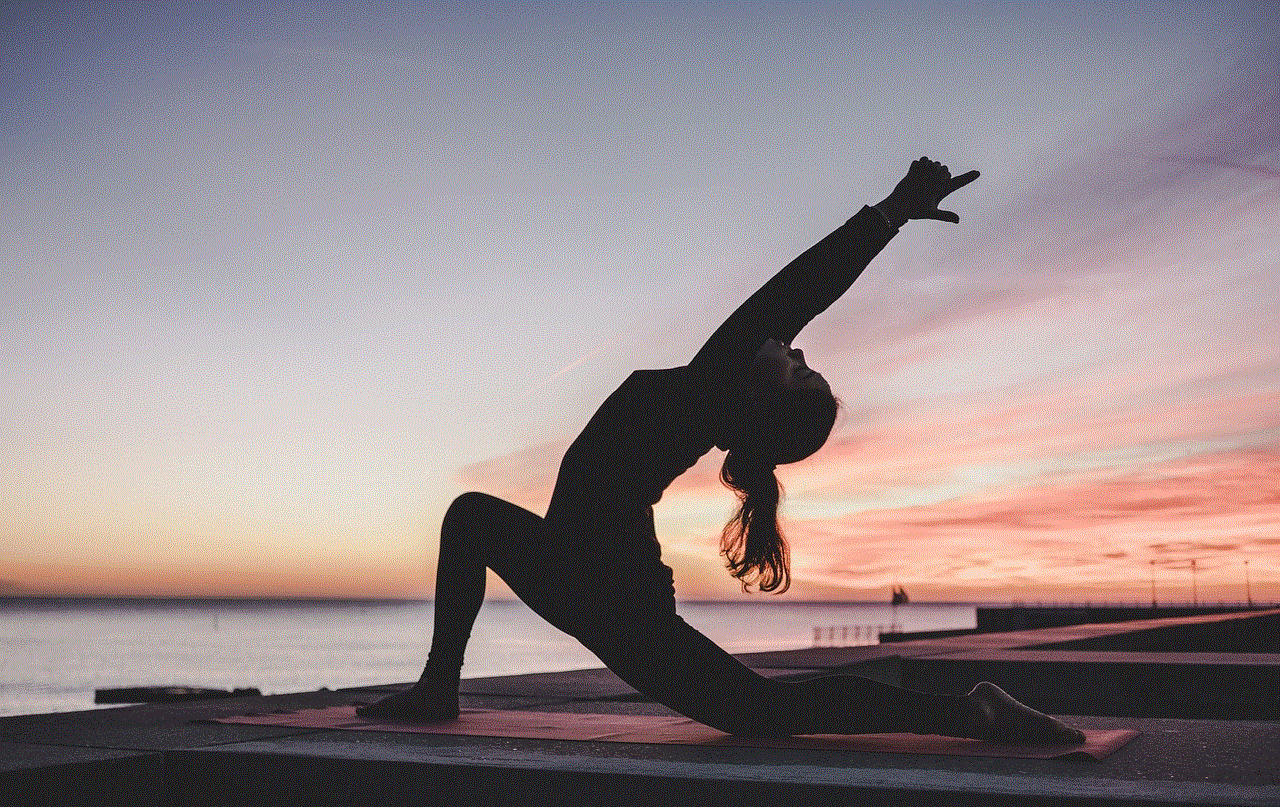
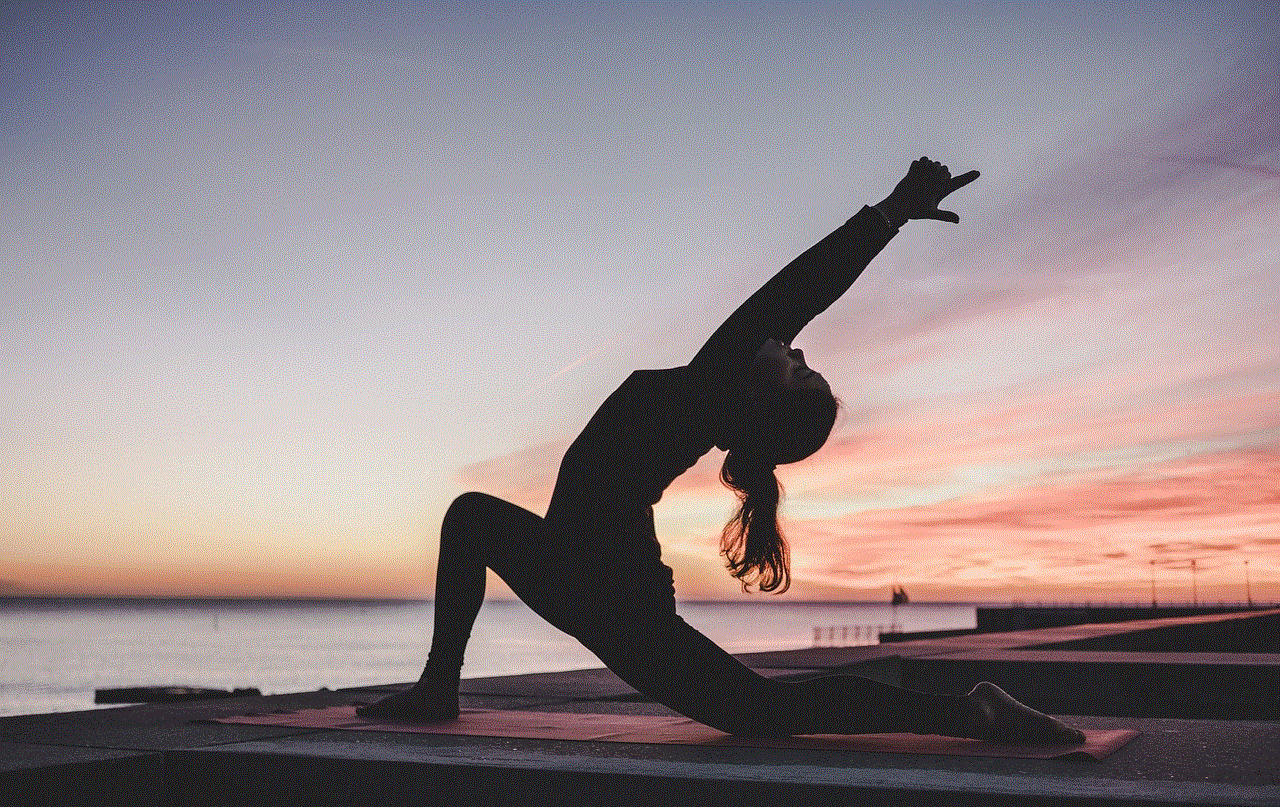
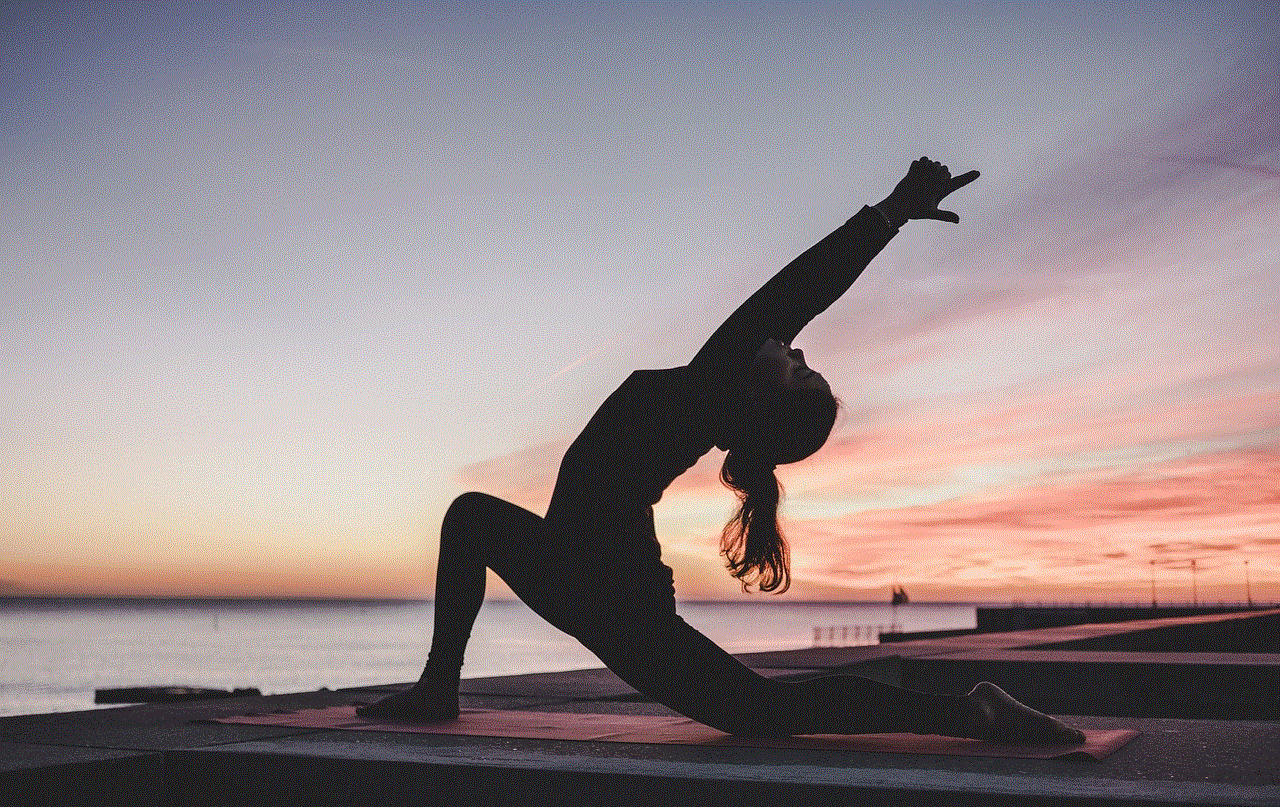
In conclusion, changing location on Pokemon Go can be a tempting option for players looking to catch different types of Pokemon or participate in special events. However, it is important to be aware of the potential risks involved, such as being banned or encountering bugs and glitches. If you do choose to change location, make sure to do so through legitimate methods and always be cautious. Ultimately, the most rewarding experience in the game comes from physically exploring different locations and catching Pokemon in their natural habitats.