how to run safely as a woman
As a woman, running can be a great form of exercise and stress relief. However, it’s important to also consider safety while running. In today’s society, women often face unique challenges and potential risks while engaging in outdoor activities like running. From street harassment to physical assault, there are many factors that can make a woman feel unsafe while running alone. But fear not, by following some simple guidelines and tips, you can run safely as a woman and enjoy all the benefits that running has to offer.
1. Plan Your Route
One of the first steps in ensuring your safety while running is to plan your route carefully. Choose well-lit and populated areas, preferably with a lot of foot traffic. Avoid secluded or poorly lit areas, especially at night. If possible, try to run in areas that you are familiar with and have a good understanding of the surroundings.
2. Run With a Buddy or a Group
Running with a friend or a group is not only more fun, but it can also significantly increase your safety. Not only do you have someone to keep you company, but you also have someone to help you in case of an emergency. If you can’t find someone to run with, consider joining a local running group. Not only will you meet new people, but you’ll also have a sense of community and support.
3. Be Aware of Your Surroundings
While running, it’s essential to be aware of your surroundings at all times. Pay attention to your surroundings, including people, cars, and potential hazards. Avoid using headphones or listening to loud music, as it can make you less aware of your surroundings. If you must listen to music, consider using only one earbud or keeping the volume low.
4. Trust Your Instincts
As a woman, it’s crucial to trust your instincts. If something doesn’t feel right, it probably isn’t. If you feel uncomfortable or unsafe, don’t hesitate to change your route or seek help. It’s better to be cautious than to put yourself in a potentially dangerous situation.
5. Carry a Phone
Make sure to carry a fully charged phone with you while running. In case of an emergency, you can quickly call for help. You can also download safety apps that allow you to share your location with trusted contacts or send out an SOS signal.
6. Dress Appropriately
While dressing for a run, opt for comfortable and weather-appropriate clothing. Avoid wearing revealing or tight clothing that can attract unwanted attention. Also, consider wearing bright or reflective clothing, especially if you’re running at night. This will make you more visible to drivers and other people.
7. Run During Daylight Hours
As much as possible, plan your runs during daylight hours. This is when there are more people around, and it’s easier to spot potential dangers. If you have to run at night, make sure to follow all the other safety tips mentioned in this article.
8. Vary Your Running Routes
It’s easy to fall into a routine and run the same route every day. However, this can make you predictable and vulnerable to potential attackers. Try to vary your running routes to keep yourself safe and to make your runs more interesting.
9. Be Prepared for an Emergency
While we don’t want to think about it, it’s essential to be prepared for an emergency while running. Carry some form of identification, such as a driver’s license or an ID bracelet, with you at all times. It’s also a good idea to carry some cash or a credit card in case you need to call for a ride or buy something.
10. Learn Self-Defense
Taking a self-defense class can give you the confidence and skills to defend yourself in case of an attack. Many communities offer self-defense classes specifically for women. These classes can teach you how to escape from a potential attacker and how to use your body to protect yourself.
11. Let Someone Know Your Route
Before heading out for a run, make sure to let someone know your route and estimated time of return. This way, if something were to happen, they would know where to look for you. You can also share your location with a friend or family member using apps like Find My Friends or Glympse.
12. Be Wary of Strangers
While running, it’s essential to be cautious around strangers. Avoid engaging in conversation with anyone you don’t know, especially if they try to stop you. If someone is acting suspiciously or following you, try to make your way to a public place or seek help from someone else.
13. Carry Some Form of Protection
Some women choose to carry pepper spray or a personal alarm while running. These can serve as a deterrent to potential attackers and give you a sense of security. However, it’s important to note that these items should only be used as a last resort and not relied on as the primary means of protection.
14. Trust Your Training
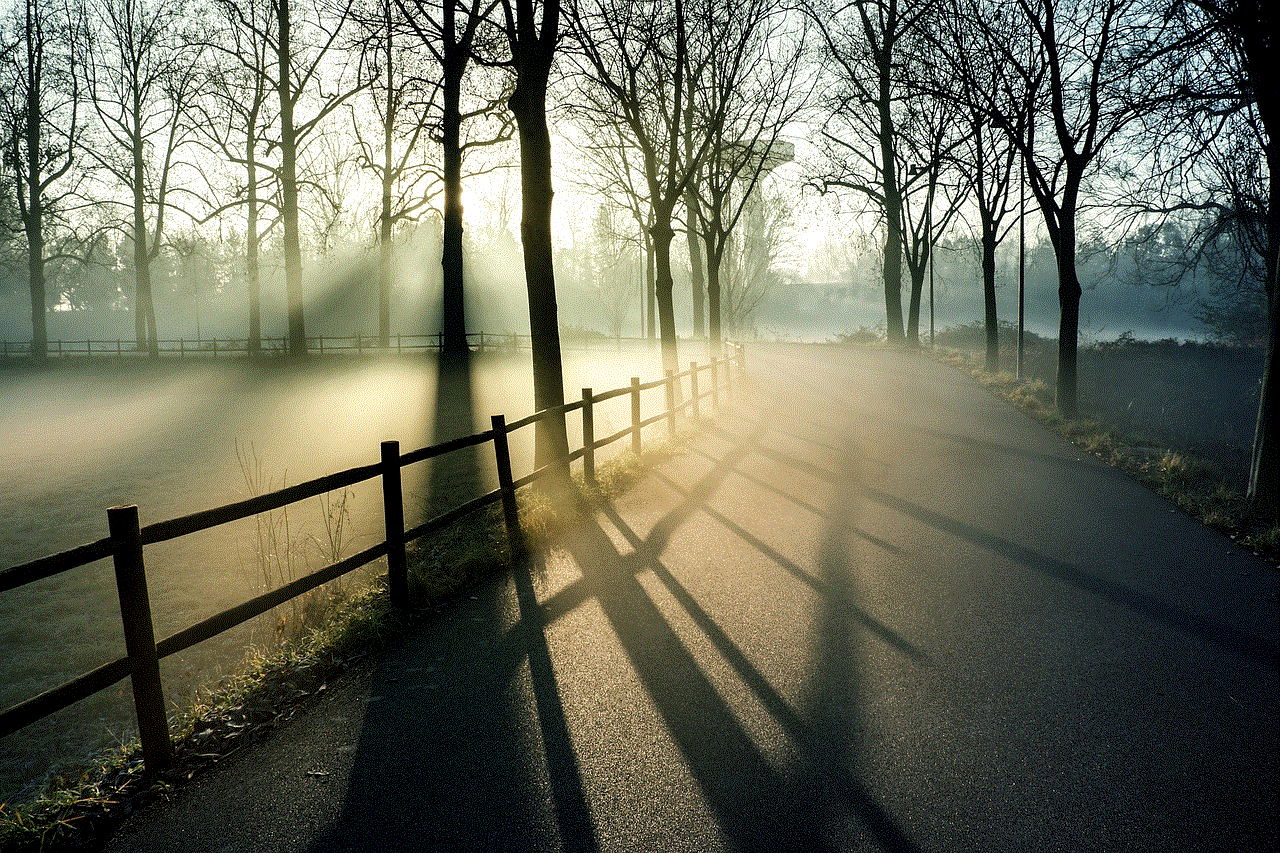
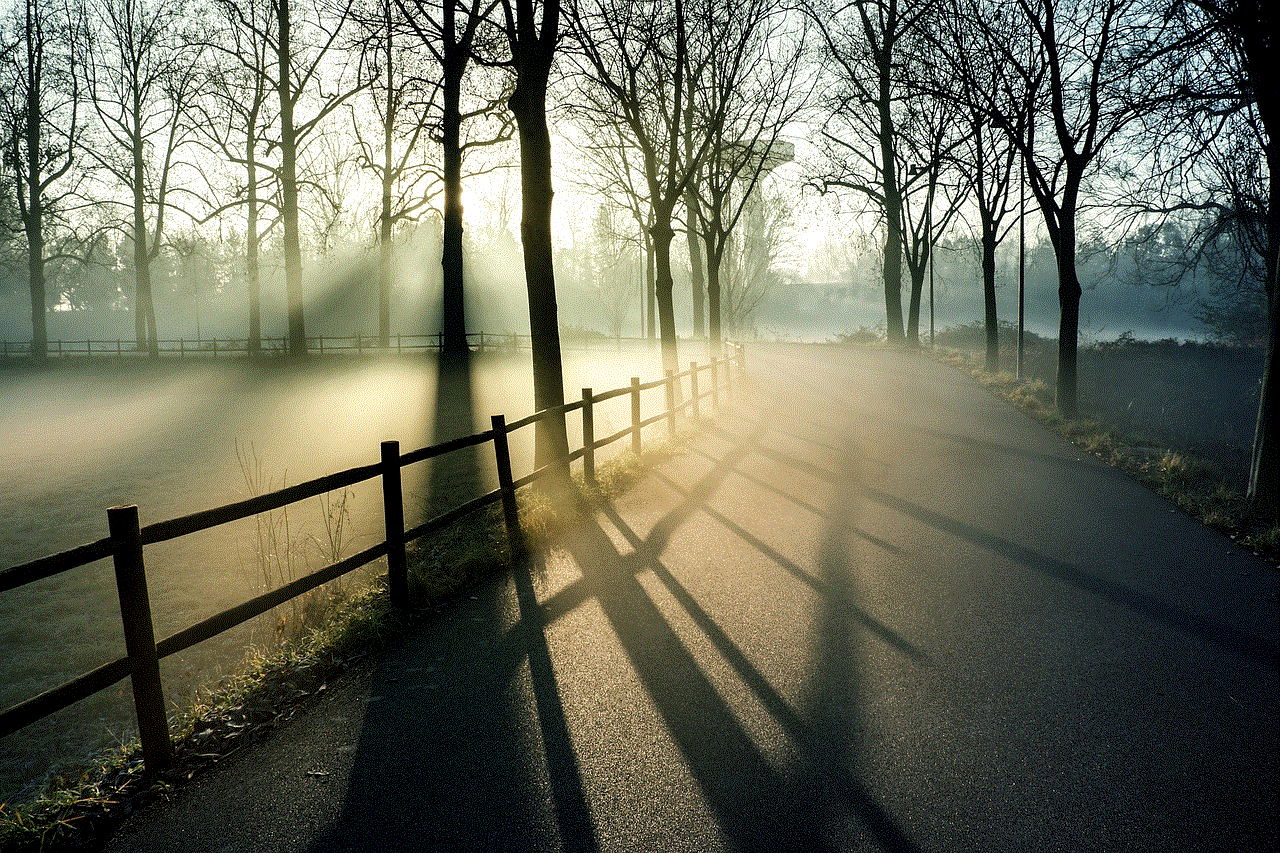
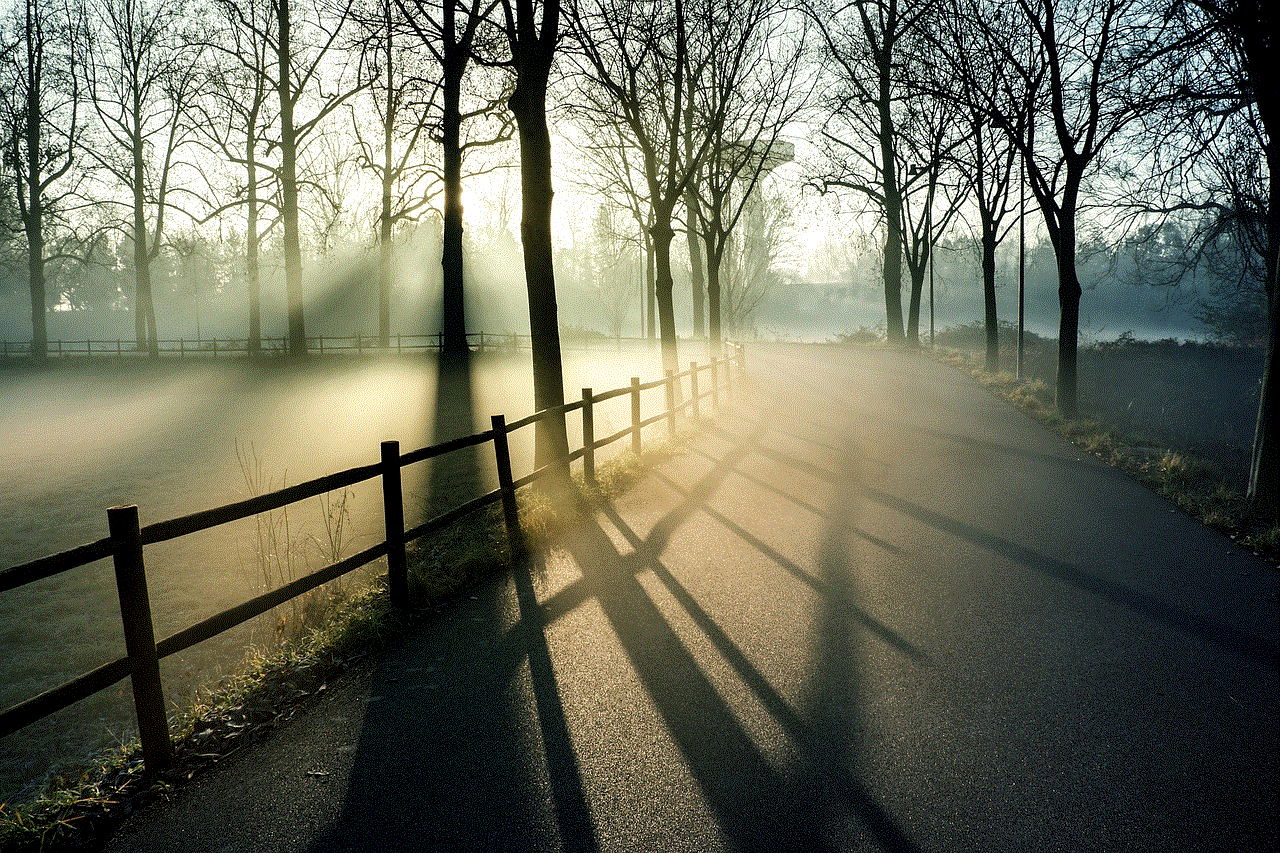
If you’re a serious runner, chances are you’ve put in a lot of training and hard work. This training can come in handy in case of an emergency. If you ever find yourself in a dangerous situation, remember your training and use your endurance and strength to get to safety.
15. Report Any Incidents
If you ever experience harassment or assault while running, make sure to report it to the authorities. Not only does this help to bring the perpetrator to justice, but it also helps to create awareness about the safety concerns faced by women runners.
In conclusion, running can be a safe and enjoyable activity for women if the necessary precautions are taken. By following these tips and guidelines, you can make sure that your runs are not only beneficial for your physical and mental health but also for your safety. Remember, trust your instincts, be aware of your surroundings, and always have a plan in case of an emergency. With the right mindset and preparation, you can run safely as a woman and continue to enjoy the many benefits of this great form of exercise.
moto x parental controls
Parental controls have become an essential feature in today’s digital age, where children are exposed to various forms of technology at a young age. With the rise of smartphones and tablets, it has become increasingly challenging for parents to monitor and regulate their children’s online activities. However, with the introduction of the Moto X, an Android smartphone from Motorola, parents now have access to powerful parental control features that help them keep their children safe in the digital world.
The Moto X is a mid-range smartphone that offers a range of features and functions, including a dedicated parental control system. This system is designed to give parents peace of mind by allowing them to monitor their children’s online activities, restrict access to certain apps and websites, and set time limits for device usage. In this article, we will explore the various parental control options available on the Moto X and how they can help parents protect their children from the potential dangers of the internet.
Setting up parental controls on the Moto X is a straightforward process. Upon purchasing the device, users are prompted to create a Google account, which is used to log in to the device. This Google account is also used to set up parental controls on the Moto X. Once the account is set up, parents can access the parental control settings by going to the “Settings” menu and selecting “Users & accounts.” From there, parents can select the “Parental controls” option and enter their Google account credentials to gain access.
One of the essential features of the Moto X parental control system is the ability to restrict access to specific apps and websites. Parents can choose to block access to certain apps or websites that they deem inappropriate for their children. This feature is particularly useful for parents who want to limit their children’s exposure to social media platforms, online gaming sites, or adult content websites. By blocking access to these apps and websites, parents can ensure that their children are not exposed to harmful content.
In addition to app and website restrictions, the Moto X parental control system also allows parents to set time limits for device usage. This feature is beneficial for parents who want to control the amount of time their children spend on their smartphones. Parents can set a daily usage limit, after which the device will automatically lock, preventing their children from using it further. This feature also allows parents to set a bedtime schedule, during which the device will automatically lock, ensuring that their children get enough rest.
Another essential feature of the Moto X parental control system is the ability to monitor app usage. Parents can view a detailed report of the apps their children have been using and for how long. This feature gives parents an insight into their children’s digital habits and allows them to identify any potentially harmful apps. Parents can also view the amount of time their children spend on each app, helping them identify any addictive apps that may need to be restricted.
The Moto X parental control system also offers a feature called “SafeSearch.” SafeSearch is a filtering system that helps parents block explicit content from appearing in search results on Google, Bing, and Yahoo. This feature is particularly useful for younger children who may accidentally stumble upon inappropriate content while browsing the internet. With SafeSearch enabled, parents can rest assured that their children’s online searches are filtered, and they are not exposed to any harmful content.



Apart from these primary features, the Moto X parental control system also offers additional options for parents to customize their children’s digital experience further. Parents can set up a guest account for their children, which gives them limited access to the device. This feature is useful when parents want to let their children use the device for a specific task, such as homework, without giving them full access to all the apps and features on the device.
Moreover, the Moto X parental control system also allows parents to set up a pin or password to prevent their children from changing the parental control settings. This feature ensures that children cannot bypass the parental control system, giving parents complete control over their children’s device usage. Additionally, the system also offers the option to set up a notification system, where parents can receive alerts when their children try to access a restricted app or website.
One of the most significant advantages of the Moto X parental control system is that it is entirely customizable. Parents can choose which features they want to enable and how strict they want the restrictions to be. This level of customization allows parents to tailor the parental control system to their children’s needs and age-appropriateness. For example, parents of younger children may want to set stricter restrictions, while parents of older children may want to give them more freedom.
In conclusion, the Moto X parental control system offers a comprehensive range of features that allow parents to monitor and regulate their children’s digital activities. With the rise of cyberbullying, online predators, and other online dangers, it has become crucial for parents to take an active role in their children’s digital lives. The Moto X parental control system gives parents the tools they need to protect their children and ensure their safety in the digital world. With its customizable features and easy-to-use interface, the Moto X is an excellent choice for parents looking for a reliable and efficient parental control system.
google hangout last seen
Google Hangouts is a popular communication platform developed by Google that allows users to make voice and video calls, send messages, and share files with other users. One of the most useful features of Google Hangouts is the “last seen” status, which indicates the last time a user was active on the platform. This feature is particularly useful for staying in touch with friends and colleagues, as well as for managing work and personal relationships. In this article, we will explore the concept of “last seen” on Google Hangouts and its significance in today’s digital world.
To start with, let us understand what exactly is meant by “last seen” on Google Hangouts. When a user is active on Google Hangouts, their status is shown as “online” or “active”. However, when they are not actively using the platform, the status changes to “last seen” along with the time when they were last active. This feature is similar to the “last seen” feature on other popular messaging platforms like WhatsApp and facebook -parental-controls-guide”>Facebook Messenger. However, the “last seen” feature on Google Hangouts has its own unique characteristics and uses.
One of the primary uses of the “last seen” feature on Google Hangouts is to know whether a person is available to chat or not. For instance, if a user’s status shows as “last seen 5 minutes ago”, it indicates that the person was active on the platform 5 minutes ago and is most likely available to respond to messages. This feature is particularly helpful in situations where users have urgent matters to discuss or need quick responses. It eliminates the guesswork of whether a person is online or not, and allows users to communicate more effectively.
Another significant use of the “last seen” feature on Google Hangouts is for privacy reasons. Users have the option to hide their “last seen” status if they do not want others to know when they were last active. This feature is particularly useful for people who do not want to be disturbed or do not want others to know their online habits. By hiding their “last seen” status, users can still use Google Hangouts without worrying about others constantly checking their availability. This feature also gives users the flexibility to control their online presence and maintain their privacy.
The “last seen” status on Google Hangouts also plays a crucial role in managing work and personal relationships. In today’s fast-paced world, it is not always possible to keep track of when someone was last seen or when they are likely to respond. With the “last seen” feature, users can quickly gauge the availability of their colleagues, friends, and family members and plan their communication accordingly. This feature is particularly useful in professional settings, where timely communication is critical for the success of projects and collaborations.
Moreover, the “last seen” feature on Google Hangouts also helps in building trust and transparency in relationships. In personal relationships, knowing when someone was last active on the platform can help in understanding their routine and availability. It can also prevent misunderstandings and conflicts that may arise from delayed responses. In professional relationships, the “last seen” feature can help in building trust among team members, as it allows them to keep track of each other’s availability and work habits. This feature also encourages open and timely communication, which is essential for the smooth functioning of any team or organization.
Apart from the above, the “last seen” feature on Google Hangouts also has its own set of challenges and concerns. One of the most significant concerns is the accuracy of the “last seen” status. The reported time of a person’s last activity may not always be accurate, as it may take some time for the platform to update the status. This can lead to confusion and miscommunication, especially in situations where prompt responses are required. Another concern is that the “last seen” feature may cause unnecessary stress and pressure on users to respond quickly, as their availability is constantly being monitored by others.



Furthermore, the “last seen” feature on Google Hangouts has also faced criticism for being a potential tool for stalking and surveillance. In situations where users do not have control over who can view their “last seen” status, it can be misused to track their online activity and whereabouts. To address these concerns, Google has provided users with the option to hide their “last seen” status from specific contacts or groups, thus giving them more control over their privacy.
In conclusion, the “last seen” feature on Google Hangouts is a useful and essential aspect of the platform that has various uses and benefits. It not only helps in managing relationships and communication but also promotes transparency and trust among users. However, it is essential to understand and respect the privacy concerns associated with this feature and use it responsibly. With the increasing use of technology and messaging platforms, the concept of “last seen” is likely to evolve and adapt to the changing needs of users, making communication more efficient and convenient.