how to tell if you’re restricted on instagram
# How to Tell If You’re Restricted on Instagram : A Comprehensive Guide
Instagram has become one of the most popular social media platforms globally, allowing individuals to share their lives, connect with friends, and engage with communities. However, with its growing user base, Instagram has also implemented various guidelines and restrictions to maintain a positive environment. One of these features is the ability to restrict accounts. Many users may be unaware of whether they are restricted or not. This article will explore how to identify if you are restricted on Instagram and what it means for your account.
## Understanding the Restriction Feature
Before delving into the signs of being restricted, it’s essential to understand what the restriction feature on Instagram is. When you restrict someone, it means that their comments on your posts will only be visible to them, and they won’t be able to see when you’re online or if you’ve read their direct messages. This feature is often used by individuals who want to maintain a level of control over their interactions without completely blocking someone.
Restrictions can be particularly useful in situations where you want to avoid confrontation or maintain a more passive approach to online relationships. For example, if you’re getting unwanted attention from someone, restricting them allows you to limit their engagement without escalating the situation.
## Signs That You Might Be Restricted
### 1. Comments Are Invisible to Others
One of the most significant indicators that you might be restricted is noticing that your comments on their posts are not visible to anyone else. When you comment on a post, you should be able to see your comment and how others interact with it. However, if you notice that your comments disappear or don’t appear to anyone but yourself, it might indicate that you are restricted.
### 2. Direct Messages Go Unread
If you have sent a direct message to someone and it remains unread for an extended period, it could be a sign that you’ve been restricted. When someone restricts you, they can still receive your messages, but they won’t be notified of your online status or when you’ve read their messages. If you find that your messages are consistently unread, it’s a good indication that you may be restricted.
### 3. Lack of Engagement on Your Posts
Another sign that you might be restricted is the sudden drop in engagement on your posts from a particular user. If you used to receive likes and comments from someone regularly and suddenly this stops, it might mean they have restricted your account. This can be particularly noticeable for users who are accustomed to interacting frequently.
### 4. No Notifications for Your Activity
Instagram has a feature that notifies users when someone they follow likes or comments on a post. If you notice that a specific user is no longer receiving notifications about your activity, it could mean you are restricted. This is especially true if you have mutual friends who still receive notifications about your interactions.
### 5. Inability to View Their Stories
When someone restricts you, you may still be able to see their stories. However, if you notice that their stories are no longer visible to you, it could indicate that you have been restricted. This is more common for users who have a private account, as restrictions can limit visibility even further.
### 6. No Response to Comments
If you frequently comment on a person’s posts but never receive a response, it might be a sign of restriction. While there could be various reasons for a lack of response, if it becomes a pattern, it may indicate that you’ve been restricted. This is especially true if the person is known for engaging with their followers regularly.
### 7. Changes in Online Status
When someone restricts you, you will no longer be able to see when they are online. If you notice that you can no longer see their active status or if your read receipts disappear, it could indicate that you are restricted. This is a significant change that can lead to confusion, especially if you were previously able to see their online activity.
### 8. Inconsistent Behavior
If a user has been responding to your messages and interacting with your content regularly but suddenly stops, it may be a sign that you are restricted. Changes in behavior, especially sudden ones, can be indicative of someone wanting to limit their interaction with you without completely cutting you off.
### 9. Observing Mutual Friends’ Interactions
If you notice that your mutual friends are still interacting with the user, but you are not, it may indicate that you have been restricted. This can be particularly glaring if you see the user actively engaging in comments and likes on posts where you are present.
### 10. Checking with Other Accounts
One way to determine if you are restricted is to check your visibility from another account. You could create a secondary account or ask a friend to look at the user’s profile and see if they can see your comments or interactions. If they can see your comments while you cannot, it’s a strong indication that you are restricted.
## What to Do If You Are Restricted
If you suspect that you are restricted on Instagram, you have a few options regarding how to handle the situation. It’s important to approach this delicately, as confronting the individual directly may lead to further complications.
### 1. Reflect on Your Interactions
Before taking any action, reflect on your past interactions with the person. Consider whether there were any conflicts or issues that could have led to them restricting you. Understanding the context can help you decide how to approach the situation.
### 2. Reach Out Privately
If you feel comfortable, consider reaching out to the individual privately through direct messages. Approach the conversation calmly and ask if there is an issue that needs to be addressed. This can clear up any misunderstandings and potentially lead to resolving the situation.
### 3. Respect Their Boundaries
If the individual has chosen to restrict you, it’s essential to respect their decision. Continuing to engage with them aggressively may only worsen the situation. Instead, take a step back and focus on your other relationships and interactions on the platform.
### 4. Focus on Your Content
Instead of dwelling on the restriction, focus on creating quality content that engages your followers. By investing your energy into your posts and interactions with others, you can continue to grow your presence on Instagram, regardless of individual relationships.
### 5. Consider Privacy Settings
If you’re concerned about your interactions on Instagram, consider reviewing your privacy settings. You can adjust who can comment on your posts, who can send you messages, and who can follow you. This gives you a greater sense of control over your interactions on the platform.
## Conclusion
Being restricted on Instagram can be a confusing and frustrating experience. It can affect your interactions, engagement, and overall experience on the platform. By understanding the signs of being restricted, you can better navigate your relationships on Instagram and take appropriate actions if necessary. Remember to approach the situation with sensitivity and respect for the other person’s boundaries. Social media is a space for connection and community, and maintaining positive relationships is key to enjoying your experience on platforms like Instagram.
does instagram show screen recording
With the increasing popularity of social media platforms, it is no surprise that Instagram has become one of the most widely used apps in the world. This photo and video-sharing app has over 1 billion monthly active users, making it a hub for connecting with friends, family, and even businesses. With its constant updates and new features, Instagram has made it easier for users to stay connected and share their lives with others. However, with the rise of screen recording technologies, many users have become concerned about the privacy of their content on Instagram. The question arises, does Instagram show screen recording? In this article, we will delve into this topic and explore the various aspects related to it.
To begin with, it is essential to understand what screen recording is and how it works. Screen recording is the process of capturing everything that is displayed on a device’s screen, including videos, images, and audio. This technology has been around for quite some time now, and it has become more advanced in recent years. It allows users to record their screen activities and save them as a video file that can be shared or viewed later. With the rise of smartphones, screen recording has become readily available to everyone, and it has become a popular way of capturing content from various apps, including Instagram.
Now, let’s address the main question, does Instagram show screen recording? The short answer is no; Instagram does not have a built-in feature to detect or show when someone has recorded your screen. However, this does not mean that your content is entirely safe from being recorded. As mentioned earlier, screen recording has become easily accessible, and many users have been using this feature to capture content from Instagram without the knowledge of the content creators. This has raised concerns about the privacy of the content and the possibility of it being shared without the consent of the owner.
So, if Instagram does not have a feature to detect screen recording, how can users protect their content? The truth is, there is no foolproof way to prevent others from recording your Instagram content. However, there are a few steps you can take to minimize the risk. Firstly, you can make your account private, which means that only your approved followers can view your posts and stories. This way, you have control over who can see your content, and it reduces the chances of your content being recorded by strangers. Another option is to use Instagram’s “Close Friends” feature, where you can create a list of people who can view your stories. This way, you can limit your content to a select group of people whom you trust.
Apart from these options, Instagram also has a feature called “Restrict,” which allows you to restrict a user’s interactions with your account without them knowing. This means that the restricted user’s comments will only be visible to them, and their direct messages will go to your message requests folder. While this feature may not prevent screen recording, it can help in controlling the interactions of unwanted users on your account.
Now, you may be wondering why Instagram does not have a feature to detect screen recording. The answer lies in the fact that screen recording is a system-level function, meaning that it is a feature of the device and not the app. Therefore, it is not something that Instagram can control or monitor. Additionally, many users use screen recording for legitimate purposes, such as creating tutorials or capturing memories. It would not be fair to restrict this feature for all users just because some may use it to capture content from Instagram.
However, it is worth mentioning that Instagram has taken measures to protect its users’ content. In 2017, the app introduced a feature that sends a notification to the user when someone takes a screenshot of their story. This feature only applies to stories and not regular posts, and it only works for the first screenshot taken. After that, the user can take as many screenshots as they want without being detected. Additionally, Instagram has a copyright infringement policy that allows users to report any misuse of their content. If someone is found to be violating this policy, their account may be suspended or even permanently banned.
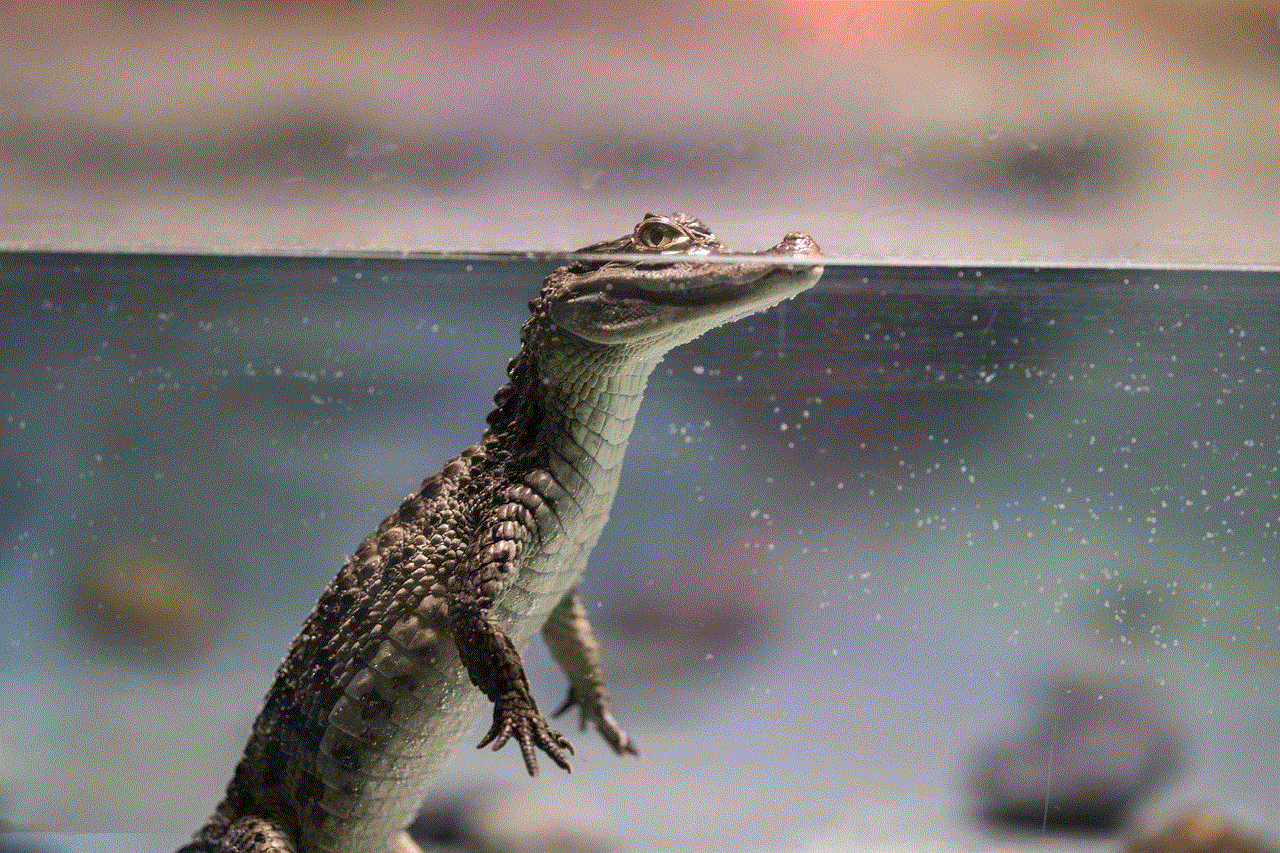
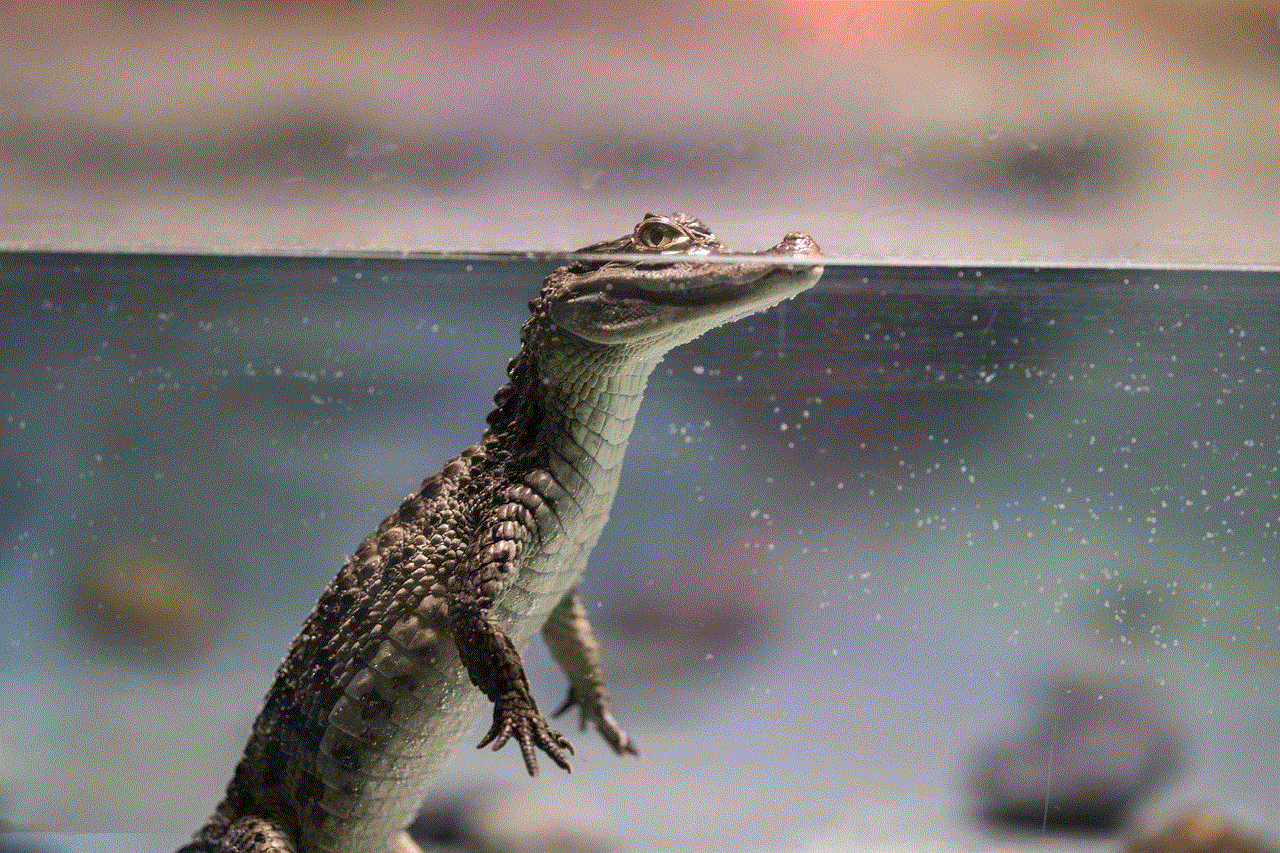
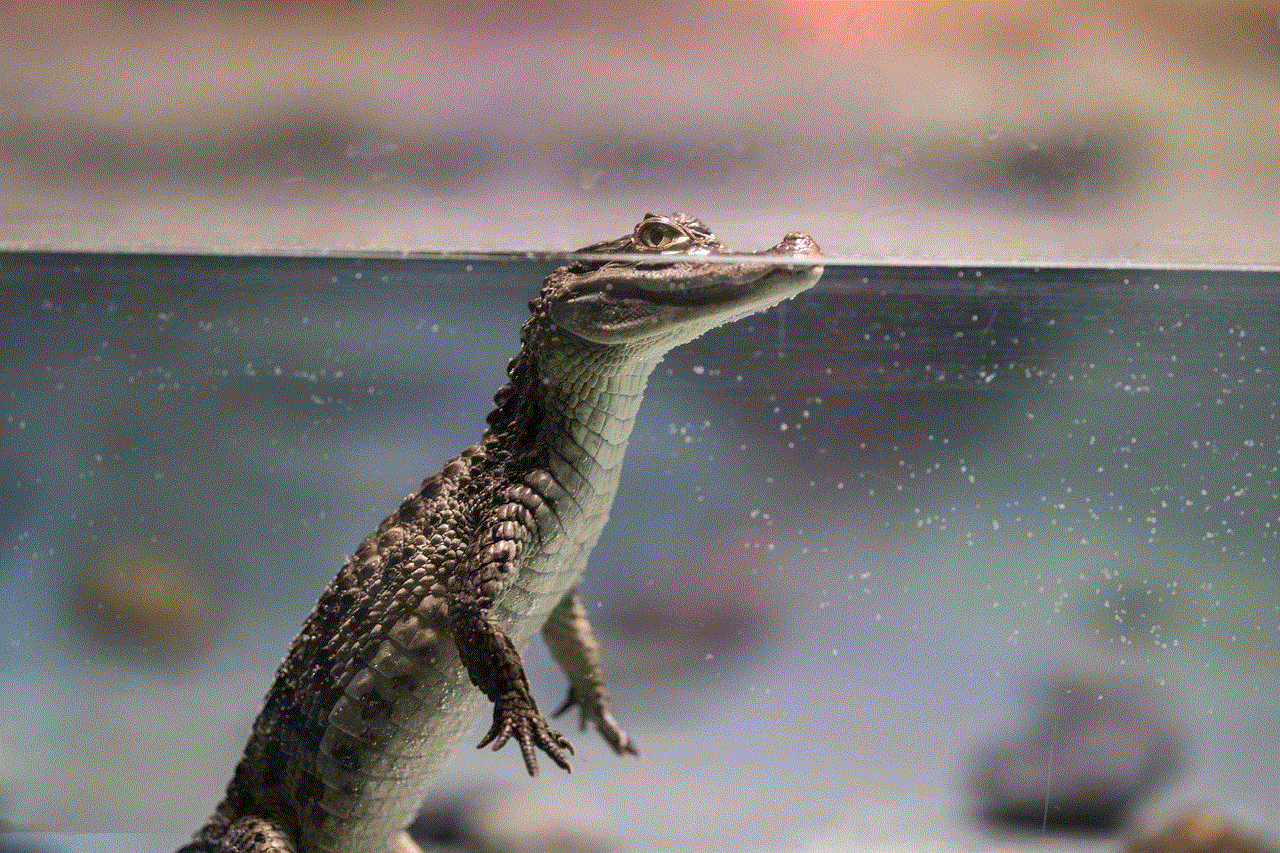
In conclusion, while Instagram does not have a built-in feature to detect screen recording, it is still a concern for many users. The best way to protect your content is by being cautious about what you share and who you allow to follow you. Additionally, you can take advantage of the privacy features offered by Instagram to control who can view your content. As for Instagram, it is doing its part to protect its users’ content, but ultimately, it is the responsibility of the individual users to be mindful of their actions on social media.
how do i change my snapchat password
In today’s digital age, social media has become an integral part of our daily lives. One of the most popular social media platforms is Snapchat , which allows users to share photos, videos, and messages with their friends and followers. With the increasing use of social media, it is important to keep your accounts secure, and one of the simple yet effective ways to do so is by regularly changing your passwords. In this article, we will guide you through the process of changing your Snapchat password, including reasons why you should do it and how to ensure your account’s safety.
Why Change Your Snapchat Password?
First and foremost, let’s discuss why it is essential to change your Snapchat password regularly. The most obvious reason is to protect your account from being hacked. With the rise of cybercrimes and data breaches, it is crucial to take measures to secure your accounts and personal information. Changing your password is an easy way to minimize the risk of your account being compromised.
Moreover, Snapchat has had its fair share of security breaches in the past, where millions of users’ personal data was exposed. While Snapchat has since improved its security measures, it is always advisable to take extra precautions to keep your account safe. Changing your password regularly can also prevent unauthorized access to your account by someone who may have figured out your old password.
Another reason to change your Snapchat password is to keep your account clean and organized. As we use our social media accounts regularly, we tend to save our login information on our devices for convenience. However, this can also lead to a cluttered list of saved passwords, making it challenging to remember which password belongs to which account. By changing your password regularly, you can avoid this confusion and keep your accounts organized.
Steps to Change Your Snapchat Password
Now that we have established the importance of changing your Snapchat password let’s take a look at the step-by-step process of doing so.
Step 1: Open the Snapchat app on your device and log in to your account.
Step 2: Once you are logged in, tap on your profile icon located in the top left corner of the screen.
Step 3: In the profile menu, tap on the gear icon in the top right corner to access the Snapchat settings.
Step 4: In the settings menu, scroll down and tap on the “Password” option under the “My Account” section.
Step 5: You will be prompted to enter your current password for security purposes. Once done, tap on “Continue.”
Step 6: Now, enter your new password twice to confirm and tap on “Save.”
Congratulations! You have successfully changed your Snapchat password. It is recommended to use a combination of numbers, letters, and special characters to create a strong password that is difficult to guess. Additionally, avoid using the same password for multiple accounts to ensure maximum security.
Tips to Keep Your Snapchat Account Safe
Apart from changing your password regularly, there are a few other things you can do to keep your Snapchat account safe.
1. Enable Two-Factor Authentication : Two-Factor Authentication (2FA) is an added layer of security that requires users to enter a code sent to their phone or email before logging in. This extra step ensures that only you can access your account, even if someone knows your password.
2. Don’t Share Your Password: This may seem like an obvious one, but it is essential not to share your Snapchat password with anyone. Even if it is someone you trust, it is always better to be safe than sorry.
3. Log Out from Unused Devices: If you have logged into your Snapchat account from a friend’s or a public computer , make sure to log out before leaving. This prevents anyone from accessing your account from that device.
4. Use a Strong Password: As mentioned earlier, using a strong password is crucial. Avoid using personal information such as your name, birthdate, or pet’s name, as they can be easily guessed.
5. Be Cautious of Suspicious Links: Snapchat is not immune to phishing scams, where hackers send fake links that appear to be from Snapchat to trick users into giving away their login information. Always be cautious of such links and avoid clicking on them.
6. Update Your App Regularly: Snapchat regularly releases updates to improve security and fix any bugs or glitches. Make sure to update your app whenever a new version is available to ensure maximum security.
Conclusion



In conclusion, changing your Snapchat password regularly is a simple yet effective way to keep your account safe from cyber threats. It is recommended to change your password at least every three months. Additionally, following the tips mentioned above can further enhance the security of your account. Remember, taking small steps to protect your accounts can go a long way in safeguarding your personal information. Stay safe, and happy snapping!