how to turn off in app purchases iphone
In-app purchases have become increasingly popular among iPhone users, allowing them to enhance their gaming or app experience with additional features, content, or virtual goods. While these purchases can be convenient and entertaining, they can also lead to unexpected and often costly expenses. If you are looking to control your spending or prevent your children from making unauthorized purchases, turning off in-app purchases on your iPhone is a wise decision. In this article, we will provide you with a step-by-step guide on how to turn off in-app purchases on your iPhone.
What are in-app purchases?
In-app purchases, also known as microtransactions, are purchases made within a mobile application. They can range from a few cents to hundreds of dollars and are often used to unlock special features, levels, characters, or currency in games, or to access additional content in various apps. In-app purchases have become a significant source of revenue for app developers, with a reported global revenue of $72.3 billion in 2020.
While some in-app purchases are entirely optional and can enhance the user experience, others may seem necessary to progress in a game or make the app more functional. This can create a dilemma for users, especially when it comes to children who may not understand the value of money and can easily rack up a hefty bill on their parents’ credit card.
Why turn off in-app purchases?
There are several reasons why you may want to turn off in-app purchases on your iPhone. The most common reason is to prevent unintentional or unauthorized purchases. Many games and apps target children, making it easy for them to click on the “buy” button without realizing the consequences. In some cases, children may not even understand that they are spending real money.
Another reason to turn off in-app purchases is to control your spending. With the ease of one-click purchases, it can be tempting to buy virtual goods or currency in games. However, these microtransactions can add up quickly, leading to unexpected and often significant expenses.
Lastly, turning off in-app purchases can help you avoid scams and fraudulent charges. While Apple has strict guidelines for in-app purchases, some developers may try to trick users into making purchases or charge for items that were advertised as free.
How to turn off in-app purchases on your iPhone?
Now that we have discussed the reasons why you may want to turn off in-app purchases, let’s dive into the steps you need to follow to disable them on your iPhone. The process may vary slightly depending on your iPhone model and iOS version, but the general steps remain the same.
Step 1: Open “Settings”
The first step is to open the “Settings” app on your iPhone. It is a gray icon with gears and can be found on your home screen.
Step 2: Tap on “Screen Time”
In the “Settings” menu, scroll down and look for “Screen Time” and tap on it. If you have not set up screen time on your device, you will be prompted to do so.
Step 3: Select “Content & Privacy Restrictions”
In the “Screen Time” menu, select “Content & Privacy Restrictions.” If you have not enabled screen time, you will need to do so before you can access this option.
Step 4: Turn on “Content & Privacy Restrictions”
Toggle on the “Content & Privacy Restrictions” button. You will be asked to enter a four-digit passcode. This passcode will be used to access and change the settings in the future, so make sure to choose something you can remember.
Step 5: Tap on “iTunes & App Store Purchases”
Under the “Content & Privacy Restrictions” menu, tap on “iTunes & App Store Purchases.”
Step 6: Select “In-app Purchases”
Under the “iTunes & App Store Purchases” menu, you will see an “In-app Purchases” option. Toggle it off to disable all in-app purchases on your iPhone.
Step 7: Tap on “Require Password”
Under the “In-app Purchases” option, you will see a “Require Password” button. Tap on it to set your preferences for when a password is required for purchases.
Step 8: Choose “Never”
You will have three options for when a password is required for purchases: “Always,” “After 15 minutes,” or “Never.” If you want to prevent any unauthorized purchases, select “Never.”
Step 9: Turn off “Allow” for “Installing Apps”
Under the “iTunes & App Store Purchases” menu, you will also see an “Installing Apps” option. Toggle it off to prevent anyone from installing new apps on your device without your permission.
Step 10: Turn off “Allow” for “Deleting Apps”
Similar to the previous step, you will also see an “Deleting Apps” option under the “iTunes & App Store Purchases” menu. Toggle it off to prevent anyone from deleting apps from your device.
Step 11: Exit “Settings”
Once you have completed all the necessary steps, you can exit the “Settings” app. Your in-app purchases are now disabled, and you can rest assured that you will not receive any unexpected charges.
How to make in-app purchases on your iPhone?
If you decide to turn off in-app purchases, it does not mean that you can never make them again. You can always enable them by following the same steps mentioned above and toggling on the “In-app Purchases” button. However, if you want to make a one-time purchase, you can do so by following these steps:
Step 1: Open the app
Open the app that you want to make the in-app purchase in.
Step 2: Select the item
Select the item you want to purchase. This could be a level, virtual good, or currency.



Step 3: Tap on the “Buy” button
You will be prompted to enter your Apple ID and password to make the purchase. Once you have entered the information, tap on the “Buy” button.
Step 4: Enter your password
If you have enabled the “Require Password” option in the “Content & Privacy Restrictions” menu, you will need to enter your password to confirm the purchase. This step is to prevent anyone from making purchases without your permission.
Step 5: Complete the purchase
Once you have entered your password, the purchase will be completed, and you will receive a confirmation message.
In conclusion, in-app purchases can be a fun and convenient way to enhance your mobile app experience. However, they can also lead to unexpected expenses or unauthorized charges. By following the steps mentioned above, you can easily turn off in-app purchases on your iPhone and have better control over your spending. Remember to review your settings regularly and make changes as needed to prevent any unwanted purchases.
snapchat a screenshot
Snapchat has taken the world by storm since its launch in 2011. With its unique concept of disappearing photos and videos, it quickly became one of the most popular social media platforms among millennials. However, one feature that has caused quite a stir among its users is the ability to take a screenshot of someone’s snap without them knowing. This feature has sparked numerous debates and controversies, leaving many wondering if it is ethical to take a screenshot on Snapchat . In this article, we will delve into the topic of “Snapchat a screenshot” and discuss its implications on privacy, trust, and etiquette.
First and foremost, let’s understand how taking a screenshot on Snapchat works. When a user takes a screenshot of someone’s snap, the sender receives a notification that their snap has been screenshotted. This feature was initially introduced to promote privacy and prevent users from taking screenshots of sensitive or intimate snaps. However, as with any technological feature, there are always loopholes. Users have discovered ways to bypass the screenshot notification, making it easier for them to take a screenshot without the sender’s knowledge.
On the surface, taking a screenshot on Snapchat may not seem like a big deal. After all, it is just a photo or a video that disappears after a few seconds, right? However, the implications of taking a screenshot on Snapchat go beyond just saving a photo. It raises questions about privacy and trust in relationships, both personal and professional.
In personal relationships, taking a screenshot of someone’s snap without their knowledge can be perceived as a breach of trust. Snapchat was designed to be a safe space for people to share moments without the fear of it being saved or shared with others. When someone takes a screenshot of a snap, it goes against the fundamental principle of the app. It can lead to misunderstandings and conflicts in relationships, especially if the screenshot is of an intimate or private nature.
Moreover, taking a screenshot on Snapchat can also have severe consequences in professional settings. Many companies have strict social media policies that prohibit employees from sharing confidential information on their personal accounts. If an employee takes a screenshot of a colleague’s snap that contains sensitive information and shares it with others, it can lead to legal repercussions and damage the company’s reputation. This is why many companies have banned the use of Snapchat in the workplace altogether.
Apart from the ethical implications, taking a screenshot on Snapchat also raises concerns about privacy. When someone takes a screenshot of a snap, they are essentially saving a copy of that photo or video on their device. This means that the snap is no longer limited to the app’s 24-hour lifespan and can be saved and shared with others. This can be a major privacy concern for users, especially if the snap contains personal or sensitive information.
Another issue with taking a screenshot on Snapchat is the lack of consent. When someone sends a snap, they are doing so with the understanding that it will disappear after a few seconds. By taking a screenshot, the receiver is violating that understanding and capturing something that the sender did not intend to be saved. This can lead to feelings of violation and discomfort, especially if the snap is of a personal nature.
Moreover, taking a screenshot on Snapchat can also have serious consequences for the sender. In some cases, the sender may not be aware that someone has taken a screenshot of their snap, and it can be used against them without their knowledge. This can lead to cyberbullying, blackmail, and even revenge porn. It also puts the sender’s personal information at risk, as screenshots can be easily shared with others and potentially end up in the wrong hands.
Despite the negative implications, there are also arguments in favor of taking a screenshot on Snapchat. Some users argue that it is their right to save a snap if it is sent to them, and the sender should be aware of this possibility. They argue that taking a screenshot is not a breach of trust, as the sender should know that their snap can be saved and shared with others. They also argue that if someone does not want their snap to be screenshotted, they should not send it in the first place.
Additionally, taking a screenshot on Snapchat can also be seen as a way to preserve memories. With the fleeting nature of the app, many users want to save certain snaps to look back on them in the future. It can also be a way to keep track of important information or conversations that may get lost in the sea of disappearing snaps.
In conclusion, the topic of “Snapchat a screenshot” is a complex one, with valid arguments on both sides. While some may argue that taking a screenshot on Snapchat is a breach of trust and privacy, others see it as a way to preserve memories and hold onto important information. However, regardless of personal opinions, it is crucial to understand the implications of taking a screenshot on Snapchat and respect the sender’s privacy and trust. It is also important for Snapchat to continually update and improve its privacy features to prevent the misuse of its platform.
what should i do for my 13 birthday
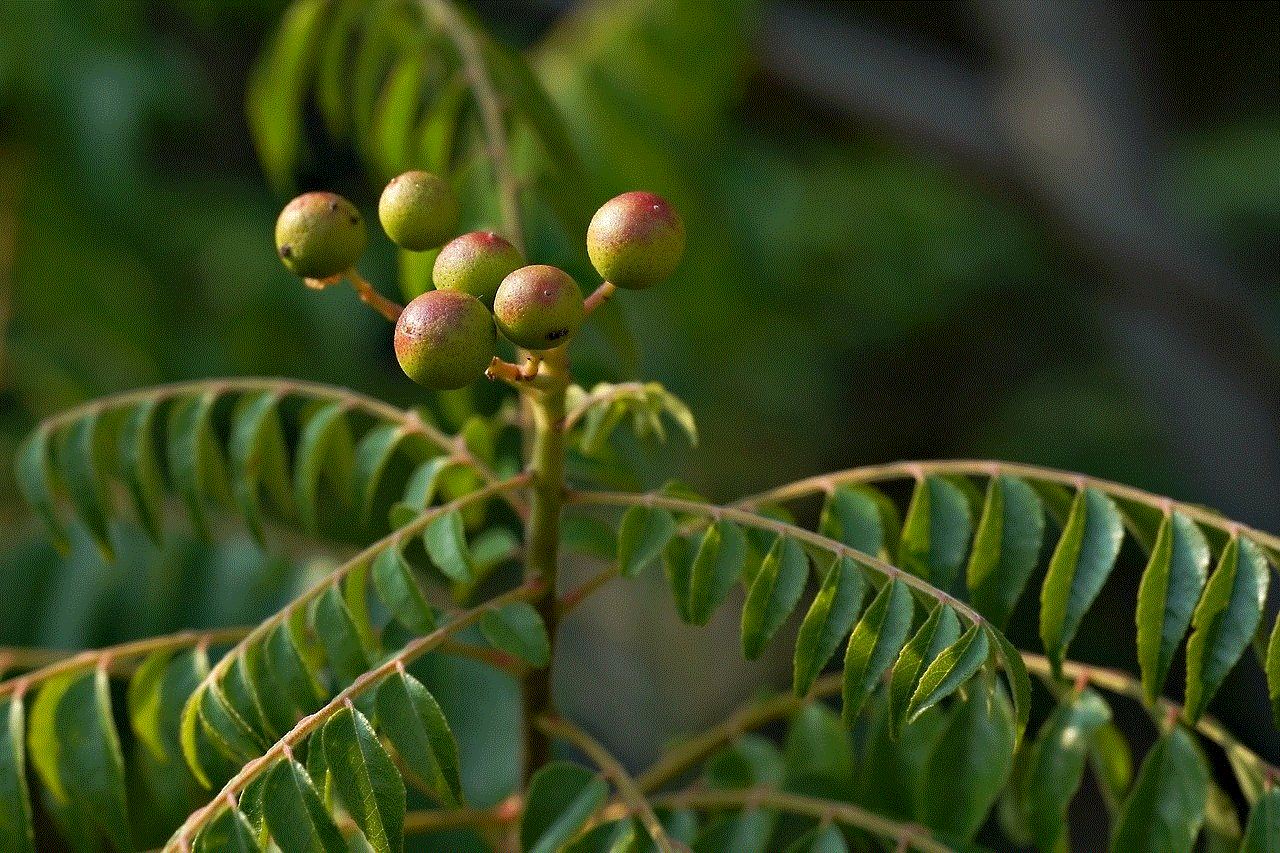
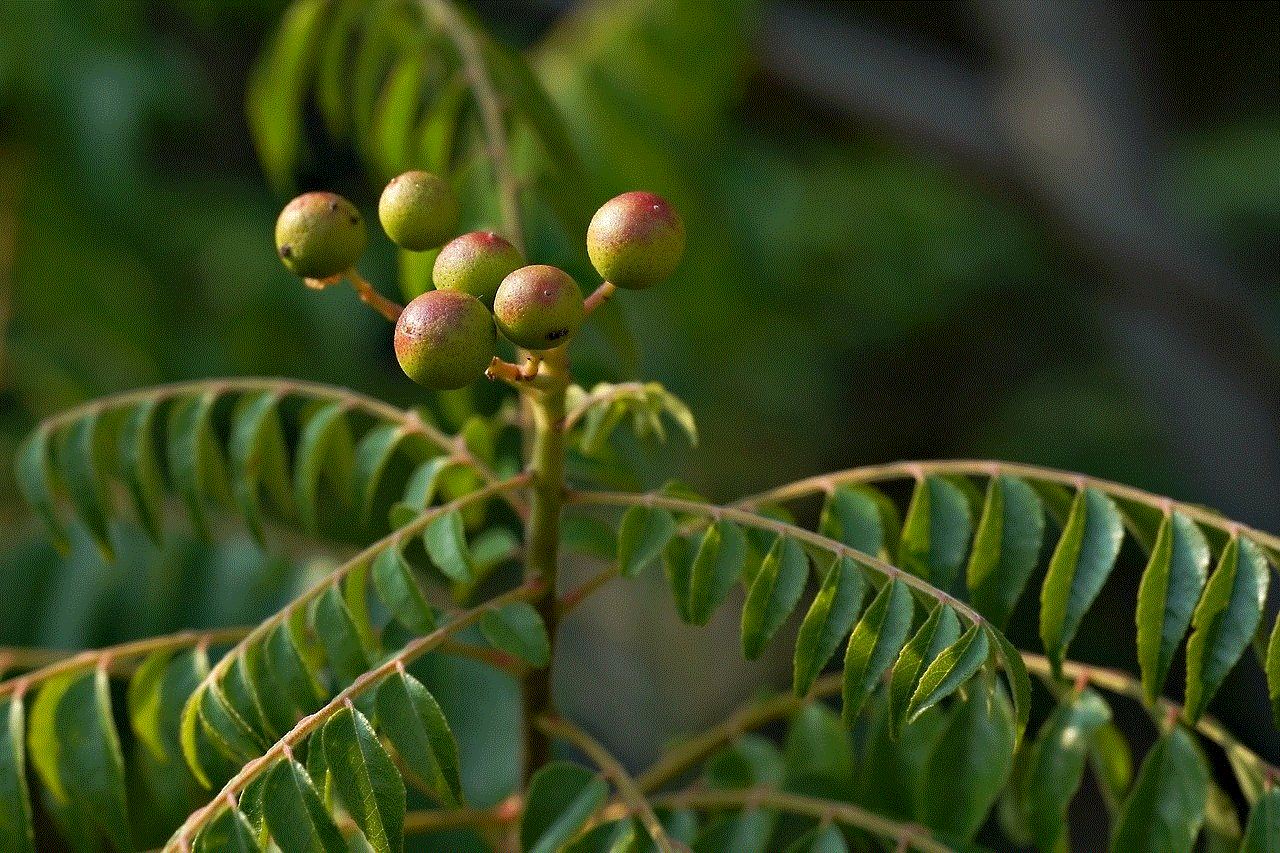
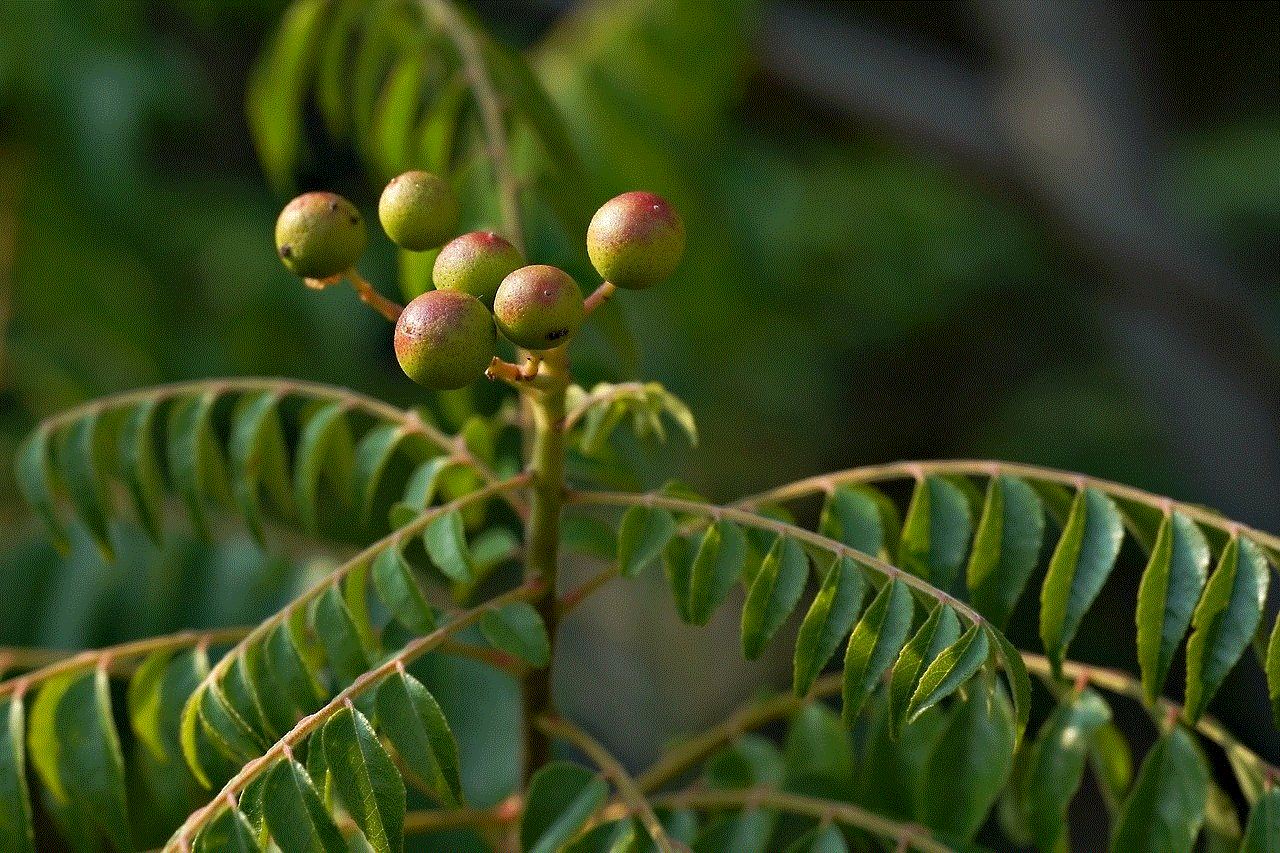
Birthdays are a special occasion that we all look forward to every year. It is a day when we are celebrated and showered with love, gifts, and good wishes from our loved ones. Turning 13 is a milestone in a person’s life as it marks the beginning of teenage years. It is a time when we start transitioning from being a child to becoming a young adult. Therefore, it is essential to make this day memorable and celebrate it in the best way possible. If you are wondering what to do for your 13th birthday, then you have come to the right place. In this article, we will discuss some amazing ideas that will make your 13th birthday a memorable one.
1. Plan a themed party:
Themed parties are always a hit, and they make any occasion more fun and exciting. You can choose a theme that you are passionate about, such as your favorite movie, TV show, or even a decade. You can decorate your house according to the theme, dress up accordingly, and even have games and activities related to the theme. Themed parties are a great way to add a unique touch to your 13th birthday celebration.
2. Have a sleepover with your friends:
Sleepovers are a classic way to celebrate a birthday, and they never go out of style. You can invite your closest friends over, watch movies, play games, and have a fun time together. You can even have a DIY spa night where you can do each other’s nails, facemasks, and have a relaxing evening. A sleepover is an excellent way to spend quality time with your friends and make unforgettable memories.
3. Plan a day out with your family:
Birthdays are not just about parties and friends; they are also about spending time with family. You can plan a day out with your family and do something that you all enjoy. It can be a trip to the amusement park, a picnic in the park, or a visit to the zoo. Spending time with your family on your birthday will make you feel loved and cherished.
4. Have a movie marathon:
If you are a movie buff, then a movie marathon is the perfect way to celebrate your 13th birthday. You can invite your friends over, choose your favorite movies, and have a cozy movie night. You can even have a popcorn bar with different flavors and toppings, making it a fun and unique experience. You can also have a vote on which movie to watch next, making it an interactive and enjoyable event.
5. Go on a shopping spree:
Turning 13 means you are now officially a teenager, and it’s time to upgrade your wardrobe. You can ask your parents for a shopping spree on your birthday, and they will be more than happy to oblige. You can go to your favorite stores and buy clothes, accessories, and shoes that you have been eyeing for a long time. A shopping spree is an excellent way to treat yourself on your special day.
6. Have a pool party:
If your birthday falls during the summer months, then a pool party is a perfect way to celebrate. You can invite your friends over, play fun pool games, and have a BBQ. You can also have a poolside movie night with a projector and watch your favorite movie while floating in the pool. A pool party is a refreshing and exciting way to celebrate your 13th birthday.
7. Plan a trip:
If you have always wanted to travel to a particular place, then your 13th birthday is the perfect opportunity to do so. You can ask your parents to plan a trip to your dream destination or plan a road trip with your friends. Exploring a new place and creating memories is an incredible way to celebrate your birthday.
8. Have a baking or cooking party:
If you enjoy baking or cooking, then you can have a party where you and your friends can cook or bake together. You can try out new recipes, decorate cupcakes, or have a pizza-making competition. It will not only be a fun activity, but you will also get to enjoy delicious food at the end.
9. Have a game night:
Game nights are always a hit, and they are perfect for a 13th birthday celebration. You can invite your friends over, have a variety of board games, card games, and video games. You can also have a tournament with prizes for the winners. A game night is a fun and interactive way to spend your birthday with your friends.
10. Do a photoshoot:



Turning 13 is a significant milestone, and it deserves to be documented. You can have a photoshoot with your friends, family, or even by yourself. You can choose a location, wear your favorite outfits, and capture some beautiful moments that you can cherish for a lifetime. You can also create a photo album or a scrapbook to preserve these memories.
In conclusion, there are numerous ways to celebrate your 13th birthday, and it all depends on your preferences and interests. The key is to have fun and make memories that you will cherish for years to come. Whether you choose to have a party, a quiet celebration with your family, or a trip, make sure to enjoy your special day to the fullest. Happy 13th birthday!