how to turn on dark mode on instagram
# How to Turn on Dark Mode on Instagram : A Comprehensive Guide
In recent years, the popularity of dark mode has skyrocketed, becoming a staple feature across various applications and devices. Instagram , one of the most widely used social media platforms, is no exception. Dark mode not only provides a visually appealing aesthetic but also offers several advantages, such as reducing eye strain and saving battery life on OLED screens. This article will guide you through the process of enabling dark mode on Instagram, explore its benefits, and answer frequently asked questions about this feature.
## Understanding Dark Mode
Before diving into the specifics of how to enable dark mode on Instagram, it is essential to understand what dark mode is and why it has become so popular. Dark mode, also known as night mode or dark theme, changes the background of an application from a light color to a darker shade, usually black or deep gray. This inversion of colors can create a more comfortable viewing experience, particularly in low-light environments.
The rise of dark mode can be attributed to both aesthetic preferences and practical benefits. Many users appreciate the sleek and modern look that dark mode provides, while others find it easier on the eyes, especially during prolonged usage. Additionally, for users with OLED screens, dark mode can help save battery life since black pixels are turned off, using less power.
## How to Enable Dark Mode on Instagram: A Step-by-Step Guide
### 1. Check Your Device Compatibility
Before you can turn on dark mode on Instagram, ensure that your device supports this feature. Dark mode is available on both iOS and Android devices, but the steps to enable it may vary slightly between operating systems. Typically, you’ll need to have the latest version of the Instagram app installed, as updates may include enhancements related to dark mode.
### 2. Enabling Dark Mode on iOS Devices
For iPhone users, enabling dark mode is straightforward:
– **Step 1:** Open the **Settings** app on your iPhone.
– **Step 2:** Scroll down and tap on **Display & Brightness**.
– **Step 3:** Under the Appearance section, select **Dark**. This will change the overall theme of your device, including compatible apps like Instagram.
Once you’ve activated dark mode on your iPhone, you can open Instagram, and you’ll notice that the app’s background has changed to a darker shade.
### 3. Enabling Dark Mode on Android Devices
For Android users, the process is slightly different but equally simple:
– **Step 1:** Open the **Settings** app on your Android device.
– **Step 2:** Tap on **Display**.
– **Step 3:** Look for the **Dark theme** option, and toggle it on.
Similar to iOS, once you enable the dark theme on your Android device, Instagram will automatically Switch to dark mode.
### 4. Enabling Dark Mode Within the Instagram App
If you prefer to enable dark mode directly within the Instagram app, you can follow these steps, although this option is primarily available on devices that do not support system-wide dark mode:
– **Step 1:** Open the Instagram app.
– **Step 2:** Go to your profile by tapping on your profile picture at the bottom right corner.
– **Step 3:** Tap on the three horizontal lines (hamburger menu) in the top right corner to open the menu.
– **Step 4:** Select **Settings** from the list.
– **Step 5:** Tap on **Theme** (this option may vary depending on the version of the app).
– **Step 6:** Choose **Dark** to enable dark mode for Instagram.
### 5. Customizing Your Dark Mode Experience
Once you have enabled dark mode on Instagram, you might want to customize your experience further. Some users prefer to adjust the brightness or contrast settings on their devices to enhance readability in dark mode. This can be particularly beneficial for users who frequently browse Instagram at night or in low-light settings.
### 6. Benefits of Using Dark Mode on Instagram
Now that you know how to enable dark mode, it’s worthwhile to explore the benefits it brings:
#### Reduced Eye Strain
One of the primary reasons many users opt for dark mode is the reduced eye strain it offers. Bright screens can be harsh on the eyes, especially in dim light. Dark mode provides a softer visual experience, making it more comfortable for extended use.
#### Enhanced Battery Life
For those using devices with OLED screens, dark mode can lead to significant battery savings. Since black pixels are turned off on these screens, the overall power consumption can be reduced, allowing you to use your device longer without needing a charge.
#### Improved Focus
Dark mode can help minimize distractions while browsing Instagram. The dark background allows images and videos to pop, drawing more attention to visual content rather than UI elements. This can enhance your overall experience as you scroll through your feed.
#### Aesthetic Appeal
Many users simply prefer the sleek and modern look of dark mode. It can give Instagram a fresh feel and make the app more visually appealing, enhancing the overall user experience.
### 7. Common Issues and Troubleshooting
While enabling dark mode on Instagram is usually a seamless process, some users may encounter issues. Here are a few common problems and their solutions:
#### Dark Mode Not Working
If dark mode doesn’t seem to be working after you have enabled it, check the following:
– Ensure your Instagram app is updated to the latest version.
– Restart the app or your device to see if that resolves the issue.
– Check your device settings to confirm that dark mode is enabled system-wide.
#### Random Switch ing Between Modes
Some users have reported that their Instagram app switches between light and dark modes unexpectedly. This could be due to automatic settings on your device. Check your device settings to ensure that automatic scheduling for light and dark modes is disabled if you want a consistent experience.
### 8. Dark Mode and Accessibility
Instagram’s dark mode is not only a trend but also a step towards making the app more accessible. Users with visual impairments or conditions such as photophobia can benefit from a darker interface. By providing options for different viewing modes, Instagram caters to a broader audience, allowing everyone to enjoy the platform comfortably.
### 9. The Future of Dark Mode on Instagram
As technology evolves, features like dark mode will likely continue to be refined and enhanced. Instagram may introduce additional customization options, such as varying shades of dark mode or the ability to schedule when dark mode activates. Keeping an eye on updates from Instagram can help you stay informed about new features that enhance user experience.
### 10. Conclusion
In conclusion, enabling dark mode on Instagram is a simple yet effective way to enhance your experience on the platform. Whether you are using an iOS or Android device, the steps to turn on dark mode are straightforward and can be done in just a few minutes. With benefits like reduced eye strain, improved battery life, and aesthetic appeal, it is no wonder that dark mode has become a favorite among many users.
As Instagram continues to evolve, embracing features like dark mode shows the platform’s commitment to user comfort and satisfaction. So, if you haven’t already, consider making the switch to dark mode and enjoy a new way of browsing your favorite social media platform.
how to see post youve liked on instagram
## How to See Posts You’ve Liked on Instagram



Instagram, one of the most popular social media platforms, allows users to share photos, videos, and stories while connecting with friends, family, and even brands. One of the features that many users appreciate is the ability to “like” posts. This simple action not only shows appreciation for content but also serves as a method for users to curate their own collections of favorite posts. However, as the platform continues to evolve, many users often wonder: how can I see the posts I’ve liked on Instagram? In this article, we will delve deep into the process, explore related features, and discuss the importance of likes in the Instagram ecosystem.
### Understanding Instagram Likes
Before we dive into the specifics of how to view your liked posts, it’s essential to understand what a “like” means on Instagram. When you double-tap a post or click the heart icon, you are expressing your appreciation for that content. This simple action contributes to the visibility of the post, as liked posts are often prioritized in the algorithms that determine what content appears on your feed.
Likes serve multiple purposes. They not only help users curate their own experiences but also allow creators to gauge the reception of their content. High engagement levels can lead to increased visibility, attracting more followers and fostering a sense of community. Therefore, keeping track of what you’ve liked can play a significant role in your Instagram journey.
### Accessing Your Liked Posts: Step-by-Step Guide
#### Step 1: Open the Instagram App
To begin, ensure you have the Instagram app installed on your smartphone. Open the app and log in to your account if you haven’t done so already.
#### Step 2: Navigate to Your Profile
Once you’re logged in, tap on your profile icon located at the bottom right corner of the screen. This will take you to your personal profile page, where you can view your own posts, followers, and following.
#### Step 3: Access the Menu
In the profile view, look for the three horizontal lines (the hamburger menu) located in the top right corner of the screen. Tap on it to open the menu options.
#### Step 4: Go to Settings
From the menu, select the “Settings” option at the bottom. This will lead you to a new screen where you can adjust various settings related to your account.
#### Step 5: Find Account Settings
Within the Settings menu, look for the “Account” option. Tap on it to view more account-specific settings.
#### Step 6: View Your Activity
In the Account settings, you may find an option labeled as “Your Activity.” Tap on this option to enter a space that provides insights into your Instagram usage, including posts you’ve liked.
#### Step 7: Check Liked Posts
Within the “Your Activity” section, look for the “Interactions” tab. Here, you should see “Likes,” which will display all the posts you have liked. Tap on this option, and you will be able to scroll through the content you have previously liked.
### What If You Can’t Find Your Liked Posts?
If you follow the steps above and still can’t find your liked posts, you might be experiencing one of the following issues:
1. **App Updates**: Instagram frequently updates its app, and features may shift or change. Ensure you have the latest version installed by checking your app store for updates.
2. **Account Type**: Some features may not be available depending on whether you’re using a personal account or a business account. Make sure you are aware of any limitations that might apply to your account type.
3. **Technical Glitches**: Occasionally, users may experience bugs or glitches within the app. If you suspect this is the case, try restarting the app or your device.
### The Importance of Liking Posts
Understanding how to review your liked posts is beneficial, but it’s also crucial to comprehend why liking posts matters. Here are a few reasons:



#### 1. **Personal Curation**
Liking posts allows users to curate their own collections of content. This is particularly beneficial for users who may want to revisit certain posts, whether for inspiration, reminiscence, or simply to enjoy the content again.
#### 2. **Engagement with Creators**
Likes are a form of engagement. When you like a post, you not only express your appreciation but also contribute to the creator’s visibility on the platform. This can lead to more content being produced by users you enjoy.
#### 3. **Social Interaction**
Liking posts can also foster social interaction. When you like a friend’s post, it might prompt them to engage with your content, creating a cycle of interaction that enhances the community aspect of Instagram.
#### 4. **Algorithm Influence**
Your likes help shape your feed. The Instagram algorithm takes into account the posts you engage with most to tailor your experience. By liking posts that resonate with you, you’re effectively guiding the content you see in the future.
### Exploring Additional Features Related to Likes
While knowing how to view your liked posts is essential, Instagram offers other features related to likes that are worth exploring:
#### 1. **Saved Posts**
In addition to liking posts, Instagram allows you to save them for later viewing. This feature is particularly useful if you want to revisit posts without having to scroll through your liked posts. When you save a post, it gets stored in a private collection on your profile.
#### 2. **Commenting on Posts**
Engaging with posts goes beyond merely liking them. Commenting is another way to express your thoughts and feelings about content. This interaction can lead to deeper connections with creators and other users.
#### 3. **Sharing Posts**
If you come across a post that you particularly like, consider sharing it with your friends through Direct Messages or by adding it to your Instagram Story. This feature not only spreads the content but also shows appreciation for the creator.
### Privacy Considerations
As you explore your liked posts and engage with content, it’s important to consider privacy implications:
#### 1. **Visibility of Likes**
While your liked posts are private and can only be seen by you, your followers can still see the posts you like if your profile is public. Be mindful of this when engaging with content.
#### 2. **Unliking Posts**
If you change your mind about a post you’ve liked, you can easily unlike it by tapping the heart icon again. This will remove your like from the post, and it will no longer be visible in your liked posts list.
#### 3. **Managing Your Activity**
Instagram allows you to manage your activity and engagement through the settings menu. If you find that you want to limit the amount of content you’re liking or interacting with, you can adjust your activity to suit your preferences.
### Conclusion
In summary, viewing posts you’ve liked on Instagram is a straightforward process that enhances your experience on the platform. By following the steps outlined above, you can easily revisit the content that has resonated with you. Furthermore, understanding the significance of likes and how they contribute to your Instagram experience can help you navigate the platform more effectively.
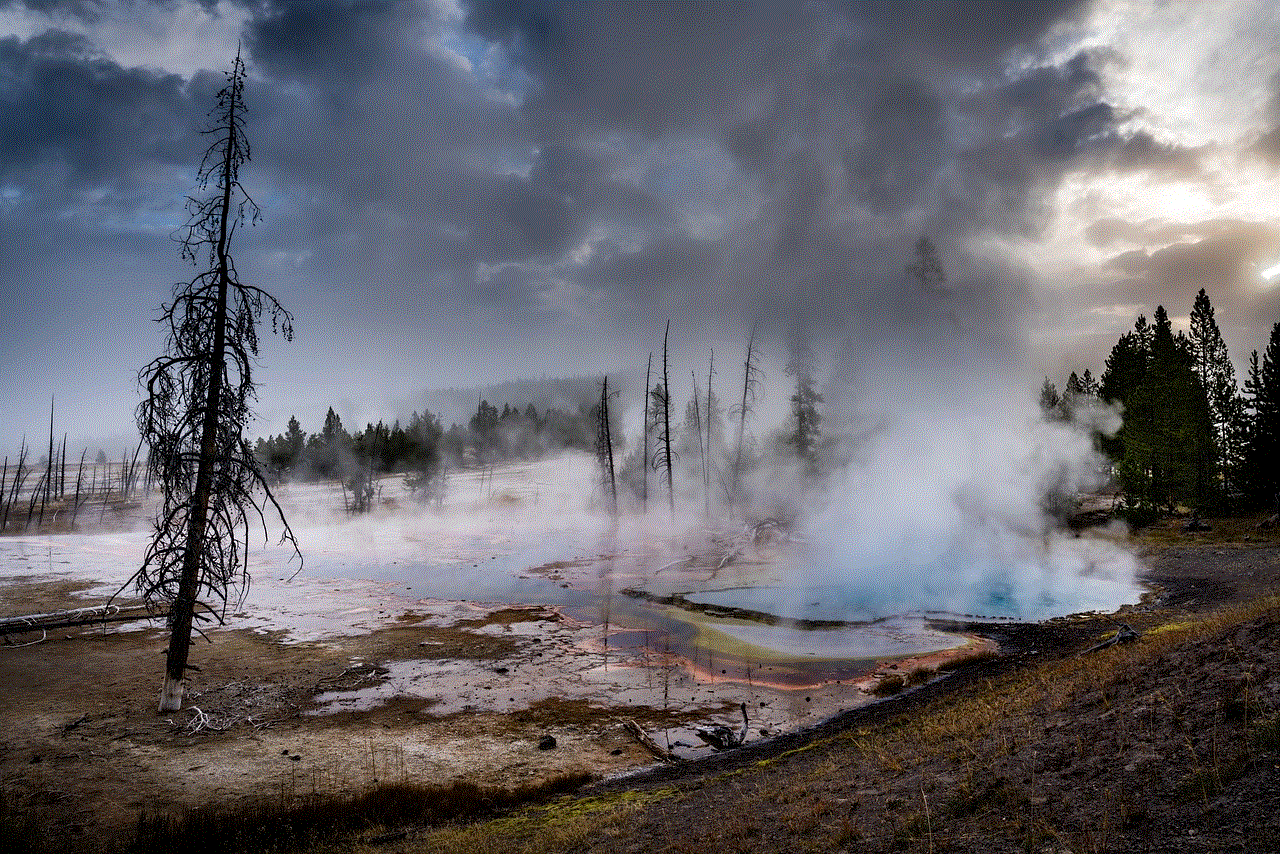
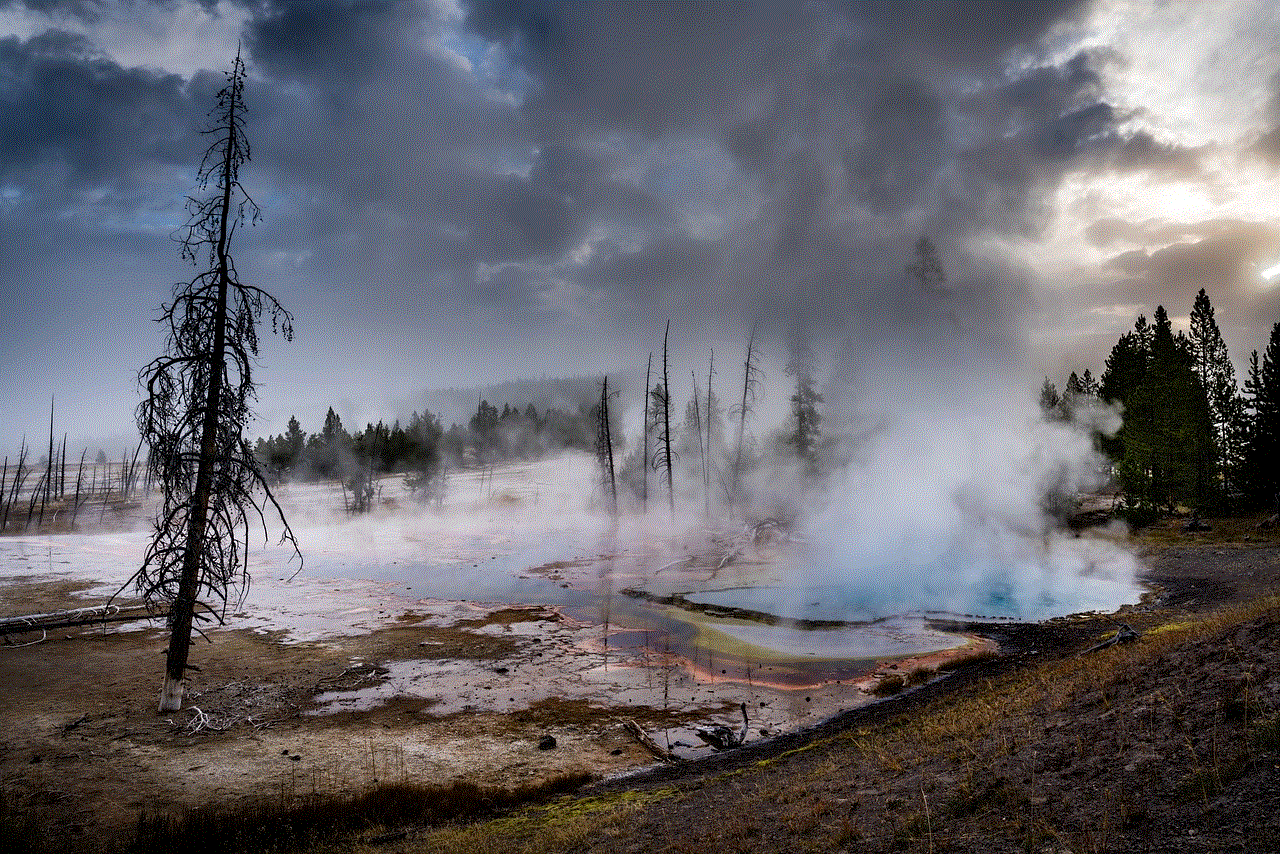
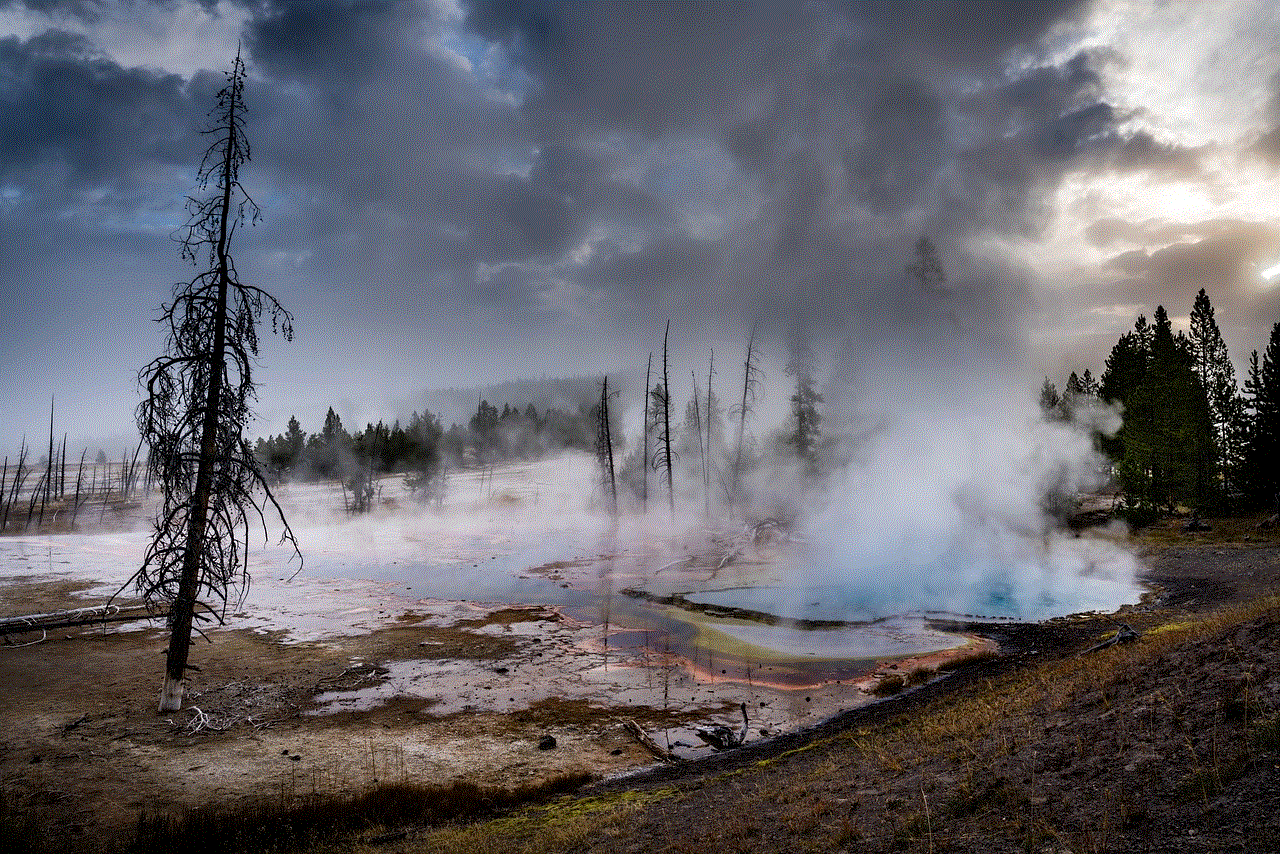
Likes are not merely a form of appreciation; they are a vital part of how content is shared and discovered on Instagram. By engaging thoughtfully with posts, you can create a feed that reflects your interests and fosters connections with creators and fellow users. As Instagram continues to evolve, staying informed about features and best practices will ensure you make the most out of your social media experience.