how to turn on location on iphone
# How to Turn on Location on iPhone: A Comprehensive Guide
As technology continues to advance, the importance of location services on smartphones has become increasingly evident. Whether you want to navigate through unfamiliar streets, locate your friends, or find nearby restaurants, enabling location services on your iPhone is essential. This guide provides a detailed look at how to turn on location services on your iPhone, the various settings you can adjust, and the implications of using this feature.
## Understanding Location Services
Location services on your iPhone allow apps to use information from cellular, Wi-Fi, GPS, and Bluetooth to determine your location. This feature is integral to many applications, including maps, ride-sharing services, and social media. By utilizing location services, your iPhone can provide you with personalized experiences based on your geographic location.
When you enable location services, your iPhone can access your current location and share it with apps and services that require it. This functionality is not only convenient but also enhances the usability of your device, enabling features like turn-by-turn navigation, location-based reminders, and location sharing with friends.
## How to Enable Location Services
To turn on location services on your iPhone, follow these steps:
1. **Open Settings**: Locate the “Settings” app on your home screen. This app is represented by a gear icon and is the central hub for adjusting your device settings.
2. **Scroll to Privacy & Security**: In the Settings menu, scroll down until you find the “Privacy & Security” option. Tap on it to access privacy-related settings.
3. **Select Location Services**: Within the Privacy & Security menu, you will see “Location Services” at the top. Tap on it to proceed.
4. **Enable Location Services**: At the top of the Location Services screen, you will see a toggle switch. If it is in the “off” position (gray), tap it to turn it on (green). This action enables location services for your entire device.
5. **Adjust Individual App Settings**: Below the main toggle, you will see a list of apps that have requested access to your location. You can customize the location settings for each app individually. Options may include “Never,” “Ask Next Time,” “While Using the App,” or “Always.” Choose the option that best fits your needs for each app.
6. **Check System Services**: Scroll down to the “System Services” section within the Location Services menu. Here, you can enable or disable location services for system-related features, such as “Find My iPhone,” “Emergency Calls & SOS,” and “Location-Based Alerts.”
## Understanding App-Specific Location Settings
When you enable location services, your iPhone allows you to manage how each app uses your location. Understanding these settings can help you maintain your privacy while also enjoying the benefits of location-based services.
### While Using the App
Choosing “While Using the App” allows the app to access your location only when you are actively using it. This is a great option for navigation and other apps that require real-time location data without compromising your privacy when the app is not in use.
### Always
Selecting “Always” enables the app to access your location even when it is not open. This setting is often necessary for apps that provide ongoing location tracking, such as fitness apps or location-sharing services. However, be cautious when enabling this option, as it can drain your battery more quickly.
### Never
The “Never” option completely disables location access for the chosen app. This is ideal for apps that do not require location information, helping you maintain privacy and conserve battery life.
### Ask Next Time
Choosing “Ask Next Time” prompts the app to request permission to access your location each time it is launched. This option allows for greater control over your privacy and can be useful if you are unsure about an app’s need for location data.
## Managing Location Services for Privacy
While location services can provide significant benefits, they also raise privacy concerns. Understanding how to manage these settings is crucial for maintaining your privacy while still taking advantage of location-based features.
### Regularly Review App permissions
It’s essential to review the location permissions granted to your apps regularly. Over time, you may find that some apps no longer require access to your location. By adjusting these settings, you can minimize the amount of data shared and enhance your privacy.
### Limit Location Access
For apps that do not need constant location access, opt for the “While Using the App” setting. This ensures that your location is only shared when you are actively using the app, reducing the risk of unwanted tracking.
### Use Location Services for Emergency Situations
Enabling location services can be beneficial during emergencies. The “Find My iPhone” feature, for instance, allows you to locate your device if it’s lost or stolen. Ensure that this feature is enabled within the System Services section of Location Services for added security.
## Battery Life and Location Services
Using location services can have an impact on your iPhone’s battery life. GPS and continuous location tracking can drain the battery more quickly than standard usage. Here are some tips to manage battery consumption related to location services:
### Optimize Location Settings
Adjusting app-specific location settings can help conserve battery life. Limit apps to “While Using the App” rather than allowing them “Always” access. This simple adjustment can significantly lessen battery drain.
### Disable Unnecessary Location Services
Review the list of apps using location services and disable those that are not essential. If an app does not require location access for its core functionality, consider setting it to “Never.”
### Use Low Power Mode
When your battery is running low, enable Low Power Mode in your iPhone settings. This feature temporarily reduces background activity , including location services, helping to extend battery life.
## Troubleshooting Location Services Issues
Sometimes, you may encounter issues with location services not functioning as expected. If you find that your location is not being accurately tracked, or apps are not responding to your location settings, consider the following troubleshooting steps:
### Check for iOS Updates
Make sure your iPhone is running the latest version of iOS. Updates often include bug fixes and improvements related to location services. To check for updates, go to Settings > General > Software Update.
### Restart Your Device
Restarting your iPhone can resolve temporary glitches affecting location services. Simply hold down the power button and swipe to power off, then turn your device back on.
### Reset Location & Privacy Settings
If you continue to experience issues, you can reset your location and privacy settings. This action will revert all location settings to their defaults, allowing you to configure them again. To do this, go to Settings > General > Transfer or Reset iPhone > Reset > Reset Location & Privacy.
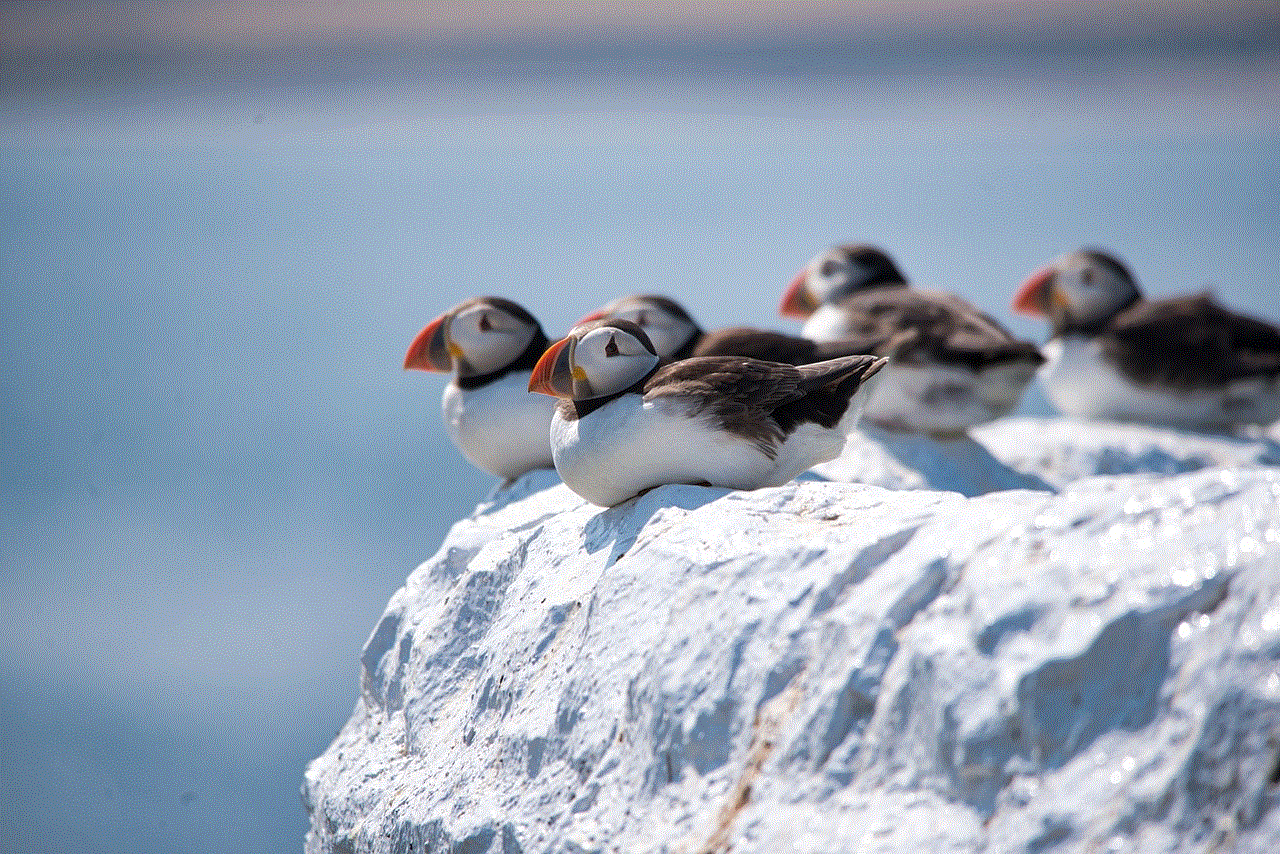
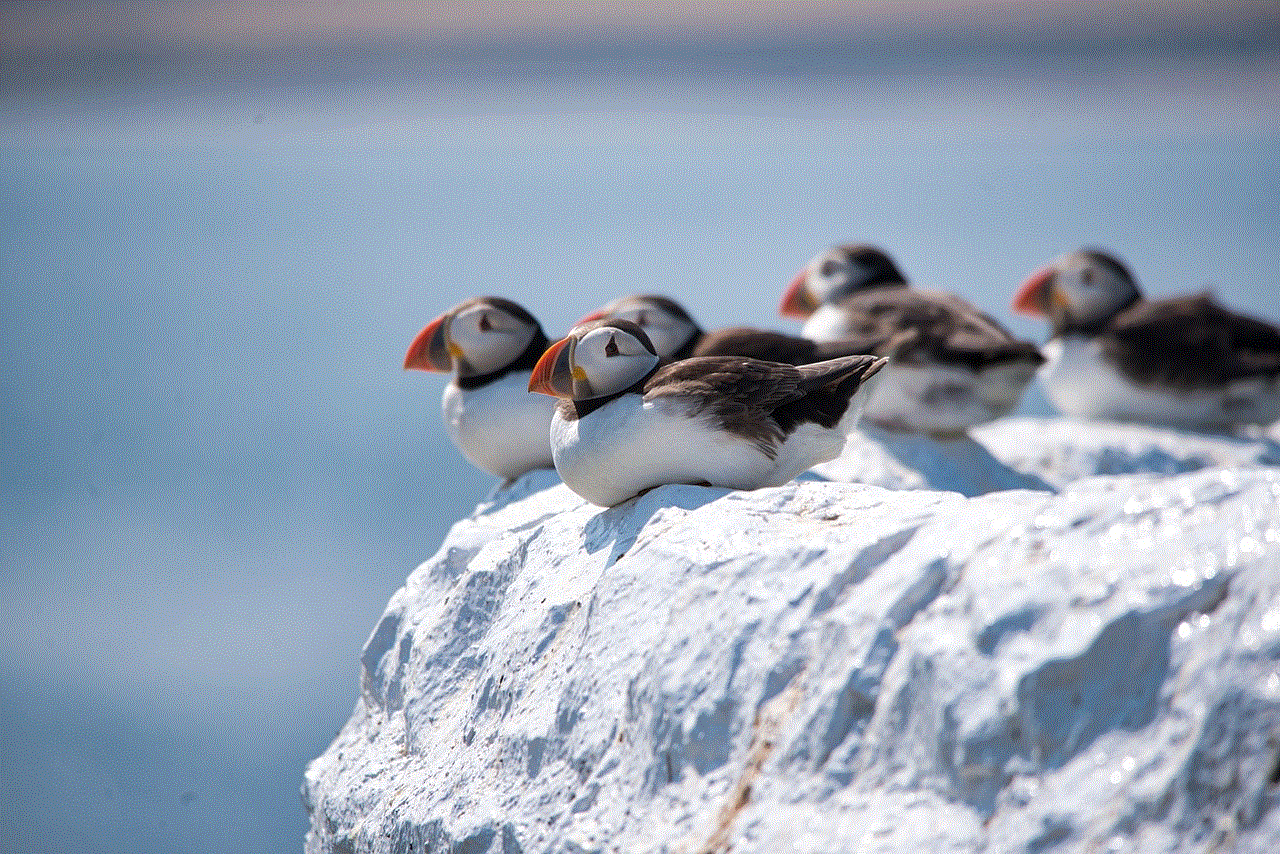
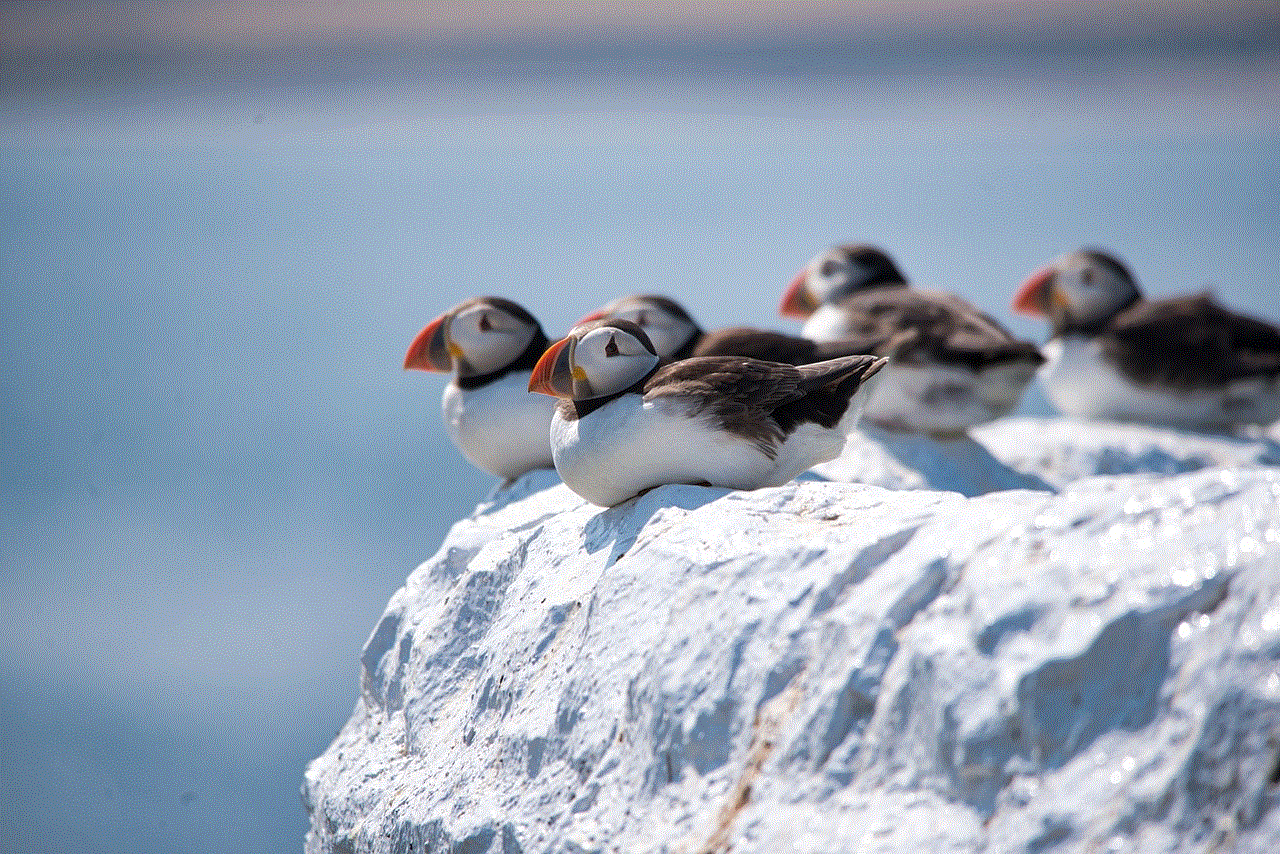
## The Importance of Location Services in Daily Life
Location services play a pivotal role in our daily lives, impacting various aspects of how we interact with technology. From navigation to social interaction, the benefits of using location services are manifold.
### Enhanced Navigation
One of the most recognized uses of location services is navigation. Apps like Google Maps and Apple Maps utilize GPS data to provide real-time navigation, helping you find the fastest routes and avoid traffic congestion. This feature is especially useful when exploring new areas or commuting to unfamiliar locations.
### Safety Features
Location services also enhance personal safety. Emergency services can utilize your location in situations where you need immediate assistance. Additionally, apps like Find My Friends and Find My iPhone allow you to share your location with trusted contacts, promoting safety in emergency situations.
### Discovering Local Businesses
Many apps leverage location services to provide personalized recommendations for nearby businesses or attractions. Whether you’re looking for a restaurant, cafe, or entertainment venue, location services make it easier to discover and explore local options.
### Location-Based Reminders
Location services can enhance productivity through location-based reminders. For example, you can set a reminder to pick up groceries when you are near the store. This feature helps streamline your daily tasks, making it easier to stay organized and efficient.
## Conclusion
Enabling location services on your iPhone is a simple yet powerful way to enhance your smartphone experience. By understanding how to turn on location, manage app-specific settings, and troubleshoot potential issues, you can take full advantage of the benefits that location services offer while also maintaining your privacy.
As technology continues to evolve, the capabilities of location services will likely expand, further integrating into our daily lives. By staying informed about how to use and manage these features, you can ensure that your iPhone works for you, helping you navigate the world around you with ease and efficiency. Whether you are using your device for navigation, social interaction, or personal safety, understanding location services is essential for maximizing the potential of your iPhone.
life link phone number
# Life Link Phone Number: A Comprehensive Guide to Accessing Support Services
In today’s fast-paced world, people often find themselves in need of assistance, whether due to mental health concerns, substance abuse issues, or other life challenges. One of the most valuable resources available for individuals seeking help is the Life Link phone number. This article aims to provide an in-depth understanding of what the Life Link phone number is, the services it offers, how to access these services, and why it is essential in promoting mental well-being and overall health.
## Understanding Life Link
Life Link is a support service designed to connect individuals with the resources they need to improve their mental health and emotional well-being. It operates as a helpline that provides assistance to those facing crises, offering immediate support and guidance. The service is often affiliated with various mental health organizations and is staffed by trained professionals who are equipped to handle a wide range of issues.
The Life Link phone number is a direct line to this support network. By calling this number, individuals can access counseling, crisis intervention, and referrals to local mental health services. The anonymity and accessibility of this service make it an invaluable resource for those who may not feel comfortable seeking help in person.
## The Importance of Mental Health Support
Mental health is a critical aspect of overall well-being, yet it is often overlooked or stigmatized. Many individuals may struggle with anxiety, depression, substance abuse, or other mental health issues without knowing where to turn for help. According to the World Health Organization (WHO), mental health disorders affect millions of people worldwide, and the need for accessible support services has never been greater.
The Life Link phone number serves as a lifeline for those in distress. It provides a safe space for individuals to express their feelings, receive immediate support, and explore options for further assistance. The importance of such services cannot be overstated, as they play a pivotal role in preventing crises and promoting long-term mental health.
## Who Can Benefit from Life Link Services?
Life Link services are designed for a diverse range of individuals. Whether you are a teenager grappling with the pressures of school, an adult facing job-related stress, or a senior citizen dealing with loneliness, Life Link can provide the support you need. The services are not limited to those in acute crisis; they are also beneficial for anyone seeking guidance on mental health issues or coping strategies.
Furthermore, family members and friends of individuals struggling with mental health issues can also benefit from Life Link. The helpline offers resources and support for those who may be feeling overwhelmed or unsure of how to help their loved ones. This inclusivity emphasizes the importance of community support in addressing mental health challenges.



## How to Access the Life Link Phone Number
Accessing the Life Link phone number is straightforward. Most regions have specific helplines dedicated to mental health support, and the Life Link phone number is typically advertised through local health departments, schools, and community centers. A quick internet search can also yield results, providing the necessary contact information.
When calling the Life Link phone number, individuals can expect to speak with a trained counselor or support specialist. These professionals are equipped to handle calls related to a variety of issues, including but not limited to:
– Anxiety and depression
– Substance abuse
– Relationship problems
– Grief and loss
– Stress management
– Crisis intervention
It is important to note that the Life Link service is confidential, meaning that callers can speak openly without fear of judgment or disclosure. This confidentiality is vital in encouraging individuals to seek help without fear of stigma.
## What to Expect When You Call
When you call the Life Link phone number, the first thing you can expect is a friendly and empathetic voice on the other end of the line. The trained counselor will likely ask you a few questions to better understand your situation and how they can assist you. This initial assessment is crucial in determining the best course of action.
Counselors may provide immediate support through active listening, offering coping strategies, and exploring your feelings. Depending on the nature of your call, they may also guide you toward additional resources, such as local therapists, support groups, or treatment facilities. If you are in crisis, the counselor will work with you to ensure your safety and provide the necessary interventions.
## The Role of Counseling in Mental Health Support
Counseling plays a significant role in mental health support, and the Life Link phone number serves as a gateway to this essential service. Many individuals may feel hesitant to seek in-person therapy due to various barriers, including cost, accessibility, or fear of stigma. Life Link offers a convenient alternative, allowing individuals to connect with professionals who can provide guidance and support.
Counseling can help individuals process their emotions, develop coping strategies, and gain insight into their challenges. Through conversations with trained professionals, individuals can learn to manage their symptoms, improve their emotional resilience, and work toward achieving their personal goals. The Life Link service emphasizes the importance of early intervention, as timely support can significantly impact an individual’s mental health journey.
## Community Resources and Referrals
One of the key benefits of the Life Link phone number is its ability to connect individuals with local resources. While the helpline provides immediate support, counselors understand that ongoing assistance may be necessary for long-term recovery. As such, they can offer referrals to local therapists, support groups, and treatment centers.
These referrals are invaluable, as they direct individuals to trusted services within their community. Many people may not be aware of the resources available to them, and Life Link helps bridge that gap. By connecting individuals with local support, the service fosters a sense of community and encourages individuals to take proactive steps toward their mental health.
## Overcoming Stigma Associated with Seeking Help
Despite the increasing awareness of mental health issues, stigma remains a significant barrier preventing individuals from seeking help. Many people may feel embarrassed or ashamed to admit they are struggling, fearing that others will judge them. The Life Link phone number serves as a vital tool in combating this stigma by providing a confidential and non-judgmental space for individuals to express their feelings.
By promoting the message that seeking help is a sign of strength, Life Link encourages individuals to prioritize their mental health. The more people share their experiences and reach out for support, the more normalized the conversation around mental health becomes. This cultural shift is essential in creating an environment where everyone feels empowered to seek the help they need.
## The Impact of Technology on Mental Health Support
In recent years, technology has transformed the way individuals access mental health support. The Life Link phone number is part of this evolution, providing immediate access to trained professionals via a simple phone call. Additionally, many organizations now offer online chat services, text support, and mobile applications, further expanding access to mental health resources.
These technological advancements have made it easier for individuals to seek help, especially those who may feel uncomfortable discussing their issues face-to-face. The anonymity of phone and online support can encourage more people to reach out, ultimately leading to improved mental health outcomes.
## Conclusion: A Lifeline for Those in Need
The Life Link phone number is more than just a helpline; it is a lifeline for individuals navigating the complexities of mental health challenges. By offering immediate support, guidance, and referrals, Life Link plays a critical role in promoting mental well-being within communities.
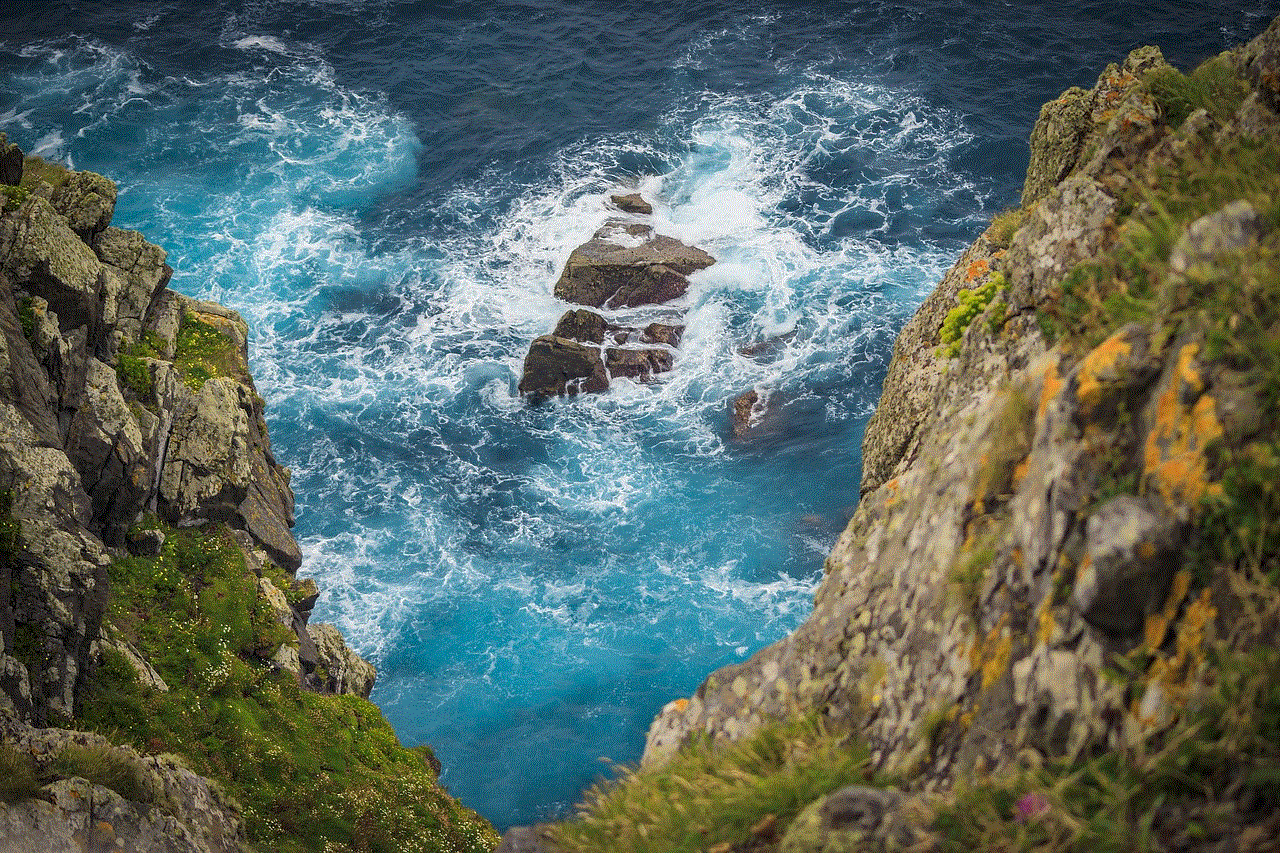
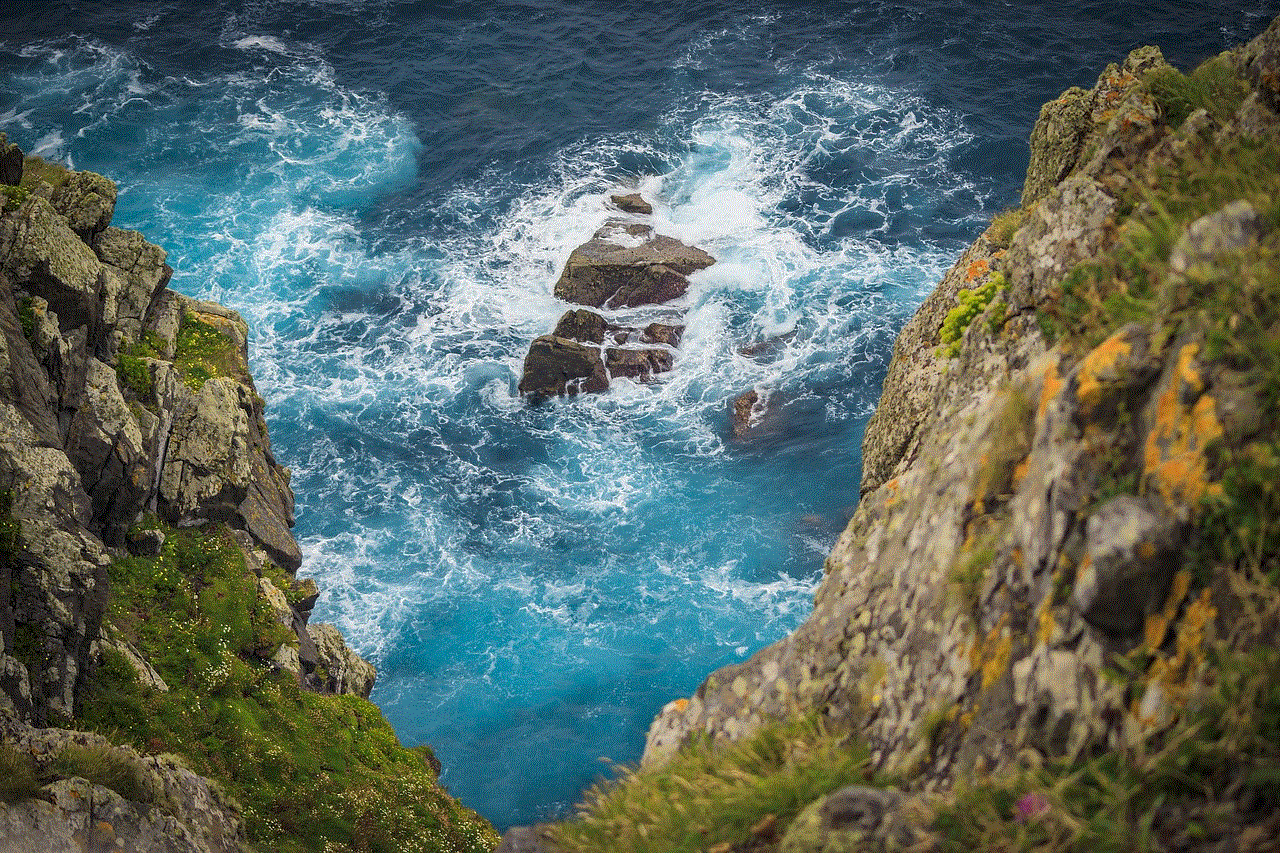
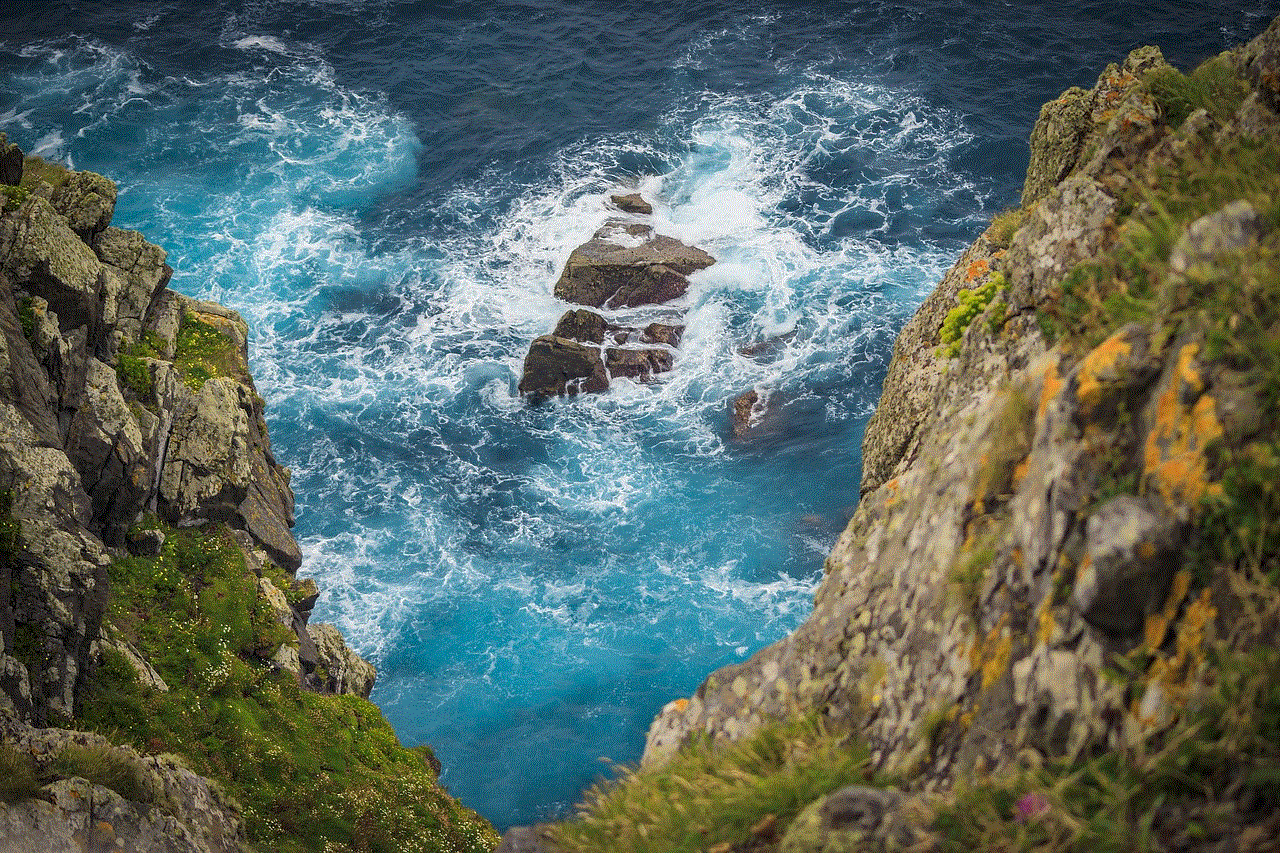
As we continue to prioritize mental health and work to eliminate the stigma associated with seeking help, services like Life Link will remain essential. If you or someone you know is struggling, do not hesitate to reach out through the Life Link phone number. Remember, seeking help is a courageous step toward a healthier and happier life.