internet browser on switch
# The Internet Browser on Nintendo Switch : A Comprehensive Guide
The Nintendo Switch has become one of the most popular gaming consoles since its release in March 2017. With its unique hybrid design, it allows players to enjoy games both at home and on the go. However, in addition to its impressive library of games, many users have expressed interest in the possibility of using an internet browser on the Switch. In this article, we will explore the current state of internet browsing on the Nintendo Switch, its potential, limitations, and the implications for users.
## The Demand for an Internet Browser
When the Nintendo Switch was first unveiled, many fans were excited about its capabilities. However, one glaring omission was the lack of a built-in internet browser. Compared to other consoles like the PlayStation and Xbox , which offer robust browsing capabilities, the Switch seemed somewhat limited. The demand for an internet browser on the Switch quickly grew, with many players wanting to access social media, game guides, and video streaming services while on the go.
The rise of mobile devices has changed how users access the internet, but the Switch’s unique position as a portable gaming console has made the absence of a browser feel even more significant. Players often want to share their gaming experiences, look up strategies, or even watch videos related to their favorite games without having to switch devices.
## The Current State of Browsing on the Switch
As of now, the Nintendo Switch does not come with a dedicated internet browser. However, there are ways to access the internet through the console. For instance, users can connect to Wi-Fi to download games, updates, and patches, as well as access the Nintendo eShop — the official online store for Nintendo. Additionally, users can use the Switch to access certain features like the Nintendo Switch Online service, which includes features such as cloud saves and access to classic NES and SNES games.
Despite these options, the limitations of the Switch’s online capabilities have left many users wanting more. The ability to browse the internet directly from the console would allow for a more integrated experience, enabling players to quickly switch between gaming and browsing without needing to pick up a phone or tablet.
## Alternatives for Browsing
While the Switch does not feature a native browser, there are alternative methods that players have discovered to access the internet. One of the most popular methods is using the console’s built-in web app, often referred to as the “hidden browser.” This feature is primarily used for connecting to public Wi-Fi hotspots, such as those found in cafes or hotels. By logging into these networks, users can sometimes access a basic browsing interface.
However, it’s important to note that this hidden browser is not designed for regular use. Its functionality is limited, and users have reported that it can be difficult to navigate. Moreover, the experience is not optimized for gaming, making it less than ideal for users who want to browse the internet while playing.
## The Potential for a Future Browser
Despite the current limitations, there is still potential for Nintendo to introduce a dedicated internet browser for the Switch. The gaming industry is constantly evolving, and many players have begun to call for this feature as part of future system updates. With the growing demand for digital integration in gaming, a browser could enhance the user experience significantly.
Moreover, Nintendo has a history of listening to its fanbase. The introduction of features like voice chat through the Nintendo Switch Online app is a testament to this. If enough users express a desire for a browser, it’s possible that Nintendo may consider adding this functionality in a future update. In addition, as the competition among console manufacturers continues to grow, offering a browser could give the Switch an edge.
## The Role of Homebrew and Custom Firmware
For tech-savvy users, the homebrew community has created custom firmware and applications that can enable internet browsing on the Switch. Homebrew refers to software that is developed by enthusiasts rather than the official manufacturers. Users can install homebrew applications that often include web browsers, allowing them to access the internet directly from their console.
However, it’s essential to understand the risks associated with using homebrew software. Installing custom firmware can void the warranty of the console and may lead to bans from online services. Additionally, homebrew applications may not be as secure as official software, posing risks to user privacy and data.
For those who are willing to take the risk, homebrew options can offer a more extensive browsing experience. Some of these applications come with features that allow users to watch videos, check social media, and access game-related content without needing to switch devices.
## Limitations of Internet Browsing on the Switch
Even if a dedicated internet browser were to be introduced to the Nintendo Switch, there would still be limitations compared to browsing on traditional devices. One of the most significant challenges is the user interface. The Switch’s touchscreen is versatile, but navigating a web browser with a controller can be cumbersome for many users.
Furthermore, the hardware capabilities of the Switch may not match those of dedicated tablets or smartphones. While the Switch is an impressive gaming console, its processing power and RAM are optimized for gaming rather than browsing. As a result, users might experience slower load times and reduced performance when using a browser compared to other devices.
## The Impact on Gaming Experience
Integrating an internet browser into the Nintendo Switch could have a profound impact on the gaming experience. It would allow players to access online resources seamlessly, such as tutorials, walkthroughs, and forums, while in-game. This could be particularly useful for complex games that require strategy and planning. Players wouldn’t need to pause their games to check their phones for information, simplifying the process.
Moreover, a browser could enhance social interaction among players. Users could easily share links, screenshots, and videos of their gameplay experiences. This could foster a stronger community around the Switch, encouraging players to connect and share their insights in real time.
## The Future of Browsing on the Switch
Looking ahead, the future of internet browsing on the Nintendo Switch remains uncertain. While the demand is there, and the potential benefits are clear, Nintendo has yet to make any official announcements regarding a dedicated browser. However, as technology advances and user expectations evolve, it’s possible that we will see improvements in the Switch’s online capabilities.
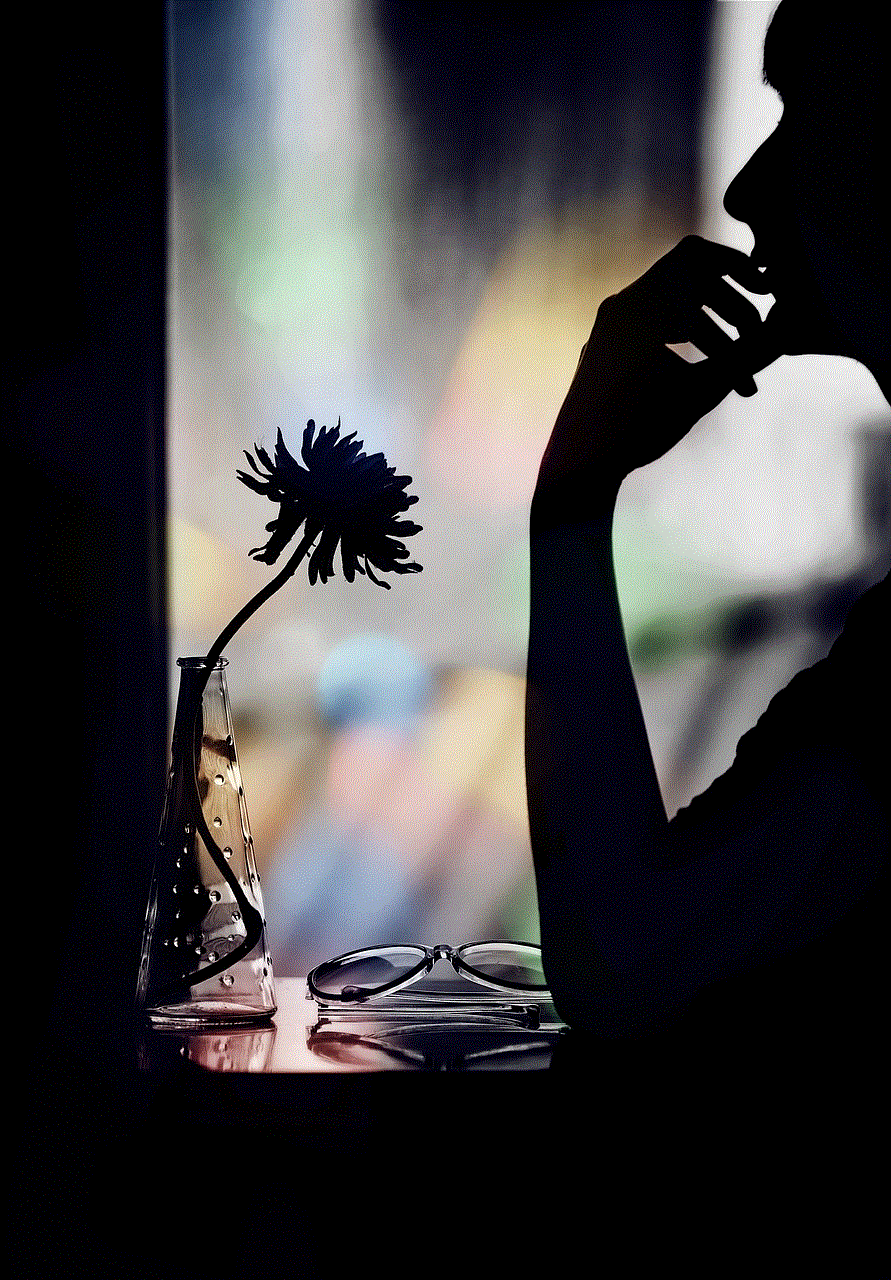
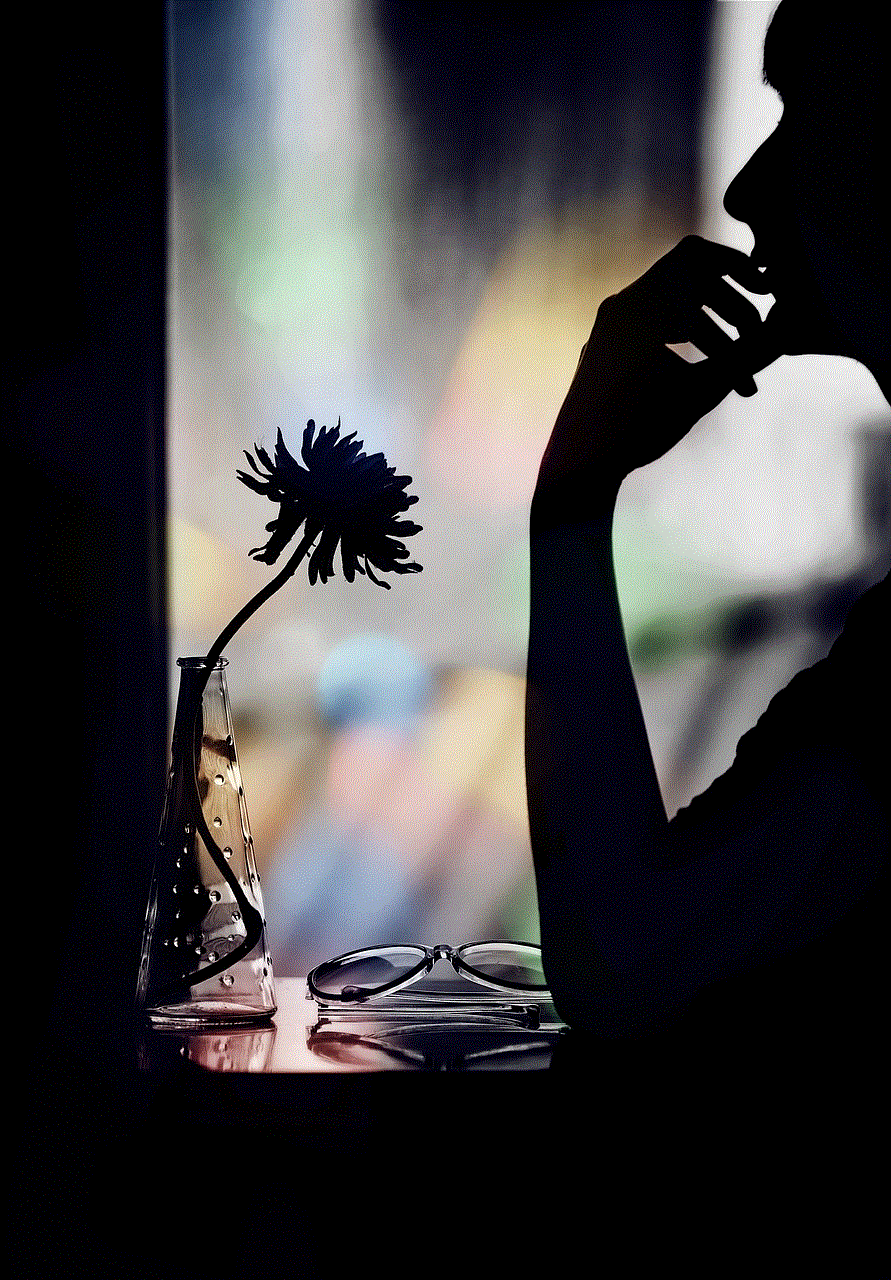
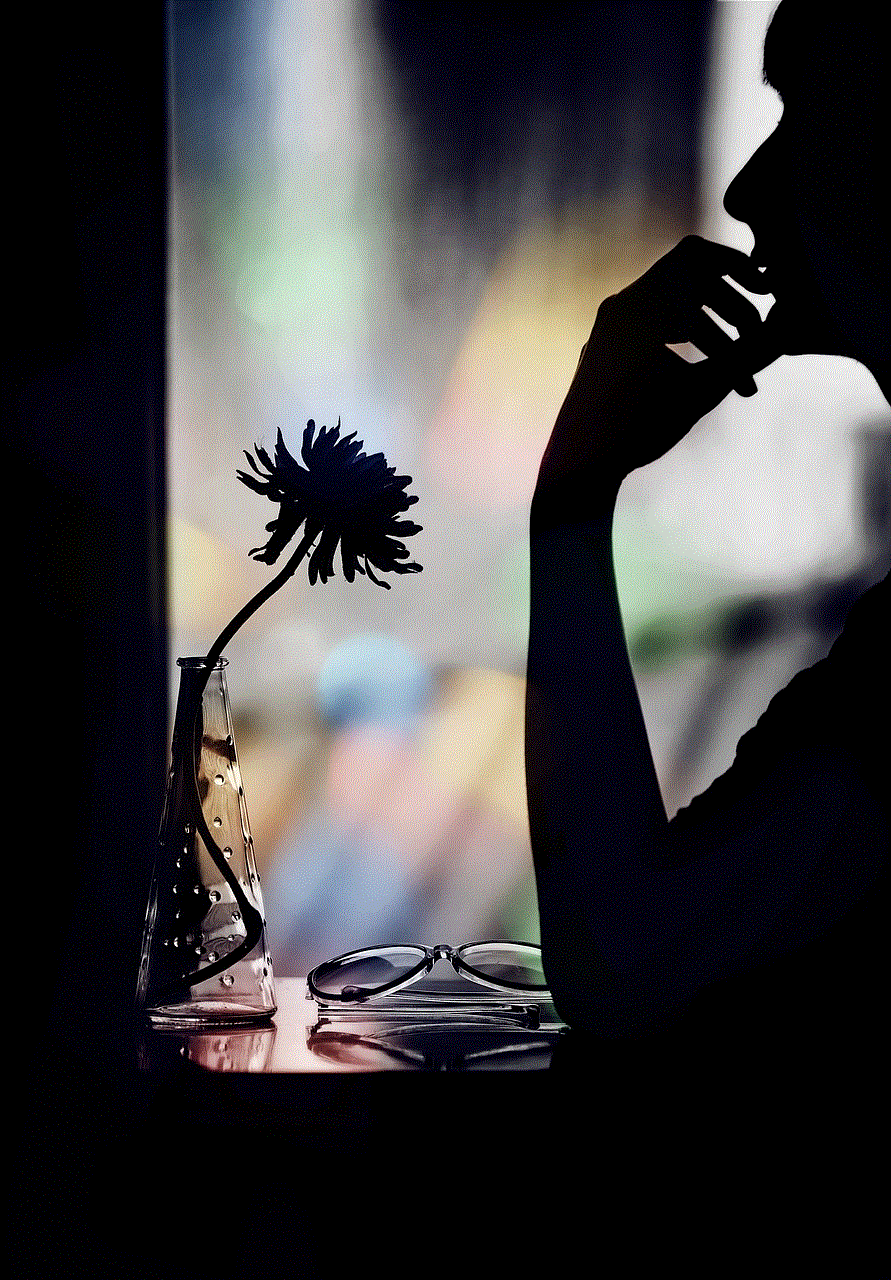
In the meantime, players can continue to use alternative methods for browsing the internet on their Switch. Whether through public Wi-Fi access or by exploring homebrew options, there are ways to connect to the web, albeit with limitations.
## Conclusion
The absence of a dedicated internet browser on the Nintendo Switch has been a point of contention for many users. While there are alternative methods to access the internet, they come with limitations that detract from the overall gaming experience. However, the demand for a browser remains strong, and it’s clear that integrating this feature could enhance the console’s functionality and user engagement.
As Nintendo continues to innovate and respond to its community, the possibility of a dedicated browser for the Switch cannot be entirely dismissed. For now, users will have to rely on existing methods to connect to the internet while enjoying their gaming experience. Whether through official channels or homebrew applications, the desire to browse on the Switch is a testament to the evolving landscape of gaming and the increasing importance of digital connectivity. The future may hold exciting possibilities for internet browsing on the Nintendo Switch, providing users with the flexibility and access they crave in their gaming adventures.
how to see who shared your posts on instagram
Instagram is a social media platform that has gained immense popularity in recent years. With over 1 billion monthly active users, it has become a go-to platform for sharing photos and videos with friends, family, and followers. One of the key features of Instagram is the ability to share posts, which allows users to repost content from other users and also see who has shared their own posts. In this article, we will discuss in detail how to see who shared your posts on Instagram.
Before we delve into the details, it is important to understand the concept of sharing on Instagram. Sharing is a feature that allows users to repost content from other users onto their own profile. This not only helps users to discover new content but also provides credit to the original creator. When a user shares a post, it appears on their profile as well as in the feeds of their followers. This feature has become increasingly popular among users as it allows them to curate their feeds and share content that they find interesting or inspiring.
Now, let’s look at how to see who shared your posts on Instagram. The first step is to open the Instagram app on your mobile device. Once you are on the home screen, tap on the profile icon located at the bottom right corner. This will take you to your profile page. On your profile, tap on the post that you want to check for shares. This will open the post in full screen.
Next, look for the number of shares below the post. If your post has been shared by other users, the number will be displayed next to the share icon which looks like an arrow pointing upwards. Tap on the number to view the list of users who have shared your post. This will also show the number of times the post has been shared by each user. If the number is greater than one, it means that the post has been shared by the same user multiple times.
If you want to see who shared your post in real-time, you can turn on post notifications for your account. This can be done by going to your profile, tapping on the three horizontal lines at the top right corner and selecting “Settings”. From there, go to “Notifications” and then “Posts”. Here, you can turn on notifications for your own posts, which will alert you when someone shares your post.
Apart from seeing the list of users who have shared your post, you can also see the number of shares on each post in your profile. To do this, go to your profile and tap on the post that you want to check. Next, tap on the three dots at the top right corner and select “View Insights”. This will show you the number of times the post has been shared, along with other engagement metrics such as likes, comments, and saves.
Another way to see who shared your posts on Instagram is by using third-party apps. There are many apps available on the App Store and Google Play Store that claim to provide this feature. Some popular options include Repost for Instagram, Regrammer, and Repost Story for Instagram. These apps allow you to repost content from other users and also provide information about who has shared your posts. However, it is important to note that these apps may require access to your Instagram account and personal information, so it is recommended to use them with caution.
Apart from seeing who shared your posts, there are a few things you can do to encourage more shares on your posts. Firstly, make sure to create high-quality and engaging content that is worth sharing. This can include stunning visuals, informative captions, and relevant hashtags. Additionally, engage with your followers by responding to comments and messages, and also by sharing content from other users on your own profile. This not only increases your chances of getting shared but also helps to build a strong community on Instagram.
Another way to increase shares on your posts is by collaborating with other users or brands. This can be done by creating sponsored posts or participating in collaborations with influencers or businesses. When you collaborate with others, their followers are more likely to share your posts, thereby increasing your reach on the platform.
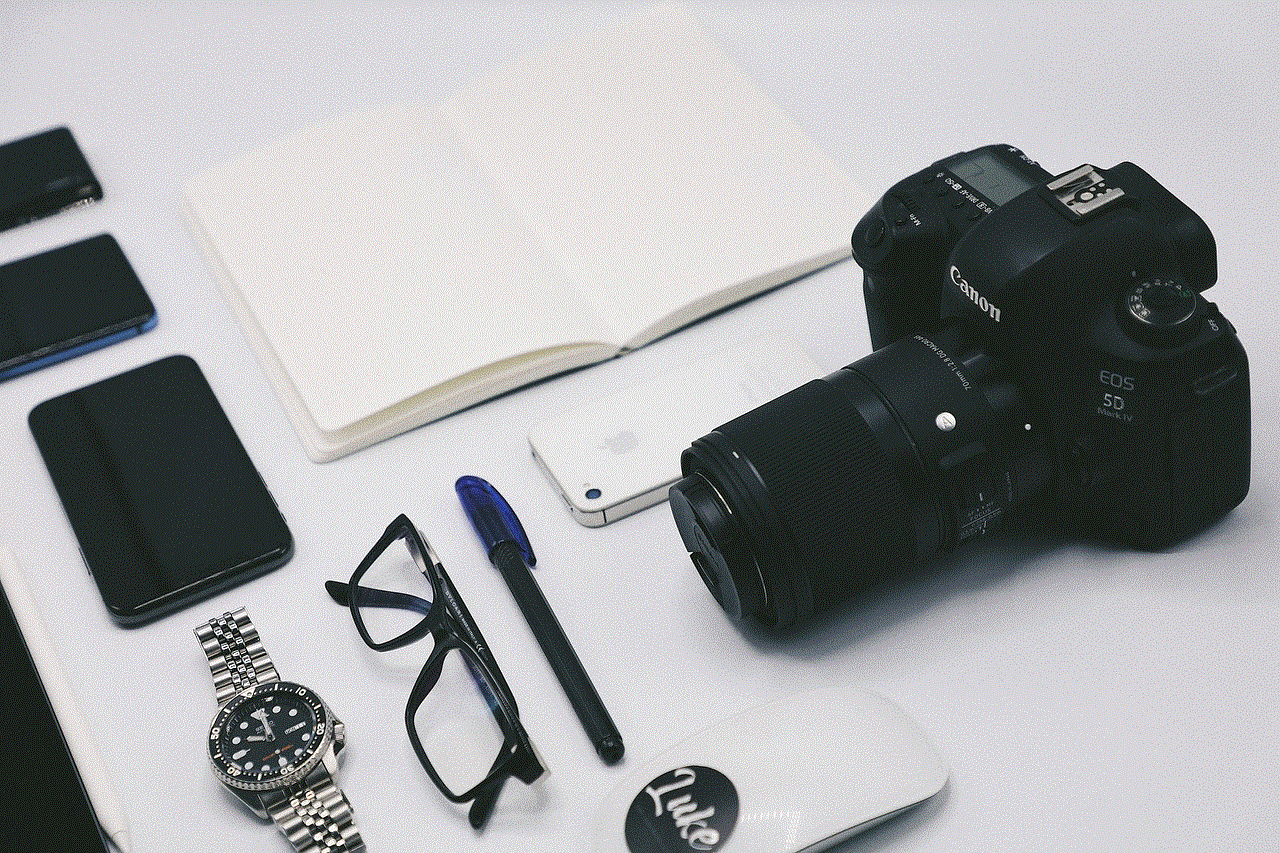
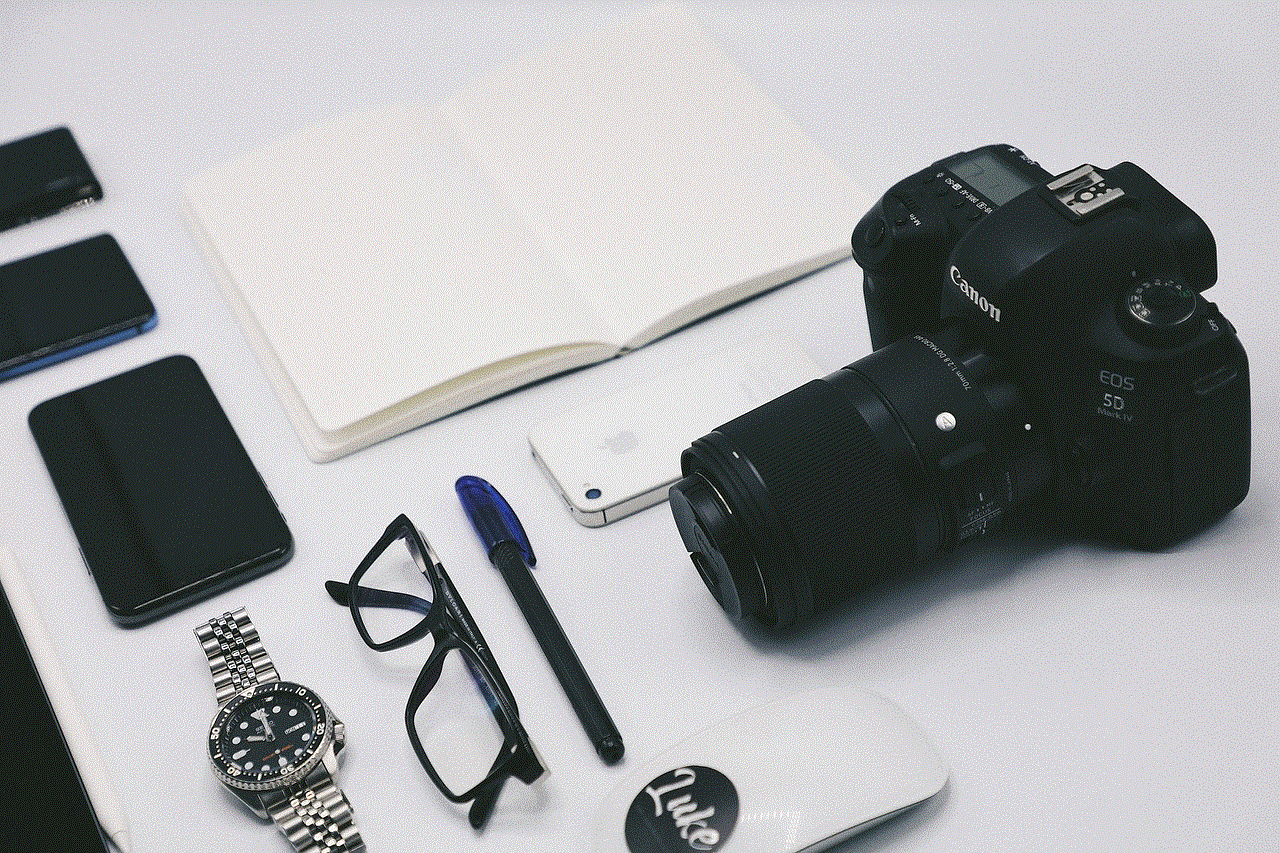
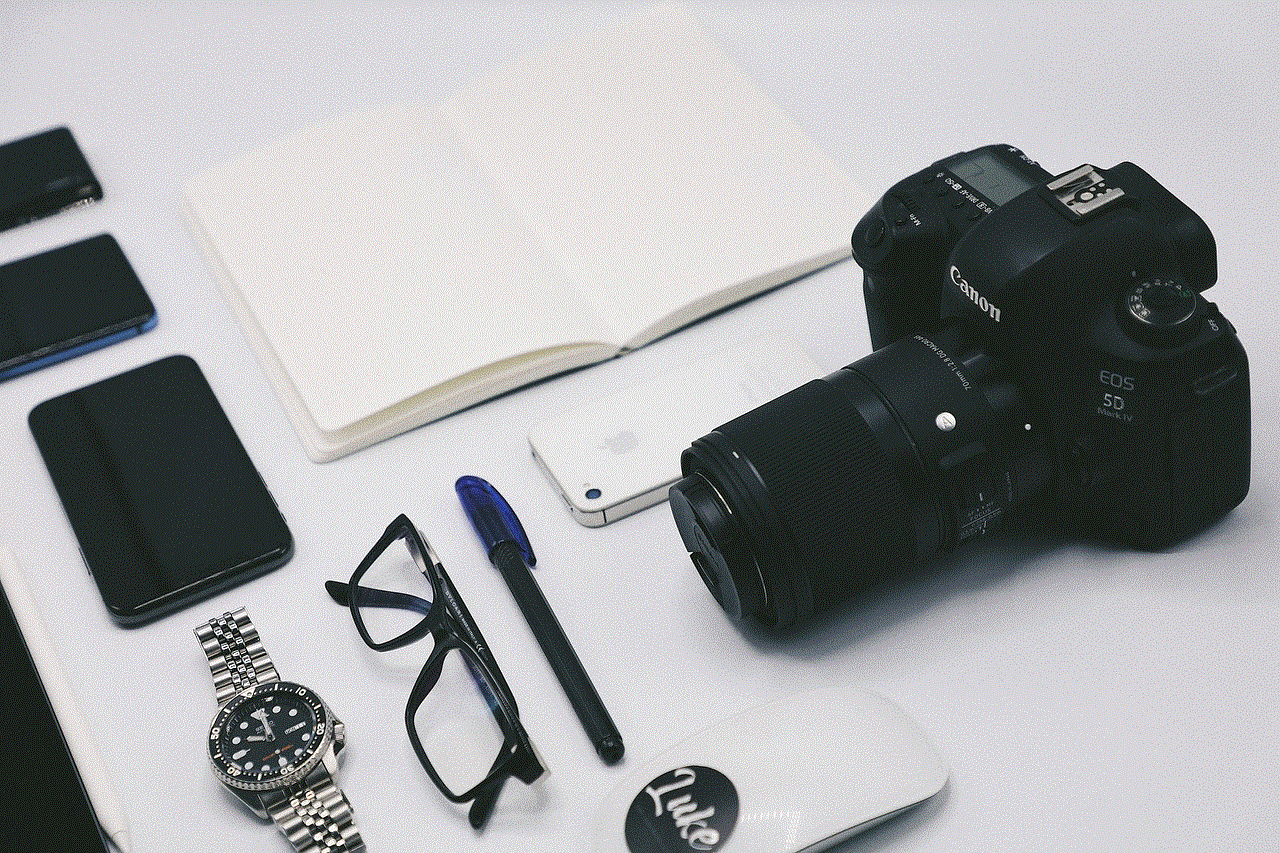
In conclusion, Instagram’s sharing feature allows users to curate their feeds and share interesting content with their followers. By following the steps mentioned in this article, you can easily see who shared your posts on Instagram. Additionally, by creating high-quality content and collaborating with others, you can increase the chances of your posts being shared, thereby expanding your reach and engagement on the platform. So, keep sharing and engaging with your followers, and you might just see your posts being shared by others in no time!